Laptop Mag Verdict
The Asus TUF Gaming F15 gives you exactly what you want from a great gaming laptop: plenty of power at a nice price. If you can look past some of its cost cutting, the internals on offer here perform well above its cost.
Pros
- +
Smaller and lighter than last year’s model
- +
Tactile keyboard with numpad
- +
Stellar performance
- +
Amazing battery life
- +
Great price-to-performance ratio
Cons
- -
Spongy trackpad
- -
Keyboard feels cramped
- -
Loud fans
- -
Webcam = potato
- -
Gamer aesthetic not for everyone
Why you can trust Laptop Mag
Price: $1,499
CPU: Intel Core i7-12700H
GPU: Nvidia GeForce RTX 3060
RAM: 16GB
Storage: 1TB PCIe SSD
Display: 15-inch, 1440p, 165Hz
Battery: 7:35 (with display at 165Hz)
Size: 13.9 x 9.9 x 0.9~1.0 inches
Weight: 4.85 pounds
When you think of Asus gaming laptops you probably are thinking ROG (Republic of Gamers), but did you know the company offers a more affordable variant? That is what the TUF Gaming F15 delivers, and it does so to a point that you’ll be left seriously thinking whether ROG is worth the increased investment.
With a 12th Gen Intel CPU, RTX 30 series graphics, a massive 16:9 display with up to a 360Hz refresh rate, and a beastly on-board battery, Asus made some careful calculations and compromises to maximize what the company feels is important to gamers.
So, has the team made the right choices? Is this a worthy system for our best gaming laptops page? Let’s find out.
Asus TUF Gaming F15 (2022) price and configurations
The TUF F15 we tested packs an Intel Core i7-12700H CPU, an Nvidia GeForce RTX 3060 GPU, 16GB of RAM and a 1TB SSD, alongside a 1080p, 300Hz display to show it all off on — coming in at $1,499.
That is a pretty damn good deal for the horsepower that you get. For context, that is $440 cheaper than a similarly specced Alienware x14 and $50 less than the MSI GL76.
Of course, there are cheaper options with weaker internals if you’re seeking entry-level gaming laptops. For those, check out my list of the best RTX 30 series laptop deals. But the F15 is all about one thing: maximizing that price-to-performance ratio. To help prove my point here, I’ll compare this to the pricier Asus ROG Zephyrus G15.
Asus TUF Gaming F15 (2022) design

The Asus TUF Gaming F15 has not changed too drastically in the aesthetic department, which means you’re still getting a masculine, gamer-esque visual flair with the gunmetal grey shell, the fake screws on the lid, and a chunky, vent-filled chassis.
That doesn’t mean it looks bad per se — amongst its similarly beastly gaming competition, this one is a little more refined. But it is still a divisive style you will either love or hate.
Flipping it open, the plastic covering the bottom deck feels cheaper than the soft-touch options you find on the likes of the Asus ROG Zephyrus G14, but this is simply one of its cost-cutting measures to maximize on the internals.
Plus, while you get the standard five dedicated keys for volume control and opening ROG software, the keyboard deck shifted over to the left and the speaker grills moved upwards, making room for a full number keypad too (more on that later).

Given the size of this beast (13.9 x 9.9 x 0.9~1.0 inches), it should come as no surprise that the F15 is quite the chonky boi at 4.85 pounds. This is far larger and heavier than the Alienware X14 (12.7 x 10.3 x 0.6 inches, 4.1 pounds), and while moving the speakers does make this slightly narrower than the ROG Zephyrus G15, Asus’ premium gaming system beats it in all other metrics (14 x 9.6 x 0.8 inches, 4.3 pounds).
Asus TUF Gaming F15 (2022) ports
There may not be a Mini DisplayPort on here, but the F15 does pack a decent array of ports onboard.

On the left, there’s the power jack, an RJ45 gigabit Ethernet port, HDMI 2.0, a Thunderbolt 4 port, USB 3.2 Type-C port right next door, followed by USB-A and a 3.5mm headphone jack. It’s a little confusing to have two different (but identical) USB-C ports next to each other, but the Thunderbolt is labeled.

On the right, you’ve got a Kensington lock and the second USB-A. I would prefer to see these ports placed on the back for better cable management while using the F15 on a desk (or attached to a monitor in a vertical stand). But you’ve got all the ports you need, whether you’re on the go or kicking your feet up at home.
If you do need more though, check out our best laptop docking stations and best USB Type-C hubs pages.
Asus TUF Gaming F15 (2022) display
We tried two of the three of the 15.6-inch display options you can choose from: a QHD panel with 165Hz and an eSports-centric FHD screen with a buttery-smooth 300Hz refresh rate.
In our testing, the TUF Gaming F15 hit 330 nits of brightness, which just managed to edge past the 324-nit category average and matched the ROG Zephyrus G15 (325 nits), but is still pretty dim compared to the Alienware X14 (400 nits). In real-world use, it struggles in brightly lit rooms — worsened by any reflections on the matte finish of the panel.
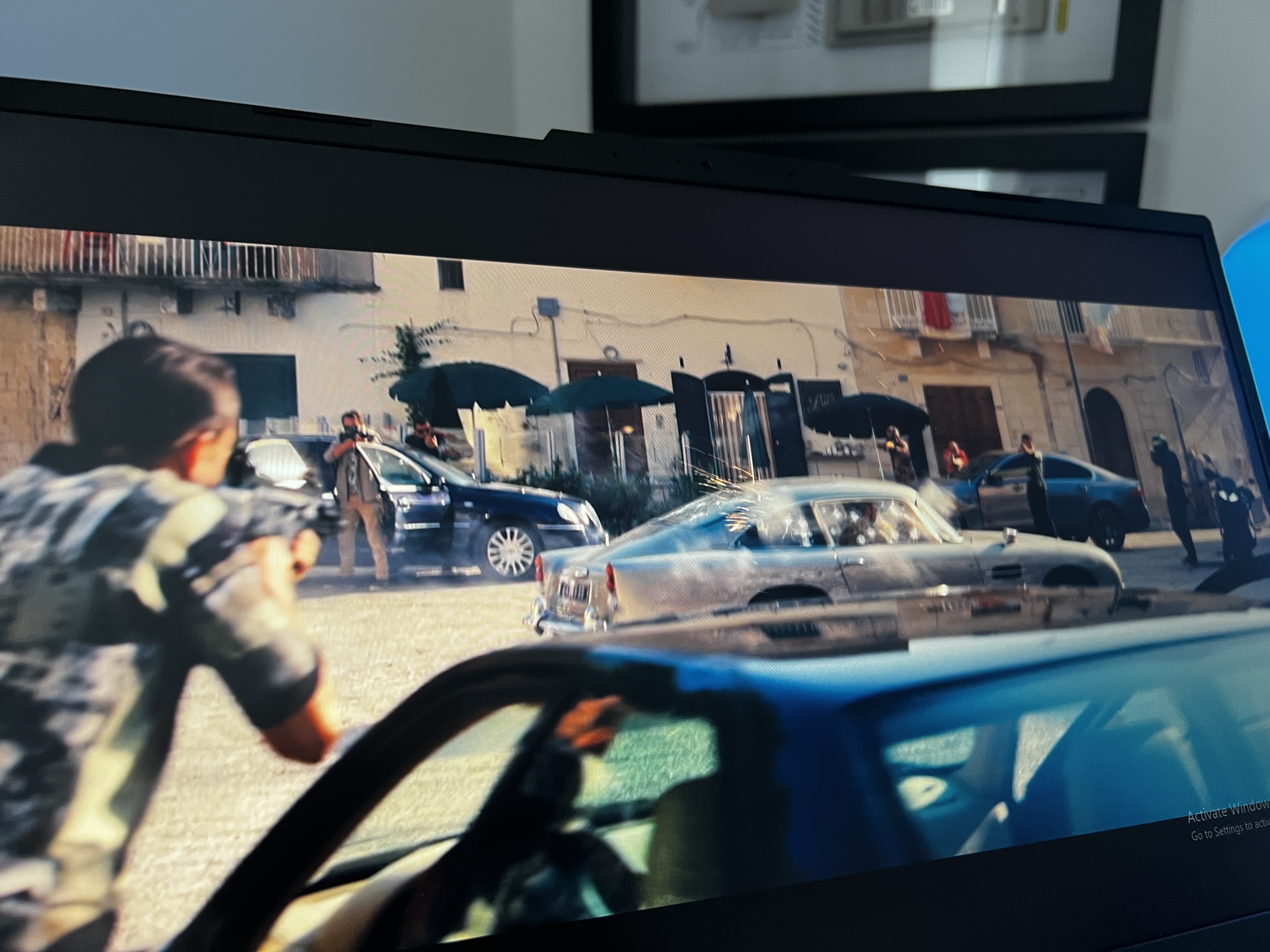
When put through the paces of our colorimeter, the TUF Gaming F15 reproduced 79.5% of the DCI-P3 color gamut with a 0.32 Delta-E color accuracy score, which fell behind the 81.6% premium gaming laptop average, but you’re not going to notice a 2% difference. Plus, this is better than the X14 (77.7%) and only fractionally less than the G15 (79.9%).
In real-world use, the limited contrast ratio gives away that this isn’t the most high-end panel. The action scenes throughout No Time To Die really demonstrate this with the deep blacks of more foreboding scenes not really being a true darkness, which leads to a certain level of blooming.
But you can look past that, the display is decent and it puts the far more expensive G15 on blast.
Asus TUF Gaming F15 keyboard and touchpad
The keyboard on the TUF Gaming F15 benefits greatly from the number pad. While it makes the deck feel a cramped due to the off kilter qwerty section, I’d argue that the additional switches make this a dream for in-game macros and data entry.
I typed 81 words per minute on the 10FastFingers.com typing test, which just sneaks past my 80-wpm average. The keys have a nice, quiet switch while offering that tactile snap and bounce you like to see from a chiclet keyboard like this.
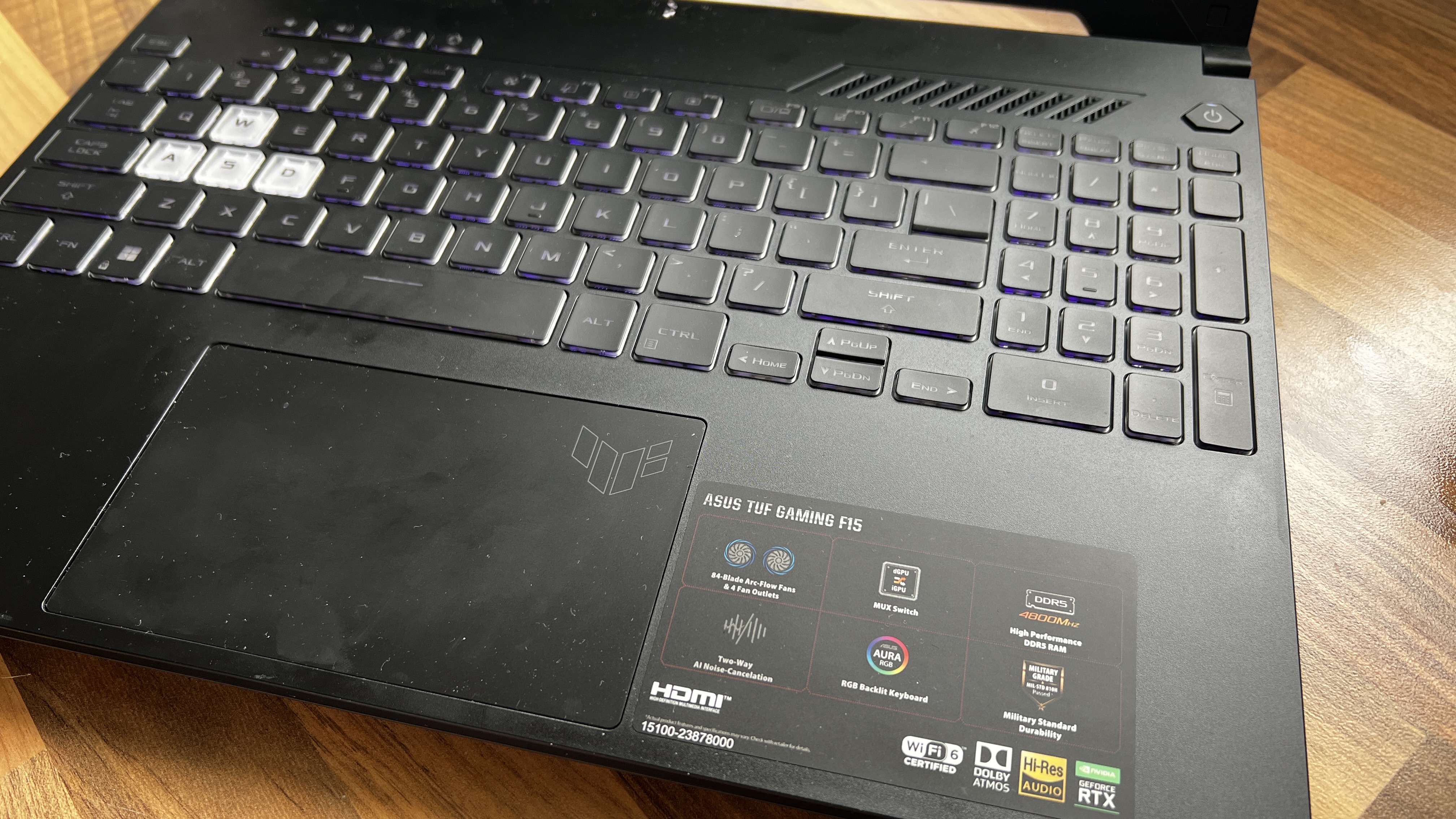
It’s worth noting that the keyboard lighting is pretty basic, to the point that it doesn’t really do a great job of lighting up each key label, so this can make it difficult for nighttime gaming and/or working.
The 5.7 x 3.1-inch touchpad feels generously massive in size, which makes for long, glorious gliding moves that are somewhat spoiled by the soft click. Don’t get me wrong, the click is decently deep, but if I had to pick between shallow-but-tactile or deep-but-spongy, I’d always go for the former.
Asus TUF Gaming F15 (2022) audio
The speakers on the TUF Gaming F15 are simply not that good. It’s a compromise made for performance, but you’d never notice it until listening to the tinny speakers that distort easily.
It’s a good lesson to take away from this review: just because a laptop company touts Dolby Atmos tuning does not mean it will deliver great sound. At low-to-medium volumes, these are passable, with the likes of Four Year Strong’s “Get out of my head” sounding a little soft on detail, but tolerable as a whole composition.
But once you crank the speakers up (in an attempt to be louder than the fans), the cars in Forza Horizon 5, mixed with the drum & bass of Hospital radio, overwhelms the on-board speakers and leads to a distorted mess.
Summed up: make sure you’ve got a good pair of cans. For help on picking some, check out our list of best gaming headsets!
Asus TUF Gaming F15 (2022) gaming, graphics and VR
Now, for the main event. The TUF Gaming F15 does some things wrong, but if there’s one thing I’m glad it gets right, it’s the gaming performance for the price.
Pushing the visuals on the $1,499 model we tested, there’s an RTX 3060 GPU, which paired with the rest of the stellar internals (more on those in the next section), allows the TUF Gaming F15 to capably handle plenty of graphically intense titles.
The TUF Gaming F15 beats out the Alienware X14 in all of our gaming benchmarks, and it comes uncomfortably close to the ROG Zephyrus G15 across 3DMark tests and all the games.
| Benchmark | Asus TUF Gaming F15 | Alienware X14 | Asus ROG Zephyrus G15 |
| 3D Mark Fire Strike | 20583 | 16102 | 21148 |
| 3D Mark Time Spy | 8873 | 7541 | 9608 |
| 3D Mark Fire Strike Ultra | 5268 | 4475 | 5569 |
| 3D Mark Port Royal | 4975 | 4249 | 5269 |
| DiRT 5 1080p | 72.4 | 57.2 | 100.6 |
| GTA 5 1080p | 90.3 | 70.3 | 83 |
| Shadow of The Tomb Raider 1080p | 74.3 | 62 | 60 |
And of course, these numbers are just “out the box” results with everything set to default (the fairest way we know to evenly test gaming laptops). Dip into Armoury Crate and you can improve those numbers by increasing the TDP and TGP with Turbo Mode, and directly connect the GPU to the display with a MUX Switch (removing any CPU based roadblocks).
These can contribute to a marked increase in the frame rate across most games, as we noticed in our benchmarking, but also leads to a dramatic bump in ray-tracing performance. The dramatic 2x leap in our Shadow of the Tomb Raider test result indicates just how important the MUX Switch is to making the most of those internals.
| Test | Default settings | Turbo | MUX Switch | Battery |
| Geekbench 5.4 Multicore | 12705 | 12759 | 12585 | 8000 |
| 3DMark Time Spy | 8873 | 9457 | 9608 | 1995 |
| DiRT 5 1080p | 72.4 | 88.6 | 100.6 | 17.7 |
| Forza Horizon 5 1080p | 60 | 81 | 83 | 16 |
| Shadow of the Tomb Raider 1080p | 74.3 | 124 | 141 | 20 |
Don’t get me wrong, this is not a top-of-the-range powerhouse. If you want to push that display’s refresh rate to the limit, you will need to turn down some of the fidelity or roll back the ray tracing. But for what you pay, this is a seriously impressive big rig that makes its more expensive, more luxurious sibling sweat.
Asus TUF Gaming F15 (2022) performance
The TUF Gaming F15 is packed with an Intel Core i7-12700K CPU, 16GB of DDR4 RAM and a 1TB PCIe Gen 4 SSD, which can handily crush intense workloads without breaking a sweat, such as opening 30 Chrome tabs, playing four YouTube videos, editing a multi-layered Photoshop document and running Assassin’s Creed Valhalla in the background.
On the Geekbench 5.4 overall performance test, the TUF Gaming F15 destroyed the ROG Zephyrus G15 with a multi-core score of 12,705 (the G15 hit 10,017), which annihilated the average premium gaming laptop (7,212) and came close to the identically-specced Alienware X14 (13,353).

The F15 transcoded a 4K video to 1080p in just four minutes and 49 seconds on our HandBrake benchmark, which sped past the category average (6:38), and beat out both the G15 (6:07) and X14 (5:04)
The one weakness in the build is Asus’ 512GB SSD is its transfer rate of 607.6 megabytes per second, which struggles against the 1,131MBps category average and its competition. The X14 hit 1,156 MBps and the G15 outran the Alienware to the checkered flag with 1,170 MBps.
Asus TUF Gaming F15 (2022) battery life
Last year’s TUF F15 had impressive battery life, and this model bested it by an hour at 7:35 while the screen ran at 165Hz. The runtime extended to 8:34 when we turned it down to 60Hz in our non-gaming Battery Informant test.
The Zephyrus G15 pipped it to the post with an additional 14 minutes of life (8:48), but it absolutely destroyed the X14 (5:32). Of course, you can run this thing down fast while gaming, as is proven by 1:26 PCMark 10 result — less than the Zephyrus (1:45) but more than the Alienware (1:23).
But all-in-all, in real world use, it’s been great using a gaming laptop for everyday work without the feeling of fear of draining the battery.
Asus TUF Gaming F15 (2022) webcam

The best thing I can say here is that there is indeed a webcam. This 720p shooter works fine enough in daylight for essential work and family calls, but don’t expect it to do anything more than that.
Detail is really not this snapper’s strong point, as my face looked mushy while playing D&D online, and any time you give this a difficult lighting situation, the picture falls apart further. Lighting behind you blows out the picture and any low-light situation is a noisy mess. I recommend checking out our best webcams page for a camera you won’t be embarrassed to use for the likes of casual streaming.

Asus TUF Gaming F15 (2022) heat
The TUF F15 packs 84-blade fans, four exhaust vents and five heatpipes, but like many powerful laptops nowadays, it can get toasty.
After gaming for 15 minutes, the underside clocked in at 106 degrees Fahrenheit, leaping over our 95-degree comfort threshold. The center of the keyboard and touchpad, however, handled the heat better by hitting 94.5 and 76.5 degrees, respectively.

The hottest spot can be found just above the F7 key — peaking at a spicy 126.5 degrees! Comparatively, the F15 goes better than the Zephyrus G15 that hit a face-melting 160 degrees, but surprisingly, the Alienware X14 handled the heat better with a 121-degree max temperature.
Asus TUF Gaming F15 (2022) software and warranty
As is commonplace on all Asus gaming laptops, Armoury Crate is your go-to app for managing the performance of the CPU, GPU and fans. In here, you’ll also find options to customize key lighting and your display’s color/contrast profile, as well as an aggregated game launcher that pulls in all titles from all your online stores into one place.
To protect your purchase, the F15 comes with a one-year limited warranty. See how Asus performed on our Tech Support Showdown and Best and Worst Brands ranking.
Bottom line
The Asus TUF Gaming F15 gives you exactly what you want from a great gaming laptop: plenty of power at a good price.
Yes, the experience is a little rough around the edges with tinny speakers, a potato for a webcam, loud fans, a cramped typing experience with a spongy touchpad, and a macho aesthetic that could be considered cringeworthy.
But come on — the TUF Gaming F15 emanates power potential that largely beats or matches the more expensive ROG Zephyrus G14 and G15 at a cheaper price. That value proposition is something you should not ignore in what is a great system for gaming at home or while you’re out and about.

Jason brought a decade of tech and gaming journalism experience to his role as a writer at Laptop Mag, and he is now the Managing Editor of Computing at Tom's Guide. He takes a particular interest in writing articles and creating videos about laptops, headphones and games. He has previously written for Kotaku, Stuff and BBC Science Focus. In his spare time, you'll find Jason looking for good dogs to pet or thinking about eating pizza if he isn't already.

