Laptop Mag Verdict
With a gorgeous design, epic battery life and fast performance, HP's Spectre x360 is a nearly perfect 2-in-1 laptop.
Pros
- +
Stunning, ultraportable design
- +
Epic battery life
- +
Bright, vivid display with thinner bezels
- +
Fast overall performance
- +
Comfortable keyboard
Cons
- -
Lots of bloatware
- -
Shrill speakers at max volume
- -
Runs a bit warm
Why you can trust Laptop Mag
Few laptops come as close to being perfect as the Spectre x360. Updated with Intel's 10th Gen processors and a modernized chassis, the Spectre x360 takes everything we loved about its predecessor and ramps it up. It starts with the laptop's design, which is more stunning than ever thanks to thinner display bezels and smaller footprint.
Other highlights include a bright, vivid display and the Spectre x360's epic, 13-plus hours of battery life. Factor in a comfortable keyboard, fast performance and an included stylus, and it's easy to see why the Spectre x360 is one of the best 2-in-1 laptops ever and one of the laptops with best battery life.
With the updates to the newest model, the Spectre x360 overshadows the Dell XPS 13 2-in-1 and makes a compelling argument that it's the best laptop around.
HP Spectre x360 (13-inch, Late 2019) price and configuration options
The Spectre x360 starts at $1,099 for the base model with a 1080p display, a Core i5-1035G1 GPU, 8GB of RAM and a 256GB SSD.

For $200 more, you can buy our review unit, which packs a Core i7-1065G7 CPU, 8GB of RAM, a 512GB SSD. Its original price is $1,299, but this model is selling for $1,099 at the time of this review (a few days before Black Friday).
If display quality matters more than battery life, you can spend $1,499 on a 4K OLED model with a Core i7 CPU, 16GB of RAM and a 512GB SSD. On the high end, a 1TB configuration goes for $1,699.
HP Spectre x360 (13-inch, Late 2019) design
If the Spectre x360 wasn't already the most beautiful laptop, it is now.

Unlike its rivals, the Spectre x360 didn't make many compromises to accommodate the slimmer bezels. How did HP pull this off? First, by creating the world's smallest IR webcam (2.2 millimeters), which fits on the Spectre x360's razor-thin top bezels. Also, the Spectre x360 uses an Ethernet-style drop-jaw mechanism to house a full USB-A port, and air inlets were enlarged to improve cooling. The only major casualty of the smaller chassis are top-firing speakers, which were moved to the bottom of the laptop.
If the Spectre x360 wasn't already the most beautiful laptop, it is now.
The new edge-to-edge display enhances what was already a stunning laptop. Between its faceted corners and chamfered edges, the Spectre x360 looks like it was crafted by a master jeweler. On the lid, is a stylish chrome HP logo that matches a pair of shiny-silver hinges.
Open the lid, and you'll find a silver deck with matching keys, a bland combo if not for the gem-cut lid, deck and touchpad trimmed, which glisten like diamonds against light and give the Spectre x360 a majestic regality. If you prefer a pop of color, go with one of the other beautiful finishes: Poseidon Blue with brass accents or the Nightfall Black with copper.
It's easy to get wrapped up this laptop's gorgeous design and forget its practicality. As a 2-in-1 laptop, the x360's flexible hinges let you position the laptop into tent, studio or tablet mode. The hinges are sturdy enough that the screen didn't wobble even when I tapped on it with some force.
At 12.1 x 7.7 x 0.7 inches and 2.7 pounds, the Spectre x360 is lighter but a bit thicker than the XPS 13 2-in-1 (11.7 x 8.2 x 0.5 inches, 2.9 pounds), the Yoga C930 (12.2 x 8.6 x 0.6 inches, 2.8 pounds) and last year's model (12.2 x 8.6 x 0.6 inches, 2.8 pounds).
HP Spectre x360 (13-inch, Late 2019) ports
Many of our favorite laptops have abandoned the ever-so-useful USB Type-A port in the name of portability. Not the Spectre x360, which has a clever drop-jaw port on the left side that expands when you need to connect a USB 3.1 Type-A cable.

You have to lift the laptop a few inches off a surface to plug anything in but that's a concession I’m willing to make if it keeps me away from dongles.

Also on the left side of the laptop is a headphone/mic jack, while the right side houses two Thunderbolt 3 ports (one angled on the faceted corner) and a microSD card slot next to a webcam kill switch. I'm nitpicking, but I wish those Thunderbolt 3 ports were split so you could charge from either side of the laptop.

HP Spectre x360 (13-inch, Late 2019) display
The Spectre x360 comes with two touch-screen options: 1080p or 4K OLED. As tempting as that OLED panel might be, you won't have any complaints with the 13.3-inch, 1080p display I tested. The low-power panel is vivid, detailed and, unlike previous HP panels, gets bright enough to use outdoors.

I jumped on the Star Wars: Rise of Skywalker hype train the moment Rey and Kylo Ren started dueling with lightsabers, which emitted vivid blue and red hues across the Spectre x360's saturated panel as I watched a trailer for the upcoming movie. The 1080p panel is plenty sharp; I was able to see minute details, like the rivets on the side of an X-wing as it flew overhead.
The 1080p touch screen I tested responded swiftly to swipes and taps as I browsed the web and used the on-screen keyboard to punch in web URLs while in tablet mode.
The Spectre x360's display covers 109% of the sRGB color gamut, according to our colorimeter. That makes it less vivid than the panels on the XPS 13 2-in-1 (113%), the previous Spectre x360 (150%) and the average laptop (123%). The Spectre x360 13's display is a bit more colorful than the Yoga C930's (100%).
Previous Spectre x360 displays have been a bit dim. Not this one, which peaked at 369 nits. Only the XPS 13 2-in-1's display was brighter (516 nits), while the panels on the Yoga C930, the last-gen Spectre x360 (287 nits) and the premium laptop average (358 nits) were dimmer.
HP Spectre x360 (13-inch, Late 2019) performance
Equipped with an Intel Core i7-1065G7 CPU and 8GB of RAM, our Spectre x360 did a commendable job during everyday use. I didn't run into any snags while using the Spectre x360 over a weekend to browse the web, stream Premier League soccer and publish articles. It even handled my typical stress test without any complaints: The laptop loaded 15 Google Chrome tabs, four of which played 1080p videos, without any lag.

It's worth noting that of the two 10th Gen Intel CPU variants, HP opted for Ice Lake. This 10-nanometer chipset gives the Spectre x360 upgraded Iris Plus graphics but not as much raw power as laptops with the available six-core Core i7 Comet Lake CPU, like the XPS 13.
With a score of 18,408 on the Geekbench 4.1 overall performance benchmark, the Specter x360 trounced its predecessor (14,935, Core i7-8565U), the Yoga C930 (14,739, Core i7-8550U) and the category average (14,488). But it fell just short of the XPS 13 2-in-1 (18,684, Core i7-1065G7).

It took the Spectre x360 21 minutes and 13 seconds to convert a 4K video to 1080p resolution using the Handbrake app. The speedy Yoga C930 (20:45) didn't need quite as much time, while the XPS 13 2-in-1 (24:49), the previous Spectre x360 (22:30) and the category average (21:41) lagged behind.
The 512GB M.2 NVMe PCIe SSD inside the Spectre x360 isn't the quickest. It took the laptop 16 seconds to duplicate 4.97GB of multimedia files for a rate of 318.1 megabytes per second. The XPS 13 2-in-1 (463 MBps, 512GB SSD), the Yoga C930 (339 MBps, 256GB PCIe NVMe SSD), the last-gen Spectre x360 (392 MBps, M.2 PCIe NVMe) and the category average (539 MBps) all completed the task faster.
HP Spectre x360 (13-inch, Late 2019) graphics
It's not discrete but the Spectre x360's Intel Iris Plus is a step up from the stale integrated UHD graphics found in all but the latest ultraportable laptops. On the 3DMark Ice Storm Unlimited benchmark, the Spectre x360 scored a 107,453, which tops the Yoga C930 (85,758, UHD 620), the last-gen Spectre (90,977, UHD 620) and the category average (95,845).
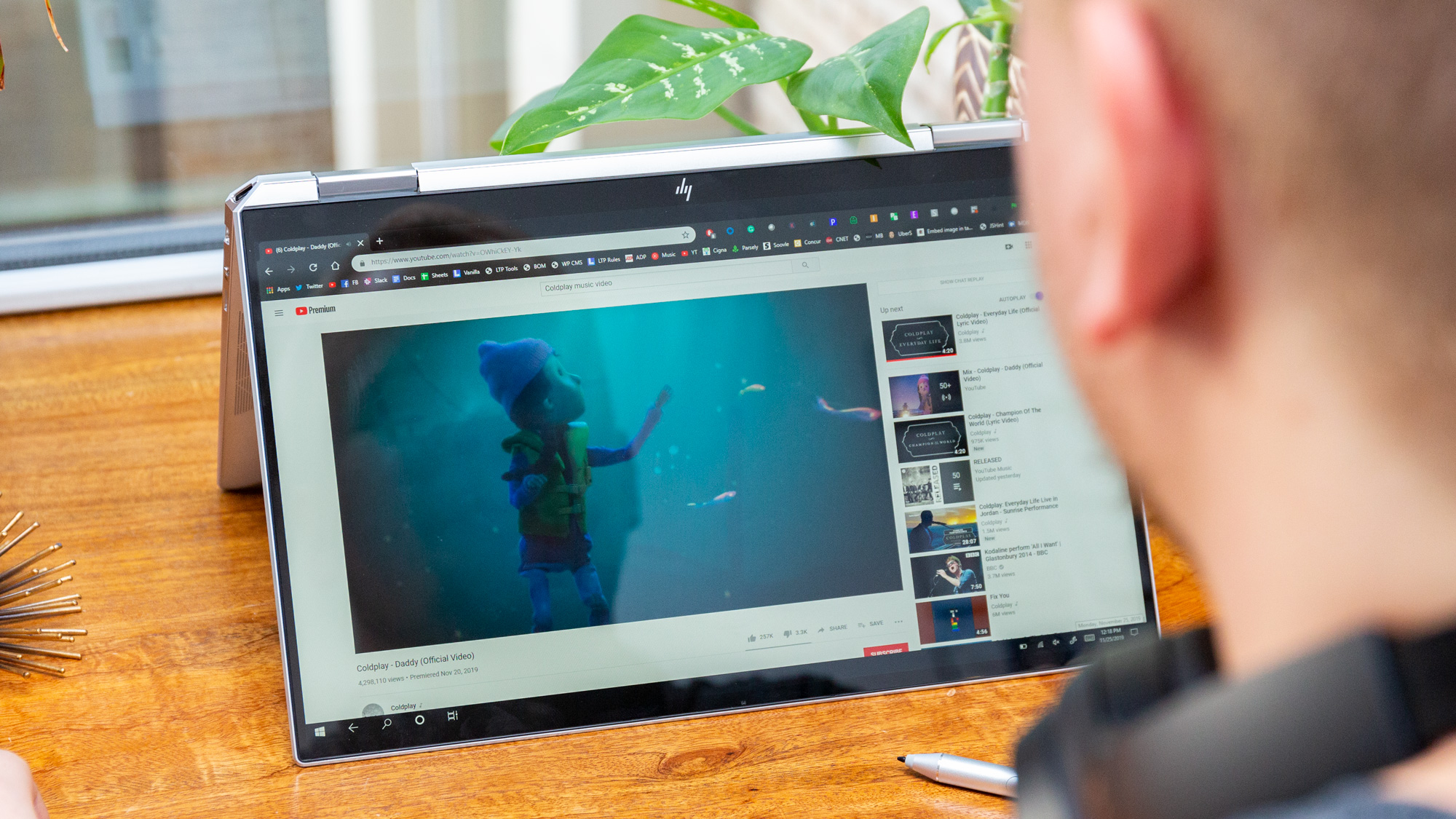
You can play games on the Spectre x360 as long as they aren't cranked to Ultra graphics settings. The laptop ran the racing game Dirt 3 at a reasonable 47 frames per second, which matches the XPS 13 2-in-1 and speeds past the Yoga C930 (37 fps). Interestingly, the previous Spectre x360 (56 fps) and the category average handled this game better.
HP Spectre x360 (13-inch, Late 2019) audio
One compromise of reducing the Spectre x360's footprint was moving its speakers from the deck to below the chassis. The new bottom-firing speakers are powerful enough to fill a medium-size room but don't deliver much sonic depth. Coldplay's" Everyday Life" sounded great out of the Spectre x360. Chris Martin's voice was clear and defined and I could hear the lush piano resonate. But when I switched to Glass Animals' "Gooey," the drum hits sounded weak and the song lacked the sort of energy that would make me want to get up and dance.
More troubling, however, is a harsh buzzing or rattling sound I heard when listening to treble-heavy music with the sound at max volume. Dropping the volume down to 75% solved the problem, but I shouldn't have to worry about playing my music too loud.
HP Spectre x360 (13-inch, Late 2019) keyboard, touchpad and pen
The Spectre x360 13 has the same great keyboard as the previous model. The Spectre x360's Chiclet-style keys are large, well-spaced and have decent travel for a laptop this thin. My fingers appreciated the hefty click to the keys, which provided a satisfying tactile response when I pressed down.

One thing to keep in mind is that the keys' transparent font doesn't contrast well with their silver finish. Non-touch typers shouldn't have too many problems, though, because the attractive, large font is quite easy-to-read and the keys have two levels of backlighting (for whatever reason, the spacebar isn't backlit).

I typed at 110 words per minute with an accuracy of 94% on the 10fastfingers.com typing test. That's a great result considering my average is 109 wpm with a 95% accuracy.

You can breathe out now. The Spectre x360 13's 4.4 x 2.2-inch touchpad comes with Windows Precision drivers, which is widely considered an upgrade over the previous Synaptics drivers. Sure enough, the touchpad had no problems keeping up with my rapid swipes and Windows 10 gestures, including two-finger scrolling and pinch-to-zoom. Overall, the smooth glass surface feels more responsive than before, although it's a bit squat.
Included with the Spectre x360 are HP's Stylus Pen (a $65 value) and a leather sleeve. The stylus kept up with my erratic swipes as I scrolled down web pages and I enjoyed using it to draw in Paint 3D.
HP Spectre x360 (13-inch, Late 2019) battery life
I don't know why HP includes a power charger with the Spectre x360. You'll rarely need it. In all seriousness, the laptop lasted an incredible 13 hours and 20 minutes on our battery test, which involves continuous web surfing over Wi-Fi at 150 nits. By comparison, the XPS 13 2-in-1 (10:57), the Yoga C930 (8:09) and the average premium laptop (8:37) powered down hours before the Spectre x360. Despite having a more compact chassis, this new model gets you an extra hour of runtime over its predecessor (12:07).
HP Spectre x360 (13-inch, Late 2019) webcam
It's a good thing I wasn't expecting much from the world's smallest IR webcam. The 2.2-millimeter lens takes grainy images and photos. A selfie I snapped in my dimly lit apartment was shrouded in so much visual noise that my face looked like a watercolor painting. On a positive note, the camera accurately captured the blood-red tones of my scarlet T-shirt.
Just so there is no doubt, the Spectre x360's poor webcam beats the heck out of any "nosecam" we've ever used. Still, you should get yourself an external webcam for the best photo and video quality.
If you're worried about hackers snooping on you, the Spectre x360's webcam can be quickly disabled via a kill switch on the right edge of the laptop. Flipping it to the off position cuts the power to the webcam so there is no way for it to turn on without permission.
HP Spectre x360 (13-inch, Late 2019) heat
With a compact chassis, the Spectre x360 is more prone to overheating. We test thermals by playing a 15-minute video, then pointing a heat gun at various parts of the laptop. While the Spectre x360 13's touchpad (81 degrees Fahrenheit) and the center of the keyboard (87 degrees) stayed below our 95-degree comfort threshold, the bottom panel near the hinge warmed to a concerning 101 degrees. Though the Spectre x360 didn't overheat my lap, it did feel warm to the touch when I picked it up.
HP Spectre x360 (13-inch, Late 2019) software and warranty
For having such refined hardware, the Spectre x360's software is a mess.
The laptop would benefit from a single one-stop-shop program instead of the slew of pre-installed apps it packs in. There are about a dozen separate HP-branded programs on the Spectre x360, from support apps like Documentation and Support Assist to utility programs like Audio Switch and Pen Control. The highlight is the HP Command Center, which lets you can adjust thermals and optimize your Wi-Fi network to boost certain tasks.
On top of what HP brings to the table is a bunch of Windows 10 Home bloatware. Some of the unneeded apps you can uninstall include Farm Heroes Saga, McAfee Personal Security and Netflix. New to HP laptops is ExpressVPN, which is a great service if you don't mind paying a monthly fee.
The Spectre x360 ships with a one-year limited warranty. See how HP fared in our Best and Worst Brands and Tech Support Showdown special reports.
Bottom line
HP's Spectre x360 13 gets very close to laptop perfection. The latest model enhances a beautiful design with slimmer bezels and a more compact chassis and does so without making many compromises. Under the hood, the Spectre x360's 10th Gen Ice Lake processors offer faster performance than before and enable epic battery life (more than 13 hours). If the Spectre x360 ran cooler and the speakers didn't distort at maximum volume, I wouldn't have hesitated to award it our rare 5-star rating.
Despite these few shortcomings, the only other 2-in-1 laptops that give the Spectre x360 a run for its money is Dell's XPS 13 2-in-1 and the Lenovo Yoga C940. While it doesn't last as long on a charge, the XPS 2-in-1's display gets extremely bright. That being said, you want a convertible laptop and battery life matters most to you, the Spectre x360 is in a league of its own.
Phillip Tracy is the assistant managing editor at Laptop Mag where he reviews laptops, phones and other gadgets while covering the latest industry news. After graduating with a journalism degree from the University of Texas at Austin, Phillip became a tech reporter at the Daily Dot. There, he wrote reviews for a range of gadgets and covered everything from social media trends to cybersecurity. Prior to that, he wrote for RCR Wireless News covering 5G and IoT. When he's not tinkering with devices, you can find Phillip playing video games, reading, traveling or watching soccer.


