Laptop Mag Verdict
The Meeting Owl delivers excellent video and high-end features, but it’s expensive
Pros
- +
Excellent 1080p 360 degree camera
- +
Good software
- +
Unique Style
- +
Sturdy
- +
Quick setup
Cons
- -
Expensive
- -
Outdated Micro USB connection
Why you can trust Laptop Mag
Price: $999
Resolution: 1080P 360 degree FHD
Microphones: 8
Noise Canceling: Yes
Field of View: 360-degrees
Autofocus: Yes
Speaker Tracking: Yes
Connection: Micro USB
Size: 4.4 x 4.4 x 10.75-inches
Weight: 2.6 pounds
The Meeting Owl Pro is a 360-degree conference camera that not only has a cute Owl-like appearance but is easy to set up and fun to use. The Meeting Owl’s unique design also allows this conference camera to fade into the background of any room or office space decor. When I opened the box, its cylindrical shape sparked my curiosity. The Meeting Owl Pro comes with a soft cloth-covered speaker grill and a rounded glass camera enclosure at the top of this cream-colored beauty.
Meeting Owl Pro Price and compatibility
The Meeting Owl Pro costs $999 and comes with a 1080p 360-degree camera powered by a Qualcomm Snapdragon 650 processor, eight built-in microphones, and three built-in speakers and is compatible with both Windows 10 and macOS. It works with just about every video meeting platform, including Zoom, Microsoft Teams, Slack, Skype, and Google Meet.
There is a slightly less expensive sibling device, The Meeting Owl, which is similar in form factor, comes in black, and retails for $799 but, it only comes with a 720p 360-degree camera and one built-in speaker.
Meeting Owl Pro design

With its cream white color, grey soft cloth speaker grill covers, and circular LED lights that come on when using the unit, giving it an owl-like appearance, the Meeting Owl Pro reminds me of a dressed-up Bose Soundlink Bluetooth speaker with eyes and a camera at the top. It has a stylish Bluetooth speaker appeal, and it blends in nicely with your surroundings. It fit so well in our apartment it felt like we added another piece of art to our growing collection. Also, it hoots when you turn it on, and I have to admit that the hooting sound grew on me as it just added to the experience. The Meeting Owl pro not only looks good, but it has a lot of character.
At the bottom of the unit, you will find on opposing sides two mute buttons, a pair of volume buttons, and an on and off switch. There is also a notch for the power cord and Micro USB cable to pass through and connect to the unit to your computer's USB Type-A port. If you flip the unit over to look at the underbelly, you will find the ac power port and the Micro USB connection port. There is also a mounting screw port, so you can place the unit on a tripod or speaker mount if you wish to. The unit measures 4.4 x 4.4 x 10.75-inches and weighs 2.6 pounds, so it’s lightweight and easy to move around if you want to travel with it from room to room.
Meeting Owl Pro Picture and sound

The Meeting owl Pro is a conference room or large room camera in a user-friendly form factor. It’s not intended for small spaces, but it worked fantastically in my tiny draped-off home office space. Though designed for a conference room filled with others, The Owl Intelligence System with autofocus and Smart Zooming functionality did a fine job with my small space. When I opened the drapes to included my significant other, it adjusted quickly to included the rest of our space and included her in the video.
The Meeting Owl Pro comes with a 360-degree 1080p FHD camera that works excellent and reproduces warm saturated colors and very accurate skin tones. The video images are crystal clear, and they will automatically adjust to the current lighting seamlessly, which is impressive. If you’re using it up close in a tiny space, you get no wide-angle distortion which you will find on some other conference room camera units. Also, the autofocus software is fantastic as it will quickly recognize the voice of the current speaker and focus on them.
The Meeting Owl pro comes with eight built-in microphones that picked up my voice excellently even when I was ten away from the unit and speaking at an average level. Audio, as well as up-close audio. It did an excellent job of capturing the voice of individual speakers and using its Owl Intelligence system powered by a Qualcomm Snapdragon 650 processor. The Meeting Owl pro has noise cancelation that you can select in the phone app available for download in both the Apple and Android app stores.
The three built-in speakers on the Meeting Owl Pro work great, and although I wouldn’t suggest you use them to throw a party, they do produce some solid bass. The Owl Pro speakers also reproduce very clear vocals from whomever you’re talking to on the other side.
Meeting Owl Pro Software
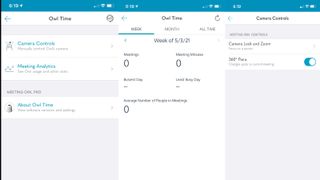
The Meeting Owl Pro is a true plug-and-play camera on both Mac OS and Windows 10. Setting it up took seconds; I just plugged it into my USB-Type A port and started a Google Meet and in settings chose the Meeting Owl Pro as my camera, and it just worked, beautifully and instantaneously. However, if you wish, you can set it up via the smartphone application, which you can download from your appropriate app store. You can manually adjust where the camera is focused, zoom options, and turn on the noise canceling from the app. There is also a meeting analytics report that helps you keep track of how many meetings you've had, how long they've lasted, and can inform you as to which are your busiest and least busy days.
The Owl Intelligence System does a fantastic job of instantly changing focus from one speaker to the next. It will even automatically make minor adjustments to camera angle if one person is taller than the other. Like Zoom, it will switch from speaker to speaker, but the Owl Pro does so in a much more user-friendly way as it will frame the new speaker separately from the rest of the group. It will make you wonder how many cameras are there inside the unit. The Meeting Owl Pro individually frames out different speakers and even provides a 360-degree panoramic view of the entire room and individuals participating in the meeting. It is a fantastic feature that makes video conferencing more inclusive.
Bottom Line
The Meeting Owl Pro is a conference room camera that an individual remote worker can also use but, it's truly meant for group use. Owl Labs made a fantastic device, and it’s a significant upgrade over your typical webcam and most conference room cameras that can’t compete with its native feature set. It’s a business tool, and it costs $999 for a reason, and that does price it out of the range of most remote workers looking for a webcam and who don’t need all the bells and whistles the Meeting Owl brings to the table. However, with people now returning to the office as Covid-19 restrictions start to relax, it would be an excellent addition to your office video conferencing room and well worth the price to level up your business’s video conference game.
Mark has spent 20 years headlining comedy shows around the country and made appearances on ABC, MTV, Comedy Central, Howard Stern, Food Network, and Sirius XM Radio. He has written about every topic imaginable, from dating, family, politics, social issues, and tech. He wrote his first tech articles for the now-defunct Dads On Tech 10 years ago, and his passion for combining humor and tech has grown under the tutelage of the Laptop Mag team. His penchant for tearing things down and rebuilding them did not make Mark popular at home, however, when he got his hands on the legendary Commodore 64, his passion for all things tech deepened. These days, when he is not filming, editing footage, tinkering with cameras and laptops, or on stage, he can be found at his desk snacking, writing about everything tech, new jokes, or scripts he dreams of filming.

