These 6 laptops have the best battery life in 2025, based on rigorous testing
For work or play, here are the laptops with the best battery life, based on seven different Laptop Mag lab tests we ran to gauge battery life and performance

1. The list in brief ↴
2. Best overall
3. Best budget
4. Longest battery
5. Best MacBook value
6. Best business
7. Best gaming
8. Benchmark comparisons
9. Recently reviewed
10. FAQs
11. How we test
12. Why trust Laptop Mag
The laptops with the best battery life are not just those with long-lasting batteries. They are high-quality machines that excel in several ways.
There are plenty of ways to get the most out of your laptop's battery between charges. The speed it drains varies from laptop to laptop and user to user. If you're just web browsing, you'll get longer battery life. You'll see that percentage tick down like a clock if you're video-editing or gaming. But regardless of what you're doing, the laptops on this list are the absolute best at what they do.
The MacBook Pro 16-inch M4 Pro is the star child, offering 20+ hours of battery life and incredible performance. However, not everyone wants a Mac or has $2,500+ budgeted for a laptop. We also highly recommend the Asus Zenbook 14 OLED. — it's less expensive and is one of my favorite budget notebooks, offering over 15 hours of battery life.
For transparency, our tests will not align with your experience. The Laptop Mag Battery Test 2.0 tests our laptops with continuous web surfing over Wi-Fi at 150 nits (roughly 50% brightness). Our test is more realistic than the usual video rundown test companies like to use as a reference. So dim your screen to get a few extra hours in. In the worst-case scenario, turn off battery-saver mode. If that fails, maybe you need a new laptop or a battery replacement.
However you use these laptops, our tests have been consistent across each review, which means the following laptops offer the best battery life.
The Quick List

Best overall
Faster and more powerful, Apple has once again lived up to its hype and created a system that outpaces everything else on the market with the MacBook Pro 16.

Best budget
The Asus Zenbook 14 OLED (Q425M) features impressive battery life, snappy performance, quality audio, and a comfortable keyboard.

Longest battery
The Lenovo ThinkPad T14s features the longest lasting battery that we've ever tested. Not only is it long lasting but it also features strong performance in a super lightweight package.

Best MacBook value
The MacBook Air 13-inch M3 doesn't tweak the formula, but it manages to level up performance and battery life to a degree that will remain difficult for others to match.

Best business
The Lenovo ThinkPad P1 Gen 7 is a true champ when it comes to business and workstation-level performance. It costs a pretty penny, so remember to buy it at the right time, but the power-to-battery life ratio is wild.

Best gaming
The Asus TUF Gaming A14 features the longest lasting battery life we've tested in years. It not only lasts a long time but it's also affordable and a strong performer.

Rami Tabari is the reviews editor for Laptop Mag. He has been reporting on laptops for Laptop Mag since 2018 and edits and writes reviews on all varieties of laptops.
The laptops with best battery life in 2025
Why you can trust Laptop Mag
Best overall





Specifications
Reasons to buy
Reasons to avoid
MacBook Pro 16-inch is the longest-lasting high-performing laptop that you can buy right now. Not only is it blazingly fast but it also offers a bright colorful display and clicky keyboard.
✔️ You want the best performance-to-battery life ratio: With Apple's M4 Pro, the MacBook Pro 16 delivers break-neck speeds and maintains a battery life of over 20 hours. You won't find anything else like it.
✔️ You want a stunning display: You'll likely be doing something with all that power, so it's only natural you have a gorgeous display to support you. Whether you're gaming or creating, this panel will lure you in.
✖️ You need Windows apps: Unfortunately, many gamers and creatives will be disappointed if they come to the MacBook for certain games and apps. Your favorite programs might not be here.
✖️ You're on a budget: You can buy a number of MacBook Pros, but this specific model is among the most expensive. To get the best performance-to-battery life ratio, you need the M4 Max. And for that, you need a big wallet.
Even with the latest 16-inch Apple MacBook Pro rocking the company's second most powerful CPU, the M4 Pro, the laptop blew us away with close to 21 hours of battery life. It just goes to show that high performance and a sharp display don't have to impact battery life the way that laptop makers like to use as an excuse. Battery life isn't the only remarkable thing about this laptop. That high performance wasn't a joke — it beat out all other MacBooks and every competitor we threw at it.
Reviewer Sean Riley observes, "If you're a power user, a content creator, or simply someone who never wants to see their laptop balk at any task, the Macbook Pro M4 Pro should at least be on your shortlist."
The M4 Pro destroyed the Geekbench 6 overall performance test with a score of 22,822. What does that number mean? Consider that the average premium laptop scores 10,492. That means the 16-inch Apple MacBook Pro offers over double the performance of any premium laptop on the market.
One of the things we love the most about the MacBook Pro (16-inch, M4 Pro) is that 3456 x 2234 Liquid Retina XDR display. It's stunning, gorgeous, vivid, vibrant — throw all the adjectives at it, and most will stick to the wall. The display covered 81.4% of the DCI-P3 color gamut on our tests and averaged 565 nits of brightness. You'll be able to see your screen even if you use this laptop outdoors.
After disappointing years with MacBook keyboards, we're back to large, bouncy keys with firm feedback. What about the audio? The MacBook reproduced incredible highs, mids, and lows with six speakers and force-cancelling woofers.
But let's not get it twisted: This machine is expensive. We're talking about $2,499 starting and $3,499 as reviewed. You must ask yourself, how much do you need that shiny new 20-core GPU? If you're a creator, it's a question worth asking.
See our full Apple MacBook Pro 16-inch (M4 Pro, 2024) review.
Best budget





Specifications
Reasons to buy
Reasons to avoid
Asus Zenbook 14 OLED offers a long battery life, sure, but it is also one of the great budget laptops you can buy thanks to its incredible performance for the price.
✔️ You want outstanding performance for cheap: With an Intel Core Ultra 7 155H processor, the Zenbook 14 powers through its competitors for a low price. Getting a top-notch CPU in the triple digits is a great score.
✔️ You want a smooth keyboard experience. Thanks to its comfortable switches and minor key travel, the Zenbook 14 produces an excellent click ratio that will keep your fingers happy for hours.
✖️ You need a bright display: While you do get an OLED display, it's not exceptionally bright. If you work in bright settings, you won't get the best out of this laptop.
✖️ You need a high performer: Although the laptop offers superb performance for the price, it does not provide the best performance. If you're a creator or gamer, this is not the laptop for you.
The Asus Zenbook 14 OLED (Q425M) is a killer laptop with incredible battery life that offers itself up for an affordable price. The Zenbook 14 banged out a stunning 15 hours and 52 minutes on the Laptop Mag battery test. Asus has been killing it with its laptops lately, and this is a perfect example of that. Battery life isn't the only thing this machine has going on.
In our review of the Asus Zenbook 14 OLED (Q425 M), Reviewer Madeline Ricchiuto notes, "The Zenbook 14 OLED boasts a Jasper Gray finish with a shiny Asus logo on the cover, for proper minimalist elegance."
Sporting Intel's latest Core Ultra 7 155H, the Asus Zenbook 14 has the power to get you through a modest number of tasks. We threw a couple dozen Chrome tabs, spreadsheets, and Photoshop editing sessions. The Zenbook 14 didn’t so much as flinch.
One of the biggest highlights of this affordable laptop is its 14-inch, 1080p OLED display. Covering 79.8% of the DCI-P3 color gamut and clocking in 339 nits of brightness, the Zenbook 14 will be there for you at the end of the day when you want to stream your favorite shows on a gorgeous window.
Meanwhile, the Zenbook 14’s comfortable keyboard will ensure you don't get exhausted throughout your day. Typing across the keyboard felt great, thanks to the 1.4mm key travel, which provided a pleasant click-to-pressure ratio.
Warning: Its quality audio will have you headbanging subconsciously. Packed with Harman Kardon and Dolby Atmos-certified super-linear speakers, the Zenbook 14 captures quality mids and highs with a wide bass.
The device is also incredibly portable. At 0.59 inches, it’s not the lightest machine on this list, but it’s remarkably thin. You might be able to fit it into a medium-sized purse. Another neat feature is its webcam privacy shutter. We don’t see that on many laptops at this price point, so it’s a nice bonus.
See our full Asus Zenbook 14 OLED (Q425M) review.
Longest battery









Specifications
Reasons to buy
Reasons to avoid
Lenovo ThinkPad T14s Gen 6 is in fact the longest lasting laptop we've tested. Between that and its powerful performance packed into a lightweight chassis, the ThinkPad is an excellent choice.
✔️ You want the best no matter what: This is the laptop with the longest battery life. It doesn't get better than this, so if you want the best, the ThinkPad T14s is here.
✔️ You want the perfect ultraportable device: You've got plenty of travel time with its battery life, but at just 2.72 pounds, the ThinkPad T14s is easily portable and won't take much room in your bag, at 12.35 inches long.
✖️ You need a colorful display: The ThinkPad T14s is plenty bright, so you don't have to worry about your office lights causing a glare. However, it's not very colorful, so post-work entertainment viewing won't look great.
✖️ You need decent graphics: The Qualcomm Snapdragon X Elite gained a poor rep for its iGPU, and our numbers support that, so we don't recommend this for artists or video editors.
The era of AI PCs has already reached a precipice, and the Lenovo ThinkPad T14s Gen 6 leads the charge with a whopping 21 hours and 3 minutes of battery life. That's partly thanks to the Snapdragon X Elite XIE-78-100 chipset, but Lenovo didn't let Qualcomm do all the heavy lifting. The company offers several long-lasting laptops. But what makes the ThinkPad T14s so special?
In their review, Stevie Bonifield writes, "I was surprised when I picked it up for the first time. It weighs just 2.72 pounds, making it effortless to carry around this laptop in the office, on your commute, or on long treks through the airport."
Regarding performance, the ThinkPad T14s scored 14,486 on the Geekbench 6.3 overall performance test. It wiped the floor with the MacBook Air’s M3 (12,087), and the Intel Core Ultra 7 155H in the Zenbook 14 (12,707) and Spectre x360 (12,358). It performed just as well on the HandBrake test, transcoding a 4K video to 1080p in just 5 minutes and 34 seconds, crushing the MacBook Air (6:32), Zenbook 14 (6:36), and Spectre x360 (7:30).
The ThinkPad T14s’ 14-inch, 1920 x 1200 display is plenty bright. It won't miss a beat in settings with intense lighting, as the XPS averaged 452 nits of brightness. It outshines the Zenbook 14 (339 nits) and Spectre x360 (366 nits) but can't quite beat the MacBook Air (476 nits).
One of the ThinkPad T14s' alluring factors is its weight, comparable to the current MacBook Air. At 2.72 pounds and 12.35 x 8.64 x 0.67 inches, the ThinkPad T14s is just 0.2 pounds heavier than the MacBook Air, which weighs 2.7 pounds.
Now, not everything is sunshine and rainbows in paradise. The ThinkPad T14s laptop has a design that, while classic, might also feel dated. It also has poor graphics performance and a low color gamut (70.7% DCI-P3). But if you aren't a creative professional and don't need an eye-meltingly colorful display, the ThinkPad T14s is an excellent choice.
See our full Lenovo ThinkPad T14s Gen 6 review.
Best MacBook value





Specifications
Reasons to buy
Reasons to avoid
MacBook Air 13 M3 is an absolute powerhouse for the price. Combined with its lengthy battery life, bright display, and comfortable keyboard, it offers a terrific Mac experience.
✔️ You want a MacBook for a low price: It's not a secret that Apple produces the most premium laptops around, and with macOS, you get access to a slew of new apps unavailable on Windows, all for a decent price.
✔️ You want the most portable laptop: Apple calls it the MacBook Air for a reason. At 2.7 pounds and 0.44 inches, this is one of the most portable laptops that exist.
✖️ You want a colorful display: While the MacBook Air's display isn't dull, it's not the most colorful. With only 77.8% DCI-P3 color coverage, it's 10% duller than the average.
✖️ You need a lot of ports: That thin body is going to cost you. You're stuck with only two Thunderbolt 4 ports and a headphone jack.
You do not have to pay a fortune to purchase a MacBook. The 13-inch MacBook Air M3 costs $1,099, just like its predecessor. And like the rest of the MacBooks on this page, this machine offers some killer battery life. The Air M3 powered through 15 hours and 13 minutes of battery life testing in our lab.
Reviewer Sean Riley notes, "The MacBook Air 13 M3 shows Apple still has a clear lead when it comes to the balance between performance and efficiency."
That battery life is impressive because the most affordable MacBook doesn't back down on performance. The MacBook Air's M3 chip scored 12,087 on the Geekbench 6.2, soaring over the category average in our review. It transcoded a 4K video to 1080p in just 7 minutes and 54 seconds, and its SSD clocked in 3,031/3,059MBps (read/write) performance.
All that power and battery is packed into an incredibly slim body, 11.97 x 8.46 x 0.44 inches, that you can easily lift 2.7 pounds. Whether you're commuting to work or school, this machine will make the ride less cumbersome than most. Between its size and performance, the MacBook Air M3 does what most ultraportable can't.
While it is the most affordable MacBook, $1,099 is a bit pricey, but the Air M3's display is better than laptops I've seen sold for double the cost. At 476 nits of brightness, the MacBook Air's 13.6-inch display is one of the brightest available. It also registered 77.8% of the DCI-P3 color gamut, which is not as colorful as the OLED competition but decent.
The MacBook Air is a great product, but it has its faults. Ports, as you probably guessed, are a bit rare around here. Fortunately, since the MacBook Air features a discrete charging port, you can use the two Thunderbolt 4 ports you have. The price also becomes concerning when you consider configuring it, with a bump from 8GB to 16GB of RAM costing $200. While we recommend the additional RAM, adding more parts to this machine dwindles its value.
See our full 13-inch MacBook Air M3 review.
Best business

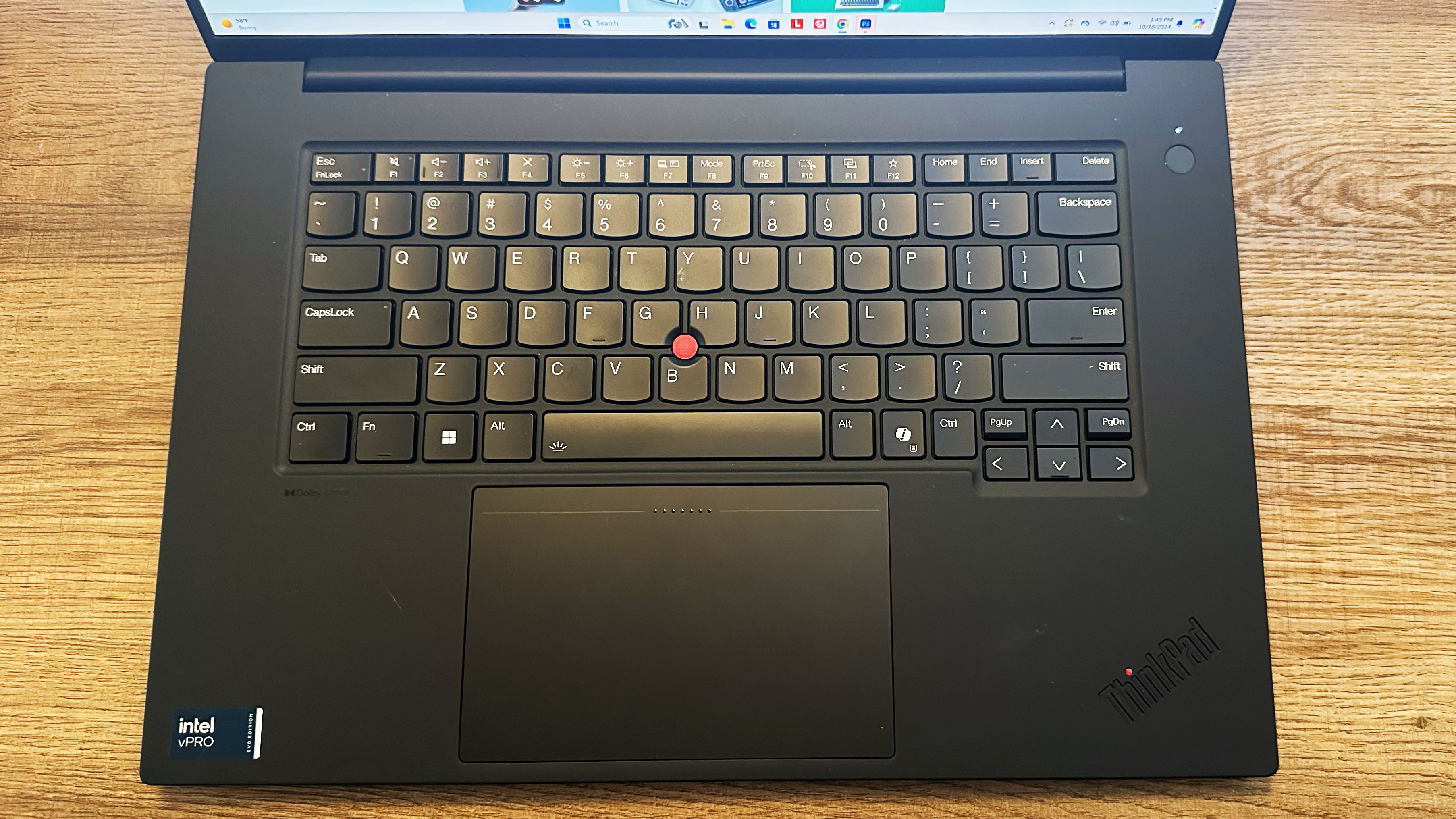



Specifications
Reasons to buy
Reasons to avoid
Lenovo ThinkPad P1 Gen 7 is an overall excellent business notebook. Great battery life is just a part of it; when we think about its intense workstation-level power, it's easily top.
✔️ You need a high-performer for 3D design, video editing, etc.: You won't find a better workstation with professional graphics, especially with its battery life and relatively affordable price.
✔️ You want that legendary ThinkPad keyboard experience: Crisp, clicky, bouncy. That's really all you need to know about this excellent keyboard.
✖️ You need a vibrant display: This is important for users that are focused on visual editing. It's not vibrant enough to combat bright spaces and it's not vivid enough to fulfill the DCI-P3 color gamut.
✖️ You want an affordable business notebook: Business laptops tend to be pricey, but the ThinkPad P1 is even more so because of its workstation-level performance.
Lenovo's ThinkPads are the few brands that excel at being business laptops — but the Lenovo ThinkPad P1 Gen 7 is also great for high-performers focusing on graphics-intensive projects, such as video or photo-editing. Despite being an absolute powerhouse, the ThinkPad P1 lasted 17 hours and 23 minutes on a single charge.
Madeline Ricchiuto observes, "The keyboard has a nice mid-activation point with a decent bit of bounce to it, making for a satisfying typing experience."
Unfortunately, business laptops and those that double as workstations want more money than they have any logical reason to ask for. That's because laptop manufacturers want companies to buy in bulk and not ask questions. But finding the ThinkPad P1 on sale is a killer opportunity to get an excellent laptop with high performance and tough security.
Speaking of performance, the ThinkPad P1's Intel Core Ultra 7 165H transcoded a 4K video to 1080p in just 4 minutes and 22 seconds. It patiently waited at the finished line for the HP ZBook Studio 16 G10 (4:37) and HP ZBook Fury 16 G9 (4:29) to get across. Although, it could quite beat the ThinkPad P16 Gen 1 (3:44).
For a laptop with so much power, the ThinkPad P1 supports a thin and light design, coming in at 4.3 pounds and 13.95 x 9.49 x 0.67 inches. However, it also features a plethora of ports, including 1 x USB Type-A (5Gbps), 1 x USB Type-C (10Gbps), 2 x Thunderbolt 4 Type-C (40Gbps, DP Alt mode 2.1), 1 x HDMI 2.1 (up to 4K @ 60Hz), 1 x SD card reader (SD Express 7.0), and 1 x 3.5mm audio combo jack.
A business laptop is going to stand on business. You get all those neat security features, including a fingerprint reader, an IR webcam with facial recognition, a webcam privacy shutter, and a Discrete TPM security chip.
The caveat is that the display isn't as vibrant as we'd like. And the webcam produces lifeless and grainy images.
See our full Lenovo ThinkPad P1 Gen 7 review.
Best gaming

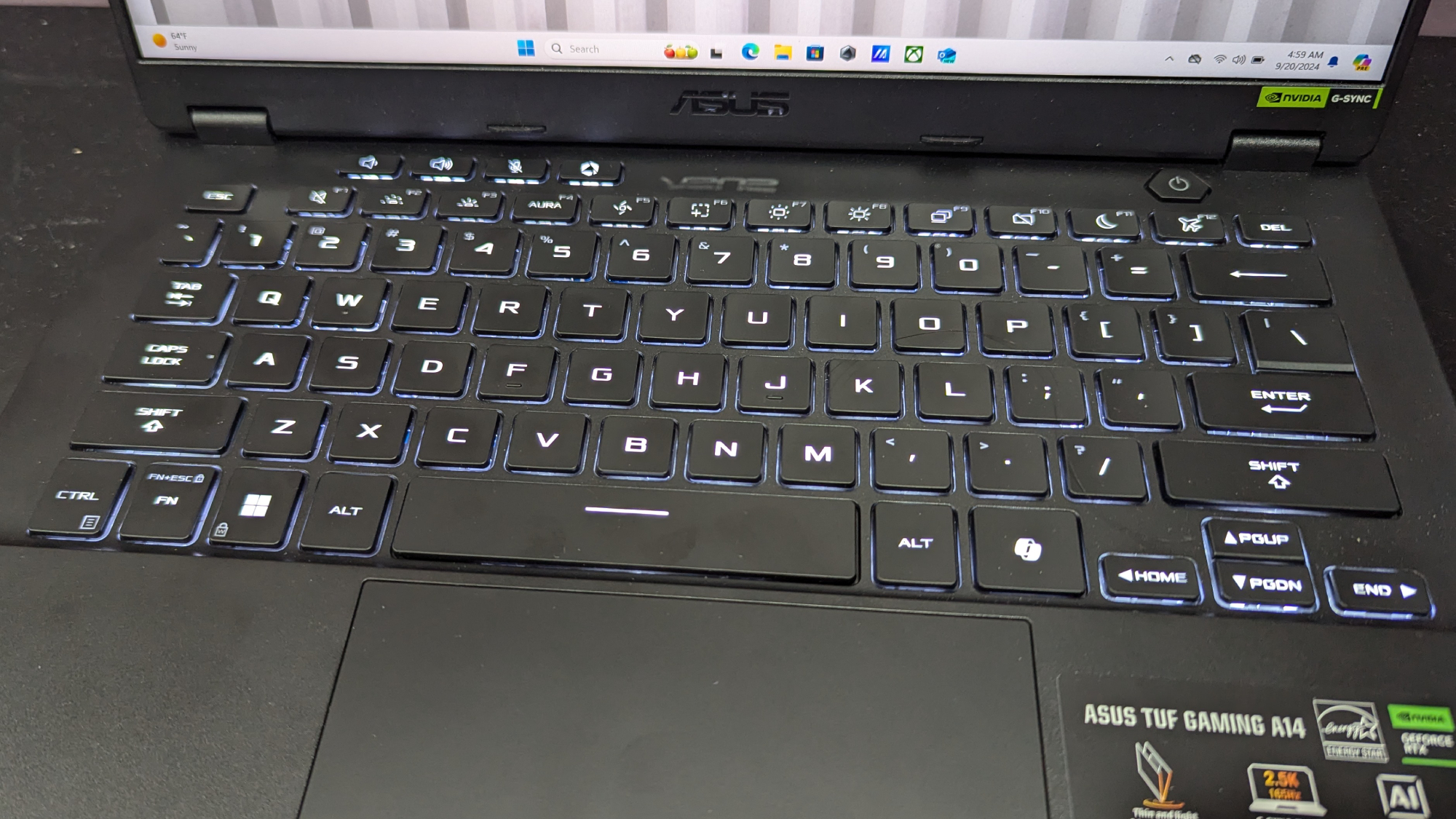
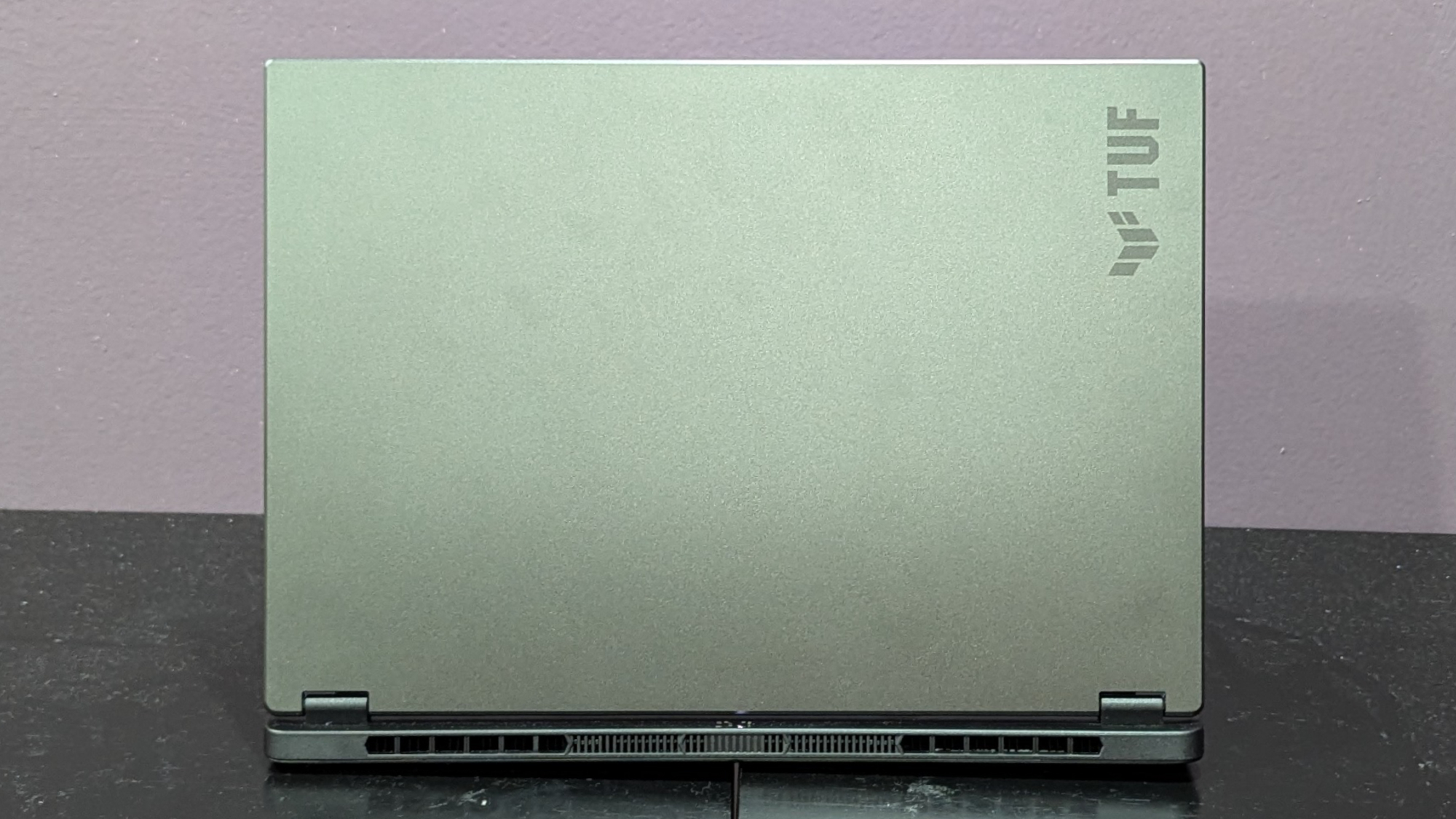


Specifications
Reasons to buy
Reasons to avoid
Asus TUF Gaming A14 is not only a leader in battery life for gaming laptops but it also offers excellent performance for the price.
✔️ You want an affordable gaming laptop: It's unfortunate, but some gaming laptops with an RTX 4060 charge above $1,500. That's too much. This one is under $1,500 and it offers excellent features that premium laptops don't have.
✔️ You want a vivid display: While the TUF Gaming A14's display isn't perfect, it's brighter and more colorful than what some premium gaming laptops offer. This is a great choice.
️ You need excellent performance: The TUF Gaming A14 can handle AAA games without sweat. However, it won't get your fps into the triple digits at max settings.
✖️ You want a smooth touchpad experience. I am super picky about my touchpads because they are the main point of interaction with a laptop. Unless you use a gaming mouse consistently, you may not get this.
The Asus TUF Gaming A14 is the first gaming laptop in recent history to break into the double digits regarding battery life. Despite featuring an Nvidia GeForce RTX 4060, the TUF A14 hit 10 hours and 4 minutes on our battery test. For context, the average gaming laptop lasts around 5 hours. This is currently the best gaming laptop for battery life. Most folks can get through a whole workday before you plug it in. Naturally, battery life isn't the only feature we loved.
Reviewer Claire Tabari writes, "Elden Ring is gorgeous, but thanks to the TUF Gaming A14’s panel being appropriately colorful and bright, this world is vivid and beguiling."
With the mighty AMD Ryzen 7 8845HS and Nvidia GeForce RTX 4060 GPU, the Asus TUF Gaming A14 cleaned house on our benchmarks. Assassin's Creed Mirage? 87 fps. Far Cry 6? 77 fps. Red Dead Redemption 2? 61 fps. It played most major titles at above 60 fps, which is excellent. It even managed to run Cyberpunk 2077 at a solid 30 fps.
For a gaming laptop that is this affordable, we were stunned by how well its 14-inch, 2560 x 1600, IPS, 165Hz display performed. It silences manufacturers' excuses about price versus quality. Its panel produced 411 nits of brightness and covered 82% of the DCI-P3 color gamut. That's enough to play your favorite games and enjoy a vivid experience.
Despite being a powerful gaming notebook with a big battery, the TUF A14 comes up light and thin, measuring 3.2 pounds and 12.24 x 8.94 x 0.67~0.78 inches. Long lasting and super portable? That's a recipe for success.
Unfortunately, if you're picky about their touchpad experience, we recommend steering clear. The trackpad is sluggish, offering too much resistance when in use.
Despite that, the Asus TUF Gaming A14 is a true champ of battery life and affordability.
See our full Asus TUF Gaming A14 review.
Benchmark comparisons
Click to view chart data in table format
| Header Cell - Column 0 | MacBook Pro 16 M4 Pro | Asus Zenbook 14 OLED | Lenovo ThinkPad T14s Gen 6 | MacBook Air 13 M3 | Lenovo ThinkPad P1 Gen 7 | Asus TUF Gaming A14 |
|---|---|---|---|---|---|---|
Geekbench 6 (Higher is better) | 22,822 | 12,707 | 14,486 | 12,087 | 12,974 | 11,330 |
Handbrake time ((MM.SS), lower is better) | 2 | 6.36 | 5.34 | 6.32 | 4.22 | 4.21 |
Battery life - Web surfing (HH.MM) | 20.46 | 15.52 | 21.03 | 15.13 | 17.23 | 10.04 |
SSD transfer speeds (MBps, higher is better) | 5,354 | 1236 | 1,069 | 3030 | 2071 | 1339 |
DCI-P3 Color Gamut (Higher is better) | 81.4 | 79.8 | 70.7 | 77.8 | 78.6 | 82 |
Display Brightness (Nits, higher is better) | 565 | 339 | 452 | 476 | 386 | 411 |
Hottest temperature (95 degree comfort threshold) | 90.5 | 107.5 | 107.6 | 83.5 | 88 | 116 |
Recently reviewed
Asus ExpertBook P5 (P5405) | Intel Core Ultra 7 258V | Intel Arc 140V (16GB) | 32GB RAM | 1TB SSD
Score: ★★★★½
Pros: Bright 144Hz display; over 14 hours of battery life; every port imaginable; affordably priced; excellent 3-year warranty; solid productivity performance
Cons: Touchpad click feels mushy; display color is somewhat dull
See our full Asus ExpertBook P5 (P5405) review.
Dell XPS 13 (9350, 2024) | Intel Core Ultra 7 258V | Intel Arc Graphics | 32GB RAM | 512GB SSD
Score: ★★★★
Pros: Solid performance; Impressive battery life; vivid tandem OLED display option; powerful speakers; respectable graphics
Cons: Display could be brighter on both models; poor color on non-OLED display; cramped keyboard; only two USB-C ports
See our full Dell XPS 13 (9350, 2024) review.
Asus Zenbook S 14 UX5406 | Intel Core Ultra 7 258V | Intel Arc Graphics | 32GB RAM | 1TB SSD
Score: ★★★★½
Pros: Responsive performance; nearly 14 hours of battery life; vivid display; sleek, portable design; powerful audio; fast SSD
Cons: Shallow, mushy chiclet keyboard; Grainy webcam
See our full Asus Zenbook S 14 UX5406 review.
Acer Swift 14 AI | Snapdragon X Elite X1E-78-100 | Qualcomm Adreno | 16GB RAM | 1TB SSD
Score: ★★★★
Pros: Aluminum chassis; ssharp, smooth display; silky touchpad; strong performance; incredible battery life
Cons: Mediocre color and brightness; middling graphics
See our full Acer Swift 14 AI review.
Dell Inspiron 14 Plus 7441 | Snapdragon X Plus X1P-64-100 | Qualcomm Adreno | 16GB RAM | 512GB SSD
Score: ★★★★
Pros: Sharp, bright display; strong performance; incredible battery life; decent webcam; cool thermals
Cons: Poor gamut coverage; middling graphics
See our full Dell Inspiron 14 Plus 7441 (Snapdragon X Plus) review.
FAQs
Why doesn't my laptop battery last as long as your test?
The Laptop Mag battery test won't account for the way you use your laptop. It continuously surfs the web over Wi-Fi at 150 nits of brightness (that's less than 50% brightness on most laptops).
If you do anything else, your battery life will vary. Gaming or juggling a triple-digit number of tabs will most certainly decrease your battery life. Turning down the brightness or even turning on battery saver mode will greatly increase your laptop's battery life.
How do I take care of my laptop battery life?
All batteries deteriorate over time, but slowing that process down is crucial to keeping those excellent scores where they are. To maintain good battery life health, keep these tips in mind.
- How to preserve your laptop battery:
- Don't let it charge above 100%
- Don't let your battery completely die
- Avoid extreme temperatures
- Use the included charger
How we test laptops with the best battery life
We put each laptop through extensive benchmark testing — both synthetic and real-world — before they end up in the hands of our reviewers. We evaluate each aspect of the computer, including its performance, battery life, display, speakers, and heat management.
Battery life is critical for the average worker or student or frequent traveler. And especially so for gamers, as there aren't many gaming laptops out there that'll get you at least 8 hours of longevity.
To test endurance, the Laptop Mag Battery test surfs the web at 150 nits of brightness until the system runs out of juice. Before we do this, however, we run through a checklist. We set the screen to 150 nits of brightness (as determined using ChromaSurf) to have an even basis for comparison regardless of laptop manufacturer and display panel technology. We uninstall antivirus software. We shut down any programs running in the background. We deactivate Battery Saver mode, Bluetooth, and GPS/location services. We turn off keyboard backlighting and any gaming-specific features. We adjust Windows power settings so the screen stays on for the full duration of the test and battery life is maximized as much as possible. Finally, we run the test three times.
We judge processing power using the Geekbench 5/6 overall performance test and video transcoder software that converts a 4K video to 1080p. To determine the transfer rate, we copy 25GB of multimedia files for storage speed.
We use a colorimeter to measure screen brightness and color gamut, while other instruments help us determine a laptop's key travel and ambient heat. For more details on our benchmarking procedures, see this page on How We Test Laptops.
Why trust Laptop Mag
Laptop Mag reviews over one hundred different laptops every year, from paperweight ultralights to everyday workhorses to lumbering gaming notebooks that scorch the frame rates of even the hottest AAA games. We're not just experts in laptops; we go one step further by meticulously testing smartphones, tablets, headphones, PC accessories, software, and even the latest gaming technology.
We are 100% independent and have decades of experience to help you buy with confidence. In fact, Laptop Mag has been testing and reviewing products for three decades, and we continue to deliver trustworthy reviews you can rely on.
Our experienced team of writers and editors scour the available information about the laptop and put it through its paces to determine which is best for you. But before they start, the testing team subjects each system to a rigorous regimen of synthetic and real-world tests to see how a system handles the type of work and games you’re most likely to throw at it.
Our editorial trustworthiness is enforced by one of the world's largest technology publishers, Future Publishing. As a company, we have unrivaled experience across every tech sector — and we're the group's specialist for all things mobile tech.
Get The Snapshot, our free newsletter on the future of computing
Sign up to receive The Snapshot, a free special dispatch from Laptop Mag, in your inbox.

Rami Tabari is the Reviews Editor for Laptop Mag. He reviews every shape and form of a laptop as well as all sorts of cool tech. You can find him sitting at his desk surrounded by a hoarder's dream of laptops, and when he navigates his way out to civilization, you can catch him watching really bad anime or playing some kind of painfully difficult game. He’s the best at every game and he just doesn’t lose. That’s why you’ll occasionally catch his byline attached to the latest Souls-like challenge.





