Best antivirus apps in 2025
From Norton to Bitdefender, here are the best antivirus apps

Stepping into the digital world feels like a carefree experience.
After all, can malicious code even make it past walls of security offered by Apple’s Privacy Platform?
And who would dare attempt a ransomware attack on the four billion devices Google protects with the “world’s most advanced security?”
While cybersecurity experts grind to keep us safe from threats, hackers work just as hard to break down our vaults. That’s where antivirus software comes in: continuously scanning for malware, spyware, ransomware, and adware to defend against immediate threats. It's even more critical now that AI is in the mix, using several methods to trick unsuspecting netizens, such as voice cloning.
Antivirus apps will protect your devices from malicious cyber threats that swipe your personal information, ransomware that holds your data hostage, and sneaky phishing attempts without impacting their performance.
Better yet, the best come bundled with extra security features such as password managers, VPNs, and more. Whether you need top-notch security for your smartphone or want better protection for your MacBook, these reputable antivirus apps will keep your data safe.
What is antivirus software?
Antivirus software is designed to detect, prevent, and eradicate any form of malware on your device. Its main goal is to scan all kinds of data, including software, applications, files, and even web pages. It should also notify you about suspicious entities, allowing you to block or remove emerging cyber threats.
These threats can consist of different types of malware, including computer viruses, spyware, adware, ransomware, Trojans, spam — anything that could cause mayhem to your system. Think of it as your personal CIA team doing background checks on every person, er, I mean program, you encounter.
The software will perform different types of analysis, including specific analysis, which pinpoints familiar malware; generic analysis, which recognizes parts of known malware code; and heuristic analysis, which searches for unknown, threatening malware that follows the usual malicious routine.
The best antivirus apps take protection a step further, offering everything from VPN services to stay anonymous online and password managers to keep your private credentials secure to cloud backups, multi-platform compatibility, and even parental controls, including GPS tracking and alerts. Find out the best ones below.
The best antivirus apps
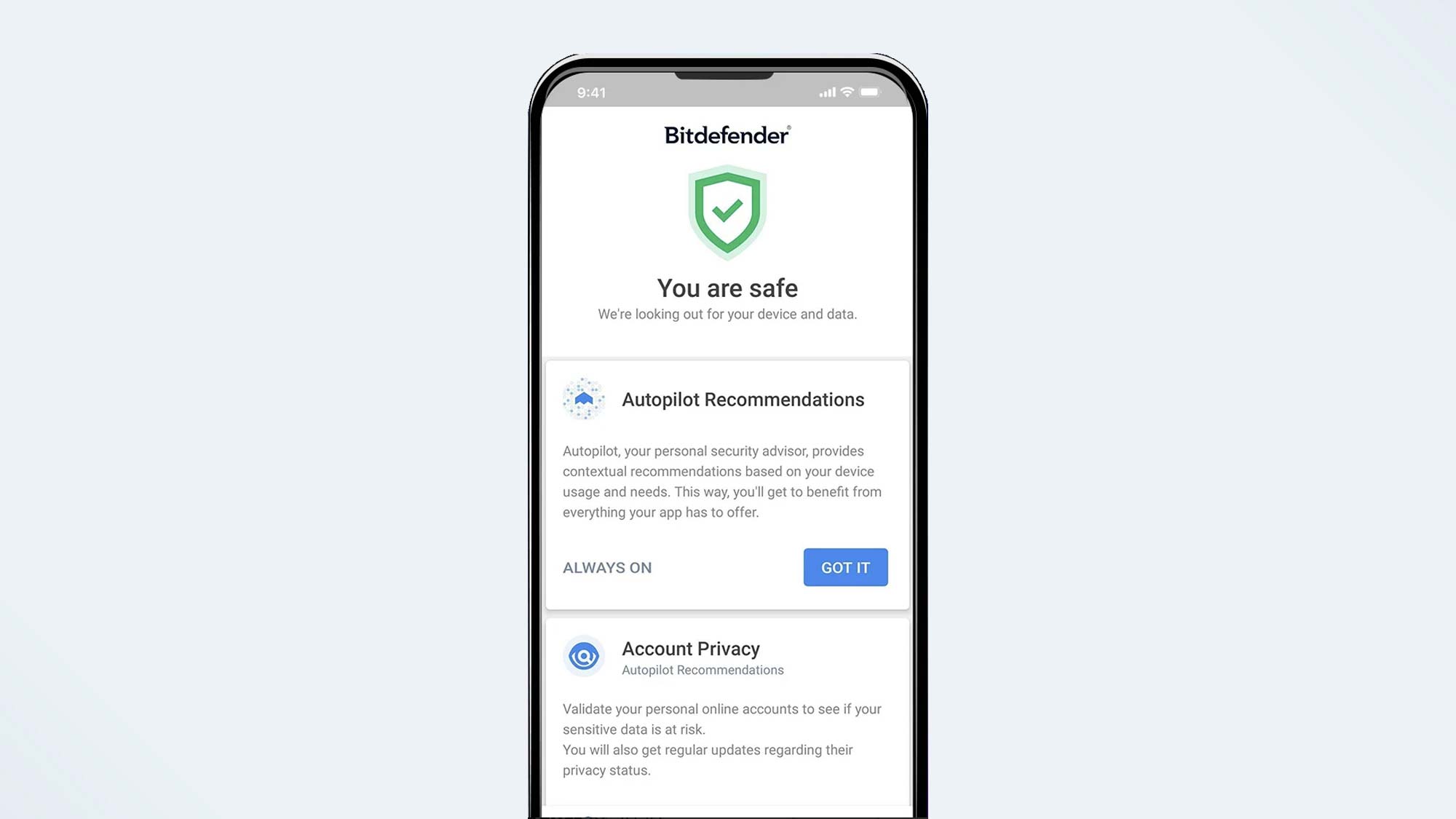
1. Bitdefender
Reasons to buy
Reasons to avoid
Bitdefender has been in the antivirus game for a while, and it continues to thrive by being a reliable, award-winning antivirus app not just for Windows but also for macOS, Android, and even iOS. It’s hard to beat the level of malware protection and extensive security features it provides, especially at its competitive subscription prices (which are regularly discounted).
Whether you own a Windows laptop, MacBook, Android phone, iPhone, or all of the above, you can expect automatic protection, thanks to its numerous anti-malware and threat prevention solutions. Expect multi-layer ransomware protection, anti-phishing and anti-fraud tools, webcam protection and microphone monitoring, web attack prevention to keep you from entering harmful sites, vulnerability assessments — the list goes on.
It isn’t just fortified security, as Bitdefender also boasts exclusive Photon technology to adapt to your system and keep things running smoothly. Antivirus apps are known to slow down your devices due to their constant detection protocols, so an app that barely hinders performance is ideal. The antivirus software adds a OneClick Optimizer on its Total Security subscription plan to boost performance on your devices.
Bitdefender also throws in a bundle of extra noteworthy features you would otherwise need to get separately, including a password manager and VPN. However, its VPN service is limited to 200MB, which is fine for browsing the web and looking through email, but anything else will quickly eat through the data limit. It also has a limitless VPN Premium service, but its $29.99/£29.99 first-year subscription costs as much as antivirus plans, making it a pricey venture. Plus, not all devices get the plentiful features Bitdefender offers for Windows, such as the macOS option not offering a password manager.
Still, at just $29.99/£24.99 a year for up to three devices, Bitdefender is a brilliant choice for keeping all your devices malware-free.

2. Norton 360
Reasons to buy
Reasons to avoid
Norton is a household name in the antivirus industry, and for good reason. Not only does it offer one of the best anti-malware protection services around, but it does it all without impacting your device’s performance and even boasts a brilliant array of added security features at lower prices than its competition.
At just $25.99/£19.99, Norton 360 includes an unlimited, no-log VPN service users can turn on freely, meaning their identity is safe no matter where they go online. Plus, it comes with real-time threat detection, password manager, smart firewall for PC and Mac, SafeCam for PCs, and a 100% virus protection promise with 24/7 customer support. This is only for one device, however, but you’ll find its Deluxe and Advanced plans can add up to five or ten devices, respectively.
On the higher-priced plans, users will also get dark web and social media monitoring, parental control features, and even device optimizers to help gamers stay safe without impacting gaming performance. One of its more notable features is that users can back up their data safely with up to 50GB of online storage.
Unfortunately, this is only for Windows devices, meaning those mainly using macOS, Android, and iOS can’t access this, which is disappointing. That said, anyone opting for an antivirus app mostly wants to stay protected online, and Norton 360 (at any price plan) will get the job done.

3. Trend Micro
Reasons to buy
Reasons to avoid
Trend Micro is a solid choice if you’re a single user looking for a standard antivirus protection service, especially if you’re not looking for all the bells and whistles found on other antivirus apps and are looking to keep the price down to just under £10 (only under $40 for three devices for U.S. pricing).
Although the service lacks cloud storage in its subscription plans (along with webcam protection), it still offers a limitless VPN, One Proxy Pro, password manager, and 24/7 support. While Trend Micro’s site claims that it protects explicitly against ransomware, this also expands to other types of malware. Plus, its “Advance AI Learning” will keep all your devices, including Windows, macOS, iOS, Android, and even Chrome OS for Chromebooks, squeaky clean.
Unfortunately, Trend Micro’s basic plan is only for Windows or Mac; users must pay around $60/£30 to get protection for mobile devices and Chromebooks. This is more for families with multiple devices, including parental control features to keep the little ones safe online.
While it offers flawless antivirus protection, devices can suffer performance issues during full scans. This isn’t a deal breaker, but compared to other antivirus apps that work fine alongside other system functions, it can be annoying. If you are just looking for simple but strong malware protection, Trend Micro aims and delivers.

4. McAfee
Reasons to buy
Reasons to avoid
If you haven’t encountered pre-installed McAfee antivirus software on your laptop before ... it’s only a matter of time.
McAfee is a widely known antivirus app that’s easy to use and usually the go-to for protecting your device. However, it isn’t the most robust anti-malware protection service.
With McAfee, you can expect speedy checkups, a firewall, web protection, and a protection score rating. You’ll also get a password manager, a file shredder, and multi-platform compatibility for five or ten devices for $34.99/£34.99 and $39.99/£39.99 per year (on a two-year subscription plan).
The McAfee app makes things simple with one-click fixes on its UI. The Windows version is always up to date, but the macOS or iOS versions are a bit dated. McAfee will be updating these soon. While McAfee offers brilliant security, it sometimes scores under what its rivals offer.
It also offers a VPN service limited to 500MB per month unless you enroll in its auto-renewal payment method. Plus, you’ll lose the identity theft protection feature if auto-renew isn’t switched on. McAfee makes a 100% guaranteed virus protection pledge, or you get your money back, which is always a good sign.
Stay in the know with Laptop Mag
Get our in-depth reviews, helpful tips, great deals, and the biggest news stories delivered to your inbox.

Darragh Murphy is fascinated by all things bizarre, which usually leads to assorted coverage varying from washing machines designed for AirPods to the mischievous world of cyberattacks. Whether it's connecting Scar from The Lion King to two-factor authentication or turning his love for gadgets into a fabricated rap battle from 8 Mile, he believes there’s always a quirky spin to be made. With a Master’s degree in Magazine Journalism from The University of Sheffield, along with short stints at Kerrang! and Exposed Magazine, Darragh started his career writing about the tech industry at Time Out Dubai and ShortList Dubai, covering everything from the latest iPhone models and Huawei laptops to massive Esports events in the Middle East. Now, he can be found proudly diving into gaming, gadgets, and letting readers know the joys of docking stations for Laptop Mag.
- Shamar WashingtonContributing Writer
