Best gaming laptops under $1,500 in 2025: 6 tested picks
Here are the best gaming laptops under $1,500

1. The list in brief ↴
2. Best overall
3. Best budget
4. Best battery life
5. Best 17-inch
6. Best 18-inch
7. Best budget RTX 4070
8. Benchmark comparisons
9. Recently reviewed
10. Find your perfect gaming laptop
11. FAQs
12. How we test
13. Why trust Laptop Mag
The best gaming laptops under $1,500 make it possible to enjoy strong gaming performance without leaving your wallet hurting. Some of these relatively affordable laptops can even run AAA games at high settings with smooth frames per second, proving you don’t have to shell out over $3,000 for a good gaming laptop.
All the laptops here are equipped with either an RTX 4070 GPU or an RTX 4060 GPU, both of which will play indie games with immense ease and most AAA titles at medium or high settings with no issues, depending on how graphically demanding the game is.
When choosing the best gaming laptops under $1,500, we looked at which laptops fit the price requirement and delivered the most impressive performance results in testing. This includes Geekbench 6 overall performance testing and in-game benchmarks from popular titles, like Borderlands 3, Red Dead Redemption 2, and Cyberpunk 2077.
The laptop that best fit this mold is the Lenovo Legion Pro 5i (Gen 9), which offers an RTX 4060 GPU, a 14th Gen Intel Core i9-14900HX CPU, and a 16-inch, 2560 x 1600 display with a 165Hz refresh rate, right at the $1,499. For a little more, this laptop can be configured with an RTX 4070 GPU, too.
If you’re looking for a mid-range gaming laptop with more specific requirements, like top-notch battery life (for a gaming laptop) or a large 18-inch display, we’ve got you covered with more options.
Here are our top 6 picks for the best gaming laptops under $1,500 you can get in 2025.
The Quick List

Best overall
Lenovo Legion Pro 5i is the perfect gaming laptop for the price. It boasts powerful RTX 4070 performance, decent speakers, an exceptional keyboard for the average gamer, and a great display (when configured properly).

Best budget
The Dell G16 (7630) shocked me. I've never seen a cheap gaming laptop offer this many premium features. Between its colorful display and mechanical keyboard, you can't go wrong

Best battery life
The Asus TUF Gaming A14 is an absolute rock star. You won't find better battery life in a gaming laptop. And that doesn't even come at the cost of performance, with its RTX 4060 GPU leading the way.

Best 17-inch
The Acer Nitro 17 packs in some of the more powerful AMD CPUs to back up your big-screen gaming experience. Pair that with its great audio and you're good to go.

Best 18-inch
With a huge display for an affordable price, the Acer Predator Helios Neo 18 is hard not to love. Top that off with its powerful performance and comfortably keyboard. If you want to go big, this is how you do it.

Best budget RTX 4070
The HP Victus 16 (S100) is a surprising gem. It packs an RTX 4070 GPU and an AMD Ryzen 7 CPU, yet somehow manages to come in at an incredibly affordable price.

Rami reviewed and tested dozens of gaming laptops over 6+ years. He gets to game on a new machine every time one comes in for review, so he's an expert on what works and what doesn't for any budget. Finding a 4 to 5-star gaming laptop for under $1,500 is getting more difficult as the years go on, but there are still enough out there to curate a list like this. Rami knows that budget shouldn't compromise on quality and that you deserve the most for your coin. Extensive testing and hands-on training have taught Rami the best gaming laptops for under $1,500.
Best overall






Specifications
Reasons to buy
Reasons to avoid
The Lenovo Legion Pro 5i (Gen 9) is the champion of the sub-$1,500 gaming laptop category. If you want to squeeze in the most you can for an affordable price, you don't get more "best bang for your buck" than this.
✔️ You want the best under $1,500: Packed with an RTX 4070, great overall performance, an excellent keyboard, and solid speakers, this laptop is the one
✔️ You want a beautiful display: The display configured in our review unit isn't great, but bumping up that particular spec will provide you with a 100% DCI-P3 and 500-nit panel. It will be vivid and vibrant.
✖️ You need long battery life: This thing will die before half a workday is up. If you need a laptop for anything other than gaming, I'd recommend going a couple entries down.
✖️ You need to make some configuration adjustments: This isn't necessarily a big deal for some, but you need to put a little effort in check out to get the best model for the price. We recommend: Intel Core i7-14700HX, Nvidia GeForce RTX 4070 8GB, 16GB RAM, 1TB SSD, 16-inch, 2560 x 1600, 240Hz.
The Lenovo Legion Pro 5i (Gen 9) is the best sub-$1,500 gaming laptop, and it's no contest. It boasts superb RTX 4070 performance that outperforms its competitors without a sweat, alongside excellent productivity scores to satisfy your needs in everyday tasks.
Claire Tabari said, "The Legion Pro 5i boasts more than enough graphical power for mid-range gamers looking to enjoy demanding titles without spending a fortune," in our review of the Lenovo Legion Pro 5i.
On our Assassin's Creed Mirage, Far Cry 6, and Red Dead Redemption 2 tests, the Legion Pro 5i averaged 103, 100, and 71 frames per second, respectively. That crushed all of its competitors, outside of missing a few frames against the Razer Blade 14 on Mirage and RDR2.
With the latest Pro 5i model, the keyboard as not changed, which is wonderful because Claire Tabari called it her keyboard soulmate. By giving the arrow keys a little nook and having solid key travel, it stands out and excels as one of the best.
Now, when we reviewed the Legion Pro 5i, we weren't a big fan of its display. The 16-inch, 2560 x 1600, 165Hz panel came in at 78% of the DCI-P3 color gamut and averaged 346 nits of brightness. That's not bad, but it's not great. However, for a $70 bump (still within the sub-$1,500 range), you can get the 240Hz model, which Lenovo claims to cover 100% DCI-P3 and hit 500 nits of brightness. I'm inclined to believe that claim considering its claims with the model we tested were 100% sRGB and 300 nits of brightness, both of which it beat, with sRGB coming in at 110%.
The audio isn't as powerful this time around, but it's still quite decent. It’s balanced and punchy. As long as you’re not an audiophile like some of us at Laptop Mag, you’ll get along with the Lenovo’s bottom-firing speakers.
In order to get the best out of the Legion Pro 5i, you can configure the Lenovo Legion Pro 5i with Intel Core i7-14700HX, Nvidia GeForce RTX 4070 8GB, 16GB RAM, 1TB SSD, and 16-inch, 2560 x 1600, 240Hz display. That should land you at exactly or around $1,500. Downgrading the CPU and RAM, and upgrading the display, strikes a great balance to perfect this gaming laptop.
You won't be able to get around that poor battery life, though. 3 hours and 43 minutes ain't much.
But overall, if you want the best for $1,500, this is it.
See our full Lenovo Legion Pro 5i (Gen 9) review.
Best budget

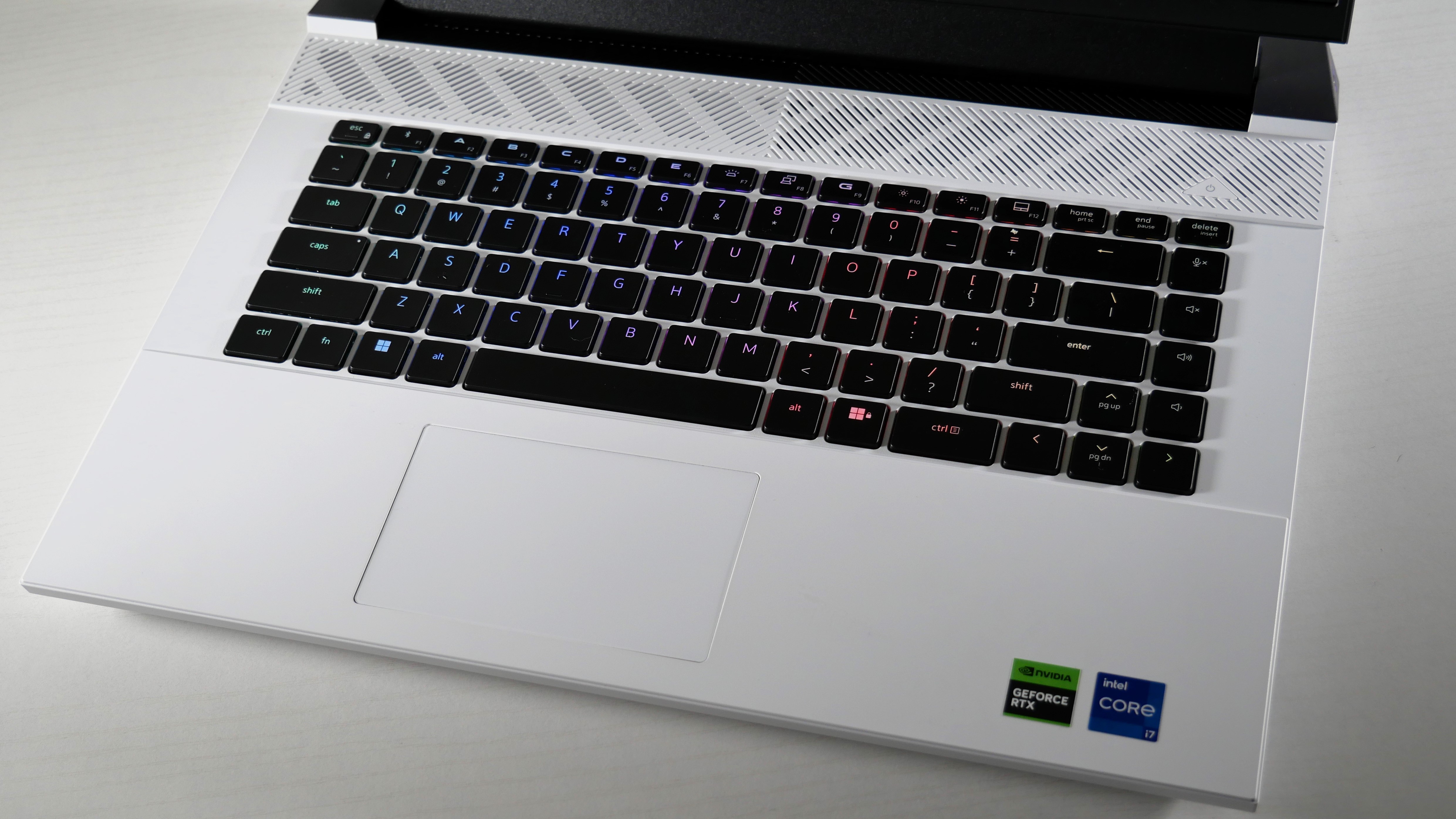




Specifications
Reasons to buy
Reasons to avoid
The Dell G16 (7630) cannot be beat for its price. It's got the performance behind it. But the mechanical keyboard and vivid display will make that sub-$1,000 sale price seem unbelievable.
✔️ You want speedy performance on a budget: Forget an RTX 4050 GPU. This sub-$1,000 gaming laptop gets you going with an RTX 4060, which is more than capable of tackling the toughest AAA games.
✔️ You want the display and keyboard of your dreams: Don't let the price fool you, the Dell G16 (7630) supports one of the best keyboards and best displays I've seen in a gaming laptop.
✖️ You need powerful speakers: You're going to have to stick to your gaming headset for this one. These speakers are rough to listen to.
✖️ You need a cozy touchpad: If you're buying this laptop, you might as well as a gaming mouse to the cart with it because this touchpad ain't it.
It is unmistakable, the Dell G16 (7630) is the best cheap gaming laptop. There is no contest. For under $1,000 (on sale), this machine rivals the most premium gaming laptops with some of its features.
Rami Tabari said, "Save your wallet and go with the Dell G16 (7630). This is the highest quality gaming laptop you can get for its price," in our review of the Dell G16 (7630).
In a fight to the death (not really), the Dell G16 (7630)'s Nvidia GeForce RTX 4060 8GB GPU jumped into Cyberpunk 2077 (Ultra, 1080p) at 33 fps, sliding by the Asus TUF Gaming A14 (30 fps) and Acer Predator Helios Neo 16 (32 fps). Meanwhile it just came short of the Lenovo Legion Pro 5's RTX 4070 GPU (37 fps). When bouncing across rooftops in Assassin’s Creed Mirage (Ultra, 1080p), the G16 scored 88 fps, which matched the Helios Neo 16 (88 fps) and beat the the TUF Gaming A14 (87 fps). It still fell short of the Legion Pro 5 (103 fps).
You might as well call this a premium gaming laptop in disguise. If it wasn't for its lower-end GPU, it would be one. That's thanks to its 16-inch, 2560 x 1600, 240Hz display. You've got the high-quality specs followed by wild benchmarks. With 114% of the DCI-P3 color gamut, colors will explode on that display. What isn't so premium is the brightness, coming in at 310 nits. However, there's a relatively easy fix: Turn off the lights. Yeah, I know, but it's easier to fix that than it would be to fix color.
I think I gasped when I first clicked on the Dell G16's keyboard, and that's because it did click. You don't get a tactile feel quite like a Cherry MX mechanical keyboard. As soon as I realized what it was, my fingers took a tour down every avenue until they were satisfied. You can't replicate these punchy, clicky keys in some of the most premium gaming laptops.
You can even get a bit a work time in with the Dell G16 (7630). It's not the best, but it lasted 5 hours and 4 minutes on the Laptop Mag battery test. If you want battery life, look to the TUF Gaming A14 (10:04), but it still lasted longer than the average budget gaming laptop.
No, the experience isn't perfect. Between its hollow speakers, which basically force you to buy a discrete gaming headset, and its tiny touchpad, which you'd need a gaming mouse to remedy, it makes general use frustrating.
However, I wouldn't buy any other gaming laptop under $1,000.
See our full Dell G16 (7630) review.
Best battery life

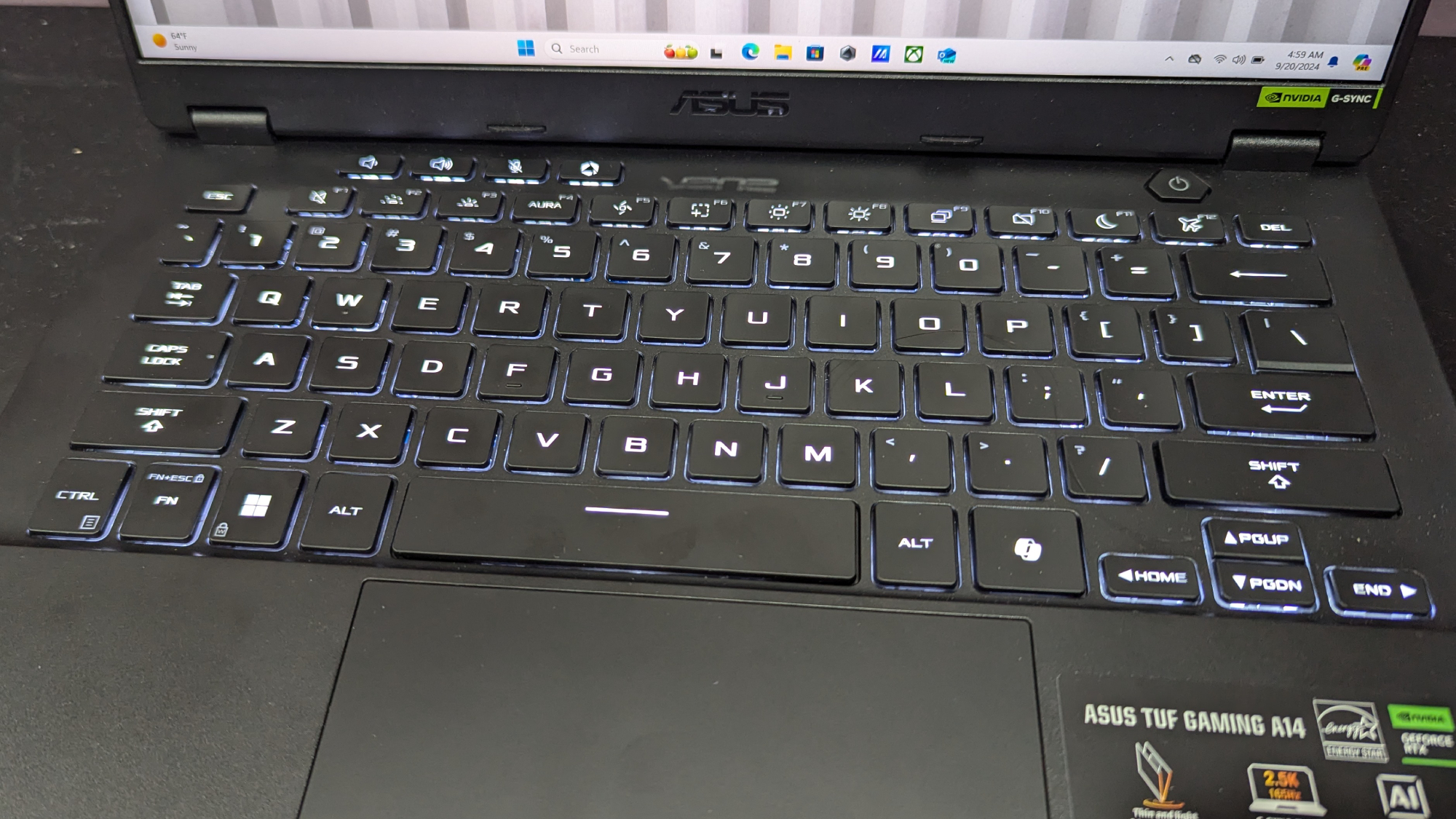
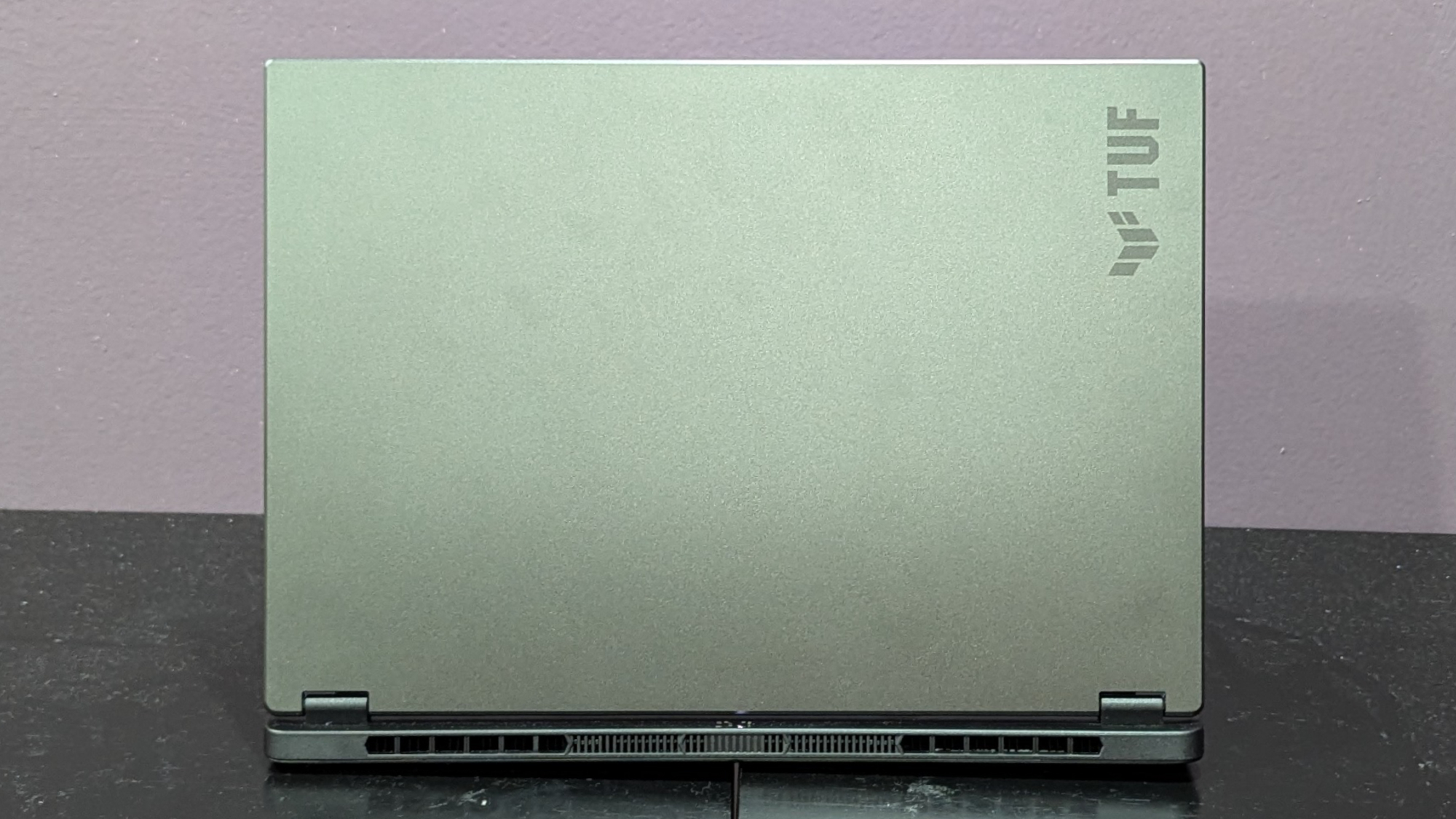


Specifications
Reasons to buy
Reasons to avoid
The Asus TUF Gaming A14 makes it so you don't have to choose between a gaming and productivity laptop. You get both with 10+ hours of battery life and without compromising its RTX 4060 performance.
✔️ You want to balance quality features with affordability: It is a bit pricier than some RTX 4060 gaming laptops, but you cannot beat the balance of power and portability. It's even sturdy too, making it the perfect travel companion.
✔️ You want the best battery life: It's not just the longest on this list, this is the longest lasting gaming laptop we've tested this year. With over 10 hours of battery life, you can get plenty productivity done before plugging in for the night.
✖️ You want an RTX 4060 for cheap: While you can get plenty out of this laptop, you can find something cheaper if all you care about is performance. Just look up at our budget listing.
✖️ You want to work while traveling: While it can make for the perfect travel companion with its size and weight, it's touchpad isn't the best, so it may get frustrating to use.
Gaming laptops with poor battery life? A thing of the past. The Asus TUF Gaming A14 clocks into work with 10 hours and 4 minutes on schedule. That's a whole workday plus some overtime. It even boasts a slim size and light weight for portability. Top that off with a durable chassis, you can travel with it and forget your charger at home for a good bit of time.
Claire Tabari said, "Asus isn’t messing around with the TUF Gaming A14, as it’s absolutely perfect for anyone seeking to play on-the-go," in our review of the Asus TUF Gaming A14.
The Asus TUF Gaming A14 cracks some skulls with its Nvidia GeForce RTX 4060 GPU. It delivered an impressive 61 fps on Red Dead Redemption 2, 87 fps on Assassin's Creed Mirage, and 77 fps on Far Cry 6. This light baby boy also managed to scrape its way up to 30 fps in Cyberpunk 2077 at max settings with ray tracing on at 1080p.
You get 14 inches of real estate on top of a quality 2560 x 1600 resolution with a 165Hz refresh rate. The Asus TUF Gaming A14's panel covered 82% of the DCI-P3 color gamut and reached a peak average of 411 nits of brightness. That’s bright enough to take this gaming laptop out into a well-lit café, and that vibrant color will immerse you into your favorite worlds.
Speaking of size, this baby came in at 3.2 pounds and 12.24 x 8.94 x 0.67~0.78 inches. You should be able to fit this into most backpacks without taking much effort to carry.
We recommend, however, using a gaming mouse with the TUF Gaming A14. Yes, of course, you were going to do that. However, when you're not gaming, the touchpad experience is less than ideal.
In regards to battery life, though, the Asus TUF Gaming A14 is in our laptops with best battery life ranking as the gaming laptop with the most battery life.
See our full Asus TUF Gaming A14 review.
Best 17-inch

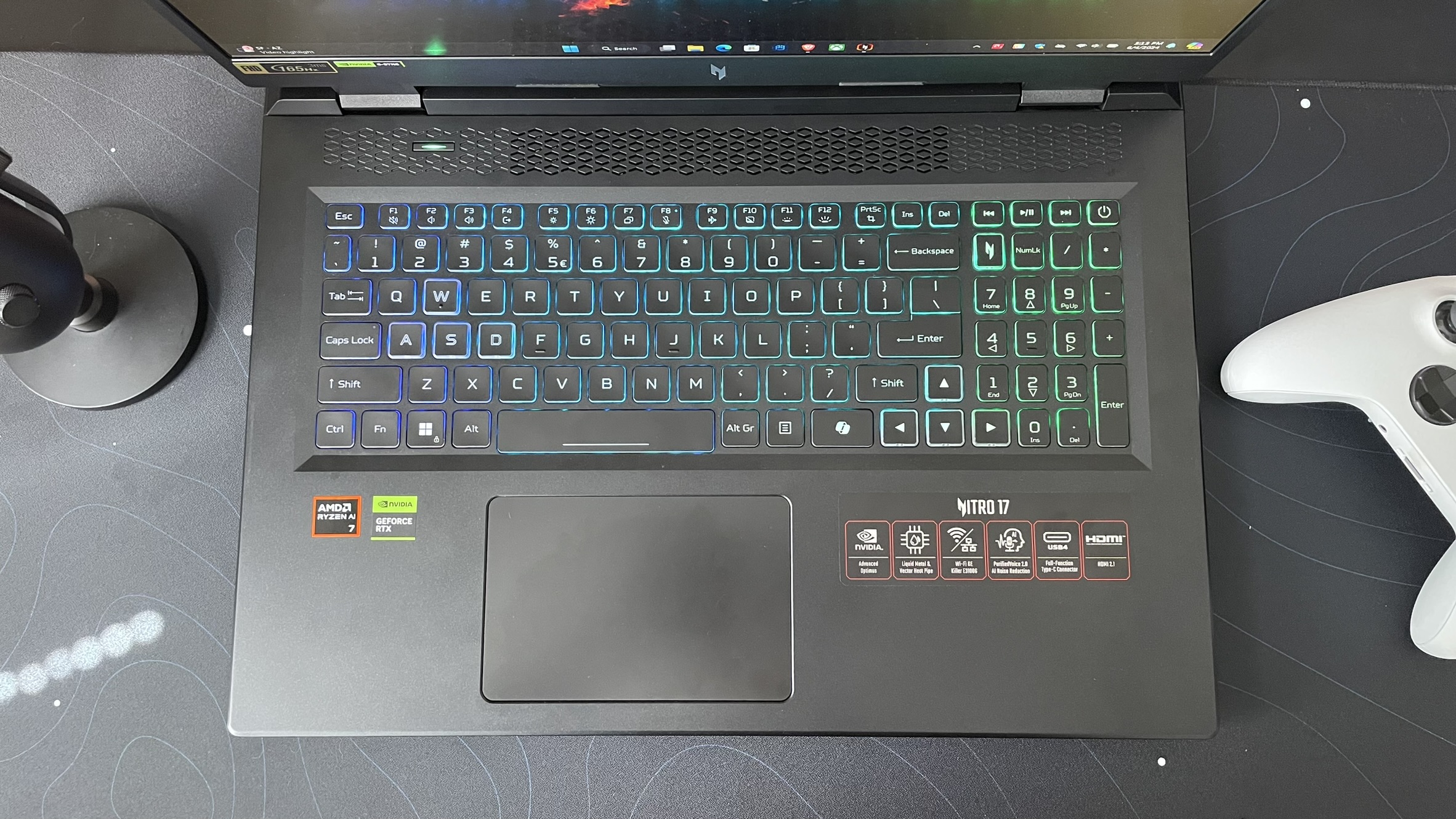




Specifications
Reasons to buy
Reasons to avoid
The Acer Nitro 17 packs in as much as it can for as little a price into a huge 17-inch chassis. You get a big display with strong AMD Ryzen 7 performance paired with a powerful RTX 4060.
✔️ You want a little bit of everything for a little bit of nothing: This'll give you strong performance, a great set of speakers, and a huge display for an affordable price.
✔️ You want a big display: While I've already highlighted this, it's important to note that there's not many gaming laptops with a 17-inch display that fall within this price range, especially not one with a wide color coverage and decent brightness.
✖️ You want a portable gaming laptop: You're going to have to make some sacrifices if you want an affordable gaming laptop with a big display, That being a heavy and thick chassis.
✖️ You want a strong gaming laptop (physically): Despite its size and heft, you shouldn't be dropping this plastic-wrapped laptop if you want to keep it in one piece.
The Acer Nitro 17 is a great example of manufacturers appealing to more gamers despite the category. For under $1,000 at Micro Center, you can snag the RTX 4060 model of this gaming laptop, which supports a large 17-inch display. You can everything you need to with this laptop.
Stevie Bonifield said, "The Nitro 17's main draw is its 17.3-inch display, and it doesn’t disappoint. This gaming laptop is tough to beat when it comes to the price-to-screen size ratio," in our review of the Acer Nitro 17.
When it came to the Borderlands 3 (Badass, 1080p) benchmark, the Nitro 17 clocked in at 84 frames per second. Even Cyberpunk 2077 (Ultra, 1080p) proved to be an achievable feat, with the Nitro hitting a solid 30 frames per second. With a large display, you'll be able to take in all of Night City.
One of the biggest problems with cheap gaming laptops is that they don't tend to offer the best displays. However, even at a whopping 17.3 inches, its 1920 x 1080, 165Hz display does some work. It covered 84.3% of the DCI-P3 color gamut and averaged 348 nits of brightness. That's a pretty decent wave of color and brightness, which'll make games stand out even more.
Its big display is also accompanied by big sound. We heard a pleasant surround-sound effect produced from its bottom-firing speakers. The dialogue and audio cues were clear and present in Starfield especially.
And that big chassis provides enough room for a big battery, as the Nitro 17 comes up with 7 hours and 22 minutes of battery life. You can squeeze in a whole workday (if you take a break during lunch).
Of course, you'll need to make some sacrifices. Budget is budget for a reason. You'll need to get over the Nitro 17's cheap, bulky plastic chassis. You also may not get very far with it, as it comes in at 6.8 pounds and 15.76 x 11.55 x 1.14 inches.
We also didn't like the absence of a Ctrl key on the right-hand side of the keyboard. It'll be a problem for left-handed gamers.
Despite that, the Acer Nitro 17 will keep the average gamer happy with its huge display and solid performance.
See our full Acer Nitro 17 review.
Best 18-inch






Specifications
Reasons to buy
Reasons to avoid
The Acer Predator Helios Neo 18 finds itself in a niche that not many gaming laptops can compete with. An 18-inch gaming laptop under $1,500 is rare, and one that does well is even more so.
✔️ You want the biggest display: You will not find a bigger gaming laptop for under $1,500. An 18-inch, 1080p panel is quite the oddity, so enjoy this big budget wonder.
✔️ You want a comfortable keyboard: There's a lot of space here, so naturally you have a lot of room to type, which helps my wrists. But also the keys are quite bouncy.
✖️ You want a colorful display: The panel isn't dull, but it's not the best, covering just 77.8% of the DCI-P3 color gamut. So if you're looking for bold colors, this may not be it.
✖️ You want great speakers: You'll need a headset handy if you're using this laptop. The audio is all over the place, ranging from frustratingly quiet to annoyingly loud.
Clear some room on your desk because the Acer Predator Helios Neo 18 is an absolute beast. If you're looking for the most affordable way to score an 18-inch gaming laptop, you found it.
Rami Tabari said, "A whopping 18-inch screen offered at such an affordable price relative to its gaudy competitors is an impressive feat," in our review of the Acer Predator Helios Neo 18.
The Acer Predator Helios Neo 18's RTX 4060 crushed it on the Borderlands 3 (Badass, 1080p) benchmark at 82 fps, as well as Shadow of the Tomb Raider (96 fps) and Red Dead Redemption 2 (64 fps). It did land on the lower end against its competitors but only by a few frames at a time. However, maintaining 31 fps on the Cyberpunk 2077 (Ultra, 1080p) benchmark is a great indicator of powerful performance.
Let's jump into the display. With an 18-inch, 1080p, 165Hz panel, the Acer Predator Helios Neo 18 already finds itself in a unique spot. The real estate alone is great, but it also managed a decent 377 nits of brightness. While it did come short in its DCI-P3 gamut coverage, at 77.8%, it's still colorful enough to immerse you in most games.
Then there's the keyboard. While I do appreciate the small laptop, it's becoming increasingly difficult to type, so having a large deck is a breath of fresh air. It's not only comfortable for my wrists but the keys produce a bouncy feedback that keeps me typing.
However, that big display isn't paired with the best speakers. I found myself more frustrated than I should've been when listening to games and music. The audio bounced around from too low and too high in the worst moments.
And if you planned on dragging this monster along places, you might find that difficult with its 7.4-pound chassis and incredibly short 3 hours and 14 minutes of battery life.
Despite that, the Acer Predator Helios Neo 18 is a great choice for those looking for a big display experience.
See our full Acer Predator Helios Neo 18 review.
Best budget RTX 4070






Specifications
Reasons to buy
Reasons to avoid
The HP Victus 16 (S100) promises strong game performance with an RTX 4070 GPU, an above-average battery life, and a satisfying full-size keyboard — all at a deliciously affordable price.
✔️ You want stellar performance on a budget: For indie games and even a few older AAA titles, this laptop had no issues with its RTX 4070 GPU, delivering smooth frame rates and quick load times.
✔️ You want healthy port variety: This laptop features all the ports most gamers need, including an HDMI 2.1 port, an Ethernet port, a 3.5mm audio jack, a USB-C port, and three USB-A ports for connecting peripherals.
✖️ Display quality is a top priority: This laptop has a lot going for it, but a good display isn’t one of them. The panel is quite dull, covering just 48% of the DCI-P3 color gamut and delivering a mere 258 nits average brightness.
✖️ You love to blast music on your laptop: Especially if your favorite tracks are quite bassy, you’ll find this laptop’s speakers to be less than desirable, so make sure you have a good pair of headphones on hand.
Many sub-$1,500 gaming laptops you’ll come across have an RTX 4060 GPU or lower, but the HP Victus 16 (S100) is a rare, affordable beauty that packs an RTX 4070 GPU. This laptop slides in right under that $1,500 mark at full price, but we regularly see it dip to as little as $899, despite its impressive specs.
In addition to an RTX 4070 GPU, the Victus 16 (S100) configuration we reviewed features an AMD Ryzen 7 8845HS CPU, 16GB of RAM, and 512GB of SSD storage. Translating these specs to overall performance, we can take a look at the laptop’s high Geekbench 6 score of 11,984. In terms of real-world performance, Stevie Bonifield writes that the Victus 16 “had no trouble keeping up with everyday tasks like web browsing and word processing.”
When it comes to gaming performance, the results are just as positive. No Man’s Sky ran extremely well with an average of 118 fps, and Assassin’s Creed Mirage averaged 98 fps at Ultra, 1080p settings, a better outcome than the Dell G16 (7630) and the Asus TUF Gaming A14 delivered. With more demanding games, like Cyberpunk 2077 at 1080p, the Victus 16 delivered a lower fps average, but that’s common among most budget-friendly gaming laptops.
This laptop also boasts a full-size keyboard that’s clicky and responsive. Some gamers may have an issue with the keyboard’s half-size arrow keys, but it didn’t bother our reviewer even after multiple weeks with the laptop.
The main area where this laptop falls short is its display. The HP Victus 16 features a 16.1-inch, 1080p panel with a 144Hz refresh rate. On paper, that sounds standard. But it's quite dull and unable to deliver vibrant colors as well as some of the other gaming laptops mentioned here.
That said, the display’s low brightness capabilities probably contributes to the Victus 16’s above-average battery life. In our battery life testing, this laptop lasted 6 hours and 27 minutes while web surfing and 1 hour and 30 minutes while gaming.
See our full HP Victus 16 (S100) review.
Benchmark comparisons
Click to view chart data in table format
| Header Cell - Column 0 | Lenovo Legion Pro 5i | Dell G16 (7630) | Asus TUF Gaming A14 | Acer Nitro 17 | Acer Predator Helios Neo 18 | HP Victus 16 (S100) |
|---|---|---|---|---|---|---|
Geekbench 6 (Higher is better) | 17,585 | 11,209 | 11,330 | 12,358 | 16,052 | 11,984 |
Handbrake time (Lower is better, (MM.SS)) | 03:06 | 04:19 | 04:21 | 04:18 | 03:38 | 04:17 |
Far Cry 6 benchmark (Higher is better) | 100 | 85 | 77 | 82 | 82 | Not tested |
Assassin's Creed Mirage benchmark (Higher is better) | 103 | 88 | 87 | 94 | 88 | 98 |
Red Dead Redemption 2 benchmark (Higher is better) | 71 | 64 | 61 | 64 | 64 | 30 (Ultra) |
Cyberpunk 2077 benchmark (Higher is better) | 37 | 33 | 30 | Not tested | 31 | 37 |
Borderlands 3 (Higher is better) | Not tested | 82 | Not tested | 84 | 82 | 97 |
SSD Transfer rate (Higher is better, MBps) | 1,933 | 1,719 | 1,339 | 1,845 | 2,184 | 1,358 |
Battery life - Web surfing (HH.MM) | 03:43 | 05:04 | 10:04 | 07:23 | 03:14 | 06:27 |
Battery life - Gaming (HH.MM) | 00:47 | 01:06 | 01:06 | 02:48 | 01:39 | 01:30 |
DCI-P3 Color Gamut (Higher is better) | 78 | 114 | 82 | 84.3 | 77.8 | 48 |
Display Brightness (Nits) | 346 | 310 | 411 | 348 | 377 | 258 |
Hottest temperature (Lower is better, 95 degree comfort threshold) | 110 | 107 | 104 | 92 | 139 | 109 |
Recently reviewed
Score: ★★★★
Pros: Slick design; excellent gaming battery life, vivid OLED display; comfortable keyboard and touchpad; stunning overall performance and graphics.
Cons: Over $3,000 for RTX 5080 configuration; hit-or-miss audio; critically slow SSD.
See our full Gigabyte Aorus Master 16 (2025) review.
Razer Blade 16 (2025) | AMD Ryzen AI 365 | Nvidia GeForce RTX 5070 Ti | 32GB RAM | 1TB SSD
Score: ★★★★
Pros: Strong all-around performance; vivid OLED display; over 7 hours of web surfing battery life and almost 2.5 hours of gaming battery life; bouncy keyboard; impactful audio; superb build quality; plenty of ports; just 4.6 pounds.
Cons: Upgrades get expensive; gets very hot under pressure; game performance is good but could be better for the price.
See our full Razer Blade 16 (2025) review.
Asus Zenbook 14 UX3405CA | Intel Core Ultra 9 285H | Intel Arc 140T | 32GB RAM | 1TB SSD
Score: ★★★★
Pros: Powerful performance; gorgeous OLED display; satisfying keyboard; durable chassis.
Cons: Muffled speakers; mediocre battery life; panel is a bit dim.
See our full Asus Zenbook 14 UX3405CA review.
Apple MacBook Air 15 (M4, 2025) | Apple M4 CPU | Apple M4 GPU | 16GB RAM | 512GB SSD
Score: ★★★★½
Pros: $100 cheaper than its predecessor; strong performance; over 15 hours of battery life; bright Liquid Retina display; class-leading webcam.
Cons: Limited ports; upgrades can get expensive.
See our full Apple MacBook Air 15 (M4, 2025) review.
Score: ★★★½
Pros: Outstanding performance; attractive thin-and-light design; gorgeous and bright AMOLED touchscreen display; Copilot+ and Galaxy AI features.
Cons: Disappointing battery life; gets too hot with heavy usage; grainy image from webcam.
See our full Samsung Galaxy Book 4 Edge review.
MSI Creator A16 AI+ A3HVFG | AMD Ryzen AI 9 HX 365 | Nvidia GeForce RTX 4060 | 32GB RAM | 1TB SSD
Score: ★★★½
Pros: Great CPU performance; discrete RTX 4060 GPU; sturdy chassis; satisfying keyboard, clear speakers.
Cons: Overpriced for the specs; battery life could be better; poor trackpad; gets uncomfortably hot.
See our full MSI Creator A16 AI+ review.
Samsung Galaxy Book 5 Pro | Intel Core Ultra 7 256V | Intel Arc 140V | 16GB RAM | 1TB SSD
Score: ★★★★
Pros: Bright and vivid touchscreen AMOLED display; over 12 hours of battery life; light for a 16-inch laptop; durable aluminum chassis; Galaxy AI and Copilot+ AI features.
Cons: Multitasking performance can’t match top competitors; limited key travel can impact typing; disappointing webcam, lacks facial recognition.
See our full Samsung Galaxy Book 5 Pro review.
Asus Zenbook Duo (2025) | Intel Core Ultra 9 285H | Intel Arc 140T graphics| 32GB RAM | 1TB SSD
Score: ★★★★
Pros: Excellent processing speeds; gorgeous OLED panel; loud speakers; dual-display works seamlessly; clicky keyboard.
Cons: Disappointing battery life; display could be brighter.
See our full Asus Zenbook Duo (2025) review.
Acer Aspire 14 AI | Intel Core Ultra 5 226V | Intel Arc 130V GPU (8GB) | 16GB RAM | 1TB SSD storage
Score: ★★★★
Pros: Sturdy aluminum chassis, solid Intel Core Ultra 5 speeds, long lasting battery life, clicky keyboard, clear speakers, affordable
Cons: Dreadful display, low-quality webcam
See our full Acer Aspire 14 AI review
Asus ROG Flow Z13 (2025) | AMD Ryzen AI Max+ 395 | AMD Radeon 8060S | 32GB RAM | 1TB SSD storage
Score: ★★★★
Pros: Long battery life, sharp, bright display; solid speakers; incredible performance and graphics
Cons: Over $2K, limited use-case, keyboard isn’t suitable for gaming, runs hot
See our full Asus ROG Flow Z13 (2025) review
How to find the right gaming laptop under $1,500
Shopping for a gaming laptop under $1,500 is no different than any other gaming laptop; you've just got a hard ceiling on the price. Here are seven key points to remember.
Budget: How we split cost categories
Money is getting tight. There was a time when you could find a good gaming laptop for under $1,000, but those are few and far between. If you're looking for a quality gaming laptop and are trying to budget yourself, try aiming for at least $1,300. With a larger budget, you can push for a more powerful mainstream gaming laptop, often priced between $1,500 and $2,000. But we're trying to get you under $1,500 right now
Remember that the bigger the GPU, the bigger the gaps in price points. So, list the games you play and start checking the PC requirements. Almost any gaming laptop with a 40-series GPU can play an indie game, but if you're dabbling in AAA titles, you have to decide which settings you're comfortable playing on.
Screen Size: 14 and 16 inches are the go-to
You'll rarely find a 13-inch gaming laptop nowadays, and 15.6-inch laptops have taken a backseat to the hyped-up 14-inch and 16-inch laptops. Those 17-inch gaming laptops also feel like a thing of the past. Well, now we have 18-inch gaming laptops. Yeah, they're beasts, but what all these sizes have in common is that they're getting more compact.
If you're looking for a gaming laptop to take on the go and even use as a school or work laptop, 14-inch gaming laptops are the perfect fit. Smaller gaming laptops also tend to have longer battery life as well. 16-inch gaming laptops are more manageable in size than 17 or 18-inch machines without sacrificing any power. But if you're looking for true desktop replacements, you'll probably want to go all out with a larger size. They tend to be the most powerful but require always being near an outlet.
Screen Resolution: 1080p (high refresh rates), 4K (detail), 1440p (sweet spot)
Regarding gaming laptop displays, you want to balance frame rates and aesthetics. And if you're planning to get a truly mobile system, battery life also deserves consideration. A 1080p resolution is the bare minimum you'll find, which isn't great unless you're trading resolution for a high refresh rate. Panel makers now serve up screens with a 360Hz refresh rate and a three-millisecond response time. But I don't count out 4K screens yet, as many laptops with 4K displays are clocked at 120Hz. Remember that laptops with lower resolutions tend to have longer battery life overall.
Are you looking for a sweet spot between the two? More and more gaming laptops are shipping with 1440p displays, which provide high refresh rates and a sharp panel. This strikes an outstanding balance between the two without charging a premium price.
Refresh rate: 120Hz is a minimum
Depending on the kind of games you're playing, particularly first-person shooters and MOBAs, you'll take anything that enhances accuracy. Surprisingly, the higher a display's refresh rate is, the more accurate your shot becomes. We've experienced this firsthand during many demos. At this point, 60Hz is unacceptable for a gaming laptop, so we recommend investing in a panel with at least a 120Hz refresh rate.
You also have to balance graphics performance with resolution and refresh rate. Sometimes, a laptop is paired with a low-performing GPU and a high resolution and refresh rate. The math doesn't add up. If your gaming laptop cannot take advantage of the sharp screen or high refresh rate, then what's the point? Make sure you check the benchmarks.
Intel or AMD?
A couple of years ago, the answer to this question would have been undoubtedly Intel. However, AMD has made a furious comeback with its new Ryzen CPUs, which deliver outstanding overall performance and battery life. The new Ryzen chips architecture makes them super power efficient without sacrificing productivity. The Ryzen 8000 series CPUs have consistently impressed with its performance versus battery life.
Not to be outdone, Intel's 14th-generation chips are nothing to sneeze at. Laptop manufacturers have started rolling out systems with Intel's Core Ultra chips. These chips are extremely powerful and are catching up to AMD with their battery life game.
Gaming laptops have been balancing performance with battery life, improving the use case for these rigs.
Battery Life: At least 5.5 hours
Unless it's plugged in, gaming laptop battery life tends to be very short, especially when gaming. However, the battery life of gaming laptops has increased over the years — so much so that anything under 5.5 hours is considered below average. We've reviewed several gaming laptops that last a whole workday and jump into the double digits. With results like that, we expect gaming laptops will match their non-gaming counterparts sooner rather than later. Our most recent power-efficient gaming laptop (Razer Blade 14) lasted over 8 hours.
Specs: 1080p / Core i5 / 16GB are a minimum
You can spend a lot of time delving into specs, but here are the key components. If you want decent mainstream performance, go for a Core i5 CPU, 16GB of RAM, a 512GB SSD, and a 1080p screen.
FAQs
How much are gaming laptops?
Why you can trust Laptop Mag
The price range can vary wildly for gaming laptops, but you can absolutely get a great gaming laptop for under $1,500, as proven by our six great picks in this list. If you’re looking to spend even less, check out our best cheap gaming laptops. Alternatively, if you want top-tier specs no matter the price, take a look at the best gaming laptops instead.
How long do gaming laptops last?
Speaking purely from a hardware perspective, a gaming laptop will last five years or more, depending on how much you use it daily and how well you take care of it.
That said, gaming laptops can struggle to keep up with top AAA games after just a few years, with the graphics and performance demands of the games outpacing the laptop’s internals. You can certainly combat this by lowering in-game graphics quality settings from year two or three onward to get the most life possible out of your gaming laptop.
When do gaming laptops go on sale?
We track the best gaming laptop deals all year, and there are usually plenty of stellar deals to choose from at any given time.
However, if you’re trying to be the most strategic in getting the best deal possible, shop around major sales events, especially Black Friday and Cyber Monday.
Beyond holiday sales, you can find healthy sales in spring, when laptop manufacturers typically release new offerings. This spring, we’ll see RTX 50-series laptops driving down the price of RTX 40-series laptops.
Why are gaming laptops cheaper than desktops?
If you’re buying a pre-built gaming desktop, it’s generally going to be more expensive because of the peripherals you need to buy to complete your setup, like monitors, a keyboard, a mouse, and so on.
Gaming laptops come with all the accessories you’d need already built-in, and as they’re typically not as high-quality as standalone accessories, they’re cheaper. If you build a desktop PC from scratch, you’ll typically spend less component for component compared to a gaming laptop with the same specs.
Can I use these gaming laptops for work?
Absolutely. I highly recommend looking at the Asus TUF Gaming A14, as it'll get you over 10 hours of battery life. It's also super portable. Any laptop with a discrete GPU will be better equipped to handle more creative tasks, like video or photo editing.
How we test gaming laptops
When we bring a laptop into our laboratory, we aim to see how it would work if you brought it into your home or office. While we use industry-standard benchmarks such as Geekbench and 3DMark, we focus heavily on real-world tests that we have developed in-house.
To test endurance, the Laptop Mag Battery test surfs the web at 150 nits of brightness until the system runs out of juice. We use a giant spreadsheet macro that matches 65,000 names with their addresses to judge pure processing power, a video transcoder that converts a 4K video to 1080p, and the Geekbench 5/6 synthetic test.
We ramp up our 3DMark testing to also include Fire Strike Ultra and Time Spy Extreme, which determine how well the laptop copes with DX11 and DX12 4K graphics workloads. If the laptop has a graphics card that supports DirectX ray-tracing, we also use the 2560 x 1440 Port Royal test. (We don’t bother with Night Raid here—who cares about integrated graphics on a gaming laptop?) For the best-equipped laptops on the market, we may also run Speed Way, which plies the deepest and most demanding features of DX12 Ultimate.
We run all gaming benchmarks in full-screen mode with vertical sync disabled, always at least at 1920 x 1080 (1080p) resolution and the laptop's native resolution. Games include Red Dead Redemption 2, Assassin's Creed Mirage, Shadow of the Tomb Raider, Borderlands 3, Far Cry 6, and more.
When you're hunting for the best gaming laptops under $1,500, you need to be careful about which GPU you get. If you're going for just under $1,500, then an RTX 4070 should be what you get. However, once you get closer to $1K, you'll get an RTX 4060.
We use a colorimeter to measure screen brightness and color gamut, while other instruments help us determine a laptop's key travel and ambient heat. See this page on How We Test Laptops for more details on our benchmarking procedures.
After the lab testing, the gaming laptop is handed off to our reviewers. Our reviewers spend days gaming and using the laptop as part of their typical workflow to get a sense of the real-world performance. They live with the laptop to come away with a thorough understanding of the hardware and software experience. This blended lab testing and hands-on approach allows us to offer you a clear and comprehensive view of every laptop that comes through Laptop Mag.
Why Trust Laptop Mag
Laptop Mag reviews over a hundred laptops yearly, from paperweight ultralights to everyday workhorses to lumbering gaming notebooks that scorch the frame rates of even the hottest AAA games. We're not just experts in the laptop field, as we go one step further by meticulously testing smartphones, tablets, headphones, PC accessories, software, and even the latest in gaming.
We are 100 percent independent and have decades of experience to help you buy with confidence. Laptop Mag has been testing and reviewing products for three decades and continues to deliver trustworthy reviews you can rely on.
Our experienced team of writers and editors scour the available information about the laptop and put it through its paces to determine which is best for you. But before they start, the testing team subjects each system to a rigorous regimen of synthetic and real-world tests to see how a system handles the type of work and games you’re most likely to throw at it.
Future Publishing, one of the world's largest technology publishers, enforces our editorial trustworthiness. As a company, we have unrivaled experience across every tech sector — and we're the group's specialist for all things mobile tech.
Stay in the know with Laptop Mag
Get our in-depth reviews, helpful tips, great deals, and the biggest news stories delivered to your inbox.

Rami Tabari is the Reviews Editor for Laptop Mag. He reviews every shape and form of a laptop as well as all sorts of cool tech. You can find him sitting at his desk surrounded by a hoarder's dream of laptops, and when he navigates his way out to civilization, you can catch him watching really bad anime or playing some kind of painfully difficult game. He’s the best at every game and he just doesn’t lose. That’s why you’ll occasionally catch his byline attached to the latest Souls-like challenge.
- Sarah ChaneyContributing Writer










