Best keyboard and mouse combos in 2024
The best keyboard and mouse combos optimize your work and play

1. The list in brief
2. Best overall
3. Best budget
4. Best ergonomics
5. FAQs
6. How we test
7. Why trust Laptop Mag?
The best keyboard and mouse combos are proof that a good mouse and keyboard are vital to any computing setup, desktop or otherwise. While your laptop may come equipped with a keyboard and touchpad, nothing beats the comfort and versatility of a standalone keyboard and mouse experience.
There are plenty of fantastic peripherals to choose from when it comes to selecting the best mouse or best keyboard, but why not save a pretty penny and get a matched set by picking up both simultaneously? Better still, with Black Friday and Cyber Monday sales in full swing, you can save even more on these one-stop peripheral solutions.
Keyboard and mouse combos can complete your setup for less and snag you a pair of peripherals that look great together. Whether you're looking for ergonomic comfort or ultra-quiet office-friendly inputs, there's a bundle with your name on it.
A low price doesn't always equate to a cheap build or performance, and there's nothing wrong with saving money by making one smart purchase instead of two. However, if you think keyboard and mouse combos only arrive in budget form, think again! There are keyboard and mouse combos that range in price and performance, and I've sought out the best options available today.
So, without further ado, let's dive into our selection of the best keyboard and mouse combos of 2024.
Best keyboard and mouse combos 2024: The list in brief

Best overall
The Logitech MX Mechanical and MX Master 3S make for one of the better keyboard and mouse combos. Logitech nails the basics with awesomely tactile switches and long battery life.

Best budget combo
Featuring Cherry's signature Cherry SX and Silent Precision switches, this combo is packed with finely crafted components that give a second-to-none typing experience for the price.

Best ergonomic combo
Microsoft’s ergonomic keyboard and mouse are built with comfort in mind. They are thoughtfully designed to reduce hand pressure and promote natural wrist postures.

Rael Hornby brings decades of tech enthusiasm to the table with a broad history of technical support, web design, and journalism under his belt. Rael is Laptop Mag's resident reviewer of accessories and peripherals, he's responsible for getting hands on with all forms of laptop peripherals, from docking stations and smart glasses to keyboards and mice — putting them through their paces and ensuring they perform in a way that results in fantastic value for our readers.
Best overall


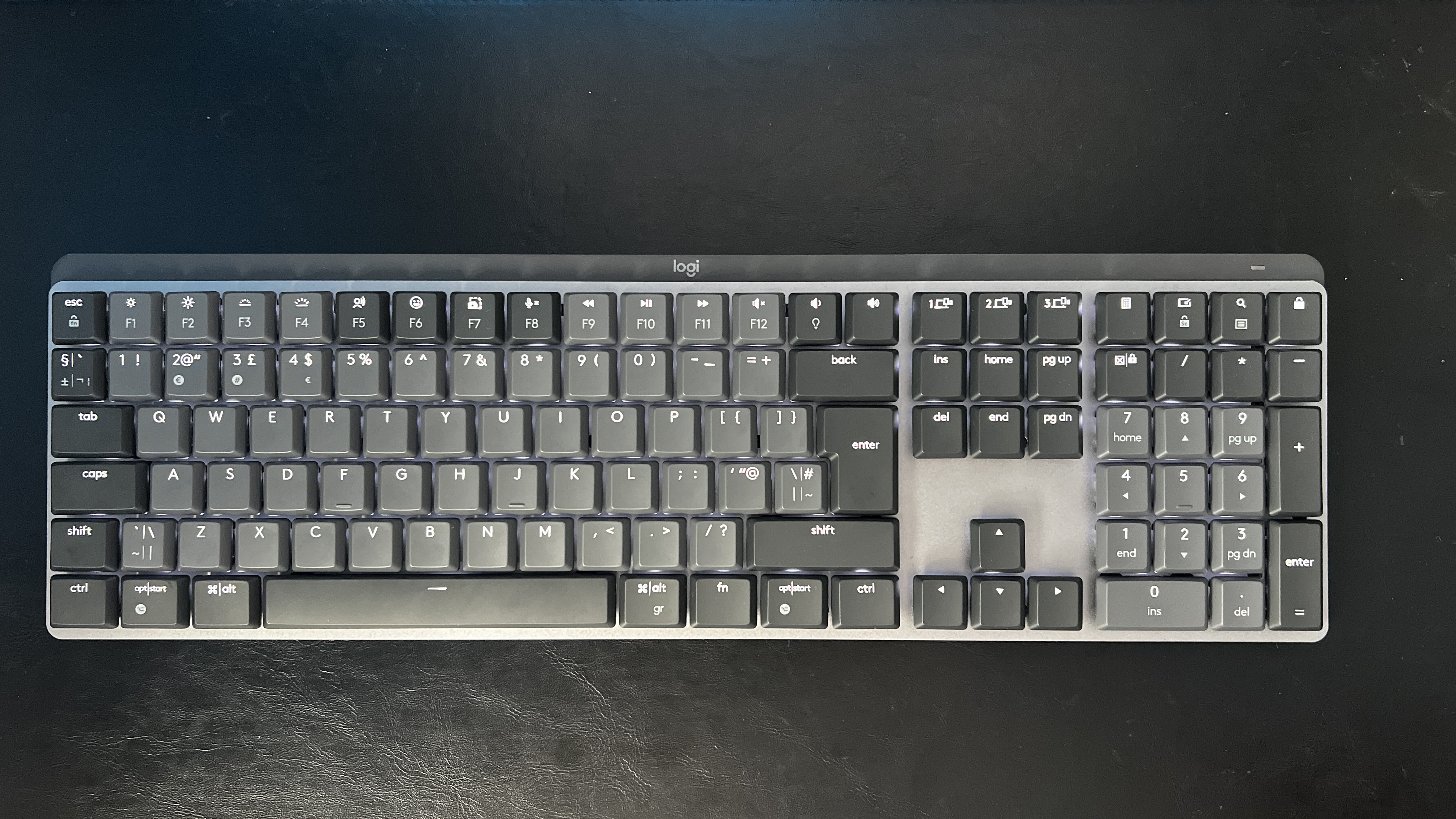

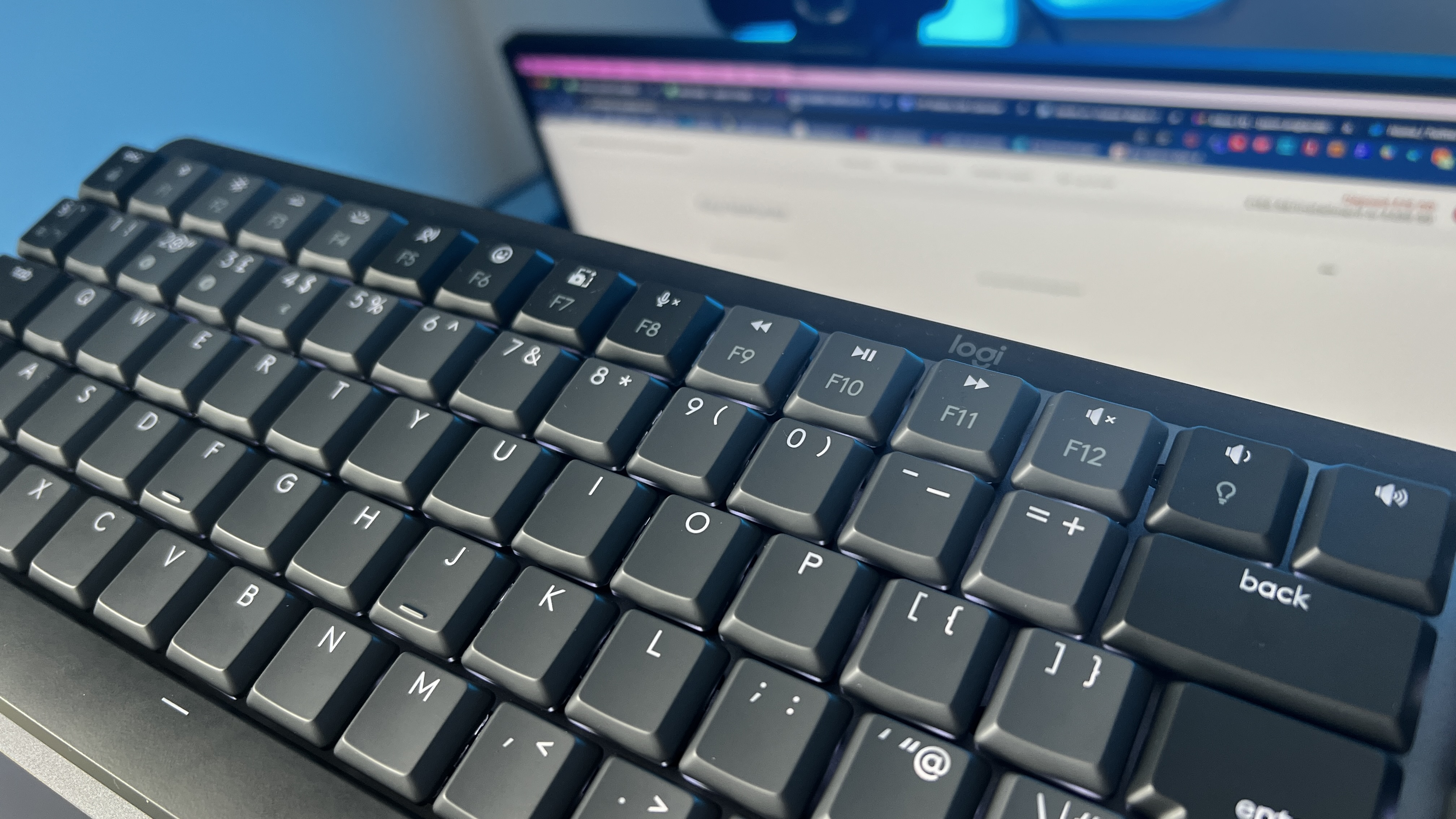

Best keyboard and mouse combos
Why you can trust Laptop Mag
Specifications
Reasons to buy
Reasons to avoid
✔️ You're looking for a premium pair of peripherals: Backed by Logitech's peripheral prowess, the MX Mechanical Combo features a mouse and keyboard that are more than capable of standing alone as top-tier options.
✖️ You're looking to buy on a budget: When most people purchase a keyboard and mouse combo it's to save money. However, this pairing flaunts a price tag worthy of its premium-level offering.
The Logitech MX Mechanical takes the original Logitech MX's form factor and refreshes it with mechanical switches. That might not sound like a significant change, but it makes a difference.
You get the productivity performance of the MX Keys but with the crisp tactile typing experience of mechanical switches. Its mechanical switches offer the much-adored click-and-clack typing experience beloved by many for its unique pattern and pace-enthusing acoustics.
This version of the MX Mechanical can also include silent tactile switches, which deliver the feedback of the mechanical typing experience while muffling the loudness of each thunk to make it less distracting and more acceptable in busy, quieter office environments.
The MX Mechanical touts excellent battery life and adjustable tilt for improved ergonomics. It's a fantastic peripheral on it's own, however, this combo kicks things into another gear by including the Logitech MX Master 3S mouse.
The MX Master 3S is one of the best productivity mice you can buy today. It features a comfortable ergonomic shape, robust software, quiet switches, and a great sensor. This seven-button wonder offers comfort and productivity-enhancing shortcuts that are easily assigned and complement the MX Mechanical to a tee.
See our full Logitech MX Mechanical review and Logitech MX Master 3S review.
Best budget


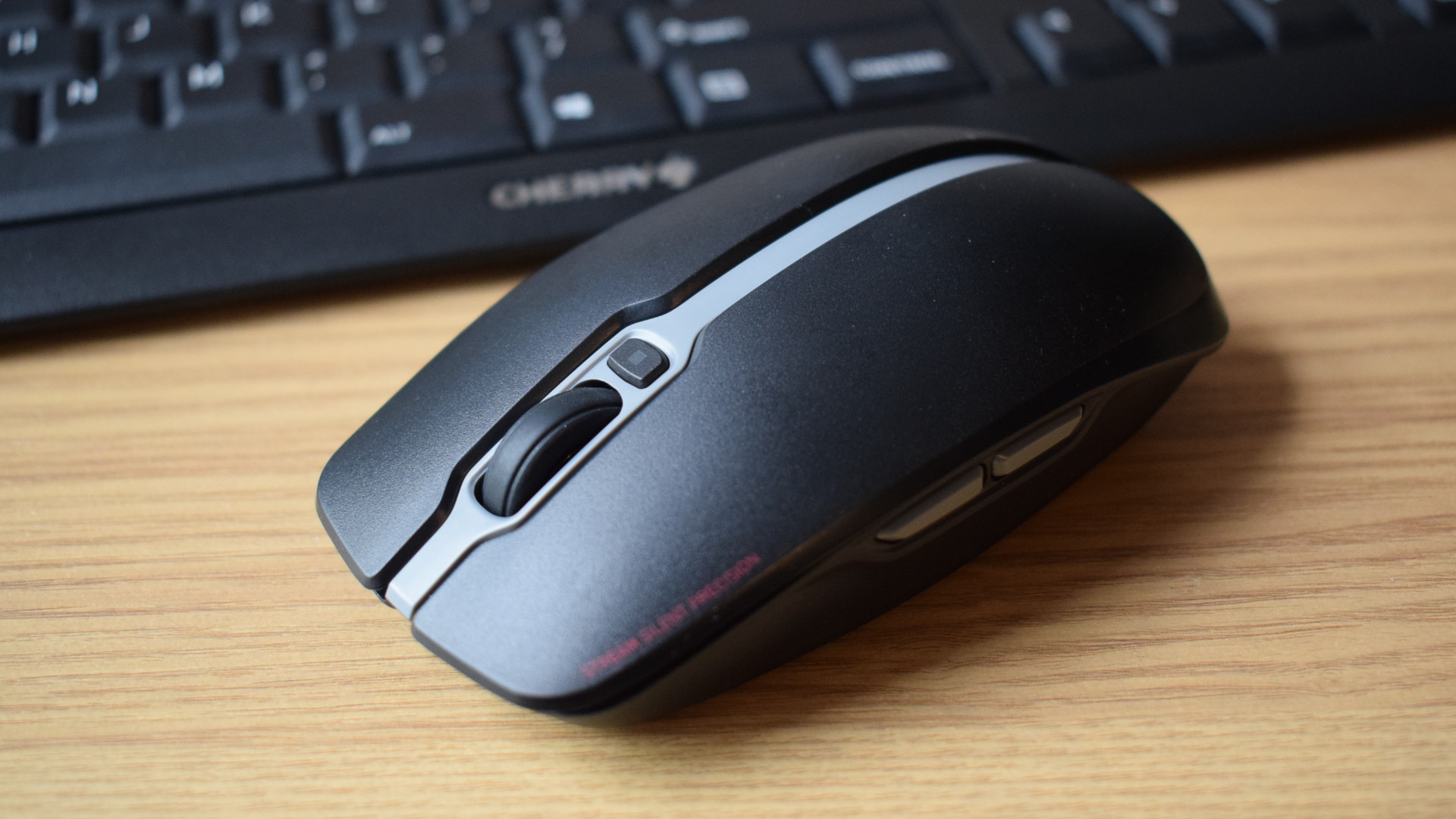


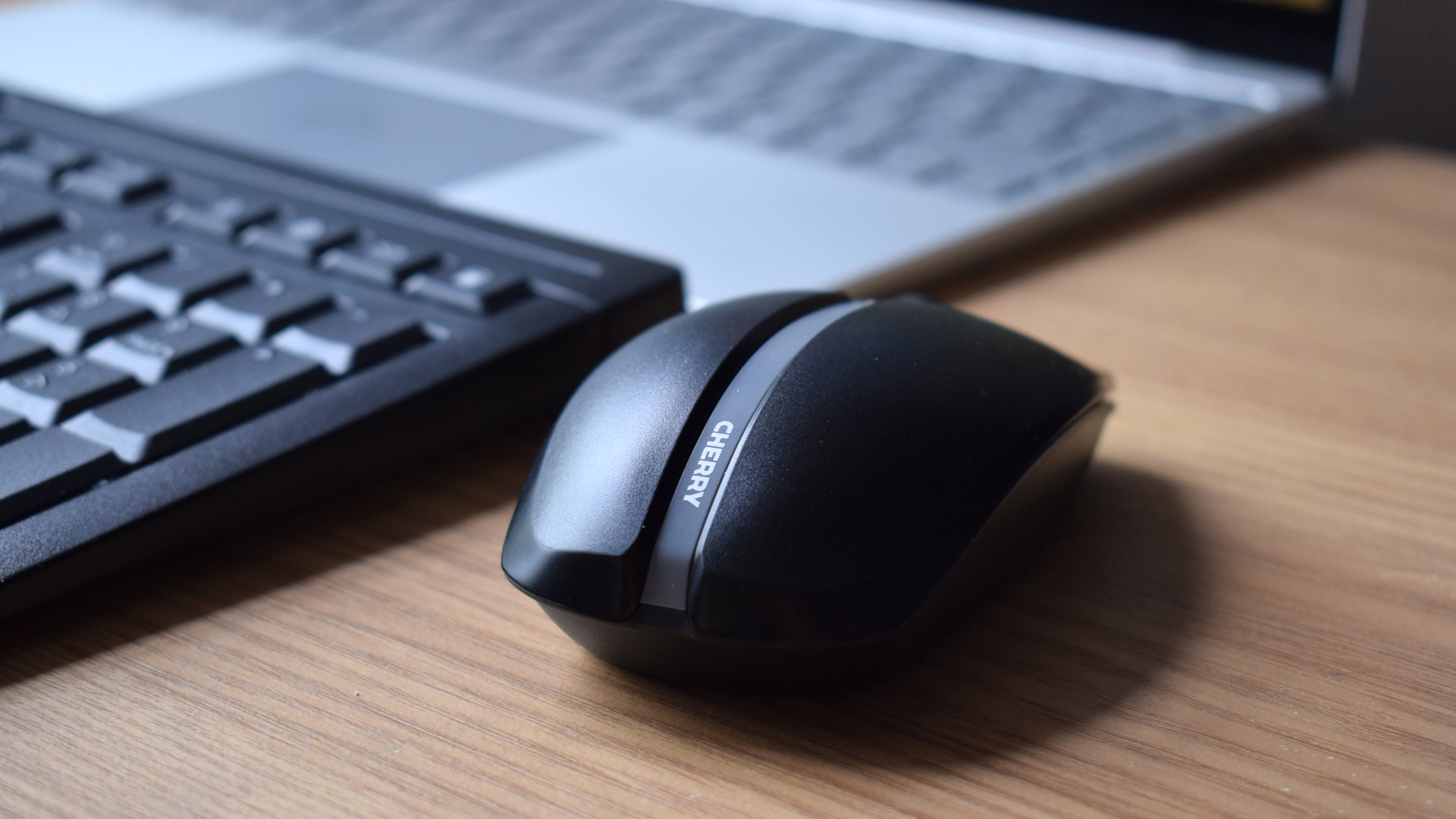
Specifications
Reasons to buy
Reasons to avoid
✔️ You want a no-frills solution that focuses on performance. Cherry makes some of the best keyboard switches in the industry, and that iconic performance trickles down to even its budget offerings.
✖️ You need Bluetooth-compatible peripherals: Not every system supports 2.4Ghz wireless connections, but without Bluetooth compatibility, that's all the Cherry Stream Desktop is capable of.
The Cherry Stream Desktop combo includes a wireless mouse and keyboard featuring Cherry's impressive switches, which are renowned throughout the industry for their precision and reliability, at a remarkably budget-friendly price.
While the design of this combo isn't anything to write home about, the performance is stellar, especially considering you get both for a fraction of the price of a more premium Cherry keyboard alone.
The Stream Desktop's keyboard features Cherry's low-profile SX scissor switches, which, while not mechanical, feel great while typing and carry the type of quality this brand has become synonymous with for over 50 years.
They can also handle casual gaming if you need a do-it-all keyboard and mouse combo; don't expect esports-level performance, and you won't be too downtrodden.
The mouse delivers solid performance, as well, with Cherry's ultra-quiet Silent Precision switches. This combo won't look out of place in the more humdrum environment of your typical office, but its excellent performance will quickly separate it from the rest.
The true beauty of Cherry's keyboards is often found in the components within, and this relatively innocuous set of peripherals is a prime example of just that. They may not feature flashy RGB, nor do they sport premium aluminum frames, or ultra-fast polling rates, however, the in-hand experience vastly outperforms a decidedly modest asking price.
See our full Cherry Stream Desktop keyboard and mouse combo review.
Best ergonomic

3. Microsoft Sculpt Ergonomic Desktop
Specifications
Reasons to buy
Reasons to avoid
✔️ You want comfort and protection from RSIs and wrist fatigue: Microsoft designed this ergonomic peripheral duo to deliver the ideal tilt, elevation, and angles to prevent wrist fatigue and reduce the likelihood of RSIs from heavy computing.
✖️ You're no good with alternative layouts: While the Microsoft Sculpt is designed to alleviate fatigue and muscle strains, it adopts a unique design. If you're not good with change or find new layouts distracting and hard to adapt to, this might not be the keyboard and mouse for you.
If you’re working for long periods, above all else, comfort is key. While it might look like it was designed by M.C. Escher, Microsoft’s ergonomic keyboard is built from the ground up with comfort in mind.
Reverse tilt angles promote straight and neutral wrist positions. A natural arc throughout the split keyset design mimics the curved shape of the fingertips, and a sizable palm rest provides ample wrist support.
This atypical layout promotes more natural resting positions, which is great for your posture while sitting at a desk for long stretches of time. It may take some getting used to, but the reduction in stress and fatigue on your joints will undoubtedly make it all worthwhile.
The included ergonomic mouse similarly targets user comfort. It is designed with the ideal height and pitch in mind to reduce pressure on problematic carpal tunnel areas by promoting natural hand and wrist postures.
It features seven buttons, one of which is a customizable Windows button that you can set to offer quick and easy access to the Start menu or even Copilot. The rest are placed with ease of use and accessibility in mind, with each offering shortcuts to productivity-enhancing tools or functions.
Microsoft’s ergonomic mouse might look a little odd, but everything about it is designed to provide the user with the best ergonomic experience possible. To that end, it succeeds, nicely capping off the Sculpt Ergonomic Desktop bundle.
FAQs
- Q: Why should I buy a keyboard and mouse combo?
A: Buying a keyboard and mouse combo is a great way of fleshing out your workstation for less. Combo buys like these will provide you with the core peripherals you need at a modest price. - Q: Are there any downsides to buying a keyboard and mouse combo?
A: For the price you're likely to pay, there's no major downside to buying a keyboard and mouse combo. However, while most are great for covering the basics, those looking for advanced features or higher specs should invest in the best mouse or best keyboards that suit their needs individually. - Q: What are the upsides to buying a keyboard and mouse combo?
A: Typically, the price. Keyboard and mouse combos are often cheaper than having to buy individual peripherals. Also, with both peripherals designed to work together, you can sometimes run both through a single 2.4Ghz receiver, freeing up ports for other uses. - Q: I want to use a mouse and keyboard combo, but my laptop only has USB-C ports. What should I do?
A: Just because your laptop is slim on ports doesn't mean you can't treat yourself to a more full desktop-like experience. Beyond looking for keyboard and mouse combos that make use of Bluetooth instead of 2.4Ghz Wireless, I'd recommend picking up one of the best USB-C hubs or best laptop docking stations to expand your port selection.
How we test
Every item we review at Laptop Mag is subject to a variety of synthetic and real-life tests to ensure the product operates as claimed and meets the needs and wants of our readers.
To test mice and keyboards, we make use of each product over a long enough time to ensure we've gotten a feel for the product and how it handles. We make use of any software or unique features to test their ease of use and effectiveness.
For keyboards in particular, we check for any potential impact on performance through the use of a typing test. This also allows us to get a better feel for the switches used and how practical and comfortable they feel.
Why trust Laptop Mag?
Laptop Mag reviews over one hundred different laptops every year, from paperweight ultralights to everyday workhorses to lumbering gaming notebooks that scorch the frame rates of even the hottest AAA games. We're not just experts in the laptop field, as we go one step further by meticulously testing smartphones, tablets, headphones, PC accessories, software, and even the latest in gaming.
We are 100 percent independent and have decades of experience to help you buy with confidence. In fact, Laptop Mag has been testing and reviewing products for three decades and continues to deliver trustworthy reviews you can rely on.
Our experienced team of writers and editors scour the available information about the laptop and put it through its paces to determine which is best for you. But before they start, the testing team subjects each system to a rigorous regimen of synthetic and real-world tests to see how a system handles the type of work and games you’re most likely to throw at it.
One of the world's largest technology publishers, Future Publishing, enforces our editorial trustworthiness. As a company, we have unrivaled experience across every tech sector — and we're the group's specialist for all things mobile tech.
Stay in the know with Laptop Mag
Get our in-depth reviews, helpful tips, great deals, and the biggest news stories delivered to your inbox.

Rael Hornby, potentially influenced by far too many LucasArts titles at an early age, once thought he’d grow up to be a mighty pirate. However, after several interventions with close friends and family members, you’re now much more likely to see his name attached to the bylines of tech articles. While not maintaining a double life as an aspiring writer by day and indie game dev by night, you’ll find him sat in a corner somewhere muttering to himself about microtransactions or hunting down promising indie games on Twitter.
