We tested and reviewed over a dozen ThinkPads to find the 3 best ThinkPads in 2025
Looking for the best ThinkPad you can buy? Start with these top picks

1. The list in brief
2. Best overall
3. Best workstation
4. Best foldable
5. Benchmark comparisons
6. Recently reviewed
7. How to choose a ThinkPad
8. FAQs
9. How we test
10. Why trust Laptop Mag
If you want a great business laptop, the best ThinkPads should be at the top of your list.
These aren't just some of the best business laptops; they're some of the best laptops, period. While the designs aren't always the most flashy or exciting, you can get some incredible performance out of these durable workhorse laptops.
For instance, my favorite ThinkPad I've reviewed is the ThinkPad T14s Gen 6, which is currently our pick for the best ThinkPad overall and holds Laptop Mag's battery life record at over 21 hours. That's longer than even the MacBook Pro 16-inch M4 Pro. Plus, the T14s Gen 6 is shockingly light and wonderfully portable, making this a no-brainer for anyone who travels frequently.
So, forget laptops that quit when the clock strikes five. These ThinkPads are built for a life lived beyond the cubicle walls.
There are dozens of ThinkPads you can choose from, but you don't want to waste your money on a subpar model when there are a few shining stars well worth considering. And if these ThinkPads are out of your budget, check out our best laptop deals for discounts on ThinkPads and dozens of other laptops.
After hundreds of hours of testing, these are our top picks for the best ThinkPads of 2025.

Stevie Bonifield is a freelance tech journalist who loves laptops, mobile computing, and gaming gear. After reviewing over a dozen Lenovo laptops for Laptop Mag, Stevie has become an expert on the best ThinkPads for everyone from students to professionals.
The Quick List

Best overall
The Lenovo ThinkPad T14s Gen 6 is the best ThinkPad for most people thanks to its record-breaking battery life, fantastic performance, and lightweight design.

Best workstation
The ThinkPad P1 Gen 7 delivers the performance power users need in a surprisingly lightweight design. Plus, it boasts impressive battery life at over 17 hours!

Best foldable
The Lenovo ThinkPad X1 Fold 16 is the top foldable ThinkPad, featuring a gorgeous 16.3-inch folding OLED display and competitive productivity performance.
The best Lenovo ThinkPad in 2025
Why you can trust Laptop Mag
Best overall ThinkPad



Specifications
Reasons to buy
Reasons to avoid
The ThinkPad T14s Gen 6 is an all-star business laptop in every way, especially with its record-breaking battery life and ultra-portable design.
✔️ You want best-in-class battery life. The ThinkPad T14s Gen 6 currently holds Laptop Mag's record for best battery life at over 21 hours.
✔️ You value portability. The ThinkPad T14s Gen 6 is conveniently compact and lightweight, making it a great choice for commuters or anyone who travels frequently.
✖️ You want a large display. The ThinkPad T14s Gen 6 is highly portable, but that also means it has a small 14-inch display.
✖️ You want a laptop for gaming. Like most ThinkPads, the T14s Gen 6 is not designed for gaming and relies on integrated graphics.
The ThinkPad T14s Gen 6 is an all-star business laptop that goes above and beyond in the ways that matter most: battery life and portability.
This lightweight ThinkPad lasted a record-breaking 21 hours and 3 minutes in our battery life test, longer than any other laptop Laptop Mag has tested (at the time of writing). That's more than enough to get you through two full workdays. If you travel often, you won't have to worry about the ThinkPad T14s Gen 6 dying on you.
The ThinkPad's lightweight also makes it fantastic for traveling and commuting. It's 14-inch display means it's compact enough to easily fit in almost any laptop bag and it weighs just 2.72 pounds so you'll barely notice it's there.
While the ThinkPad T14s Gen 6 falls short on graphics and gaming performance, it showed strong overall performance in our benchmark tests. The Qualcomm Snapdragon X Elite X1E-78-100 processor kept up well across the board. It's worth noting, though, that since Snapdragon-powered laptops are still relatively new, there may be some apps that aren't natively supported on them yet. So, it's a good idea to double-check that all of your must-have apps are compatible before buying.
See our full Lenovo ThinkPad T14s Gen 6 review.
Best workstation ThinkPad

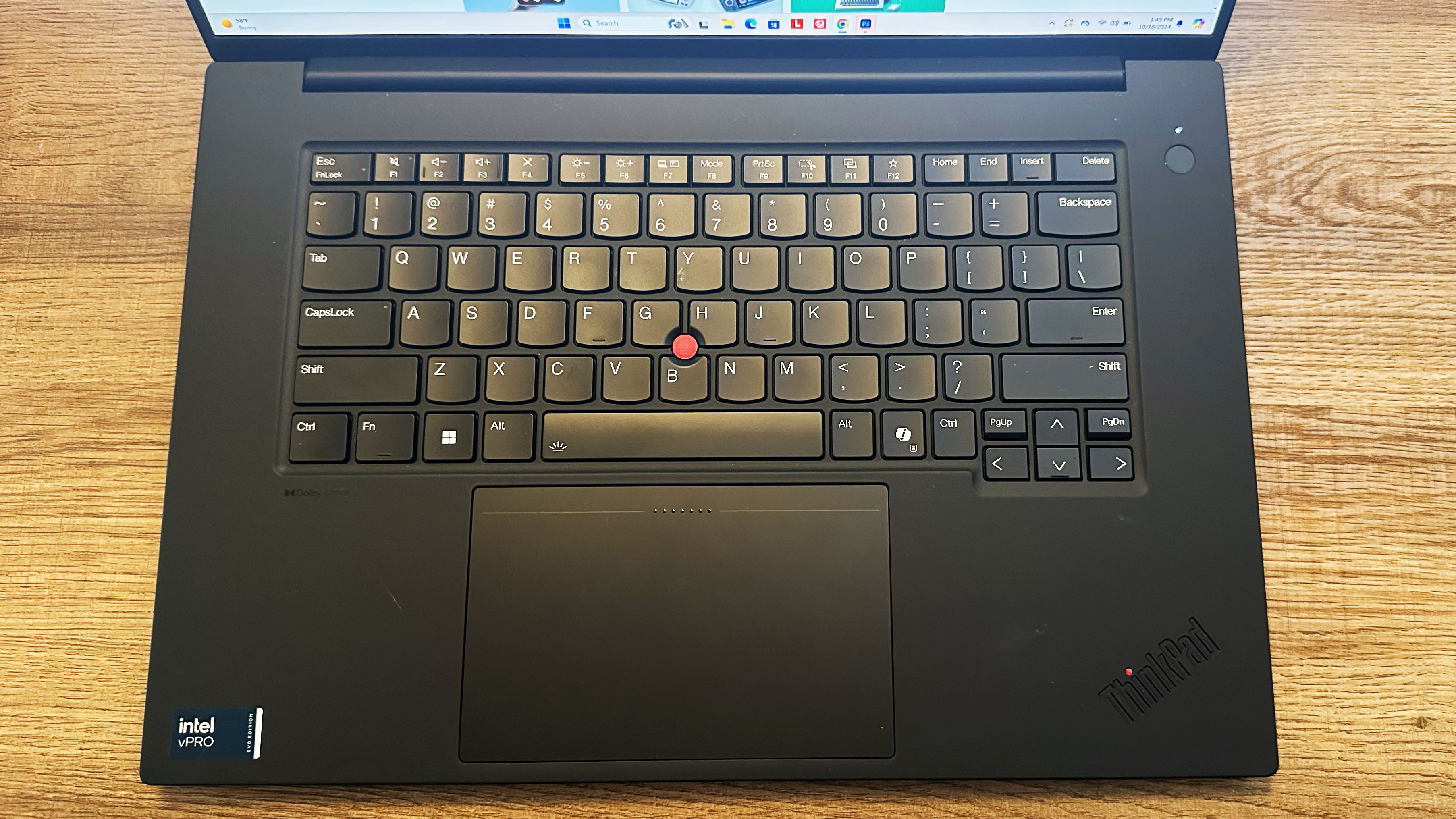

Specifications
Reasons to buy
Reasons to avoid
The ThinkPad P1 Gen 7 is a phenomenal workstation, delivering some of the best performance you can buy. It pairs a dedicated graphics card with a large display and strong battery life, too.
✔️ You want a roomy 16-inch display. The ThinkPad P1 Gen 7 has a spacious 16-inch display that's perfect for multi-tasking or analyzing spreadsheets, designing content, or editing photos.
✔️ You want top-tier business laptop performance. As a workstation, the ThinkPad P1 Gen 7 delivers some of the strongest performance you can find in a business laptop.
✖️ Portability is your top priority. The ThinkPad P1 Gen 7 has a large display, which has its benefits but also means it's not as portable as smaller ThinkPads.
The ThinkPad P1 Gen 7 is a powerhouse business laptop that seriously delivers on pro-level performance. It has the specs and performance needed for resource-intensive tasks in fields like 3D design, video editing, and data analysis. While it doesn't come cheap, it's tough to beat if you're looking for the most powerful ThinkPad.
The ThinkPad P1 Gen 7 kept up well in our benchmark tests with an especially high SSD transfer speed, impressive graphics performance, and a fantastic battery life of 17 hours and 23 minutes.
That's especially noteworthy considering workstation laptops tend to struggle with battery life, often lasting less than 8 hours per charge. So, the ThinkPad P1 Gen 7 is an especially good fit for power users who commute or travel often and rely on strong battery life. The ThinkPad P1 Gen 7 is also more portable than many other workstations. It weights just 4.3 pounds, while many similar laptops weigh over 5 pounds.
The only area where the ThinkPad P1 Gen 7 really lags is display quality. The display is perfectly fine for everyday work tasks, but is noticeably less vibrant and color-accurate than most other workstations.
See our full Lenovo ThinkPad P1 Gen 7 review.
Best foldable ThinkPad



Specifications
Reasons to buy
Reasons to avoid
The ThinkPad X1 Fold is the most flexible business laptop around. Its unique convertible design offers the best versatility of any ThinkPad, making it a great choice if you want to swap between desktop, tablet, and laptop modes.
✔️ You want a flexible 2-in-1 business laptop. The biggest advantage of the ThinkPad X1 Fold is its unique, versatile 2-in-1 design, which is perfect for anyone who wants a laptop that's flexible for working in different spaces and configurations.
✖️ Affordability is your top concern. While the ThinkPad X1 Fold features a unique design, it doesn't come cheap. If you're on a budget, it might not be the best fit.
The Lenovo ThinkPad X1 Fold is a rarity among laptops, and while its unique foldable design might become commonplace with time, it's unlikely you'll find a better one on the market right now. "What is a foldable laptop," you ask? It acts as a standard laptop in its base mode, but you can detach the magnetic keyboard, unfold the display, and pop out the stand to create an easy-to-use, on-the-go desktop (or a massive tablet)
If you're thinking, "I don't need that," then a different ThinkPad on this list will be better suited for your tastes. If the idea of a foldable laptop excites you, we highly recommend considering the X1 Fold. The model we reviewed comes built with an Intel Core i7-1260U, 32GB of RAM, 1TB of SSD storage, and a 16.3-inch OLED display at 2560 x 2024-pixel resolution. It's shockingly thin and light, coming in at just 2.9 pounds in tablet mode and 4.3 pounds with the keyboard and stand attached.
However, while we love its all-in-one use case, it's important to remember that Lenovo made a few sacrifices in its design, likely to accommodate the novelty of a foldable foundation. Its Intel Core i7-1260U processor is a couple of generations old now, and we wouldn't recommend it over other products on any other laptop.
But it still performed decently on the Geekbench 6 overall performance test, with its multi-core score of 7,953 offering enough juice to perform moderate workloads. If you view this as more of a tablet that can double as a laptop, that's outstanding performance. It's still worth remembering that other laptops are faster, though.
Its battery life is less than we'd like, coming in at 8 hours and 44 minutes in laptop mode and 7 hours and 22 minutes in tablet mode. If you can look past these flaws, it's an excellent foldable laptop and perhaps the best today.
See our full Lenovo ThinkPad X1 Fold 16 Gen 1 review.
Benchmark comparisons
Click to view chart data in table format
| Header Cell - Column 0 | Lenovo ThinkPad T14s Gen 6 | Lenovo ThinkPad P1 Gen 7 | Lenovo ThinkPad X1 Fold 16 |
|---|---|---|---|
Geekbench 6 (Higher is better) | 14,486 | 12,974 | 7,953 |
Handbrake time ((MM.SS), lower is better) | 05:34 | 4:22 | 12:17 |
Battery life - Web surfing (HH.MM) | 21:03 | 17:23 | 8:44 |
SSD transfer speeds (MBps, higher is better) | 1,069 | 2,071 | 1,045 |
DCI-P3 Color Gamut (Higher is better) | 70.7% | 78.6% | 93.1% |
Display Brightness (Nits, higher is better) | 451.8 | 386 | 466 |
Hottest temperature (95 degree comfort threshold) | 107.6 | 88 | 98.5 |
Recently reviewed
Not every laptop can make the best Lenovo ThinkPads page; we wouldn't be doing you that much good if that were the case. We review new laptops every week and over 100 laptops yearly, though, so here's a look at our most recently reviewed laptops that didn't make this page either due to a fault or simply because it isn't a ThinkPad.
Score: ★★★½
Pros: Long battery life, big screen, decent performance, smooth touchpad
Cons: Poor display, squishy keyboard
See our full Asus Vivobook 16 (2025) review
Score: ★★★★
Pros: Slick design, excellent gaming battery life, vivid OLED display, comfortable keyboard and touchpad, stunning overall performance and graphics
Cons: Expensive, hit-or-miss audio, critically slow SSD
See our full Gigabyte Aorus Master 16 (RTX 5080) review
Razer Blade 16 (2025) | AMD Ryzen AI 9 HX 370 | Nvidia RTX 5090 with 24GB VRAM | 32GB RAM | 2TB SSD
Score: ★★★★
Pros: Strong all-around performance, vivid OLED display, fantastic battery life, bouncy keyboard, impactful audio, superb build quality, plenty of ports, just 4.6 pounds
Cons: Upgrades get expensive, gets very hot under pressure, game performance is good but could be better
See our full Razer Blade 16 (2025) review
Score: ★★★★½, Editor's Choice
Pros: Stunning OLED display, great battery life, solid all-around performance, responsive SSD, smooth iGPU gaming (with Medium settings at 1080p), powerful audio in tent mode
Cons: Mushy keyboard, webcam colors are a bit distorted
See our full Asus Vivobook 16 Flip (TP3607) review
HP Victus 16 (S100) | AMD Ryzen 7 8845HS | Nvidia GeForce RTX 4070 | 16GB RAM | 512GB SSD
Score: ★★★★, Best Value
Pros: Strong game performance, above-average battery life, snappy full-size keyboard, surprisingly decent webcam
Cons: Low-quality display, speaker quality could be better
See our full HP Victus 16 (S100) review
How to choose the best ThinkPad laptop
All of the ThinkPads on this list are great laptops, but if you're still trying to narrow down your search, there are few factors to consider to help pinpoint the best business laptop for you.
Budget: What you get for your money
Since ThinkPads are business laptops, pricing for them can be a bit higher than usual since they're intended for bulk enterprise purchases. You can buy individual laptops, too, of course, but expect to pay a bit more than usual. Top-tier business laptops, ThinkPads included, can easily cost over $2,000. You can keep an eye on our best laptop deals to look for discounts and save some money.
Design: 2-in-1 or Clamshell?
Most ThinkPad laptops feature a traditional clamshell design, meaning the display doesn't flip around or fold to go into tablet mode. If that's a must-have feature for you, the ThinkPad X1 Fold is likely the best choice from our top picks since it has the most versatile, flexible hybrid design. You can also visit our guide to the best 2-in-1 laptops for more alternatives.
Battery Life: 12+ Hours for Portability
Battery life is one of the most important traits for any great business laptop. You don't want to be worried about your laptop dying while you're commuting or traveling. Luckily, ThinkPads can seriously deliver in this department. At minimum, look for at least 12 hours of battery life. If it's a top priority for you, go with the ThinkPad T14s Gen 6, which lasted a whopping 21 hours in our battery life benchmark test.
ThinkPad FAQs
Q: Why should you buy a Lenovo ThinkPad laptop?
A: Lenovo laptops are consistently among our best laptops rankings due to their strong performance, good battery life, and overall quality. ThinkPads, in particular, shine among our best business laptops due to their enhanced durability and security standards. They can make good laptops for almost anyone, but they're often the cream of the crop for business users, especially if portability and battery life are top priorities.
Q: Lenovo ThinkPad vs ThinkBook: What's the difference?
A: Lenovo's ThinkPad and ThinkBook laptops sound alike, so they're easily confused. They're similar, but ThinkPads are generally more powerful and premium, while ThinkBooks are more affordable. Both can make good business laptops, but if you want the best performance possible, you would probably be better off with one of the best ThinkPads rather than a ThinkBook.
Q: How long do Lenovo ThinkPad laptops last?
A: How long a Lenovo ThinkPad lasts depends on various factors, such as daily usage intensity, durability, and an individual user's needs. In general, it's a good idea to replace your laptop every 5 years or so. A good laptop can last 7 years or more, but if you are a power user, you may need to replace your ThinkPad more often to ensure you have the latest hardware for running resource-intensive apps, in addition to battery life dropping over the life of any lithium-ion powered device.
Q: Can a Lenovo ThinkPad run games?
A: ThinkPads can typically run casual and lightweight games, but they're not gaming laptops. Most rely on integrated graphics, so they can't deliver the gaming performance you'd get from a laptop specifically designed for gaming. Some more high-end ThinkPads include dedicated GPUs, which offer better gaming performance, but if gaming is your top priority, you would be better served with one of the best gaming laptops.
Q: Who makes ThinkPads?
A: Lenovo. The iconic ThinkPad brand started in 1992 under IBM, but the company's entire PC division was purchased by Lenovo in 2005, and 20 years later, it remains one of the most recognizable and consistently excellent laptop brands under Lenovo's stewardship.
How we test the best ThinkPads
In order to make our best ThinkPads list, each laptop needs to score at least 4 out of 5 stars on our reviews and deliver on the factors consumers care about most. When it comes to ThinkPads, business users' needs are a top consideration.
On top of our thorough lab testing, our expert reviewers also test each product to see how it looks, feels, and performs in everyday situations. Because we see so many different notebooks, we can compare each to its direct competitors and give you an idea of what to expect and which models deliver the best value and experience for your money.
When we bring a laptop into our lab, our goal is to see how it would work if you brought it into your home or office. While we use a number of industry-standard benchmarks, such as Geekbench and 3DMark, we focus heavily on real-world tests that we have developed in-house.
To test endurance, the Laptop Mag battery test surfs the web at 150 nits of brightness until the system runs out of juice. To judge pure processing power, we use a giant spreadsheet macro that matches 65,000 names with their addresses, a video transcoder that converts a 4K video to 1080p, and the Geekbench 5 synthetic test. We measure graphics prowess with both 3DMark Ice Storm / Fire Strike and a series of games, like Assassin's Creed: Valhalla, Metro: Exodus, Grand Theft Auto V, and Red Dead Redemption, just to name a few.
We use a colorimeter to measure screen brightness and color gamut, while other instruments help us determine a laptop's key travel and ambient heat. See this page on how we test laptops for more details on our benchmarking procedures.
Following these tests, the laptop is given to our expert reviewers for extensive hands-on testing. Our reviewers will spend days using the laptop as part of their typical workflow to get a sense of the real-world performance and live with the laptop to come away with a thorough understanding of the hardware and software experience. This blended lab testing and hands-on approach allows us to offer you a clear and comprehensive view of every laptop that comes through Laptop Mag.
Why Trust Laptop Mag
Laptop Mag reviews over one hundred different laptops every year, from paperweight ultralights to everyday workhorses to lumbering gaming notebooks that scorch the frame rates of even the hottest AAA games. We're not just experts in the laptop field, as we go one step further by meticulously testing smartphones, tablets, headphones, PC accessories, software, and even the latest in gaming.
We are 100% independent and have decades of experience to help you buy with confidence. In fact, Laptop Mag has been testing and reviewing products for three decades and continues to deliver trustworthy reviews you can rely on.
Our experienced team of writers and editors scour the available information about the laptop and put it through its paces to determine which is best for you. But before they start, the testing team subjects each system to a rigorous regimen of synthetic and real-world tests to see how a system handles the type of work and games you’re most likely to throw at it.
One of the world's largest technology publishers, Future Publishing, enforces our editorial trustworthiness. As a company, we have unrivaled experience across every tech sector — and we're the group's specialist for all things mobile tech.
Stay in the know with Laptop Mag
Get our in-depth reviews, helpful tips, great deals, and the biggest news stories delivered to your inbox.

Stevie Bonifield is a freelance tech journalist who has written for PC Gamer, Tom's Guide, and Laptop Mag on everything from gaming to smartwatches. Outside of writing, Stevie loves indie games, TTRPGs, and building way too many custom keyboards.
- Claire TabariStaff Writer





