Best printers in 2025
From frickin' lasers to flippin’ inkjets, here are the best printers you can buy today

Having one of the best printers in your home office is downright essential, but there are more options than ever in this rapidly evolving market of mobile tech. Plus, like the rest of the peripherals we've been testing of late, the darn things keep getting smarter. From function-forward touchscreen displays to extremely travel-friendly form factors, finding the right printer is, by no means, a one-size-fits-all process.
Whether you’re most concerned about print quality, printing speeds, or plain ol’ portability, we’ve got your tech covered. Read on for our top picks for the best printers.
Looking to deck out your ultimate home office with even more mobile tech? The best printers go side-by-side with the best photo editing laptops, and there's plenty of room for both machines atop any of the best standing desks on our shortlist.
Here are the best printers:
Why you can trust Laptop Mag
The HP Smart Tank 7602 all-in-one printer is our favorite office accessory of the hour, thanks to top-notch print quality, decent print speeds, and an intuitive ecosystem of easy-to-use apps. The cost of entry is higher than inkjet printers, but it's worth every penny.
For excellent print quality at a more affordable price, consider the Epson EcoTank ET-2850. This inkjet all-in-one pairs pure productivity with an eco-friendly ink replacement service that’s more pleasing to the planet. The printing speeds are nothing to write home about, but overall it's one of the best all-in-one printers on the web.
If you have a small business to run, your primary printer better be a reliable one. The best-in-class HP OfficeJet Pro 9015e is meant for the microbusiness crowd, but with all the dynamic features packed into the machine, you get an awful lot of bang for your buck.

1. HP Smart Tank 7602 All-in-One Printer
Our expert review:
Specifications
Reasons to buy
Reasons to avoid
The HP Smart Tank 7602 All-In-One printer is deserving of many superlatives, starting with its potent productivity-enhancing feature set, easy setup, speediness, with beautiful text and image printing. The smart tank system is also rated to produce 12,000 black text pages and 8,000 color pages, which will save you money in the long haul.
The HP Smart Tank’s print quality is a major victory here, and if you’re someone who likes to print your own photos, you will not be disappointed. In our testing, document text was tight, sharp and crisp, with a natural boldness that stands out and is easily readable.
The HP Smart Tank 7602 is discreetly designed with productivity and budget in mind. The high price tag may give you pause, but this is still one of the best printers thanks to its smart tank design and affordable ink costs. With the HP Smart Tank 7602, high-volume printing becomes far more economical. Plus, when you see the flawless quality of your prints, you will not be disappointed.
See our full HP Smart Tank 7602 All-in-One Printer review.

2. Epson EcoTank ET-2850 All-in-One Printer
Our expert review:
Specifications
Reasons to buy
Reasons to avoid
It’s on the pricier side for a midsized all–in-one printer, but the Epson EcoTank ET-2850 pairs pure productivity with a printing process that’s more pleasing to the planet.
Featuring an innovative cartridge-free ink system and impressive performance in a tidy, attractive package, the EcoTank ET-2850 promises to “exceed your vision” (according to the box, anyway) in terms of overall value and print quality. It’s an excellent all-in-one printer that’s accessible enough for the whole family, and way smarter than the inkjet printers of yesteryear.
The EcoTank ET-2850 is part of Epson’s new generation of cartridge-free printers, which feature refillable ink tanks to minimize waste. Depending on how much printing you and your family do on a regular basis, each of these new printers comes with up to two years worth of ink right in the box — and with every replacement ink set.
See our full Epson EcoTank ET-2850 All-in-One Printer review.

3. HP OfficeJet Pro 9015e All-in-One Printer
Our expert review:
Specifications
Reasons to buy
Reasons to avoid
The HP OfficeJet Pro 9015e all-in-one printer was designed as a one-stop productivity shop for any small business (or home office). Touting its freshly released OfficeJet Pro 9015e as “the productive smart printer that gets work done,” the company aims to save you oodles of time with a combination of intuitive tech and integrated ink management.
During setup, you’ll be given the option to sign up for HP+, which works in conjunction with the HP Smart printing app; you can try out the first six months of HP+ for free, which activates the Instant Ink service — automatically shipping you new ink cartridges when the old ones are getting low.
Thanks to speedy printing, scanning, and copying speeds; detailed color representation; and an intuitive app to tie everything together, the HP OfficeJet Pro 9015e is one of the best home office printers you can buy today, and it earned an Editor's Choice in our testing.
See our full HP OfficeJet Pro 9015e All-in-One Printer review.

4. Canon Pixma TR8620
Specifications
Reasons to buy
Reasons to avoid
We live in the future now, and so should your printer. From scanning and faxing to printing and mailing, the Canon Pixma TR8620 has all the main features you’d expect from an inkjet all-in-one printer, and then some. Add in smart home support (via Amazon Alexa or Google Assistant), and you’ve got yourself a digital taskmaster for the home office. There’s also a duplexer for double-sided printing; a 20-page automatic document feeder (ADF); and a slick 4.3-inch color touchscreen.
The 5-cartridge ink system (as opposed to four, like many competitors) pumps out highly accurate colors, details, and image transitions. The ink costs are higher than some competitors, but that shouldn’t be a deal-breaker for most. In short, there’s not much this printer can’t do for the average techie, and it’s one of the best printers you can buy today.

5. Brother INKvestment MFC-J995DW
Specifications
Reasons to buy
Reasons to avoid
Looking to keep ink costs low and printing speeds zippy? Look up to the Brother INKvestment MFC-J995DW, an affordable laser printer that won’t let you down when push comes to shove. Thanks to the MFC-J995DW’s extra-large ink cartridges (plus an estimated year supply of ink that comes right in the box), you shouldn’t have to negate any up-front savings with extraneous ink costs in the long term.
And not for nothing, this is one of the fastest inkjet printers you’ll find for two-sided printing. (That goes for scanning and copying, too; the 2.7-inch color touchscreen helps out big-time in that regard.) Plus, the printing quality is top-notch. Color scans are somewhat lackluster, according to some reviews, and you can’t make two-sided copies or scans via ADF. Nevertheless, unlike your other siblings, you won’t find much to complain about with the Brother INKvestment MFC-J995DW.
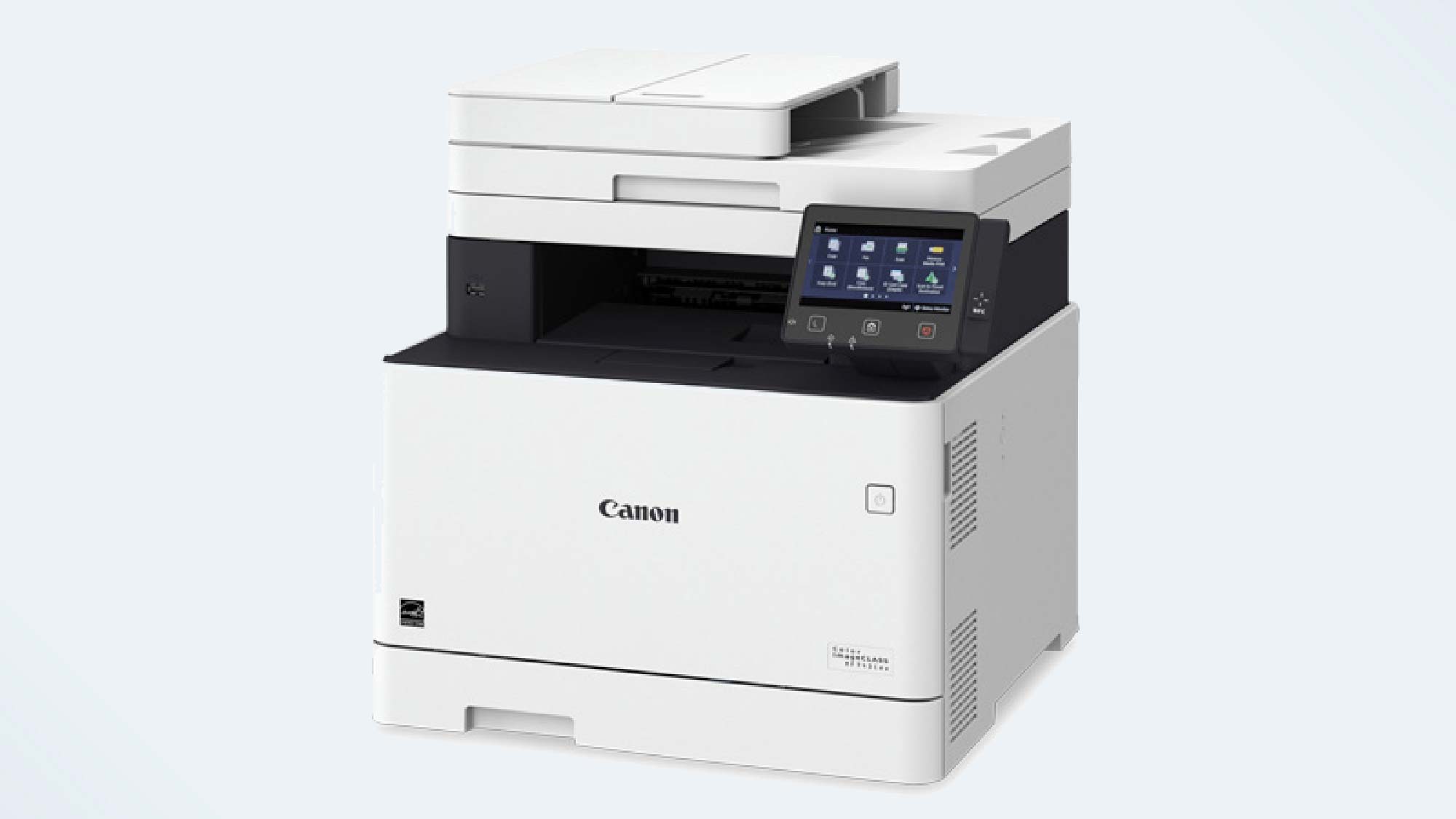
6. Canon ImageClass MF743Cdw
Specifications
Reasons to buy
Reasons to avoid
One of the best parts of the Canon ImageClass MF743Cdw printer is practically right in the name: the beautiful, highly functional 5-inch color touchscreen is sure to catch your eye right off the bat. But that’s not all. You can expect top-quality performance for prints, copies and scans across the page. Speaking of which, the 4,000-page monthly page volume is perfect for any small business. But it might be a tad bulky for your home office. The 50-sheet automatic document feeder and 550-sheet paper cassette were built for efficiency, and it shows.
Just like most of the printers on this list, you’ll get faster printing, copying and scanning speeds than the average office printer, along with sharp text and crystal-clear graphics. There's no doubt about it: the Canon ImageClass MF743Cdw is best-in-class when it comes to the best laser printers, and your coworkers will thank you for the investment. (Perhaps with colorful, custom printed stationery.)

7. Epson Expression Photo HD XP-15000
Specifications
Reasons to buy
Reasons to avoid
Finding an inkjet printer that can deliver fantastic photos — without breaking the bank — is a real challenge for any photographer on a budget. For less than $400, however, the Epson Expression Photo HD XP-15000 printer is a great choice for anyone dipping their toes into the world of photography. (Or even if your feet are already fully submerged.) You won’t get the same image quality as more expensive photo printers, of course, but for the price, you can’t go wrong with the XP-15000.
Capable of rendering prints up to 13 x 44 inches, the XP-15000 is impressive for its size; it’s also a fine choice for panoramic photos. Colors come out rich and vibrant, and Epson’s extra-broad ink palette (featuring six cartridges as opposed to a paltry four or five) is put to excellent use in every photograph, no matter the size. Black and white prints are also great, though some reviewers reported minor microbanding in grayscale. All in all, this printer is a solid value for multimedia mavens of all types.

8. Xerox WorkCentre 6515 printer
Specifications
Reasons to buy
Reasons to avoid
Targeting the small- to mid-sized biz sector, Xerox has something for everyone with the WorkCentre 6515 printer. The brand has traditionally been aimed at the business crowd, so you can expect top-quality text on every page, not to mention better-than-average graphics. The oversized, smartphone-esque touchscreen makes every print function easy to access, even for those with poor eyesight.
The ADF holds up to 50 sheets of paper, while the main paper tray below holds another 150. Another perk: you can scan both sides of a single document without having to turn it over. Photo quality is predictably subpar, but the WorkCentre 6515’s overall functionality far supersedes any shortcomings you may find.
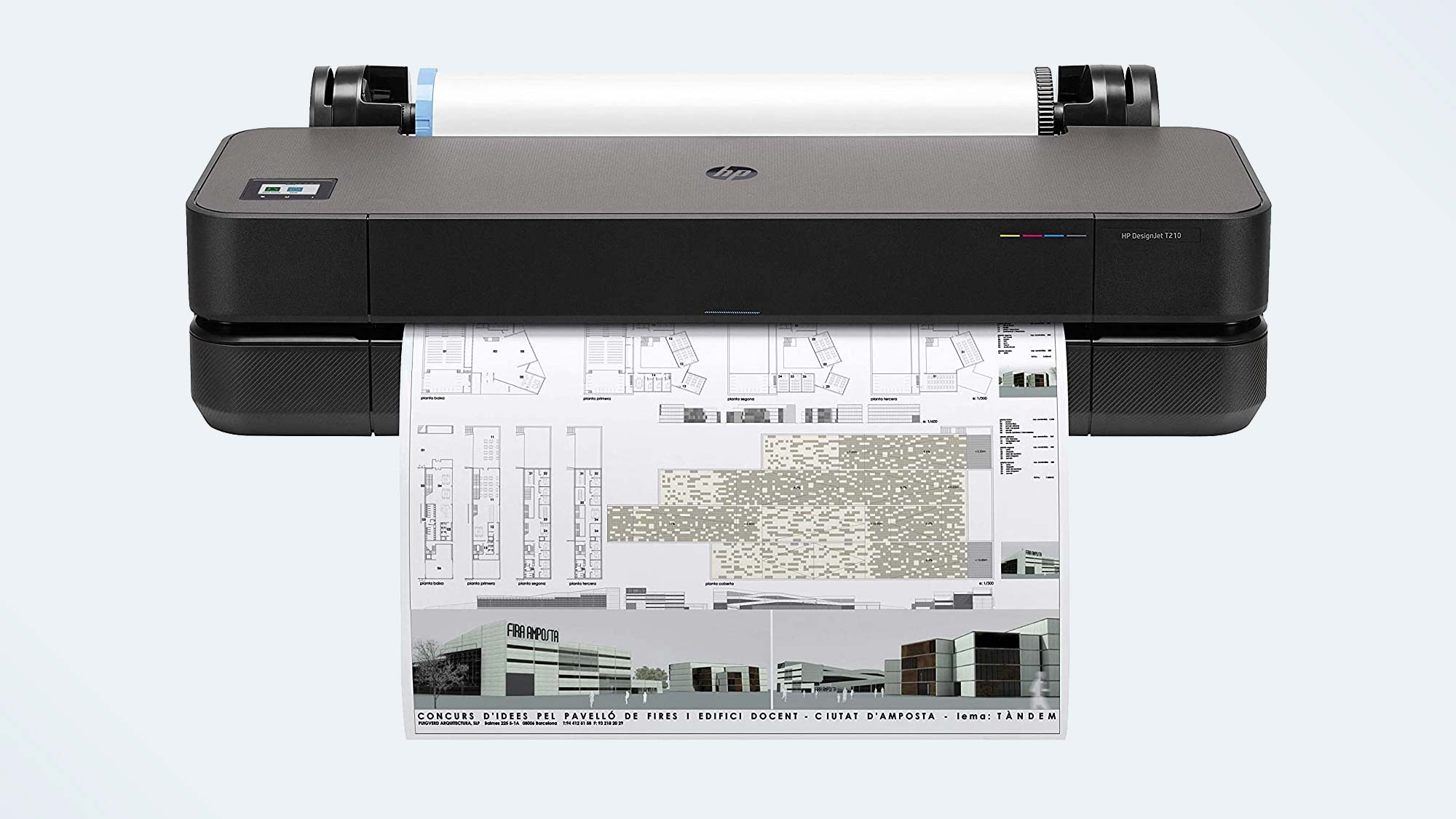
9. HP DesignJet T210
Specifications
Reasons to buy
Reasons to avoid
If your printing needs are more robust (read: professional and specific), the HP DesignJet T210 is worthy of your consideration. This is aimed at AEC, GIS and MCAD professionals who need their office tech to print out maps, technical drawings, posters and more without compromising on quality. This printer is more expensive than others on this list, but if you need it, you need it. Plus, HP touts their latest model as the world’s smallest wide format printer, which is no simple feat.
When it comes to printing sizes, the DesignJet T210 supports up to 24 x 74.7-inch print paper rolls, which are fed through the printer and snipped with an automatic horizontal cutter. Reviewers consistently report crisp, accurate colors, and surprisingly zippy printing speeds; it’s easy to set up, too, and the included software sweetens the deal.

10. HP OfficeJet Pro 8035 All-in-One Printer
Specifications
Reasons to buy
Reasons to avoid
If budget is your biggest concern, check out the HP OfficeJet Pro 8035. This affordable all-in-one printer is perfect for students and small business owners alike, depending on your stationery needs. The OfficeJet Pro has a 225-sheet input tray paired with a 60-sheet output tray, though only one input source means reconfiguring the paper drawer whenever you need to swap out regular paper for checks, envelopes or labels.
In addition to Wi-Fi connectivity, HP’s Smart App utility lets you manage all HP printers and scanners across any Windows, Mac, Android or iOS machine. According to recent reviews, the OfficeJet Pro 8035 can pump out quality prints in a hurry, which should be first and foremost on your hunt for the best printer.

11. HP Tango X
Specifications
Reasons to buy
Reasons to avoid
It usually takes two to tango, but in this case, it just takes the one. HP’s Tango X is about as slick as it gets when it comes to printer designs, but it comes at a price. In order to look this good, the Tango X is completely devoid of controls on the printer itself; all commands are done through your laptop or phone. You won’t find any USB or Ethernet ports on this one, folks. If you’ve already got half of your home hooked up to Alexa or Google Assistant, the Tango X will fit right in.
While ink cartridge costs are on the higher end, printing quality is quite good, and the Tango X can churn them out in a hurry, too. (11 pages of plain black text per minute, and 8 ppm for color, according to HP.) When you’re done using it, the printer can be tucked away inside the included wrap-around cover — a nice touch for that extra panache your home office was missing.

12. Brother PocketJet 773
Specifications
Reasons to buy
Reasons to avoid
If portability is top-of-mind when it comes to your printing needs, the Brother PocketJet 773 packs a surprising punch, considering its modest size (10 x 2.2 x 1.2 inches and just 1.3 pounds). This on-the-go printer is limited in what it can do — like printing black-and-white prints only — but the tradeoffs net you an incredibly compact printer that you can take just about anywhere. Also, it comes with both a power adapter and battery pack, which is minimalist enough to toss in a backpack.
This is the only printer on our list to feature inkless printing (which may have something to do with the higher price tag), and the technology relies on fewer moving parts. The thermal printing paper is more expensive, sure, but for pure portability in a premium printer, this little Brother is big enough to bully its older siblings.
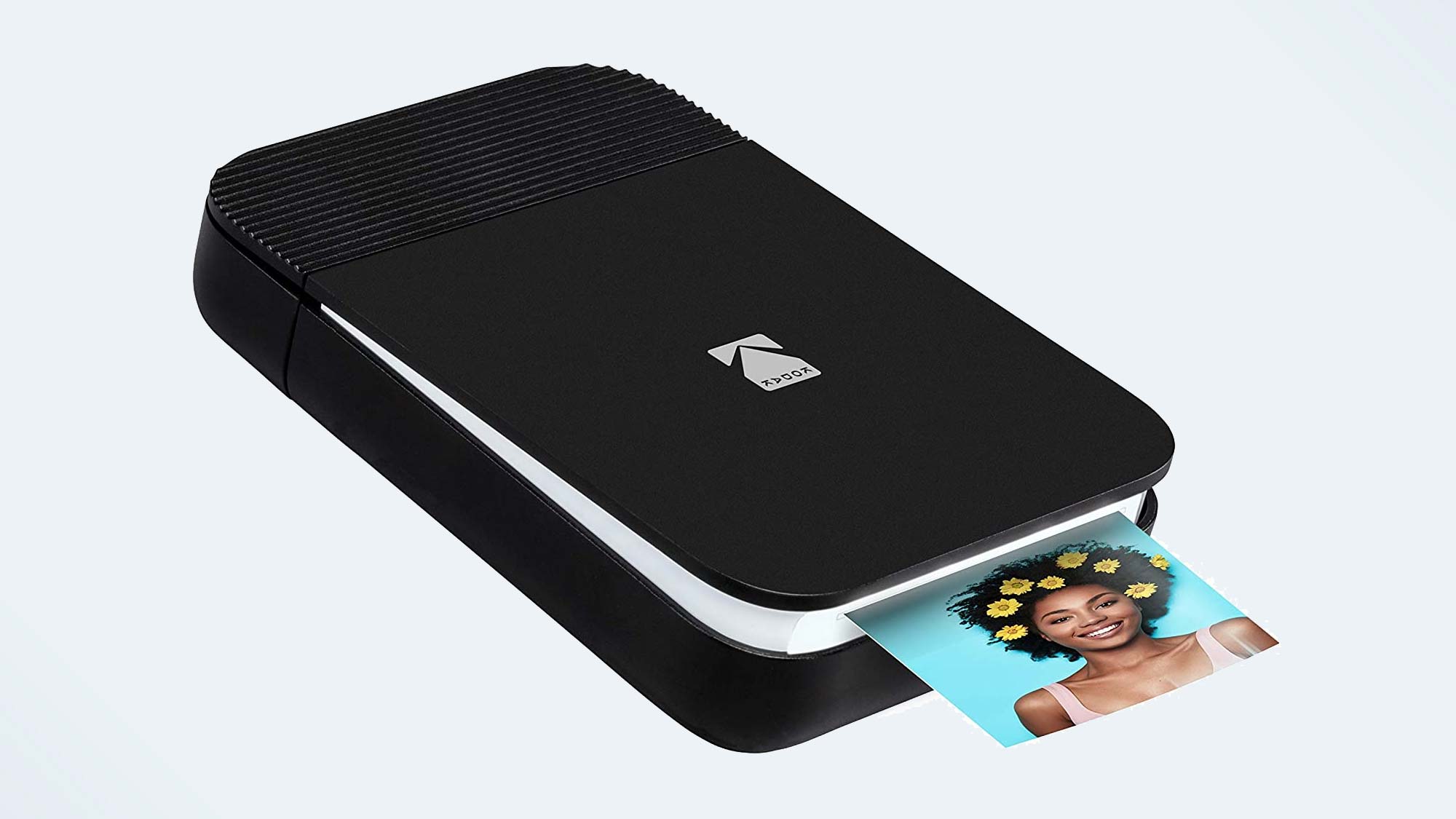
13. Kodak Smile Instant Printer
Specifications
Reasons to buy
Reasons to avoid
In the interest of Ant Man-ing this article, let’s take it down a notch or two. At a miniscule 4.6 x 3.2 x 0.9 inches, the Kodak Smile Instant Printer is even smaller than the Brother PocketJet 773 above, although it’s conversely designed for printing 2 x 3-inch color photos at the drop of a hat (as opposed to just black-and-white prints). Since most of us are tethered to our smart-tech anyway, this is a great option for on-the-go mobile mavericks who still have the itch for physical media. There’s nothing wrong with going analog these days when you can, and the Kodak Smile’s pop-up design is straight-up neat-o.
Connecting directly to your phone via Bluetooth, the Kodak Smile’s proprietary app handles all the connectivity, allowing you to select, edit and print photos at will; you can print pics instantly from your phone’s camera, or tie them to your social media accounts. The Zink photo paper is more expensive than that used with traditional printers, but the whiz-bang nostalgia factor makes it a solid entry for casual artists, social media folks, and...well, anyone who owns a smartphone.

14. iDPRT SP410 Thermal Shipping Label Printer
Specifications
Reasons to buy
Reasons to avoid
Making your way to the post office is never a fun chore, but with the iDPRT SP410 Thermal Label Printer, you can take care of all your printing labels right from the comfort of your home office (or couch). This super-small, super-quiet thermal printer is both Windows- and Mac-compatible, and the company says this printer will bang out at least 160,000 standard shipping labels before the SP410 starts to wear out. It's a bit expensive for the limited printing jobs it can do, but if you're constantly shipping things from home, why not take matters into your own hands?
How to choose the best printer for you
Choosing the right printer is a fairly subjective process; everyone has different printing needs, so the odds of finding a one-printer-fits-all situation are fairly low. For example, someone in the market for a pocket-friendly photo printer is probably going to have different expectations than someone on the lookout for a wide format printer. As you peruse the features list of any given printer, here are some things to look for:
Size — This is where you should start before making any home office accessories purchase. Some printers were built for extreme mobility, while others were designed for the exact opposite. If space is tight, take some mindful measurements before pulling the trigger on a potentially cumbersome machine.
Inkjet vs. laser — Inkjet printers have broader capabilities when it comes to producing accurate colors, which is best suited for graphics and photo printing. Laser printers are best for speedy text documents, and usually come with a lower cost per page. Thermal printers use a special paper to get the job done, instead of external ink/laser cartridges.
All-in-one vs. anything else — Not every printer is an all-in-one, but the ones that are do a whole lot more than just print. They can scan, copy, fax and email documents in a snap, and are capable of most home office admin chores.
Printing speed — This is measured by “page per minute,” and the PPM for most prints tends to fall between the 15 to 20 range for black-and-white, and 10 to 15 for color. Manufacturers tend to hype these numbers, so take them with a grain of salt until you’ve tested those speeds for yourself.
Print quality — For those who care more about quality over quantity, look for a higher “dots per inch” measurement in the printer specs. The higher the DPI, the better; most printers are capable of at least 300 dpi, but some photo printers are capable of 600 or even 1,200 dpi.
Ink costs — Do some extra Googling before pulling the trigger on that awesome printer you just found on sale. The upfront costs might be tempting, but if you accidentally purchase a printer with uber-expensive ink cartridges, you might end up spending more in the long run after one too many flyer printouts for your annual company BBQ.
Stay in the know with Laptop Mag
Get our in-depth reviews, helpful tips, great deals, and the biggest news stories delivered to your inbox.

As a freelance journalist, TJ has over a decade of multi-medium storytelling under his belt. Leveraging a quarter century of collective coddiwompling amid the ever-evolving landscape of wireless gadgetry, his unique editorial background allows him to explore a variety of tech-centric subsectors on this fascinating planet. When he's not field testing new gear in the Catskills, Adirondacks, or an actual field, he can be found sipping Negronis in his living room and crafting Dr. Seussian poetry inside a tattered moleskin.
