Best touchscreen laptops in 2025: 7 tested and reviewed
The best touchscreen laptops we've tested

1. The list in brief
2. Best overall
3. Best budget
4. Best Chromebook
5. Best OLED
6. Best Lenovo Yoga
7. Best ultraportable
8. Best business
9. Benchmark comparisons
10. Recently reviewed
11. Find your perfect touchscreen
12. FAQs
13. How we test
14. Why trust Laptop Mag
The best touchscreen laptops are often among the best laptops overall, offering another mode to interact with your laptop if you prefer tapping a screen to clicking a mouse or touchpad. My favorite touchscreen laptops cover a wide spectrum of performance powerhouses, budget-minded stalwarts, entertainment wonders, and versatile 2-in-1s.
It's worth noting that while some of the best 2-in-1 laptops appear on this page, a touchscreen laptop does not have to be a 2-in-1. A traditional clamshell laptop with a touchscreen is equally qualified. Beyond ticking the touchscreen box, these laptops are otherwise excellent machines with performance, battery life, and overall value that make them standout selections for anyone that wants a more tactile computing experience.
If you're not sure you'll need a touchscreen, check out our best laptops page, which includes non-touch models. If you are looking for a touchscreen to do specific creative work, the best laptops for Photoshop or best laptops for graphic design include touchscreen laptops geared for those specific tasks. If you want to save money, our curated selection of the best laptop deals is an excellent up-to-date resource.
This page is constantly updated based on our latest reviews to reflect Laptop Mag's current picks for the best touchscreen laptops in 2025.
The Quick List

Best overall
The Spectre x360 14 is the best 2-in-1 you can grab today for its versatility and performance. Period.

Best budget
The Inspiron 14 Plus makes up for its lackluster display with a speedy, Snapdrgon X Plus processor — and it has one of the longest battery lives we've ever seen in a Windows laptop.

Best Chromebook
One of the most popular Chromebooks now comes with a free trial of Gemini Advanced, which includes access to Google's enhanced AI model and 2TB of cloud storage.

Best OLED
The LG Gram Pro 16 2-in-1 display's color accuracy is outerworldly. Images are sharp, vivid, and perfectly saturated. Its near 400-nit peak brightness helps ward off distracting glare, too.

Best for drawing
The Lenovo Yoga Slim 7x's easy to carry around, it's color accuracy is incredible, and it's safe to put in your lap. Lenovo Yoga touchscreen laptops are famous for a reason and this is one of the best.

Best ultraportable
This laptop has the most performance and battery life packed into one of the thinnest laptops currently on the market — especially for the price.
Click to reveal our final selection

Best business
Mic quality, a good 1080p webcam, and portability make the Lenovo ThinkBook 13x G4 a great choice for anyone who needs a work computer, especially if you travel frequently. It's also a great entertainment PC, too, and won't scald your lap.
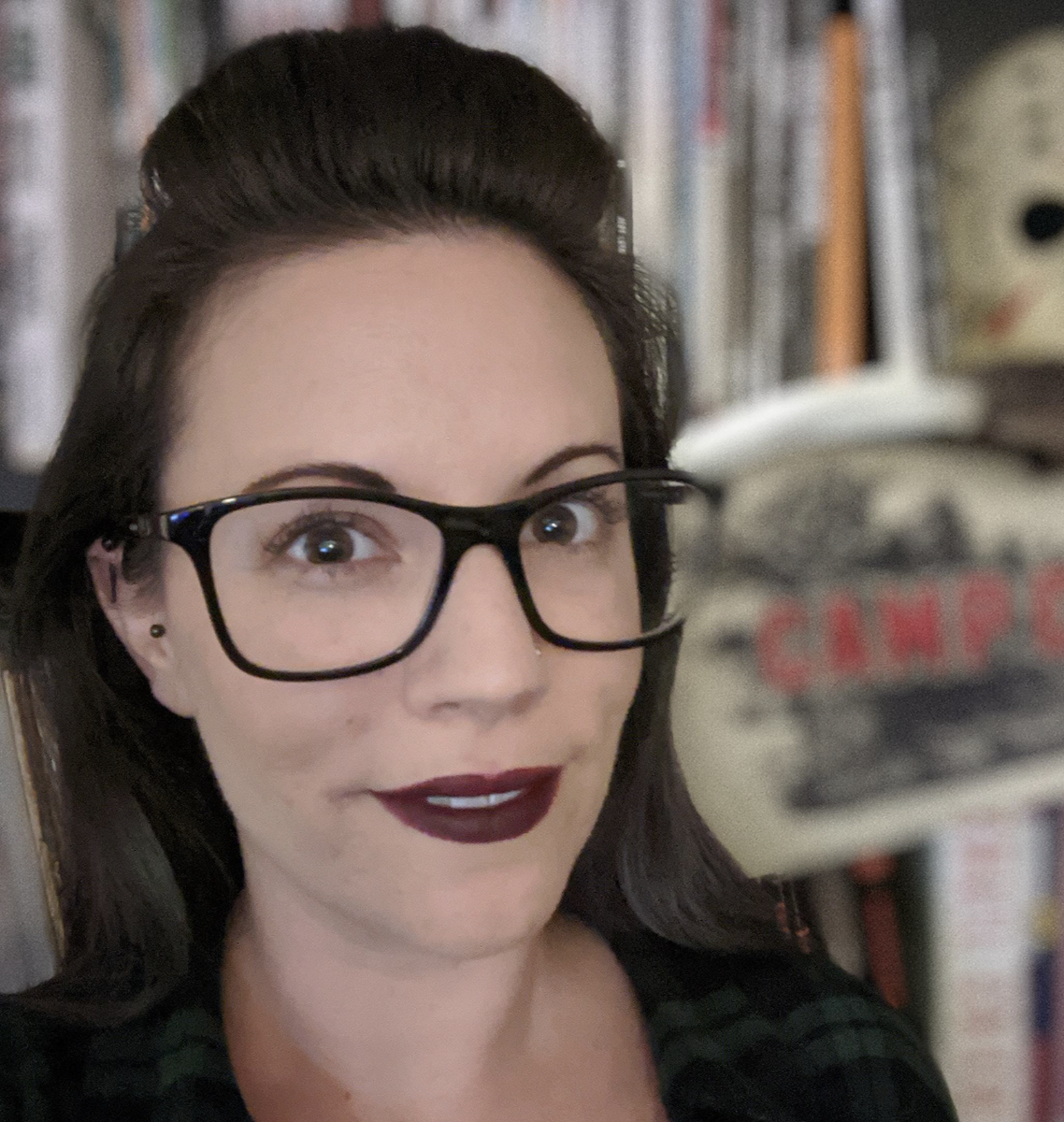
Joanna Nelius has reviewed laptops and computer hardware since 2018 including numerous touchscreen laptops. Her work has appeared in The Verge, USA Today, Gizmodo, PC Gamer, and Maximum PC. She holds an MFA from Chapman University and works as a creative writing instructor.
The best touchscreen laptops in 2024
Why you can trust Laptop Mag
Best overall



Specifications
Reasons to buy
Reasons to avoid
HP Spectre x360 14 (2024) is a 2-in-1 laptop packed with versatility. Its fast processor makes it a fabulous multitasking buddy. It's OLED display makes the colors of your favorite shows pop. It's speakers can immmerse you in your favorite song. And if you feel like drawing, grab your stylus and flip the lid back — you now have a tablet.
✔️ You know quality doesn't come cheap. But every penny you spend on this laptop's performance, battery life, a vibrant display, great speakers, and good looks will be well-spent.
✔️ You like subtly beautiful laptop designs. The Spectre has rounded edges, a dual-hinged display, large keys, and deep blue colored chassis. It's neither ostentatious or bland.
✖️ You don't want to buy a docking station. Other than a power port, this laptop has only one USB-A port and two USB-C ports.
✖️You need something with perfect color accuracy. Its display, while perfectly fine for the average user, doesn't cover the full DCI-P3 gamut. This could create issues for artists, designers, video editors, and anyone else who routinely work with that color space.
The HP Spectre x360 14 (2024) is highly regarded at Laptop Mag. It appears on a few other buying guides as the best 2-in-1 laptop for a very good reason: it's near-perfect, offering the most consistent balance between performance, battery life, design, audio, keyboard clickiness, a 4K webcam, and a gorgeous display.
HP built the 2024 Spectre x360 14 with a powerful Intel Core Ultra 7 155H processor, 32GB of RAM, 2TB of SSD storage, a 2.8K OLED touchscreen, and 11 hours of battery life packed into a 14-inch chassis. That's incredible on its own, but it's staggering that it's somehow only $1,858 — and we've seen it go on sale for hundreds of dollars less.
On the Geekbench 6.1 overall performance test, its 12,358 multicore score flew far over the average premium laptop (8,443). Its SSD speeds are also decent, transferring 25GB of data at 1,362 megabytes per second. That's close to the average (1,378 MBps).
The Spectre doesn't have the brightest or most colorful touchscreen, though. Its display reaches 366 nits of brightness, which is lower than the average touchscreen (431 nits). It also covers 85.8% of DCI-P3 color gamut, below the average premium laptop (98.5%). Both the LG Gram Pro 16 2-in-1 and Lenovo Yoga Slim 7x, which are both on this list, reach 133.5% and 155%, respectively.
However, its OLED panel still filled the "Road House" (2024) trailer with "expected vibrance," as our editor, Rami Tabari, said in his review.
See our full HP Spectre x360 14 (2024) review.
Best budget





Specifications
Reasons to buy
Reasons to avoid
The Dell Inspiron 14 Plus (7441) nails the important stuff — performance, portability, and battery life — at an affordable price. It also has just enough ports if you want to hook up an external monitor or directly transfer photos from your camera or phone.
✔️ You occasionally (or frequently) forget your laptop charger at home. This laptop, and its 18 hours and 20 minutes of battery life, will save your day.
✔️ You want a laptop cool enough to use in your actual lap. It's a sweet treat to come one that doesn't feel like a pint-sized heatwave, and this one didn't exceed 88 degrees on the underside. That's well below our 95 degree threshold — and the average human body temperature.
✖️ You use or a bunch of niche apps. Snapdragon laptops run Windows on ARM, and while this version has pretty good emulation software this time around, it may not run some apps reliably, or at all. Check if a native ARM4 version exists, first.
✖️ You want a display with bright, accurate colors. Our tests showed this laptop's gamut coverage is almost 10% less than the average of all the premium laptops we've tested, which isn't totally wide enough to begin with — only about 88.7%.
The Dell Inspiron 14 Plus (7441) is part of the first wave of Copilot+ PCs to feature a Qualcomm Snapdragon X processor — and for a budget touchscreen laptop we've seen go on sale for less than $1,000, it's impressive: great performance, great heat management, excellent battery life, and even a solid web cam. Laptop Mag's editor, Rami Tabari, summed it up best in his review: "If your focus is affordability and incredible battery life, the Dell Inspiron 14 Plus is the one to buy."
It has one of the slower Snapdragon X processors, but it sure doesn't feel like it. This laptop flew past the average premium machine in our Geekbench 6.3 overall performance test, 13,281 to 9,726, respectively. It also has one of the longest battery lives we've seen in any laptop: 18 hours and 20 minutes, which blows past the average premium laptop by almost seven hours.
There's more: it has a surprisingly good 1080p webcam that clearly captures fine details like strands of hair, and the contrast doesn't blow out when there's too much light. You can safely keep this Inspiron in your laptop, too, whether your writing a paper for a history class or streaming the latest gaming news on YouTube.
But here's the womp-womp: this laptop's display. It's dull, covering only 69.1% of the DCI-P3 color gamut. (The average premium laptop covers 88.7%.) Brightness is its redeeming quality: a max 470 nits.
See our full Dell Inspiron 14 Plus review.
Best Chromebook
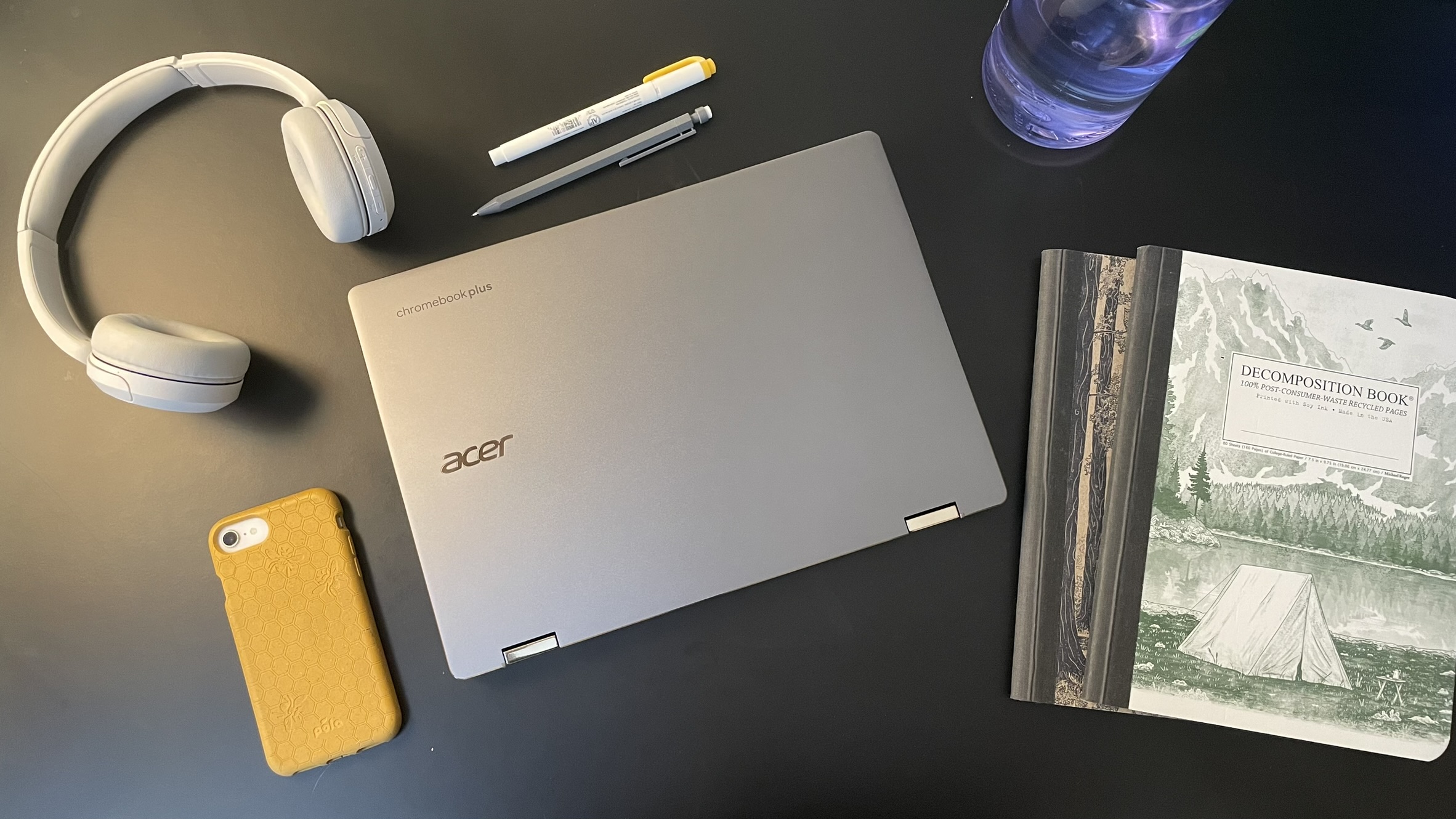

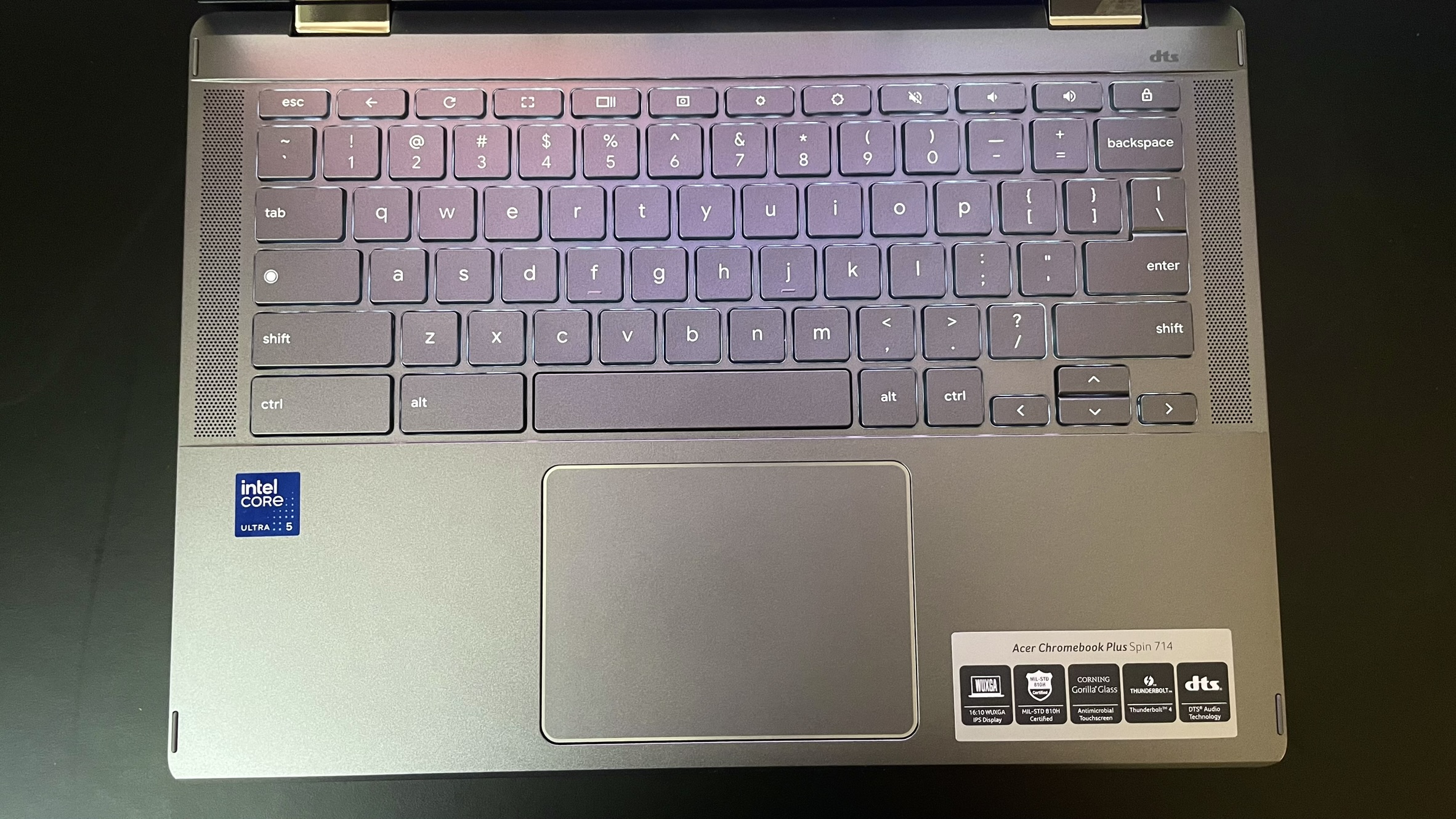


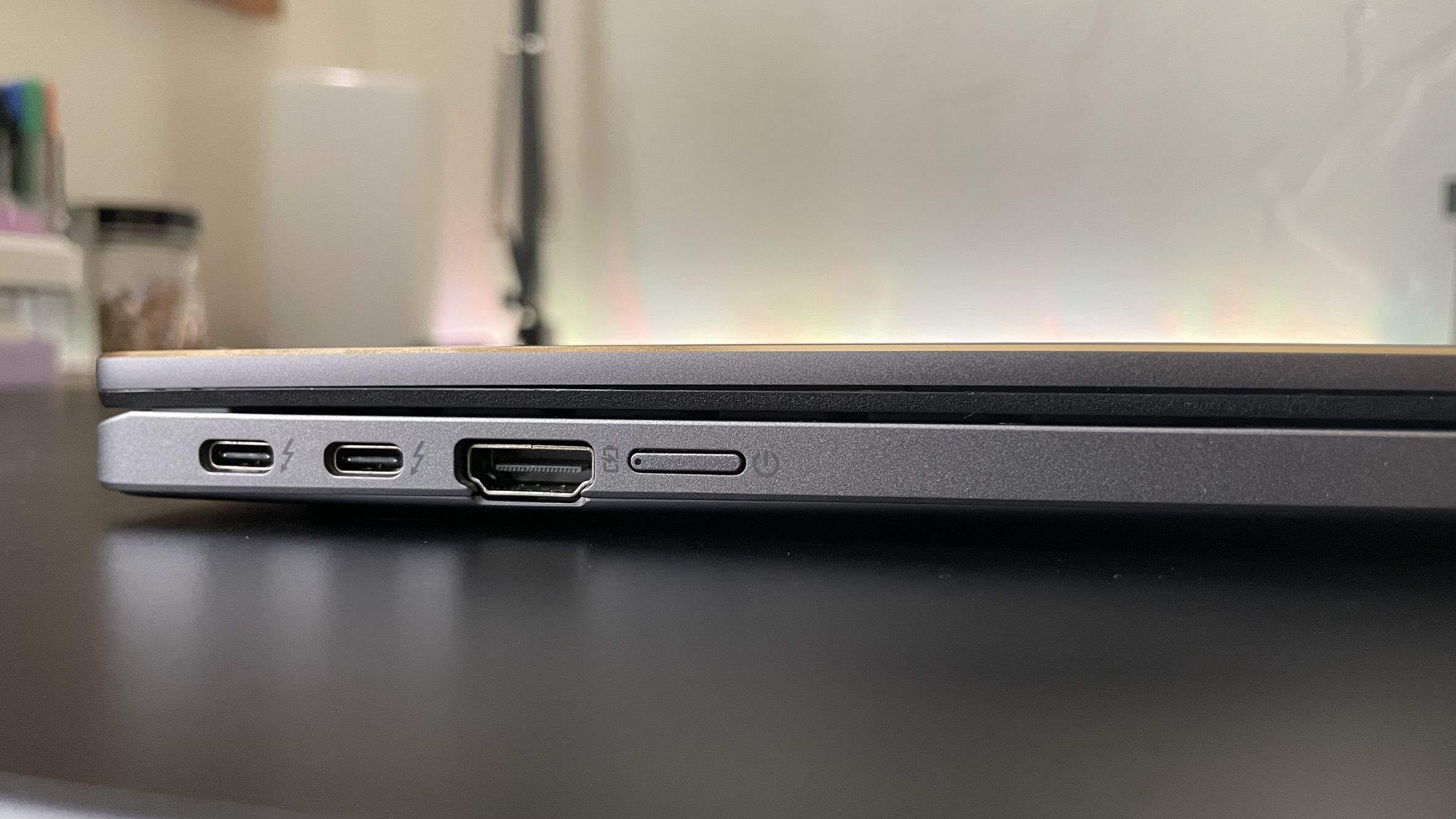
Specifications
Reasons to buy
Reasons to avoid
The Acer Chromebook Plus Spin 714 is stylish, comfortable, and comes with a powerful, Intel Core Ultra processor. It's also a 2-in-1 laptop, a bonus for anyone who loves to write by hand.
✔️ You want a Chromebook with a great keyboard. This one has a comfortable layout and pleasantly tactile keys — a far cry from most Chromebooks' mushy keyboards.
✔️ You want to try Google's AI features. This laptop comes with a free, 1-year subscription to Gemini Advanced that includes 2TB of cloud storage.
✖️ You need a responsive touchpad. From finger touch to on-screen action, the one in this Chromebook lagged a bit every now and then.
✖️ You need double-digit battery life. This Chromebook gets just over 9.5 hours, which is still on the short-side compared to some other Chromebooks and some Windows laptops.
I definitely agree with our reviewer, Stevie Bonifield, in that the Acer Chromebook Plus Spin 714 is "ideal for students or professionals who mainly work through web browsing."
Typing with its keyboard feels comfortable and crisp. Movie dialogue comes through its speakers loud and clear. It can transform into a tablet, which makes it easier to use certain Google Docs features like handwritten annotations. And as an added bonus, buyers get a free, 1-year subscription (normally $20 per month) to Gemini Advanced, Google's suite of AI tools like Deep Research.
Its Intel Core Ultra processor handles multiple open Chrome tabs, video streaming, and other basic tasks with legerity. In the Geekbench overall performance test, the Spin performed admirably with a score of 6,335, making it 8% faster than the average Chromebook (5,246) and in-line with our real-world experience.
While we wish its battery life was longer, it can still last through a typical day at work or school — but that's dependent on how bright you set the display and how often you'd use this Chromebook throughout the day.
For our battery run down test, we set the display to 150 nits of brightness and have the laptop continuously cycle through a series of web pages until the battery runs out of power. The Spin made it 9 hours and 30 minutes before powering down.
If you have the display set to its maximum brightness of 355 nits, that number can be shorter. Still, that number is higher than some Chromebooks we've tested in the past.
See our full Acer Chromebook Plus Spin 714 review.
Best OLED





Specifications
Reasons to buy
Reasons to avoid
The LG Gram Pro 16 2-in-1's finely calibrated, color-accurate display presents images with the right amount of saturation and contrast. It's also one of the thinnest and lightest 16-inch laptops you can get right now.
✔️ You frequently watch movies on a laptop. With great color accuracy covering over 100% of the DCI-P3 gamut, its OLED display makes everything appear perfectly saturated. The display is super bright, too, just shy of 400 max nits.
✔️ You like big laptops, and want one that's thin and light. This one weighs three pounds and is 0.49 inches at its thinnest, yet it's also super sturdy thanks to its magnesium alloy chassis. It can survive a few knocks.
✖️ You're going to primarily use it in your lap. There's a spot on the underside that gets uncomfortably warm, over 110 degrees — even after 15 minutes of streaming.
✖️ You like trackpads with tactile feedback. This one is more squish than click, lacking enough physical spring-back to make it feel satisfying.
The LG Gram Pro 16 2-in-1 has a large, incredibly color-accurate OLED display that makes it our top-pick for anyone who likes to wind down with their favorite TV show at the end of day. It's one of the thinnest and lightest 16-inch laptops you can currently buy that still has more performance than the average premium machine, and enough battery life to binge-watch the latest true crime series on Netflix.
It's dimensions are incredibly close to Asus's flagship AMD Ryzen AI laptop, the Zenbook S 16. Its OLED display covers 133.5% of the DCI-P3 color gamut (the movie industry's standard, surpassing the average premium laptop (89.7%) — including many of its closest competitors.
This laptop isn't the fastest performance-wise, but it's not a slow-poke. In the Geekbench 6.3 overall performance, the Gram churned out a multicore score of 11,897, easily beating the category average of 9,905. Laptop Mag's managing Editor, Sean Riley, reviewed the Gram Pro and believes "the slowdown is due to thermal management" rather than a "question of raw power."
This seems to track with one of our big sticking points about this laptop: it can get too warm. The touch pad and center of keyboard stayed below our 95-degree comfort threshold, but underside reached 100.4 degrees. One particular spot on the underside, the center-rear, spiked to 115.7 degrees!
Not great if you like to curl up on the couch and watch movies with your laptop in your laptop. But as long as you keep the Gram Pro on a surface other than your skin, you can enjoy all the visual delights its display has to offer.
See our full LG Gram Pro 16 2-in-1 review.
Best Lenovo Yoga





Specifications
Reasons to buy
Reasons to avoid
The Lenovo Yoga Slim 7x has a bright OLED (HDR compatible) display that covers an overly generous portion of the DCI-P3 color gamut. Heat management is on-point, too, so this laptop stays pleasantly cool yet still gets fantastic performance and battery life without much compromise.
✔️ You want long battery life. This thin-and-light laptop delivers over 14 hours of battery life.
✔️ You want strong performance. The Yoga Slim 7x is a multitasking multitouch marvel with powerful productivity and graphics performance.
✖️ You use proprietary apps. Unfortunately, not all software is compatible with Windows on ARM laptops powered by Qualcomm's Snapdragon chipset, even through emulation. This is improving, but something to verify if you use any specialized software.
✖️ You work under harsh lighting conditions. This laptop's OLED screen is too reflective, which might make it hard to concentrate on your work.
What does a 2-in-1, touchscreen laptop need to be a great digital canvas? The Lenovo Yoga Slim 7x can answer that: a sharp OLED display that produces vivid colors and inky blacks; enough performance to handle you largest artwork files; and battery life that makes you feel free to lose track of time. Oh, and it should be cool enough to put in your lap.
This laptop's display covers the widest amount of the DCI-P3 color gamut out of any laptop on this list (155%) and even some dedicated tablets. It also gets bright, hitting a max of 464 nits in SDR and 785 nits in HDR.
The Yoga Slim 7x also has speed in spades. With a Snapdragon X Elite processor, it cranked out a Geekbench 6 overall performance score of 13,750 — 20% faster than is Aura Edition counterpart with a brand new Intel Core Ultra 7 256V chip (10,711). It's essential for any creativity laptop to have fast multicore performance, as many creativity programs make full-use of all the CPU's cores simultaneously; this laptop is not only great for drawing, but also for video editing, too.
There are two crucial things to keep in mind before buying this laptop: app compatibility and its reflective OLED display.
The display can pick up more glare than your hyper-political uncle at the holiday dinner table, so you might need to max out its brightness to see your work without that distraction. (Which, of course will shorten the battery life; the brighter the display, the more power it needs.) Our reviewer, Stevie Bonifield, wishes "there was an anti-reflective layer over the display," but otherwise, "It looks sharp and colorful."
You'll also want to make sure your favorite drawing app has a native ARM64 version, since this laptop runs Windows on ARM. For most people, this shouldn't be an issue as many popular drawing apps, like Leonardo and Concepts, are compatible. But if you are a diehard Adobe Fresco user, sorry — that won't run on this laptop.
See our full Lenovo Yoga Slim 7x review.
Best ultraportable




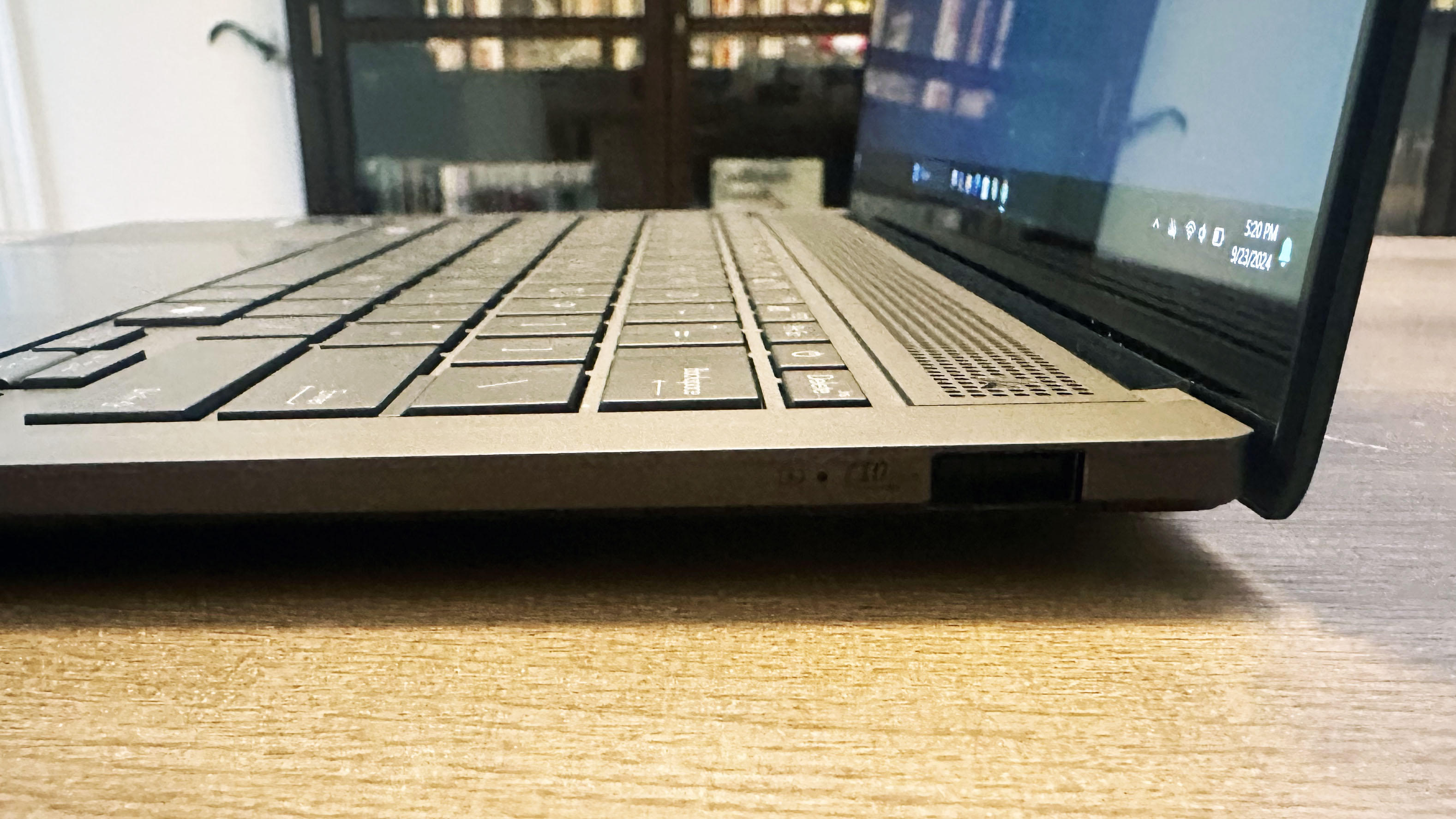
Specifications
Reasons to buy
Reasons to avoid
Asus Zenbook S 14 is one of the thinnest, lightest, and fastest laptops we've recently tested. It's only 0.47 inches thick at its thinnest point and weighs a next-to-nothing 2.6 pounds. It also has a stunning OLED display and gets nearly 14 hours of battery life.
✔️ Your laptop goes everywhere with you. It barely takes up space in a bag, and it weighs about as much as the average hardcover book. You shouldn't have to worry about straining a muscle carrying it around.
✔️ You want a clamshell laptop. The Asus Zenbook S 14 (UX5406) has the most performance and battery life packed into a traditional form factor. We've seen it go on sale for under $1,000, too, cheaper than the average 2-in-1.
✖️ Mushy keys give you the heebie-jeebies. The Zenbook S 14's keys are shallow, with just 1.1mm of travel, and lack tactile feedback. The springy kind. Not the finger-in-applesauce-kind.
✖️ You won't play PC games under 60 frames per second. Even with a new Intel Core Ultra 200V series chip its Arc iGPU averaged 48 fps across the games we tested at Medium graphics on 1080p. This laptop fared the worst in Shadow of the Tomb Raider at just 19 fps.
As Laptop Mag's Madeline Ricchiuto said in her review of the Asus Zenbook S 14: "This is an impressive launch laptop for Intel Lunar Lake and a win for Asus." Nearly everything about it — its design, portability, performance, battery life, and OLED screen — makes it the best-balanced, thin and light laptop in its class.
It's OLED display and battery life are this laptop's most impressive features. The glossy, 3K display produces rich and accurate colors. Its peak brightness (342 nits), though dimmer than some of its competitors, is still bright enough to ward off the harsh glare of fluorescent office lighting. The 3K display also helps conserves power, while still looking as crisp and clear as 4K; the Zenbook S 14 lasted just under 14 hours in our web surfing battery test.
While that's not as long as some of its competitors, it's impressive how Asus fit a large, 72Wh battery inside the laptop's incredibly thin chassis. That definitely has a hand in powering this laptop past the 10-hour mark.
It handles dozens of open browser tabs and simultaneously running apps without a hitch, too. On the Geekbench 6 cross-platform CPU benchmark, it's evenly matched in single-core performance with the the Asus Zenbook S 16 (AMD Ryzen AI), 2,751 to 2,765, respectively. Just a 0.5% difference.
Multicore performance is a different story, though. It trails behind the Asus Zenbook S 16 (13,282) by 16% and Athe sus Zenbook 14 OLED (12,707) by 13%. That's disappointing to see, especially compared to Intel's last-gen Meteor Lake chip.
But the Zenbook S 14 makes up for that with its quick SSD, taking just 17.8 seconds to complete our 25GB File Copy test at a transfer rate of 1,513 MBps.
See our full Asus Zenbook S 14 (UX5406) review.
Best business




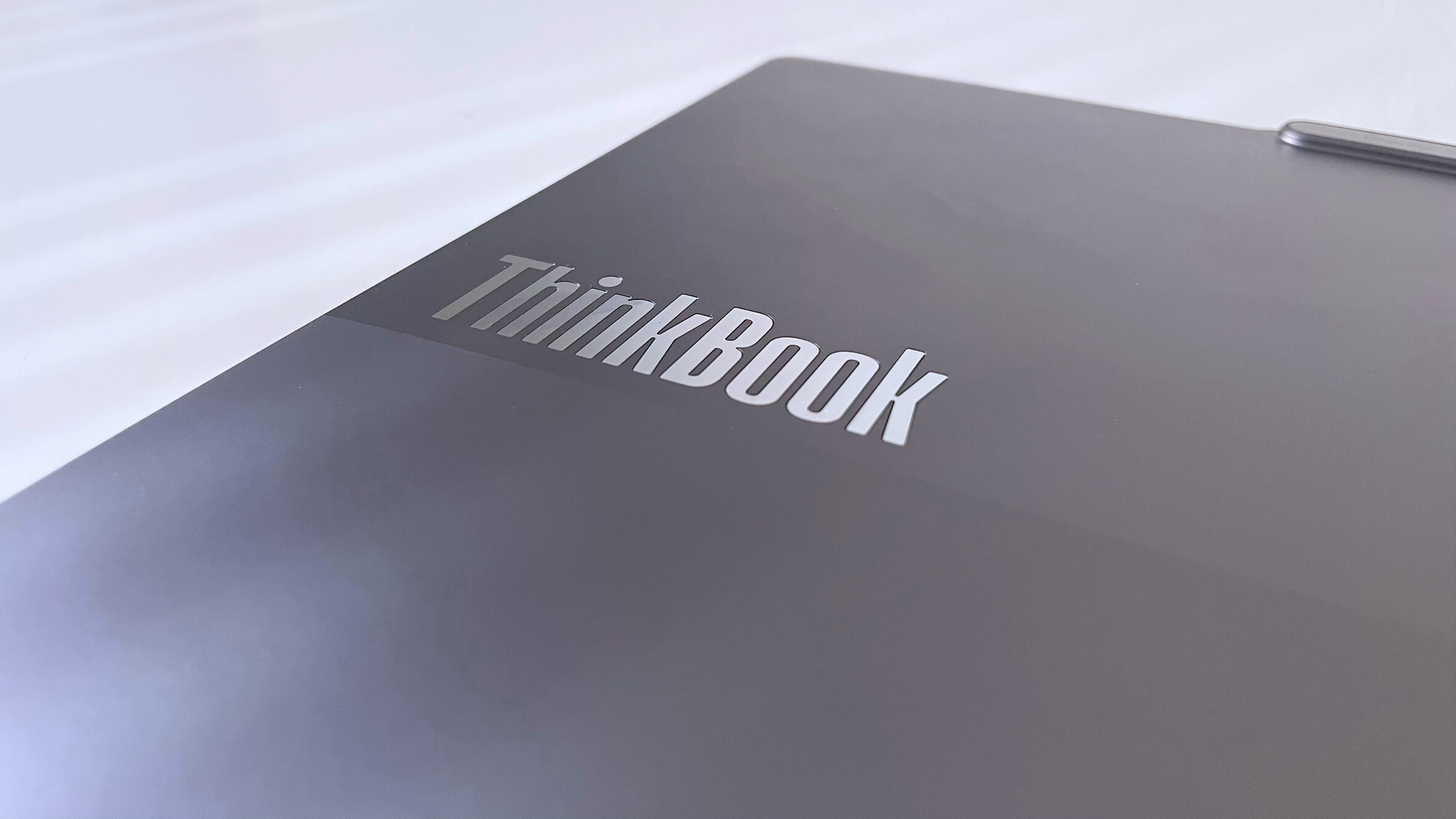
Specifications
Reasons to buy
Reasons to avoid
The Lenovo ThinkBook 13x G4 is a well-rounded laptop with some surprisingly good features. It has more than enough power to handle multiple productivity tasks at once, a solid webcam for work meetings, and a comfortable keyboard .
✔️ You need a work laptop for writing reports, emails, or data entry. This laptop is exceedingly efficient with office administration tasks. It's a piece of cake for it to run multiple productivity apps at the same time.
✔️ You listen to music while you work. Remote workers are most likely in a better position to reap the benefits of this laptop's great speakers. But if you can listen to music in your office, everything comes through crisp and clear, even without maxing out the volume.
✖️ You work long hours away from a desk. The battery might last from sun up to sun down but it will need another charge to keep up with your late nights.
✖️ You do any kind of creative work. This laptop has neither the performance or a vivid enough OLED screen for serious video editing or digital artwork.
A good business laptop should have a powerful CPU, a snappy keyboard, and an office-appropriate chassis. But a great one does all that and more, like the Lenovo ThinkBook 13x G4. Our reviewer, Stevie Bonifield, found it has "surprising strengths" for a business laptop, including "seriously impressive speakers." It's the kind of laptop that can be an "an around-the-clock companion."
At 0.5 inches thick and 2.7 pounds, this ThinkBook as thin and as light as other laptops on this list. It's easy to travel with, whether flying to a conference or walking down the hall to the conference room (or for you remote workers, to your favorite coffee shop). Its two-toned, silver-gray chassis is business-appropriate without being business-boring. It also has a snappy keyboard with a decent amount of tactile feedback, yet stays pretty quiet. (I've tested a lot of Lenovo laptops over the years and I like their keyboard for the same reasons.)
Stevie's review also praises how well Billie Eilish’s “Ocean Eyes” sounded through the ThinkBook's speakers; the bass was smooth, balanced with the highs in a way that created a surround-sound effect.
While this laptop's CPU isn't the most performative compared to some of its closest competition, it still handles numerous open browser tabs with two or three apps open at once just fine. Geekbench 6 benchmark tests reveled a multicore score of 11,058, which is lower than some if its director competitors. But most people will not notice a difference in basic productivity tasks.
Unlike CPU performance, though, battery life is definitely more noticeable, and we wish this laptop lasted longer than 8hours and 39 minutes. By comparison, every laptop on this list has much more battery life, between two hours and ten hours.
But if your job doesn't constantly keep you glued to your laptop, or you rarely ever work away from a desk (maybe you're a teacher!), its lower-than-average battery life shouldn't be a huge concern.
See our full Lenovo ThinkBook 13x G4 review.
Benchmark comparisons
Click to view chart data in table format
| Header Cell - Column 0 | HP Spectre x360 14 | Dell Inspiron 14 Plus (7441) | Acer Chromebook Plus Spin 714 | LG Gram Pro 16 2-in-1 | Lenovo Yoga Slim 7x | Asus Zenbook S 14 (UX5406) | Lenovo ThinkBook 13x G4 |
|---|---|---|---|---|---|---|---|
Geekbench 6 (Higher is better) | 12,358 | 13,281 | 6,335 | 11,897 | 13,750 | 11,157 | 11,058 |
Handbrake time ((MM.SS), lower is better) | 07:30 | 06:23 | Not tested | 08:52 | 05:16 | 08:30 | 05:58 |
Battery life - Web surfing (HH.MM) | 11:01 | 18:20 | 9:30 | 10:41 | 14:14 | 13:51 | 08:38 |
SSD transfer speeds (MBps, higher is better) | 1,362 | 1,510 | Not tested | 1,810 | N/A | 1,513 | 1,011 |
DCI-P3 Color Gamut (Higher is better) | 85.8% | 69.1% | 78.7 | 133.5% | 155.0% | 82.0% | 74.0% |
Display Brightness (Nits, higher is better) | 366 | 470 | 355 | 392 | 464 | 342 | 477 |
Hottest temperature (95 degree comfort threshold) | 102 | 100 | 90.5 | 115.7 | 86 | 97.7 | 92 |
Recently Reviewed
Not every laptop can make the best touchscreen laptop page. (You'd be scrolling for days if we included them all!) We review new laptops every week and over 100 laptops yearly, so here's a look at our most recently reviewed laptops that didn't make this page either due to a fault, price, battery life, display brightness, or something else.
Acer Swift X 14 | Intel Core Ultra 7 155H | Nvidia GeForce RTX 4070 | 32GB RAM | 1TB SSD
Score: ★★★★
Pros: Swift, reliable performance; powerful RTX 4070 graphics for gaming and content creation; crisp, satisfying keyboard; light and thin chassis for a laptop with a discrete GPU; decent battery life
Cons: Display doesn’t meet 100% DCI-P3 claim; display could be brighter
See our full Acer Swift X 14 review.
Apple MacBook Pro 14 M4 | Apple M4 (10-core CPU, 10-core GPU) | 16GB RAM | 1TB SSD
Score: ★★★★★
Pros: Over 18 hours of battery life; outstanding performance; brilliantly bright display; unmatched build quality; incredible stereo audio
Cons: No Face ID; awkward vent placement
See our full Apple MacBook Pro 14 M4 review.
Acer Swift 16 AI | Intel Core Ultra 7 256V | Intel Arc 140V integrated graphics | 16GB RAM | 1TB SSD
Score: ★★★½
Pros: Vivid, high-resolution OLED display; pleasantly clacky keys; better than expected speakers; solid battery life
Cons: Display could be brighter; not great for heavy multitasking; keyboard is too large for small hands; subpar webcam
See our full Acer Swift 16 AI (Intel) review.
Asus ProArt P16 | AMD Ryzen AI 9 HX 370 | Nvidia RTX 4070 | 32GB RAM | 2TB SSD
Score: ★★★★½
Pros: Stellar graphics performance; top-firing speakers; great touchpad and keyboard; competitive AI performance
Cons: Display could be brighter; below-average battery life
See our full Asus ProArt P16 review.
Asus Zenbook S 16 | AMD Ryzen AI 9 HX 370 | AMD Radeon 890M | 32GB RAM | 1TB SSD
Score: ★★★★
Pros: Unique design; decent OLED display; powerful performance; solid graphics; long battery life
Cons: Mediocre keyboard and touchpad; slow SSD
See our full Asus Zenbook S 16 review.
HP Elite x360 1040 G11 | Intel Core Ultra 7 165H | Intel Arc Graphics | 16GB RAM | 512TB SSD
Score: ★★★★
Pros: Svelte design; superb keyboard and touchpad experience; strong performance; 3-year warranty with 3 years of security features
Cons: It has the business laptop tax; display comes with too many caveats; middling battery life
See our full HP Elite x360 1040 G11 review.
Score: ★★★★
Pros: Surprisingly solid gaming performance; sharp OLED display; good webcam and microphone
Cons: Mediocre overall performance; no USB Type-A ports
See our full HP Omnibook Ultra Flip 14 review.
Score: ★★★★
Pros: Solid battery life; high-quality 5MP front-facing camera and 8MP rear camera; affordable price-point; ultra-light chassis; good performance for the price; slick stylus and gesture controls
Cons: Mushy keyboard on the attached folio; having 4GB memory does limit some applications
See our full Lenovo Chromebook Duet 11 Gen 9 review.
Score: ★★★½
Pros: Snappy keyboard; great value; variety of ports; good webcam
Cons: Poor speakers; wobbly display; off-center touchpad; battery life is on the short side
See our full Lenovo IdeaPad Flex 5i 14 Gen 7 review.
How to find your perfect touchscreen laptop
Whether you're looking for a clamshell or a 2-in-1, there are a few key things to keep in mind before you buy a touchscreen laptop.
Display: You need something bright and sharp
Touchscreen laptops aren't exclusively reserved for artists and designers but many use them. (Some even come with a stylus.) If you're looking for your next digital sketchbook or canvas, you absolutely need a display that can accommodate your creative endeavors. If it's too dim or can't accurately present color, you most likely will be disappointed.
OLED displays generally produce the richest colors with the widest color gamuts, but there are also good IPS displays out there. 80% coverage of the DCI-P3 color gamut should be your minimum if you're an artist, but you'll be better off the closer you get to 100% (or higher in some cases).
We also recommend getting a laptop with a high resolution display since they present sharper images. If you're an artist or designer who creates highly detailed work, a 2K display or higher will let you get into the nitty gritty.
Design: Sturdy portability is a necessity
Flexibility is vital, especially for 2-in-1 laptops. Not only do its hinges need to support up to 360-degree angles, but trying to draw or tapping on a screen that constantly bounces becomes a headache real quick. Creaky hinges and a lid that feels like it'll snap off every time you lift it are an absolute no.
The best touchscreen laptops support themselves in any position and require conscious force to open and close the lid. Laptops with an aluminum chassis are usually the sturdiest, but you'll want to read our reviews and see which ones feel the best in practice.
We also recommend getting a light laptop, anything around four pounds. Depending on the size, some can be a little heavier or lighter, though.
Battery life: The longer the better
Battery life is another key component of any good laptop. If you travel a lot, walk back and forth across campus multiple times a day, or draw in the park against your favorite tree for hours on end, don't count on there being an outlet! Consider a laptop with at least ten hours of battery life, which should get you through most days.
FAQs
Q: Is there an Apple touchscreen laptop?
A: No, currently, no Apple touchscreen laptop is produced by the company. The closest you can get in 2025 is purchasing an iPad Pro 13-inch M4 with an Apple Magic for iPad Pro 13-inch. This combination gives you a powerful detachable 2-in-1 laptop experience, but the big trade-off is that you are running iPadOS rather than macOS. Depending on your usage and software needs, that may be a dealbreaker for you.
As for whether there will ever be an Apple touchscreen laptop, there have been rumors of a foldable MacBook and patents for touchscreen MacBook designs filed by Apple, but it is unclear if any of these designs will ever come to market.
Q: Are there touchscreen gaming laptops?
A: While touchscreen gaming laptops are uncommon, they do exist. The best touchscreen laptop for gaming in 2025 is the Asus ROG Flow Z13 (2025). This detachable 2-in-1 gaming laptop offers a bright and vivid touchscreen display and remarkable performance.
For gamers, the biggest caveat with this laptop is that it only includes integrated graphics, and while our reviewer says they are, "The most powerful integrated graphics I've ever tested," they still can't compare to a dedicated high-end GPU. Asus does have a solution for that, you need to purchase the Asus ROG XG Mobile, an external GPU that plugs into the Z Flow 13 via Thunderbolt 5 and supercharges it with up to an RTX 5090 laptop GPU.
Q: I already have a stylus; will it work with one of these laptops?
A. That depends! Not all touchscreens have stylus support. The ones that do might not support the same type of pens. We recommend checking the manufacturer's website of both the laptop and stylus to be absolutely sure.
This will help you determine what pen protocols the stylus and laptop support. The two main ones are Microsoft Pen Protocol (MPP) and Wacom AES. They're not intercompatible, but some pens support both, while others only support one.
How we test touchscreen laptops
We put each touchscreen laptop through extensive benchmark testing—both synthetic and real-world—before we send it to our reviewers. We evaluate each aspect of the laptop, including its performance, battery life, display, speakers, and heat management.
For synthetic performance, we run each laptop through a gauntlet of benchmarks, including Geekbench 6 and 3DMark professional graphics tests. On Chromebooks, we also use Geekbench 6 in addition to JetStream 2, WebXPRT 4, and CrXPRT 2 to determine their CPU and web performance.
To measure real-world performance on laptops, we: convert a 4K video to 1080p resolution; duplicate a 25GB multimedia file; and run the Sid Meier's Civilization 6 Gathering Storm benchmark with medium settings at 1080p resolution to test graphics.
On both laptops and Chromebooks, we use a Klein K10 colorimeter to measure display brightness and DCI-P3 color gamut. To measure heat output, we play a 15-minute, full-screen video and then measure the surface temperature of different areas on the laptop.
For battery tests, we set the display to 150 nits of brightness and then the laptop navigates a controlled group of web pages with text, images, and videos.
Once a laptop is through our initial lab tests, our expert reviewers take over, using it extensively in their daily work for approximately a week. This hands-on, real-world approach, coupled with our lab data, enables Laptop to deliver a detailed and accurate review of every laptop.
See this page on How We Test Laptops for more details on our benchmarking procedures.
Why Trust Laptop Mag
Laptop Mag reviews over one hundred different laptops yearly, from paperweight ultralights to everyday workhorses to lumbering gaming notebooks that scorch the frame rates of even the hottest AAA games. We're not just experts in the laptop field, as we go one step further by meticulously testing smartphones, tablets, headphones, PC accessories, software, and even the latest in gaming.
We are 100 percent independent and have decades of experience to help you buy with confidence. In fact, Laptop Mag has been testing and reviewing products for three decades and continues to deliver trustworthy reviews you can rely on.
Our experienced team of writers and editors scour the available information about the laptop and put it through its paces to determine which is best for you. But before they start, the testing team subjects each system to a rigorous regimen of synthetic and real-world tests to see how a system handles the type of work and games you’re most likely to throw at it.
One of the world's largest technology publishers, Future Publishing, enforces our editorial trustworthiness. As a company, we have unrivaled experience across every tech sector — and we're the group's specialist for all things mobile tech.
Stay in the know with Laptop Mag
Get our in-depth reviews, helpful tips, great deals, and the biggest news stories delivered to your inbox.
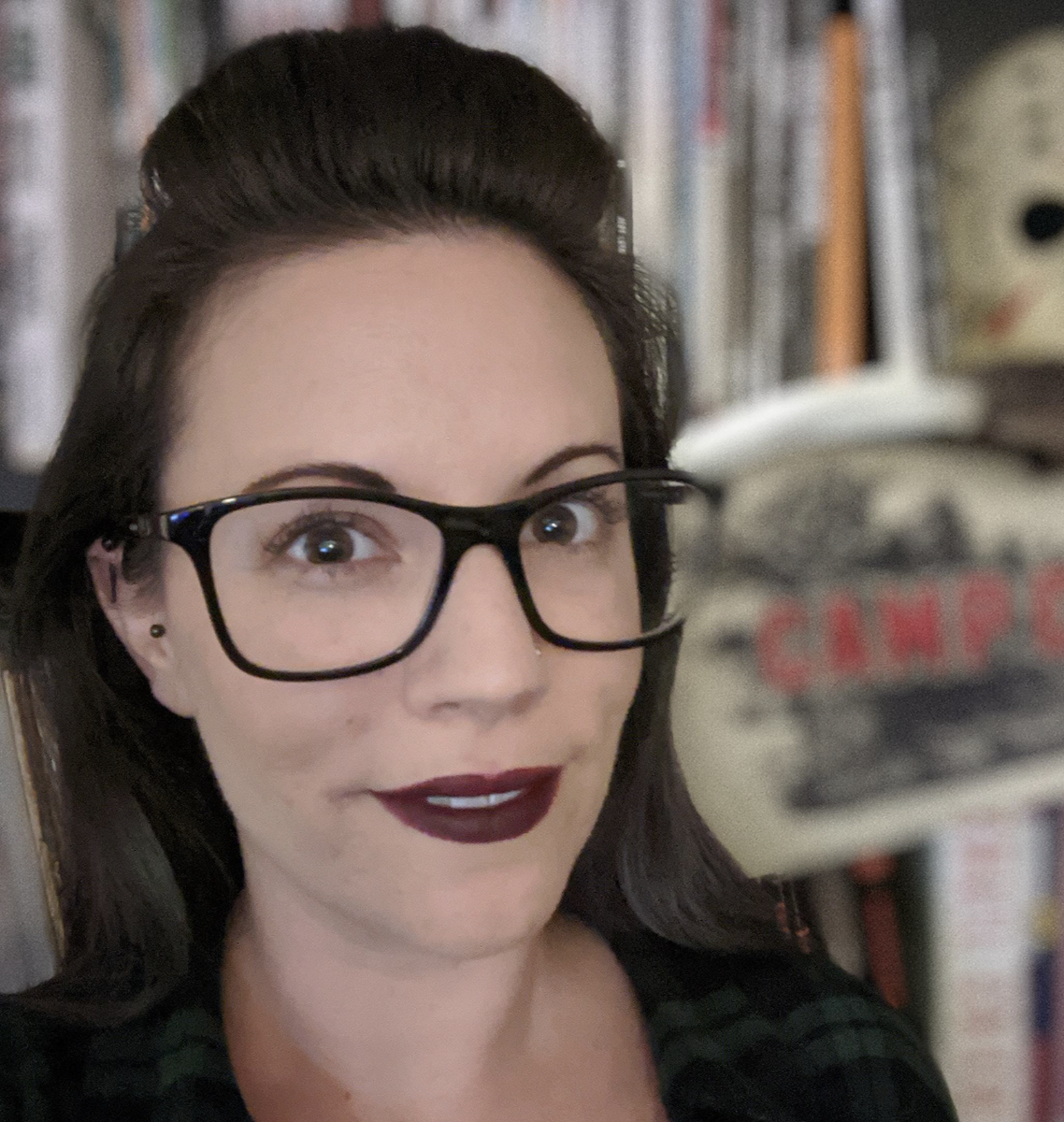
Joanna Nelius is a contributing writer to Laptop Mag. She has reported on and reviewed laptops for The Verge, Gizmodo, PC Gamer, and USA Today.









