Best USB Wi-Fi adapters
These best USB Wi-Fi adapters will improve your browsing experience by delivering a fast, stable connection

For many of our devices, Ethernet is dead. It’s dead, and we killed it. Sort of. That may be slightly melodramatic, but our obsession with slim, trim and lightweight devices has made things awfully difficult for the wired connection. Many devices on the market today simply don’t have the space to fit an Ethernet port, leaving the ever-reliable RJ45 input heading in the direction of the internal optical drive.
That’s OK. We do, after all, have the impressive technology of Wi-Fi to sustain our internet needs. And luckily for us, Wi-Fi has been built into just about every device crafted by man within the last decade. Be it watches, phones, TVs, games consoles, toasters, refrigerators, or even the lights of our very homes, Wi-Fi has spread its pervasive and invisible tendrils into all aspects of our lives. Which is great stuff, right?
It would be if it wasn’t for just a few small niggles when it comes to maintaining an ideal environment for Wi-Fi to flourish. Minor things really, things you probably don’t have to worry about. Unless, of course, your house is made of bricks, concrete, drywall, plaster or metal, in which case, things can get a little awkward. That’s right, the very floors and walls of your domicile are betraying you, hacking away at your router’s potential range and output.
But before you take a sledgehammer to the structural integrity of your home, there are a few less labor-intensive steps you can take to make the most of your dampened Wi-Fi signal. It could be time to modernize your router, as a number of fantastic new technologies are packed into newer models that can ease a slew of networking problems. We’ve already done much of the legwork for you when it comes to scouting out the best Wi-Fi routers available, so should it be time for an upgrade, look no further.
Of course, having a powerful router in place is only half of the solution. Having a strong output of signal means very little if you don’t have the hardware required for your device to make the most of it. Your dated internal Wi-Fi card may struggle to take advantage of features such as Beamforming or MU-MIMO, leaving it to needlessly pick through a mess of interfering Wi-Fi signals and choking its potential. Sometimes, the easiest and most practical solution is to invest in a decent USB Wi-Fi adapter.
What are the best USB Wi-Fi adapters?
Why you can trust Laptop Mag
The best USB Wi-Fi adapters will maximize the throughput of your network while supplying a steady signal over range. While no adapter can perform as well as a direct Ethernet connection, you’ll want something that can maintain strong and reliable speeds no matter where you take your device. With that being the case, portability may be a factor, giving you the option of using the adapter outside of the home or office without it becoming a cumbersome burden.
With these factors in mind, our pick for the best Wi-Fi adapter is the Netgear Nighthawk a7000. Aside from sounding like the newest member of the Bat-family, the Nighthawk can noticeably boost Wi-Fi signals over a wide range with its beamforming ability, without sacrificing speed for stability.
If portability isn’t too important to you, the TRENDnet TEW 809UB is a reliable alternative that has fantastic range and performance across both 2.4GHz and 5GHz bands from a simple plug-and-play installation.
Adapters like the TP-Link Archer T4U Plus are great buys for those on a budget. While its AC1300 rating won’t deliver the same throughput as the AC1900 adapters, its performance across both 2.4GHz and 5GHz bands is strong and it features extensive driver support for use with many devices.

1. NETGEAR Nighthawk A7000
Specifications
Reasons to buy
Reasons to avoid
Looking like something that’s fallen off of James T. Kirk’s utility belt? The Netgear Nighthawk is an AC1900 rated dual-band Wi-Fi USB adapter you can pick up for about $68.99. The Nighthawk gives a boost to your Wi-Fi coverage, especially on 5GHz bands. An adjustable arm contains four internal antennas that use Beamforming to maximize the stability of your connection with compatible routers.
As with most high-speed adapters, it’s recommended that the Nighthawk be connected to a USB 3.0 port to maximize its results. If your device is quite thin and placed atop a desktop, you may encounter an issue when connecting the Nighthawk directly due to its bulky clearance. However, a magnetic cradle is supplied to allow better positioning and flexibility.

2. TRENDnet TEW-809UB
Specifications
Reasons to buy
Reasons to avoid
Once you get past the harrowing reality of what’s become of the offspring to the Boston Dynamics dog-bot, you’ll be thoroughly impressed with the TRENDnet TEW’s speed and performance. The use of Beamforming in conjunction with its four individually positionable… legs(?) means you can cover a number of areas in your office or house for maximum effect. With an AC rating of 1900, that range isn’t at the compromise of speed either with a maximum potential transfer rate of 1300Mbps.
It’s bulky and it looks like a dead insect, meaning you’re unlikely to pull this out at Starbucks when you notice your signal isn’t cutting it. But, as a stationary device to boost and maintain a signal at range across both 2.4GHz and 5GHz frequencies, the TRENDnet TEW-809UB performs remarkably well. Picking up this Wi-Fi adapter will set you back $80, and while that isn’t the most expensive option on this list, it is up there. So, if you’re enamored by this upturned cyberpunk turtle, be prepared to pay for its impressive range.
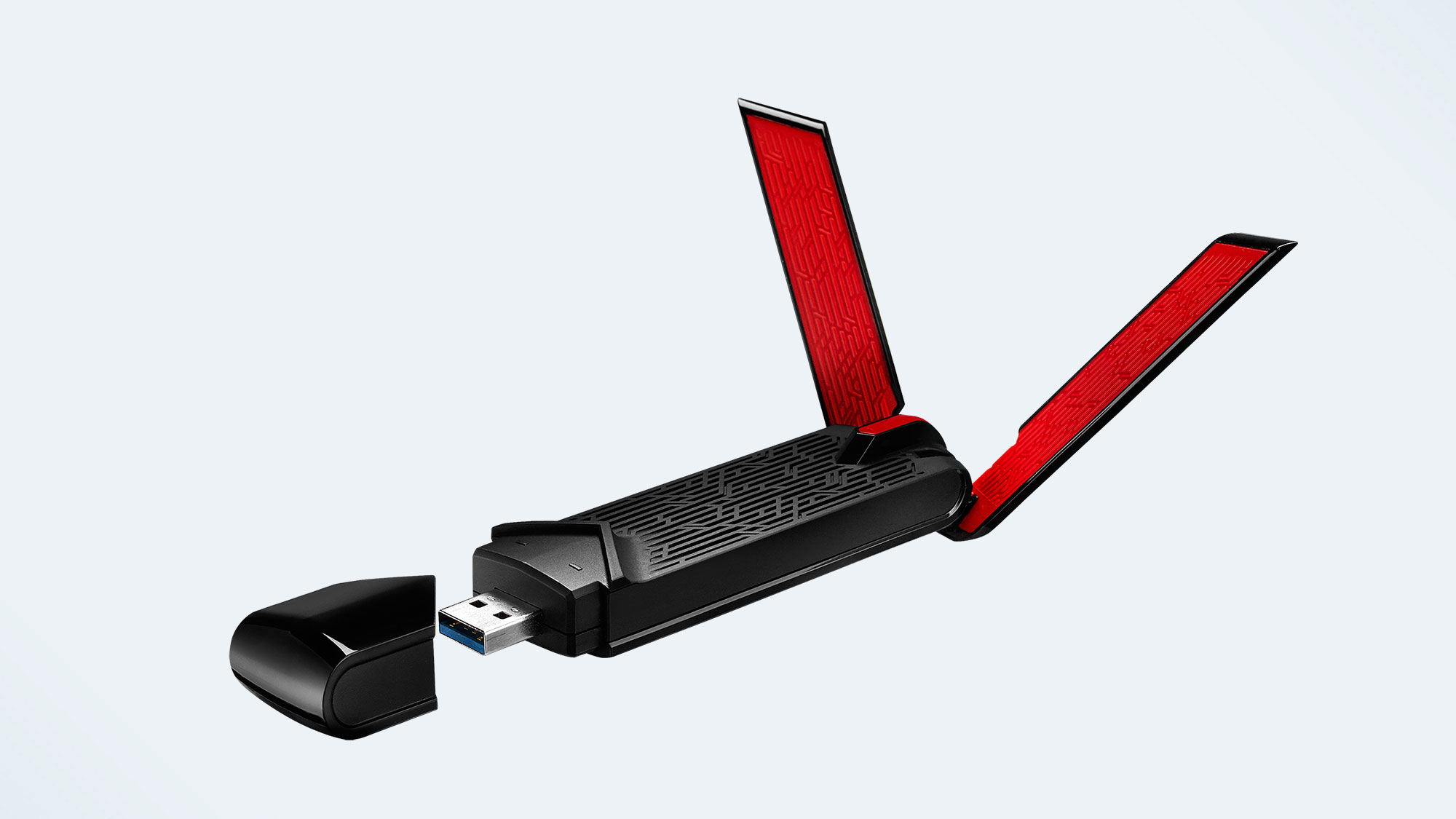
3. ASUS USB-AC68
Specifications
Reasons to buy
Reasons to avoid
A pricier alternative, but if you have a compatible router, the ASUS USB-AC68’s beamforming compatibility and 3x4 MU-MIMO antennas will greatly improve the stability and speed of your Wi-Fi connection. The two positionable antennas can neatly fold and unfold to afford you a decent amount of fine-tuning, whether connected directly to a USB 3.0 port or while placed in the included cradle. And while the 2.4GHz frequency will reportedly struggle, especially at range, connecting through 5GHz will be ideal for streaming and gaming.
It’s admittedly easy to scoff at the phrase “ideal for gaming” when we’re talking about Wi-Fi connections. Yes, an Ethernet connection is the ideal, but in terms of minimizing any latency, the tech behind the ASUS USB-AC68 does a great job at sustaining a speedy and stable connection. As mentioned, this is the pricier option. Picking up this Wi-Fi adapter could cost you anywhere between $80 and $90 depending on the retailer. It’s a bold price tag, but if you have a router capable of making the most of the AC68’s features, it could be worth the cash.

4. Linksys WUSB6300
Specifications
Reasons to buy
Reasons to avoid
The Linksys WUSB6300 is a great solution for on-the-go wireless connectivity. With an AC rating of 1200, you can expect speeds below that of the Netgear, Asus and TRENDnet adapters on both 2.4GHz and 5GHz. But thanks to MU-MIMO and beamforming compatibility, the WUSB6300 is able to perform solidly at range and supply a strong and reliable connection. The drop in AC rating is felt noticeably more through 2.4GHz, with the best results being delivered through 5GHz connections.
There are some reported latency issues here, which makes the Linksys adapter unsuitable for gaming. But you can stream and browse the web without interruption thanks to its solid 5GHz performance. The Linksys WUSB6300 is available for $40 to 50 and could happily fill the role of Wi-Fi receiver at home, at work, or on the go for most daily tasks and necessities.

5. TP Link Archer T4U Plus
Specifications
Reasons to buy
Reasons to avoid
The most affordable adapter within our selection is the TP-Link Archer T4U Plus. While it lacks the added stability of beamforming compatibility, this AC1200 dual-band Wi-Fi adapter has two six-inch high-gain antennas to help boost both 5GHz and 2.4GHz signals. MU-MIMO compatibility then helps boost network performance to the adapter and hopefully squeeze as much performance as possible out of this budget buy.
The Archer T4U has extensive driver support that makes it readily usable on most Windows, macOS or Linux machines, which a number of other adapters struggle to offer. And while it can’t reach the same speeds as the Netgear Nighthawk or the TRENDnet TEW-809UB, as a no-frills boost to your Wi-Fi connection, it could potentially be worth more to you than the $30 you’d need to part with in order to pick one up.
Stay in the know with Laptop Mag
Get our in-depth reviews, helpful tips, great deals, and the biggest news stories delivered to your inbox.

Rael Hornby, potentially influenced by far too many LucasArts titles at an early age, once thought he’d grow up to be a mighty pirate. However, after several interventions with close friends and family members, you’re now much more likely to see his name attached to the bylines of tech articles. While not maintaining a double life as an aspiring writer by day and indie game dev by night, you’ll find him sat in a corner somewhere muttering to himself about microtransactions or hunting down promising indie games on Twitter.
