Best video conferencing apps and software
Whatever your needs, one of our picks for the best video conferencing services will be right for you

The video conferencing market has been massively competitive in recent years as the technology has made it possible to effectively conduct face-to-face meetings without the constant need for travel. The current COVID-19 health crisis has made this all the more critical as many are faced with the need for a video conferencing tool both for remote work and to maintain contact with friends and family while social distancing.
We've put together a list to help you choose the best video conferencing services. At a minimum, these services should offer support for video conferencing between three or more people and can be used for both work and home to avoid having to install multiple apps and services for this task.
There are dozens of options out there, but we’ve taken a look at them all and narrowed it down to our picks for the best video conferencing services based on price, features, and usability.

1. Zoom
Specifications
Reasons to buy
Reasons to avoid
Zoom is far and away the market leader right now in video conferencing and for good reason. The app is available on every platform and is incredibly easy to set up and use. While the free tier limits your meetings to 40 minutes if you have more than 3 people participating, the rest of the functionality is all there. This has made the service incredibly popular both for small business and personal use.
One of the few downsides to Zoom is that you must download the app. There is no web-only option, but this shouldn’t be a concern for most users. For business users, the end-to-end encryption, screen sharing, collaborative whiteboarding and support for unlimited length meetings with up to 49 simultaneous video participants (100 total attendees) can make keeping in contact with a remote team much easier.
Zoom also offers the option to break meetings out into smaller meetings if groups need to discuss specific matters away from the primary call for a moment. And with the consumer crossover, you do get some fun features like the ability to change your Zoom background or touch up your appearance with a soft-focus lens option. Both the free and the paid tiers for Zoom are the best video conferencing option for most users today.

2. Cisco Webex Meetings
Specifications
Reasons to buy
Reasons to avoid
Cisco Webex Meetings has made some strong moves by revising its free tier and reducing pricing. The free tier no longer has a time restriction and it now allows for up to 100 participants with support for five actively-streaming videos. You get most of the compelling paid features like screen sharing, interactive whiteboards, messaging, multimedia sharing, and the Q&A, polling and Raise Hand features.
Stepping up to the Starter tier gets you support for up to 25 active streaming video participants and 5GB of cloud storage with recording transcriptions. Other critical features you get are user management and administrative controls, which is crucial if you are trying to use Cisco Webex Meetings to manage a large remote team remotely. For an extra $4 a month, you can also add the “Call me” feature at this tier, which will automatically call you when it’s time for your scheduled meeting. For personal use and for most small businesses, the free tier of Cisco Webex Meetings should be sufficient and is a strong contender versus the more limited free tier offered by Zoom.

3. BlueJeans
Specifications
Reasons to buy
Reasons to avoid
BlueJeans Meetings is another excellent video conferencing service, which should tick all of the boxes for many users. But the lack of a free tier of service will turn off some ]. You do get a 7-day free trial to see if BlueJeans Meetings is right for you, but then the base plan starts at $12.49 a month. This gets you support for up to 25 simultaneous video participants in a meeting with up to 50 total participants.
BlueJeans Meetings has apps for basically every platform, and if you just need to participate in a meeting, there is a web-only client that will do the basics. Meetings can be created as either a one-off or recurring event and you also have the option to simply hold an impromptu meeting on the fly. Up to 10 hours of meetings can be stored in the cloud with the option to keep them private or share them via a link.
Some of the included tools are a collaborative whiteboard, annotations, and, of course, screen sharing. Organizers also have complete control over participants' audio and can chat with the group or individuals via text if necessary. A couple of unique features to BlueJeans are the Facebook Live integration, which allows you to broadcast your meeting directly to Facebook, and support for Dolby-powered directional audio with the necessary hardware. While Zoom has a few advantages, like the higher attendee count and free tier, BlueJeans Meetings is a solid competitor.

4. GoToMeeting
Specifications
Reasons to buy
Reasons to avoid
GoToMeeting isn’t the powerhouse that it once was in the video conference market, but it still offers a reliable and intuitive service. Free users can have up to 40-minute meetings with up to three participants on video, while paid users jump up to 25 active users on video and 150 total participants.
The Commuter mode is a nice new addition for mobile use that reduces the amount of data used when either hosting or attending a GoToMeeting on your smartphone. GoToMeeting has excellent security options as well, with end-to-end encryption including HIPAA compliance and a new “Risk Based Authentication” feature that will automatically flag any suspicious logins to a meeting.
GoToMeeting has several advanced meeting tools, like a notes feature that can be automatically shared when the meeting is completed and a Smart Assistant that will automatically detect and highlight action items during a meeting. But these are only available at the Business tier and above, which starts at $19 a month. GoToMeeting remains a solid option, but given the pricing, it’s hard to recommend over the market leader Zoom.

5. Intermedia AnyMeeting
Specifications
Reasons to buy
Reasons to avoid
Intermedia AnyMeeting is a feature-packed video conferencing solution with quite a few advanced tools and integrations to go with solid functionality. The free tier is not bad with support for up to four video attendees and all of the basic features, but the Pro account for $12.99 a month gets you the full functionality of the service. At the time of this writing, a Pro account is available for free through December 31st of 2020 due to the ongoing COVID-19 health crisis.
The Pro account allows for up to 30 web meeting participants (200 including phone attendees) with 12 actively on video. This is short of some of the top options, but probably sufficient for many users. The service offers custom meeting URLs, instant or scheduled calls, and the ability to lock meetings to prevent others from joining once a meeting is underway. The real strength of AnyMeeting is its tools and integrations, which deliver extensive annotation options for participants and meeting coordinators along with Google, Slack and Zapier integration. Unlimited cloud storage of your meetings means you don’t have to worry about backing them up on-site. Intermedia AnyMeeting is a solid option, and given the current free Pro account on offer, it is definitely worth testing out.

6. Join.me
Specifications
Reasons to buy
Reasons to avoid
Join.me is a nicely designed and easy to use video conferencing solution, particularly for those that can remain within the confines of the free tier. This means you can have up to 10 attendees on a call with three of them displaying video. Any more than that and you need to bump up to the $20 a month plan for Join.me as the “Lite” plan for $10 a month somewhat inexplicably eliminates webcam streaming.
Join.me offers screen sharing and an easy to use messaging feature for sending messages to the whole group or individuals during the video conference. Rather than the traditional square approach, Join.me uses circular bubbles for video feeds that can be rearranged as you like on your screen, which is a nice change of pace. Scheduling is quick and easy with support for Outlook or Google Calendar, and the custom URLs are a nice touch. Oddly, while the service does have a whiteboard feature, it is only available on iOS and iPad OS. If the free version meets your needs, Join.me works well and is visually appealing, but it lacks a lot of the more advanced features of the top-tier options and the paid plans are much too expensive.
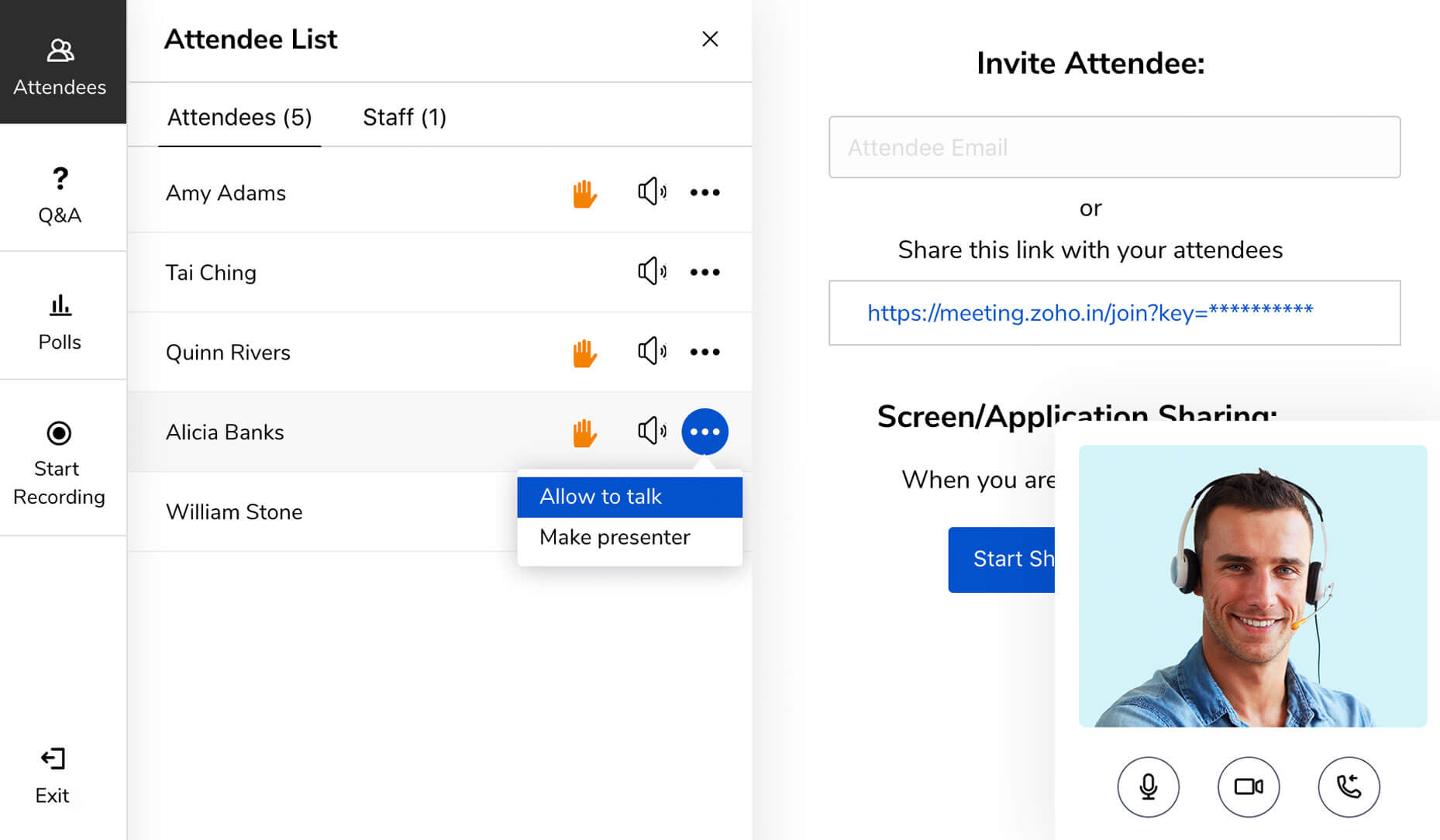
7. Zoho Meeting
Specifications
Reasons to buy
Reasons to avoid
Zoho is a web-based office suite with over 40 apps to handle essentially any business need, so, naturally, they offer a video conferencing solution. As with most of Zoho’s tools, Zoho Meeting does not require a download for hosts or participants from a laptop, but mobile apps are available for iOS and Android. The free tier only allows up to three meeting participants, so most will need to opt for the $8-a-month Meeting plan which expands the limit to 100 attendees.
While it lacks many of the advanced collaboration tools of its competitors, Zoho Meeting has solid moderator controls for the host, and covers all of the basic features you need with a simple to use interface. One significant drawback for Zoho Meeting at present is that only a single video feed is displayed at a time; the company is currently testing a beta version that bumps this up to 25. Given the limitations of the free tier and comparable cost of a paid plan versus stronger services, you are probably better served by other options unless you are already part of the Zoho ecosystem.
Stay in the know with Laptop Mag
Get our in-depth reviews, helpful tips, great deals, and the biggest news stories delivered to your inbox.
Sean Riley has been covering tech professionally for over a decade now. Most of that time was as a freelancer covering varied topics including phones, wearables, tablets, smart home devices, laptops, AR, VR, mobile payments, fintech, and more. Sean is the resident mobile expert at Laptop Mag, specializing in phones and wearables, you'll find plenty of news, reviews, how-to, and opinion pieces on these subjects from him here. But Laptop Mag has also proven a perfect fit for that broad range of interests with reviews and news on the latest laptops, VR games, and computer accessories along with coverage on everything from NFTs to cybersecurity and more.

