Meta Quest 2 vs HP Reverb G2: VR headset face-off
Which VR platform is best for your metaverse meanderings? We put two top-tier metaverse competitors to the test in this eyeball-to-eyeball showdown

Naysayers of the nearly-nigh technological singularity can keep their heads buried in the proverbial sand, but for early-ish adopters looking to watch the metaverse evolve from the virtual ground up, we’ve got our eyeballs on the Meta Quest 2 and HP Reverb G2. Despite the differences in each VR headset, they actually have a lot in common, right down to similar price points. (Though Meta recently hiked theirs up.)
To determine the best VR headset in this goggle-to-goggle, eyeball-to-eyeball face-off, we put these top-tier competitors through the ringer, Matrix-style. Read on to see which VR platform gives you the most bang for your virtual buck — and why.
Round 1: Game / App library
Whether you’re considering one of the best VR headsets for work or (more likely) play, the app store is always a good place to start your research. After all, even the beefiest of specs on the best gaming laptops and best VR-ready laptops won’t do much good if the apps and games you desire reside on another platform.
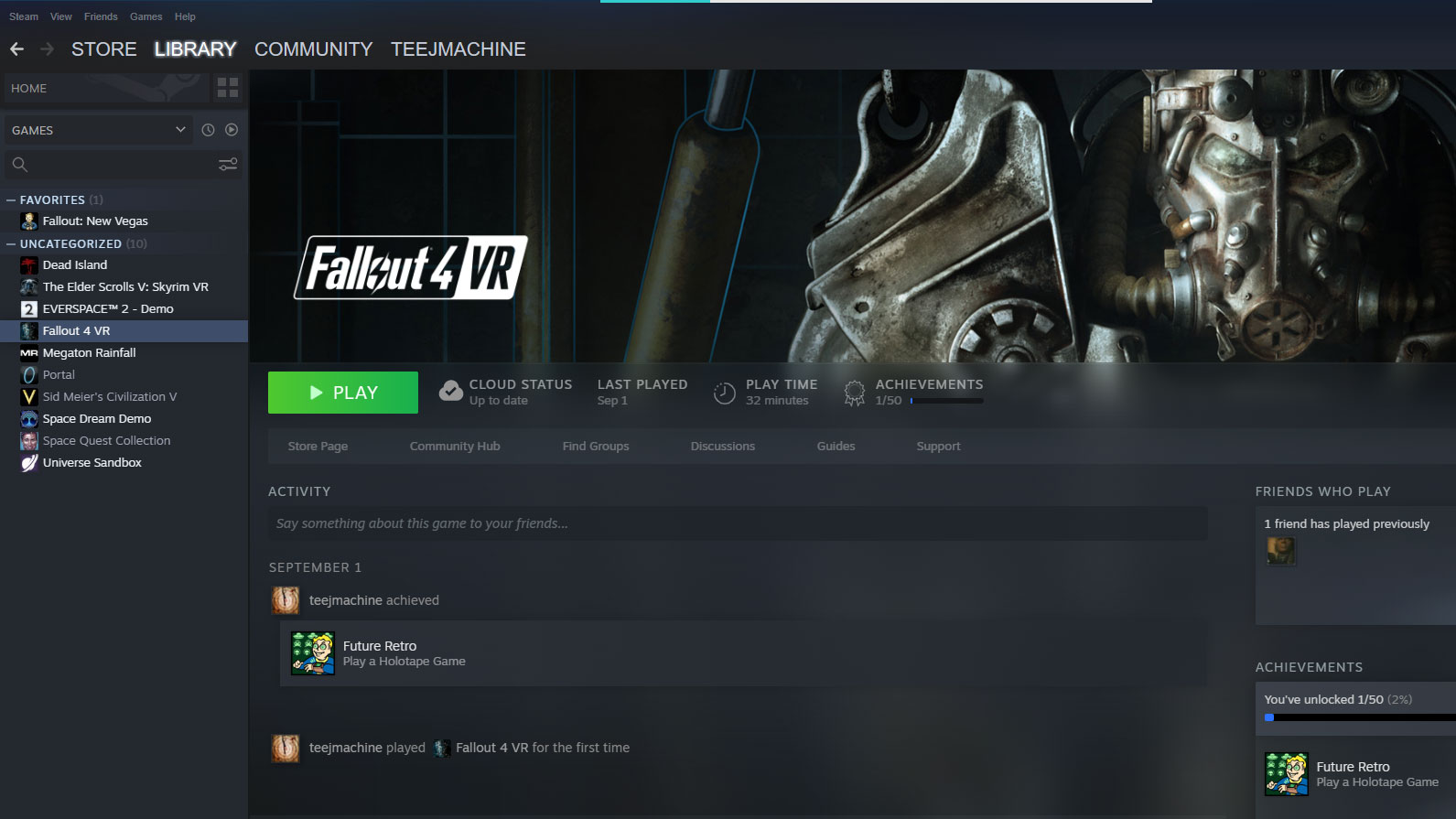
As of this writing, there were roughly 5,700 VR-only apps and games available on Steam, and only 1,345 in the Oculus Store. Whereas I could frolic amid famously familiar franchises like Fallout VR and Skyrim VR with the Reverb G2, once I began downloading those massive installation files, I could see where the hefty minimum requirements come into play; Fallout VR alone took up roughly 25GB of storage on my laptop, which always ran hot as…well, nuclear fallout during gameplay. (In contrast, the app for Song in the Smoke — a deceivingly simple caveman simulation game — is only 2GB if you download it directly to the Quest 2, and 8.1GB if you download it separately to your laptop via the Oculus Link app.)
Winner: HP Reverb G2
From a developer standpoint, VR games and apps made exclusively for the well-out-of-beta Steam platform tend to be more resource-heavy, which explains why so many of them aren’t exactly wireless-friendly. (The Meta Quest 2 headset only has 256GB of onboard memory, after all, which would fill up pretty quickly if apps were 25GB each.) Nevertheless, Steam has been around for roughly two decades, making it more appealing to both early adopters and hardcore gamers alike.
That being said, VR newbies will be plenty pleased by the myriad apps and games available on the Oculus Store, and for anyone looking to dip their virtual toes into the metaverse, you may appreciate the built-in community features that Meta’s been working on lately — such as their new Horizon Worlds tools.
Round 2: Side-by-side specs
As you can see in the chart below, the HP Reverb G2 gives users a wider field of view and higher-res imaging overall, but that Windows-only headset requires the proper hardware to run it (including a top-notch GPU), and you’re necessarily tethered to your tech via the bundled 6-meter cable, which can be somewhat unwieldy depending on your play area — and VR titles of choice. (Pro tip: it’s easy to get your arms tangled up if you’re waving them around with an invisible sword in hand.)
However, while the Meta Quest 2 is technically wireless out of the box, you can connect it to your computer via a USB cable (and the Oculus Link desktop app) for a notable performance boost — if your Windows system meets the minimum requirements, which are similar to the Reverb G2.
| HP Reverb G2 | Header Cell - Column 1 |
|---|---|
| Price | $399 |
| System requirements | Windows 10 (May 2019 update or higher); Intel Core i5, i7, Xeon E3-1240 v5, equivalent or better; AMD Ryzen 5 equivalent or better; DX12 capable graphics; 8GB of RAM; DisplayPort 1.3, USB 3.0 Type C Power port |
| CPU | N/A |
| Display | 2160 x 2160 per eye |
| Field of view | 114 degrees |
| Refresh rate | 90 Hz |
| Size | 18.6 x 8.4 x 7.5 inches |
| Weight | 1.2 pounds |
| Battery life | N/A |
| Meta Quest 2 | Header Cell - Column 1 |
|---|---|
| Price | $399 (128GB), $499 (256GB) |
| System requirements (link compatibility) | Windows 10; Intel i5-4590 or better, AMD Ryzen 5 1500X or better; Nvidia Titan X GPU or better, AMD 400 Series GPU or better; 8GB RAM; USB 3.0 Type A or C port |
| CPU | Qualcomm Snapdragon XR2 platform |
| Display | 1832 x 1920 per eye |
| Field of view | 89 degrees |
| Refresh rate | 60, 72, 90 Hz supported |
| Size | 11.6 x 7.5 x 4 inches (strap fully open) |
| Weight | 1.1 pounds |
| Battery life | 2 to 3 hours |
Winner: Tie
There’s something to be said for the Quest 2’s wonderfully wireless offerings, but once you’ve connected the headset to your PC and installed the Oculus Link desktop app, you can toggle the refresh rate between 72Hz, 80Hz, 90Hz, and 120Hz and adjust the render resolution between 2432 x 1216 and 5408 x 2736. (There also tends to be additional graphics settings within the games themselves that are notably absent in the wireless versions.) This manual performance boost gives Meta the extra edge for casual VR gamers, in comparison to the Reverb G2’s native resolution of 4320 x 2160 — which is fantastic, but…not wireless.
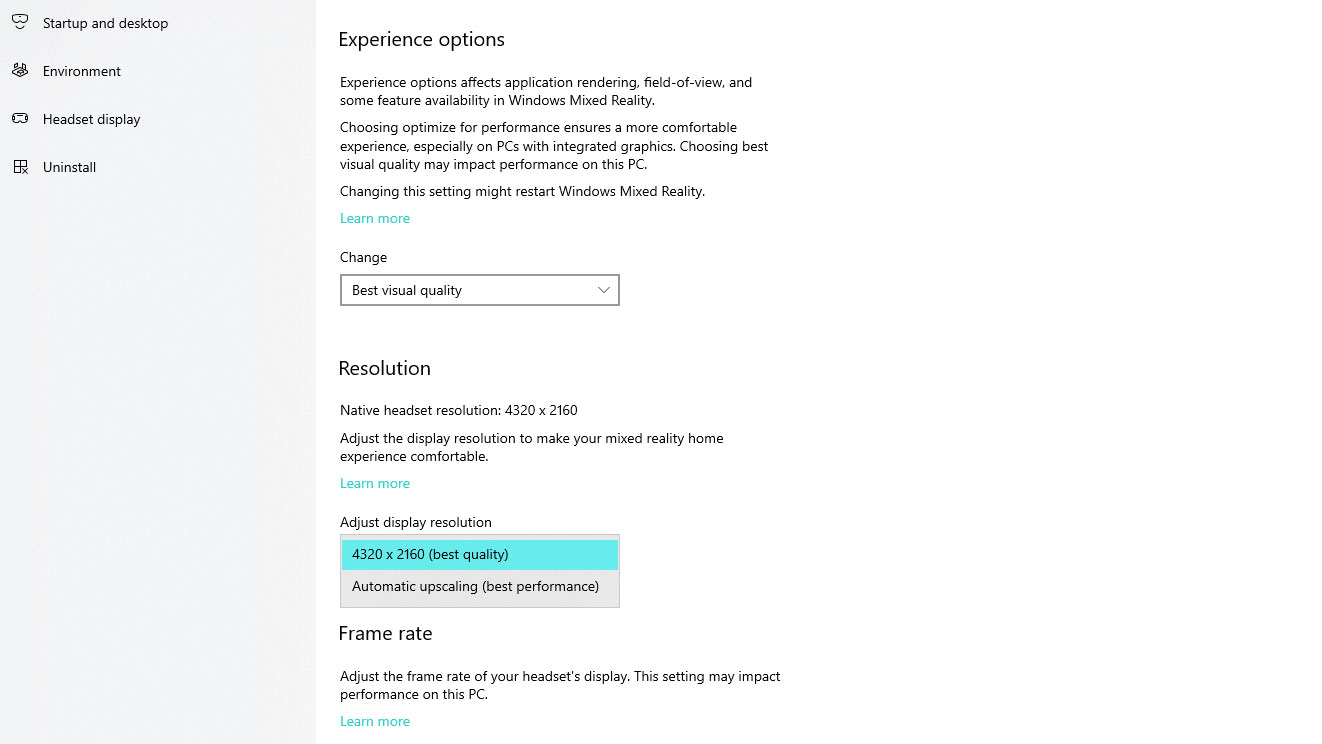
Round 3: Design and comfort
User beware: if you purchase the Meta Quest 2 headset with that floppy default strap, you might be turned off to the whole VR experience in no time flat. The Elite Strap (a $60 upsell) is exponentially more comfortable — especially for fast-twitch gaming — and it cradles the back of your head more ergonomically, holding the whole headset securely in place as you flail about. The Elite Strap with Battery gives you double the juice for double the price ($120), which might be worth the extra spend if your pockets are deep enough.
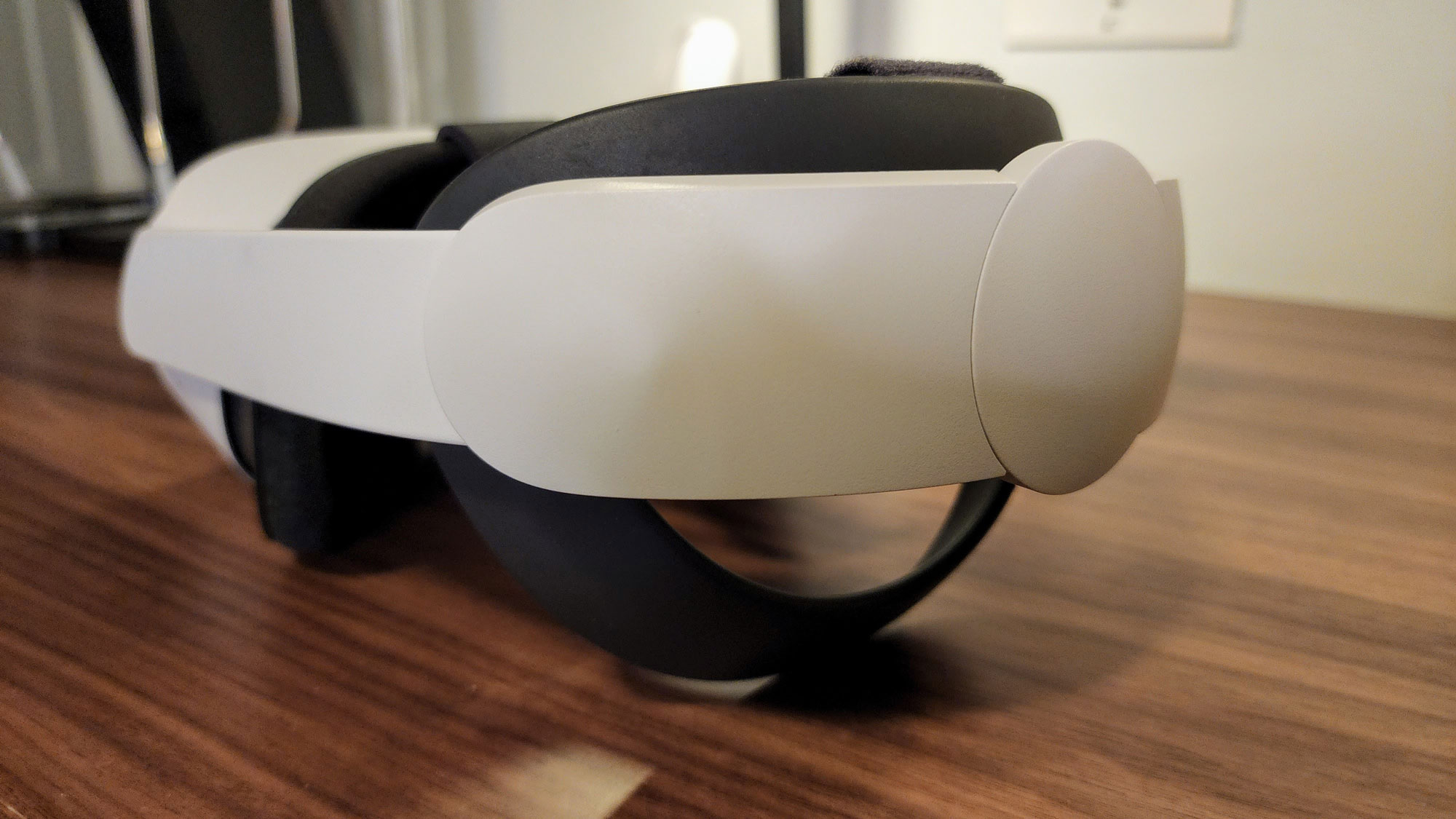
HP put plenty of thought into the Reverb G2’s overall ergonomics, and according to their website, they’ve made some subtle adjustments from the previous model. In my testing, the padded cranial cradle was just as comfortable for longer VR sessions as the Quest 2, but it took more trial-and-error to position all three straps to their optimal lengths; the main cable hangs off the back, and it’s admittedly cumbersome, but not overly so.

Both headsets have built-in interpupillary distance sliders, which you can adjust on the fly for optimized comfort, but the Reverb G2 features bonafide external speakers for slightly more robust soundscapes.

In a side-by-side comparison, you won’t find much difference between HP’s and Meta’s controllers, and that’s a good thing. They both have a similar shape and similar button/joystick placement. All par for the course at the end of a beautiful day in the metaverse.

Winner: Meta Quest 2
By a virtual hair. The overall ergonomics are nearly identical, but Meta’s wireless capabilities give the Quest 2 an absolute edge — if you splurge for the Elite Strap, that is.
Round 4: Setup process
Setting up each of these headsets really illustrated how much more family-friendly the Quest 2 is in comparison to the Reverb G2. Whereas getting started with Meta’s headset is just a matter of charging it up; turning it on; pairing the controllers; setting up your Meta account; and hitting the ‘verse, HP’s setup process is a bit more involved, even if you don’t hit any software snags.

Once you’ve confirmed your laptop meets all of the minimum specs to run the Reverb G2 properly, you'll need a Steam account to pair it with. The headset also requires its own power source (via wall outlet), and it connects to your laptop via USB-C and DisplayPort. Long-story-long: if you opt for the Reverb G2, you might have some extra troubleshooting to do during setup. (Just think of it as a real-world boss fight, if that helps pass the time.)
Winner: Meta Quest 2
The Reverb G2’s setup process is logical enough, but it’s not nearly as intuitive as the Quest 2 platform, which is practically ready to use right out of the box. Well played, Meta.
Round 5: Overall performance
Logistics and hardware aside, what sort of VR experience do these goggles have to offer, anyway? That’s the question of the hour. As mentioned above, the Meta Quest 2 goggles can be plugged into your laptop via a USB-C cable for a sizable performance boost. (And VR-style access to your desktop, which is neat.) This sacrifices that aforementioned mobility, of course, but the extra oomph makes a difference for more photorealistic games, such as The Climb (a rock-climbing simulation). Just remember, if you max out all the visual settings, you’ll likely see a drop in frame rates across the board.
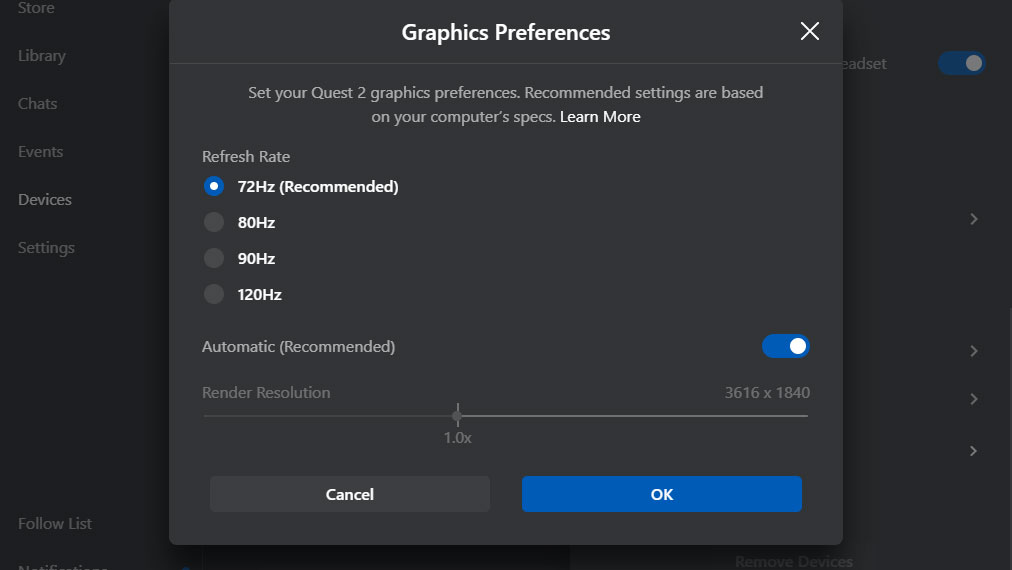
In my testing with an HP ZBook Fury 17 G8, a Xeon-powered laptop that’s literally made for the Reverb G2, I experienced comparable gaming performance between each headset, especially once the Quest 2 was plugged in. (Though as mentioned above, each headset is only as good as the laptop it’s plugged into.) To give you an idea of what these headsets are capable of, take a gander at the gameplay footage below, with laptop performance settings maxed out and headset settings on default for the best visual performance my machines could muster.
Both of these titles represent what got me into PC gaming in the first place (I put over 90 hours into Fallout: New Vegas back in the day), but now that we live in the future, it’s hard not to be impressed with the VR versions of both big-box titles, and if I’m not careful, I might sign into Skyrim one day and never come back.
I couldn’t record gameplay footage directly from the Quest 2 headset with the Oculus Link app running, but from an anecdotal perspective, I could absolutely observe better graphics quality in both of these games when I plugged the goggles into my laptop, especially when it came to shadow effects, background landscapes, and close-up details. Exploring beautiful mountaintops and prehistoric environments was a surprisingly immersive experience, but even more so when powered by my laptop.
In terms of audio performance, I experienced a surprisingly robust soundscape from the hard-to-find built-in speakers on the Quest 2 goggles, which were of similar quality to the external, adjustable speakers on the Reverb G2. (Audiophiles can also offload SFX to their computer, if your wired cans can do better.) One thing’s for sure: thanks to the consolidation of VR hardware in recent years, either option looks slick as hell.
As a side note, I prefer the Quest 2 home environments (there are 11 to choose from), which feel more…well, homey somehow.
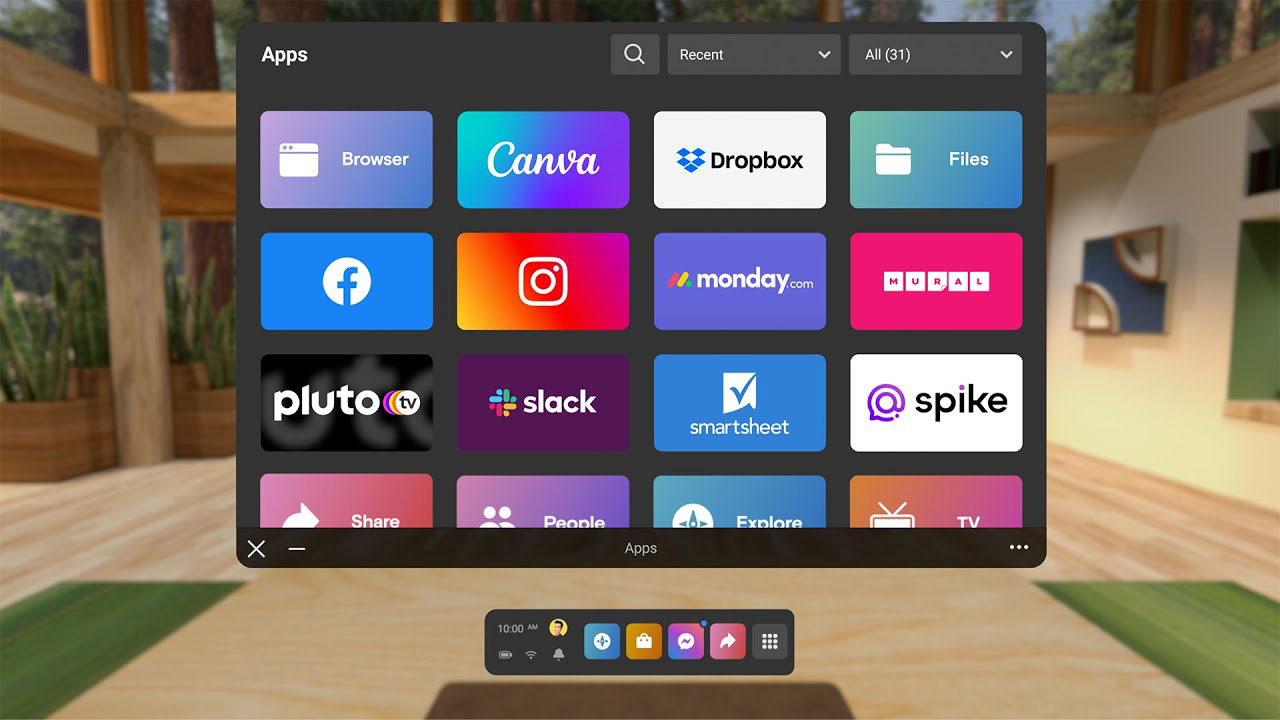
Winner: Tie
Based on my testing as a casual gamer (and metaverse trekker), I’d say the overall performance of each headset is fairly subjective based on how resource-heavy a given app might be, and while the Meta Quest 2 goggles feel more accessible as a platform, the HP Reverb G2 headset feels more like an advanced tech tool. From an anecdotal perspective, it also appears to be more capable (and futureproof, to some degree) when paired with the proper hardware. When the settings are tweaked properly, both platforms feel smooth as butter.
Overall winner: Meta Quest 2
I’ve only scratched the surface of what these VR headsets can do, but if you have the right gaming rig at the ready you can expect better overall performance — and access to more popular apps — from the HP Reverb G2, which hardcore gamers are bound to appreciate. That being said, those less concerned with high-end graphics and more concerned with super-social community features will be better served with the Meta Quest 2, which has plenty of power baked into a perfectly portable package. Game on!
Stay in the know with Laptop Mag
Get our in-depth reviews, helpful tips, great deals, and the biggest news stories delivered to your inbox.

As a freelance journalist, TJ has over a decade of multi-medium storytelling under his belt. Leveraging a quarter century of collective coddiwompling amid the ever-evolving landscape of wireless gadgetry, his unique editorial background allows him to explore a variety of tech-centric subsectors on this fascinating planet. When he's not field testing new gear in the Catskills, Adirondacks, or an actual field, he can be found sipping Negronis in his living room and crafting Dr. Seussian poetry inside a tattered moleskin.
