Early Verdict
Boasting improvements over the previous version, the DJI RS 4 Combo is also incredibly user-friendly.
Pros
- +
Buttery-smooth footage.
- +
Easy to use vertical video
- +
Perfectly balanced
- +
Easy-to-use controls
- +
6.6-pound weight capacity
- +
Color touch display
Cons
- -
While the RS 4 is awesome, it does require the DJI Ronin smartphone app for initial activation.
Why you can trust Laptop Mag
- DJI RS 4: pricing
- DJI RS 4: Minor tweaks, major impact
- DJI RS 4: Built for bigger and better
- DJI RS 4: A painless setup experience
- DJI RS 4: Vertical video made easy
- DJI RS 4: A Smoother Operating Experience
- DJI RS 4: Control at your fingertips
- DJI RS 4: A learning curve, but a rewarding experience
- DJI RS 4: Testing it out with the Panasonic Lumix S5II X
- First impressions
I've been playing around with the new DJI RS 4 gimbal for a few days now, and let me tell you, it's a game-changer for mirrorless camera shooters. This is a modest update to the previous RS 3 model, but it packs some clever improvements that make filming a breeze.
For starters, the RS 4 costs the same as the RS 3 ($549) and delivers the same fantastic stabilization — smooth, shake-free handheld footage that looks like it was shot on a Steadicam. But the magic touch is in the details. The vertical video support is a welcome addition, and no more fussing with extra accessories to get those 9:16 shots.
However, there is more, so here is a quick look at my experience with the DJI RS 4.
DJI RS 4: pricing
The DJI RS 4 is available for purchase now. The basic package starts at $549 and includes the battery grip, cables, lens support, quick-release plate, control cable, and the gimbal itself. If you want to control zoom and focus with the gimbal, you can upgrade to the combo kit for $719. This adds the Focus Pro Motor, which works with the joystick or front dial, along with a carrying case and other accessories.
The RS 4 Pro might be better for heavier camera and lens setups. It starts at $869 for the body only (with a metal extended grip) or $1,099 for the combo kit. DJI also offers the Focus Pro system, which includes a LiDAR-powered autofocus system for manual focus lenses. The entire All-In-One Combo is priced at $1,849, but you can purchase the Focus Pro LiDAR and Focus Pro Motor separately if needed.

DJI RS 4: Minor tweaks, major impact
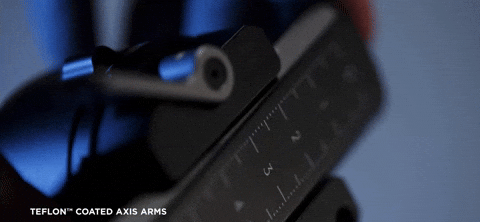
The RS 4 boasts a few key improvements over the RS 3. Most notably, it ditches the need for separate accessories for vertical shooting, allowing you to effortlessly switch between horizontal and vertical video with a quick adjustment of the mounting plate. The aluminum arms have also been enlarged and coated with Teflon, making balancing the gimbal a breeze.
DJI RS 4: Built for bigger and better
If you work with heavy-duty cameras and hefty lenses, you might want to consider the pricier RS 4 Pro ($869). However, for most creators, the RS 4's 6.6-pound payload capacity and comprehensive feature set are more than sufficient. It's no wonder it's earned my Editors' Choice award for powered gimbals.
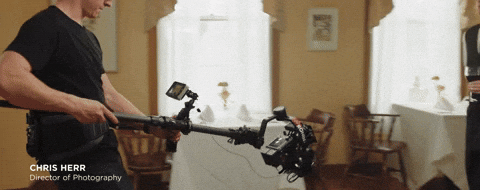
DJI RS 4: A painless setup experience
Unlike some gimbals, which can be a nightmare to set up, the RS 4 prioritizes user-friendliness. It folds down for easy storage and has a straightforward online manual that walks you through the setup process. The Ronin app can also walk you through the process even faster. The camera support plate's geared design and printed scale make balancing a cinch, and the auto-locking function from the RS 3 ensures a stress-free user experience.
DJI RS 4: Vertical video made easy
One of the biggest hassles with the RS 3 was an extra accessory to shoot vertical video. Thankfully, the RS 4 eliminates this hurdle. With a simple adjustment to the mounting plate, you can be ready to capture stunning vertical videos in no time.
The RS 4 introduces a 4th-generation stabilization algorithm specifically optimized for vertical shooting. This means you can create buttery-smooth vertical videos without breaking a sweat.
DJI RS 4: A Smoother Operating Experience
The Teflon coating on the arms and the micro-adjustment knob on the camera mounting plate make balancing the RS 4 a breeze. The Teflon coating allows for effortless adjustments, and the large locking clasps make it easy to find the perfect balance.
The RS 4 also features a longer tilt-axis arm compared to its predecessor. This means you can add accessories to your camera without worrying about losing balance. It's a small change that makes a big difference, especially for creators who use microphones or filters on their lenses.
Another major upgrade is the introduction of a fourth-generation stabilization algorithm, which is optimized for vertical shooting and improves stabilization.
DJI RS 4: Control at your fingertips
The gimbal's controls allow you to control various camera functions like stop/start recording, taking photos, and adjusting exposure settings (depending on your camera model). These controls can be connected wirelessly via Bluetooth or through a USB cable.
DJI RS 4: A learning curve, but a rewarding experience
While the RS 4 isn't entirely without its complexities, investing time in familiarizing yourself with its operation pays off in spades. Unlike some gimbals that make you feel like you're doing all the work, the RS 4 works tirelessly to deliver smooth, professional-looking footage.
DJI RS 4: Testing it out with the Panasonic Lumix S5II X
I tested the RS 4 with the Panasonic Lumix S5II X full-frame camera equipped with a 20-60mm lens. The gimbal performed admirably, handling balance adjustments and additional accessories with ease. The DJI app also significantly guided me through the setup process, ensuring optimal balance and usage.
The RS 4's stabilization is a game-changer. It eliminates all those annoying, jittery movements you get with handheld video, leaving you with smooth, floating shots that look cinematic. This gimbal is a massive level-up for solo creators – you can control pan, tilt, and roll movements, pull focus, and even adjust camera exposure and recording with your fingertips.
First impressions
The RS 4 lives up to the legacy of the Ronin series, offering exceptional stabilization and a handful of thoughtful design improvements. While existing RS 3 users might not find it necessary to upgrade, it's the perfect choice for those with older models or those looking to purchase their first gimbal.
The combination of its price, size, and feature set makes it a near-perfect option for videographers and vloggers. If you have a heavy camera setup, the RS 4 Pro might be worth considering; however, the RS 4 is the way to go for most users.

Mark has spent 20 years headlining comedy shows around the country and made appearances on ABC, MTV, Comedy Central, Howard Stern, Food Network, and Sirius XM Radio. He has written about every topic imaginable, from dating, family, politics, social issues, and tech. He wrote his first tech articles for the now-defunct Dads On Tech 10 years ago, and his passion for combining humor and tech has grown under the tutelage of the Laptop Mag team. His penchant for tearing things down and rebuilding them did not make Mark popular at home, however, when he got his hands on the legendary Commodore 64, his passion for all things tech deepened. These days, when he is not filming, editing footage, tinkering with cameras and laptops, or on stage, he can be found at his desk snacking, writing about everything tech, new jokes, or scripts he dreams of filming.













