Laptop Mag Verdict
The Reolink Altas PT Ultra combines 4K continuous recording and full-color night vision with private local storage for one of the most feature-packed smart home cameras on the market, despite a couple of drawbacks.
Pros
- +
No subscriptions
- +
Full-color night vision
- +
Easy setup
- +
Encrypted local storage
Cons
- -
Requires recharging
- -
App features could have better labels
Why you can trust Laptop Mag
The Reolink Altas PT Ultra changed my mind about smart home cameras.
I’ll admit that I’ve been hesitant to try one due to privacy concerns. Stories of smart home cameras and speakers being hacked or hijacked are relatively rare but concerning nonetheless. The idea of having a camera recording my home 24/7 while connected to the cloud never made me feel safer.
If you’re in the same boat, the Reolink Altas PT Ultra might be the right smart home camera to ease those worries. It puts privacy and security first with encrypted, local video storage that even Reolink itself can’t access.
It also features full-color night vision, which is a colorful surprise if you're used to the night vision that some Nest home cameras provide — a black-and-white color inversion that gives a ghostly Paranormal Activity vibe.
In addition to the surprisingly colorful night vision, the Reolink Altas PT Ulrtra is supported by a robust app, a speaker and mic for communication, and 4K continuous recording.
I set up the Reolink Altas PT Ultra in my apartment before leaving for IFA Berlin. Whenever you’re leaving home for a week or more, it’s usually a good idea to have some way of keeping an eye on your place.
I wasn’t expecting a break-in, but knowing I would get an alert from the Altas PT Ultra if any motion was detected in my apartment gave me the peace of mind to focus on covering all the exciting tech announcements coming out of IFA, where Laptop Mag gave the Reolink Altas PT Ultra our award for Best Smart Home Launch.
Sign up to receive The Snapshot, a free special dispatch from Laptop Mag, in your inbox.
If you want an alternative to cloud-connected smart home cameras with pricey subscription fees, the Reolink Altas PT Ultra should be at the top of your list. Here’s an inside look at my experience testing it and some key features you should know about before buying one for your home.
Reolink Altas PT Ultra: Price and specs
The Reolink Altas PT Ultra costs $209.99 for the camera by itself or $229.99 for a bundle that includes a 6-watt solar panel to keep the camera charged. My review configuration included the solar panel. I’d recommend choosing the bundle with it since it allows you to place the camera anywhere without worrying too often about manually recharging it.
The Reolink Altas PT Ultra features a 4K, 360-degree continuous recording with full-color ColorX night vision and motion tracking for people, pets, and vehicles. It’s powered by a 20,000 mAh battery that can be recharged manually or connected to the optional 6-watt solar panel.
It’s important to note that the Reolink Altas PT Ultra does not charge monthly subscription fees, not even for video storage. It uses local storage only through an onboard microSD card or a Reolink Home Hub wireless security center, which supports up to 1TB of local storage via two 512 GB card slots.
Unlike most other smart home cameras, the Altas PT Ultra doesn’t require a cloud subscription to store and access footage. Any local footage you store, whether on the camera or a Reolink Home Hub, is private and encrypted, so even Reolink can’t access it.
Technically, any security camera can be hacked, but keeping my camera’s footage off the cloud was a big step in the right direction. Encrypting the footage protects against hackers or even a physical break-in (e.g., the SD card getting stolen).
Reolink Altas PT Ultra: Design

The Reolink Altas PT Ultra has a relatively standard smart home security camera design, but some things are worth pointing out. It’s designed to be mounted from the top or the back, but the included metal mounting plates give you some flexibility for mounting it at different angles or even “upside down” (as I did during my testing). The Reolink app allows you to adjust the video feed so your footage matches the orientation of your camera, regardless of how you mount it.
You’ll find a speaker and a covered USB Type-C port on the bottom of the camera's main body. The speaker is used to give automated messages (like the initial startup instructions), and you can talk through it using the app. So, if you have the Altas PT Ultra set up on your back porch, you could use it to ask your kids to come inside for dinner. If you put it on your front porch, you could use the speaker like an intercom or doorbell if you have motion detection notifications.
The primary camera is a rotating orb with a lens on one side surrounded by the Altas’s sensors (so be careful not to cover those areas when setting up the camera accidentally). On the bottom of the “orb,” you’ll find a small covered port for a microSD card.
There isn’t one in the box, but you can order a 512GB microSD card on Amazon for less than $40. You don’t need to install one for the camera to work, but without a microSD card (or Reolink Home Hub), the camera won’t have anywhere to store footage.

The Altas PT Ultra also has a USB Type-C cable to recharge the camera. It’s battery-powered, so it doesn’t need to be installed near an outlet or power source. That gives you some extra freedom, but it also means you may need to be creative about either taking the camera down to recharge it or placing it somewhere you can run a charging cable occasionally.
I live in Pittsburgh, where it’s often overcast, but even I had no issues powering the Altas PT Ultra entirely off solar power.
The easiest solution is to spend the extra $20 for the bundle with the camera and solar panel, so you don’t have to worry about recharging. I live in Pittsburgh, where it’s often overcast, but even I had no issues powering the Altas PT Ultra entirely off solar power. So, as long as you install it somewhere where the solar panel can get some natural light (indoors or outside), you shouldn’t have to worry about recharging the camera manually.
Even if you opt for manually recharging the Altas PT Ultra, you shouldn’t have to do so too often. The 20,000 mAh battery can last 96 hours with continuous recording turned on, but if you set the camera to only record when motion is detected, it can last several days or more between charges.
Reolink Altas PT Ultra: Setup
Setting up the Reolink Altas PT Ultra only took me a few minutes. The quick start guide included in the box should be all you need to get up and running. You start by lifting the rubber “Type-C/Power” cover on the bottom of the camera and pressing the button inside. After holding it down for a moment, you should hear a voiceover instructing you to download the Reolink app.
Once you have the app downloaded, open it, go to the “Camera” tab, and tap the plus sign button in the top right corner. Allow the app to access your camera and use it to scan the QR code sticker you should find right next to the “Type-C/Power” port on the bottom of the camera (I covered my QR code in our review photos for the sake of privacy).
After pairing your camera in the app, you can connect it to your wifi network and adjust any recording settings you want to change (such as whether you want continuous recording turned on or off).
Don’t forget to turn on notifications so you’ll know when the camera detects motion or when its battery is running low. If you have a Reolink Home Hub, you can also connect your camera to that through the Reolink app.
Reolink Altas PT Ultra: App
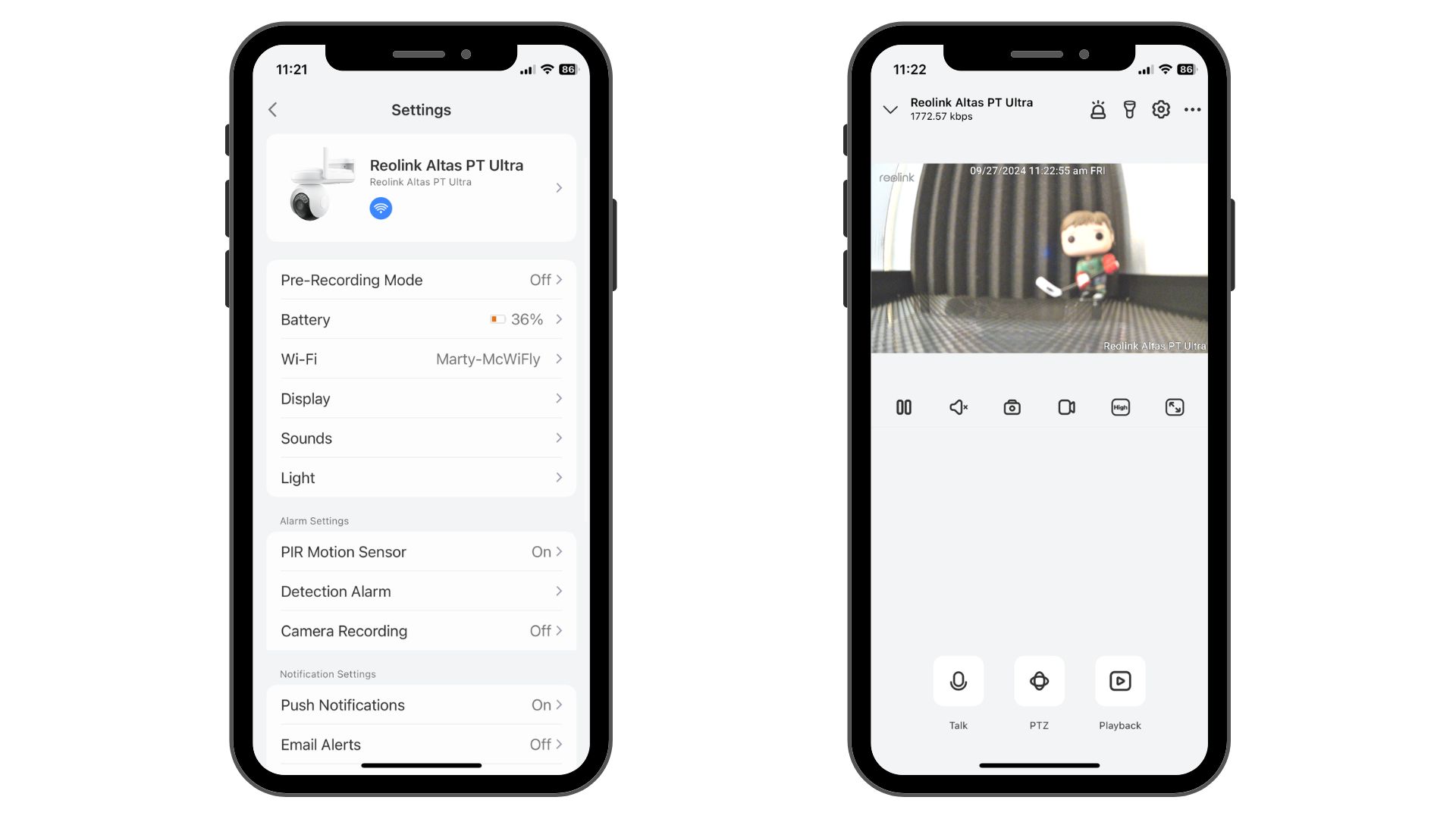
You can use the Reolink app to view a live feed from the Altas PT Ultra and adjust recording and video settings. Once your camera is set up in the Reolink app, its live feed and settings are under the “Camera” tab (if you have other Reolink cameras, those will also show up here).
After selecting the Altas PT Ultra from the “Camera” menu, you’ll see a live feed, camera controls, the talk button, and playback for any recently recorded footage.
Tap the gear icon in the top right corner to access the Altas PT Ultra’s settings. Here, you’ll find options for notifications, recording modes, connectivity, and more. For instance, you can change when you want the camera to record.
I changed mine from continuous recording to only recording when motion is detected to save file storage space. I also turned on notifications for motion detection. Both worked flawlessly during my testing.
I appreciate that you can control every aspect of the Altas PT Ultra’s recording capabilities via the app. For example, when I was doing a test run for this review before leaving for IFA Berlin, I sat the Altas PT Ultra on a window sill, so it was technically “upside down.”
I could flip the video orientation in the app so the live feed and recorded footage were right-side up. This allows you to mount the camera anywhere you want, even in spots that might require an unusual angle.
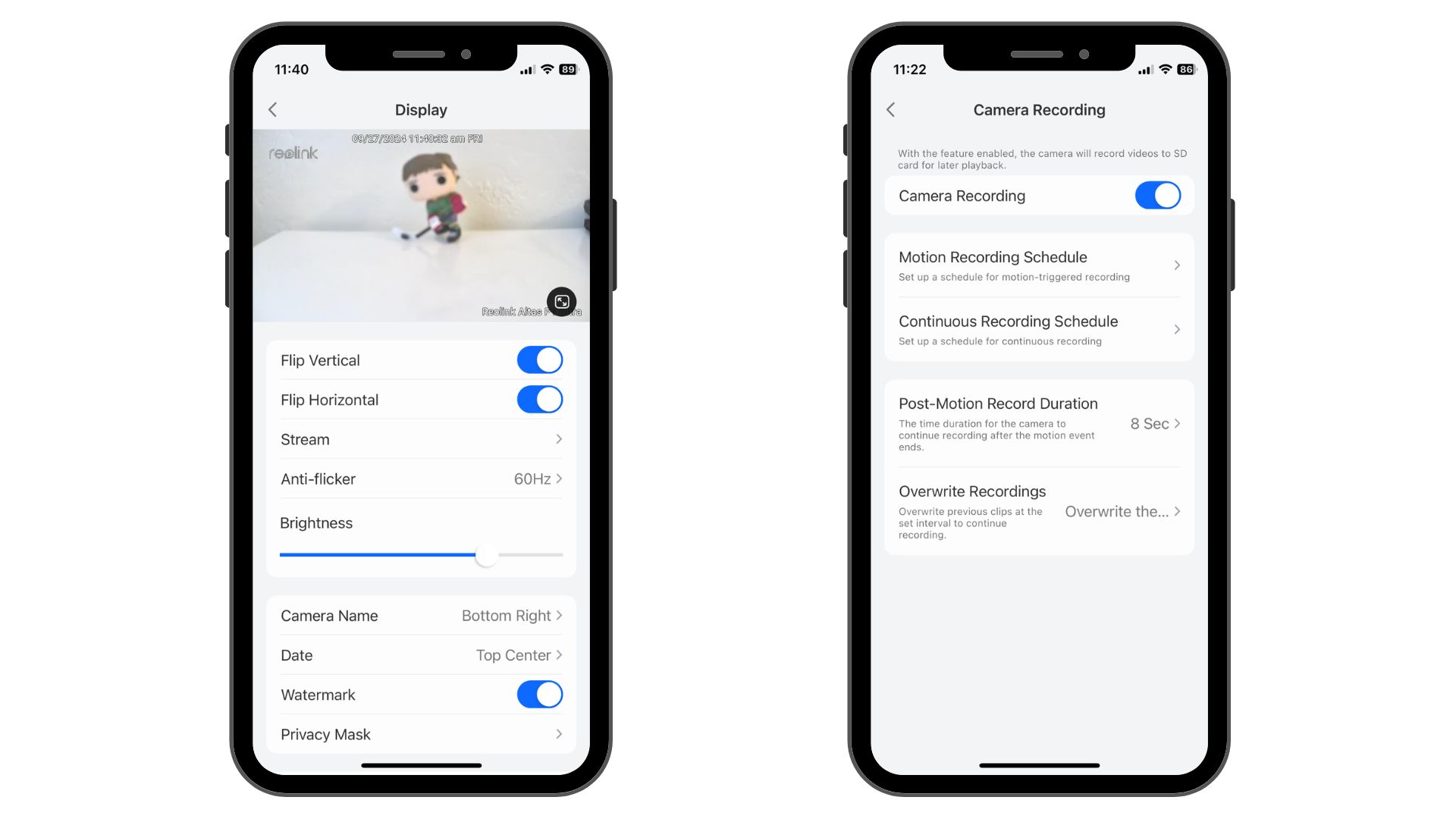
The parts of the Reolink app I used the most were the live feed and settings for my camera, but some other features are available. You can access customer support info, share footage clips, register your camera to get a free warranty extension, view products in the Reolink store, and connect and control other cloud and IoT devices.
I found the Reolink app fairly straightforward to navigate, but some camera controls might be slightly confusing since they are not labeled. For instance, a button is only marked as “PTZ.” That stands for “Pan, Tilt, Zoom,” which refers to physically controlling where the camera is pointed, but users who are new to cameras or smart home gear might not know that at a glance. So, it may have been helpful for the camera controls to have better labels in the app or an optional tutorial.
Reolink Altas PT Ultra: Video quality

The Reolink Altas PT Ultra features 4K continuous recording, so the video quality is some of the best on the market. Daylight shots are clear with good details and none of the “fish bowl” curvature some other security cameras have. It looks just like if I were to set up a regular video camera or my phone and leave it recording in my apartment.
The Altas PT Ultra also had good autofocus during my testing. To see how it handled objects closer to the camera, I ran part of the charging cable along the base of the camera so it was just an inch or two away. The focus stayed on everything beyond that intrusive wire, though. So, if debris gets stuck on your camera in a storm, it won’t mess with your footage (unless the lens is completely covered, of course).
Most smart home cameras can only provide black-and-white or green-tinted night vision, but that’s not the case with the Altas PT Ultra.
One of my favorite features of the Altas PT Ultra is Reolink’s ColorX night vision. Most smart home cameras can only provide black-and-white or green-tinted night vision, but that’s not the case with the Altas PT Ultra.
ColorX night vision allows the Altas PT Ultra to record dark shots in bright, full color so you can see everything as clearly as you would in full daylight. This feature can be a lifesaver regardless of where the camera is installed.

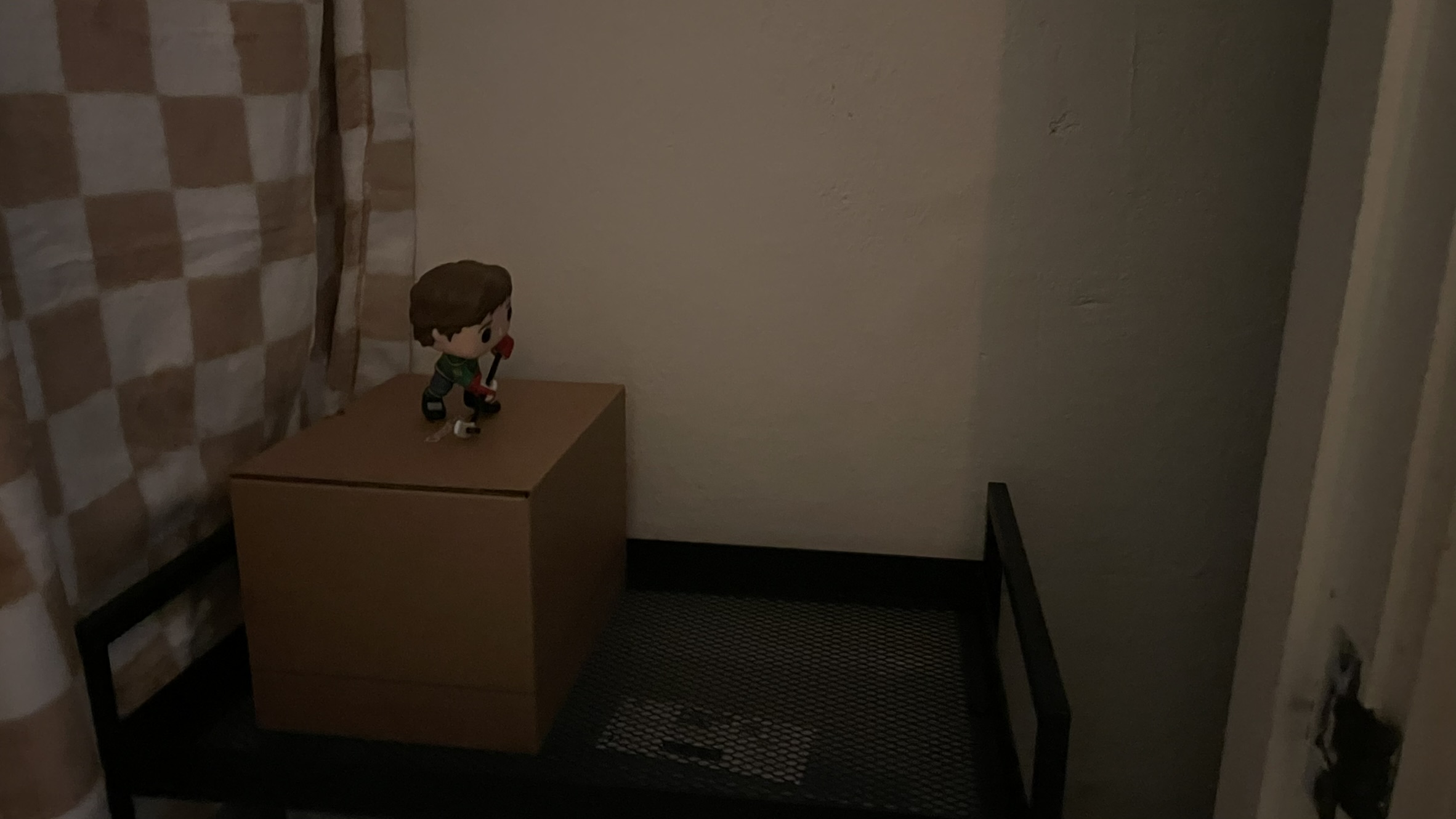
For instance, my apartment is rarely completely dark, but it was nice knowing that if anything happened, like a power outage, the footage from my camera would still be clear. Plus, the Altas PT Ultra would still be able to record any movement during a power outage since it’s battery-powered and uses local storage.
Reolink’s full-color 4K night vision is an especially powerful feature if you’re specifically looking for a smart camera for home security. FBI data shows that 44% of property crimes happen at night. Full-color night vision ensures you won’t miss any details that could potentially help catch or stop burglaries and break-in attempts after dark.
Even if crime isn’t much of a concern for you, this feature is also handy for keeping an eye on your pets or kids playing outside at night. If you’re using the camera indoors to monitor family or pets, the high-quality night vision ensures you won’t miss any potential issues, such as an elderly family member falling at night.
To really test out the ColorX night vision, I captured two similar shots with the same colorful Funko Pop figure for reference. One shot was taken in my well-lit work area where I capture review photos. The other was taken in a completely dark closet. You can see the two shots side by side above along with the darkened test setup I used to capture the night vision shot. At a glance, you'd be forgiven for thinking both were taken in daylight!
Fabrice Klohoun, Marketing Communication Director at Reolink, tells Laptop Mag, "The ColorX technology is a combination of software and hardware. On the hardware side, we have a lens at 1.0 aperture that allows [the camera] to absorb a lot of light... With all that light the camera's absorbing, it can be processed [on-device] with our own camera algorithms into a super clear image for users."
Bottom line

The Reolink Altas PT Ultra is a feature-packed smart home camera that’s great for home security and watching over family indoors and outdoors. Its full-color ColorX night vision, 4K continuous recording, and emphasis on private local video storage set it apart.
At $229.99, it may cost a bit more than some other smart home cameras, but you’ll never have to worry about paying a monthly subscription fee to record or access footage from your camera.
Whether you want to protect your home, keep an eye on elderly relatives, or watch out for your pets and kids, this smart home camera is up to the task. A robust app allows you full control over your camera and features for quick communication through the camera.
However, the app's camera controls could have been labeled better for easier navigation. The battery-powered design could also be a drawback for some because it requires you to either recharge the camera manually or connect it to the optional solar panel.
Despite those drawbacks, the Altas PT Ultra is easily recommended thanks to its high-quality footage, full-color night vision, effective motion detection, and private local storage.

Stevie Bonifield is a freelance tech journalist who has written for PC Gamer, Tom's Guide, and Laptop Mag on everything from gaming to smartwatches. Outside of writing, Stevie loves indie games, TTRPGs, and building way too many custom keyboards.

