15-inch MacBook Air vs 13-inch MacBook Air — which is better?
Is the super-sized 15-inch MacBook Air better than the 13-inch MacBook Air

The MacBook Air 15-inch is finally here, so it's time to take a look at how it stacks up against the 13-inch MacBook Air with M2.
If you are thinking that this is just the 13.3-inch MacBook Air blown up to 15.3-inches...well you aren't entirely wrong, but there are some differences, so follow along and we'll help you figure out which MacBook Air is right for you.
15-inch MacBook Air vs 13-inch MacBook Air: Price and value
The 15-inch MacBook Air starts at $1,299, $200 more than the base 13-inch MacBook Air.
It's a reasonable markup for the larger display and longer battery life of the 15-inch MacBook Air, so while it may be more expensive, I think when it comes to value this is a draw.
Winner: Draw
15-inch MacBook Air vs 13-inch MacBook Air: Specs compared
| Spec | 15-inch MacBook Air | 13-inch MacBook Air |
| Price | $1,299 | $1,099 |
| CPU | M2 | M2 |
| RAM | 8, 16 or 24GB | 8, 16 or 24GB |
| Graphics | M2 integrated | M2 integrated |
| Display | 15.3-inch, 2880 x 1864 Liquid Retina | 13.6-inch, 2560 x 1664 Liquid Retina |
| Ports | MagSafe, Thunderbolt/USB 4 x2, headset/mic jack | MagSafe, Thunderbolt/USB 4 x2, headset/mic jack |
| Weight | 3.3 pounds | 2.7 pounds |
| Dimensions | 13.4 x 9.53 x 0.45 inches | 11.97 x 8.46 x 0.44 inches |
15-inch MacBook Air vs 13-inch MacBook Air: Design

With the exception of the size, the 15-inch MacBook Air looks identical to the 13-inch MacBook Air, featuring the same redesigned look from the 14-inch and 16-inch MacBook Pro. The squared-off edges, uniform thickness, and utilitarian aesthetic should keep the MacBook Air feeling modern for years to come.
Opening the lid, you’ll see the full-sized backlit keyboard at the top of the keyboard deck in a slight recess. Directly below sits a massive trackpad on both.
Sign up to receive The Snapshot, a free special dispatch from Laptop Mag, in your inbox.

Given the larger display, it's no surprise that the 15-inch MacBook Air outweighs the 13-inch at 3.3 pounds versus 2.7 pounds. The Air's all-metal build keeps either one from approaching the lightest in their category, but the 15-inch Air is the thinnest 15-inch laptop at 11.2mm.
While arguably the 15-inch MacBook Air is slightly more impressive given its unprecedented thinness, overall this is a draw as well.
Winner: Draw
15-inch MacBook Air vs 13-inch MacBook Air: Ports

Both MacBook Air models feature the same set of ports including a dedicated MagSafe port, two Thunderbolt/USB 4 ports, alongside the 3.5mm headphone jack. This one is slightly frustrating as Apple could have snuck another port into the larger chassis, but it wants to maintain differentiation between the MacBook Air vs. MacBook Pro.
Need more ports? Check out our best USB Type-C hubs and best laptop docking stations pages.
Winner: Draw
15-inch MacBook Air vs 13-inch MacBook Air: Display

Finally a pretty big differentiator, the 15-inch MacBook Air features a 15.3-inch Liquid Retina display at 2880 x 1864 pixels, which hit 473 nits of brightness in our testing and 78.9% of the DCI-P3 color gamut.
That's compared to the MacBook Air's 13.6-inch, 2560 x 1664p Liquid Retina display, which we of course have tested thoroughly. We'll have to see if the 15-inch Air performs any better in our lab testing. The 13-inch Air registered 75.9% of the DCI-P3 color gamut alongside an impressive average brightness of 489 nits.
While it is admittedly close I'm giving the edge to the 15-inch for the larger display and higher resolution. The brightness and color gamut scores are essentially a wash with each enjoying a slight edge on the other. Both are among the best in brightness and just average when it comes to color gamut.
Winner: 15-inch MacBook Air
15-inch MacBook Air vs 13-inch MacBook Air: Performance
The MacBook Air 15 uses the same M2 chipset as the Air 13, so we weren't exactly sure what to expect from the larger model, and while overall things are quite close, there's at least one big differentiator.
The Geekbench 5 results are similar with the Air 15 barely overtaking the 13 with a multicore score of 8,932 vs. 8,919. Our handbrake test was similar at 7 minutes and 52 seconds for the Air 13 to convert a 4K video to 1080, while the Air 15 shaved an extra 16 seconds off that time. The Puget Photoshop test which has the laptop repeat 21 different Photoshop tasks three times once again gave a minor victory to the Air 15 with a score of 866 compared to 821 for the Air 13.
So where's that big differentiator I was talking about? It's the SSD write speed. The Air 13 M2 backslid in this department compared to its predecessor with a score of 2,210.6Mbps, while the Air 15 shoots past the 2,897.8MBps that the Air 13 M1 received and delivers a blazing fast 3,146MBps. Read speeds are virtually identical at 2,800.1MBps for the Air 13 and 2,793.9MBps for the Air 15.
While most of the categories are narrow victories for the Air 15, that write speed boost is great to see and a meaningful difference depending on your usage. It's also worth noting that the Air 15 stays cooler than the 13 while doing all of this with the touchpad, middle of the keyboard, and underside hitting 78 degrees, 79.5 degrees and 81.5 degrees, respectively. That's compared to 80, 82, and 84 degrees for the Air 13. None are getting anywhere near our 95-degree threshold, but I'll take the cooler laptop.
Winner: 15-inch MacBook Air
15-inch MacBook Air vs 13-inch MacBook Air: Battery Life
I was disappointed when I saw that Apple claimed "only" 18 hours of battery life for the 15-inch MacBook Air. Obviously this is judging on a relative scale, 18 hours would be an outstanding result near the top of our laptops with the best battery life. My disappointment was due to that being the same claim Apple had made for the 13-inch MacBook Air M2.
As it turns out, while Apple's estimate was higher than our lab testing showed, the Air 15 did at least outlast its counterpart by almost an hour at 14 hours and 59 minutes compared to 14 hours and 6 minutes for the Air 13. Both tests were conducted by having the laptops browse the web continuously with their displays set at 150 nits of brightness.
Both models will now enjoy a spot among our laptops with the best battery life, but the Air 15 edges out its little sibling for the win.
Winner: 15-inch MacBook Air
Overall winner
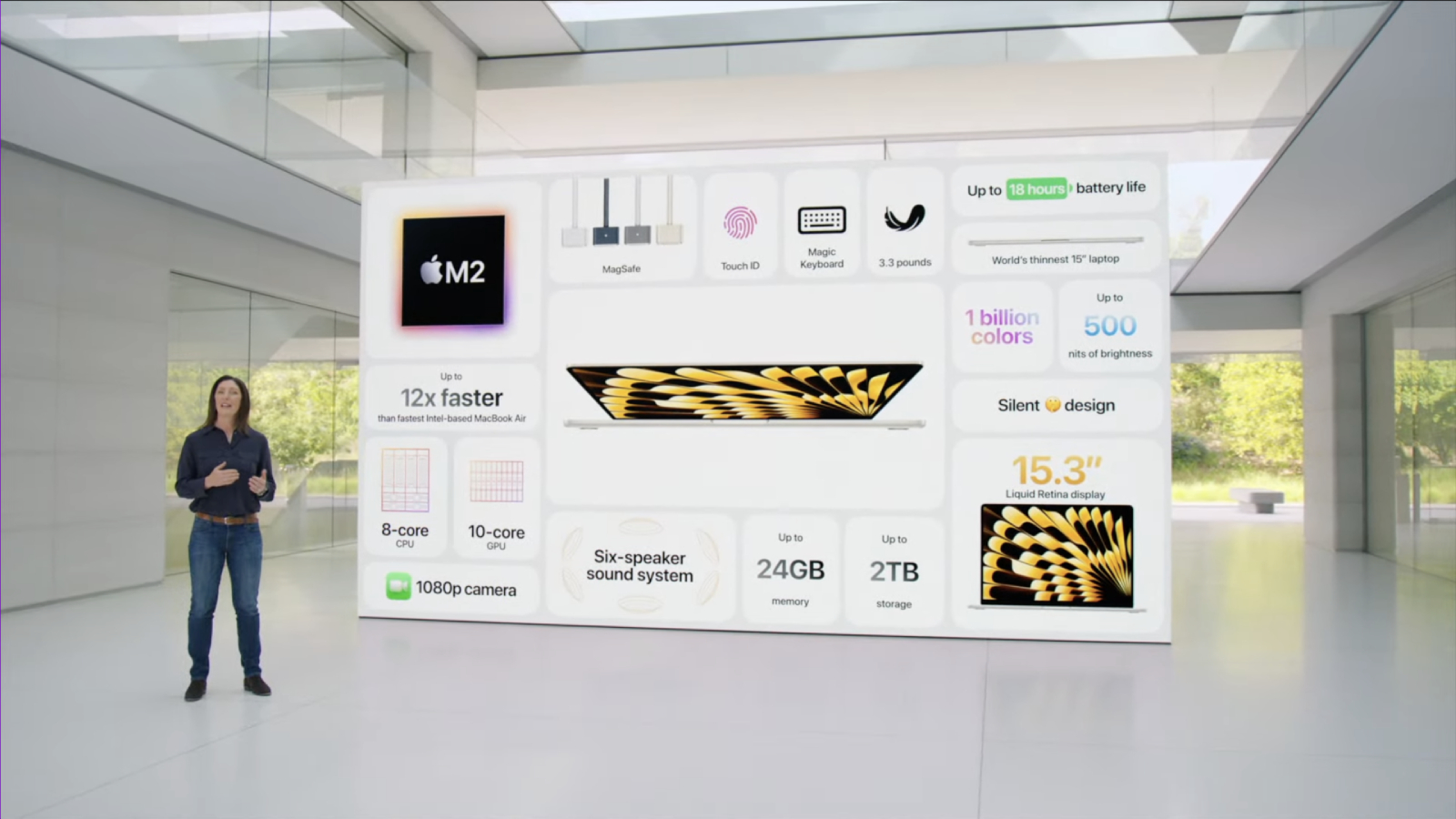
It should come as no surprise that this race is going to come down to a photo finish. There is very little to differentiate the 15-inch MacBook Air from the 13-inch, outside of the obvious discrepancy in size.
However, while a specs comparison and close inspection of the exterior of the laptop don't show a clear winner emerging, our lab tests tell a different story. The Air 15 boasts a performance and battery life advantage over the Air 13 that combined with its larger display and still reasonably affordable pricing starting at $1,299 give it the win.
If you have always wanted a larger MacBook, but didn't want to part with $2,499 or more for that privilege, the 15-inch MacBook Air looks is an easy recommendation. Our EiC, Sherri L. Smith is ready to order a 15-inch MacBook Air of her own already, she's sold on it as the perfect work laptop for her. While the Air 13 certainly still has its place for its ultra-portability, the Air 15 is poised for a spot among our best laptops and best MacBooks and should win over many prospective Air 13 buyers this year.
Sean Riley has been covering tech professionally for over a decade now. Most of that time was as a freelancer covering varied topics including phones, wearables, tablets, smart home devices, laptops, AR, VR, mobile payments, fintech, and more. Sean is the resident mobile expert at Laptop Mag, specializing in phones and wearables, you'll find plenty of news, reviews, how-to, and opinion pieces on these subjects from him here. But Laptop Mag has also proven a perfect fit for that broad range of interests with reviews and news on the latest laptops, VR games, and computer accessories along with coverage on everything from NFTs to cybersecurity and more.

