3 reasons why Davinici Resolve on iPad is game changing
Davinci Resolve for iPad gives you a mobile editing station that won't break your back

If you’re a mobile content creator on a budget or just someone that wants to improve their social media content, access to a feature-rich video editor on your computer, phone, or tablet is handy. Previously, finding a powerful video editing tool for your smartphone or tablet was hard.
I recently got my hands on Davinci Resolve 18.5 for iPad and it’s been a blast. Davinci Resolve for iPad was announced in October 2022 and went live on the App Store in December.
The interface will be familiar if you’ve used Davinci Resolve. It is so similar that I found moving from my laptop to my iPad a seamless experience. Due to the power needed to run Resolve properly, you will need to use an iPad with an M1 or M2 chipset, so either the iPad Air Gen 5 or the last two generations of iPad Pro. If you don’t have one already, keep an eye on our best tablet deals, you can save $100 or more.
Using a powerful video editor isn’t enough — you need a potent chipset. But why spend $800 on an iPad Pro when you can get a MacBook Air? Valid question, but if you’re a mobile content creator, the iPad is super lightweight, highly portable, and extremely user-friendly. Light is a gift when you’ve been carrying heavy gear for years like I have.
Here are three reasons Davinci Resolve on iPad may be game-changing for video-editors like you and me.
Portability
The iPad Pro barely weighs a pound. Literally, the 11-inch iPad Pro is 1.04 pounds. The 12.9-inch iPad Pro weighs 1.5 pounds, again, super lightweight, and I have watched people using it as their primary laptop for a while now and have been skeptical until now.
At just a little over one pound, slipping into your mobile studio gear bag is quick as it takes up no space, leaving you more room for things you really need, like batteries, mics, lights, lenses, and more batteries. You can shave almost four pounds (if you’re used to carrying a MacBook Pro 16) off of your kit.
Stay in the know with Laptop Mag
Get our in-depth reviews, helpful tips, great deals, and the biggest news stories delivered to your inbox.
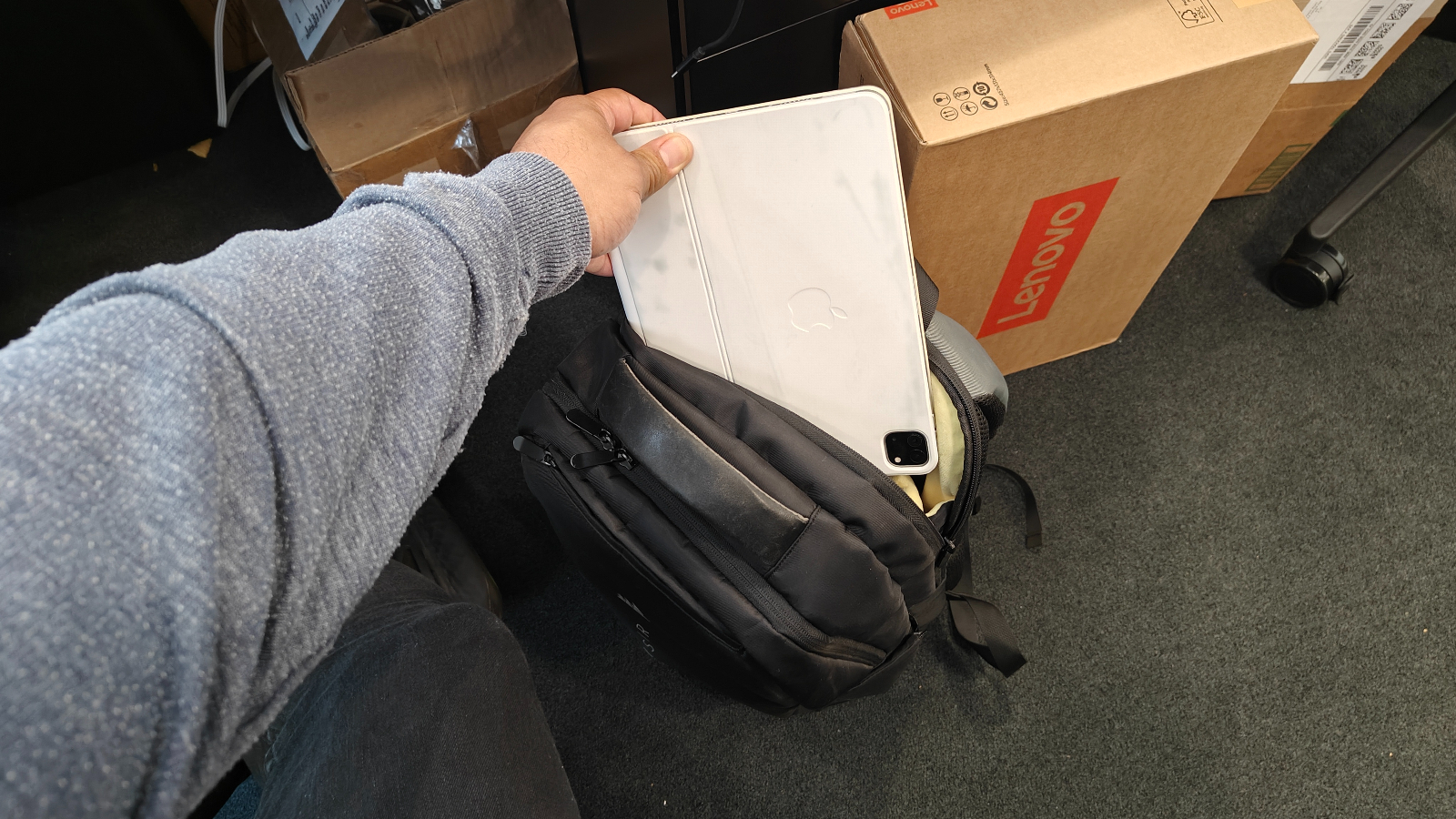
Let’s say you’re not a professional photo or film person and don’t have all that gear, you can just put the iPad on a tripod and, thanks to Apple’s excellent built-in cameras, start filming. You can quickly transition to Davinci to edit and share to your favorite social media app. That’s it. You’re now sitting back with a cold libation of your choice, work done, and your back doesn’t kill you from carrying a ton of gear.
Free
What is our favorite thing in the universe? FREE is our favorite thing in life; nothing beats free. Davinci Resolve 18 is free, Resolve Studio will run you $95 and adds a lot of pro tools. Most people do not need the Studio version if you’re just starting out or on a budget. Having a free version of powerful editing software that also allows you the ability to color grade and cut like a pro is fantastic. Better yet, it’s easy to learn and it grows with you. You can use thousands of YouTube tutorials to teach yourself anything you need to learn about editing in Davinci.
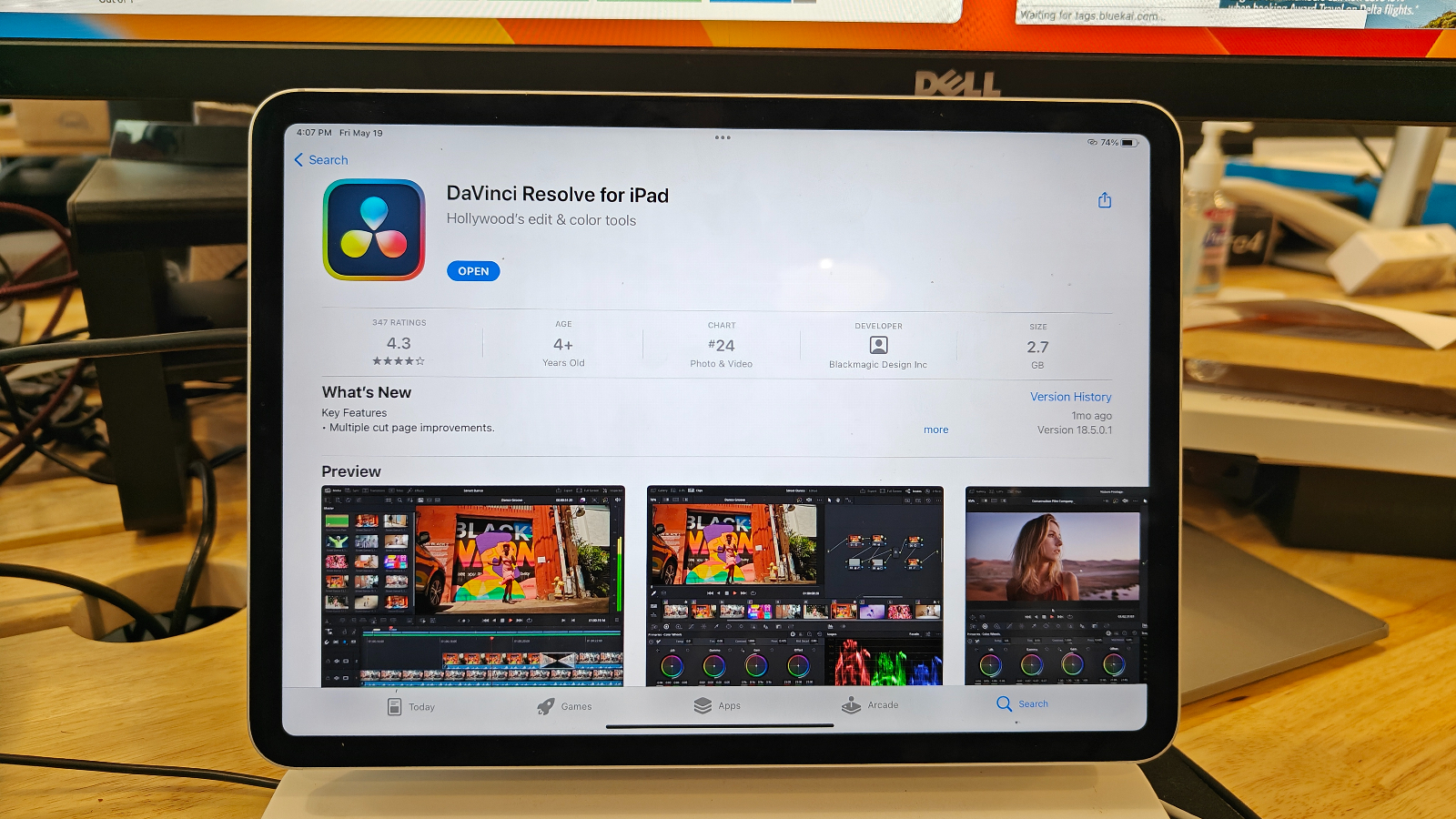
I know professional editors and filmmakers who say they learned everything they know about editing in Davinici on YouTube. By the way, YouTube is free! So, free editing software + free tutorials = you becoming the next James Gunn. Ok, maybe not, but you will be able to create some excellent content and make a few dollars on the side, thanks to your TikTok and YouTube videos going viral.
Powerful software
Free and powerful are even better, I found using Davinci’s UI via touch felt natural, and actions were always fluid, as everything ran smoothly, similar to the desktop experience. You have access to almost all of the same tools like precise cutting, color grading, the ability to edit raw footage and, using clips, you can drag your work to in from an external drive or download off cloud storage.

Also, you can use a Magic Keyboard or Apple Pencil to work on footage, which I am starting to enjoy. Using the keyboard makes it feel even more like the desktop. Sharing files is a breeze, allowing you to share files via AirDrop, and I even have it set up so I can collaborate using Blackmagic Cloud. The other benefit of having access to Davinci to edit on my iPad is I can start editing on the train, on a plane, or even off to the side during a break from shooting and make daily cuts to share with clients.
Adding transitions and titles, editing my audio, and stabilizing my footage was a breeze in Davinci on iPad. It can even create proxies and more that I am still learning. Davinci recently added the ability to create subtitles and closed captioning from within the software. You get all of this for free.
Final Thoughts
For the wild price of free, you can snag Davinci Resolve from the Apple App Store. You can buy the Studio version for $95 if you need even more powerful tools. The UI is familiar and easy to use if you’ve used almost any modern video editing software. If you’re looking to take your social media to another level or are a serious shooter, having the iPad Pro in your backpack can give you a full editing station without adding much weight to your kit.
Apple just launched Final Cut Pro for iPad, and that will be my next video editing on iPad challenge. It’s been years since I used Final Cut, and rumor is that it’s an excellent rendition of Apple’s long-time video editing suite. We shall soon find out.

Mark has spent 20 years headlining comedy shows around the country and made appearances on ABC, MTV, Comedy Central, Howard Stern, Food Network, and Sirius XM Radio. He has written about every topic imaginable, from dating, family, politics, social issues, and tech. He wrote his first tech articles for the now-defunct Dads On Tech 10 years ago, and his passion for combining humor and tech has grown under the tutelage of the Laptop Mag team. His penchant for tearing things down and rebuilding them did not make Mark popular at home, however, when he got his hands on the legendary Commodore 64, his passion for all things tech deepened. These days, when he is not filming, editing footage, tinkering with cameras and laptops, or on stage, he can be found at his desk snacking, writing about everything tech, new jokes, or scripts he dreams of filming.
