How to get the best sound from your laptop
Need better audio from your laptop? Here’s how to get it

We at Laptop Mag love laptops, but you probably already guessed that by our name. If we were to pick one thing about them that isn’t great (apart from the webcam), it’s usually the sound quality coming from the speakers.
No matter how many certificates for audio quality brands can get, the speakers are usually small and tinny — never able to produce the deep, spacious sound you want to hear in your favourite songs.
Even plugging in a pair of headphones to combat this shortcoming may not solve the problem. That laptop may feature a standard digital-to-analog converter (DAC for short): a chip that constrains the sampling rate of anything you listen to, which leads to a poor listening experience when paired with poorly encoded MP3s.
So, what is the fix? How do you get the best sound from your laptop? There are a few solutions that don’t cost as much as you may fear.
Get a DAC upgrade
The fast storage on your laptop is ideal for playing high-fidelity audio files, but in most situations, the DAC chip is usually not up to the task of playing songs at their best.

I’ve already hinted at what it is above, but essentially, the DAC does the hard work of converting digital files into analog audio. If your system has a headphone jack, it will have a DAC, but chances are it's a cheap one and victim to plenty of electrical interference from the components surrounding it.
An external one is the best way to go, and there are plenty of great portable options that are worth the money. But if you’d rather shop around for yourself, here are three things to look for.
Stay in the know with Laptop Mag
Get our in-depth reviews, helpful tips, great deals, and the biggest news stories delivered to your inbox.
- Codecs: there are a lot of hi-res audio codecs out there. Make sure your choice supports as many as possible.
- Bluetooth support: want to keep the convenience of those wireless headphones or true wireless earbuds? Look for Bluetooth with aptX LL technology or hi-res wireless certification for as close to lossless as possible.
- USB Type Beats: There are various USB standards out there. Picking Type-C works with most phones that support the connection too.
Best Portable DACs
WKWZY USB C DAC: $15.74 @ Amazon
The cheapest way to hi-res audio of our choices, the WKWZY DAC connects over USB Type-C and utilises Realtek’s audio codecs to deliver up to a 384kHz/32bit sampling rate. Not only does it work with laptops, you can plug this into your smartphone and give it the 3.5mm headphone jack it lost long ago.
AudioQuest DragonFly Black USB DAC: $99.95 @ Amazon
With the ability to natively decode 24-bit/96KHz audio with a 1.2-volt current (supporting the vast majority of headphones), this is a powerful all-round solution for your laptop. The DragonFly Black delivers a clean, clear sound through its 32-bit DAC with a minimum-phase filter.
FiiO Q1 Mark II: $99.99 @ Amazon
This looks like a more typical USB DAC, as the FiiO Q1 Mark II is not as portable as the previous options, but if you’re working in a cafe and need some immersive audio, there’s really nothing better. You’ll see this acts as both a DAC and amplifier, offering hi-res sound quality and a design that protects the fidelity from electromagnetic interference.
Invest in some new headphones
This one may seem obvious, but it’s an important step towards getting the best possible sound quality.

The God tier of audio fidelity comes in wired headphones, as a physical connection will always outperform wireless. But the gap in sound quality isn’t as large as it once was and you can get some seriously impressive wireless headphones nowadays.
All you need to do is look at our best wireless headphones list to see the range of amazing cans on offer — many of which pack their own codec support and have a 3.5mm jack for a wired connection too!
Not only that, but you’d be surprised how good true wireless earbuds can be. Don’t get me wrong, they will not have the same spacious soundstage given their drivers are usually four times smaller than what you’d find in a pair of cans, but thanks to hardware ingenuity and fine tuning, the best wireless earbuds offer impeccable sound quality.
Go hi-res with your music subscription
No, we’re not talking about Spotify or Apple Music here (although the latter may be getting a Hi-Fi tier soon). We’re talking about services that make the most of that improved DAC and new pair of headphones.

Downloading songs at their highest kbps rate and listening offline is always the best for audiophile purists, but of course, that’s not always the most convenient. That’s where hi-res streaming services come in — offering 24-bit FLAC audio at an increased cost to the usual ten bucks a month.
Options range from the more well known such as Amazon Music Unlimited HD ($14.99 a month), Tidal HiFi ($19.99 a month) and the lesser known Qoboz ($14.99 per month or $149 a year).
Tinker with the built-in audio app
But if you want to tweak your sound without paying a penny, most laptops include audio software with EQs, to change the treble, mids and bass levels to your liking.
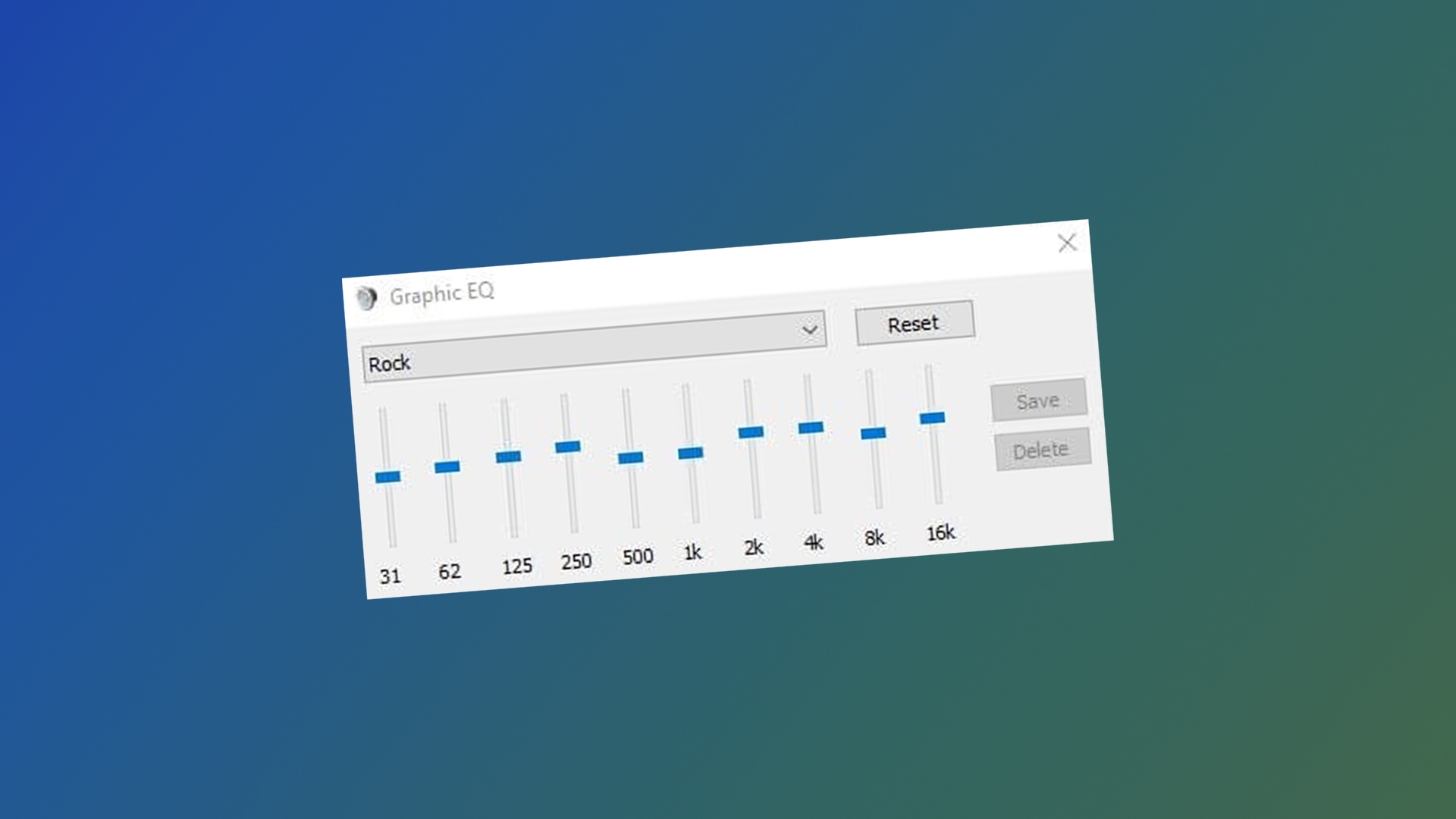
It may not actually improve the fidelity of your audio, but this is a small way to find anything that’s missing from your mix, like boosting the lows to combat tinny sound that lacks bass.
Bottom line
Of course, you don’t have to do all of these steps. Each one is an important push toward audiophile nirvana, and if you were to pick a couple of priorities, they would be the external DAC and new headphones.
But all in all, it’s easier (and cheaper) than you think to help make everything sound better on your laptop.

Jason brought a decade of tech and gaming journalism experience to his role as a writer at Laptop Mag, and he is now the Managing Editor of Computing at Tom's Guide. He takes a particular interest in writing articles and creating videos about laptops, headphones and games. He has previously written for Kotaku, Stuff and BBC Science Focus. In his spare time, you'll find Jason looking for good dogs to pet or thinking about eating pizza if he isn't already.
