HP Spectre x360 14 vs. Lenovo Yoga 9i: Which flagship 2-in-1 is best?
It's a tight battle between these two 14-inch juggernauts

The HP Spectre x360 14 and Lenovo Yoga 9i should be strong favorites for anyone wanting to purchase a laptop that can be converted into a tablet. These premium 2-in-1 laptops are portable, powerful and bring a bunch of convenience features that make using Windows 10 easier than ever.
You know you're getting a great laptop if you go with either of these options. The tough part is deciding between them. They both start at just north of $1,000, they pack similar components and flaunt displays that are roughly the same size. Normally, I'd just kick you over to our separate reviews and recommend the one with the higher score. But as you might have noticed, these both rock a 4.5-star rating and our Editor's Choice badge.
- Best laptops in 2021
- Best laptops for college students in 2021
Don't worry though, our job is to help you find the right laptop for your needs so I'm going to do a deeper dive to solve this conundrum of competing convertibles. Below is a spec-by-spec comparison between the Spectre x360 14 and Yoga 9i followed by our declared winner and some thoughts about who should buy which device.
But before I go any further, the Dell XPS 13 2-in-1 deserves praise and will be featured in subsequent face-offs as the third member of this leading trio of convertibles.
Spectre x360 14 vs. Yoga 9i: Price and value
This section can be tricky because retailers sell various configs at different prices. But, in general, the Yoga 9i will get you the better specs for the money.
I'll start with the cheapest options. On Lenovo.com, you can get a Yoga 9i for $999 with a 14-inch, 1080p display along with an Intel Core i7-1185G7, 8GB of RAM and a 512GB SSD. The cheapest Spectre x360 14 is $1,199 and comes with the lesser Core i5 CPU and only 256GB of storage. You would need to spend $1,349 to get similar specs as the Yoga 9i.
Ramping up to 16GB of RAM and a 1TB SSD only increases the price of the Yoga 9i to $1,199. Those are much better specs than what you get with the $1,199 Spectre. You need to spend $1,399 to get a Core i7, 16GB of RAM and a 1TB SSD on the Spectre x360 14, and that's thanks only to a hefty $300 off deal at Best Buy.
Stay in the know with Laptop Mag
Get our in-depth reviews, helpful tips, great deals, and the biggest news stories delivered to your inbox.
Opting for the Yoga 9i will still save you money when upgrading to an ultra-high-res display. A Yoga 9i with a 4K display, a Core i7 CPU, 16GB of RAM and a 1TB SSD goes for $1,579. The Spectre x360 14 with a 3K2K OLED display and those same specs costs a hefty $1,759. Keep in mind though, the Spectre uses top-of-the-line OLED whereas the Yoga 9i relies on a standard IPS display.
Spectre x360 14 vs. Yoga 9i: Specs
| Header Cell - Column 0 | HP Spectre x360 14 | Lenovo Yoga 9i |
|---|---|---|
| Price | $1,299 (starting); $1,619 (as reviewed) | $1,049 (starting); $1,379 (reviewed at) |
| Display | 13.5-inch, 1920 x 1280 | 14-inch, 1080p |
| CPU | Intel Core i7-1165G7 | Intel Core i7-1185G7 |
| GPU | Iris Xe | Iris Xe |
| RAM | 16GB | 16GB |
| SSD | 512GB | 512GB |
| Battery life | 12:11 | 11:15 |
| Size | 11.8 x 8.7 x 0.7 inches | 12.6 x 8.5 x 0.6 inches |
| Weight | 3 pounds | 3 pounds |
Spectre x360 14 vs. Yoga 9i: Design
Sorry Yoga 9i, you didn't stand a chance. The Spectre x360 14 is possibly the most beautiful laptop I've ever reviewed. It's brash, loud and glamorous — adjectives I would normally stray away from when buying tech except for the outstanding execution from HP's design team.
The Spectre is a luxury laptop in the same way a Porsche is a luxury car. It exudes elegance and style, blending diamond-cut edges with glamorous gold trim that would make Rococo architecture proud. And the color options, particularly the Poseidon Blue, are breathtaking. And lest I forget about those small details hidden within the chassis, like the triangular patterned stipples forming the speaker grilles, the large white font on the keys or the aggressively angled corners and beveled edges.

So the Spectre is the better-looking laptop, but the Yoga 9i is arguably more practical because it fits a full 14-inch display (the Spectre has a 13.5-inch panel) in a slimmer chassis. Digging into the numbers, the Yoga 9i is 0.6 inches thick whereas the Spectre is 0.7 inches. That might not seem like a big difference, but it is when you place them side-by-side. Not to mention, the Yoga 9i, at 3 pounds, is just as lightweight as the Spectre.
I've gone on about the beauty of the Spectre, but the Yoga 9i has its own charms. Its understated design has a sophistication similar to that of the MacBook Air. It's a "less is more" approach those who prefer to remain discrete will appreciate.

The Yoga has silver (Lenovo calls it Mica) lid with clean Yoga branding in the corner. Opening the lid reveals the star of the design: a 360-degree soundbar hinge that blasts audio directly at you no matter the laptop's orientation. On the inside are more silver surfaces with color-matched keys and subtle Lenovo branding.
I mentioned the Yoga 9i as being the more portable laptop, but it also feels sturdier. By that, I mean the hinge is stiffer so the lid doesn't budge when you tap or draw on it. Speaking of drawing, the Yoga 9i has a pen garage, or a stylus slot where you can house the included instrument when you're done with your masterpiece.

While the Yoga 9i is the more practical notebook, the Spectre has a leg up on security, which isn't what you'd expect going up against Lenovo. Sadly, the brand reserves IR camera and facial recognition for its ThinkPad laptops, leaving the Yoga 9i with only a fingerprint sensor. The Spectre has both security/convenience features.
Overall, the Yoga 9i has the more practical design with its soundbar hinge, slim profile and stylus garage, but the Spectre x360 14 is the more attractive notebook and adds a super useful IR camera.
Winner: Spectre x360 14
Spectre x360 14 vs. Yoga 9i: Ports
The Spectre x360 14 also wins this round but the margins are as thin as a microSD card slot.

That's right photographers and videographers, on the right side of the Spectre x360 14 is a microSD card slot next to two Thunderbolt 4 ports and headphone jack. Oh and don't worry, there is a USB 3 Type-A port on the left side of your peripherals.

You get a similar setup on the Yoga 9i except all the ports are stacked on the left side and there is no microSD card. I do want to highlight the power button on the right side of the Yoga, which can be used in tablet or tent mode and is great for when you're docked and have the lid closed.
Winner: Draw
Spectre x360 14 vs. Yoga 9i: Display
You won't have any qualms with the displays on either of these laptops. As for which one has the better panel, well, that's not so straightforward. It's actually a very close call.
Let's start with the numbers. Our Yoga 9i has a 14-inch, 1080p IPS display with a standard 16:9 aspect ratio. The HP Spectre has a 13.5-inch, 1920 x 1280-pixel IPS panel with a 3:2 aspect ratio. Keep in mind that both laptops can be equipped with higher-res displays (4K IPS for the Yoga 9i, 3K2K OLED for the Spectre x360 14).

What does all this mean? Well, the Yoga 9i has a larger screen while the Spectre has more pixels although the more significant difference is the aspect ratio. On that point, the Spectre x360 14's screen is taller and more narrow than the Yoga 9i's displays. The extra height is preferred by many because it prioritizes written content over videos; you can see more of a webpage or document without having to scroll.
As I teased, both laptops have great displays, however, I preferred the picture quality of the Yoga 9i. Both panels are bright and vivid, but Lenovo did a better job of calibrating the Yoga 9i out of the box. It has cooler, more crisp whites whereas the Spectre gives webpage backgrounds an orange-ish warm, orange. When I watched a trailer for Free Guys, the Spectre had paler colors than the Yoga 9i with Ryan Reynold's dress shirt looking like it'd been washed too many times on the HP.

The screens match each other in most cases with bold colors, plenty of detail and adequate brightness. But with certain hues, especially skin tones, the 9i goes for deeper, darker colors that remain natural while the Spectre is warmer, lighter, and as a result, lacks some depth.
So what does our lab say? That (as I suspected) these screens are evenly matched. When it comes to brightness, the Spectre x360 14 is the victor, reaching 365 nits compared to the Yoga 9i's 334 nits.
As for color, the Yoga 9i edges out the HP by reproducing 76% of the DCI-P3 color gamut whereas the Spectre x360 14 reaches 75%.
Winner: Draw
Spectre x360 14 vs. Yoga 9i: Keyboard and touchpad
Lenovo reworked the keyboard on the Yoga 9i, but it still doesn't feel as comfortable as the one on the Spectre x360 14.
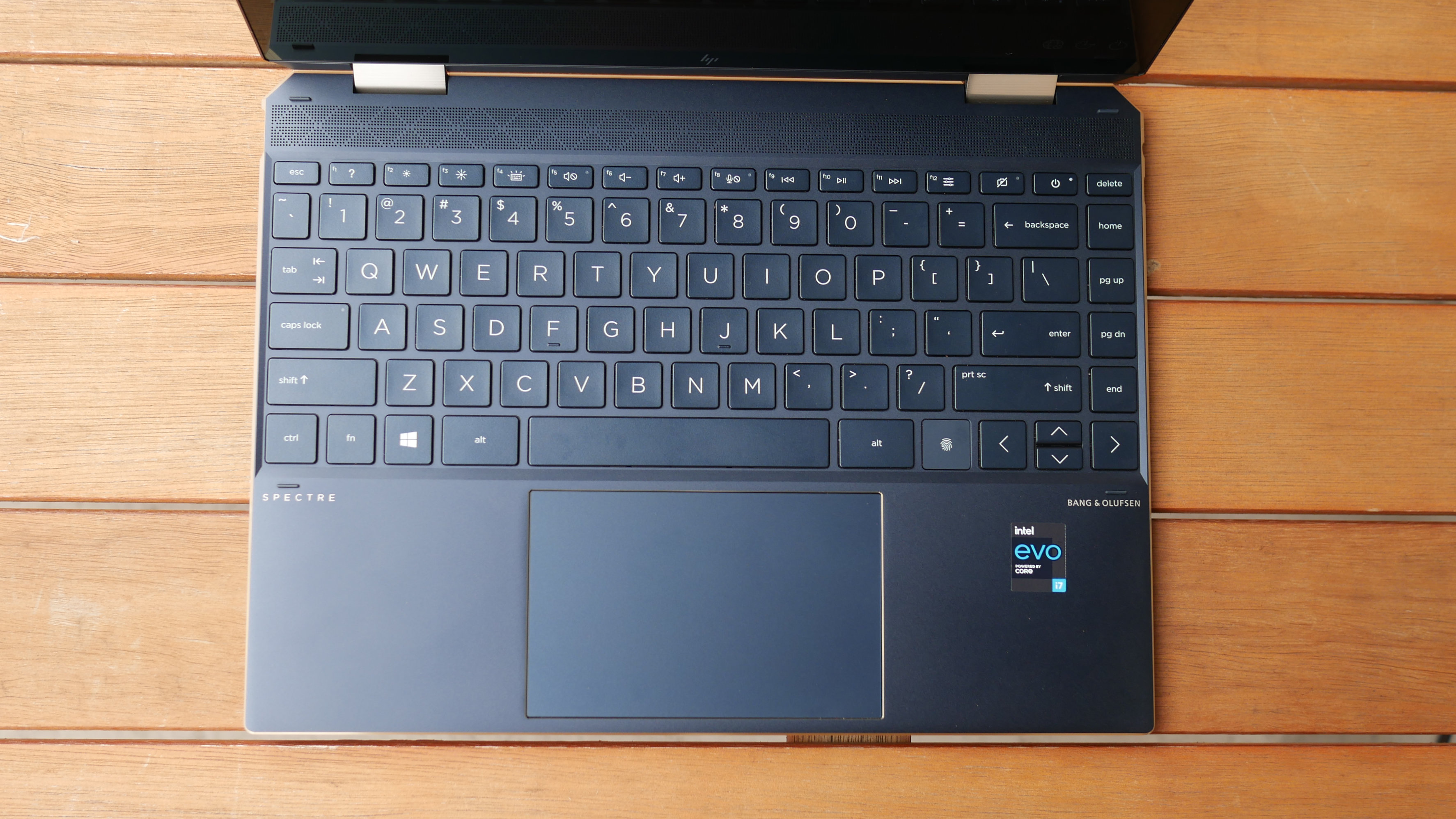
They have similar travel but the Yoga 9i is stiffer; the keys don't spring back as eagerly as the Spectre. For that reason, the Spectre feels less shallow. The spacing and size of the keys are similar on both and there is nothing noteworthy about the layouts except the webcam kill switch on the Spectre (the Yoga 9i uses a slider). The HP has keys for page up, down, home whereas the Yoga 9i makes them as secondary actions on the arrow keys.

I also like the big bold font on the Spectre which is more visible than the transparent lettering on the Yoga. For what it's worth, the Spectre has a larger fingerprint sensor embedded in the keyboard. It's easier to use but harder to find than the discrete one on the deck of the Yoga 9i.
Both touchpads are great, they're silky smooth and respond quickly to swipes and gestures. I had no issues using either of them during extensive testing, that said, the Spectre x360 14 earns more points for having the larger surface to work on.
Winner: Spectre x360 14
Spectre x360 14 vs. Yoga 9i: Performance
Only a specs stickler will appreciate the added oomph afforded by the Yoga 9i, which uses a top-of-the-stack 11th Gen Intel Core i7-1185G7 CPU — a step up from the Intel Core i7-1165G7 in the Spectre x360 14 (and most other rivals). With our test units both equipped with 16GB of RAM, that extra bit of CPU juice helped the Yoga 9i edge out the Spectre in most of our tests.
The Yoga 9i delivered the good in the Geekbench 5 overall performance test, notching a 5,312 and climbing above the Spectre x360 14's 4,904. Both laptops crushed the category average of 3,890.

The Spectre x360 exacted revenge in our file transfer test. Its 512GB NVMe PCIe SSD needed only 30 seconds to duplicate 25GB of multimedia files for a transfer rate of 764 megabytes per second. While no slouch, the Yoga 9i couldn't keep pace, losing steam at 692 MBps, which is above the average (570 MBps).
But the Yoga 9i had the last laugh in the end when it converted a 4K video to 1080p resolution using the HandBrake app in an expeditious 14 minutes and 24 seconds. The Spectre x360 needed 17 minutes and 2 seconds to complete the same task, although it still edged out the average by 2 seconds.

Both laptops rely on integrated graphics so gamers shouldn't expect any miracles. The Iris Xe solution is a major step up from what we're used to, still, the Yoga 9i could run Sid Meier's Civilization VI: Gathering Storm at only 25 frames per second, and the Spectre x360 14 did even worse at 20 fps. We consider anything above 30-fps to be playable so consider buying an eGPU if you need to play the latest AAA titles.
Winner: Yoga 9i
Spectre x360 14 vs. Yoga 9i: Battery life

If you buy one of these laptops, expect it to last a full day on a charge. If you want the absolute best endurance, go with the Spectre x360 14. This was a nail-biter of a finish, but the Spectre x360 14 lasted for 12 hours and 11 minutes on our battery test (continuous web surfing over Wi-Fi at 150 nits) whereas the Yoga 9i clocked out at 11 hours and 15 minutes. Those are excellent runtimes and they top the 10:08 average.
Winner: Spectre x360 14
Overall winner: HP Spectre x360 14

This ended up being even closer than I had expected. I thought the Spectre would build a wide enough lead in the design, ports and keyboard section to get a comfortable win. Instead, the Yoga 9i fought back hard with a practical design, awesome performance, strong value and just great overall usability. Yes, the Spectre x360 14 wins by a point, but with such razor-thin margins, it's less about which laptop wins than which one is best for you.
| Header Cell - Column 0 | Spectre x360 14 | Yoga 9i |
|---|---|---|
| Design (10) | 10 | 9 |
| Ports (10) | 7 | 6 |
| Display (15) | 13 | 13 |
| Keyboard/touchpad (15) | 14 | 12 |
| Performance (20) | 16 | 18 |
| Battery life (20) | 19 | 18 |
| Value (10) | 6 | 8 |
| Overall (100) | 85 | 84 |
If you either need the absolute fastest ultra-thin 14-inch laptop, the most portable or one with a stylus garage for safe-keeping of the included pen, then the Yoga 9i is the right choice. Perhaps most importantly, it costs a few hundred dollars less than its rival when you compare models with comparable specs.
So then, why get the Spectre x360 14? For one, it has a luxurious, eye-catching design with gorgeous color options. You also get an SDcard slot and an IR camera, both of which the Yoga 9i lacks. I also prefer the keyboard and touchpad on the Spectre x360 14, and many users will appreciate the 3:2 aspect ratio of the display. Not to mention, the Spectre lasted about an hour longer on our test.
Look, this is an extremely tight battle between two amazing 14 convertibles. You really can't go wrong with either, so look over these pros and cons closely, and choose the one that best fits your wants and needs.
Phillip Tracy is the assistant managing editor at Laptop Mag where he reviews laptops, phones and other gadgets while covering the latest industry news. After graduating with a journalism degree from the University of Texas at Austin, Phillip became a tech reporter at the Daily Dot. There, he wrote reviews for a range of gadgets and covered everything from social media trends to cybersecurity. Prior to that, he wrote for RCR Wireless News covering 5G and IoT. When he's not tinkering with devices, you can find Phillip playing video games, reading, traveling or watching soccer.

