I let this Mac app record everything I do — now I can search through my own life
Rewind records everything you do on your Mac and makes it easy for you to find what you’re looking for
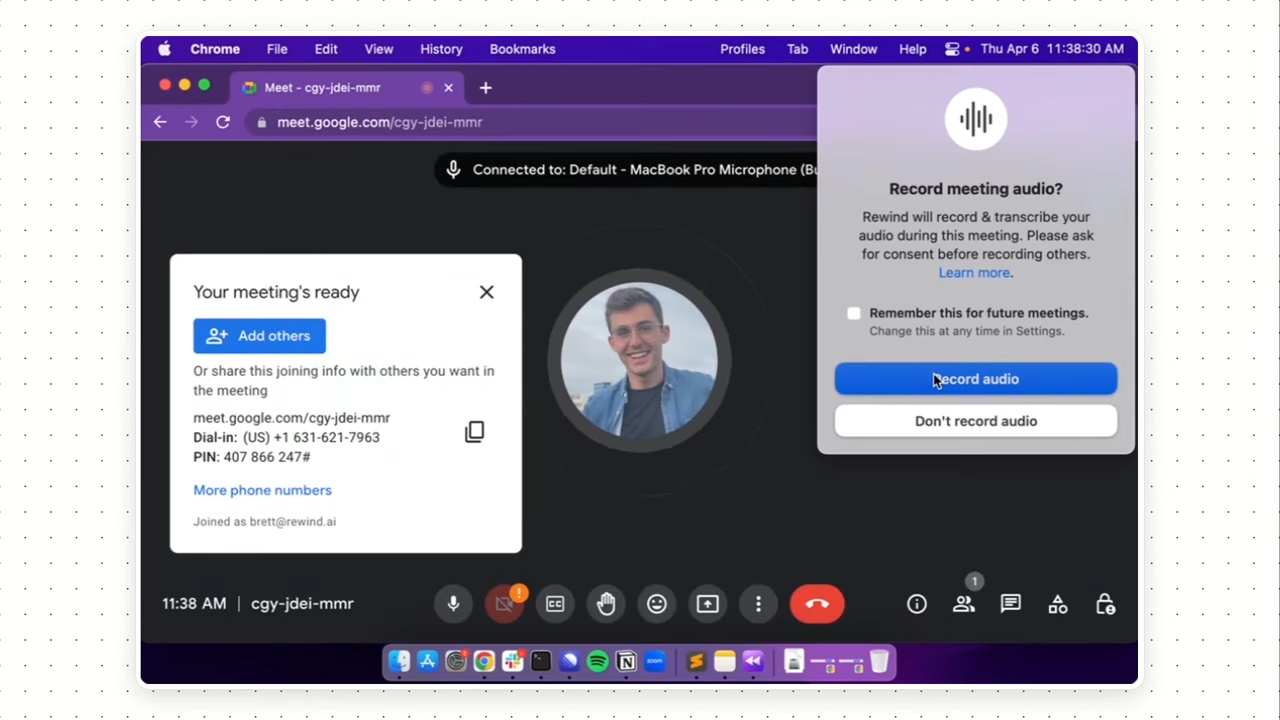
We look at more content on our computers than we can remember. Documents, emails, social media posts, online articles, meeting notes, Slack texts — there’s endless suppply of text waiting for us to consume each day on our Macs. So it’s no surprise we can barely recall a fraction of it. It doesn’t help when something does slip our minds, it’s all scattered across dozens of apps and is often impossible to track down based on a couple of keywords from our fleeting memories. But what if you could “Google” your memory?
That’s the idea behind Rewind, a new Mac utility that likes to bill itself as the “search engine for your life.” You can think of it as a modern-day memex, a hypothetical device conceived in the 1940s to function as an "enlarged intimate supplement” to one’s memory.
Rewind acts like your second memory, monitoring, and memorizing everything you see, hear, and say while you’re on your Mac. It lets you then rewind through this virtual memory to find whatever you’re looking for — irrespective of the app or website where you accessed it. Its pitch understandably would immediately ring your privacy alarm bells but the way it works offered me some reassurance.
Rewind constantly captures your screen in the background, and its algorithms detect the text you read to make them searchable. By default, Rewind is limited to whatever you read on your screen, but if you wish to, you can also enable it to process what you speak in the mic, and the speaker output to, for example, let you sift through the video conferences you’ve attended and automatically generate a transcript for them. What’s important is that it does all of that locally, and no data ever leaves your Mac. So neither the Rewind team nor any advertisers can spy on you.
Setting up Rewind doesn’t take long. Once you download and install it on your Mac and grant it a couple of permissions, it begins to record your screen’s content and links moments from those recordings to their associated apps, and website URLs. When you hit its designated shortcut, it pulls up a Spotlight-like search, where you can practically punch in any text, and it will produce snapshots of anywhere it has appeared in your activities.
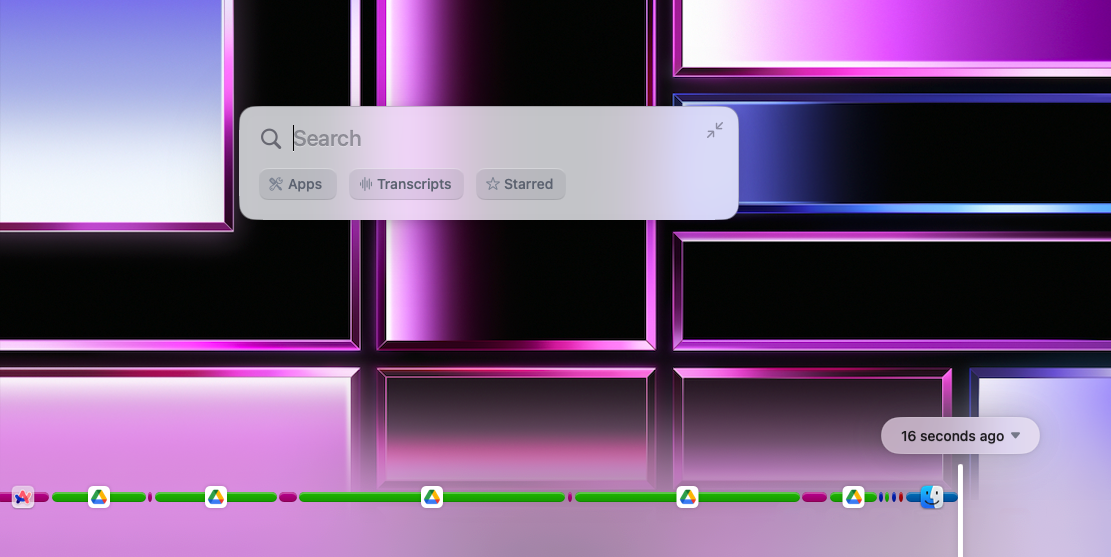
For instance, if I read a phrase in a research paper and later heard it on a call, Rewind will show my Mac screenshots of those exact moments, and I can just copy the text from it instead of revisiting that document myself.
Alternatively and arguably a far more fun approach to searching your history is to rewind the visual timeline Rewind puts together of your Mac sessions. Each block of recording is separated by its app and you can scrub through it to see what you’ve done on your Mac since the time you installed Rewind. Watching the app rewind truly feels like going back in time but more importantly, it can also prove valuable. On a recent flight, for example, when I didn’t save my research for a story for offline access, I could simply fire up Rewind, and revisit snapshots of the academic papers, and websites I browsed earlier to copy the snippets I needed to write the article.
Stay in the know with Laptop Mag
Get our in-depth reviews, helpful tips, great deals, and the biggest news stories delivered to your inbox.
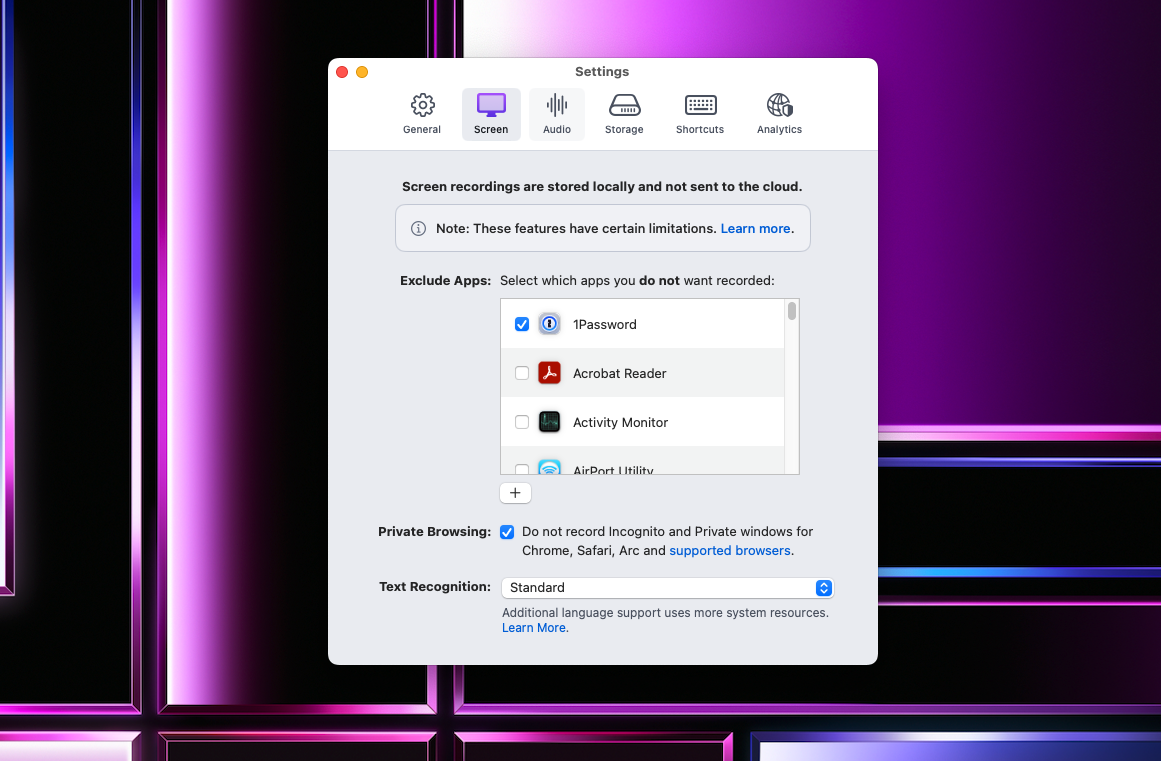
Having a pinpoint journal of my Mac screen has come in handy on a variety of other occasions too. No longer do I log on to individual services like Gmail or Slack and search for that one little piece of information I forgot; I can just look up keywords on Rewind, and it will instantly pull up a screenshot of it. It’s not only less tedious but also much faster since Rewind is sourcing it locally rather than a distant server.
Despite the immense volume of media Rewind gathers, it surprisingly doesn’t take up much space either. I configured it on my Mac over a week ago, and it has so far only consumed about a GB. Rewind says it dramatically compresses the recording data, claiming to reduce the size by up to 3,750x times. Though I expect it to take tens of GBs in the coming months (14GB/month, as per Rewind’s estimates), the good thing is that it comes equipped with an auto-delete tool you can set up to automatically wipe old recordings off of your storage.
Rewind acts as a thread connecting your information across dozens of disparate apps but while I’ve actively used it lately, I did feel uneasy about someone watching over my shoulder all the time. There are a couple of additional steps you can take to for a safer experience: exclude sensitive apps from Rewind recordings, such as your password manager, or private browser windows, and opt out of mic and speaker monitoring.

Soon, Rewind will take the next step for turning its app into your perfect second memory: In its upcoming update, it plans to add the tech behind the viral AI chatbot, ChatGPT, to Rewind, which would allow you to ask it questions about your life like “What did I do last Friday” or “What did we speak about in my last Zoom meeting?” and it will respond with the related information and screenshots from your Mac activity.
Rewind has grown to become an indispensable part of my Mac workflow. I’m convinced that our memories can’t deal on their own with the avalanche of around-the-clock information we’re exposed to online and that there’s room for assistance from an app like Rewind as it saves both time and effort. Although I’m worried that it’s leaving me in a vulnerable position, especially in the event my Mac is hit with malware and I’m hopeful in later updates, Rewind will continue to add more security protections.
Rewind’s free version lets you rewind your history 50 times and for more, you will have to pay at least $10 a month.
Shubham Agarwal is a freelance technology journalist from Ahmedabad, India. His work has previously appeared in Business Insider, Fast Company, HuffPost, and more. You can reach out to him on Twitter.
