Best student laptops in 2025: University and college PCs and MacBooks for every budget
Here are the most reliable, best-performing student laptops — from high schoolers to university graduate students — ever tested by Laptop Mag. Find here everything from $500 notebooks to powerhouse workstations.

1. The list in brief
2. Best overall
3. Best under $1,000
4. Best under $500
5. Best battery life
6. Best 2-in-1
7. Best for business majors
8. Best for engineering students
9. Recent reviews
10. How to pick the best college laptop
11. How we test college laptops
12. Laptops college students use
13. Why trust Laptop Mag
Picking the best laptop for college is the most important choice a student makes after school and major — so you want to get it right the first time. We review more than 100 laptops each year at Laptop Mag, and I've reviewed over 40 laptops throughout my time here, and among them are some of the best laptops for college you can buy.
In particular, there is no better college laptop than the MacBook Air M3. For just a little over $1,000, it boasts over 15 hours of battery life, phenomenal performance thanks to Apple's powerful M3 chip, and a bright display at nearly 500 nits, making it perfect for getting work done in bright environments.
But if you'd prefer to stay beneath $1,000, the Asus Zenbook 14 OLED is a champion with nearly 16 hours of battery life and a colorful OLED display, both of which are packed into a lithe, 3-pound chassis with 0.6-inches of thickness, making it ideal for traveling students. If you're looking for even cheaper, the Lenovo IdeaPad Flex 5i Chromebook Plus is under $500 and yields a compelling 2-in-1 laptop that's perfect for college students on a budget.
Other excellent choices are available, so here are the best laptops for college you can buy.
The Quick List
Have you got to get to class? Here's a quick rundown of our picks for the best college laptops. Follow the links to the full review if you want to know more about one.

The best overall
The MacBook Air M3 is the best laptop for college for most people. For just over $1,000, it offers over 15 hours of battery life, excellent performance, and a bright display.

The best under $1,000
The Asus Zenbook 14 OLED crushes almost every critical feature for a college laptop with nearly 16 hours of battery life, a gorgeous OLED display, and a powerful Intel Core Ultra CPU.

The best under $500
The Lenovo IdeaPad Flex 5i Chromebook Plus is an outstanding value, as it often dips below $400. It offers a versatile 2-in-1 form factor, nearly 10 hours of battery life, and an excellent keyboard.

The best long-lasting
The MacBook Pro M3 has a fresh MacBook Pro design and ports, but it doesn't sacrifice battery life, with 17 hours and 16 minutes in our testing. If you must go that long without plugging in, well, your professors are cruel.

Best 2-in-1 laptop
HP's 2-in-1 powerhouse is thin and sleek, with a gorgeous 2.8K OLED display and excellent speakers. Did I mention it has over 11 hours of battery life? If you need the flexibility of a 2-in-1, this is top of the class for 2024.

Best for business majors
Over 13 hours of battery life, off-the-charts productivity performance, a full keyboard with number pad, and a gorgeous 16-inch OLED display in a 3.3-pound laptop. This laptop deserves a promotion.
Load the next laptop

Best for engineering students
Lenovo Legion 5 Pro is an excellent pick for engineering students. Its powerful RTX 4070 GPU and AMD CPU tick the boxes for most engineering programs. The gorgeous display, sturdy build, and exceptional keyboard round it out nicely.

Claire Tabari graduated with a bachelor's degree in Journalism & Media Studies at Brooklyn College and has been covering tech since 2020. She has written over forty laptop reviews and has been reviewing and testing for Laptop Mag for four years.
Best overall





1. MacBook Air 13 M3
Our expert review:
Specifications
Reasons to buy
Reasons to avoid
The MacBook Air M3 is the best choice for most students in 2024. Starting at $1,099 ($999 for education), you get an outstanding keyboard, excellent performance, and remarkable endurance, which ticks all the boxes for college laptop shoppers.
The MacBook Air M3 lasted 15 hours and 21 minutes in our battery life test. With Apple's excellent build quality and strong support, this is a great choice for almost any college student.
Why buy the MacBook Air instead of the Pro? If you need more sustained performance or longer battery life, then by all means, the MacBook Pro 14 M3 is an excellent option that you'll spot a little further down this list. The main tradeoffs are weight and, of course, the higher starting price, around $1,500.
As long as macOS isn't a dealbreaker for you, college students will appreciate everything the MacBook Air M3 offers. If you need to save a little money, the MacBook Air 13 M2 remains a solid laptop available at $899 for education and sometimes less on sale. The only major difference between the two models is its chip, and while it does yield a tangible performance boost, it's not necessary for everyone.
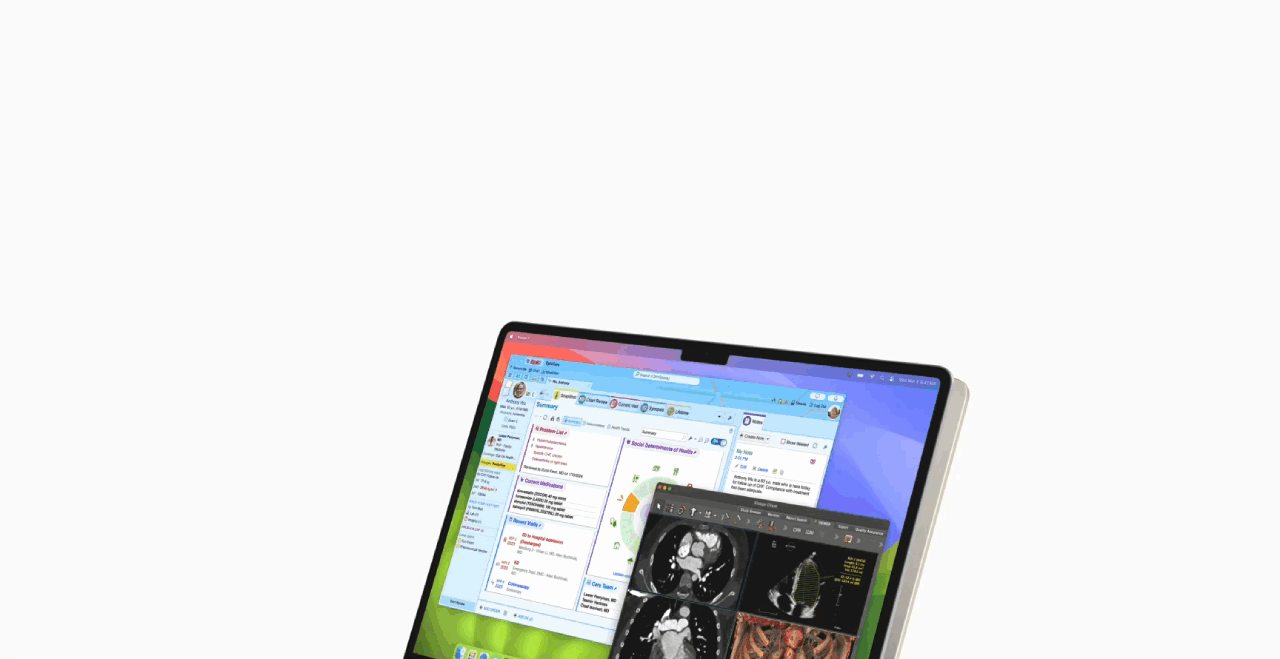
If you need a little more screen real estate, you can always check out the MacBook Air 15 M3, which is just $200 more. It has the same benefits as the Air 13 but a 15.3-inch display.
While the MacBook Air M3's display isn't as vivid as the slightly more affordable Asus Zenbook 14 OLED, which starts at just $799, it makes up for it with a brighter panel at 476 nits. This makes it excellent for outdoor use, whereas the Zenbook 14's 339-nit display might be a bit dim in sunlight.
See our full Apple MacBook Air M3 review.
Best under $1,000



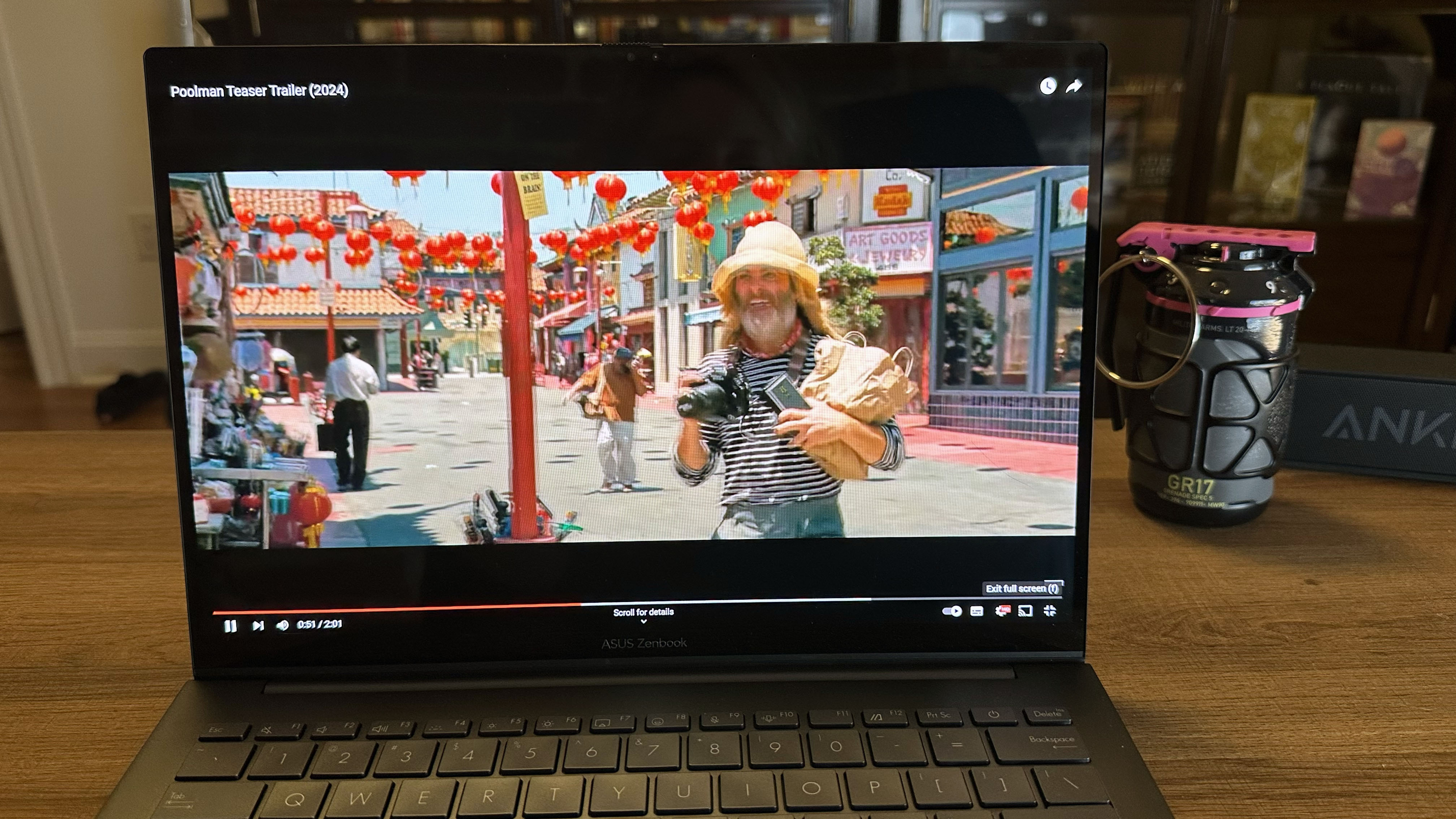

2. Asus Zenbook 14 OLED (Q425M)
Our expert review:
Specifications
Reasons to buy
Reasons to avoid
The Asus Zenbook 14 OLED (Q425) was a hotly anticipated laptop this year, and it delivered on all fronts. The Intel Core Ultra CPU gives it outstanding performance, but the efficiency is even more impressive, with almost 16 hours of battery life!
For all of the details, you can check out our full review, but here's a look at a couple of critical benchmarks. In the multi-core Geekbench 6.2 test, the Zenbook managed to beat the MacBook Air M3 (12,707 vs. 12,087). And if you happen to need to create videos for school or as a part-time gig, in the Handbrake 1.6 test, the Zenbook converted a 4K video to 1080p in 6 minutes and 36 seconds, over a minute faster than the Air M3's 7:54.
The 1080p OLED display looks fantastic, whether you're toiling away at schoolwork or taking a break to watch some streaming content. While its 1080p panel leaves a bit to be desired when compared to the MacBook Air M3's 2,560 x 1,664-pixel panel, the black depth of its OLED panel more than makes up for its lesser resolution. And at 3 pounds, the Zenbook 14 OLED also won't overload your laptop bag, which you'll appreciate as you haul it around campus.
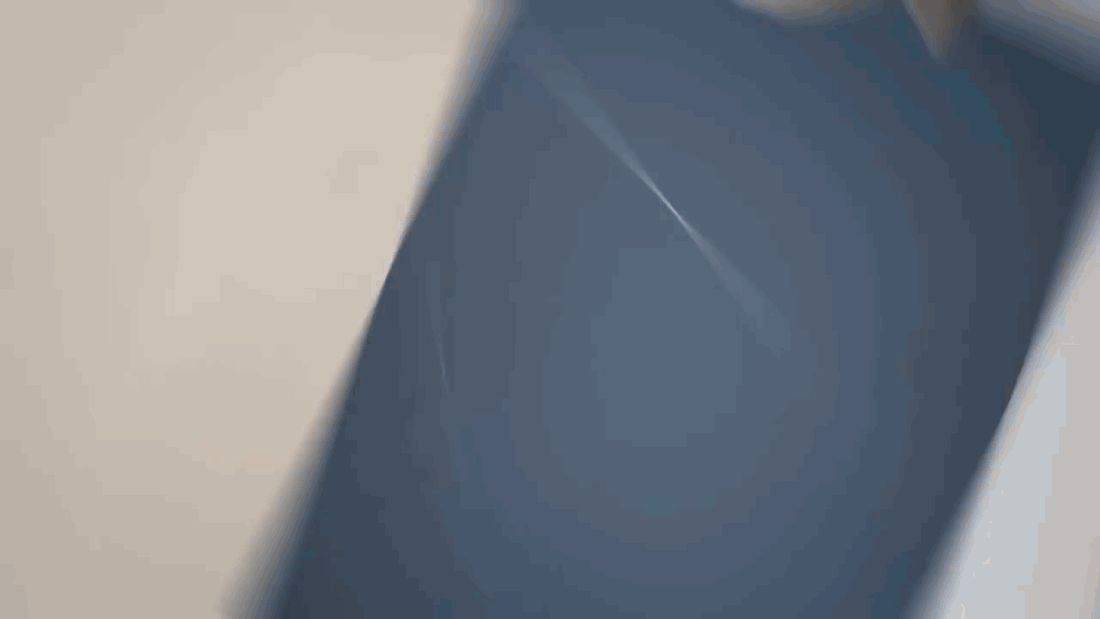
Considering the Zenbook 14 stunning OLED panel and solid Intel Core Ultra CPU processing power for a starting price of only $799, compared to the MacBook Air M3's $1,099, it's an absolute steal. It's especially impressive that its battery life even outdoes its Apple competitor, with the Zenbook 14 lasting 15 hours and 52 minuites and the MacBook Air M3 coming in a bit shorter at 15 hours and 13 minutes.
If you aren't a MacOS fan, this is easily the best laptop for college under $1,000. If you are an engineering student or creating content, this laptop may come up a little short on power, but if some presentations and papers are the heaviest lifting your laptop will do in college, this has you covered.
See our full Asus Zenbook 14 OLED (Q425) review.
Best under $500



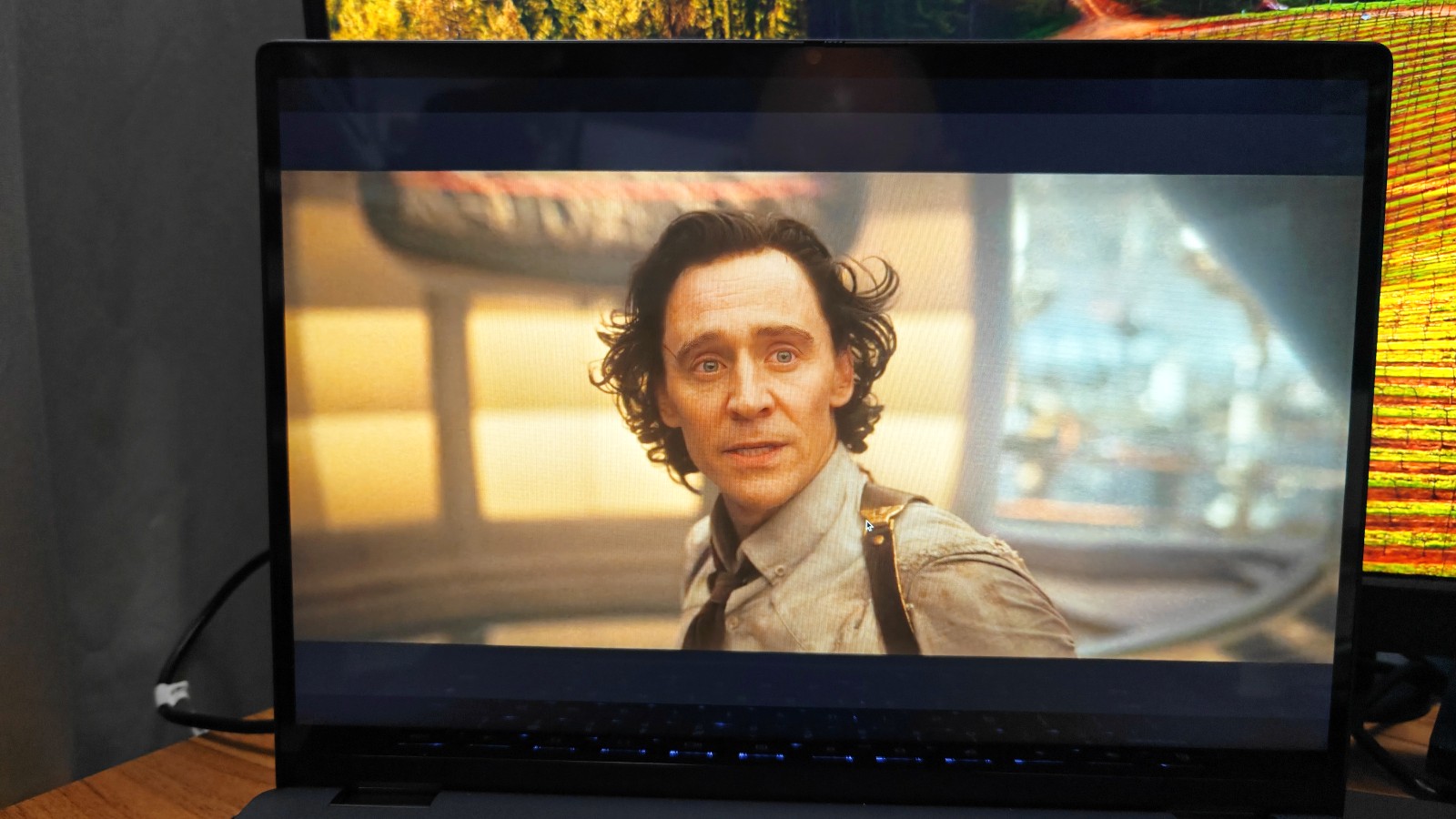
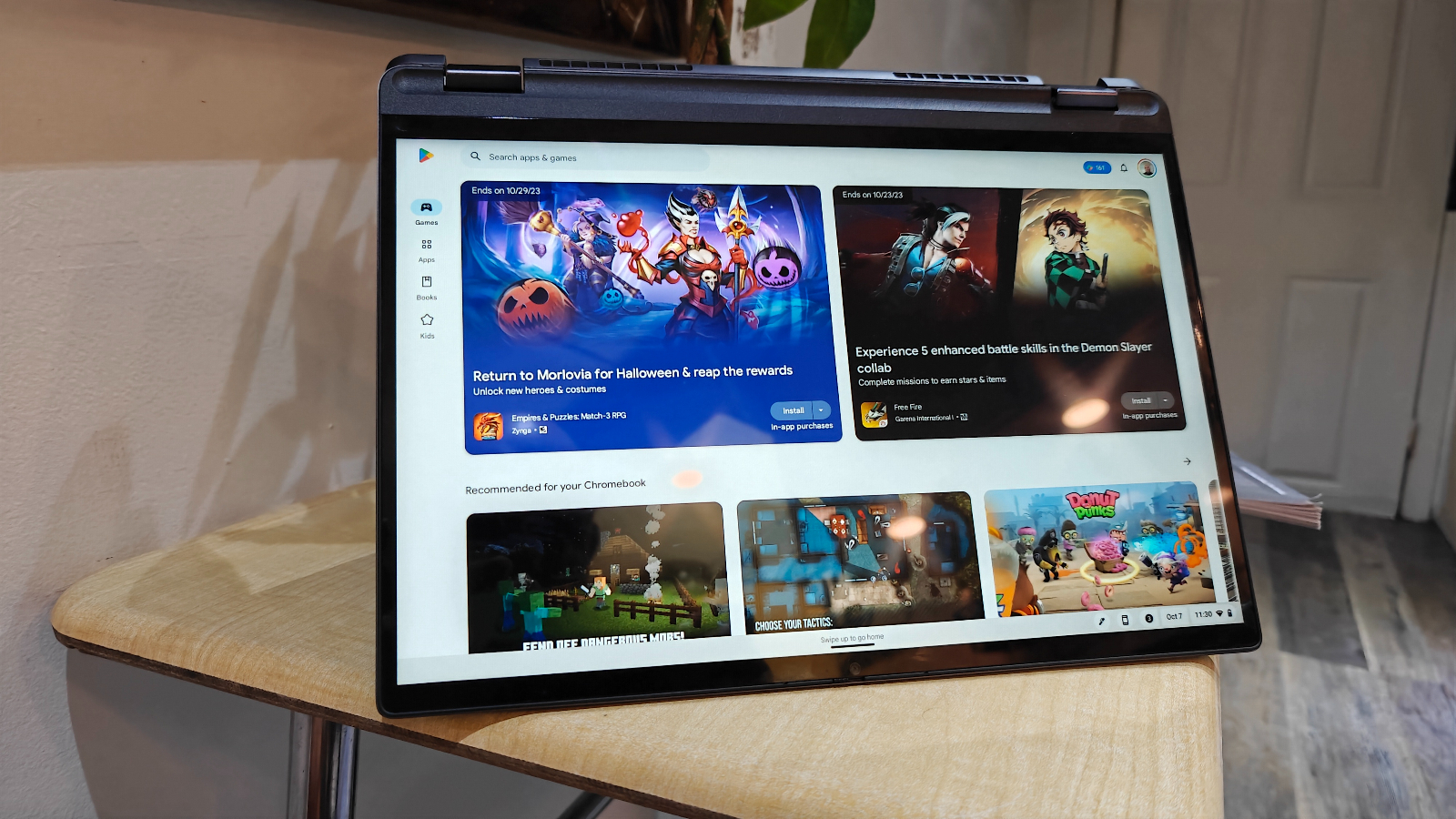
3. Lenovo IdeaPad Flex 5i Chromebook Plus
Our expert review:
Specifications
Reasons to buy
Reasons to avoid
The best college laptop won't do you much good if you can't pay for tuition, so if you're a bachelor of arts student who needs to keep things affordable, look no further than the sub-$500 Lenovo IdeaPad Flex 5i Chromebook Plus. While memorizing that long name may feel like an assignment, you'll appreciate everything it offers for typically less than $400.
As long as you don't need any specific Windows software for your major, Chrome OS will handle everything you need to do without a problem. While you may remember underpowered Chromebooks from grade school or middle school, times have changed, and the Flex 5i benefits from an AI-infused Intel Core i3-1315U chipset that will keep your productivity tasks running smoothly.
As the name suggests, the Flex 5i is a 2-in-1 laptop, which makes it perfect for streaming content in tent or presentation mode, whether it's lectures or Netflix. However, this is one avenue the laptop's lower price point shows: The 14-inch 1,920 x 1,080-pixel IPS display is lackluster at a 46.5% coverage of the DCI-P3 color gamut (compared to MacBook Air M3's 78% coverage or Asus Zenbook 14 OLED's 80% coverage), while its 306 nits of brightness isn't bright enough to handle sunny environments.
The major difference between the previous model of the IdeaPad Flex 5i is its weaker Intel Core i3-1215U processor, and some models even had only 4GB of RAM (compared to the current model's 8GB of RAM). It also moved up from a 720p to a 1080p webcam.

In our testing, we found the keyboard to be "clicky, super responsive, with excellent bounciness." While you can, of course, fall back on the touchscreen, the touchpad is spacious and accurate as well. Speaking of that touchscreen, you can also run Android apps if there's something that Chrome OS can't handle natively.
For around $400, the Lenovo IdeaPad Flex 5i Chromebook Plus is an easy recommendation for budget-conscious college students.
See our full Lenovo IdeaPad Flex 5i Chromebook Plus review.
Best long-lasting

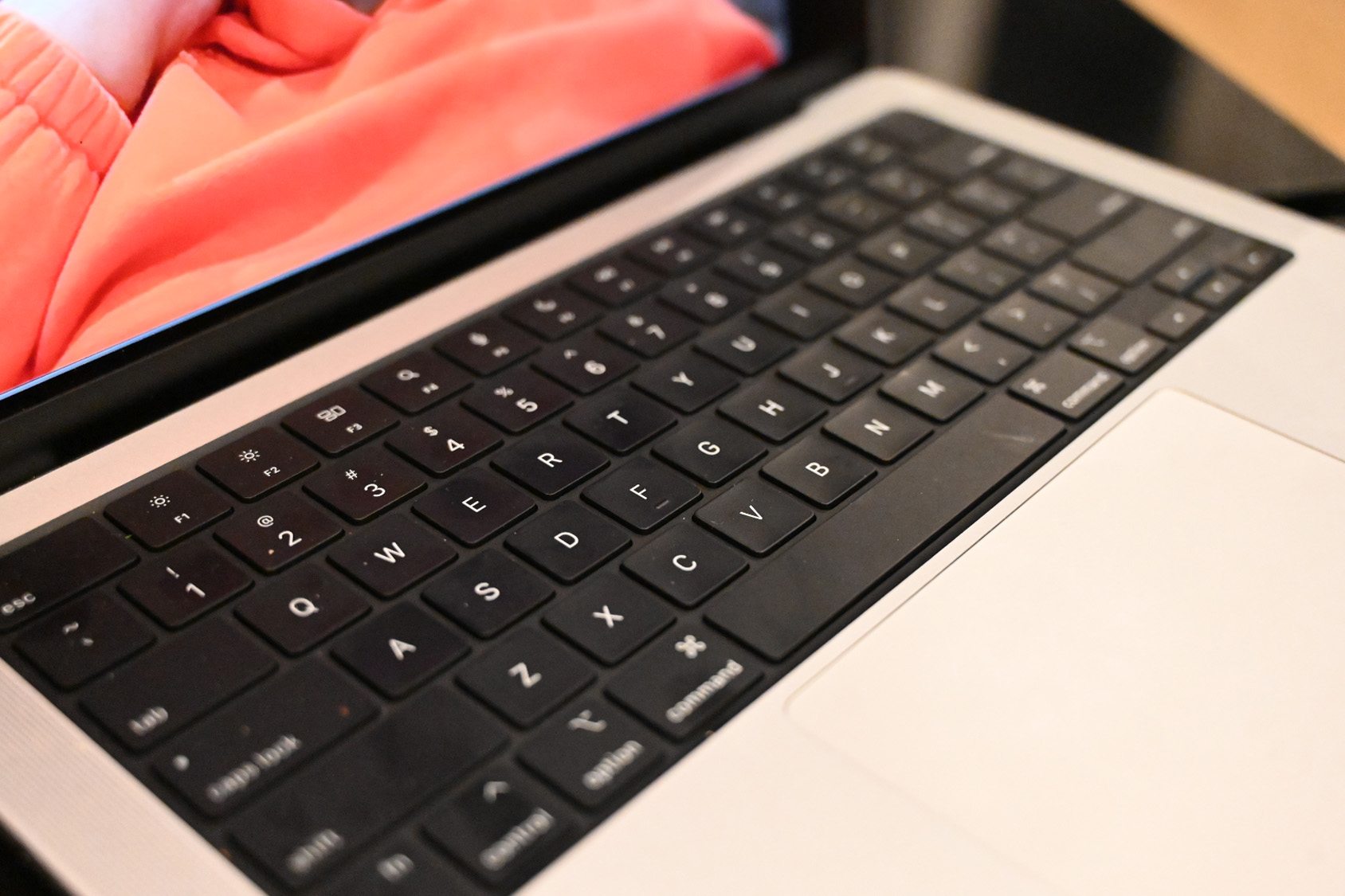



4. Apple MacBook Pro (14-inch, M3, 2023)
Our expert review:
Specifications
Reasons to buy
Reasons to avoid
The MacBook Pro 14 M3 finally brings the updated Apple design to the most affordable "Pro" MacBook, starting at $1,599. That antiquated design was the one thing holding back a recommendation for the MacBook Pro 13 in 2023. Now you get all the outstanding performance and battery life without sacrificing those new ports and superior display.
The MacBook Pro 14 M3 is powerful enough to handle virtually any course load, including software engineering and other computing-intensive majors. And while the Asus Zenbook 14 OLED defeated the MacBook Air M3 in our battery life tests (15:52 vs 15:13), the MacBook Pro 14 M3 absolutely crushes both with an incredible 17 hours and 16 minutes on our battery test, which simulates real-world usage.
If you have any remote courses, the upgraded 1080p webcam is vastly superior to the 720p camera in its predecessor. The icing on the cake is the comfy keyboard and gaming performance for one of the first times on a MacBook.
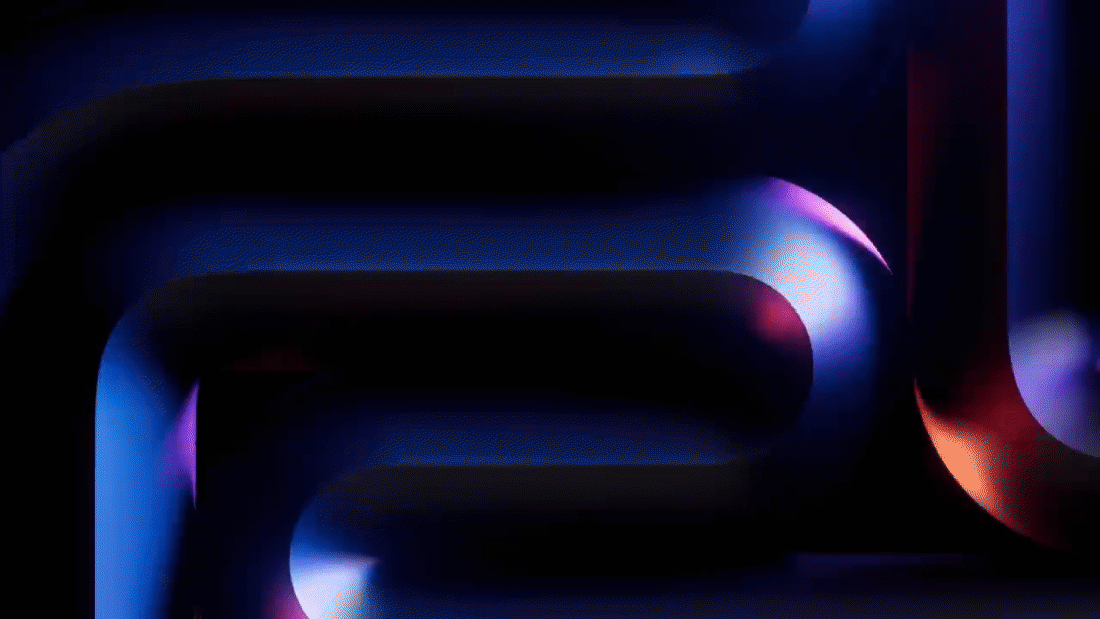
The MacBook Pro 14 M3 finally gives us a better entry point into the modern MacBook Pro design at a more palatable price. If the MacBook Air M2 just can't quite cut it for you, this is the clear upgrade option and one of the longest-lasting laptops on the market. If you need to "Max" things out, the MacBook Pro 16 (M3 Max, 2023) does outlast the Pro 14 by about 40 minutes, but at $3,499, it's Ivy League pricing that you can skip unless you need the added performance too.
And while the Asus Zenbook 14 OLED defeated the MacBook Air M3 in our battery life tests (15:52 vs 15:13), the MacBook Pro 14 M3 absolutely crushes both with a staggering
See our MacBook Pro (14-inch, M3, 2023) review
Best 2-in-1



5. HP Spectre x360 14 (2024)
Specifications
Reasons to buy
Reasons to avoid
Our reviewer called the HP Spectre x360 14 (2024) a "near-perfect" laptop, which sounds like precisely the sort of thing you want to wield heading into college. Considering the laptop is typically just over $1,500, it serves up an incredible combination of features with an Intel Core Ultra 7 155H processor, 32GB of RAM, 2TB of SSD storage, and 11 hours of battery life with a 14-inch, 2.8K OLED touchscreen.
It's not the cheapest college laptop by any means, but you are getting excellent value. The sleek and durable build will hold up well in your laptop bag for four years or beyond. The 4K webcam and excellent built-in speakers could save you from buying an external webcam or speakers to augment your setup.
Digging into the specifics of that OLED display, the Spectre covered 85.8% of the DCI-P3 color gamut, which surpasses competitors like the MacBook Air 13 M3 (77.8%). At 366 nits of brightness, the Spectre could be brighter, the MacBook Air turns the tables on it there at 476 nits, but it's still bright enough for use in anything but direct sunlight.
its high price point yields certain expectations, and while its 11 hours of battery life is undeniably great, it's noticeably behind more affordable products like the MacBook Air M3 (15:13) and Asus Zenbook 14 OLED (15:13).
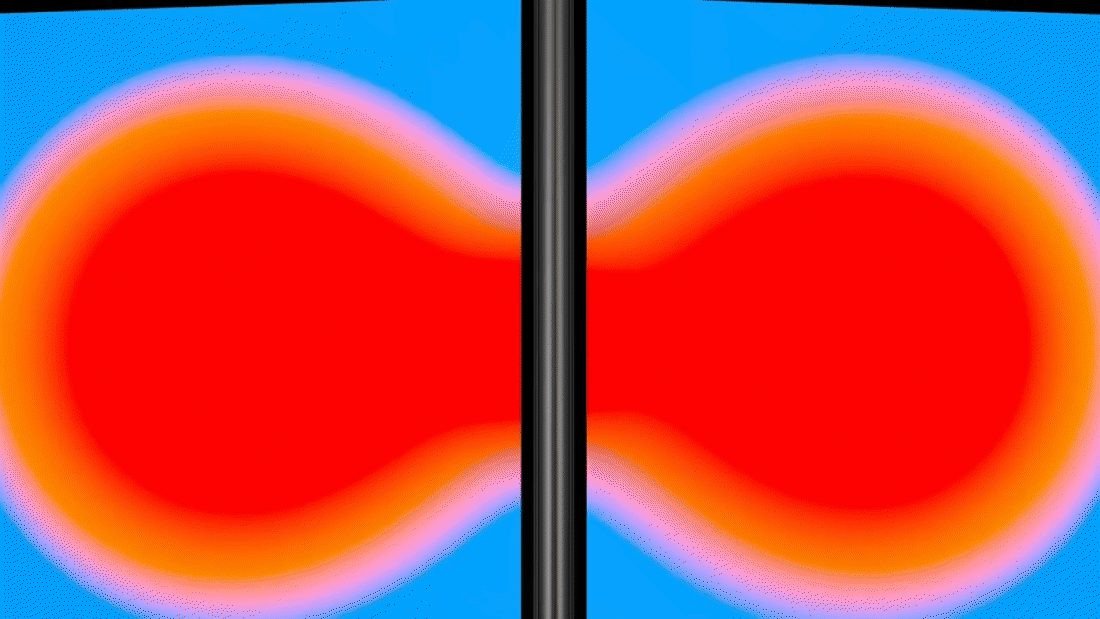
The big difference between last year's model of the Spectre is a chip upgrade, with 2023's model featuring either an Intel Core i5-1335U or Intel Core i7-1355U. With the wave of growing interest in AI computing, Intel's Ultra chip is far more capable of handling AI-based tasks found through Copilot.
The Spectre held up well through our gauntlet of performance benchmarks. In the Geekbench 6.1 overall performance test, its multi-core score of 12,358 crushed the average premium laptop (8,443) and even outpaced the MacBook Air 13 (M3, 12,087). It also has a decent SSD speed, with a transfer rate of 1,362 megabytes per second, which is within the margin of error for the average premium result (1,378 MBps).
See our full HP Spectre x360 14 (2024) review.
Best for business majors



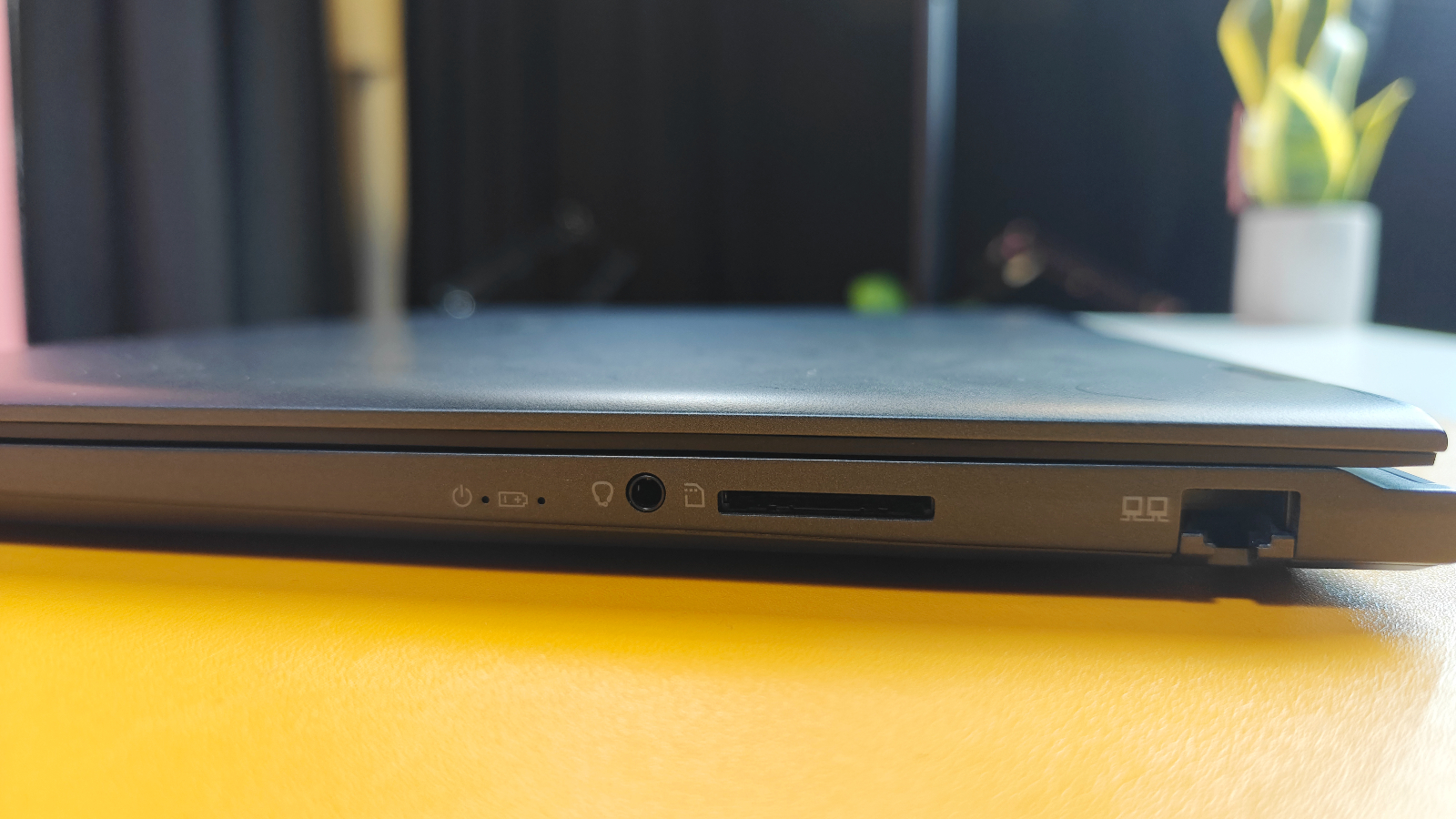

6. MSI Prestige 16 AI Evo
Our expert review:
Specifications
Reasons to buy
Reasons to avoid
MSI isn't the first name you think of when you think about business laptops. But maybe that's time to change. The company's Prestige 16 AI Evo has a resume that will blow you away, including over 13 hours of battery life and prodigious productivity performance.
Battery life will be one of the big selling points for business majors and many others; our reviewer and lab tester were astounded to see the Intel Core Ultra 7 155H-powered laptop last up to 13 hours and 22 minutes in our Laptop Mag battery test. However, the part that is even more shocking is that given that excellent battery life, this laptop scored 13,310 in the Geekbench 6.1 overall performance test, surpassing Apple's MacBook Pro 14 M3 (12,024).
Business majors can still enjoy time off, and while the 16-inch 4K OLED panel gives you plenty of space for spreadsheets or presentations, you'll also be able to enjoy watching content on it when you're not studying to be a titan of industry.
The Prestige 16 AI Evo's display covered 139.2% of the DCI-P3 color gamut in our testing, which blows other laptops on this list out of the water. The MacBook Air M3 only covers 78%, while even another OLED panel like the Asus Zenbook 14 managed 80%. However, it did fall behind a bit in brightness, standing no chance with its 368-nit panel against the MacBook Air M3's 476-nit display.
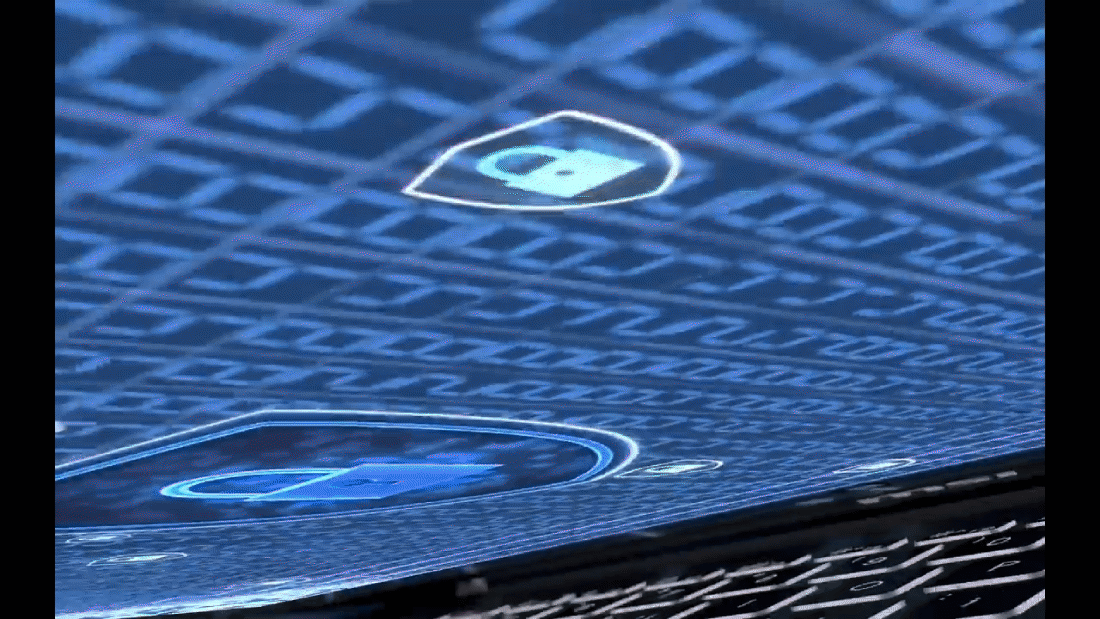
Speaking of spreadsheets, the full keyboard with a number pad is a data-entry dream, our reviewer loved the comfortable and speedy chiclet-style keys.
While you perhaps are less security conscious at this stage in your career, the MSI Prestige is outfitted with robust protection, including a fingerprint reader and Windows Hello login support with the IR webcam.
At 3 pounds the MSI Prestige 16 AI Evo isn't a featherweight, but it's not a spine-compressing beast either, and well worth its weight considering everything on offer.
Read our full MSI Prestige 16 AI Evo review
Best for engineering students

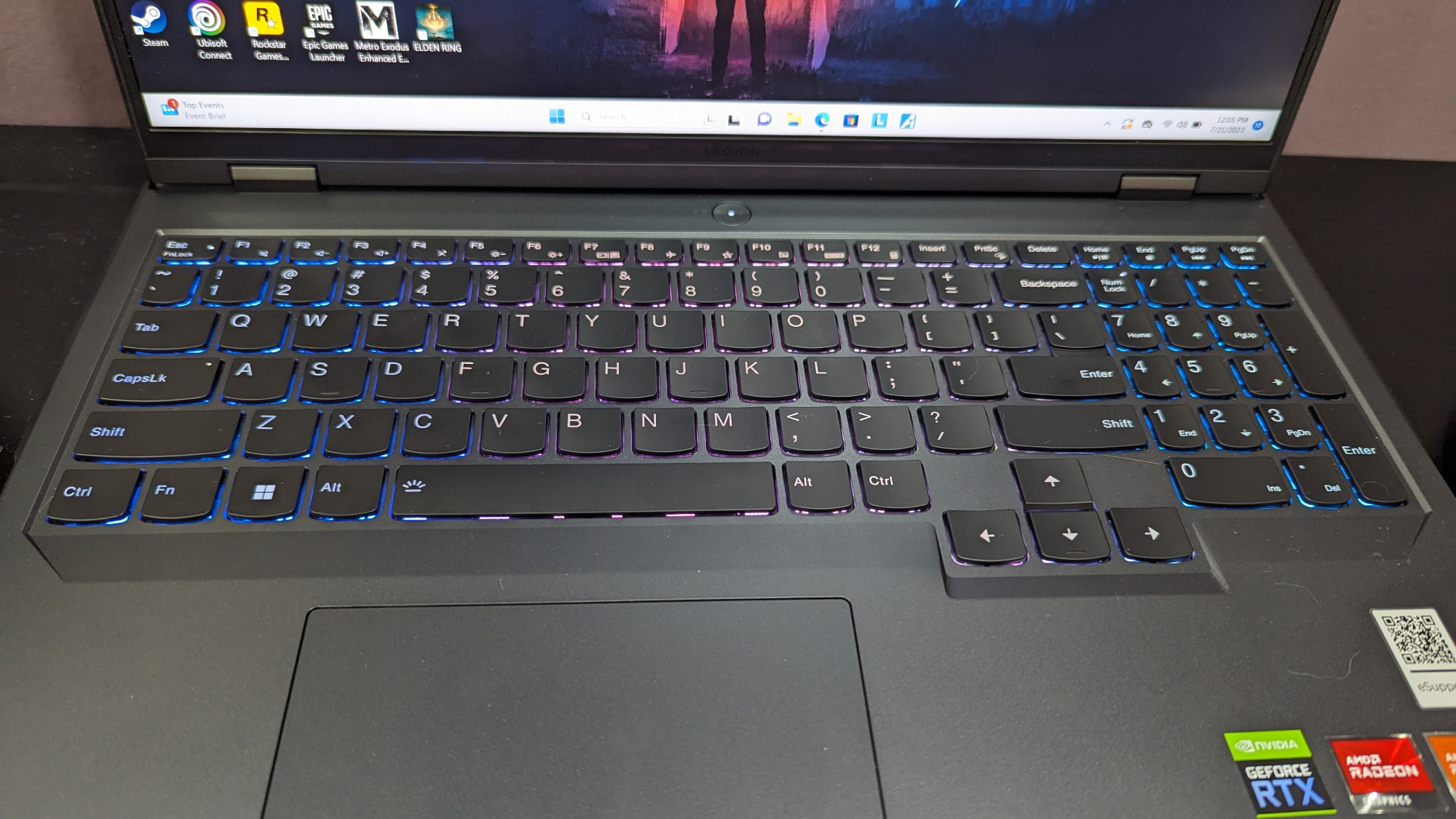


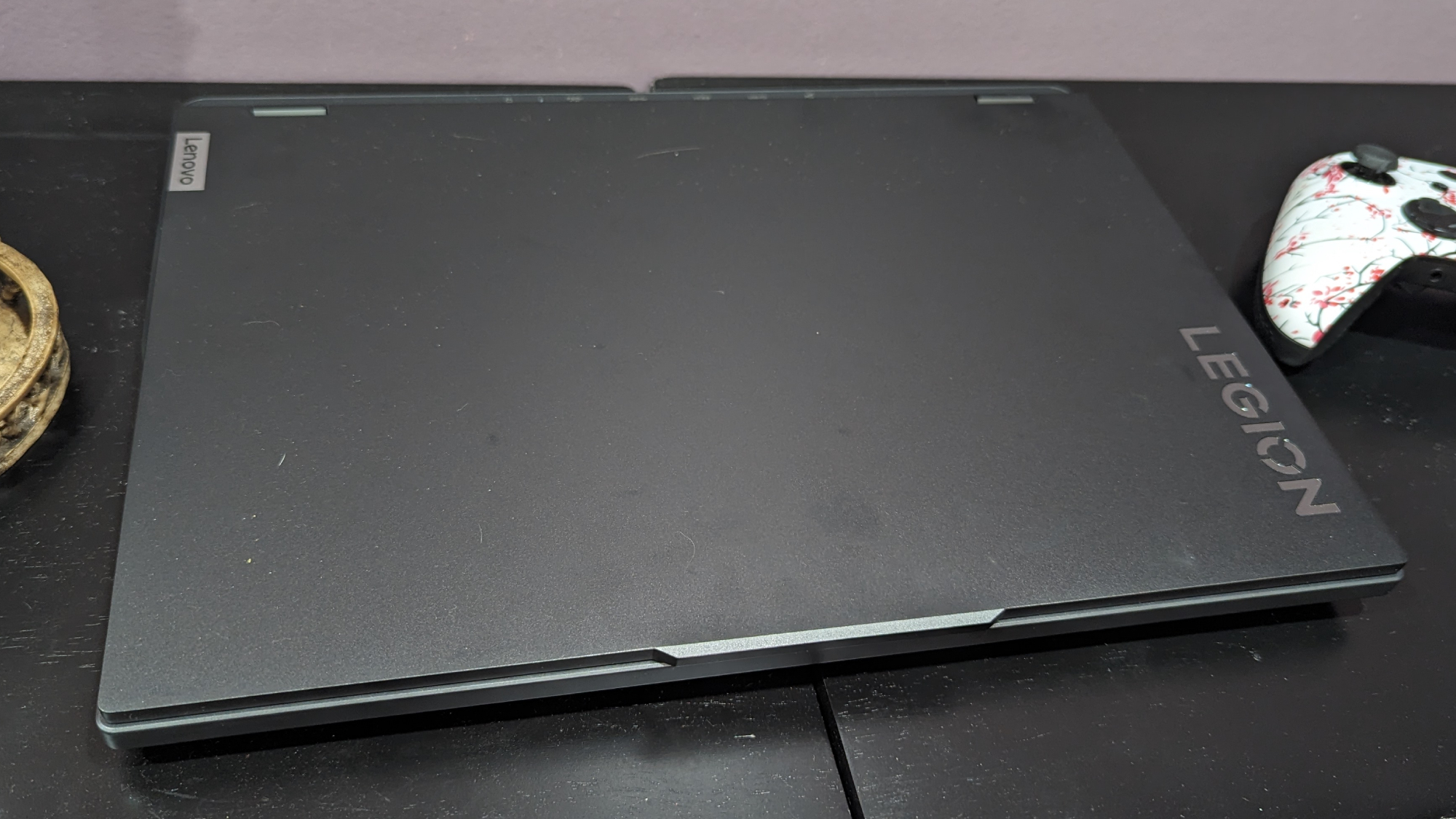
7. Lenovo Legion 5 Pro
Our expert review:
Specifications
Reasons to buy
Reasons to avoid
The Lenovo Legion 5 Pro is among our best gaming laptops of 2025, and the features that made it stand out make it a fine choice for engineering students. The affordable price is a welcome start, as a laptop with a dedicated GPU can climb north of $2,000 to $3,000 quickly, but the Legion 5 Pro is available for under $1,500.
Inside, the Legion 5 Pro should tick the boxes for most engineering programs, with an AMD Ryzen 7 7745HX CPU and an Nvidia RTX 4070 GPU. Are these the bleeding edge of performance? No, but they are plenty fast enough to handle any software or tasks that come your way.
Sometimes, affordable gaming laptops are cheap out on other aspects of the laptop. Still, the Legion 5 Pro crushed more than the internal specs with an outstanding keyboard that our reviewer called her keyboard soulmate. It didn't skimp on the display, reaching 82.4 percent of the DCI-P3 color gamut and 319 nits of brightness. Those are unheard-of marks for a gaming laptop at this price.

There's also the Lenovo Legion Pro 5i (Gen 9), which launched in 2024, and is powered by the incredible Intel Core i9-14900HX. Both laptops feature an RTX 4070, but the Intel model underwhelms with an hour less longevity (3 hours and 43 minutes) when compared to the AMD model (4 hours and 38 minutes).
There are more powerful systems if you want to spend more or are close to graduation and looking to step up to something more professional. Still, the Lenovo Legion 5 Pro will complete the job for most engineering students and let you have fun gaming in your downtime.
See our full Lenovo Legion 5 Pro review.
Recent reviews
We review dozens of laptops every year that aren't admitted into the prestigious best laptops for college page. While some simply didn't have what it takes, others are still strong options. Here are some of our most recently reviewed laptops that didn't make the cut.
Samsung Galaxy Book 4 Ultra | Intel Core Ultra 9 185H | Nvidia GeForce RTX 4070 | 32GB RAM | 1TB SSD
Score: ★★★★
Pros: Gorgeous 120Hz AMOLED display; powerful CPU/GPU Combo; excellent battery life; relatively thin and light; robust Samsung ecosystem
Cons: Performance doesn't quite match top competitors; retail pricing high for max configuration; webcam could be better in low-light
See our full Samsung Galaxy Book 4 Ultra review.
Lenovo Legion 7i Gen 9 | Intel Core i9-14900HX | Nvidia GeForce RTX 4070 | 32GB RAM | 1TB SSD
Score: ★★★★
Pros: Vibrant display; bouncy keyboard and silky touchpad; powerful performance and graphics; cool thermals
Cons: Scratches will strip the paint; mediocre audio; short battery life
See our full Lenovo Legion 7i Gen 9 review.
Score: ★★★★
Pros: Powerful, well-optimized performance; Stunningly vivid display; Incredibly light and thin; Loud onboard speaker system
Cons: Prohibitively expensive; No HDMI port
See our full HP ZBook Studio 16 G10 review.
Lenovo Yoga Slim 7x | Qualcomm Snapdragon X Elite | Qualcomm Adreno | 16GB RAM | 512GB SSD
Score: ★★★★
Pros: Impressive battery life; Fantastic keyboard; Sharp OLED display; Strong multi-core performance
Cons: Mediocre gaming performance; No USB Type-A ports; Reflective display
See our full Lenovo Yoga Slim 7x review.
Score: ★★★½
Pros: Great performance; Gorgeous display; Sturdy and thin; Solid speakers; Superb battery life
Cons: Shallow keyboard; Poor trackpad; Lack of ports; Expensive for just a tablet
See our full Microsoft Surface Pro (11th Edition) review.
Acer Nitro 17| AMD Ryzen 7 8845HS | Nvidia RTX 4060 | 16GB RAM | 1TB SSD
Score: ★★★★
Pros: Huge display; great audio quality; smooth gaming performance; budget-friendly price
Cons: Bulky; plastic chassis; no right-hand control key; grainy webcam
See our full Acer Nitro 17 review.
Acer Predator Helios Neo 16| Intel Core i9-14900HX | Nvidia RTX 4060 | 16GB RAM | 1TB SSD
Score: ★★★★
Pros: Leading productivity power; solid RTX 4060 fps; bright and colorful panel; sturdy chassis; tons of ports
Cons: Piercing speakers; sluggish trackpad; dreadful battery life
See our full Acer Predator Helios Neo 16 review.
Lenovo Yoga Pro 9i 16 Gen 9 | Intel Core Ultra 9 185H | Nvidia RTX 4050 | 32GB RAM | 1TB SSD
Score: ★★★★½
Pros: Beautiful display; bouncy keyboard; strong overall performance; discrete graphics; decent battery life
Cons: No RTX 4060 with Intel Core Ultra 7 configuration; touchpad too resistant; awful audio
See our full Lenovo Yoga Pro 9i 16 Gen 9 review.
MSI Vector 16 HX A14VHG | Intel i9-14900HX | Nvidia RTX 4080 | 32GB RAM | 1TB SSD
Score: ★★★★½
Pros: Superb processing power; high RTX 4080 fps; beautiful display; decent battery life; solid audio
Cons: Flimsy trackpad; loud fans; SSD could be faster
See our full MSI Vector 16 HX A14VHG review.
Acer Nitro 17| AMD Ryzen 7 8845HS | Nvidia RTX 4060 | 16GB RAM | 1TB SSD
Score: ★★★★
Pros: Huge display; great audio quality; smooth gaming performance; budget-friendly price
Cons: Bulky; plastic chassis; no right-hand control key; grainy webcam
See our full Acer Nitro 17 review.
Acer Predator Helios Neo 16| Intel Core i9-14900HX | Nvidia RTX 4060 | 16GB RAM | 1TB SSD
Score: ★★★★
Pros: Leading productivity power; solid RTX 4060 fps; bright and colorful panel; sturdy chassis; tons of ports
Cons: Piercing speakers; sluggish trackpad; dreadful battery life
See our full Acer Predator Helios Neo 16 review.
HP Spectre x360 16 (2024) | Intel Core Ultra 155H | Nvidia RTX 4050 Graphics | 16GB RAM | 1TB SSD
Score: ★★★★½
Pros: Large, vibrant display; great performance; incredible speakers; huge touchpad; sleek design
Cons: Limited ports; battery life could be better
See our full HP Spectre x360 16 (2024) review.
Alienware x16 R2 | Intel Core Ultra 185H | Nvidia RTX 4080 Graphics | 32GB RAM | 1TB SSD
Score: ★★★★
Pros: Thin design; excellent keyboard & touchpad; strong performance and graphics; solid battery life
Cons: Price-to-performance ratio is rough; display isn't the best for a $3K+ gaming laptop; messy audio
See our full Alienware x16 R2 review.
Razer Blade 16 | Intel i9-14900HX | Nvidia RTX 4070 Graphics | 16GB RAM | 1TB SSD
Score: ★★★★½
Pros: Powerful, reliable performance; vivid OLED display; loud, powerful speakers; comfortable, snappy keyboard
Cons: Worse battery life than the previous generation at under five hours; base model starts at $2,999
See our full Razer Blade 16 (Early 2024) review.
Lenovo Yoga 7i Gen 9 | Intel Core Ultra 5 125U | Intel Integrated Graphics | 16GB RAM | 512GB SSD
Score: ★★★★
Pros: Good battery life; roomy touchpad; loud top-firing speakers; flexible 2-in-1 design; ample ports
Cons: Underwhelming display, sluggish gaming performance, grainy webcam; heavy for a 2-in-1.
See our full Lenovo Yoga 7i Gen 9 review.
Dell Inspiron 14 Plus | Intel Core Ultra 7 155H | Intel Arc Graphics | 16GB RAM | 1TB SSD
Score: ★★★★
Pros: Quick, responsive performance; over 15 hours of battery life; powerful speakers; comfortable keyboard
Cons: Display could be brighter; one USB-C port; blurry webcam
See our full Dell Inspiron 14 Plus (7044) review.
Asus Zephyrus G14 | Ryzen 9 8945HS | Nvidia RTX 4060 | 16GB RAM | 1TB SSD
Score: ★★★★
Pros: Stunning OLED display in a sleek, compact chassis. Springy keyboard is a joy to type on, has strong CPU performance for gaming/productivity, and has a long battery life.
Cons: Middling graphics; runs hot
See our full Asus ROG Zephyrus G14 (2024) review.
Lenovo Slim 7i Gen 9 | Intel Core Ultra 7 155H | Intel Arc Graphics | 32GB RAM | 1TB SSD
Score: ★★★★
Pros: Bright, vivid OLED display; speedy performance; snappy keyboard, loud speakers; compact chassis
Cons: Mushy touchpad; disappointing webcam
See our full Lenovo Slim 7i Gen 9 review.
How to choose the best college laptop
There are several factors students should consider before buying a laptop for college.
The first is portability, which goes hand in hand with screen size. Thirteen- and 14-inch laptops are popular among college students because they balance screen real estate and portability well. Ideally, you'll stay below 3 pounds as well, although budget or more powerful systems may have you go higher.
Battery life is another critical component of any good college laptop. If you plan to take the notebook to class or the library, don't count on there being an outlet! Choose a laptop with at least 9 hours of battery life, which should be enough to get you through a couple of classes with enough juice to hit the library, too.
Regarding specs, I recommend buying a laptop with an Intel 13th Gen Core i5 CPU, AMD Ryzen 7000 series, or Apple M2. You should also look for at least 8GB of RAM (16GB if you can afford it) and a minimum of 256GB of storage.
Don't be afraid to go with a Chromebook if you want to keep things affordable and don't have specific Windows or macOS software requirements. Chrome OS can handle typical tasks for university students, and Chromebooks tend to be cheaper and require less support.
Other things that will help you punch up a successful report or research complex topics include a comfy keyboard and a sensitive touchpad. And when it's time to relax, get a laptop with a vivid and bright display.
How we test college laptops
We put each laptop through extensive benchmark testing — both synthetic and real-world — before sending them to our reviewers. We evaluate each aspect of the laptop, including its performance, battery life, display, speakers, and heat management.
Because college students will be bringing their laptops on-the-go, and will likely use them in bright spaces, we use a Klein K10 colorimeter to detect the brightness and the sRGB and DCI-P3 color gamut of the laptop's display. Anything over 300 nits should be able to handle a well-lit room, but you'll need anywhere from 400 to 500 or more nits for it to handle sunlight.
For performance testing, we run the laptop through a gauntlet of benchmarks, including Geekbench 6 and 3DMark professional graphics tests. The performance you'll need depends entirely on your major.

To determine real-world performance, we task the laptop with converting a 4K video to 1080p resolution and duplicate a 4.97GB multimedia file. Our real-world graphics test is Sid Meier's Civilization VI: Gathering Storm benchmark with medium settings at 1080p and 4K resolution, and if it's a gaming laptop, we'll run it through other games like Red Dead Redemption 2, Cyberpunk 2077, and more.
We also run heat tests by playing a 15-minute full-screen video and measuring temperatures in different areas of the laptop. Regardless of what type of college laptop you're purchasing, certain aspects will come to the forefront in importance compared to others.
College laptops need to have long-lasting battery life to take you through your full day of courses without running out of juice, so we look for a bare minimum of 8 hours on the Laptop Mag battery life test, which involves continuous web surfing over wifi at 150 nits. However, we prefer laptops that can go even further and manage more than 10 hours of battery life, just to give students that extra bit of wiggle room.
The situation is slightly different for workstations and gaming laptops, as five hours or more of battery life is pretty solid, since discrete GPU's are absolute battery killers.
These tests are complemented with extensive hands-on testing from our reviewers who critique everything from the laptop's materials to the feel of its touchpad.
FAQs
Are budget laptops good for college?
Why you can trust Laptop Mag
If you're on the prowl for a good laptop to use throughout college and university, plenty of excellent budget options exist, but you need to be wary of your major. If the bulk of your work involves working on Microsoft's 365 Suite, or using Google's Workspace applications, you can absolutely survive with an affordable Windows or Chromebook laptop.
However, if you're video editing, audio editing, coding, graphic designing, using Photoshop, and anything along those lines, aiming for the most affordable option could become a bit of an issue. In these cases, you'll need something with solid processing power and a good bit of RAM, alongside potentially a discrete GPU depending on how heavy the load is.
Can a college laptop be used as a tablet for artists?
Yes! College laptops come in many shapes and sizes, and while your first thought when thinking "college laptop" might be something affordable and focused on performing the bare minimum for note taking, 2-in-1 laptops can fulfill the perfect balance if you're an artist. 2-in-1 laptops sometimes even come with a stylus and have additional features that can assist your creative process.
Some examples include the Lenovo Yoga 9i (Gen 9), which comes with the Lenovo Slim Pen that features up to 4096 levels of pressure sensitivity and has tilt detection. However, if you're looking at another 2-in-1 laptop that doesn't come with its own stylus, check out our best stylus page to see if you find something right for your creative process.
Laptop Lingo 101
CPU refers to central processing unit. It's the most important part of your laptop, and its determines the speed at which you accomplish tasks like web browsing and running applications.
GPU refers to graphics processing unit. It's what your laptop needs for video editing and graphics rendering, alongside being vital for processing visual information on the screen like images and videos.
Integrated graphics refers to a GPU that is built into the processor. All modern Intel and AMD processors feature their own integrated graphics. Examples include the Intel Core Ultra 7 155H, which is the processor, but it's built with Intel Arc integrated graphics.
Discrete graphics refers to a GPU that exists separate from the processor. These are often capable of running far more intensive tasks like demanding video editing or running video games, whereas integrated graphics are often weaker. Examples include the Nvidia GeForce RTX 4070 or AMD Radeon RX 7700.
RAM refers to random access memory. It stores data for your CPU on a short-term basis, allowing for that data to be read quickly, rather than always reading from your storage device. Larger RAM allows applications to store more data, which can improve efficiency while working, while faster RAM improves how quickly it can call upon that data.
SSD refers to solid state drive. It is a type of storage device that can read and write significantly faster than the hard drives of the past. Most laptops utilize SSD storage nowadays for quicker reading and writing. SSDs have different speeds, so some can be a lot faster than others.
eMMC refers to embedded MultiMediaCard. It is a type of storage device that is often limited to budget laptops, as it's typically smaller in size and lower speed when compared to an SSD. However, eMMC is still a formiddable option for cost-conscious consumers.
OLED refers to organic light-emitting diode. It is a type of display technology that can achieve far deeper blacks (referred to as "true black") and higher contrast. It is essentially the best choice for those who want a vivid display. While it is not always the case, OLED panels are typically dimmer.
IPS refers to in-plane switching. It is a type of display technology that has great color accuracy and wider viewing angles, which are useful when working on projects that calls for precision. IPS is the most popular laptop display technology.
DCI-P3 refers to a color space defined for motion pictures, as determined by the Digital Cinema Initiative. The higher a percentage a laptop covers of the DCI-P3 color gamut, the more color space it can reproduce. Laptops with a lower DCI-P3 color coverage appear lackluster, while those with a higher DCI-P3 color coverage appear vivid.
Nits refers to a measurement of how bright a screen can get. The higher the nits, the brighter the screen is.
Geekbench refers to a technical benchmark that measures system performance and simplifies it into a few numbers split between single-core performance and multi-core performance that makes analyzing a laptop's processing power simple. The higher the number, the better the processor is.
Handbrake refers to a video transcoder application that can convert videos between resolutions and in different formats. Laptop Mag's Handbrake test uses this application to convert a 4K video into 1080p, and then we measure how long it takes for the laptop to complete that task.
MBps refers to megabytes per second, which is a way to measure the speed at which your storage device can read or write. The higher the number, the faster the storage device is.
What laptops college students are using
We went to Reddit and posted in the r/laptops subreddit posing the question to college students to figure out exactly what laptops they're using within their given majors, and got plenty of responses.
Khai_1705 commented that they're an economics major and use the Dell Inspiron 14 with an AMD Ryzen 8840HS. We adore the Dell Inspiron 14 series, with us giving the Dell Inspiron 14 Plus 7441 and Dell Inspiron 14 Plus 7440 4 out of 5 stars each.
Capable-Package6835 gave us an in-depth response claiming that they studied a Master of Science Program in Computational Mechanics and have been using the MacBook Air M1 since it launched, claiming it is ideal thanks to its thin and lightweight nature which helps them bike to campus with less encumberance, alongside amazing battery life, macOS's similarities with Linux making it more familiar for coding, and the "Apple ecosystem is magic."
User RobinZhang140536 claimed that they ordered an Asus G16 2024 and is an applied math with biology major. User Leading_Choice is using an Asus Zenbook 14 from 2023 as a computer science major, and using it for programming, while user 6942042069420420420 used the Lenovo Legion Pro 5i as a business major, which I absolutely fell in love with last year, and still loved this year.
C_behn, who is an architecture major, provides an incredibly in-depth response, claiming that because of Autodesk Revit, which is an information modeling software for architects, it's recommended that you get a Windows computer. They claim the Razer Blade 14 is the best choice, and that they would get the same machine again, and while some like the 16-inch version for screen size, they preferred 14-inches for portability. I absolutely adore the Razer Blade 14, and called last year's model "the best gaming laptop you can buy" in my 4.5 out of 5 star review.
Why Trust Laptop Mag
Laptop Mag reviews over a hundred laptops yearly, from paperweight ultralights to everyday workhorses to lumbering gaming notebooks that scorch the frame rates of even the hottest AAA games. We're not just experts in the laptop field, as we go one step further by meticulously testing smartphones, tablets, headphones, PC accessories, software, and even the latest in gaming.
We are 100 percent independent and have decades of experience to help you buy with confidence. Laptop Mag has been testing and reviewing products for three decades and continues to deliver trustworthy reviews you can rely on.
Our experienced team of writers and editors scour the available information about the laptop and put it through its paces to determine which is best for you. But before they start, the testing team subjects each system to a rigorous regimen of synthetic and real-world tests to see how a system handles the type of work and games you’re most likely to throw at it.
Future Publishing, one of the world's largest technology publishers, enforces our editorial trustworthiness. As a company, we have unrivaled experience across every tech sector — and we're the group's specialist for all things mobile tech.
Stay in the know with Laptop Mag
Get our in-depth reviews, helpful tips, great deals, and the biggest news stories delivered to your inbox.

Self-described art critic and unabashedly pretentious, Claire finds joy in impassioned ramblings about her closeness to video games. She has a bachelor’s degree in Journalism & Media Studies from Brooklyn College and five years of experience in entertainment journalism. Claire is a stalwart defender of the importance found in subjectivity and spends most days overwhelmed with excitement for the past, present and future of gaming. When she isn't writing or playing Dark Souls, she can be found eating chicken fettuccine alfredo and watching anime.















