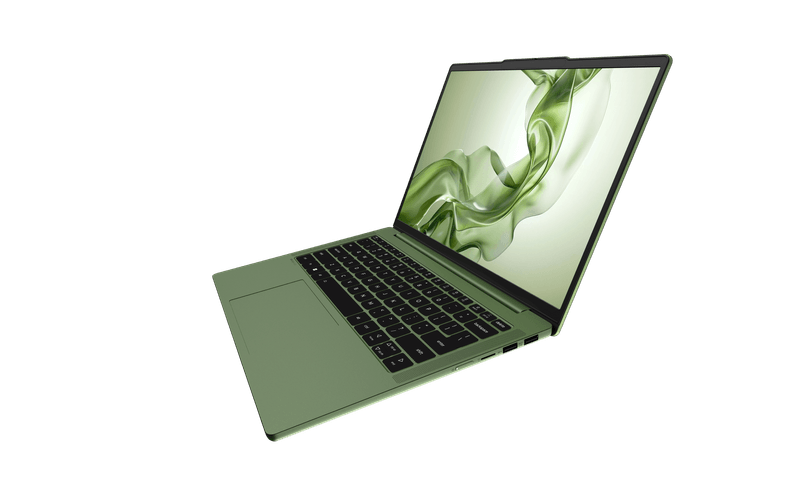I review monitors for a living – 2K resolution or better is necessary for work
How can you get anything done at 1080p anymore?

Folks who are still working from home—or even in an office—behind a computer screen for many hours a day should understand the value of space. We need a sufficient amount of room to complete tasks in an organized and orderly fashion, and if we’re cramped up, it can be easy to lose focus.
But this doesn’t just apply to desk space, as workers need that philosophy woven into every aspect of their life—even with displays and monitors. Having two or more screens to work with is already a massive improvement, but the resolution, size and ratio of those screens is necessary to consider. 2K to 4K monitors are vital for working individuals, making them some of the best monitors around.
The necessity of a high-resolution display
I spent a good portion of my PC life with a single monitor, as I believe most did in the 2010s. But there came a time when the concept of multiple displays was more than just a fantasy and became the norm. Pretty much everyone started doing it, and it got to the point where there was no reason not to. Purchased a new monitor? Use your old one as a secondary (if you had the desk space).
Just that simple upgrade, going from a single 1920 x 1080-pixel monitor to an extra one of the same resolution was life changing. The ability to put two tabs side by side for even the most basic of multi-tasking was unbelievable. Playing games while having a chatting app like Discord beside it felt like magic.
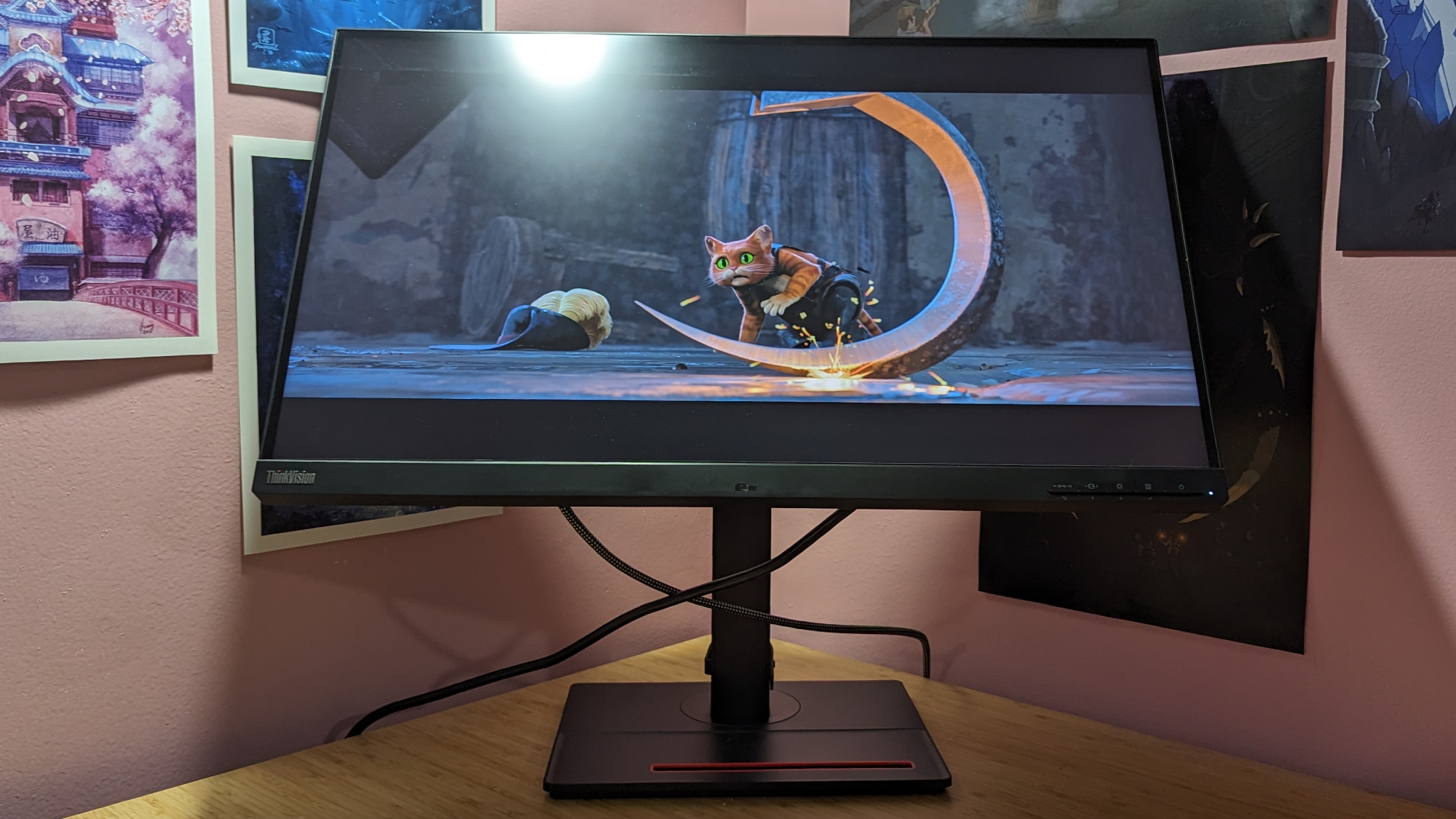
But 1920 x 1080 monitors often have an issue—depending on what type of tab you try to put side-by-side—where each window has a minimum size and the limited 1920-pixel size might not be enough to accommodate on a single screen. Discord, for example, cannot be placed evenly with another window on a standard 1080p monitor.
If you try to modify the scale in Windows settings, the lowest option is 100%. You can make things bigger, but getting things smaller to fit more at a time is something Windows does not allow.

As a result, there comes a time when the mind is hungry for more as it sees the limitations. It wasn’t until I upgraded my main monitor to an ultra-wide 3440 x 1440-pixel display that I realized I was living a lesser existence up until that point. Ultra-wide easily lets me place up to three windows together on a single screen, which boosted my productivity greatly. Writing while simultaneously gleaning information present in other tabs or keeping work chats and calls open on the side made me feel less limited.
Stay in the know with Laptop Mag
Get our in-depth reviews, helpful tips, great deals, and the biggest news stories delivered to your inbox.
But I still had my 1080p secondary monitor, which could do nothing more than host a single window most of the time. While my primary display was pulling a massive load by letting me see three things at once, the secondary screen was mostly just used for Discord.
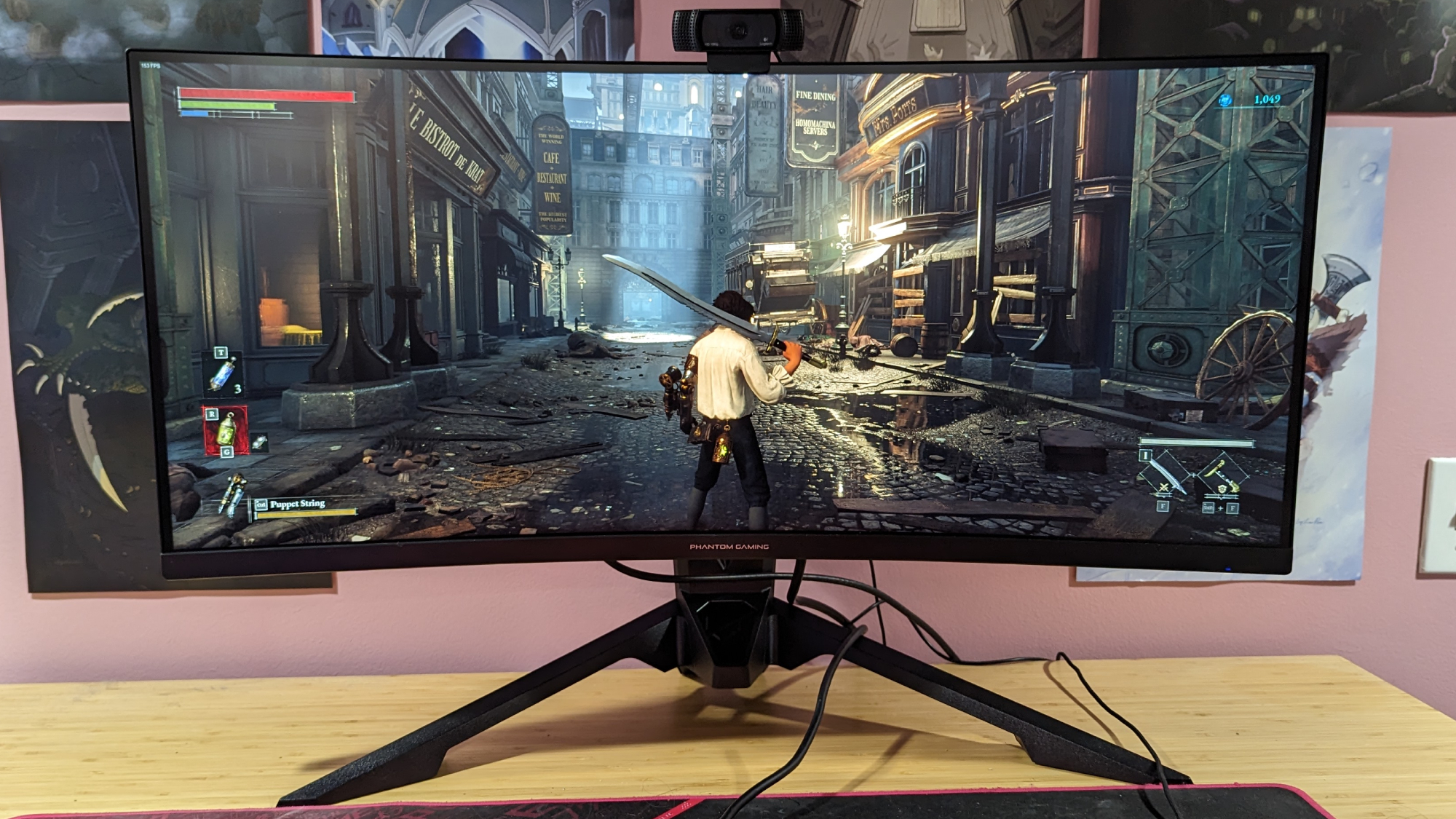
Once again, upgrading to a higher-resolution monitor changed everything. I have only two displays, but I often have four to five windows visible at a time. It is important to keep in mind that this isn’t great for everyone, as some people can actually become less productive by having too much visible in front of them. Sometimes the focus brought about by a single tab can keep your attention on a single thing, but from my experience, that only makes me less productive.
My job as a journalist requires me to dig into several tabs of information and news at a time to put together a story, and without the ability to look at multiple things at once, that quickly becomes complicated. I need a tab to write, a tab that shows me my work chat, and many tabs for research. I normally jump between tons of windows and I cannot imagine how miserable that would be with a single visible window at all times.

The benefits of multi-tasking also extend beyond workplace responsibility. When watching stuff with my significant other, I have her video tab on my second monitor while watching on my first, allowing us to feel closer as we get invested into films, TV, or internet shows.
This also applies to when gaming with friends, as it’s nice to see each other’s faces while drudging through co-op experiences. And especially if you’re a D&D player—or Dungeon Master—it’s great to be able to place tabs everywhere and keep track of the complex facets of your campaign.
Bottom line
Whether it’s a standard ratio 2K or 4K monitor, or even an ultrawide display, having a higher resolution screen is necessary for productivity. Placing multiple tabs side by side to juggle various sources and nuggets of information at a time makes life much less stressful.
I’ve found myself frequently overwhelmed with 30 tabs at once and have had to scramble through each one of them to find the snippet I’m looking for. And of course, access to wider displays goes beyond enhancing work. It’s made casual use, gaming, and getting lost in entertainment far more enjoyable. We cannot recommend a high-resolution display enough.

Self-described art critic and unabashedly pretentious, Claire finds joy in impassioned ramblings about her closeness to video games. She has a bachelor’s degree in Journalism & Media Studies from Brooklyn College and five years of experience in entertainment journalism. Claire is a stalwart defender of the importance found in subjectivity and spends most days overwhelmed with excitement for the past, present and future of gaming. When she isn't writing or playing Dark Souls, she can be found eating chicken fettuccine alfredo and watching anime.