I'm a trans woman who changed Gmail addresses to embrace my identity — and it was hell
Please make this less of a headache, Google

Google is an omnipotent entity that dominates almost every facet of my digital life. This includes the emails I check, the documents I write, the phone I use, the photos I take, the images I search for, the websites I browse, the videos I watch, and the accounts I create with third-party applications. It can all be traced back to a single company, and so much of what’s on the internet is somehow entwined in Google’s massive web.
Even my job, which relies on appealing to the most popular search engine in the world, can be boiled down to Google determining my livelihood. It’s an absurd amount of power for a single corporation to possess, and it’s quite scary when I think about it for too long. However, this doesn’t particularly matter, right? After all, Google is a great service. It’s not like one of the most prevalent services could be a total nightmare in reality.
Well, over the course of the last month, my trust in Google has eroded. It’s not uncommon to find issues with the company’s services every once in a while, but these inconveniences have been stacking up and I’m baffled by how awful Google has been for me lately.
This piece will highlight the issues I’ve faced when attempting to swap Google emails. My dissatisfaction with my old email address, which was created for me many years ago, has made me want to change domains for many years. However, I never took initiative to do so because I always knew it’d be a huge undertaking. I don’t completely fault Google for this system being so difficult, but there are a few ways it could be designed better.
Why I wanted to change my email
Some users created their email as an edgy kid sneaking an inappropriate joke into their address. As adulthood kicks in, they seek a more professional moniker to represent their online presence for communicating with colleagues and other esteemed connections. Saddled with some goofy username they don’t like anymore, many users are ready for a change..
In my case, the email I’ve been using for the last decade was opened by my father. Thing is, he didn’t spell my name correctly in the address itself. And for many years, I’ve been emailing professors and other students in scholarly settings with an incorrectly named email, while also taking that to my professional career and having to deal with the confusion when I explain how my email address name is spelled differently than my actual name.
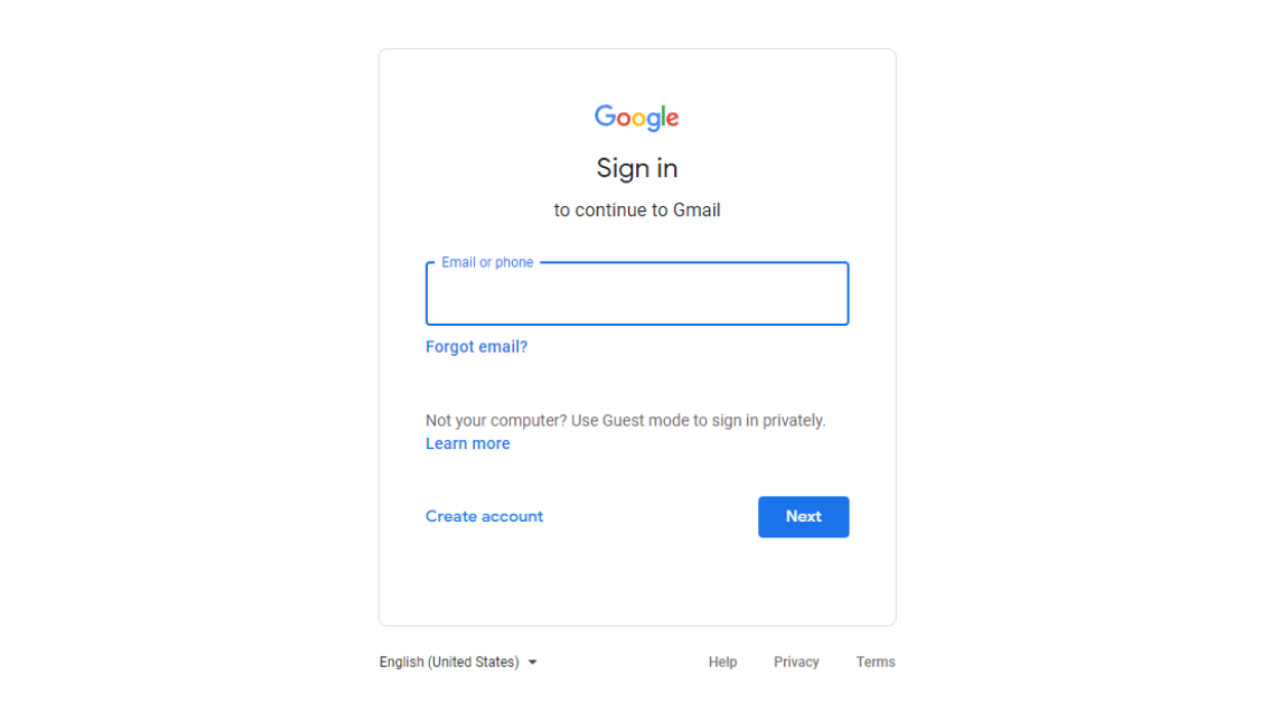
But that’s not why I decided to open a new email address. I didn’t care that people were misspelling that name, as I do not have any attachment to it. The issue boiled to the surface when I came out as a trans woman this year, as that email address features my misspelled deadname. Now, even when I sign off on emails responding to people as “Momo,” they still use that deadname, and it frustrated me for many months.
Stay in the know with Laptop Mag
Get our in-depth reviews, helpful tips, great deals, and the biggest news stories delivered to your inbox.
It is amusing when I’m emailing someone and they not only use that deadname, but also misspell it. Beyond it being funny, the whole situation is exhausting. Google has never made it much easier, as you cannot change your email address after it's been set in stone. This makes sense within the context of the system, as it’s not as simple as a username. But it is kind of bizarre how unforgiving it is for those who want to rebrand themselves, especially trans individuals looking to abandon their deadname.
Email forwarding and label problems
While we all use our Google account for a number of things, it’s primarily an email service. And trying to get all of your emails moved from a single spot is pretty difficult. Beyond having to swap everything over, the most challenging part is informing those who email you about the switch.
I don’t have many negative things to say about this process, as swapping everything over was quite intuitive — outside of the forwarding option being hidden behind a very specific menu. But that simply required a quick Google search. After that, I was on my way. But even when that’s done, and you’ve managed to forward everything between accounts, Google’s automatic label system is pretty frustrating to deal with.
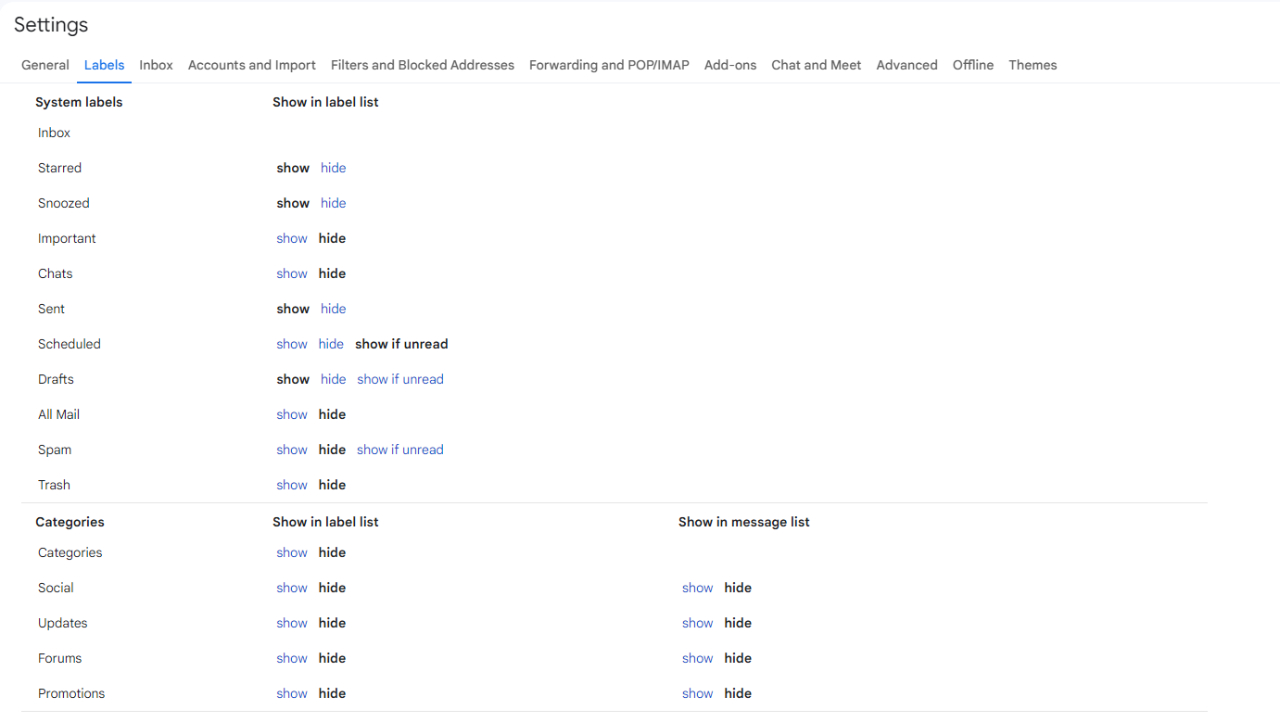
All of my old emails were successfully being sent to my new account, but after I got fifty-or-so, it automatically labeled them with my old email address attached. This wouldn’t be a big deal normally, but that email address features the deadname I’ve been looking to abandon. Seeing it every time I open my Gmail is not a good feeling.
I initially thought it was as simple as renaming the label so I wouldn’t have to see that deadname anymore, but this did not work. All that change did was rename the label on those old emails rather than automatically labeling new emails from that source. I felt pretty hopeless, as having to manually rename old emails to get rid of my old address was not remotely feasible.
But after a decent bit of tinkering, I managed to program a system that would automatically label every email from that old source as “Momo.” I also made sure to hide the label that showed my old email address, which means I ideally never have to see it again.
Unfortunately, that didn’t prevent it from showing up somewhere specific. Whenever I open the Gmail app on my phone and click the three bars on the top left to show my labels, it will put my old email address at the top of “recent labels,” even though I’ve selected the option to hide it. I have not figured out how to prevent this.
Google Drive troubles
Switching everything over in Google Drive was the most cumbersome part of this process, as Google enforces a quota limiting the number of items you can transfer ownership of within a day. Not only that, but there’s no “transfer ownership” button available immediately. I first needed to share the file, and even when selecting “transfer ownership,” I had to accept the permission on my new account. This makes sense in the case of a random account attempting to force ownership on you without you knowing, but the issue is that the sharing quota limits how many files you can accept ownership of within that time frame.
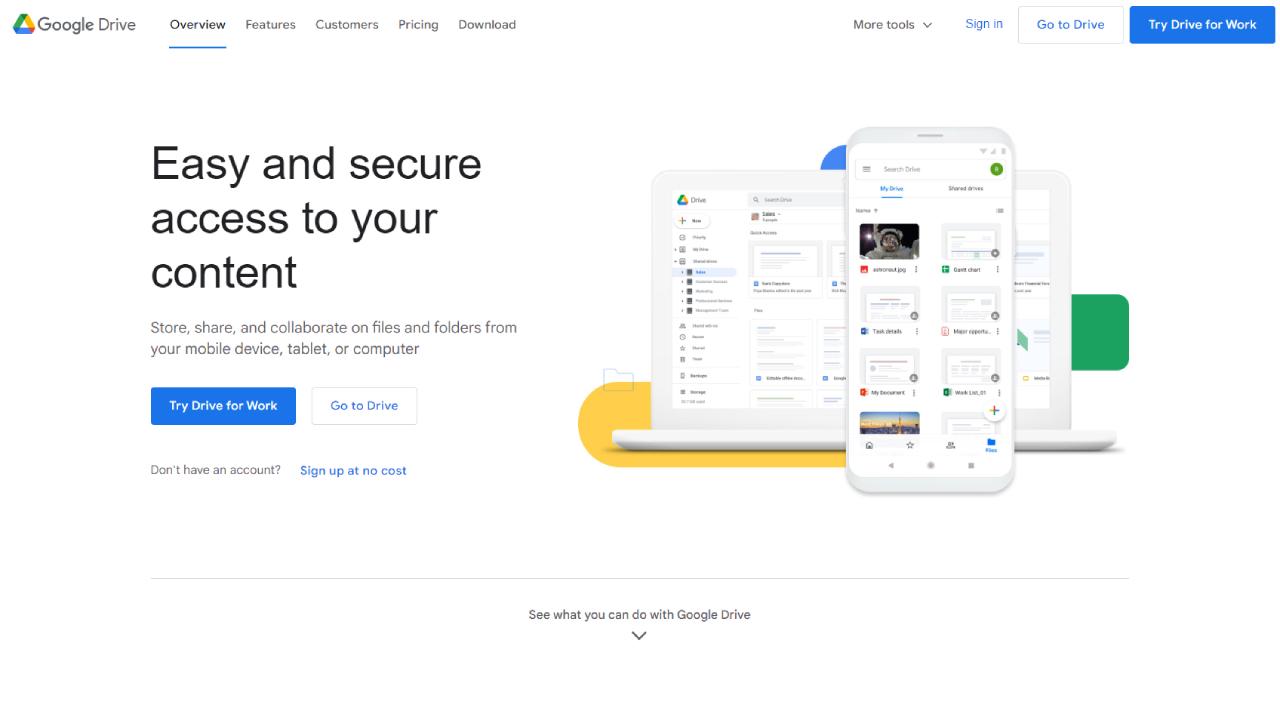
There should be an easy export and import option for this. Some will need to permanently swap accounts at some point in their life for one reason or another. Is it not just possible to have a feature that allows me to fully transfer ownership of all files from my old account to my new one? Manually transferring each file, and being blocked from doing too many at once if I incorrectly calculate the unclear sharing quota, is ridiculous.
I understand that having a “transfer all” button could be a privacy breach and an easy way to steal everything from someone’s account, but surely there could be an additional security measure implemented when people want to use that feature. To be perfectly honest, if someone managed to breach your Google account, they could do a lot more damage by accessing your saved financial information. I’d much prefer going through an additional security measure than having to continuously transfer files over the course of a week. I’ve been using this Google account for a decade and still have so many files to transfer ownership of.
Trapped by my Google Pixel
I’ve been using a Google phone for a few years now, and even before that, my Gmail has been linked to every Android phone I’ve owned. This means all of the data I've saved is directly linked to the old account. I still haven’t removed the old address from my Google Pixel as a result, and I probably never will, since the consequences seem a little drastic. Removing my old Gmail means all of the stuff I have saved locally on the phone will go with it. I’m not entirely sure what this entails, but I know at the very least, my local notes will disappear and who knows what else.

It also means that my in-app purchases and everything I’ve downloaded from the Google Play store will no longer be accessible. I haven’t purchased many apps or games through Google Play, but I would hate to lose the few that I have. Frankly, I’d probably only be out $30-40 dollars, but it’s still not worth it in my mind. I also would lose all of my app download history, and it would be a huge undertaking to get all of it back. I do feel a little trapped by my old email on my Google Pixel, but there doesn’t seem to be much I can do about it right now.
The other issues of swapping this account
Going through this switch also meant I lost access to other things saved to that account, including all of my videos, folders, likes, and subscriptions on YouTube. I was hoping I could import it into my new account, but that didn’t seem possible without using an external plug-in. I had to go through my subscriptions and resubscribe one by one, which wasn’t too bad, but it did take a little while.
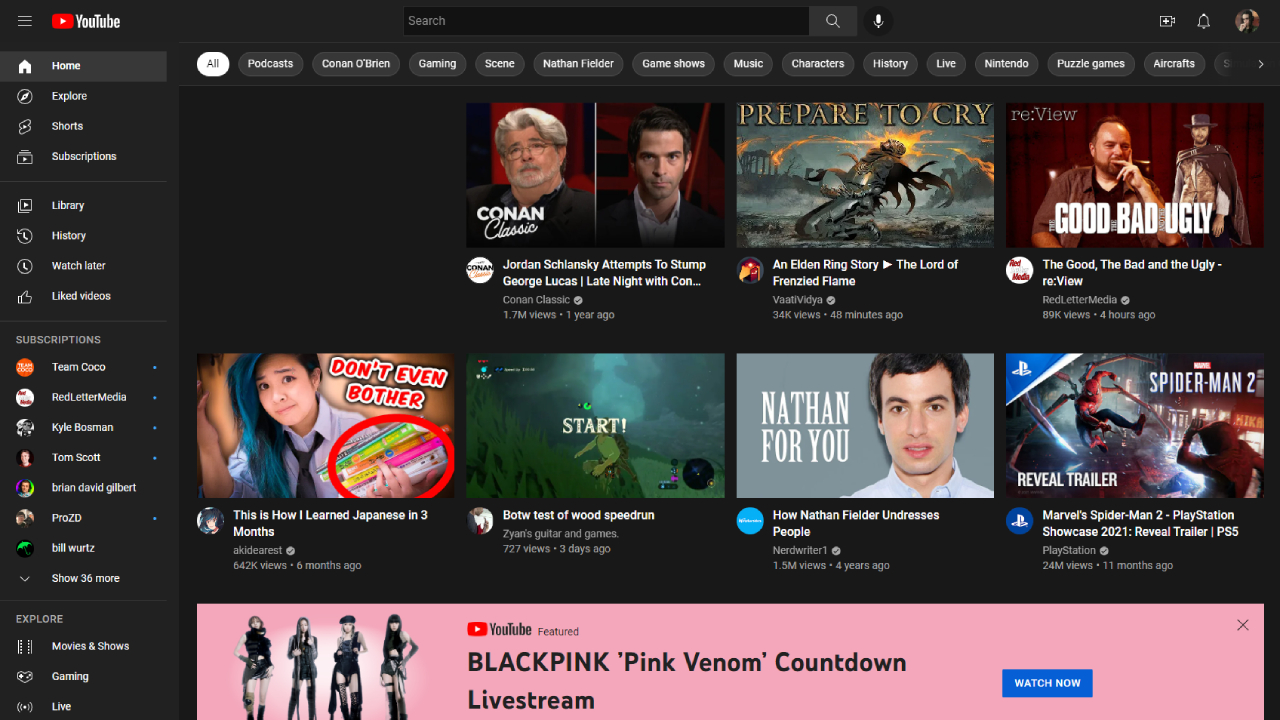
Bookmarks were easily exportable and that took little to no effort whatsoever, although it wasn’t as easy with my plug-ins. I had to manually redownload them one by one, which was annoying as some are pretty unpopular so I had to copy the link into my address to find each one of them.
Going through all of the accounts I used my old email address for and swapping it to my new email address took a good while, but it was actually the simplest part of this process. None of the services I used even bothered sending an account confirmation to my old email, which was pretty convenient for me.
Bottom line
Changing Google accounts was an absolute pain in the butt. There are a few systems in place that made this process easier, but a lot of it needed to be done manually. There should be additional features in place to make this process easier, whether that be exporting and importing systems for Google Drive or YouTube.
And worst of all, this system isn’t very generous towards people who do not want to be reminded of what their old email was. As a trans woman who would rather not look at my deadname whenever I open Gmail, this process offered nothing but headache after headache, and by the end of it, I’m still not fully satisfied.

Self-described art critic and unabashedly pretentious, Claire finds joy in impassioned ramblings about her closeness to video games. She has a bachelor’s degree in Journalism & Media Studies from Brooklyn College and five years of experience in entertainment journalism. Claire is a stalwart defender of the importance found in subjectivity and spends most days overwhelmed with excitement for the past, present and future of gaming. When she isn't writing or playing Dark Souls, she can be found eating chicken fettuccine alfredo and watching anime.
