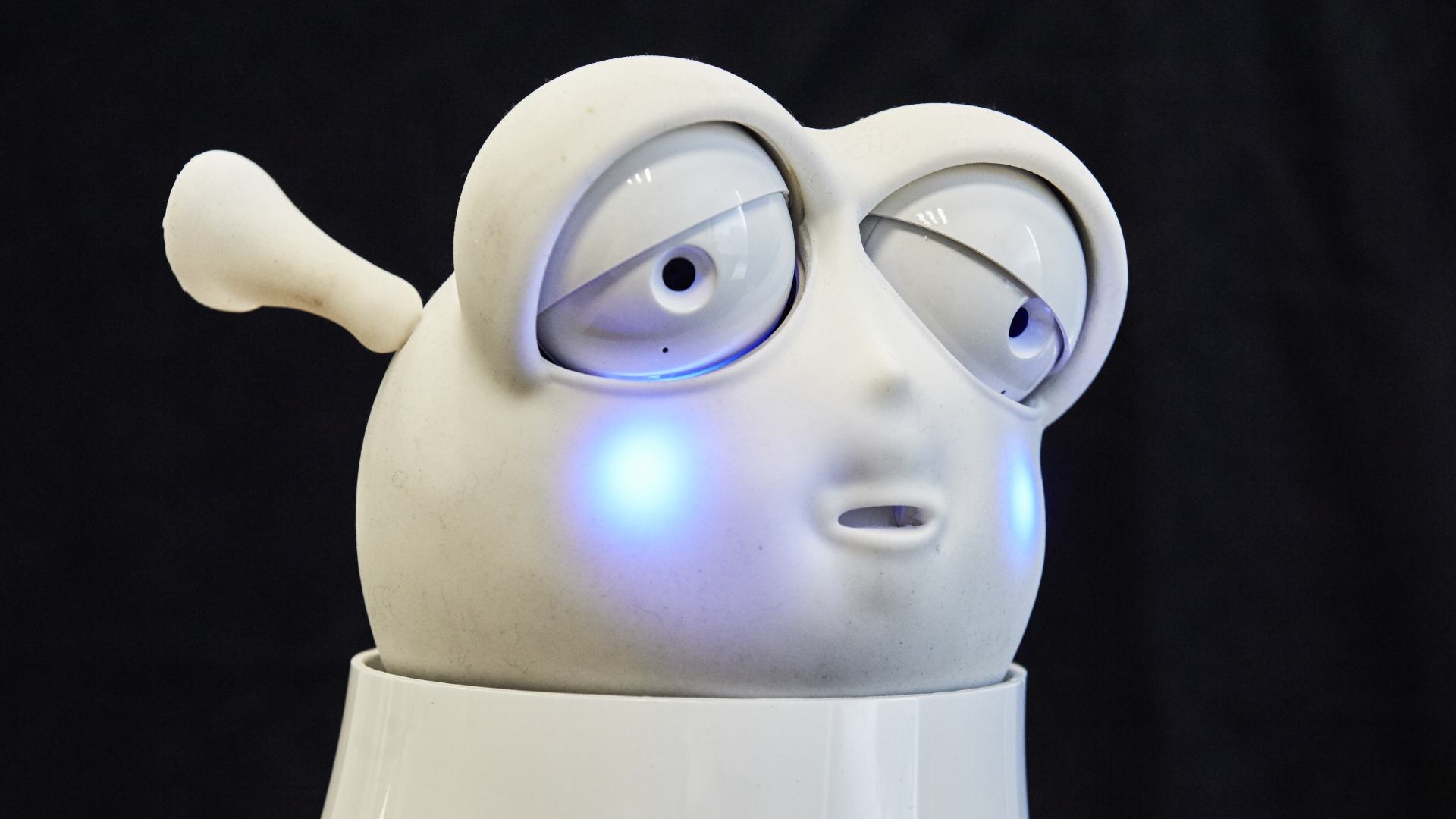Early Verdict
The Meta Quest Pro seamless combines the real and virtual worlds, but it'll cost a pretty penny to do so.
Pros
- +
Lightweight, comfortable design
- +
Improved haptic controls
- +
Immersive, intuitive mixed reality
Cons
- -
Expensive
Why you can trust Laptop Mag
Ever since I got my first faceful of VR via the Oculus Rift DK1, I've been all-in on virtual reality. And since the DK1's release back in 2013, we've seen several iterations of the headset, the most current being the Meta Quest 2. And with each new headset, the bar has been raised. However, has always been “What’s next? What’s the next big thing?” In the case of virtual reality, the answer is mixed reality. And the answer for Meta is the Meta Quest Pro.
The Meta Quest Pro is the company’s first entry into a high-end VR headset space. Formerly Project Cambria, the Quest Pro is lighter and sleeker than anything the company has launched thus far. And it’s much more powerful and has a host of tricks up its sleeve including putting sensors and a processor into the controllers so they can track their position independently of the headset and improved eye and facial tracking. But where the Quest Pro truly shines is MR where it allows the wearer to jump through a portal in the real world and enter a high-res technicolor dreamland and wave back to everyone in the real world.
However, the $1,499 price tag means that all but the most deep pocketed VR fans and developers will get to explore this brave new world off the bat. Luckily, I got a glimpse of Meta and VR’s future. Read on to join me on this fantastic journey.
Meta Quest Pro pricing and availability
Meta recently caused an uproar when it raised the Quest 2's price from $299 to $399. That's peanuts compared to the Quest Pro which comes in at a budget-obliterating $1,499. With that kind of money, you can get four Quest 2 headsets or two HP Reverb G2 VR HMD ($549) with a decent amount left over to create a robust games and app library.
Included in that $1,499 are the bundled Meta Quest Touch Pro controllers, stylus tips, partial light blockers, and a charging dock. And if you need extra accessories, Meta has the Quest Pro VR Earphones and Full Light Blocker available for $49 each, while the Compact Charging Dock and Carry Case from Incase cost $79 and $119, respectively.
The Quest Pro is currently available for pre-order with orders shipping out on October 25.
Meta Quest Pro design
The Meta Quest Pro looks totally different from anything we've seen from the company. The portion that sits over your face is smaller than previous models. And instead of a matte white surface with a sensor in each corner, there's a glossy black faceplate with three visible sensors around the eyes with another on either side.
The majority of the remainder of the headset is made of black matte plastic. In order to block out intrusive light, the top of the headset slopes gently upward, resting softly against my forehead. In a win for people with big hair, Meta's ditched the top-mounted headband in favor of a fit wheel ala the PlayStation VR.

At 25.4 ounces and 10.4 x 5 x 7.7 inches, this is the slimmest headset Meta has made to date. That’s in no small part thanks to the new pancake lenses and the curved battery that resides in the device’s rear instead of the front.
Since the Quest Pro is made with MR in mind, there’s a fair amount of open space below the nose piece. But if the light leakage becomes too distracting you can always slap on the magnetic partial light blockers. However, if that’s not enough, Meta will have full blockers on sale at a later date.
Meta Quest Pro comfort
I’ve never had any complaints about wearing VR headsets that weren’t hair related. But Meta has raised my expectation of comfort as it’s of the lightest, well balanced headsets I’ve had the pleasure of wearing. However, the shortened faceplate did take a little bit of getting used to as I’ve become accustomed to pulling HMDs down until it touches the bridge of my nose. With that new space made for peripheral vision, I had to retrain myself on actual positioning. It didn’t take long and from there I was ready to explore the brave new world of MR.
Like the Quest 2, the Meta Quest Pro has a lens spacing adjustment mechanism in order to adjust for inter-pupillary distance, The measurement that determines the distance between the center of your pupils, IPD is important for optimal viewing as the wrong IPD can cause image distortion which can make some users ill. Meta has expanded the adjustable IPD range to 55mm - 75mm from the Quest 2’s 58mm - 77mm. It seems small, but that new measurement will make the headset more accessible to diverse users.

The fit wheel was a game changer on the PSVR and it’s the same for the Meta Quest Pro. A couple twists to the right tightened the headset’s horizontal band, allowing the device to rest comfortably on my head. In current VR adventures, I can stay in the virtual world for about three hours give or take, allowing for comfort and battery life. I’m curious to see how long I can last in the uber-comfortable Quest Pro.
And this might not be a concern for a lot of people, but for my folks out there with big, voluminous hair will be happy to know that the Quest Pro is big hair friendly. All I had to do was pull my braided ponytail and bangs through the horizontal band and let everything hang naturally. No longer will I be relegated to smaller, less elaborate hairstyles when thinking about jumping into VR. There is a curly, loc fauxhawk in the Quest Pro’s future when we receive the review unit.
Meta Quest Pro controllers
The headset isn’t the only thing that got a redesign. The Meta Quest Pro controllers got visual, technical and upgrades. The controllers weigh 5.4 ounces and measure 5.1 x 2.8 x 2.4 inches. They’re heavier than the Quest 2’s controllers (4.4 ounces, 3.5 x 4.7 inches) and that’s probably because of all the goodies Meta crammed under the black matte plastic housing including a Qualcomm Snapdragon 662 mobile processor, three sensors and rechargeable battery in each device.

The new hardware allows for greatly improved hand tracking. So much so that I actually played a game of Operation by gently pinching the sides of the right hand controller to in turn gently pick up a funny bone and slowly and deliberately remove it. I know it sounds easy, but trust me, you’re going to need a few practice runs. But once you get the hang of it, you won’t want to go back to the old Quest 2 controllers. And you won’t have to, since the Quest Pro controllers are also compatible with the previous system. With their own processor and sensors, the Quest Pro controllers are capable of tracking themselves in a 3D space independent of the headset, allowing for a full range of 360-degree motion.

The Quest Pro controllers also offer better haptics via the company’s new TruTouch Haptics system. The technology is such that I felt the gentle pressure of a watercolor paintbrush as I gently drew it across the virtual canvas to add some fine detail to my art project demo. And in another where I was instructed to pick up small balls and crush them, I could feel the tremulous pressure as I adjusted from a slight squeeze to a crushing pressure and the subsequent crack of the object between my virtual fingers.
And while they might be heavier than their predecessors, the Quest Pro controllers are more ergonomic. That’s not to say the previous gen controllers weren’t comfortable, they were. However, the weight distribution is better and they just feel right in your hand. And they’re pretty easy on the eyes with their unassuming black matte plastic housing. The button configuration remains the same with the menu, X and Y buttons on the left controller and the Oculus (Home), A and B buttons on the right. Both controllers sport a single analog stick, a side bumper and a back trigger.
Meta Quest Pro specs
Similar to its controllers, the Meta Quest Pro is powered by Qualcomm –– the Snapdragon XR2+ Platform SoC to be exact. That’s accompanied by the 12GB of RAM with 256GB of storage. I didn’t see an SD slot anywhere on Quest Pro, so 256GB is a bit scant for me, especially with games getting bigger and bigger. Resident Evil 4, for instance, requires 8.2GB of space. However, it’s yet to be seen how much space an MR app or game will require, but I really have liked at least a 512GB option.
But let’s talk display panels. The Quest Pro has a pair of LCD panels that offer 1800 x 1920 per eye with local dimming backlight. Compared to the Quest 2, that’s 37% more pixels per inch (ppi) and 10% more pixels per degree. The backlight is important because it can affect contrast as well as overall vividness. In fact, the specialized dimming technology controls 500 LED blocks individually which Meta says produces 75% more contrast and richer colors. In terms of sharpness, Meta is touting “25% improvement in full-field visual sharpness in the center view, 50% improvement in the peripheral region, and 1.3x larger color gamut than Quest 2.”

Finally, the last couple of things you should know about the display is that it has a 90Hz refresh rate, but supports 72Hz like its predecessor. For the Field of View, the Quest Pro has 106 degrees horizontal and 96 degrees vertical.
Like every other VR headset on the market, the Quest Pro supports sedentary experiences. But where’s the fun in that? In order to walk around your new mixed reality kingdom, you’re going to need some room, 6.5 x 6.5 feet to be exact. However, I’ve gotten my Quest 2 to work in smaller areas so take that with a grain of salt.
Meta Quest Pro privacy
Meta caused quite a stir a while back with its requirement that you needed a Facebook account. This of course, went over like a lead balloon and caused the company to do an about face back in August and dropped the requirement. It was a big win for people with privacy concerns as it can be way too easy to hijack someone’s FB account.

But Meta didn’t stop there. Now that the Quest Pro has the ability to track your eye and face for more realistic facial expressions in VR. But the question is, where does that info go and who has access to it? The answer is nowhere and no one but you. First things first, the eye tracking and Natural Facial Expressions are turned off by default. If you choose to opt-in to either feature, a scan is taken of your eyes and face. The information stays on the headset and is not shared with Meta or any outside party. Once the data is processed, it’s deleted from the headset automatically. Keep in mind that you can pause just about any feature, but especially eye tracking and Natural Facial Expressions any time by going to Quick Settings. And if the headset is left idle, the features are automatically disabled.
And now that we’re doing mixed reality, there’s another layer of privacy to consider –– the people in the real world who might not want to join in your virtual reindeer games. Since the cameras are on
Meta Quest Pro battery life
Depending on how you use it, you can expect anywhere between 1-2 hours from the Meta Quest Pro. I was hoping for a little more juice, but I guess once MR comes into the mix, two hours is a marvel. You can use the headset while it’s being charged. Although the bundled charging cable measures 6.6 feet, I’d recommend using a more sedentary app or game to cut down on the risk of accidentally tripping over or yanking out the cord.

According to Meta, the Quest Pro will achieve a full charge after two hours.
Bottom line
Seamlessly blending the real world with all manner of virtual ones, the future of VR absolutely lies in MR. And Meta is leading the way with the expensive, but still incredibly titilating Meta Quest Pro. And while that's enough of a feat, Meta also took the time to really drill down on what makes virtual reality so cool, improving the eye and face tracking. They even brought the controllers into mix giving them their own set of sensors and processors for enhanced haptics and precision that makes the experience that much more immersive. And they did it without violating you or anyone else's privacy.
But $1,500 is a far cry from the $399 Quest 2 and while it's marketed as a high-end device. This price point means squarely puts it in the realm of developers, deep pocketed early adopters and enterprise. That's right business. With the many of the demos I experience focused on project collaboration and productivity, I can definitely see the Meta Quest Pro being sold to businesses at a bulk price for use in hybrid work situations.
Luckily, for the rest of us, a fair amount of the Quest Pro's functionality will find its way to the less expensive Quest 2. But if you have the funding or a rich benefactor, I highly recommend getting your hands on the Meta Quest Pro.

Sherri L. Smith has been cranking out product reviews for Laptopmag.com since 2011. In that time, she's reviewed more than her share of laptops, tablets, smartphones and everything in between. The resident gamer and audio junkie, Sherri was previously a managing editor for Black Web 2.0 and contributed to BET.Com and Popgadget.