Should you upgrade your laptop or buy a new one? Let’s find out!
A look at reasons to replace your laptop

Let me tell you a story that should help one key question everybody asks: should you take the time to upgrade your laptop, or just buy a new one?
I bought my current laptop back in 2018, which means that it’s currently coming up on being five years old — packing a Core i7 with a 2TB hard drive, and I had upgraded the RAM to 64GB a few years back.
While it still works (mostly), I’ve certainly noticed a slowdown over the past six months and like all computers, some quirks tend to develop over time. However, in that time, I’ve started doing more and more video editing and live streaming, which is quite taxing on the processor and GPU.
But it got me thinking, would it be better to spend countless hours trying to fix this laptop or should I bite the bullet and replace my laptop with a newer model. Here’s a look at some ways to prolong your laptop as well as some reasons to pick up a newer model.
Disclaimer: The answer will differ based on what laptop you’re using
Before we get into them, however, I should preface this by noting that there are various brands, types, and use cases for different laptops.
Typically, there are some desktop replacement models that are bigger and more powerful but make portability challenging. These can include gaming laptops — trading portability with the ability to have the best specs in a machine that can still be somewhat portable.
Stay in the know with Laptop Mag
Get our in-depth reviews, helpful tips, great deals, and the biggest news stories delivered to your inbox.
Others were designed to be road warriors and are thin and light, but sacrifice performance for the ease of tossing it in a backpack and taking it everywhere with you. And yet still, there are others that seem to be fading in popularity which can blend the functions of a laptop and a tablet and are commonly referred to as 2-in-1s.
A Broken Laptop

The first category, not surprisingly, is if your laptop is physically broken. Laptops’ form-factor typically makes them perfect for traveling, and if you are generally clumsy or just the victim of an unfortunate accident, it may be time to replace that paperweight with a newer, working machine.
Randall Heaton, Product Mkt Manager for Dell’s XPS line, noted if your laptop is a few years old and isn’t performing at its best, simply upgrading the drivers to the newest drivers on the company’s website can bring a laptop back to life. Additionally, when you are using a Windows laptop, over time, they are subject to hundreds of software updates from Microsoft that can not only take up storage, but affect the laptop’s performance. If you have tried everything else, it’s a good idea to back up your data to another location and do a clean reinstall of the operating system. Just be sure to give yourself an afternoon as it will take some time.
While Eric Ackerson, Senior Product Marketing and Brand Manager for Acer, added that upgrading RAM and/or storage can be an easy fix. But if your battery does not last as long as it should anymore, replacing the battery may solve the problem and extend the life of it as well.
But what if a screen is broken or you are missing keys on your keyboard? Depending on how old the laptop is, it may not be worth fixing it. If it’s going to cost you a few hundred dollars to replace a cracked screen, it would be better to use that towards a newer model, depending on the cost of the replacement.
The older a laptop is, the harder (and potentially more expensive) it will be to replace those parts. Additionally, based on your comfort level to perform mini surgery, it may be better to send it back to the manufacturer or repair center. But Ackerson also noted that the cost of labor should also be factored into the cost of the parts as well.
PRO TIP: If a laptop is getting much hotter than it is supposed to, opening up the bottom of the laptop and blasting some canned air into the fans to make sure there is no dust choking out the cooling system is a good practice.
Starting to Game / Stream

In another scenario, if you have recently decided that you want to get into gaming, editing photos or videos, live streaming or other graphically taxing operations and your laptop is not up to the task at hand, it’s a good idea to shop around and replace your laptop as well as consider those important specs.
If you had originally purchased a more budget-focused laptop, it may not have the horsepower needed to run graphics and processing all of that detailed data. One of the newer laptops with a discrete graphics card and more powerful, newer generation processors from Intel or AMD will make a huge difference and even save you time.
With video editing, the laptop’s ability to render a movie can be the difference of minutes or several hours, depending on the spec. It’s all about finding the right amount of horsepower you need to get the job done.
Dell’s Randall Heaton noted that a computer can be compared to a car. While a pickup truck may be good for hauling lumber around a job site, it won’t likely win any races on the track. But similarly, an exotic car can go fast, but once you take it off road or want to tow a trailer, there will be better options out there.
Finding the right balance between power, portability, price and future-proofing will be an individual decision based on your needs and your budget.
Unsupported Software / Drivers
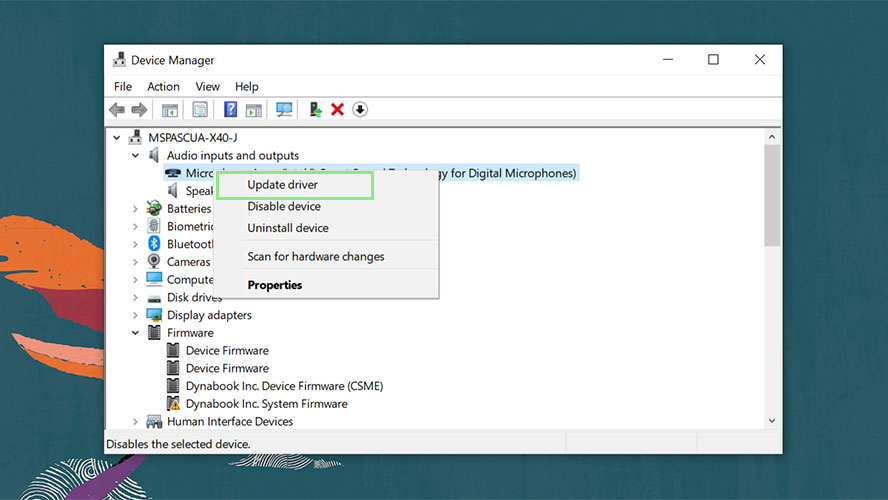
One good thing to do before deciding to purchase a new machine is to go to your laptop manufacturer’s website and see if there are any driver updates that need to be installed.
Funnily enough, I was actually having an issue with the sleep function of my laptop and after hearing from these manufacturers’ reps, upgrading the driver fixed one of my issues.
But as computers get older, eventually every manufacturer will stop supporting it by releasing new driver updates.
This is also true for the components inside your laptop such as the graphics card, touchpad, keyboard or Wi-Fi chip. While you may be good for a little while after the last update was published, the more time elapses, the less likely it will be to work at top performance.
I’m sure that many people have tried to install a new piece of software with an older laptop and couldn’t get the performance they wanted due to older hardware.
Again, a personal decision, but you can decide how much that newer version of a program is worth to you.
Brutally Slow

If you have done everything you can to help prolong the lifespan of your laptop and it is still painful to do simple tasks like browsing the web, sending an e-mail or even playing basic games, it is a good time to consider replacing your laptop.
With today’s faster and more powerful chipsets and optimized software, the performance will be almost instantly noticeable from your last machine.
Every year, not only do manufacturers put out newer models but component manufacturers introduce more powerful and faster hardware.
For example, Intel’s new 13th-generation processors will be significant improvements over an 8th or 9th-generation processor, as well as potentially offering more processing cores. Having multiple cores for those power-hungry tasks can help your laptop divide up the task into smaller bite size pieces, and allow each of the four or eight cores to take a piece.
Randall noted, think of a four or five-year-old laptop and all of the updates that have gone on in the background. Your computer is constantly installing and uninstalling pieces of the software to help it run better and more efficiently. But in the process, leaves those little chunks of data behind. After a few years, these pieces of data can really slow down a machine.
Another good sign it is time to pick up a new model is how long it takes for your laptop to start up or shut down. New laptops with an up-to-date operating system may only take a moment or two to accomplish this, but if you are waiting more than a few minutes, it may be a good sign it’s time to look towards greener pastures.
Taking Advantage of Wi-Fi improvements

As you start poking around your local big-box retailer or manufacturers’ websites, you may notice that they are now advertising much faster Wi-Fi standards including Wi-Fi 6 or Wi-Fi 6E. If you are using a laptop that has a Wi-Fi 5 chipset (or older), you can see much faster performance with a newer machine.
Just don’t forget that you will also need a newer router with Wi-Fi 6 or Wi-Fi 6E compatibility – but that’s another article. For a list of our recommendations, check out our list of Best Routers.
Sending a Kid To College

As a college freshman, there’s (almost) nothing better than showing up to school with a brand-new college laptop. I’m old enough that when I went to school, laptops were still very pricey and quite limited in their performance compared to a desktop.
But now that many college campuses offer campus-wide Wi-Fi, and students are expected to have a laptop with them in classrooms to take notes, etc, a laptop is a good investment in your child’s future.
How Long Should A Laptop Last?
Industry experts including the folks at Dell and Acer suggest that laptops should last between 3-5 years. If you purchase a higher performing laptop such as the Dell XPS or Acer Nitro series now, it may help prolong this to five years or beyond.
What to Expect With A New Laptop?

Beside the obvious of faster performance due to better chipsets and newer versions of Wi-Fi as well as the most up-to-date operating system, users can expect better battery life as well. This is likely due to the newest generation of chipsets that are designed to use less power for lighter tasks and increase performance when needed.
Additionally, something that you may not consider is depending on how old your last laptop is, that performance can be also due to faster storage technologies as well as the design of the processor. The shift from using spinning hard drives a few years ago to the newer and significantly faster M.2 PCIe solid state drives will offer a night and day difference. This flash-based storage also helps prevent catastrophic failures if the laptop is dropped as the hard drive heads won't’ skip around the drive.
Another benefit is that you can even get more flexibility for charging with the ability to charge via USB-C rather than an old clunky power adapter. You will also have access to faster (and likely more) ports including USB4 or Thunderbolt 4 which can significantly improve transfer speeds for large data dumps.
With each redesign, laptop manufacturers are also building in more durability including the MIL-STD 810 standard as well as things like gorilla glass to help lessen the occasional bumps or even drops that happen in life.
Finally, while it may not directly affect the performance, almost all laptop manufacturers are designing their products to be more “green” friendly. This not only includes the packaging but can also include the housing and internal parts of the laptop.
When is the best time to Buy A New Laptop?

Heaton suggested that there are a few times throughout the year that are great times to look at a new laptop. These include common shopping holidays like Black Friday, Back-To-School, Presidents’ Day and Memorial Day.
He warned however, buying a laptop just before these holidays could cost you extra money that you could have saved with a sale.
Acer’s Eric Ackerson noted that it’s a good idea to pay attention to when component manufacturers update their products such as motherboard, graphics cards and CPU chipsets. Typically these happen at industry trade shows such as COMPUTEX (which just passed) or after CES.
Both reps stated that if you aren’t looking for the absolute newest specs, you can get a great laptop with last year’s components – the 12th Gen Intel processors vs the newer 13th generation and save some money that way as well.
Bottom line
We hope this helped you make an informed decision on a few reasons to purchase a new laptop as well as what you can do if your laptop has started having issues or slowing down.
The best thing to do is consider what you will be using the laptop for, will you be taking it with you to travel and most important, your budget. Most laptop manufacturers will offer some sort of financing option, and many have 0% interest if you pay it off in a certain period of time.










