The Acer Swift 14 is cheaper, better than the M2 MacBook Air — fight me
Acer keeps knocking it out of the park

Apple fans, I know you’re just minding your business, but I want to cause chaos — total pandemonium — among you all. The Acer Swift 14, ladies and gentlemen, is better and cheaper than the M2 MacBook Air, making the Apple laptop a foolish, ill-advised purchase for most people. Yeah, I said it! Are your nostrils flaring? Is steam coming out of your ears?
Well, if it’s any solace, there is one thing that the MacBook Air gets right in this face-off against the Swift 14: power efficiency. The Apple laptop lasts about two hours longer on a single charge compared to its Acer rival, but as you’ll find out, the Swift 14 still lasts quite long on a charge for a Windows laptop. (Let’s be honest, macOS laptops have been crushing Windows in the runtime race, but the Swift 14 surprisingly holds its own.)
However, on nearly every other benchmark, the Acer Swift 14 crushes the M2 MacBook Air. And guess what? I’ve got the facts and figures to prove it, thanks to our in-house testing.
Which M2 MacBook Air am I pitting against the Acer Swift 14?
The M2 MacBook Air that we’ve tested has the following configuration:
- M2 chip with 8-Core CPU, 10-Core GPU
- 16GB of RAM
- 1TB SSD
- 13.6-inch Liquid Retina, 2560 x 1664-pixel display
- Price: $1,899
The Acer Swift 14 in this battle has the following components:
- Intel Core i7-13700H
- 16GB of RAM
- 1TB SSD
- 14-inch, IPS 2560 x 1600-pixel touchscreen display
- Price: $1,099
As you can see, the MacBook Air has the audacity to be $800 pricier than the Swift 14 while being weaker in so many metrics. What gives?!
Where to buy? You can find the Acer Swift 14 at Amazon for $1,100. The M2 MacBook Air is $1,900 at Apple.
Stay in the know with Laptop Mag
Get our in-depth reviews, helpful tips, great deals, and the biggest news stories delivered to your inbox.
1. The Acer Swift 14 is more powerful than the M2 MacBook Air
As aforementioned, the M2 MacBook Air we’ve tested is packed with an M2 chip (8-core CPU, 10-Core GPU), which has zippy performance — but not as blisteringly fast as the Intel Core i7-13700H processor inside the Swift 14.
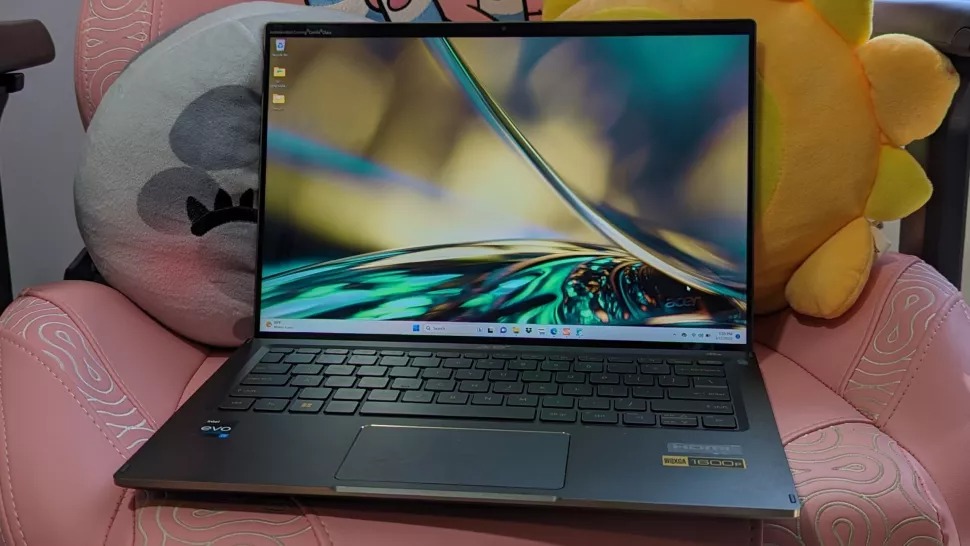
Let’s pull up the multi-core scores from Geekbench 5.5, shall we?
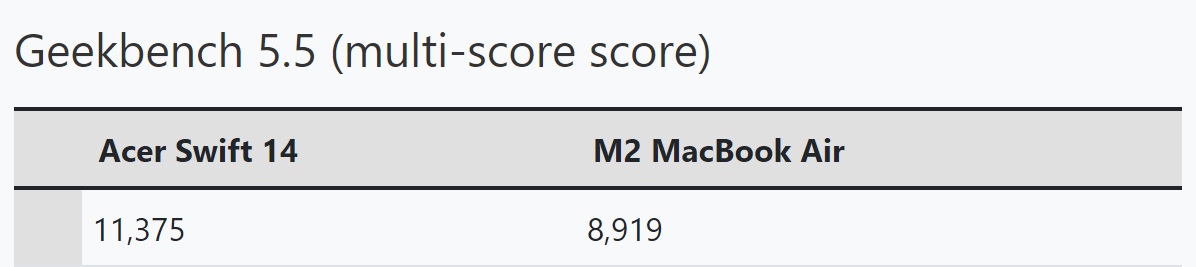
The M2 MacBook Air delivered a score of 8,919, which is cute — I guess. But the Swift 14, with a handsome score of 11,375, obliterated the M2 MacBook Air in overall performance. Geekbench, by the way, tests how well a laptop can handle a cornucopia of processes, including PDF and text rendering, face detection, image inpainting, HDR, ray tracing, machine learning, speech recognition, and other workloads.
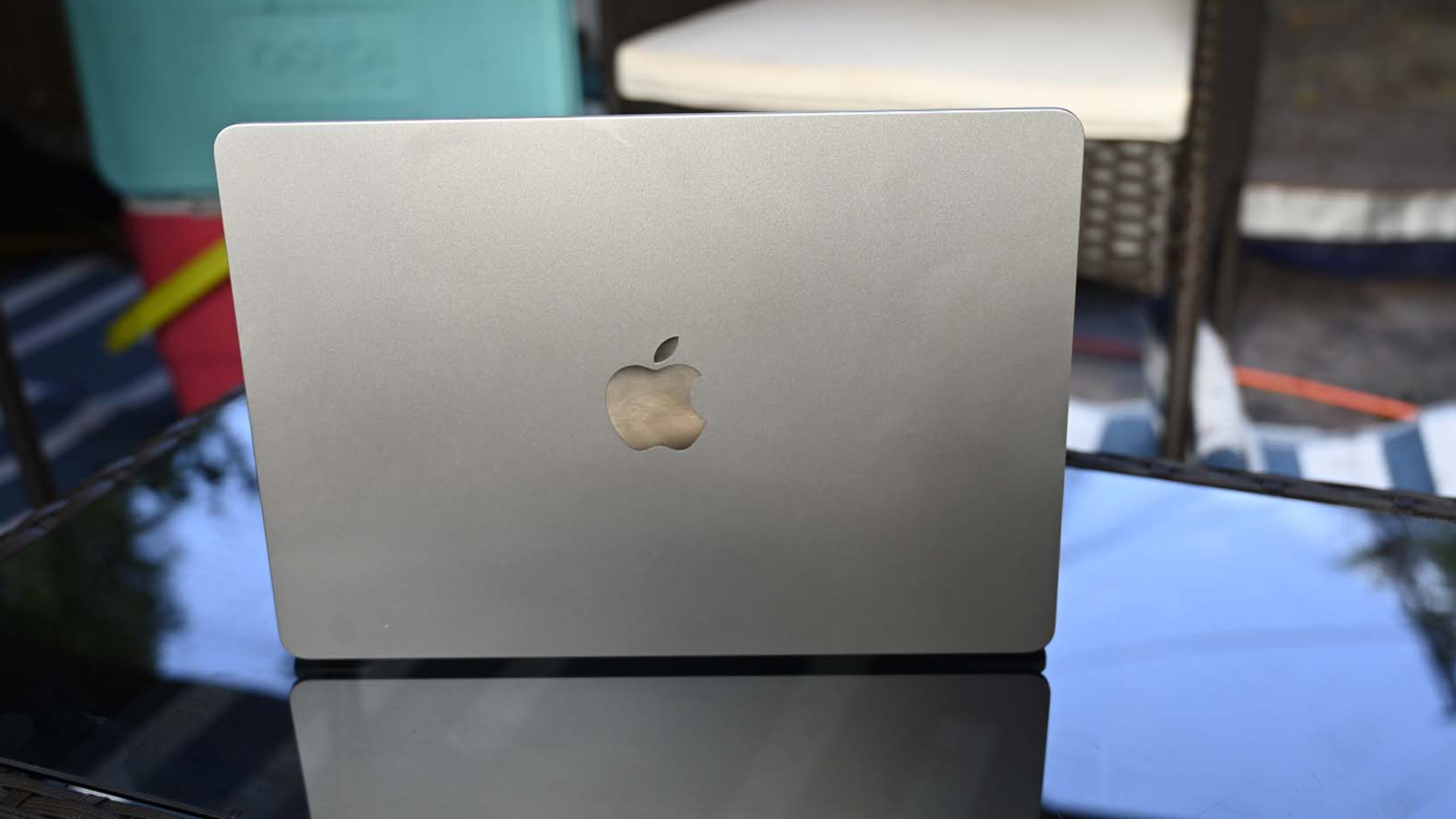
You may be thinking, “Eh! Beginner’s luck!” First of all — don’t hate, appreciate. Secondly, I’ve got more performance benchmarks to brandish in front of you that’ll prove my point.
2. The Acer Swift 14 is better for content creators than the M2 MacBook Air
We tested both laptops on the CrossMark benchmark, which tests for three factors: productivity (how well the system can handle word processing, spreadsheets and presentations), creativity (how well the system can manage video editing, photo editing, and music production), and responsiveness (how well the system responds to users’ input).
Productivity scores
Acer Swift 14 — 1,802
M2 MacBook Air — 1,384
Creativity scores
Acer Swift 14 — 2,039
M2 MacBook Air — 1,842
Responsiveness
Acer Swift 14 — 1,693
M2 MacBook Air — 1,063
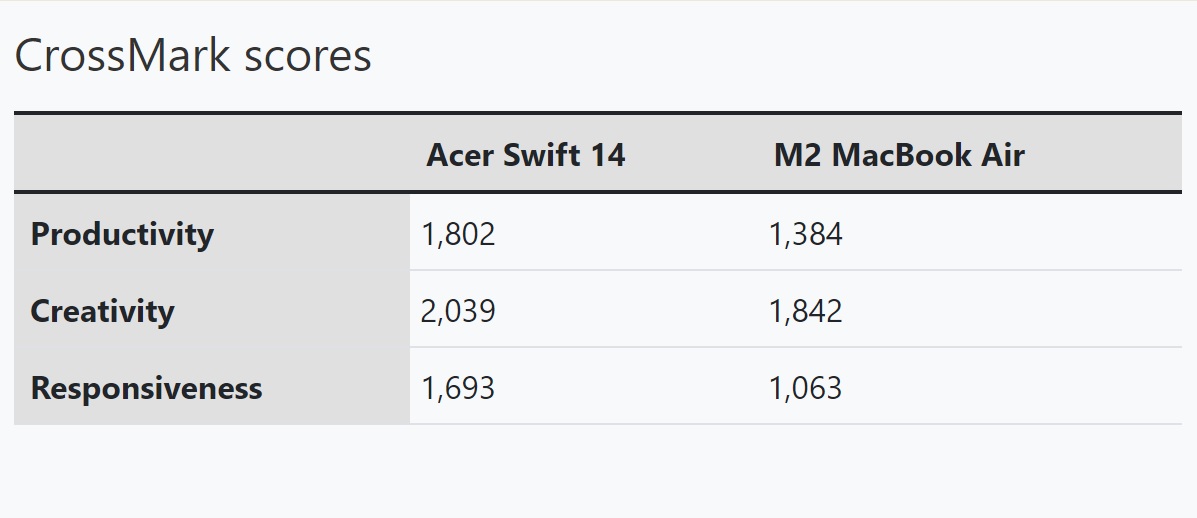
See? In all three benchmarks, the Swift 14 outpaced the M2 MacBook Air, delivering an overall CrossMark score of 1,883, which beats the Apple laptop’s measly score of 1,507.
What do these numbers tell you? The Acer Swift 14 is better equipped to handle your content creation needs — that means video editing, photo editing, music production, spreadsheets, word processing, and everything in between.
3. The Acer Swift 14 is better at video transcoding than the M2 MacBook Air
While we’re on the subject of video editing, let’s talk about video transcoding. On the Handbrake benchmark, which involves transcoding a 4K video to 1080p, the Swift 14 only took 5 minutes and 34 seconds to complete the task.

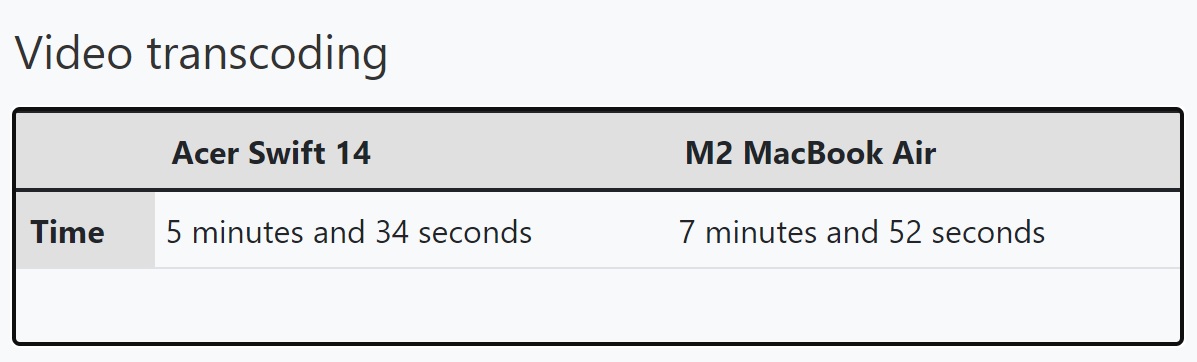
The M2 MacBook Air, on the other hand, moved at a snail’s pace and took nearly 8 minutes to complete the task (7:52). What a slow poke!
4.The Acer Swift 14 has a better display than the M2 MacBook Air
Apple loves to use a lot of marketing mumbo jumbo to describe its M2 MacBook Air like LiQuiD RetiNA diSplaY. Don’t be bedazzled by these fancy-schmancy words. After doing some deep research into its meaning (thanks Apple Insider), it simply means that it uses IPS LCD technology. Whoop-dee-doo.

In addition to a Liquid Retina display, the M2 MacBook Air panel is a 13.6-inch screen with a 2560 x 1664-pixel resolution. Conversely, the Acer Swift 14 packs a 14-inch, 2560 x 1600-pixel touchscreen display. But these specs don’t tell the whole story — let’s dive into our colorimeter results.
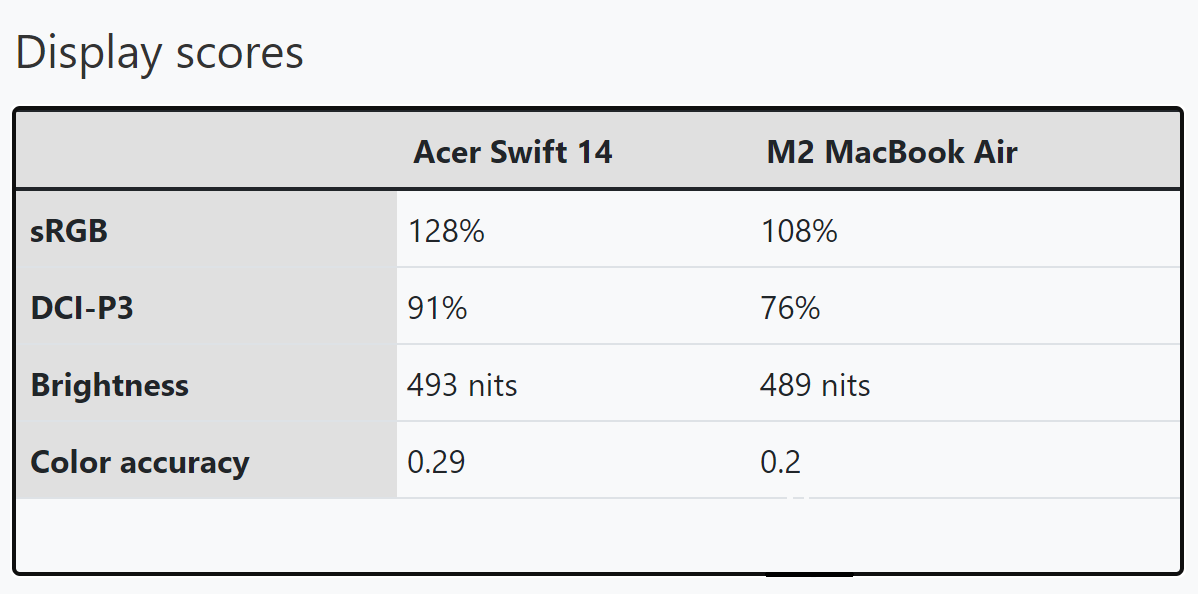
According to our in-house testing, the Swift 14 covers 128% of the sRGB color gamut, which is much better than the MacBook Air (108%). When it comes to DCI-P3 color gamut coverage, the Swift 14 is also more colorful, covering 91% of the space compared to the MacBook Air (76%).
Typically, MacBooks tend to be brighter than Windows laptops, but not in this case. The Swift 14 averaged a brightness of 493 nits while the MacBook Air is slightly dimmer (489 nits) — but not by much.
However, the MacBook Air has an edge over the Swift 14 when it comes to color accuracy. The M2 MacBook Air has a Delta-E color accuracy score of 0.2 (closer to 0 is better), which beats the Swift 14 (0.29).
5. The M2 MacBook Air has better battery life, but the Swift 14 still holds its own
As mentioned at the outset, the MacBooks have been shining stars when it comes to power efficiency, however, for a Windows laptop, the Swift 14’s battery life isn’t half bad. A typical Windows laptop lasts between 9 to 10 hours, however, the Swift 14 managed to survive for nearly 12 hours on a single charge (11 hours and 42 minutes).
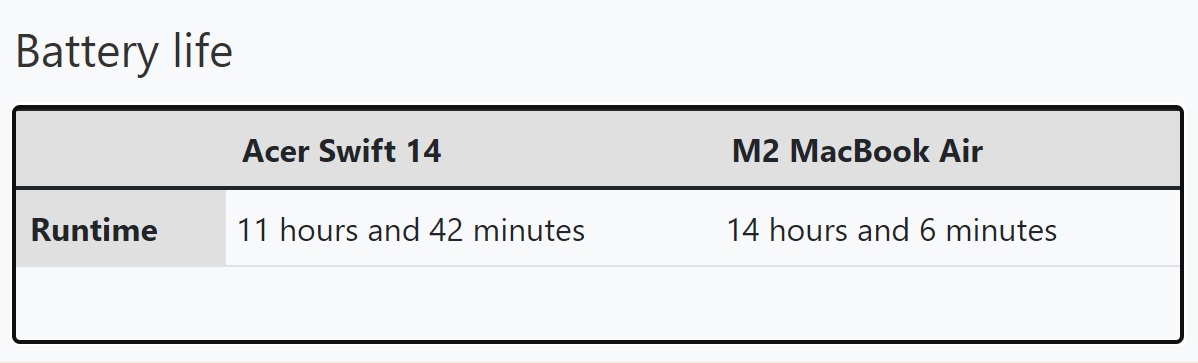
The M2 MacBook Air finally obliterated the Swift 14 in something! It lasted 14 hours and 6 minutes on a charge, which is pretty darn impressive (that's why it landed on our laptops with the best battery life page).
Bottom line
Let’s not forget that the M2 MacBook Air we tested is nearly $2,000. Meanwhile, the Acer Swift 14 has similar specs, but it’s more powerful and $800 cheaper. Don’t get bamboozled into paying the Apple tax when you can get more bang for your buck with the Swift 14.
Lately, Acer has been surprising us with its recent laptop refreshes. The company first caught my eye when it unleashed the Acer Swift 5 last year, and since then, I’ve been keeping an eye on their releases. Acer doesn’t always get it right, but surprisingly, the underdog company has far more hits than misses. The moral of the story? Don’t sleep on Acer!
Kimberly Gedeon, holding a Master's degree in International Journalism, launched her career as a journalist for MadameNoire's business beat in 2013. She loved translating stuffy stories about the economy, personal finance and investing into digestible, easy-to-understand, entertaining stories for young women of color. During her time on the business beat, she discovered her passion for tech as she dove into articles about tech entrepreneurship, the Consumer Electronics Show (CES) and the latest tablets. After eight years of freelancing, dabbling in a myriad of beats, she's finally found a home at Laptop Mag that accepts her as the crypto-addicted, virtual reality-loving, investing-focused, tech-fascinated nerd she is. Woot!











