The MUX Switch is overhyped — here’s why
Having a MUX Switch is not all its cracked up to be

Almost all of the best gaming laptops today pack a MUX Switch, but does it actually make that much of a difference to game performance? Not so much.
Yes, that’s a little controversial to say — especially in the midst of Chip Showdown. But it’s time to take a hard look at the latest trend in gaming laptops and see what it actually does to the sheer horsepower under the hood and get to the bottom of whether MUX Switches are worth the hype.
Over the past few months, I’ve done some testing across laptops of all budgets to answer this question, while also looking at what a post-switch future might look like.
What is a MUX Switch?
Laptop Mag contributor Desmond Brown has already done a great, detailed piece about the intricacies of a MUX Switch if you are interested in a full breakdown. But to sum things up quickly here, a multiplexer (MUX) switch directly connects the discrete GPU (dGPU) to the display, rather than having to go through the CPU and the integrated GPU (iGPU).
In theory, this bypass should enable better performance from any gaming laptop by reducing latency and increasing frame rates.
By the numbers

Since I started to properly test gaming laptops a few months ago, I’ve gotten used to seeing MUX switches and the end results have been mixed to say the least.
On one side, we have the Asus TUF Gaming F15, which saw huge increases in framerate.
Stay in the know with Laptop Mag
Get our in-depth reviews, helpful tips, great deals, and the biggest news stories delivered to your inbox.
| Test | Default settings | Turbo | MUX Switch | Battery |
| Geekbench 5.4 Multicore | 12705 | 12759 | 12585 | 8000 |
| 3DMark Time Spy | 8873 | 9457 | 9608 | 1995 |
| DiRT 5 1080p | 72.4 | 88.6 | 100.6 | 17.7 |
| Forza Horizon 5 1080p | 60 | 81 | 83 | 16 |
| Shadow of the Tomb Raider 1080p | 74.3 | 124 | 141 | 20 |
In the middle, there’s the recently reviewed Asus ROG Flow X16, which shows some small gains, but nowhere near the purported 10-20% improvement that a MUX switch should deliver.
| Benchmark | Balanced | Turbo | MUX Switch |
| 3DMark Fire Strike Ultra | 5921 | 6801 | 6830 |
| 3DMark Port Royal | 5876 | 6422 | 6427 |
| DiRT 5 1080p | 86.4 | 104.1 | 105.6 |
| DiRT 5 QHD | 69.2 | 89.8 | 94.5 |
| Forza Horizon 5 Ultra 1080p | 82 | 89 | 92 |
| Forza Horizon 5 Ultra QHD | 71 | 75 | 81 |
| Shadow of The Tomb Raider 1080p | 101 | 130 | 144 |
| Shadow of The Tomb Raider QHD | 82 | 111 | 124 |
But in the Asus ROG Flow Z13, the difference between the system’s turbo mode and performance using the MUX switch is virtually non-existent — sometimes even producing weaker results.
| Benchmark | Balanced | Turbo | MUX Switch |
| 3DMark Fire Strike Ultra | 2694 | 2681 | 2642 |
| 3DMark Time Spy Extreme | 2120 | 2148 | 2138 |
| 3DMark Port Royal | 1081 | 1089 | 1090 |
| DiRT 5 QHD | 35.1 | 49.9 | 49.3 |
| Shadow of The Tomb Raider QHD | 38 | 46 | 43 |
Do they actually make a difference?
Yes and no. As you can see, the results are all over the place
Simply put, sometimes a MUX Switch isn’t needed and it comes down to looking at the complicated world of configuration and total graphics power (TGP).
Let’s take the Asus TUF Gaming F15 as an example. The RTX 3060 with 140W TGP would be limited by the iGPU within the Intel Core i7-12700K, given the power potential of this dGPU. So, once it’s unlocked with the MUX Switch, the difference is noticeable across both the QHD panel with 165Hz refresh rate or the 300Hz 1080p screen.
On the flip side, the Intel Core i9-12900H in the Asus ROG Flow Z13 has absolutely no problem taking full advantage of the far smaller 40W TGP of the RTX 3050 Ti in the model we tested, which means you won’t see much of a difference in the numbers whatsoever.
The future
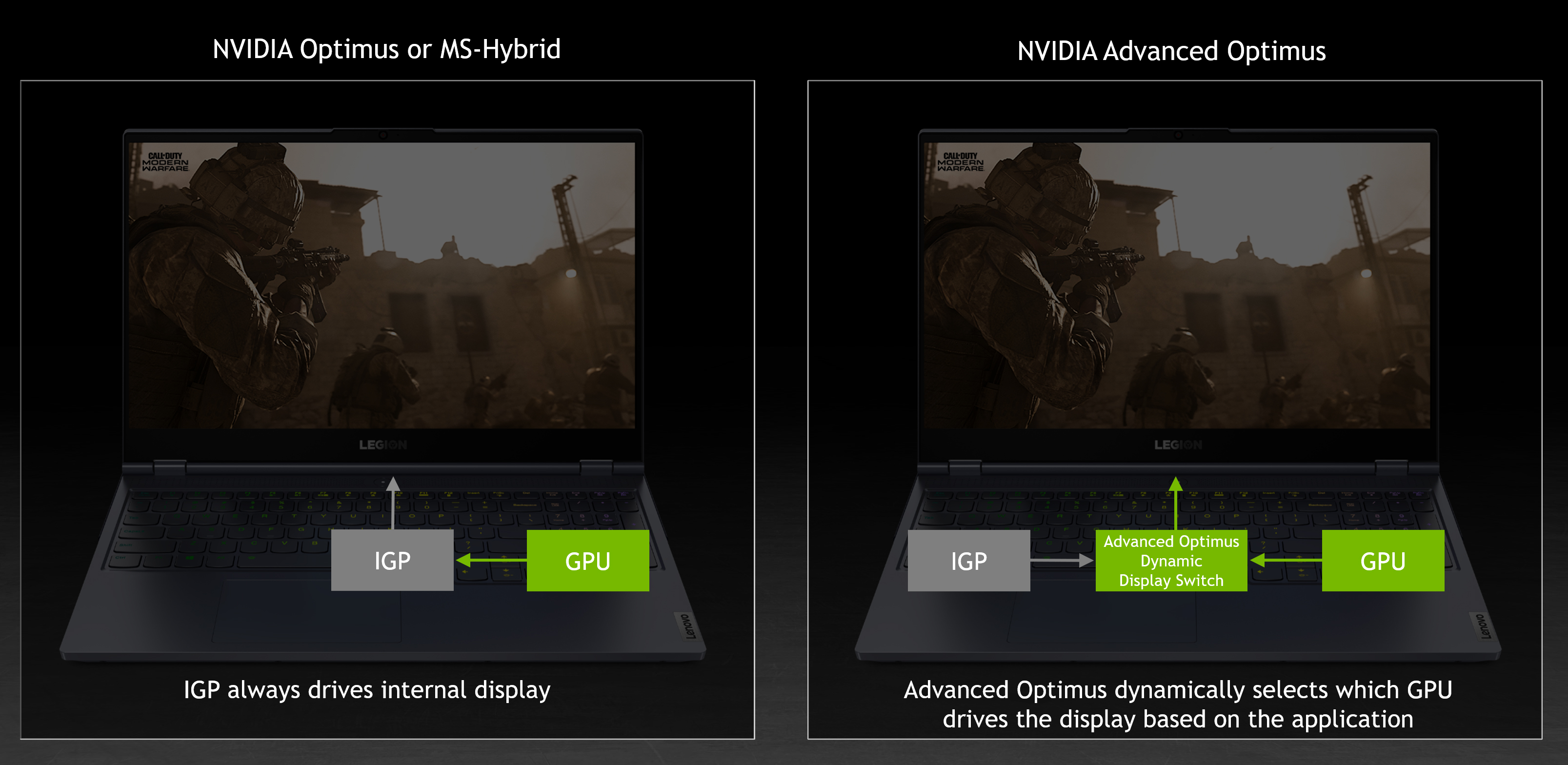
Looking ahead, while the MUX Switch does give you a boost in some circumstances, it is a pain to have to reboot your computer to flip over to the dGPU. Plus, it kills your laptop’s battery life.
The answer has been in front of us for years, but it is finally ready to come to fruition — Nvidia’s Optimus technology. Most recently, the Advanced Optimus build with Dynamic Display Switching (DDS) is able to automatically flip between the iGPU and dGPU through software.
What you get is a far better experience — improved latency and vastly increased longevity, as you don’t need dedicated graphics for the other 70% of the time you’re not playing games! This technology won’t trickle down to the mainstream market for a while though, as it’s only available in a limited set of laptops.
What does Acer think?

Laptop Live is being sponsored by Acer after all, so why not ask the company for its expert opinion too? Interestingly, you’ll only find MUX switch technology in four of its laptops:
- Triton 500 SE
- Triton 300 SE (all 14 and 16 inch models without OLED, as that panel technology doesn’t support it)
- Nitro 5 AN515-58-527S (Intel)
- Nitro 5 AN517-42-R85S (AMD)
So, rather than going all out with switches across virtually its entire lineup like Asus did, Acer has been a little more careful. Why? Well it comes down to compatibility and overall benefit, but the team started with one hard and solid rule: use Nvidia’s Advance Optimus and Dynamic Display Switching only.
An Acer representative told us that “in the case of a manual switch, if an end user forgets to switch back to the iGPU, battery life will drastically drop as the dGPU is being used 100% of the time.” This is the team’s reasoning for opting for Advanced Optimus, but display support is limited to at the moment.
“So Acer has chosen to implement this on higher end systems with more premium displays that support G-Sync and Advanced Optimus and DDS (and by default, those systems have higher performing GPUs as well),” the representative added.
Outlook
A MUX Switch can be worth it, but there is reason to believe that they’re not the be all and end all of peak gaming laptop performance.
While there are some big gains to be seen in certain higher end systems, others with lower GPU specs don’t really benefit. And the rigmarole of having to reboot your computer to activate it paired with the massive hit on battery life due to the increased power draw make it feel even less worthwhile.
If such a switch is important to your buying decision (maybe to futureproof your laptop for upcoming AAA releases), you need to look for a good balance of CPU, display and GPU.
For example, the QHD panel, Intel 12th Gen i7 and the Nvidia RTX 3060 in the Asus TUF Gaming F15 offers a good balance if you were to flip that MUX switch and maximize the increased power delivery.
But in systems with a less balanced spec list like the Intel 12th Gen i9, Nvidia RTX 3050 Ti and a 1920 x 1200-pixel panel in the Asus ROG Flow Z13, there’s no real opportunity for a MUX to actually make that much of a difference.
If future proofing your gaming laptop is the real goal then look for an Advanced Optimus build, but failing that, just remember that the Mux Switch advantage is all about balance.

Jason brought a decade of tech and gaming journalism experience to his role as a writer at Laptop Mag, and he is now the Managing Editor of Computing at Tom's Guide. He takes a particular interest in writing articles and creating videos about laptops, headphones and games. He has previously written for Kotaku, Stuff and BBC Science Focus. In his spare time, you'll find Jason looking for good dogs to pet or thinking about eating pizza if he isn't already.
