These live wallpapers help you manage your Android screen time
Get your screen time under control with these five live wallpaper apps
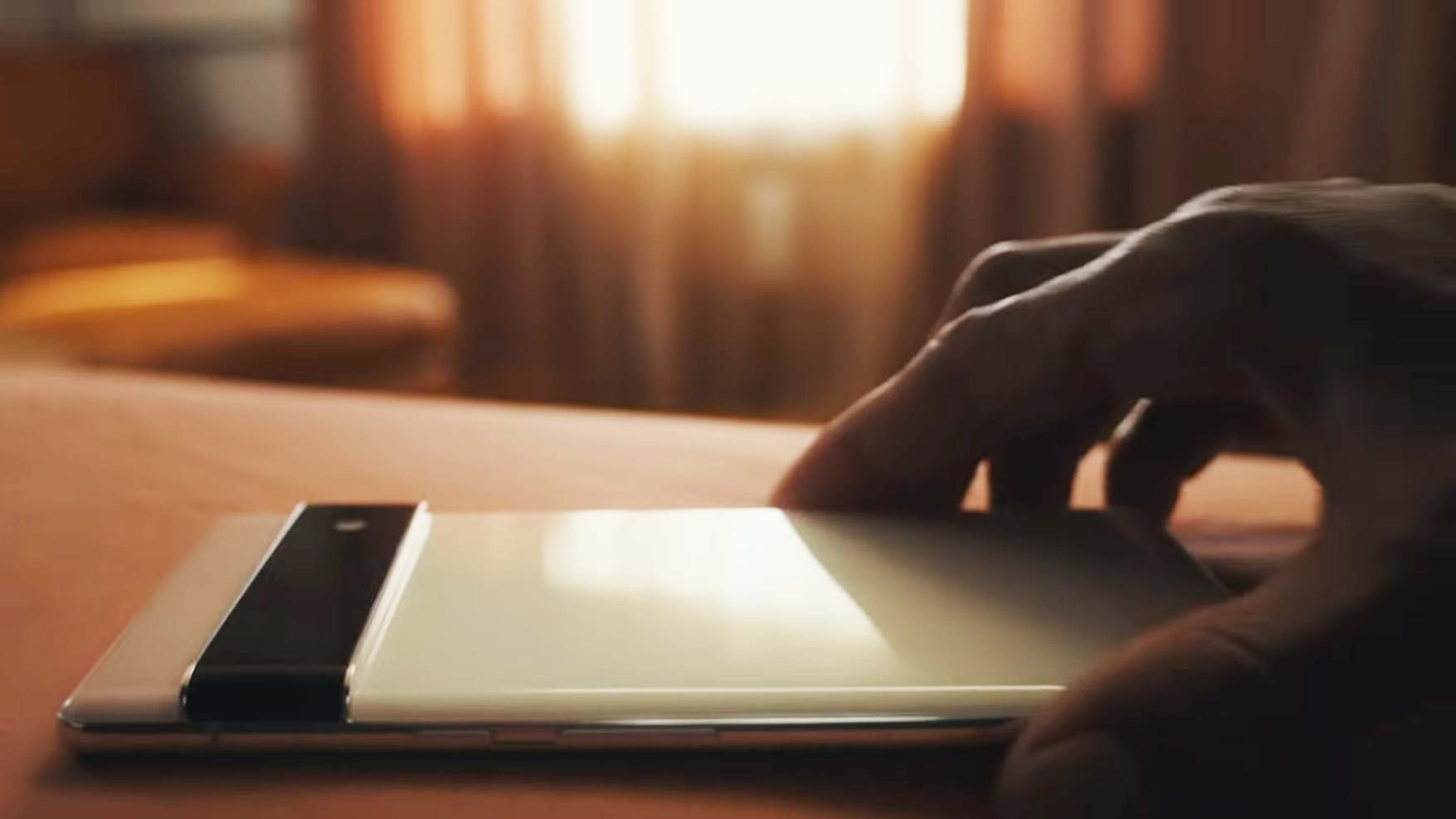
There are a whole bunch of ways to cut back on smartphone use. You can monitor your screen time, set limits on your most addictive apps, pause or hide notifications when you need to focus, the list goes on. But if none of these work for you, how about a wallpaper that constantly reminds you of your unhealthy phone relationship?
Live wallpapers on Android can keep you on your toes and help you meet your digital wellbeing goals. No longer do you have to dig into your settings to check your screen time stats. On your homescreen, they actively display figures, such as how often you unlock your phone, on which type of app you spend most of your time, and more. Here are the best digital wellbeing live wallpaper apps you should try on your Android phone.
Screen time stats are just a wallpaper away with WellPaper
OnePlus’s cleverly named WellPaper app condenses your screen time stats into an abstract live wallpaper. It lets you visualize the amount of time you spend on various categories of apps -- like entertainment and gaming -- by dynamically updating the wallpaper’s gradients.
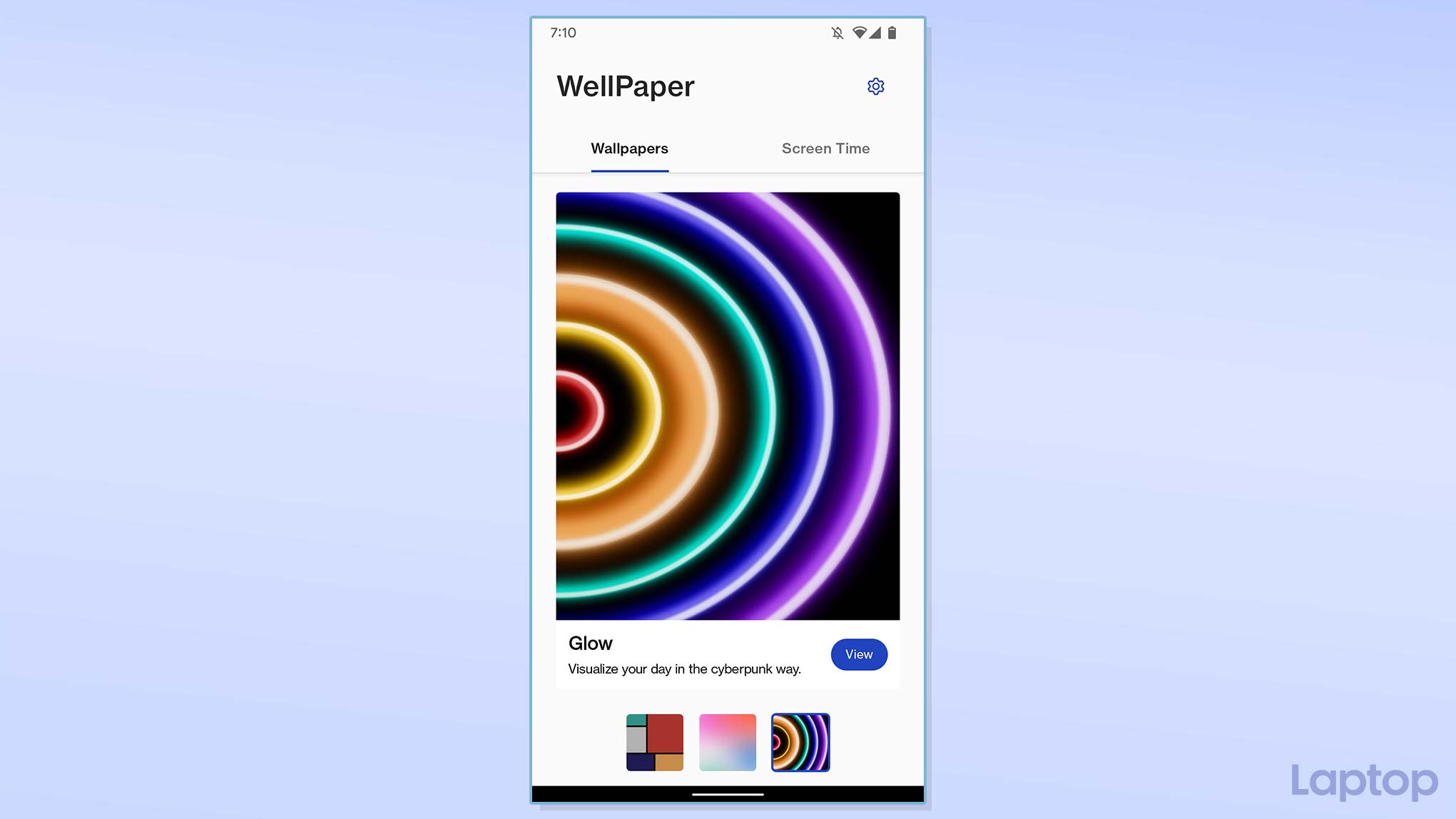
Here’s how WellPaper works: It assigns a color to each of the six kinds of apps, including entertainment, gaming, social, lifestyle and communication, information and business, and tools. The app then crafts three different live wallpapers with these colors. Based on how much you use a particular app type, its category’s color becomes more or less prominent in the wallpaper as you use your phone throughout the day.
So say you’re playing a game half of the time you’re on your phone. Your resulting “WellPaper” will predominantly look pink-ish since that’s the shade used to represent your gaming screen time in the wallpaper. You can also tap the wallpaper to reveal how much time exactly you spent gaming on that day.
In addition, one of the three WellPaper styles adapts to your daily screen time limit. It begins from a nearly black background, and as you inch closer to exhausting your limit, the category colors thicken to indicate your progress. You’ll know when you’ve blown past your daily allowance when you can’t see any of the original black backdrop.
Unlock Clock turns your unlock count into a wallpaper
Tell us if this sounds familiar: You pick up your phone to check a notification and somehow end up down the Instagram rabbit hole for hours. Most of us do this several times a day, which shoots our usage figures without us even realizing it. A live wallpaper app from Google wants to knock some conscience in you by flashing the number of times you’ve unlocked your phone in giant fonts on the homescreen.
Stay in the know with Laptop Mag
Get our in-depth reviews, helpful tips, great deals, and the biggest news stories delivered to your inbox.

The idea behind Google’s wallpaper is that if you see your alarmingly high unlock count before heading to Instagram or whichever other app you can’t put down, you hopefully will reconsider and put the phone back down. It’s surprisingly effective, too. The only downside is there’s no customization, so if you’re someone who likes to jazz up their wallpaper now and then, this isn’t for you.
Alternatively, you can try a similar app titled “Activity Bubbles.” It adds a bubble to your live wallpaper on each unlock, the size of which is determined by how long your session was. You should be worried if, by the day’s end, you find your wallpaper overflowing.
Screen Stopwatch runs a screen time counter on homescreen
In case an unlock counter wasn’t persuasive enough for you to get your smartphone addiction in control, give another live wallpaper called Screen Stopwatch a shot.

Screen Stopwatch is also developed by Google, but instead of showing you how often you unlock your phone, it runs a large screen time counter on your homescreen. The stopwatch starts ticking away as soon as you unlock your phone and resets it at the end of the day. Unlike what you may think, Screen Stopwatch doesn’t bog down your device or drain its battery life since the rest of the app is fairly minimal and without any heavy visuals.
Dynamic live wallpapers to meet your screen time goals
Most of the wallpapers we discussed so far fall short on personalization and restrict your homescreen to a monochrome look. An app called “Screen Time Wallpaper” offers a better alternative.
Screen Time Wallpaper comes with a couple of live 4K wallpapers that dynamically update their shades to reflect how far you are from your daily screen time goal. One of them, for instance, gradually turns red as you move closer to your limit. On the app, you can also follow insights like which apps you use the most and your screen time habits from the past week. This app is certainly the way to go if you’re looking for a more subtle nudge than the giant warnings of Google’s apps.
Shubham Agarwal is a freelance technology journalist from Ahmedabad, India. His work has previously appeared in Business Insider, Fast Company, HuffPost, and more. You can reach out to him on Twitter.
