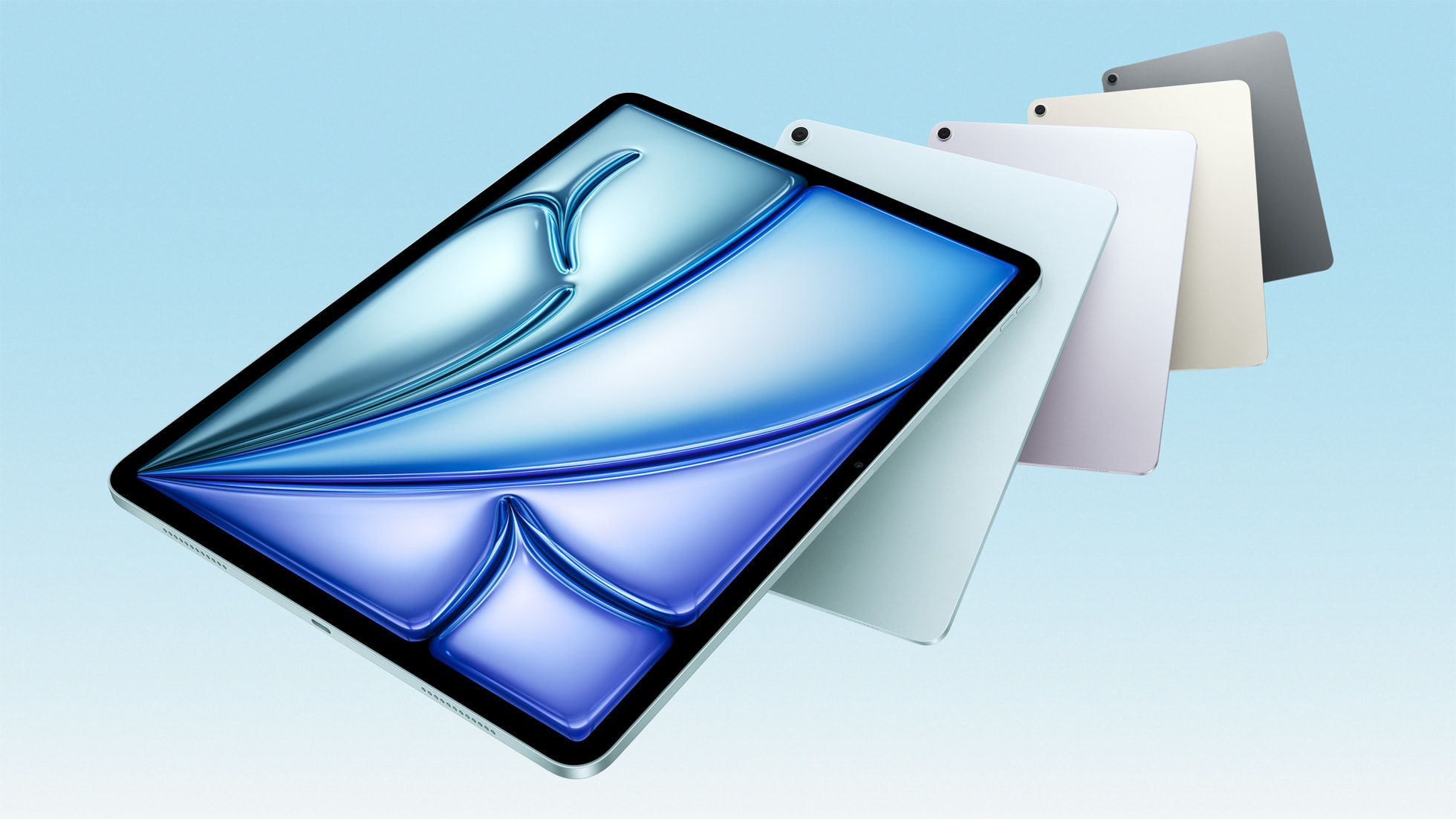What’s so great about a mechanical keyboard?
Are mechanical keyboards really worth the extra money?

One of the things that can make or break an experience of spending all day in front of a computer is a good mouse and keyboard. They are responsible for everything we do on our PC, and for most of us they’re almost an afterthought to the whole experience.
For some who are willing to fork over the cash for a better experience, however, there’s no going back. An ergonomic mouse and a mechanical keyboard offer a superior experience. We review a lot of the best mice and keyboards you can buy today, so there are a ton we can recommend. But let’s talk specifically about the mechanical keyboard.
For most of us, they’re just the noisy click-clack keyboards of old with a bit more polish and some added bells and whistles. For those who use them regularly, they’re much more than that. For the gamer looking for a slight edge, or for the writer who loses sleep over things like key travel, a mechanical keyboard is the best way to customize the way you interact with your PC either at home or at the office.
What is a mechanical keyboard?
There are two main types of keyboard, and many subsets of each. The membrane keyboard is the one most of you are probably using right now. It’s a product of the digital age that relies on a connection between your keys and the circuits beneath them. When this electrical current is broken, nothing happens – which is why your keys don’t magically start typing before you press them. When you press down, electrical signals travel between the two and this message is received by a circuit and then relayed to your device.

Mechanical keyboards mostly look the same as a membrane keyboard. It’s not until you press down on the keys that you’ll notice a significant difference. In a mechanical keyboard, pressing the keycap activates a physical switch underneath a spring. The spring controls things like stiffness and travel, which lead to a firm or mushy typing experience, and a louder or quieter sounds that accompany each keystroke..
Most mechanical keyboard switches are either linear or tactile. Linear switches must be pushed fully to work smoothly, while the tactile switches only need to be pushed halfway to register, which can help you move to the next key quickly and without problems.
Customization options galore
Aside from the inner workings, mechanical keyboards offer a lot of options for customization. You can change out keycaps for different colors (or a different alphabet), or choose switches that require more or less force to actuate. You can pick quieter, or noisier switches that allow you to type at just above the noise of a light hum, or at the decibel level of an antique typewriter.
Stay in the know with Laptop Mag
Get our in-depth reviews, helpful tips, great deals, and the biggest news stories delivered to your inbox.
Beyond this, you can customize mechanical keyboards in some other ways. Gamers tend to prefer custom LEDs. Writers often like harder key caps that replace the plastic feeling with something of substance. Those transcribing a lot of text might prefer to customize an existing keyboard with new switches and keycaps designed for efficiency in a different style, like DVORAK.

Regardless of the changes you want to make, mechanical keyboards vary between a finished product and a kit that you can build/customize into exactly what you want. If you want to open a box and be typing in 10 minutes, pick a best selling mechanical keyboard. If you’d rather tinker until you get something just right, pick the pieces yourself and assemble them, much like a custom-built PC with your chosen hardware.
Durability and physical response
Whether you are fighting a boss or trying some combos to defeat your foes, having those fast-switching keycaps and n-key rollover – a feature that detects multiple keystrokes at once with a high degree of accuracy – are key (pun intended). Response times on a membrane keyboard for all but the priciest options can’t match a moderately priced mechanical version.
They’re also, generally speaking, more durable than the membrane version. Buying a mechanical version of anything often means fewer moving parts, less technology. When something goes wrong you can feel it and generally tell what happened upon light inspection. This is true of a mechanical keyboard too. If a switch is stuck you can pop the keycap off and have a look. There’s no complicated software or internal mechanism that requires a lengthy checklist to figure out the problem.
Mechanical keyboard advantages
The advantages of a mechanical keyboard are plentiful, in theory. But let’s be real here — a better keyboard isn’t going to be the fix to all of your productivity problems. If you choose an off-the-shelf keyboard and think it’ll make you excel in typing speed and accuracy, gaming, and ease that wrist pain of yours then you’ll probably be disappointed.
If you decide what you want to do and build a keyboard to suit this goal, you’ll get much better results. Mechanical keyboards aren’t magical devices that improve everything, but they’re often really good at making one aspect of your life better – whether that’s speedier response time and n-key rollover for a gamer, or a defined click for a keystroke for a typist.

By comparison, a membrane keyboard is really designed to be the middle ground option. It’s not designed to be great at anything, but instead it should be pretty good at most things. And while you can certainly choose a similar mechanical keyboard that’s pretty good at most things, you can also customize until it really excels in one area. Or, even better, grab multiple keyboards that are designed for how you’ll use them – one for work and one for play, perhaps.
All that said, there are some areas where most, if not all, mechanical keyboards excel. Number one is durability — not only are the mechanical parts generally better built (and pricier), but they’re easy to swap out when something does go wrong down the line. They’re also great at delivering real-time feedback when typing, meaning you should gain a little speed and accuracy by using one.
Again though, we’re not suggesting the mechanical keyboard is great at everything and it’ll easily surpass a membrane keyboard at anything, without proper customization.