Laptop Mag Verdict
The SteelSeries Arctis GameBuds are an impressive first dip into the earbuds formfactor, delivering the audio quality SteelSeries is known for in a profile that’s stylish and compact with strong battery life.
Pros
- +
Comfortable, lightweight design
- +
Balanced, clean audio quality
- +
Great battery life
- +
Effective active noise cancelling
- +
Bluetooth and 2.4GHz pairing
- +
Game-specific audio presets
Cons
- -
Mediocre built-in mic
- -
Silicone ear tips may be itchy to some
Why you can trust Laptop Mag
When you think of a SteelSeries gaming headset, wireless earbuds are probably not what comes to mind. But you might want to give them a chance after seeing the SteelSeries Arctis GameBuds.
SteelSeries is the brand behind the Arctis line of gaming headsets, which are among the most popular in the world. We’ve given Arctis headsets some well-earned praise in the past, but now SteelSeries is trying something new: a pair of true wireless earbuds designed for gaming.
If you’re skeptical about using earbuds for gaming, I don’t blame you. In-ear headphones can be notoriously uncomfortable, especially during lengthy gaming sessions. However, the Arctis GameBuds surprised me. If you’re a gamer looking for headphones that aren’t enormous or covered in RGB, the GameBuds might be the perfect fit.
Can the Arctis GameBuds live up to the reputation that earned their over-ear predecessors spots as the best gaming headsets? Here’s a look into my experience trying the GameBuds and why you should give them a chance, too.
SteelSeries Arctis GameBuds: Price and availability

The SteelSeries Arctis GameBuds cost $159 and come in two versions: Xbox and PS5. The Xbox version is all black and the PS5 version comes in black and white variants. Both versions include the earbuds, a charging case, and a USB Type-C 2.4GHz wireless dongle.
Depending on the version you get, the GameBuds are compatible with PS5 or Xbox along with PC, Switch, Meta Quest headsets, and most mobile devices via Bluetooth 5.3. Somewhat confusingly, the Xbox version is compatible with Xbox and PS5, but the PS5 version is not compatible with Xbox due to a special dongle needed for the Xbox’s specific wireless frequency. So, technically the Xbox version is the most widely compatible, but it’s only available in black.
Our review unit is the white PS5 version.
Sign up to receive The Snapshot, a free special dispatch from Laptop Mag, in your inbox.
SteelSeries Arctis GameBuds: Design

The SteelSeries Arctis GameBuds sport a minimalist, round design that isn’t flashy, but I’m a fan of it. The earbuds are all white (or black) with gray silicone ear tips. A few ear tip sizes are included in the box. Each earbud features a simple SteelSeries logo on the outside, centered over a disguised physical button.
The GameBuds have a shape similar to in-ear monitors (IEMs): wide and rounded to fit snugly into the curves of your ear. That shape helps with comfort but also improves isolation for better noise cancellation. There are no hooks, loops, or sports clips.
The GameBuds come with a plastic charging case that also acts as a storage spot for the USB Type-C 2.4GHz dongle. The case is small and light enough that I could easily fit it in my jacket or jeans pocket. The lid conveniently locks into place when you open it and produces a satisfying magnetic snap when you close it. Like the GameBuds, the case is very minimalistic, just a simple white (or black) orb with the SteelSeries logo on top and the USB Type-C charging port on the back.
SteelSeries Arctis GameBuds: Comfort

Earbuds are hit or miss for me in terms of comfort, especially true wireless earbuds that lack the support of a headband or cable. So, I was a bit nervous that the Arctis GameBuds would be too bulky to comfortably fit my ears. Luckily, that didn’t turn out to be the case, although I did have one minor comfort issue.
The Arctis GameBuds stay perched in your ear by gently sitting along the bottom edge of it, so they don’t rely completely on the friction from the silicone ear tips. This design also helps prevent the GameBuds from slipping out of your ears now and then, which is a common frustration for me. I rarely had to adjust the GameBuds in my ears and I could wear them for several hours at a time without my ears getting sore.
The only drawback for me was the silicone ear tips. My skin can get a bit irritated by some materials and textures, which is why silicone ear tips are generally a no-go for me. However, the ear tips on the GameBuds didn’t bother me as much as I expected. My ears got slightly itchy after a few hours, but not enough to be a bother.
Of course, that won’t be a problem for everyone, but if your skin is sensitive or prone to irritation, you may want to try a headset without silicone ear tips. If you do decide to go with the GameBuds, cleaning off the ear tips before putting the earbuds on can help prevent itchiness in my experience.
SteelSeries Arctis GameBuds: Audio quality

The Arctis GameBuds handled music, games, and calls well overall during my testing. The audio quality is fairly balanced with good highs and lows and enough nuance in the mids to add depth to games with background ambiance. The bass could be stronger, but you can create a custom EQ configuration in the SteelSeries GG app if the default settings aren’t to your liking.
There are also dozens of EQ presets for various games, from Halo to Tales of Kenzera: ZAU. They’re optimized for the audio in a specific game and the few I tried did sound pretty good, including Minecraft and Tales of Kenzera: ZAU.
Both games sounded more well-rounded with an emphasis on important sound effects like weapon swapping, movement, and abilities, but Tales of Kenzera sounded especially good. It has a phenomenal soundtrack to begin with, and the GameBuds highlighted the rich, vibrant melodies of every track. Even the audio effects for selecting menus or activating abilities were satisfying, hitting sharper and smoother notes with the game’s custom preset activated.

I got similarly solid audio quality on my Nintendo Switch, as well. I quickly swapped over by simply plugging in the 2.4GHz USB Type-C dongle. The audio in The Legend of Zelda: Breath of the Wild was clear, smooth, and immersive, thanks in part to an audio preset for the game.
The enhanced music and ambiance in shrines made for an immersive experience knocking out puzzles and completing challenges. Even the snap of my bow was sharper than usual. This is worth noting since the game-specific audio presets can come in handy even if you’re not playing on an Xbox or PS5 (more on that later).
The active noise cancelling on the GameBuds was pretty effective during my testing. You can cycle through ANC modes by tapping the button on the left earbud. ANC blocked out the TV playing in another room of my apartment and blocked most traffic noise when I went for a walk around the block.
The transparency mode also worked well. In fact, I ended up turning transparency mode on whenever I was talking with the GameBuds in because the shape of the earbuds on its own is pretty effective at blocking out background noise, making it hard to tell how loud I was talking. That also means these earbuds have little to no audio leak, so you don’t have to worry about accidentally turning your music up so loud others can hear it.
SteelSeries Arctis GameBuds: Microphone
One of the few weak points for the Arctis GameBuds is mic quality. The built-in mic isn’t bad, but it’s a far cry from a dedicated mic. My friends could tell the moment I swapped mics on Discord because the GameBuds’ mic quality simply could not live up to that of the Razer Seiren V3 Chroma I usually use.
My voice sounded plenty clear with the GameBuds’ mic, but there’s a bit of hollowness and distortion around the edges, similar to a typical phone mic. It’s fine for voice chats during games, but if you want to record game clips or audio, you’ll probably want something a little more robust.
Since I use a separate, dedicated USB mic already, this wasn’t a deal breaker for me. The few scenarios where I wouldn’t have access to that mic, such as taking calls on my phone, don’t require high-quality mic audio anyway. Even so, it would have been nice to see slightly better mic audio. It’s not bad, but it’s not great, either.
SteelSeries Arctis GameBuds: Battery life
I love wireless headphones, but I am guilty of frequently forgetting to charge mine. So, great battery life is a must-have for me. The SteelSeries Arctis GameBuds didn’t let me down. I had to charge them only a couple of times over a couple weeks when used as my main headphones.
Each earbud lasts about 10 hours per charge, which can be extended to 40 hours or more with the charging case. A small LED indicator on the front of the case shows when they are charging (orange) or fully charged (green). The charging case was especially convenient for me since I didn’t have to remember to plug in my headphones. I could just pop the earbuds back in their case at the end of the day and they’d be fully charged again by the next morning.
SteelSeries Arctis GameBuds: App
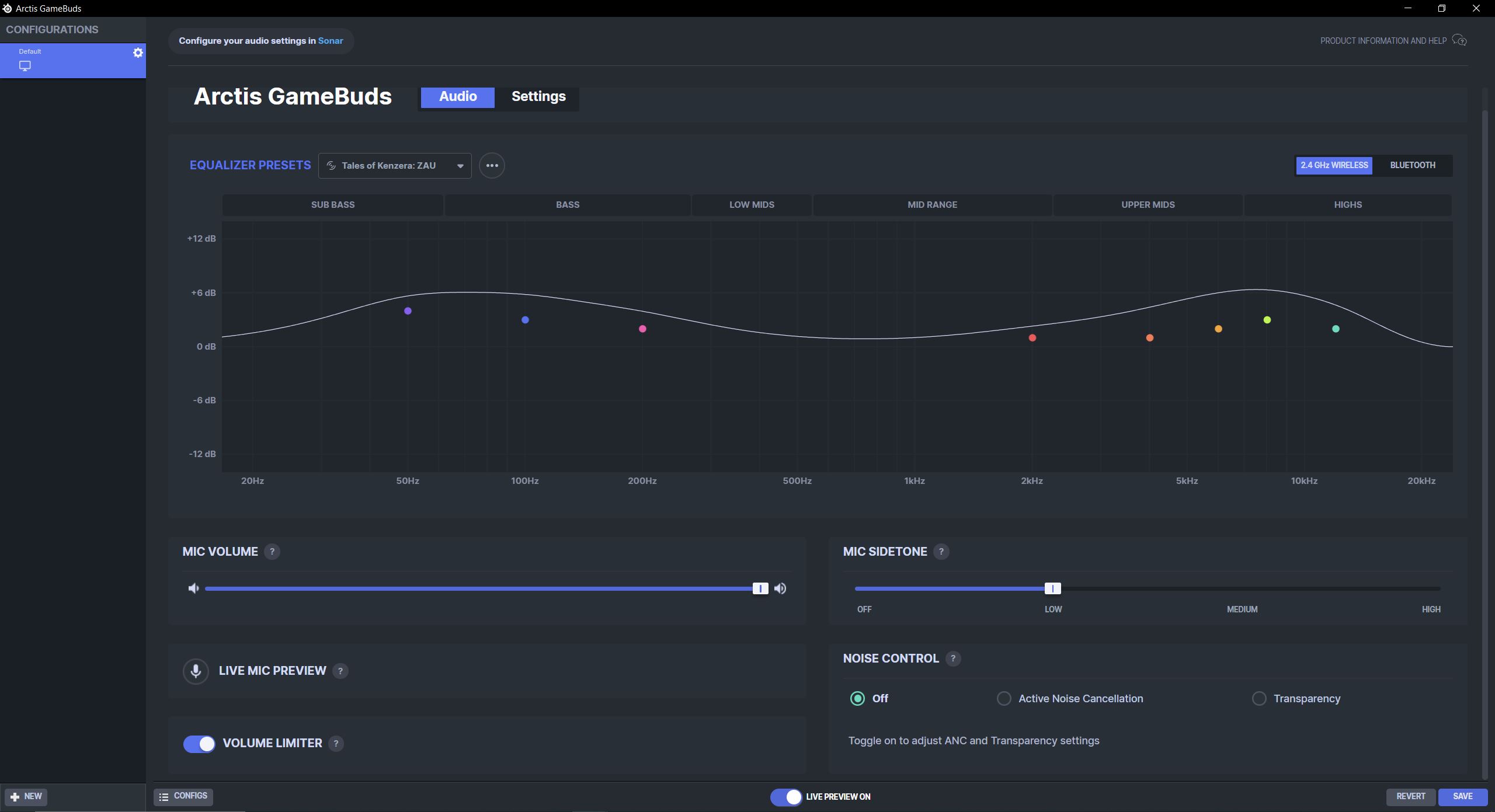
The Arctis GameBuds are compatible with the SteelSeries GG PC app and the SteelSeries Arctis mobile app for Android and iOS. You can view and swap between audio presets on either app, but the PC app is ideal for viewing, editing, and creating audio presets. SteelSeries GG is also where you can set up enhanced Sonar audio, but you need to log in to the app with your SteelSeries account first.
Besides audio presets, you can also use SteelSeries GG to change the button mapping on the GameBuds. Double tapping on the left or right button is set to change music tracks backward or forward by default, but I changed it to turn volume up and down instead. There are several functions you can assign to either button, such as play/pause, mute/unmute mic, toggle audio mode, cycle noise control, and activate mobile assistant (i.e. Siri).
The mobile app isn’t quite as comprehensive, but it includes everything I need to make adjustments on the go. It allows you to easily view the battery level in the case and each earbud. You can also toggle noise control on or off, adjust mic volume, and swap between different presets and audio modes (Bluetooth or 2.4GHz).
Bottom line

The SteelSeries Arctis GameBuds take the audio quality SteelSeries headphones are known for and slip it into an ultra-compact form factor that’s comfortable and low-key, even if it isn’t perfect.
If you’ve been looking for an alternative to bulky, flashy over-ear gaming headphones, the Arctis GameBuds are definitely worth checking out. While the built-in mic could be better, they offer a strong enough listening experience to be good all-around earbuds for gaming, working out, commuting, and more.
With the charging case, the Arctis GameBuds boast an impressive 40+ hours of battery life. That combined with their compact form factor makes these earbuds ideal for gamers who are often traveling or need something that won’t take up much space in their bag. A decent mobile app and robust PC app that allow for plenty of customization and audio presets for dozens of games are a convenient bonus.
The SteelSeries Arctis GameBuds may not be for everyone, particularly if mic quality is a top priority or if you may be sensitive to silicone ear tips. However, if you’re looking for wireless earbuds for gaming, it’s hard to go wrong with the Arctis GameBuds. To take a look at some alternatives, you can check out our guide to the best gaming headsets.

Stevie Bonifield is a freelance tech journalist who has written for PC Gamer, Tom's Guide, and Laptop Mag on everything from gaming to smartwatches. Outside of writing, Stevie loves indie games, TTRPGs, and building way too many custom keyboards.

