Laptop Mag Verdict
The Logitech G PRO X TKL Rapid is a minimalistic gaming keyboard that takes performance up a notch with magnetic switches and loads of software customization, making for a smooth, personalized gaming experience.
Pros
- +
Clean, minimalistic design
- +
Scroll wheel and media buttons
- +
Fast, customizable magnetic switches
- +
Easy customization in Logitech G Hub
Cons
- -
No wireless option
- -
No tactile or clicky switches
- -
No number pad
Why you can trust Laptop Mag
If you love gaming tech like me, you’ve probably noticed a lot of it can be a bit over the top, with cyberpunk fonts and RGB lighting on every surface. If you find yourself wishing for a more minimalistic design that puts the focus on performance, I may have found the perfect keyboard.
The Logitech G PRO X TKL Rapid sports one of the cleanest designs I’ve seen on a gaming keyboard, especially in the white colorway. It features a monochrome design with a neutral font that’s legible without being obnoxious. While it looks simple on the surface, the G PRO X TKL Rapid offers some advanced features under the hood that promise to take your game performance up a notch.
With magnetic switches and a boatload of software-based customization options, the Logitech G PRO X TKL Rapid puts performance front and center. The question is, are software features enough to give it an edge over regular Cherry-style mechanical keyboards or even earn a place among the best gaming keyboards?
Logitech G PRO X TKL Rapid: Price and configurations
The Logitech G PRO X TKL Rapid costs $169 and comes in three colors: black, white, and magenta, which is dark pink. As the name suggests, all three versions are TKL (tenkeyless) keyboards, meaning they do not have a number pad. If that’s a must-have for you, take a look at our guide to the best gaming keyboards for some full-size alternatives.
At this price, it would have been nice for the G PRO X TKL Rapid to include wireless functionality like some other comparably priced gaming keyboards, such as the Alienware Pro Wireless. The G PRO X TKL Rapid is only available in a wired configuration at the time of writing. Wireless functionality probably isn’t a deal breaker for many gamers, but it’s still nice to have the option on premium keyboards.
Logitech G PRO X TKL Rapid: Design
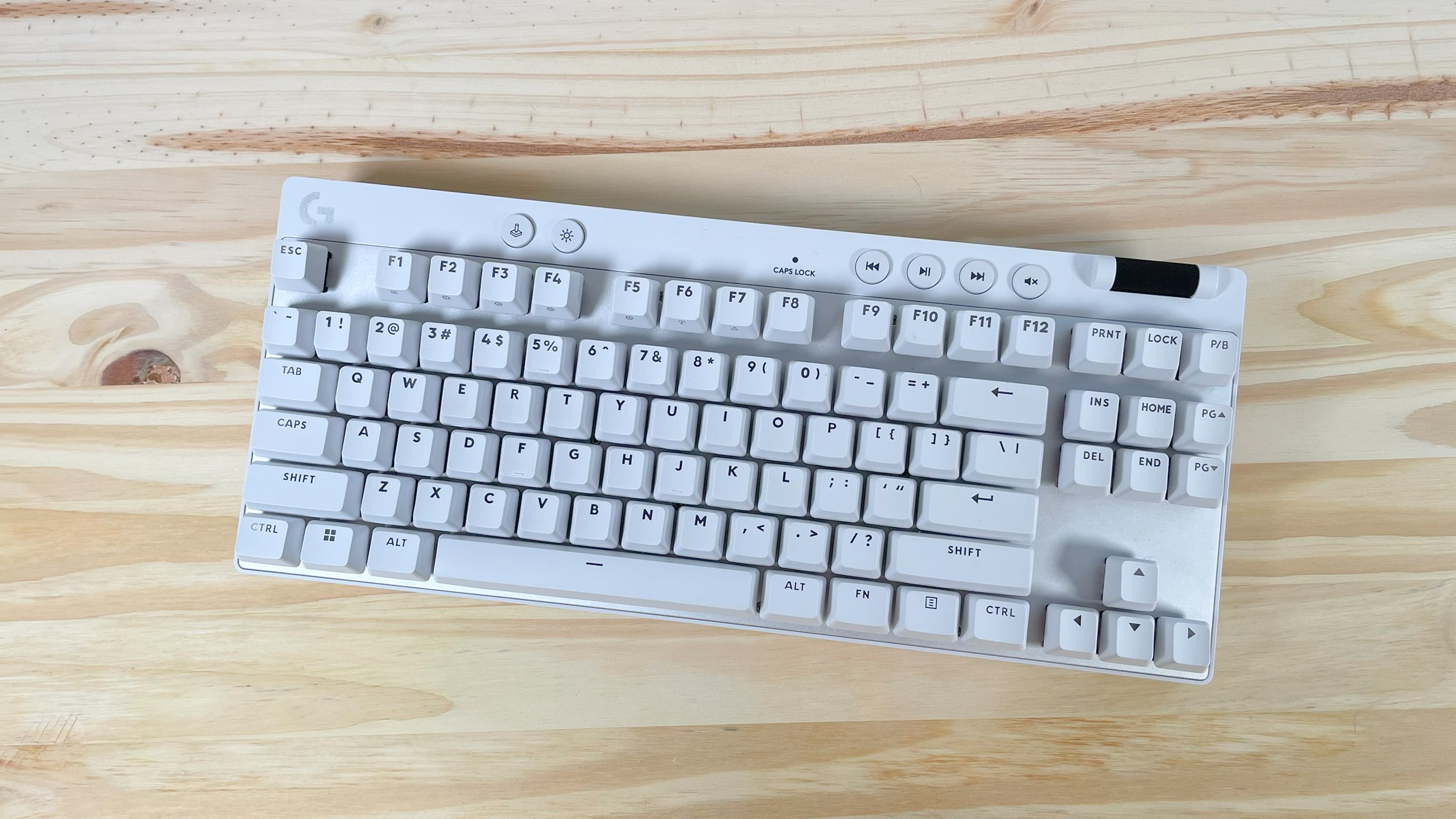



Logitech went with a clean, monochrome design for the G PRO X TKL Rapid. All three colorways are consistent across the chassis, with the exception of the black scroll wheel. I’m a big fan of how clean our white review unit looks. The black scroll wheel and bottom case add a nice bit of contrast along with the brushed aluminum top plate, which matches the silver Logitech logo in the top right corner.
Along the top edge of the keyboard, there are dedicated buttons for controlling game mode, RGB backlighting, pause/play, and mute. The volume scroll wheel is a good size and features textured lines along it for some extra grip.
Sign up to receive The Snapshot, a free special dispatch from Laptop Mag, in your inbox.
The keycaps Logitech included on the G PRO X TKL Rapid feel premium and heavy-duty. They offer a clear, bolded font that’s neutral enough to bring to the office if you want to. The keycap texture is matte with a bit of grain on top for improved traction. Overall, I found them very comfortable to type and game on.
Logitech G PRO X TKL Rapid: Switches

Unlike most of Logitech’s gaming keyboards, the G PRO X TKL Rapid doesn’t feature regular Cherry-style mechanical switches. Instead, it boasts magnetic analog switches, which sound and feel like regular mechanical switches but have some special capabilities. For instance, you can customize the actuation point on these switches so keystrokes go through sooner or later, depending on your playstyle. (More on that in the performance and software sections.)
The magnetic switches on the Logitech G PRO X TKL Rapid are linear switches with a 35g actuation force, which is just about perfect for gaming. Most linear gaming switches are around 30 to 40g, but tactile switches can be a bit heavier, around 50 to 55g. The 35g actuation force on the G PRO X TKL Rapid is enough resistance to prevent accidental keystrokes but still light enough for speed and precision.
The Logitech G PRO X TKL Rapid isn’t bad in terms of sound quality. These linear switches sound like tactile switches when they bottom out, with a low “clack” tone. There’s a tiny bit of a metallic sound but no rattling. The larger keys sound fairly deep, as well. Overall, the sound profile for these switches is relatively smooth, not too loud, and better than many other gaming keyboards, meaning most gamers will probably be happy with it.
Logitech G PRO X TKL Rapid: Performance

I used the Logitech G PRO X TKL Rapid as my main gaming keyboard for a few weeks and tested it out with several games, including Halo: The Master Chief Collection, Minecraft, Eternal Strands, and Tales of Kenzera: ZAU.
The G PRO X TKL Rapid performed well across the board with consistent actuation, swift responsiveness, and minimal finger and wrist fatigue.
All four games require snappy movement on the WASD keys, which the G PRO X TKL Rapid delivers easily. The switches are light enough that I didn’t have trouble with keystrokes requiring my pinky finger, such as the left control key used for magic actions in Eternal Strands. Double-tapping in Minecraft and Tales of Kenzera for sprinting and double jumps (respectively) was smooth and consistent, as well.
I left the actuation point at the default level on the G PRO X TKL, but I did make use of Game Mode and found it helpful. This feature deactivates designated keys while you’re gaming to prevent distractions or misfires. The dedicated Game Mode button at the top of the keyboard makes it easy to turn the feature on or off.
My keystrokes can get a bit clumsy in fast-paced games, so Game Mode came in handy for me, particularly in Halo. I have a bad habit of accidentally killing my teammates with grenades, so I moved that action to my number row and deactivated the G key in Game Mode. Of course, any keys you block out with Game Mode won’t trigger while it’s active, so make sure to rebind keys if necessary.
I had a good typing experience, as well. On the Monkeytype typing test, I scored 89 words per minute with 95% accuracy on the Logitech G PRO X TKL Rapid. That’s on par with my desktop average of 90 words per minute with 98% accuracy earned with my typical daily driver, the Lofree Block.
Logitech G PRO X TKL Rapid: Software
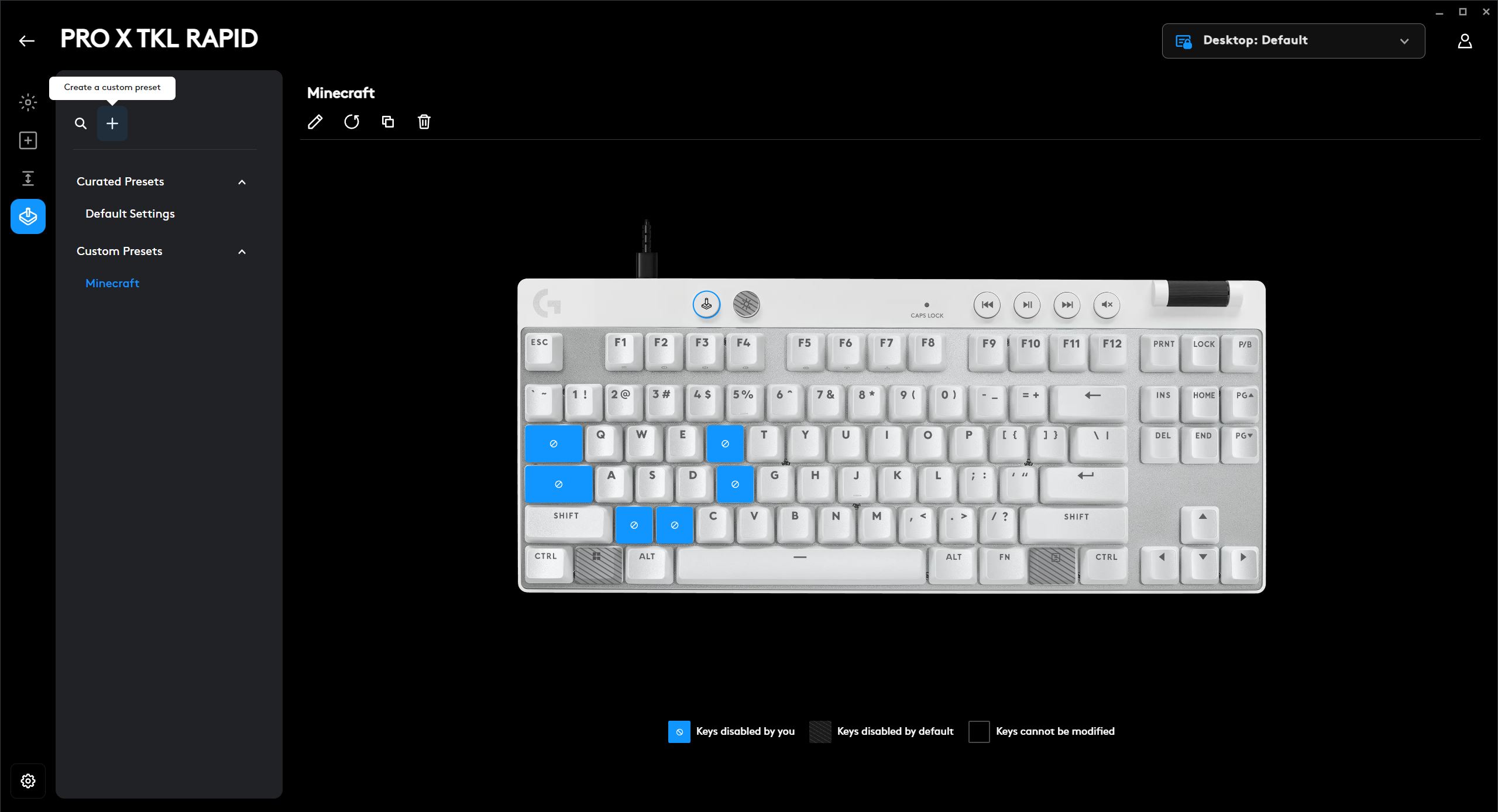
You can use the Logitech G Hub app to customize settings and performance on the G PRO X TKL Rapid. Logitech G Hub is a fairly robust app and offered all of the customization tools I needed.
You can customize RGB backlighting on a per-key level with the “Freestyle” lighting mode or use one of several pre-made animations. The RGB backlighting looks fantastic, with noticeably more vibrant colors than I’ve seen on other gaming keyboards.
G Hub is also where you can customize Rapid Trigger, Game Mode, actuation points, and key assignments. You can fine-tune all of these features on a per-key basis or all at once. So, for instance, you can set a custom actuation point for just your WASD keys or turn down the actuation point on your entire keyboard. You can also create multiple Game Mode profiles, meaning you can have different keys deactivated in Game Mode for different games.
Overall, I found G Hub easy to navigate and use and didn’t experience any crashing or bugs. It’s a straightforward app that gets all the basics right.
Bottom line

The Logitech G PRO X TKL Rapid is a reliable, responsive gaming keyboard that nails all the basics and amplifies performance through special software features that improve speed and precision with the magnetic switches.
It’s a great pick if you’re looking for a fast, minimalistic wired gaming keyboard that won’t take up too much space on your desk. The G PRO X TKL Rapid is also good for gamers looking for an upgrade over their laptop keyboard or Cherry-style mechanical keyboard — Logitech’s magnetic analog switches open the door for more customization with Rapid Trigger and Game Mode.
However, the G PRO X TKL Rapid might not be the right choice for gamers who are looking for a wireless or full-size keyboard. If you’re in this camp, visit our guide to the best gaming keyboards for more top-rated options like the Alienware Pro Wireless.

Stevie Bonifield is a freelance tech journalist who has written for PC Gamer, Tom's Guide, and Laptop Mag on everything from gaming to smartwatches. Outside of writing, Stevie loves indie games, TTRPGs, and building way too many custom keyboards.

