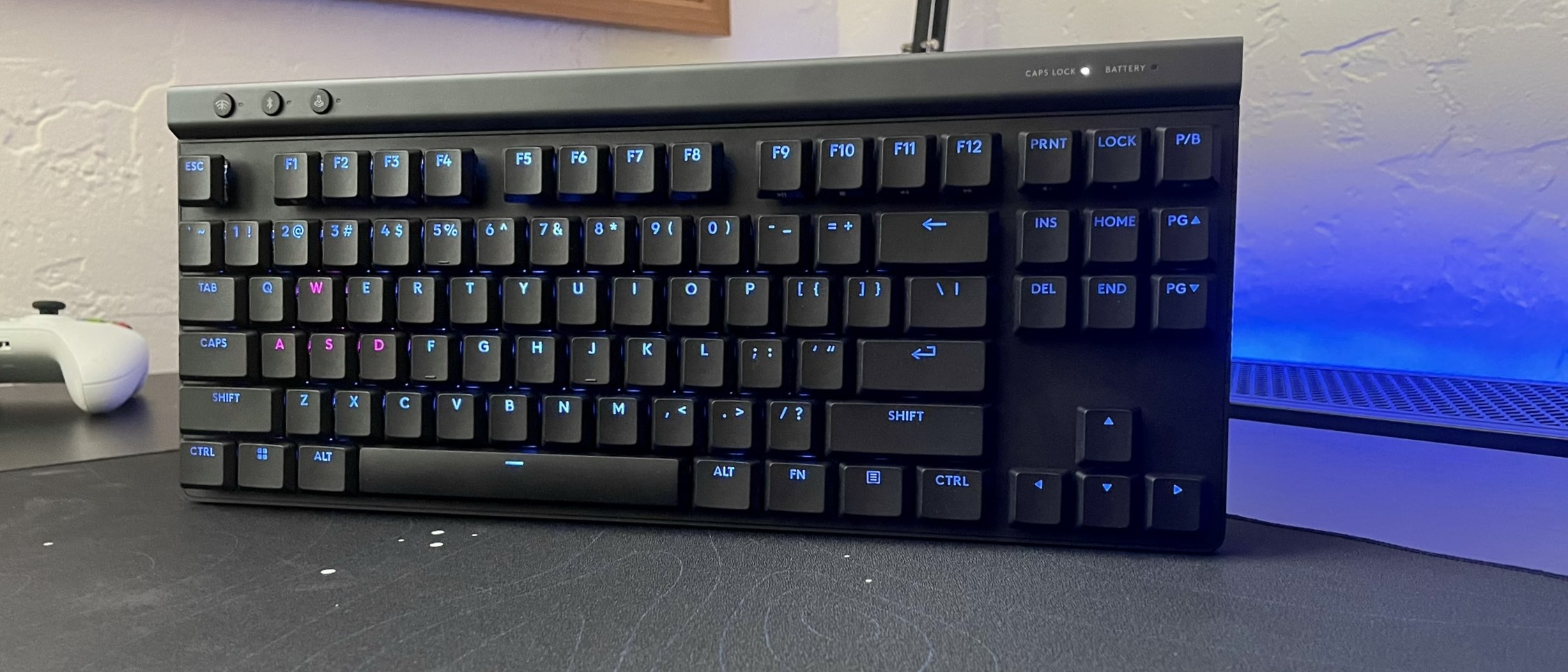Laptop Mag Verdict
The Logitech G515 LIGHTSPEED TKL delivers high-key performance in a low-key design featuring low-profile switches. While it lacks some preferred features, it provides fast, reliable wireless gaming performance in a sleek chassis at a fair price.
Pros
- +
Slim, sleek design
- +
Tri-mode connectivity
- +
Extensive software customization
Cons
- -
Not hot-swappable
- -
No knob/volume roller
- -
No number pad
Why you can trust Laptop Mag
The Logitech G515 LIGHTSPEED TKL could level up your gaming — by sizing down your keyboard. It features a low-profile design, which could be a huge win for PC gaming ergonomics.
Most gaming keyboards use mechanical key switches that perform better than membrane, chiclet, or laptop keyboards. The Logitech G515 LIGHTSPEED TKL uses a particular type of mechanical switch that’s gaining popularity: low-profile switches. They work like full-size mechanical switches, but they’re much flatter. The keycaps on top are flatter, too, allowing low-profile mechanical keyboards to be much thinner than their full-size counterparts.
If you want a dedicated gaming keyboard but enjoy the flat shape of a laptop keyboard, a low-profile gaming keyboard like the Logitech G515 LIGHTSPEED TKL could be the perfect fit. Before adding it to your battle station, here's everything you should know.
Logitech G515 LIGHTSPEED TKL: Price and configurations

The Logitech G515 LIGHTSPEED TKL has two main configurations: wired and tri-mode wireless. The wired-only version costs $99, while the tri-mode wireless version costs $139. At launch in June 2024, only the tri-mode wireless version was available. Logitech plans to launch the wired-only model later this year. Both versions are available in black or white colorways. Each model is available with either tactile or linear switches.
Our review unit is the black tri-mode wireless version with tactile switches, which includes the keyboard, a detachable USB-C to USB-A cable, and a 2.4GHz USB dongle.
Logitech G515 LIGHTSPEED TKL: Design

I wouldn’t usually opt for a low-profile keyboard, but I have to admit I like the design of the Logitech G515 LIGHTSPEED. Low-profile mechanical keyboards use special mechanical switches that are flatter than normal switches, with shorter stems and flatter keycaps. They’re not as flat as a laptop keyboard but not as tall as a conventional mechanical keyboard. This design can make typing and gaming more comfortable since your hands can sit parallel to your desk, improving ergonomics.
The Logitech G515 LIGHTSPEED is just 22mm thick from the bottom edge of the case to the tops of the keycaps. It also weighs less than 2 pounds, which is a refreshing change for those who don’t like the heavy aluminum cases on many premium keyboards today.
The Logitech G515 LIGHTSPEED's aesthetic is clean and minimal. The top case is matte black plastic, and the bottom is matte gray plastic with a textured design underneath for extra grip. The bottom also has a cutout for the USB dongle and two pairs of height adjustment feet. In the top right corner of the case, you’ll find the power switch, caps lock indicator, and battery indicator.
It’s a TKL keyboard, meaning it has all of the function keys and some media keys but does not have the number pad. This size is one of my favorite layouts, but it isn’t ideal for gamers who rely on the number pad for macros and shortcuts. TKL keyboards are a good size for those who play fast-paced or esports titles, where angling your keyboard often improves performance. A TKL keyboard is still small enough for angling on most desks but retains the full function row.
Logitech G515 LIGHTSPEED TKL: Keys

The Logitech G515 LIGHTSPEED TKL's low-profile keys may take some getting used to for some gamers, but they can be very comfortable to game and type on. The G515 is available with linear or tactile low-profile switches. It’s crucial to note that the switches are not hot-swappable, so make sure you choose your switch configuration wisely.
While it’s unfortunate that the switches aren’t hot-swappable, the G515 has standard key spacing and Cherry-style switch buttons, so you can at least change out the keycaps for another set of low-profile caps if you want. The switches are also factory-lubricated, and the included set of keycaps is made of double-shot PBT, which are premium features.
Our review unit included the tactile switches featuring a 45g actuation force, a 1.3mm actuation distance, and 3.2mm of total key travel. The key travel feels much like on a conventional mechanical keyboard. The only difference is the keycaps and switches are flatter.
The tactile switches have a medium actuation force but it felt during my testing. The switches felt stiffer than expected, even though they were quite responsive. This may be because the tactile feedback hits sooner in the compressed form factor of a low-profile switch.
Regardless, I found my fingers and wrists cramping up after long gaming sessions. So, if you prefer lighter switches, choose a configuration with linear switches if you add a Logitech G515 LIGHTSPEED TKL to your gaming setup.
Logitech G515 LIGHTSPEED TKL: Performance

I tested the Logitech G515 LIGHTSPEED in several games, including fast-paced titles like Roboquest and more casual titles like Minecraft. I didn’t notice any latency issues when using it wirelessly and the wired connection is flawless. The low-profile form factor improves ergonomics overall, especially with the help of the slightly textured PBT keycaps.
However, I did find my fingers and wrists cramping after long gaming or typing sessions. This was especially evident in Roboquest, which requires quick keystrokes. Pressing and holding keys over a series of long runs eventually became uncomfortable, mainly due to the high actuation force on the tactile switches.
I prefer lighter switches, so this concern might not be a problem for those who like switches with a high actuation force. One benefit they offer is preventing accidental keystrokes. If that’s a concern for you, these switches could be a great fit. However, if you prefer lighter switches, you’d be better served with a version of the G515 LIGHTSPEED sporting linear switches.
Despite the high actuation force, the switches on the G515 LIGHTSPEED are very responsive. I found the low-profile form factor comfortable for gaming and typing alike. The flat keycaps make finger movement between keys smoother and quicker than on a conventional keyboard, which is excellent for fast-paced gameplay.
Logitech G515 LIGHTSPEED TKL: Connectivity and battery

The Logitech G515 LIGHTSPEED features tri-mode connectivity, meaning you can connect it using Bluetooth, the 2.4GHz wireless dongle, or wired. There’s a trio of buttons in the top left corner of the case for switches between connectivity modes. I tested the G515 LIGHTSPEED in all three modes, and all worked smoothly.
It’s also worth noting that the G515 supports 2:1 LIGHTSPEED connectivity, meaning if you have another Logitech device with a LIGHTSPEED 2.4GHz USB dongle, you can connect two devices using the same one. This feature can come in handy for saving USB slots on your laptop or PC.
The wireless battery life on the G515 LIGHTSPEED varies depending on how much you use the RGB backlighting. A full charge lasts about 36 hours with RGB at 100% brightness. You can stretch that if you turn off the backlighting, but it is hard to see the legends since they aren’t painted to allow for RGB shine-through. The RGB backlighting looks great, so you’ll want to have it turned on anyway.
The battery life could be better, but it’s similar to other wireless gaming keyboards like the Alienware Pro Wireless. If you’re concerned about the battery dying during a game, you can always use the Logitech G515 LIGHTSPEED wired. It also helps that the battery indicator light will flash red when the battery is getting low.
Logitech G515 LIGHTSPEED TKL: Software
You can use the Logitech G Hub app to configure and customize the Logitech G515 LIGHTSPEED TKL. The Logitech G app has a new KEYCONTROL feature for gaming keyboard customization.
It allows you to tap into a plethora of customization options for the G515. You can remap keys, assign up to 15 functions to a single key, create shortcuts, create “layers” of key assignments, and customize the RGB backlighting.
Bottom line

The Logitech G515 LIGHTSPEED TKL's low-profile design takes a fresh approach to gaming keyboards. The result is near perfect, with a few drawbacks. The build quality and materials all feel great, thanks to matte textures throughout. Tri-mode connectivity works flawlessly, especially with the convenience of 2:1 LIGHTSPEED dongle connectivity with other Logitech gaming gear.
The G515 LIGHTSPEED TKL's core feature is its low-profile design, which can be a game changer. It’s comfortable for both typing and gaming, and the flattened keys can even improve performance by making finger movements between keys smoother and faster. At $139, it’s also a less expensive alternative to Logitech’s full-size low-profile model, the G915.
It’s disappointing that the G515 LIGHTSPEED TKL isn’t hot-swappable like many other premium gaming keyboards are today. Of course, some gamers might not mind this, but hot swap functionality ensures you can repair defective switches, so it would have been a nice feature to have.
However, overall, the Logitech G515 LIGHTSPEED TKL fills a unique niche in the gaming keyboard market, making it a terrific option for gamers who want a mechanical keyboard with a slim form factor. If you’d like to compare it to the competition, visit our guide to the best gaming keyboards for some alternatives.
More from Laptop Mag
- Best gaming keyboards in 2024
- Best types of mechanical keyboard switches for gaming, typing and more
- How to clean your keyboard: Tips, tricks, and hacks that won’t ruin your keyboard

Stevie Bonifield is a freelance tech journalist who has written for PC Gamer, Tom's Guide, and Laptop Mag on everything from gaming to smartwatches. Outside of writing, Stevie loves indie games, TTRPGs, and building way too many custom keyboards.