Laptop Mag Verdict
The Alienware 27 4K QD-OLED (AW2725Q) sports a vibrant, glossy QD-OLED panel with a smooth 240Hz refresh rate and bright HDR. It also comes in a gorgeous opalescent blue color with sturdy hinges. While gaming in 4K at 240Hz is overkill for most, it is a solidly future-proof display.
Pros
- +
Vibrant, glossy QD-OLED display
- +
Smooth 240Hz refresh rate
- +
Gorgeous, opalescent blue colorway
- +
Sturdy swivel and pivot hinge
- +
Bright HDR
Cons
- -
SDR brightness could be better
- -
4K at 240Hz is overkill for most gamers
- -
A bit pricey
Why you can trust Laptop Mag
Alienware has made high-quality gaming products for most of the company’s history. So, we tend to have high expectations for Alienware’s products, from desktops and laptops to keyboards and monitors.
Alienware’s latest 27-inch 4K QD-OLED (AW2725Q) gaming monitor doesn't break from that history, featuring the world’s highest pixels per inch in any OLED or QD-OLED monitor. We first saw this monitor at CES 2025, but it only started shipping last month. This 27-inch gaming monitor features a vibrant, glossy QD-OLED panel with a smooth 240Hz refresh rate, a gorgeous redesign with an opalescent blue colorway, sturdy hinges, and bright HDR.
While the QD-OLED panel’s SDR brightness could be better, the only thing really holding the Alienware 27 4K monitor back is its relatively high price tag. But will that keep it from becoming one of the best monitors or best gaming monitors?
Alienware 27 4K QD-OLED (AW2725Q) gaming monitor: Specs and benchmarks
Price: | $899 |
Display: | 7-inch, 3840 x 2160, 240Hz, 0.03ms response time QD-OLED |
Dimensions: | 4 x 15.98~20.32 x 8.27 inches (with stand) |
Weight: | 14.97 pounds |
Click to view full benchmark test results
| Header Cell - Column 0 | Alienware 27 4K QD-OLED (AW2725Q) |
|---|---|
Standard Mode: Display brightness (Higher is better) | 238 |
Standard Mode: sRGB color gamut (Higher is better) | 168.5% |
Standard Mode: DCI-P3 color gamut (Higher is better) | 119.4% |
Standard Mode: Color accuracy (Lower is better) | 0.25 |
FPS Mode: Display brightness (Higher is better) | 235 |
FPS Mode: sRGB color gamut (Higher is better) | 160.2% |
FPS Mode: DCI-P3 color gamut (Higher is better) | 113.5% |
FPS Mode: Color accuracy (Lower is better) | 0.25 |
RPG Mode: Display brightness (Higher is better) | 239 |
RPG Mode: sRGB color gamut (Higher is better) | 167.1% |
RPG Mode: DCI-P3 color gamut (Higher is better) | 118.4% |
RPG Mode: Color accuracy (Lower is better) | 0.23 |
Alienware 27 4K QD-OLED (AW2725Q) gaming monitor: Price and configurations
Monitors rarely come in multiple configurations, and the Alienware 27 4K QD-OLED (AW2725Q) is no exception. For $899, you get a 27-inch, 3840 x 2160, 240Hz QD-OLED display with Nvidia G-Sync and AMD FreeSync support and a 0.03ms response time.
Alienware does offer other gaming monitor options, including last year’s 27-inch 2K QD-OLED (AW2725DF) with a 360Hz refresh rate for the same price of $899. Alternatively, you could size up to the 32-inch 4K QD-OLED (AW3225QF) with a 240Hz refresh rate for $1,199.
All three Alienware QD-OLED monitors are available now through Dell.
While the AW2725Q is a bit pricey, it’s not exactly out of the ordinary considering Alienware’s usual pricing. If anything, the price of the 27 4K just calls the 2K model’s price tag into question. Sure, the AW2725DF 2K model offers a higher 360Hz refresh rate, but the fact that both monitors cost $899 just makes the 4K 240Hz version feel like a bargain.
Alienware 27 4K QD-OLED (AW2725Q) gaming monitor: Setup
Alienware didn’t get too fancy with the setup of this 27-inch 4K monitor. The box includes the stand base, armature, and display panel as three separate parts. The arm screws into the bottom of the base with a built-in screw, and the display panel features a standard VESA mount.
Out of the box setup should take about 15 to 20 minutes between physically setting up the monitor and going through the setup process to get it connected to your gaming PC.
Alienware 27 4K QD-OLED (AW2725Q) gaming monitor: Design

Alienware updated the design language for its monitors to fit in with the new AW30 aesthetic. The new Alienware design first debuted at CES, focused around the new Area-51 laptops, with a new colorway that mimics the aurora. While the design is a nod to Alienware’s 30th anniversary, the math is a little off. Alienware turns 30 in October 2026.
That aside, the new rounded detailing on the base and armature of the 27-inch monitor combined with the opalescent AW30 colorway is a striking choice for a gaming monitor. It’s a nice switch from Alienware’s previous design, which featured sharper edges and either white or black colorways.
Alienware also opted to use sustainable materials in the design of the monitor, including 83% post-consumer recycled plastic, 100% recycled aluminum, and 10% recycled steel. Even the packaging is sustainable, made of 100% renewable and recyclable materials.
The 27-inch 4K QD-OLED display also features a -5 to 21-degree tilt angle, with a 20-degree swivel on either side, and a 90-degree pivot angle. So you can tilt it, or set it up as a horizontal or vertical display, whichever suits your gaming needs best.
The armature’s swivel action is smooth and sturdy, so the panel doesn’t shake easily. This is ideal for gaming sessions, as it means the monitor will stay stable even if you’re smashing your action keys during high-intensity gaming.
Additionally, this Alienware monitor is relatively small and light, measuring 24 x 15.98~20.32 x 8.27 inches and weighing 14.97 pounds, with the stand included. This is on the lighter side compared to other QD-OLED gaming monitors like:
- Alienware 27 2K QD-OLED (AW2725DF): 24 x 16~20.3 x 9.6 inches, 21 pounds
- MSI Optix MAG274QRF-QD: 24 x 21 x 8.1 inches, 13.4 pounds
- ASRock Phantom Gaming PG34: 31.9 x 22.9 x 13.1 inches, 29.8 pounds
Alienware 27 4K QD-OLED (AW2725Q) gaming monitor: Ports

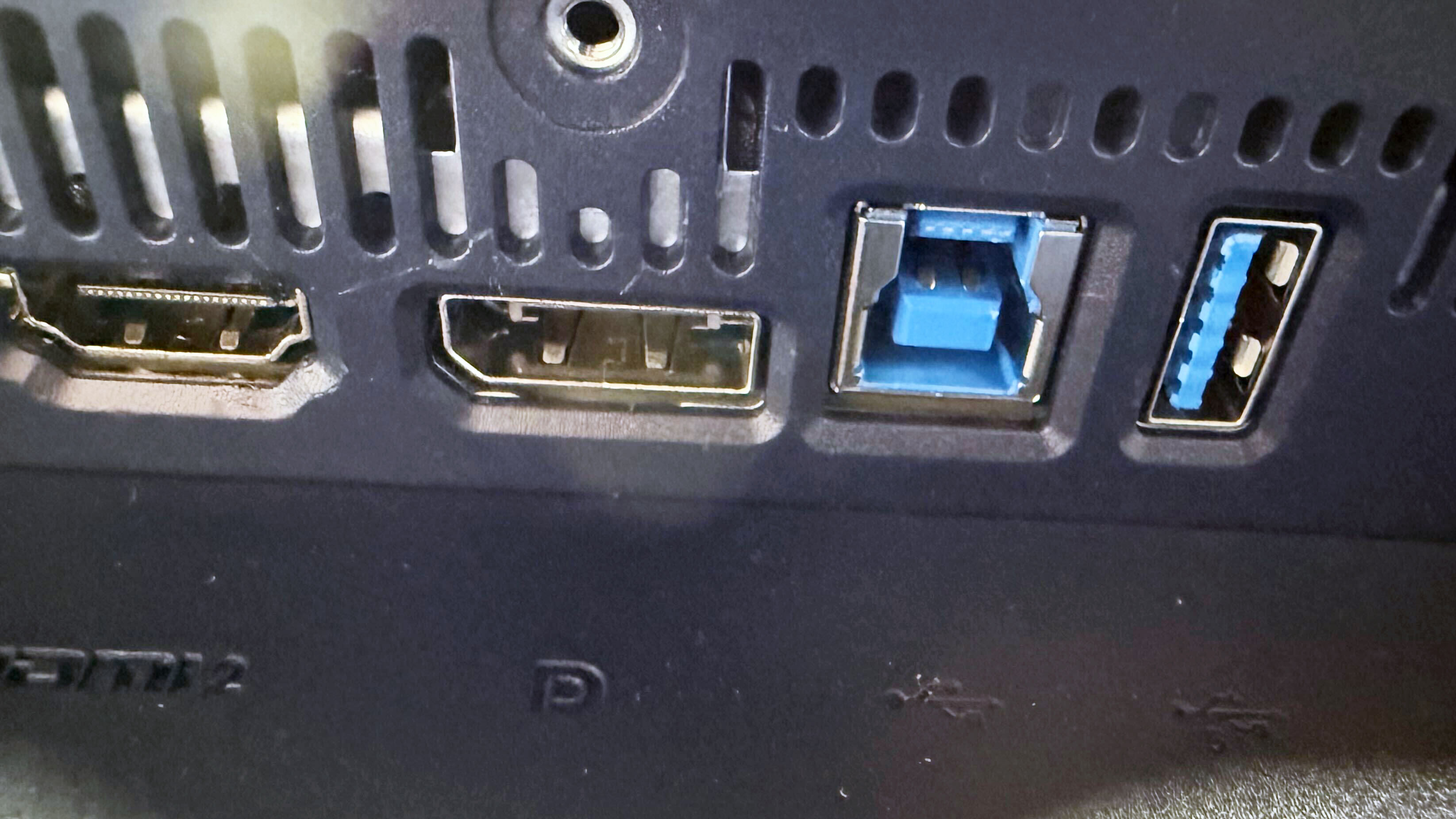
Gamers generally need a lot of ports. Between additional monitors, keyboard, mouse, headset, webcam, gamepad, flight stick, or driving wheel and peddles, gamers tend to use more accessories with their hardware setup than most.
And with the Alienware 27 4K QD-OLED, even the most accessory-hungry gamer should have more than enough ports:
- 1 DisplayPort 1.4 (Supports up to 3840 x 2160, 240Hz, HDR)
- 2 HDMI 2.1 (Supports up to 3840 x 2160, 240Hz, HDR, FRL, VRR)
- 1 USB 5Gbps Type-B upstream
- 3 USB 5Gbps Type-A downstream
- 1 USB-C 5GBps downstream (power delivery up to 15W)
If that’s somehow not enough ports on a single monitor for your gaming setup, we’d recommend cutting some cords. Or if you truly cannot part with a wired accessory, at least go for one of the best USB-C hubs or docking stations rather than daisy chain your gear.
Alienware 27 4K QD-OLED (AW2725Q) gaming monitor: Display

Alienware’s new 27 4K QD-OLED is one of the first monitors featuring the latest 27-inch 4K gaming QD-OLED panel that was all over the CES show floor this year. It’s also the first one we have gotten our hands on here at Laptop Mag, and the display doesn’t disappoint.
As a QD-OLED panel, the Alienware 27 offers a higher pixel density than standard OLED models, with 166 pixels per inch, and it features that OLED infinite contrast ratio and supports 1.07 billion colors. Needless to say, we expected plenty of vibrancy from the Alienware and it delivered.
After watching a number of 4K videos and playing Avowed and Monster Hunter Wilds on the Alienware QD-OLED, switching back to my usual 4K IPS monitor was a serious downgrade. While the difference between the Alienware’s enhanced pixel per inch QD-OLED panel and a standard OLED is difficult to spot, going from an LCD or IPS display and the QD-OLED is a major upgrade.
I ran around the opening area of Avowed in my test save, and the tutorial beach zone has rarely ever looked more vibrant. Between the Garryck’s vivid blue fur to the bright coral formations on the beach, the Alienware 27’s QD-OLED panel popped like a fever dream. The colors seemed super saturated with lush detailing. While Avowed still looks like a video game, it does feel more like a proper living world on this display.
Alienware rates the 27-inch 4K QD-OLED panel as covering 99% of the DCI-P3 color gamut with Vesa Certified DisplayHDR True Black 400. Our lab testing exceeded those numbers, with the display measuring 119.4% DCI-P3 gamut coverage and a peak HDR brightness of 423 nits. This was significantly brighter than the peak HDR brightness of other gaming monitors like the MSI Optix MAG274 or ASRock Phantom Gaming PG34.
The one display feature that was a bit of a letdown was the overall SDR brightness. While the Alienware 27 is certainly bright enough to be visible in most environments at 238 nits, especially with a matte OLED panel, it is dimmer than most other gaming monitors and could be an issue in direct sunlight. But in the Laptop Mag office, I had no problem seeing the screen with perfect clarity, even on lowered brightness settings.
Click to view chart data in table format.
| Header Cell - Column 0 | Alienware 27 4K QD-OLED (AW2725Q) | Alienware 27 2K QD-OLED (AQ2725DF) | ASRock Phantom Gaming (PG34WQ) | MSI Optix MAG 274QRF-QD |
|---|---|---|---|---|
SDR Display brightness (Higher is better) | 238 | 242 | 327 | 280 |
HDR Display brightness (Higher is better) | 423 | Row 1 - Cell 2 | 389 | 345 |
sRGB color gamut (Higher is better) | 168.5% | 184.4% | 127.6% | 195.1% |
DCI-P3 color gamut (Higher is better) | 119.4% | 130.6% | 90.4% | 138.2% |
Color accuracy (Lower is better) | 0.25 | 0.24 | 0.05 | 0.25 |
Alienware 27 4K QD-OLED (AW2725Q) gaming monitor: Gaming and graphics

With a 4K max resolution and 240Hz refresh rate, gaming on the Alienware 27-inch 4K QD-OLED is a genuine pleasure. Sure, not everyone games in 4K and it is difficult to hit 240 fps frame rates in many modern games without graphics upscaling tech. But if you have a more recent discrete GPU capable of super sampling and frame generation, you can come close to 200 fps in 4K, even with demanding games like Cyberpunk 2077 and Monster Hunter Wilds.
While the Alienware’s QD-OLED display looks great with all content, it is a gaming monitor and so gaming performance is key. Not only did Avowed look fantastic in 4K, the Alienware’s 240Hz refresh rate kept the performance reactive but smooth.
While not necessary in an RPG like Avowed, it was still a nice touch that came in handy for Cyberpunk 2077 and Monster Hunter. I had no frame delays or lag, even while running both games off a laptop GPU at 4K resolution. In fact, if I didn’t have the Razer Blade 16 (2025) open on the desk next to me, I would have sworn it was a desktop powering the Alienware; the performance was so flawless. While that is a credit to the Razer’s RTX 5090, it’s also indicative of just how slick the Alienware 27’s 240Hz OLED appears.
Just make sure you’ve got hardware powerful enough to support a smooth gaming experience at a high resolution, like one of the best gaming laptops, or a game console.
Alienware 27 4K QD-OLED (AW2725Q) gaming monitor: Audio
Like most gaming monitors, there are no speakers on the Alienware 27 4K QD-OLED. There is also no 3.5mm audio combo jack either. Instead, Alienware opted for an eARC connection on one of the two HDMI ports, allowing you to set up a home theater system with Dolby Atmos speakers.
If you need quality audio to keep up with your teammates and get the most out of a horror game’s jumpscare sound effects, we’d recommend a pair of the best wireless headphones or a set of the best computer speakers.
Alienware 27 4K QD-OLED (AW2725Q) gaming monitor: Settings and configuration
There are nine preset display modes for the Alienware 27 4K QD-OLED. Several of these display modes are set for specific game types, optimizing for refresh rate, responsiveness, high contrast, or vibrant colors.
The standard mode is the best of all worlds, but if you’d like increased contrast to help with a MOBA like League of Legends, there is a MOBA/RTS mode. You can also opt for Alienvision, which can give you an on-screen crosshair, increased visibility, or extreme contrast in the center of the display. This can help with games that have poor in-game reticle settings or poor visibility.
I stuck to either the Standard mode, FPS mode (reduces brightness and vibrancy a bit for faster responsiveness), or RPG mode (slightly higher brightness and vibrancy for more cinematic gaming experiences). I tended not to enable Alienvision, as I don’t play many poorly-lit shooters or MOBAs, but it could come in handy even with non-shooters like Monster Hunter Wilds.
Bottom line
The Alienware 27-inch 4K QD-OLED (AW2725Q) is a gorgeous gaming monitor. It sports a vibrant QD-OLED display with solid HDR support, a smooth 240Hz refresh rate, and a gorgeous redesign in the company’s 30th anniversary AW30 opalescent blue colorway.
Of course, whether or not you can take full advantage of the Alienware depends on your gaming setup. If you’re using an older or mid-range graphics card, a 4K 240Hz monitor is probably not worth the price.
But if you’re gaming with a powerful GPU, the 4K/240Hz threshold is getting more achievable as technology advances. So, depending on your gaming rig or how future-proof you want your monitor to be, the Alienware AW2725Q is a solid choice. And at $899, it's more worthwhile to get this new 4K panel than the older 2K 360Hz model.
However, if you’re a budget conscious gamer who would prefer playing at 1080p, it might be worth holding off until Samsung’s 500Hz QD-OLED panel hits the shelves.

A former lab gremlin for Tom's Guide, Laptop Mag, Tom's Hardware, and TechRadar; Madeline has escaped the labs to join Laptop Mag as a Staff Writer. With over a decade of experience writing about tech and gaming, she may actually know a thing or two. Sometimes. When she isn't writing about the latest laptops and AI software, Madeline likes to throw herself into the ocean as a PADI scuba diving instructor and underwater photography enthusiast.
You must confirm your public display name before commenting
Please logout and then login again, you will then be prompted to enter your display name.

