I gave my gaming setup a Govee glow-up for a price Hue wouldn’t believe
Philips, who?

Once upon a time, all it took to have a computing setup worthy of praise was owning anything modern enough to escape the gravitational pull of the beige plastic heresy to hardware design that riddled home PCs of the early 2000s.
Having a second monitor on your desk was, at one point, akin to that scene in Richie Rich where he reveals an in-house McDonald’s to his visiting ruffian friends. It was a marker of serious gaming or productivity intentions and a flex on those single-screened peasants who had yet to partake in the great screen real-estate expansion of the 2010s.
After upgrading my setup with a fancy new desk to ease the smothering claustrophobia of my typical workdays, I truly felt like I’d dragged my dated setup kicking and screaming into the modern age. Cool gray wooden finish, with white-like grain highlights. That’s bone. And, a perfect blank canvas with which to work from.
Add some miniature potted succulents, a splash of color from an oversized desk mat, about two hours of cable management, and a monitor arm that I don’t know the name of, so let’s just call it a Silian Rail, and I assumed I had a modern setup to be envied by all. But just to be certain, let’s look at Paul Allen’s setup.

Look at that subtle ambient light fall-off. The tasteful thickness of the colors framing the monitor. Oh, my God. It even syncs with the image on the screen. Am I sweating?
Breakout from your bezels
Gamers have seemingly missed the memo on the claim that it’s bad luck to leave your Christmas decorations up past the Twelfth Night — insisting that their computing setups remain adorned all year round in colorful, animated, twinkling lights that were at one point solely reserved for the Festivus period, or the bedrooms of 15-year-old girls who owed all of their interior design wisdom to whichever female lead was playing on whatever tatt The CW had thrown out that year. But it’s hard to argue that what they’ll lose out on in luck, they more than make up for in style.
While some believe that Philips’ Hue range of lighting is the best the market has to offer, there is another.
Ambient lighting feels like one of those gimmicks that haven’t quite fulfilled its potential in the mainstream. While not entirely dropping off the public radar like the 3D TV craze of the mid-2010s, it’s not something you’re likely to encounter in many homes. But it lives on fairly strong through accessories like the Philips Hue Gradient Lightstrip featured in the above image.
Stay in the know with Laptop Mag
Get our in-depth reviews, helpful tips, great deals, and the biggest news stories delivered to your inbox.
Philips Hue make ambient lighting more accessible to people who don’t want to fork out for the same brand’s Ambilight smart TVs, creating immersive ambient experiences with impressive versatility across a range of devices. There’s just one problem: lighting solutions like Philips’ can be quite expensive.
The Philips Hue Gradient Lightstrip for PC monitors 24 to 27 inches in size can set you back $169 at least, making it a considerable investment when it comes to brightening up your setup. While some believe that Philips’ Hue range of lighting is the best the market has to offer, there is another. A cheaper alternative that doesn’t sacrifice features or performance to secure an infinitely more attractive price tag.
Govee Gaming Light Strip G1: Was $69.99, now $39.99 (w/ coupon)
Save $30 on the already stellar priced Govee Gaming Light Strip G1 at Amazon and gain an affordable, high-performance, RGBIC ambient lighting solution for your gaming monitor for an incredible boost in immersion, with added backlight potential in day-to-day use to create bias lighting that eases eyestrain and fatigue.
Save your money and give it a Govee
Enter, Govee. Or, more specifically, the Govee Gaming Light Strip G1 for 24- to 26-inch monitors — an ambient smart lighting solution that competes with Philips’ offering at a fraction of the price. How much of a fraction?
I own a bunch of Philips Hue lighting already, usually picked up at a discount during sales when the prices are somewhat more stomachable than a gut full of mercury.
At the time of writing, you can currently pick up this ambient lighting kit for PC monitors at Amazon for just $39 (with a coupon), or you can save even more by purchasing directly from the Govee website (where signing up for the Govee newsletter can net you a $5 discount code). Even if you’re making use of a larger monitor that’s 27 to 34 inches in size, then the price only creeps up by a further $10.
To put it plainly, when it comes to ambient lighting for your PC monitor, Govee seems to be handing out RGBIC like it’s candy. But is it any good? In a nutshell. Absolutely. I own a bunch of Philips Hue lighting already, usually picked up at a discount during sales when the prices are somewhat more stomachable than a gut full of mercury. And I was sorely tempted to pick up the brand’s Gradient Lightstrip for my monitor. But I didn’t, I went with Govee instead, and I’m glad.
Having made my purchasing choice already, I can’t exactly compare the two directly. But what I can say is that for the price I paid, and the experience I’ve gotten in return, I’m comfortable that I made the right decision. Not only were the Govee lights simple to install, but they were even simpler to set up, instantly giving my setup a sense of dynamic character that was sorely lacking beforehand.
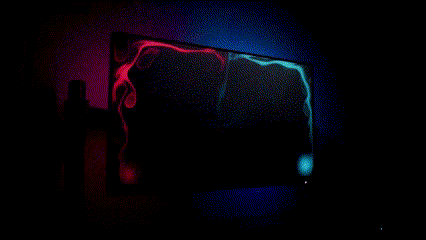
All it required was to affix the four sections to the back of my monitor with the adhesive side of the RGBIC light strips and then connect things up by Bluetooth using an app on my smartphone, which then allows me to run things using the Govee app directly from my laptop.
The results speak for themselves, here’s a before and after shot of the Govee lights in action, reacting in real-time to my external display. The lights are responsive, bright, and accurate — all without distracting from the overall experience. From movies to TV shows, and even general browsing this ambient backlight is a treat, casting a splash of illumination that lets the content of my display pour out, while simultaneously pulling me into the frame all the more.

Crack open your Steam library and dive into some of your favorite games and that immersion gets dialed up even further, with light sources spilling out into the real world, the flash of gunfire rapidly illuminating the room, and the the ambiance of each environment snaking its way past your monitor’s bezels.
Better still, that ambient lighting seems to pour out in all directions thanks to the Govee Gaming Light Strip’s coverage of all four sides of your monitor. The Philips Hue Gradient Lightstrip only bridges three sides, leaving the area below your monitor to become a gaping black hole of immersion theft in contrast to the rest of your backdrop.

Speaking of contrast, the ever-present glow of the ambient backlighting does wonders for your monitor’s picture. Don’t have an OLED display? Don’t even worry about it. The Govee’s backlighting makes blacks appear darker, and colors all the more vivid, elevating the contrast of your screen by influencing the brightness of your surroundings. With an ambient light in place, your eyes fill in the blanks, making up for any visual magic your monitor simply isn’t capable of.
That backlit glow isn’t all about immersion and awe, however. There are also some impressive health benefits to using an ambient backlight, similar to that of making use of a monitor light bar.

Staring at any type of screen for too long can cause considerable eyestrain and fatigue, the effects of which are multiplied when sat in darker environments — something many of us do to aid immersion in games and media. Ambient lighting is an effective way of avoiding these strains, working as a type of bias lighting — allowing your eyes to more easily balance a bright screen with your dimmer surroundings.
While it won’t fully illuminate the desk in front of you, it will make it easier for your eyes to focus on your display, greatly reducing eye fatigue in the process.
Outlook
All too often, consumers like you and I will attempt to save a quick dollar, only to find ourselves in possession of an inferior product that only costs us more in the long run. Buying within a budget can sometimes feel like a gamble, which is why it’s always something worth raving about when it swings in your favor.
For me, choosing the more affordable option with the Govee Gaming Light Strip G1 has been just that. And, hopefully, if you’re in the market for giving your gaming setup a glow-up of its own, I can pass that recommendation on, saving you a mighty chunk of cash in the process and giving you peace of mind that you’re getting a level of quality that won’t disappoint.
More from Laptop Mag

Rael Hornby, potentially influenced by far too many LucasArts titles at an early age, once thought he’d grow up to be a mighty pirate. However, after several interventions with close friends and family members, you’re now much more likely to see his name attached to the bylines of tech articles. While not maintaining a double life as an aspiring writer by day and indie game dev by night, you’ll find him sat in a corner somewhere muttering to himself about microtransactions or hunting down promising indie games on Twitter.

