Helldivers 2: How to fix black screen
The only good bug is a dead bug! Here's how to fix Helldivers 2 black screen issues

There's nothing more democratic than fighting against technical difficulties — it's why we're fighting the Automatons to begin with! But anyway, if you're struggling with a black screen in Helldivers 2, we have a couple of fixes that might work for you.
If you're fresh out of your freezing pod, you'll want to know how to kill chargers as well — they're nasty buggers.
Otherwise, here's how to fix the black screen in Helldivers 2.
How to fix black screen in Helldivers 2
Method 1
Simple solution first — you might not be waiting long enough. I know some divers who have had to wait at least 3 minutes before they were transported to their super ship.
Method 2
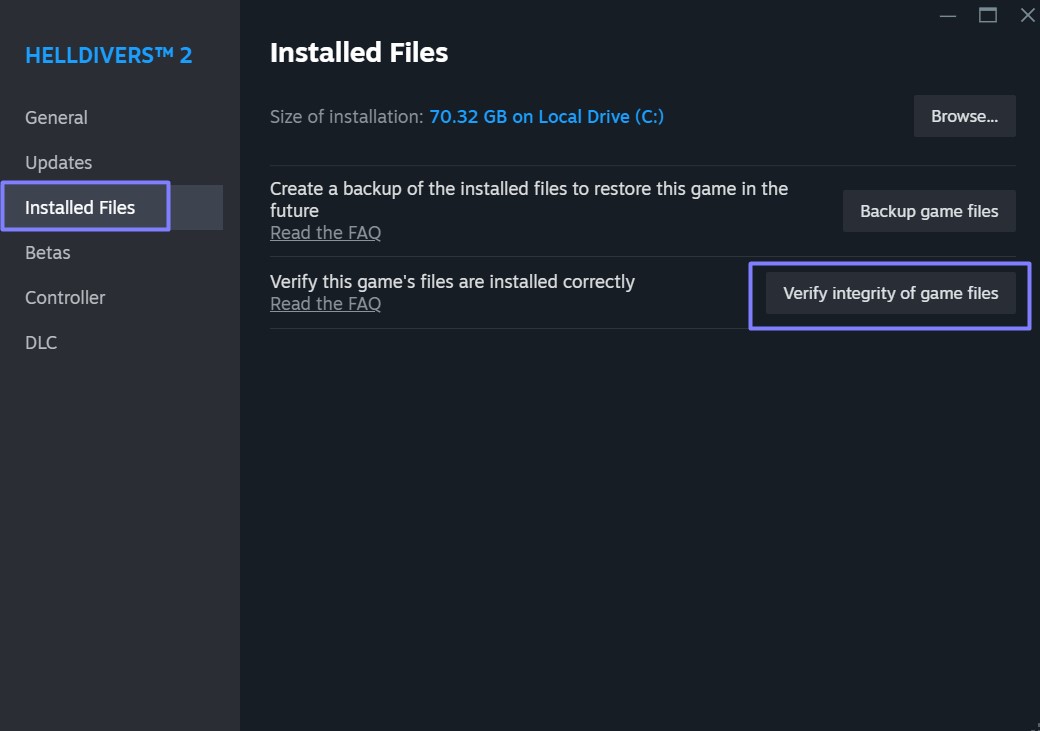
Another relatively simple method is verifying the integrity of Steam game files — this is what I had to do to fix some issues I was having.
To do this, right-click Helldivers 2 in Steam Library before selecting:
Properties > Installed Files > Verify integrity of game files.
Stay in the know with Laptop Mag
Get our in-depth reviews, helpful tips, great deals, and the biggest news stories delivered to your inbox.
Method 3
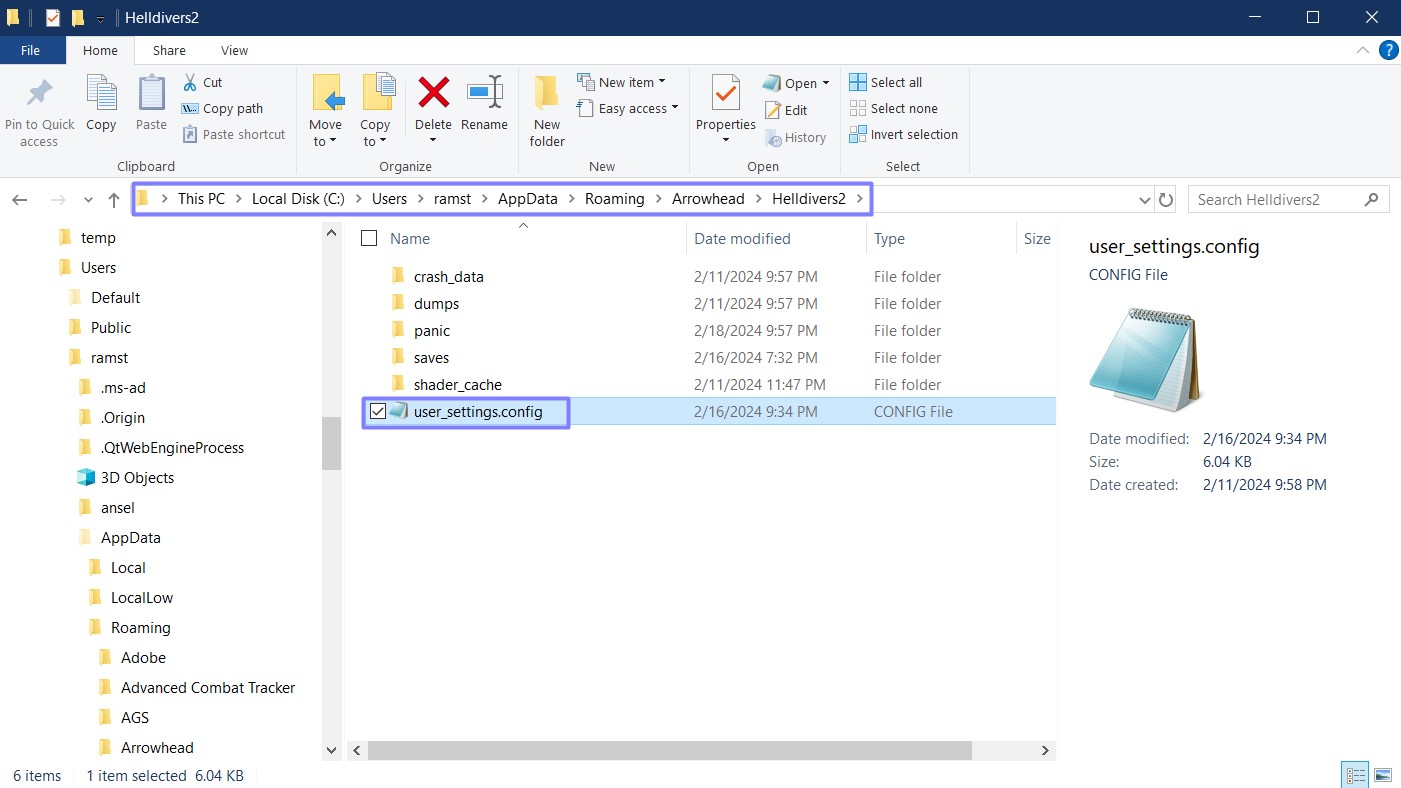
This one requires slightly more effort — we're going to have to edit the config file. This method will force Helldivers 2 to start in windowed mode, which might fix the issue.
To do this, go to the following directory:
C:\Users\{Username}\AppData\Roaming\Arrowhead\Helldivers2
(Of course, remember to replace {Username} with your desktop account's name.)
If you haven't already, make sure to enable Windows view settings to see hidden files.
Now look for user-settings.config and open it in Notepad. Look for the fullscreen setting, and change it from true to false. Alternatively, you can delete the file — it's just a save of your user settings, and it won't impact your 'Diver's progression. But you will have to reconfigure all your settings after you do this, however.
As I said, a couple of simple options, and a minorly frustrating one. Remember, it takes only one traitor for democracy to crumble. You're not a traitor, are you?
Then prove your worth and do your part by following up this article with a look at our other best PS5 games and best PC games.

Rami Tabari is the Reviews Editor for Laptop Mag. He reviews every shape and form of a laptop as well as all sorts of cool tech. You can find him sitting at his desk surrounded by a hoarder's dream of laptops, and when he navigates his way out to civilization, you can catch him watching really bad anime or playing some kind of painfully difficult game. He’s the best at every game and he just doesn’t lose. That’s why you’ll occasionally catch his byline attached to the latest Souls-like challenge.










