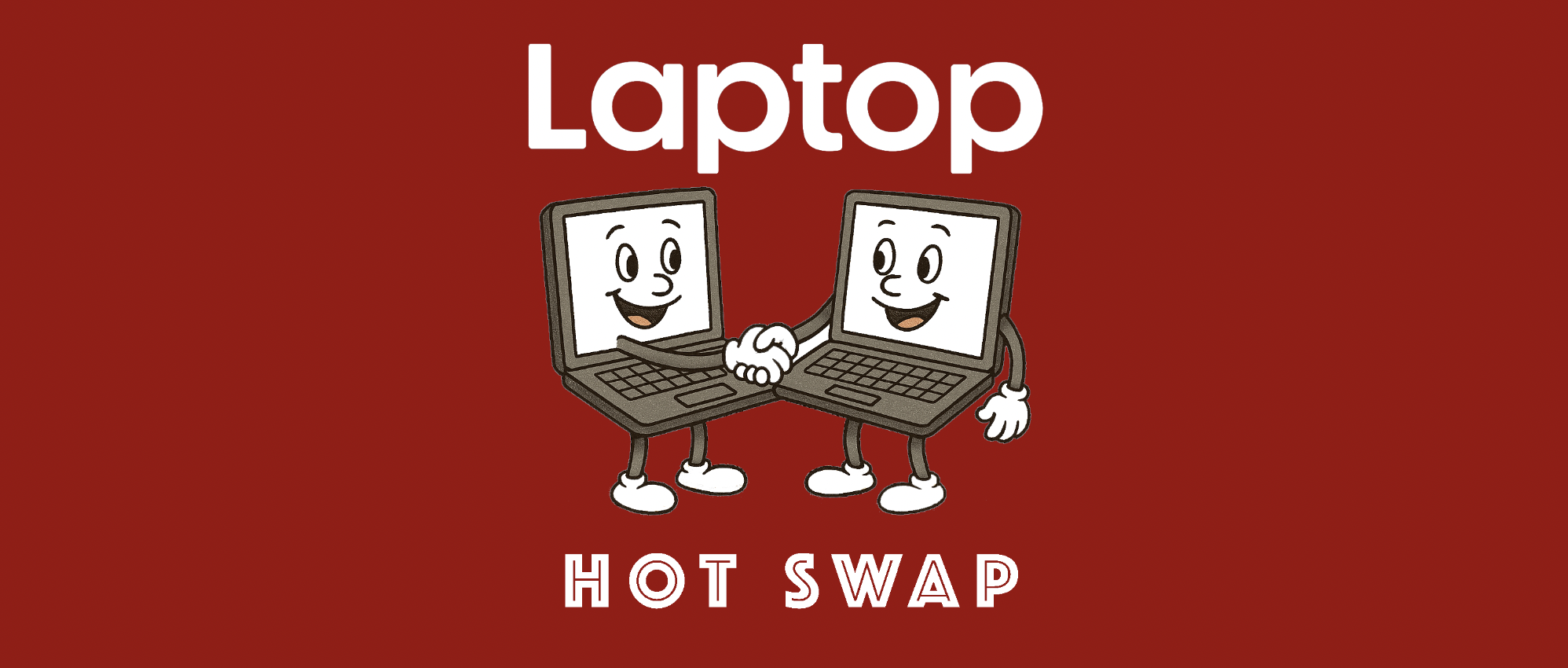Laptop Mag Verdict
Excellent ergonomics, especially for folks with large hands, sturdy build, awesome display, and more than solid gameplay, have made the Legion Go nearly impossible to put down.
Pros
- +
Excellent display
- +
Great ergonomics
- +
Excellent detachable controllers
- +
Solid Windows experience, despite Windows itself
- +
Fun, fantastic gaming experience
- +
Great to watch content on
Cons
- -
The battery life falls a little short
Why you can trust Laptop Mag
Price: $699 (starting) $749 (as reviewed)
Chipset: AMD Ryzen Z1 Extreme
Storage: up to 1TB
Memory: 16GB
OS: Windows 11
Display: 8.8 inch QHD+ (2,560 x 1,600) IPS; 16:10 Touch (144Hz)
Ports: 2x USB-C, 1x microSD slot, 1x headphone jack
Size: 8.27 x 5.15 x 0.79 inches
Weight: 1.88 pounds (controller attached)
Battery life: 1 hour 51 minutes (tested)
The Lenovo Legion Go is a new handheld gaming device that aims to compete with the popular Steam Deck and Asus ROG Ally. It boasts a large 8.8-inch, 144Hz display, a powerful AMD Ryzen Z1 Extreme processor, and detachable controllers. It runs on Windows 11, which allows for a great degree of customization via apps and programs.
Lenovo's reputation for making top-notch gaming laptops and PCs is evident in the Legion Go. It exudes a premium feel, both visually and tactilely. However, its biggest weakness is Windows 11. Windows does allow for a great deal of customization through apps and programs, but it simultaneously hinders Legion Go from achieving a seamless, handheld, plug-and-play experience like the Nintendo Switch does.
Actually, this may be my best Windows 11 experience because I am here to game, and that’s it. There is no need to deal with Windows 11’s neediness and dysfunction. I mostly used the Legion Space launcher 99% of the time to avoid being stuck in Windows for too long.
Now, let's delve into the nitty-gritty.
Lenovo Legion Go Pricing and Configurations
The Lenovo Legion Go is available for $699 on Lenovo's website. This configuration features an 8.8-inch QHD (2,560 x 1,600) touchscreen display, an AMD Ryzen Z1 Extreme chip, 16GB of RAM, and 512GB of SSD storage. For $749, you can get a model packing 1TB of storage.
The Legion Go starts at $699 and sports an 8.8-inch, QHD display (2,560 x 1,600), Ryzen Z1 Extreme chip, 16GB RAM, and 512GB SSD. For $749, you can double your storage to a whopping 1TB. This places it neck-and-neck with the high-end Asus ROG Ally. Given the Legion Go's unique features, it could be the more compelling choice for some. But as we'll explore, extra features don't always translate to a smoother gaming experience.
Lenovo Legion Go Security
The Lenovo Legion Go is a very secure handheld, thanks to Windows Hello, which allows you to set a PIN for an extra layer of security.
Lenovo Legion Go Design
The Lenovo Legion Go looks similar to a Nintendo Switch, with a slim bezel, kickstand on the back, and detachable controllers. But unlike the Switch's playful demeanor, the Legion Go projects a bit of “let’s do this.” It is relatively large and heavy, but the weight is well-distributed. The plastic chassis feels sturdy, and the device has a smooth finish and comfortable grip.

The Legion Go measures 11.8 x 5.15 x 1.61 inches and weighs 1.88 pounds with the controllers locked in and attached. Although relatively large compared to other handhelds, its weight is surprisingly well-balanced, reminiscent of the Steam Deck (11.7 in × 4.6 in × 1.9 in, 1.47 pounds).
Although many feel the Legion Go may be a Steam Deck rival, its aesthetic leans closer to the Nintendo Switch, kind of like a distant cousin. The slim bezel, rear kickstand, and detachable controllers offer a familiar feel. However, extended gaming sessions might leave your hands feeling weary. This is where the built-in kickstand comes in handy. Flip it open, prop the Go on a flat surface, and you can continue playing with the controllers attached or detached (like a Switch, but with a more stable stand).

My hands never felt fatigued, but I could see children's hands tiring. However, real gamers push past that. Also, when you’re obsessively playing Madden, you play till you win it all. OK, maybe I spent my entire weekend playing Madden until the carpal tunnel set in, but I won the championship! I mentioned never putting it down during my first impressions piece, so I never got tired of using it.

The Legion Go boasts two USB-C ports, a microSD card slot, and a headphone jack. The included hardshell case has an opening aligned with the bottom USB-C port, allowing you to charge while the Go is snugly protected. This is a thoughtful touch for on-the-go gamers. Also, a circular plastic attachment fits in the case, allowing you to turn the controller into a wireless mouse while using Windows 11. Overall, the Legion Go's design strikes a balance between elegance and practicality.
Lenovo Legion Go Display
The 8.8-inch display is one of the Legion Go's biggest and best features. It has a resolution of 2,560 x 1,600 and a refresh rate of 144Hz. It is bright and colorful, and it offers excellent color accuracy. I will add that the Legion Go’s display seems to devour the Asus ROG Ally and the Steam Decks 7-inch screens.
Whether I was playing Madden 24, Alan Wake 2, or Borderlands 2, everything was crisp, bright, and with potent saturation that made gaming enjoyable. The Legion Go’s QHD display handles the life-like Madden with aplomb, with the player's motion running smoothly and their likenesses being perfectly displayed.
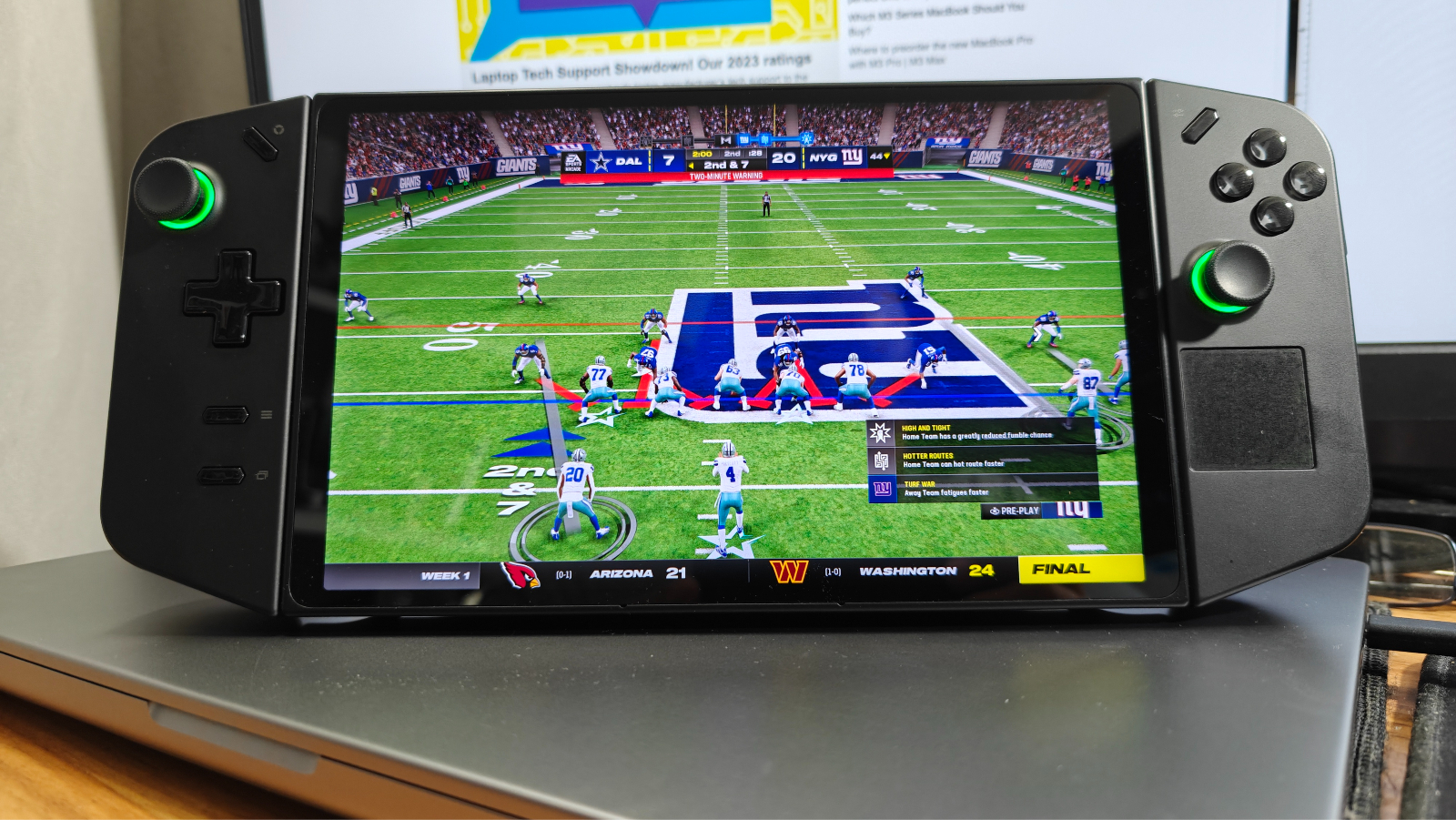
I could look into New York Giants QB Daniel Jones's always confused face, realize he was clueless, and play my best to carry my team to victory.

During Alan Wake 2, which, by the way, I never played the first one and went in blind. Shame on me for scaring the hell out of myself as I sat alone playing in the dark the first time. Alan Wake 2 played beautifully, with a nice scary shadowy contrast, buttery smooth gameplay, and the softer, greyish color tones of the game.

Lastly, I played one of my favorites, Borderlands 2, and the animation-styled graphics, with lush color throughout, looked gorgeous. It’s an older game, so I expected the fantastically smooth gameplay.
The other thing I did with the Legion Go was watch content, from Disney Plus to Netflix, the experience was always smooth, and the imagery was excellent thanks to the QHD display. I watched so much Lupin on Netflix that I learned how to speak French. The video quality was fantastic, super crisp with vivid colors.

Our lab tests confirmed the display's brilliance. It averaged 476 nits of brightness, just shy of the advertised 500 nits, but still plenty bright. The ROG Ally averaged 435 nits of brightness during testing, with the Steam Deck OLED producing a blinding 597 nits of brightness.
The Legion Go’s color accuracy was impressive, scoring 0.21 (the closer to 0, the better) on the Delta-E test. The Legion Go’s QHD display produces gorgeous color, averaging a DCI-P3 of 107.5%, followed by the Steam Deck OLED’s 101.8%, with the ROG Ally closing us out with a DCI-P3 of 76.9%.
Lenovo Legion Go Audio
I was happily surprised with the audio experience on the Lenovo Legion Go. The volume was so powerful that my significant other told me to turn it down from the other side of our studio apartment. It is pretty loud, with effects coming through with nice depth and excellent tonal range without ever sounding distorted.
I reluctantly opened up Spotify to listen to Meghan Thee Stallion’s “Her,” and the Go’s speakers nicely and cleanly reproduced the thumpy House music bassline. You could clearly discern the bass from the high and mid tones.
The speakers are surprisingly solid, but for the best gaming experience, you want to use either plugged-in headphones or a pair of solid wireless earbuds. You should check out our best wireless headphones and earbuds page, which will guide you in finding the best pair.
Lenovo Legion Go Gaming and Graphics
The AMD Ryzen Z1 Extreme works with the AMD Radeon RDNA 3 GPU to deliver a solid gaming experience. Still, you do have to tweak things to get the best results, especially when playing AAA titles. You cannot play all titles at the QHD (2560 x 1600) resolution.
I did notice that Madden 24 plays smoothly at QHD, averaging 30 to 35 frames per second, but at 1920 x 1200, I saw up to 60 fps, making gameplay buttery smooth. If I were to lower the resolution to 1,280 x 800, frame rates would improve even more.

During the Shadow of Tomb Raider benchmark, the Lenovo Legion Go averaged 20 frames per second at 1,200p and 12 fps at 1,600p at its highest setting. On lower settings at 1,600p resolution, we got 15 fps and 23 fps at 1,200p. The Asus ROG Ally averaged 21 fps in 1080p in the highest setting, and in the low setting, it averaged 26.3 fps. Finally, our Steam Deck averaged 40 fps in the highest resolution (1280 x 800)setting and 44fpd in the medium setting.
During our Dirt 5 benchmark, the Legion Go averaged 26.7 frames per second in Ultra High and 31 frames per second in Medium. Our Steam Deck averaged 23.7 in Ultra High and 41.03 in Medium. The Asus ROG Ally averaged 27.53 fps in Ultra High and 45.5 fps with medium settings.
Lenovo Legion Go Performance
The Legion Go is powered by an AMD Ryzen Z1 Extreme chip and 16GB of RAM. It can run most games at high settings, but you may need to tweak the resolution or graphics settings for the best performance. These are nearly the same specs as the high-end Asus ROG Ally we reviewed, with the difference being our Go review unit comes with a 1TB SSD.
We ran some benchmark performance tests on the Legion as we dug deeper into what makes it tick. During the GeekBench 6 benchmark, our mighty Go handheld gamer had a multicore score of 9627, with the Ally leading our group with 11,041 and the Steam Deck OLED following along with a multicore score of 4,372.7.
During the Handbrake transcoding test, our Legion Go converted a 4K video to 1080p in 9 minutes and 24 seconds, slower than the 6:24 average. On average, the ROG Ally converted the same video in 4 minutes and 56 seconds. The Steam Deck averaged 15 minutes and 20 seconds during this benchmark.
The Lenovo Legion Go’s 1TB M.2 2242 PCIe Gen4 TLC SSD completed our File Transfer test (duplicating 25GB of mixed-media files) with a transfer rate of 1432.12 megabytes per second, blowing the 906.5 MBps category average away. The ROG Ally came next, falling below the category average, coming in at 768.9 MBps, with the Steam Deck OLED rounding things out at 387.5 MBps.
Software
The Legion Go runs on Windows 11 Home. This means you can run any game or program that is Windows-compatible. However, Windows 11 is not optimized for touch controls, so you may need a mouse and keyboard to navigate the interface. I found the built-in trackpad on the right and the on-screen keyboard was perfectly fine and very much like your average tablet experience.

Being Windows 11 Home, you get your fair share of bloat, like Spotify, but the rest is primarily gaming-focused, like Xbox Game Pass. Which, in this case, isn’t bloatware. However, you’re forced to deal with Windows 11, please take five extra steps to choose Google Chrome as your browser.
The built-in Legion Space launcher runs smoothly and makes launching games a breeze. You can bypass the Windows 11 experience and just use the Legion Space launcher, which allows you to connect your gaming services like Epic, Xbox, Steam, GeForce Now, and Ubisoft Connect. You can also purchase Android games via the Microsoft Store.
You can customize the Legion Go via the settings menu, choosing from many options like display resolution, controlled mapping, and refresh rates. You will find that you can check the progress of downloads.
Lenovo Legion Go Controllers
The Legion Go has two detachable controllers similar to those found on other handheld gaming PCs and consoles. They have a comfortable grip and responsive buttons. You will also find a few other buttons and a trackpad that separate it from the rest. You can also use an attachment to use it as a mouse.

The Legion Go comes packed with a standard set of buttons for handheld gaming: four face buttons, four shoulder buttons, two analog sticks, a d-pad, and four function buttons. But wait, there's more!

Each controller has two sneaky back buttons, like the ones on the fancy Xbox Elite controller. And the right controller? It's got two extra buttons on the side, a touchpad under the right analog stick, and even a scroll wheel! Talk about a button buffet for your fingers to feast on!

But wait, there's more! Thanks to the handy scroll wheel, this innovative controller also morphs into a web-surfing tool. Unfortunately, the browsing experience mirrored the FPS mode – a tad clunky and unnatural. It's like trying to fit a square peg in a round hole.

So, while the Legion Go's "mouse-ifying" attempts deserve a thumbs-up for creativity, they might not be your cup of tea. But hey, who knows? Maybe with some practice, you'll become a master of both controller and mouse!
Battery Life
The Legion Go has a battery life of around four hours when not being used for gaming. During our battery test, which involved web surfing at 150 nits of brightness, the Go lasted 4 hours and 6 minutes. However, nobody is buying this to watch Netflix and check email, although you can. This is a gaming device.
During our gaming benchmark (PC Mark 10), the Legion Go lasted just 1 hour and 59 minutes, which, if you’re on a long plane ride, make sure to plug in or carry a battery pack. I will mention that AMD recently pushed out an update that is supposed to improve battery life, but as of this writing, we have not tested to see if this is true. The ROG Ally averaged 5:51 during our web surfing test and 1:43 during the PC Mark 10 gaming benchmark. The Steam Deck averaged 3:50 during web surfing and 1:40 during the PC Mark 10 gaming benchmark. So as we can see, handhelds are fun, but battery life can be lacking for long gaming sessions.
Heat
The Legion Go can get a little hot during gaming sessions. However, the vents are located away from where you rest your hands, so this should not be a problem. During testing, the dpad stayed a cool 81.5 degrees, with the screen reaching 88.5, and the underside averaging just 85.5 degrees in non-gaming situations.
As expected during gaming, the numbers were slightly different, with the Dpad hitting 90 degrees, the display hitting 97.5, and the underside sliding in at 98.5 degrees. The last two scores are over our 95-degree comfort threshold, but not by much. They also stayed within the human body's natural temp of 98.6. It never felt too hot, but I have scarred-up, thick, brute hands.
Bottom Line
The Lenovo Legion Go is a powerful and versatile handheld gaming device. It is a good option for PC gamers who want a device to run their favorite games on the go. The Switch may be more portable, but the Legion Go is more potent. When you compare it against its direct rivals, the Steam Deck and Asus ROG Ally, overall, it is the best handheld gamer in my opinion, mostly thanks to Legion Space launcher, which I find to be super intuitive and user-friendly.
Would I like to see better test results and less tweaking? Absolutely, am I going to shame the Legion Go for this, no! I am too busy gaming with it to write up such nonsense. The base model starts at $699 and the high end at $749, which are more affordable than most gaming laptops, which are not as portable.

Mark has spent 20 years headlining comedy shows around the country and made appearances on ABC, MTV, Comedy Central, Howard Stern, Food Network, and Sirius XM Radio. He has written about every topic imaginable, from dating, family, politics, social issues, and tech. He wrote his first tech articles for the now-defunct Dads On Tech 10 years ago, and his passion for combining humor and tech has grown under the tutelage of the Laptop Mag team. His penchant for tearing things down and rebuilding them did not make Mark popular at home, however, when he got his hands on the legendary Commodore 64, his passion for all things tech deepened. These days, when he is not filming, editing footage, tinkering with cameras and laptops, or on stage, he can be found at his desk snacking, writing about everything tech, new jokes, or scripts he dreams of filming.