MSI Claw update claims up to 30% performance boost — here are the results of our testing
Can the MSI Claw finally keep up?

The MSI Claw, a debut handheld PC gaming device from Taiwanese laptop giant Micro-Star International, received a new BIOS update last Thursday, with the company promising it would deliver up to a 30% boost in gaming performance.
This comes after months of criticisms levied against the MSI Claw for its lackluster Intel Core Ultra performance — suffering from severe stuttering and a sluggish frame rate when compared to its competitors.
I didn't recommend the MSI Claw in my review due to issues ranging from poor design to software mishaps. However, one of the Claw's biggest setbacks comes from its (at the time) awful gaming performance. However, MSI has since tried to rectify these issues, and things have been improving.
Clawing its way back
Last month, MSI launched its first performance-enhancing Claw update which promised up to a 43.5 percent boost in gaming performance. Wanting to give the Claw a chance to turn things around, I applied the update and dove back into some of the titles I'd previously tested with the device.
True to MSI's word, I found that performance did increase across a number of titles including Helldivers 2, Doom Eternal, and Elden Ring. But it still wasn't enough to draw level with the Asus ROG Ally and its powerful AMD's Ryzen Z1 Extreme processor.
MSI Claw BIOS 109 update
MSI's latest update for the Claw has since been released, and we thought it only fair to see how the company's handheld is coming along.
For MSI to promise another 30% boost in performance is pretty impressive, and if it can actually achieve a boost this significant, it might finally stand on even ground with its competitors.
Stay in the know with Laptop Mag
Get our in-depth reviews, helpful tips, great deals, and the biggest news stories delivered to your inbox.
Without further ado, here are our tests when comparing the MSI Claw's new "E1T41IMS.109" BIOS—which we'll refer to as BIOS 109 from here on—to the Asus ROG Ally and pre-update performance.
MSI Claw BIOS 109: Before and after
When I last updated the MSI Claw's BIOS, it had to be done manually. Now, if you need to update to BIOS 109, you can easily do so through MSI Center M. Click the MSI Center M button (the bottom left menu button) > Settings > Live Update > Scan > Update MSI Center M to 1.0.2405.1401 or 2405.1401 > Relaunch MSI Center M > Settings > Live Update > Scan > Update BIOS.
Now that the BIOS is updated, we can finally run some tests.
I launched Elden Ring with BIOS 109 and saw bizarre flickering in the shadows being cast through a forest in Limgrave. The problem didn't go away upon restarting the game. It wasn't something I'd noticed before updating the firmware, but it could have sprung up for any number of reasons.
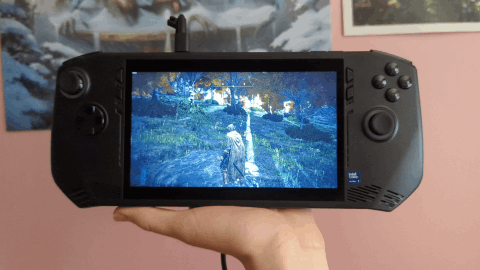
Regardless, I managed a consistent 30 to 35 frames per second without any stutter as I traversed this forest and battled enemies, which is consistent with what we saw before the update. On the Ally, we saw an incredible 50 to 60 fps with no stutter on High settings. That's a massive improvements when compared to the MSI Claw.
Doom Eternal's framerate has always been wildly consistent, ranging anywhere from 30 to 70 fps depending on what's happening on screen, but when deep in the throes of a gunfight, it's often in the range between 40 and 50 fps.
That's identical to what we got before the update, which paints a pretty clear picture for my expectations with Helldivers 2. As for the Ally, it hovered around 60 to 70 fps, which is way better than what the Claw could handle.
I launched Helldivers 2 and maintained a stagnant 30 fps while on the ship with occassional stutters when interacting with objects, especially when starting up the engine as the game froze for a second. I landed onto a desert planet and couldn't hit higher than 30 fps as I ran around pelting automatons with shotgun fire. And when things got intense, like lots of robots falling from dropships and tons of bullets soaring past my character, it would hover around the 25 fps range with some stutter.

That's worse than what we saw before the update, but this is likely due to the difference in terrain. Planets and locations in Helldivers 2 cycle, so we can't test the exact same location we did a month ago.
Regardless, our performance on the ship is similar, so not much has happened with this update. As for the Ally, it managed 40 to 45 fps on Low without any stutter, which is great.
MSI Claw BIOS 109: The results
| Game | MSI Claw (Before) | MSI Claw (After) | Asus ROG Ally |
|---|---|---|---|
| Elden Ring | 30-35 fps, no stutter (Low) | 30-35 fps, no stutter (Low) | 50-60 fps, no stutter (High) |
| Doom Eternal | 40-50 fps, no stutter (High) | 40-50 fps, no stutter (High) | 60-70 fps, no stutter (High) |
| Helldivers 2 | 30-40 fps, some stutter (Low) | 25-30 fps, some stutter (Low) | 40-45 fps, no stutter (Low) |
Outlook
Sadly, there's not much to say on the MSI Claw's BIOS 109 update, as we saw identical performance before and after. Elden Ring, Doom Eternal, and Helldivers 2 each managed the same frame rate without it.
MSI needs to pull out all the stops and push the Claw's Intel Core Ultra 7 155H to its limit. Especially with the improved Lenovo Legion Go Lite and Asus ROG Ally X on the way.
For now, we still don't recommend the MSI Claw over alternatives like the Asus ROG Ally and Lenovo Legion Go.
More from Laptop Mag

Self-described art critic and unabashedly pretentious, Claire finds joy in impassioned ramblings about her closeness to video games. She has a bachelor’s degree in Journalism & Media Studies from Brooklyn College and five years of experience in entertainment journalism. Claire is a stalwart defender of the importance found in subjectivity and spends most days overwhelmed with excitement for the past, present and future of gaming. When she isn't writing or playing Dark Souls, she can be found eating chicken fettuccine alfredo and watching anime.
