Take aim! My impressions after playing three shooters with Asus ROG Ally’s gyroscope controls
Are shooters good on the Asus ROG Ally’s gyroscope? Here are my impressions!

Ever since I received the Asus ROG Ally, I have been loud (and arguably obnoxious) in expressing my complete and absolute adoration for the technology. I claimed it’s my new favorite “gaming” laptop, and was even thrusted into a newfound love for the best handheld gaming devices in general. I’ve beaten a dozen games on the Ally, ranging from survival horror to indie platformers.
But there’s one genre that I haven’t had the heart to touch with a ten-foot pole: First and third-person shooters. I’m a bit of an elitist when it comes to how I like to enjoy these games, and that’s with the freedom of a mouse in one hand and a keyboard firmly set beneath the other. I’ve played hundreds upon hundreds of hours of osu! (a rhythm game where you click tiny circles at high speeds), so I’ve grown comfortable with having a mouse in hand. Alongside intermittent addictions to Overwatch, Valorant, Team Fortress 2, Halo and far more, it has become the norm for me.
After years of mental conditioning, playing these games with a joystick sends fearful shivers down my spine. It’s why I avoid the genre entirely on consoles. I like to think of myself as an open-minded individual, but even I have limits, and after all the attempts I’ve made to play The Last of Us Part II on PS5 or Halo Infinite on Xbox Series X with a controller, it never clicked.
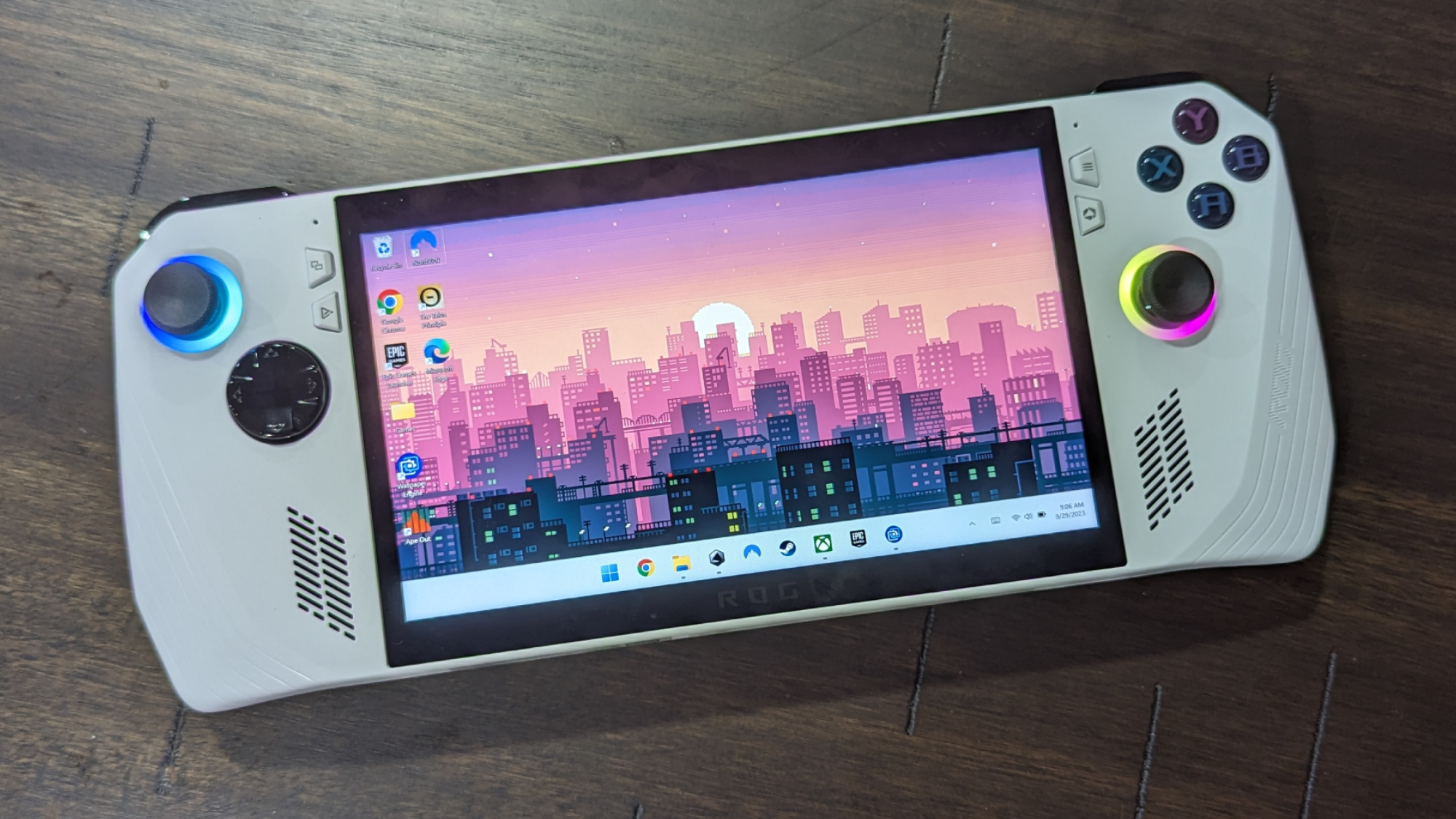
But I’ve heard whispers of something new, particularly revolving around a third-person shooter like Splatoon on Nintendo Switch. Some people strongly believe that gyroscope aiming is the way to go when it comes to shooters on consoles. These whispers aren’t just claiming “it makes it bearable,” but go so far as to suggest that it is superior to every alternative.
On paper, this sounds absurd. I remember the gyroscope gimmicks from the PS3 days, like Ratchet & Clank: Tools of Destruction involving controlling certain weapons by tilting the DualShock 3. Long story short, I never enjoyed it, but as I said earlier, I’m open-minded.
So when the Asus ROG Ally was updated with support for gyroscope aiming, I had to give it a fair shake (no pun intended). And I knew I had to dedicate myself rather than test something for a few minutes before giving up immediately, so I played three shooters using gyroscope aiming. We’ve previously covered how to activate gyro functionality on the Asus ROG Ally, but here’s my actual journey with it.
BPM: Bullets Per Minute while using the Asus ROG Ally’s gyroscope
When selecting which games to play using the Ally's gyroscope, I didn’t want obvious picks. Titles like Halo Infinite have probably been tested by Asus, but if this feature is really going to work, it needs to function on anything I throw at it. Frankly, I had no doubts it would, as all the Ally does is force the gyroscope to double as a mouse. As long as you can aim with a mouse in a game, the gyroscope should work on paper.
Stay in the know with Laptop Mag
Get our in-depth reviews, helpful tips, great deals, and the biggest news stories delivered to your inbox.
So I launched an indie rhythm first-person shooter called BPM: Bullets Per Minute and jumped into my first run. But even with the correct settings, it didn’t work. I got Alice: Madness Returns functioning during my gyroscope how-to, but even when I tried launching that, it didn’t work. I checked the gyroscope calibration settings and saw no movements were picked up by the Ally.
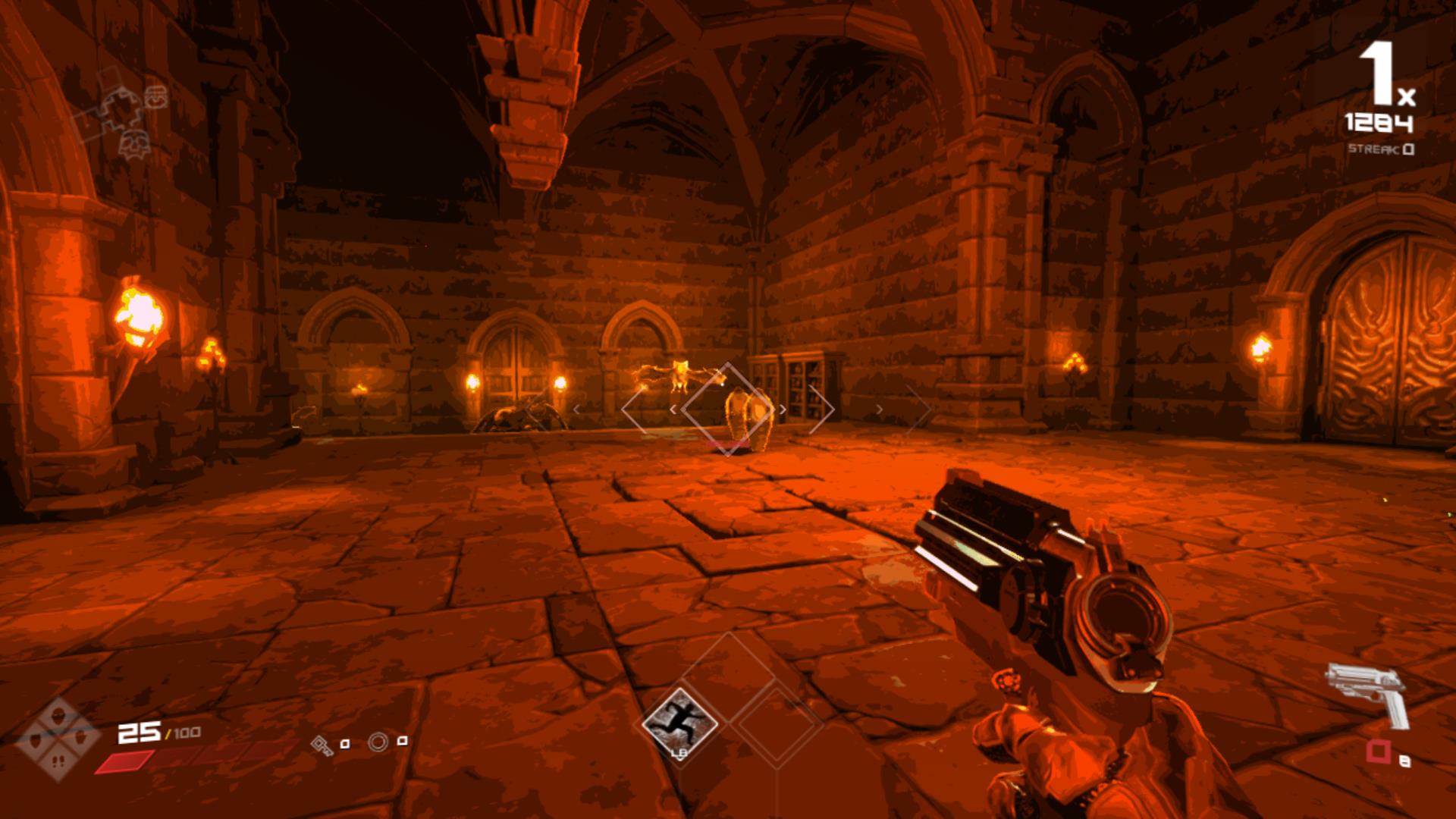
Not a great start. I rebooted the system and it still didn’t work. Rebooted it again, but no dice. I ultimately went into MyAsus and saw that a BIOS update was available, and while the issue was fixed afterwards, I contacted Asus and it claimed that the latest BIOS update should not have had any impact on the gyroscope. While I haven’t had this issue since, I plan to check the gyroscope calibration every time I boot it up to see if it stops working at any point.
Regardless, I finally got it fixed and hopped into a game of BPM, but I jumped from one issue to another (although this new issue was less technical and more personal). I was a fish out of water tilting my Ally in every direction to try and secure kills. I quickly realized there was no way I could move around the environment in 360-degrees using a gyroscope and that’s when it clicked: That’s not the point.
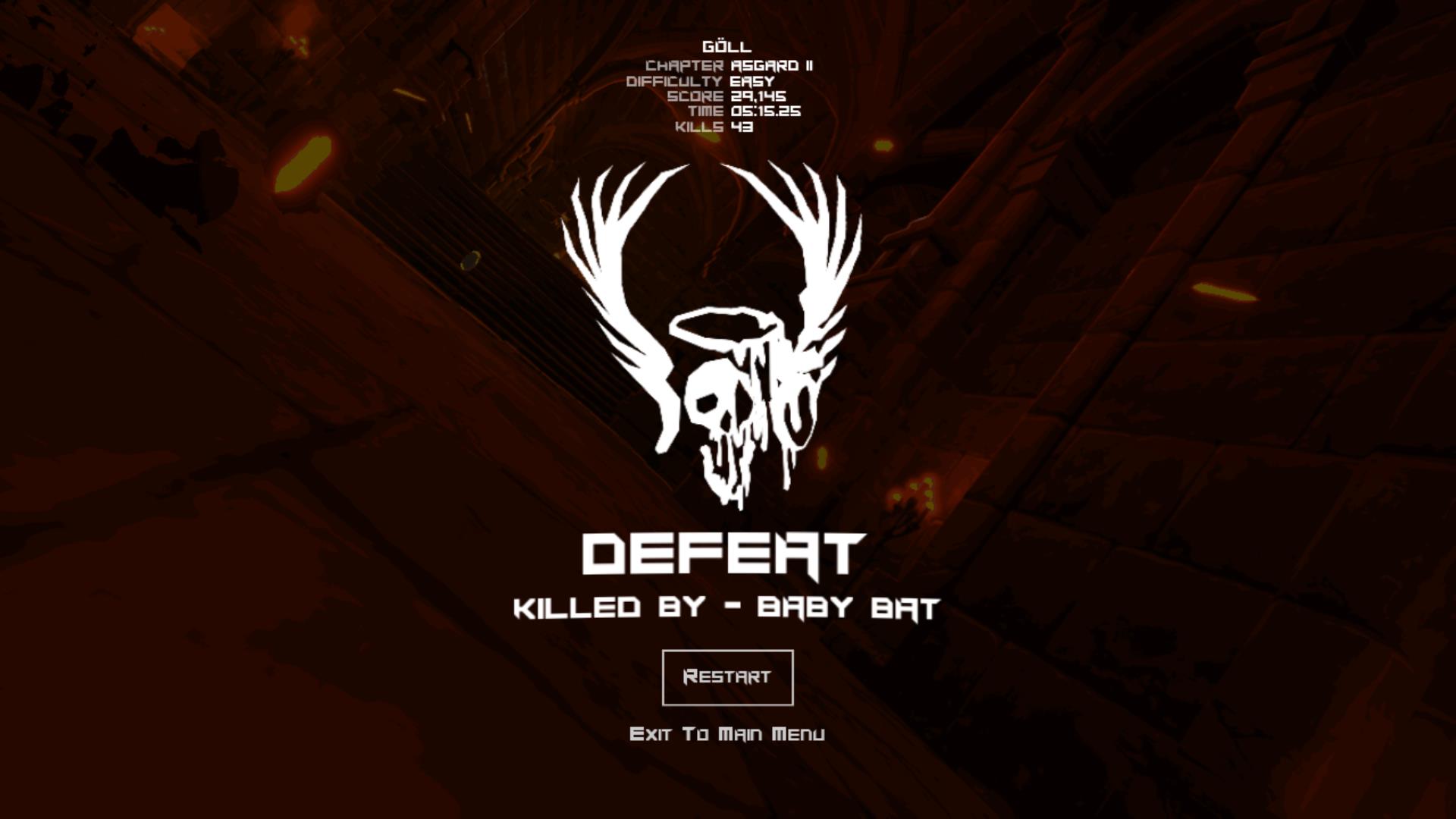
Aiming exclusively with the gyro would be absurd, and it made me realize why I could never get behind this idea to begin with. The joystick is used to make larger camera movements, while the precise bits needed to secure shots are performed through the gyroscope. It was difficult to get used to at first, and I’m still not fully in tune with how it feels during moment-to-moment gameplay. But I cannot deny that those few moments where it did work, and I moved my stick in tune with shifting the console to land kills felt incredible.
But BPM is a game where players shoot, reload, dash, and jump to the beat. And balancing a rhythm game alongside getting used to a whole new method of playing games was a task I realized would become impossible. So while I did enjoy my short plunge into BPM, I decided it was time to move on after a little under an hour.
Hard Reset: Redux while using the Asus ROG Ally’s gyroscope
I jumped to a relatively simple first-person shooter I hadn’t played in over a decade, Hard Reset: Redux. Thrown directly into the action with nothing but a plasma and assault rifle, I sprayed and prayed against waves of aggressive robots determined to end my life. Unlike BPM, I could comfortably get into the rhythm of learning how to aim with tilts and quick flicks rather than worrying about adhering to a beat.

With tons of little ball-shaped, explosive monstrosities running at me, I shifted the console left and right to secure precise kills. But I quickly realized that the nature of two rapidly firing rifles made it difficult to see how well I could really aim with the gyroscope, so I made sure to pick up the shotgun upgrade as soon as possible.

Seeing enemies in the corner of my screen and quickly flicking my wrist to see them reduced to a pile of scrap metal made me realize how comfortable I had become with the gyroscope. That was further solidified when I entered a room, took a screenshot, and the gyro suddenly stopped functioning. I felt trapped with only a joystick and missed all of my shots. It only took half a minute for my controls to return to me, and I knew I couldn’t play Hard Reset without the help of gyro aiming.
Alan Wake while using the Asus ROG Ally’s gyroscope
You might be thinking Alan Wake is a weird game to test while using gyroscope controls, but that’s the point. If this feature is designed to make shooters reasonably playable on an Ally, no game can be excluded—even a spooky third-person shooter where your flashlight is about as important as a gun.
Alan Wake proved a far more difficult task for the Ally, as the Auto Control Mode kept defaulting the controls to mouse and keyboard whenever I used the gyroscope to aim, which meant that I couldn’t pause the game (alongside button prompts defaulting to their mouse and keyboard alternatives). Gyroscope sensitivity was also more intense when in third-person mode as opposed to aiming.
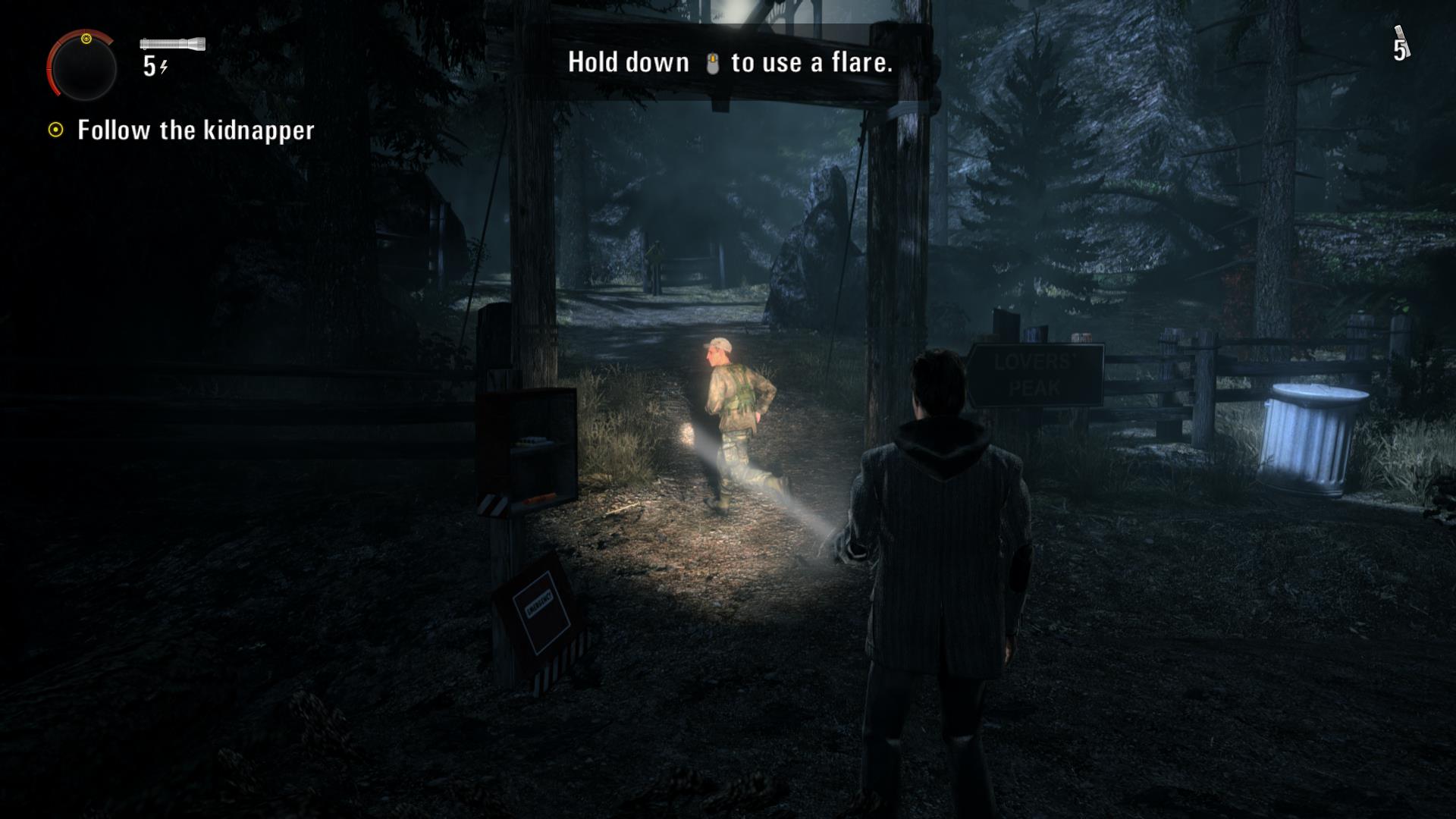
It’s not surprising that Alan Wake didn’t particularly work out on the Ally, but I modified the sensitivity to see if I could make it work better. I went to the gyroscope settings and set the Gyro Enable Button to only turn on when holding the left trigger, as that’s the aim button in Alan Wake.
While this sounded great on paper, I couldn’t get it to work. Holding the left trigger did absolutely nothing, forcing me to use my joystick while aiming the flashlight at enemies. I restarted the console, but no dice. Swapping between Gaming, Desktop and Auto Control Modes didn’t help.
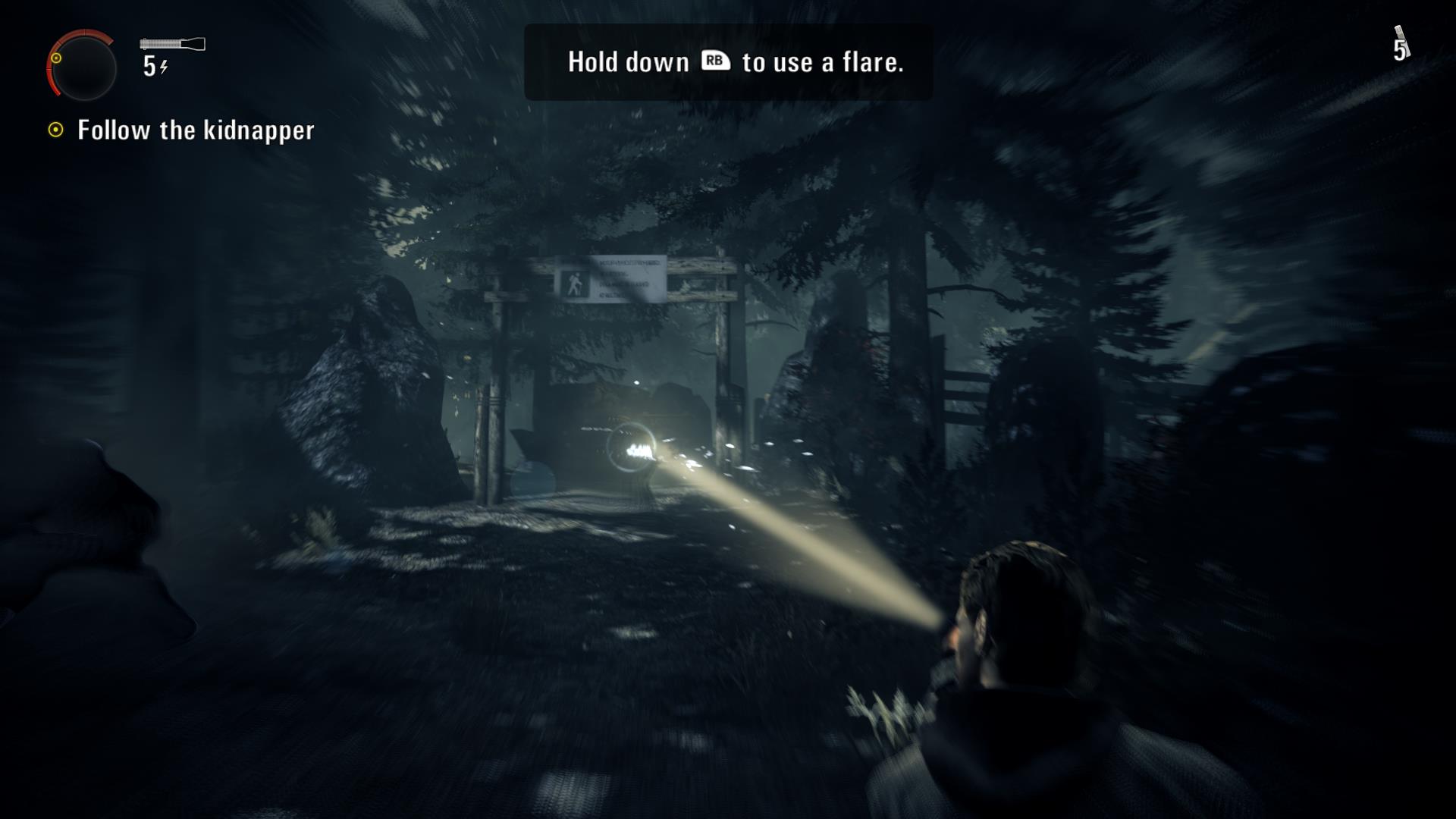
But as I was playing Alan Wake on Epic, and it’s likely less compatible with the Asus ROG Ally to begin with, I went back to both BPM and Hard Reset to see if the feature worked with either game. Unfortunately, even when trying to swap from left trigger to Y to left bumper, the gyroscope would not activate upon button inputs.
Bottom line
Testing the Asus ROG Ally’s gyroscope aiming turned me into a believer. It’s hard to deny that first-person shooters were more manageable when securing kills by tilting the handheld console. It still needs some ironing out, as it has randomly stopped working a couple of times, alongside certain features like button-activated gyroscope aiming not fully there yet.
I also wish there was a quick button to re-center the gyroscope during mouse movement. Opening up the quick menu, swapping to Desktop mode, and moving the cursor back to the center while in menus is cumbersome. When these issues are sorted out, I can see the gyroscope features being a great way to play a shooter.
But even then, my lingering thought while playing these games was “I'd rather continue this on a mouse.” Hard Reset was the closest of the three where I felt comfortable enough to continue it someday, but I’d still rather just play it on PC. This isn't to say I didn't have fun, and it’s absolutely superior to just using a joystick, but it's far from my preferred method of jumping through shooters.

Self-described art critic and unabashedly pretentious, Claire finds joy in impassioned ramblings about her closeness to video games. She has a bachelor’s degree in Journalism & Media Studies from Brooklyn College and five years of experience in entertainment journalism. Claire is a stalwart defender of the importance found in subjectivity and spends most days overwhelmed with excitement for the past, present and future of gaming. When she isn't writing or playing Dark Souls, she can be found eating chicken fettuccine alfredo and watching anime.
