I caved to the Apple Vision Pro hype and bought a Meta Quest 3 — did I make the right call?
Buyer's remorse, or a steal for spatial computing?

When Apple announced the Vision Pro headset just over a year ago during WWDC 2023, for a brief moment, it seemed like augmented reality was finally going to break out and enjoy some long-awaited mainstream success.
The Vision Pro was powerful, slotted effortlessly into the Apple ecosystem, and had more layers of polish than a day in the life of your local nail salon.
Compared to Apple’s super-swanky spatial computer, the much more humble and thrifty Meta Quest 3, also announced in June of 2023, was left looking like a child’s toy. A “Baby’s first AR headset” compared to the cultured and cosmopolitan Vision Pro. So, why in 2024 did I decide to buy a Meta Quest 3, and did I make the right call in doing so?
Apple’s Vision Pro had impressive potential
Despite Meta’s affordable and accessible Quest 2 headset selling over 18 million units to date (roughly two-thirds as popular as the Xbox Series X/S in terms of console sales), AR/VR headsets and spatial computing remain a segment of the industry that is perpetually struggling to catch on.
Even those who didn’t particularly believe Apple had it in them to deliver on the growing hype surrounding its headset, myself included, knew that a win for the Vision Pro would mean a win for AR/XR overall. So, while others and I may have had a few choice words about Vision Pro’s design and Apple’s marketing, I did hold out hope that I would be proven wrong.

But there was no escaping its price tag
Sadly, despite drumming up considerable buzz and impressive early pre-order numbers, the age-old adage of a rising tide lifting all boats failed to ring true. The hope that Apple’s headset would break open in the mainstream vanished as soon as its $3,500 price tag was confirmed.
Worse still, not only did Apple price out 99% of the population from claiming its ultra-premium headset for themselves, but it may have effectively poisoned the VR/AR well for many by setting unrealistic hardware standards for those first encountering the medium.
Stay in the know with Laptop Mag
Get our in-depth reviews, helpful tips, great deals, and the biggest news stories delivered to your inbox.
The resulting chasm in pricing and stand-alone performance between the Vision Pro and other VR/AR headsets may suggest a similar gap in quality or experience — but is this accurate?
Cutting through the thicket of Apple marketing claims, is anyone genuinely missing out if they choose to adopt Meta’s $500 Quest 3 headset over the Vision Pro, or is the real difference between this pairing of headsets little more than several layers of polish and an inflated price tag?
The differences (and similarities) of a $500 and $3,500 headset
Let’s make something clear right off the bat. If we’re talking about an on-paper comparison of specs and components, the Apple Vison Pro wins hands down.
However, reflecting on a conversation I recently had with VITURE co-founder Emily Wang about the challenges in capturing an audience in AR through devices like the company’s new VITURE Pro XR smart glasses, it’s important to remember that the key to a great product is the whole experience — not just the hardware.
With that in mind, is there much difference between the experience Apple’s Vision Pro advertises and the one a Meta Quest 3 provides? Let’s find out.
Comfort

One of the critical functions of any VR/AR headset should be comfort, and Apple designed the Vision Pro’s Solo Knit Band head strap to provide as much of it as possible.
Unfortunately, while the Solo Knit Band looks a treat, you’re likely to get much more use of the alternative Dual Loop Band strap found in the box — which more closely mimics the strap design of the Quest 3 by using a top headband for better balance and comfort.
While that point is fairly even, the same can’t be said for how those with weaker eyesight might find the experience of each headset. Glasses wearers beware: You won’t be able to wear your regular frames while wearing the Vision Pro; instead, you'll have to opt for ZEISS Optical Inserts, which can cost anywhere from $149 or more.
Meanwhile, you can wear your regular prescription under the Quest 3’s hood without issue. Or, should you choose, Meta's official partner, Zenni, can order prescription lenses to fit your device for just $50.
Controls
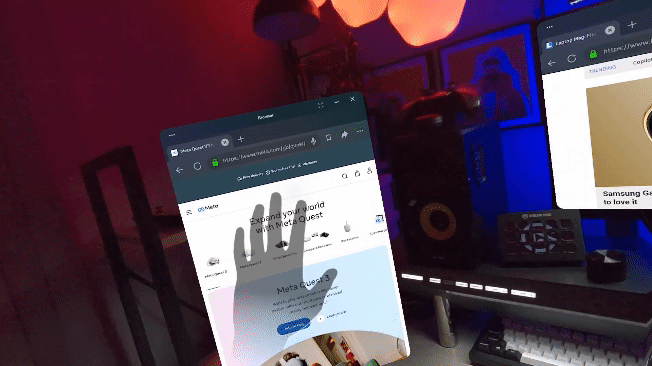
Apple raised many eyebrows when it decided not to ship the Vision Pro with any sort of controller—instead choosing to rely solely on hand gestures and eye-tracking for navigation and input. Sure, you can connect a gamepad or a keyboard if you have one, and there’s even a pair of third-party Quest-like controllers inbound — but right out of the box, you’re left with no other real options.
On the other hand, the Quest 3’s Touch Plus controllers are a dream for quickly navigating menus and interacting with apps or games. But you also get full hand tracking on the Quest 3, something many people I speak to aren’t aware of.
While playing games, the Touch Plus controllers are essential for pinpoint accuracy, which is where it matters most. However, hand tracking is effortless and intuitive for navigating menus, general browsing, watching media, or casual interactions in VR/AR. Better still, you never have to worry about the batteries running out of your hands.
AR/Spatial computing

The Quest 3 and Vision Pro offer full-color passthrough experiences. However, the Vision Pro features twice the number of high-resolution cameras, giving it the edge with clarity in this mode.
That being said, the Quest 3 offers a slightly wider FoV (field of view) at 110 degrees, making the experience feel less claustrophobic and somewhat more natural — even if it is like looking at the world through your smartphone’s camera working just beyond the reach of its optical zoom.
Thanks to a recent Meta Quest v67 update, both headsets now offer full 6DoF (six degrees of freedom) virtual window placement for excellent multitasking of 2D apps. You can place these virtual windows anywhere in your current location and have them remain in place as you move around.
At its heart, this is one of the core essentials for a true spatial computing experience, and Meta’s latest update brings the Quest 3 right up to par with Apple’s headset.
However, the Quest 3’s spatial computing offering even pulls ahead of the Vision Pro in some places, especially compatibility. Thanks to Meta Horizons Workrooms, you can effortlessly connect to Windows and Mac computers to mirror your desktop and expand your screen real estate across multiple virtual displays (while the Vision Pro offers no first-party support for Windows devices).
Media playback and capture

One key point of Apple’s marketing of the Vision Pro was its ability to capture 3D spatial photos and video, giving headset owners the unique opportunity to capture memories and moments with an extra dimension.
Once again, the Vision Pro’s superior cameras ensure you get the best quality captures, but that isn’t to say that the Meta Quest 3 is without reply. Right out of the box, the Quest 3 is limited to capturing images and video in 2D. However, with a bit of tweaking (and some third-party apps), Meta’s headset can capture 3D content, too — though it’s unlikely to be something most users actively seek out due to the fiddliness of setting it up.
Regarding media playback, the Vision Pro’s higher per-eye resolution (3,660 × 3,200 to 2,064 × 2,208) will allow for more detailed results. Still, both headsets excel in immersion, and the Quest 3’s sharper lenses can provide crisper images with improved contrast.
Games and apps

Another critical element of the overall experience is the availability of apps and games on each platform. While the Quest 3 has a library of content specifically tailored to VR and AR apps and games through the Quest Store, the Vision Pro uses Apple’s App Store, which provides access to thousands of native and compatible apps — including popular iOS and iPadOS options.
Horizon OS is Android-based, so users can sideload APKs on Meta Quest 3 headsets and gain access to a similar library of apps. Still, the process is vastly more complex and not supported by Meta directly.
However, the Quest 3’s effortless compatibility with PCVR titles through Quest Link, Air Link, and Steam Link could be enough to give Meta’s headset another leg-up over the Vision Pro thanks to the ease at which it can access top titles from other platforms like SteamVR.
Conclusion
I’ve already spoken at length about the consumer tech cycle stressing me out, and one of the many reasons I hadn’t already splashed the cash on one of the two headsets was in part due to circulating rumors that bigger, better, and potentially more affordable models of each might be right around the corner.
Perhaps that fear of missing out over the next and best headset was waylaid by rumors of Meta and LG’s next-gen headset stalling over the breakdown of their partnership (which was recently confirmed to be true), or maybe Meta CEO Mark Zuckerberg’s synthesized human tones swayed me with his pitch that the Quest 3 is the better product.
Either way, I eventually took the plunge and made my choice. Now that I own a Quest 3 headset, can I honestly say that I’m not missing out in any way by avoiding the additional $3,000 premium for Apple’s deluxe model? Absolutely.
Frankly, the Meta Quest 3 offers the best all-around VR/AR headset experience available today — even if Apple’s souped-up headset crushes it in standalone performance. For every flashy feature the Vision Pro offers, Meta makes at least some effort to provide a comparable experience at a fraction of the cost. And in the end, that balance of affordability and functionality makes the Quest 3 a winner in my book.
More from Laptop Mag

Rael Hornby, potentially influenced by far too many LucasArts titles at an early age, once thought he’d grow up to be a mighty pirate. However, after several interventions with close friends and family members, you’re now much more likely to see his name attached to the bylines of tech articles. While not maintaining a double life as an aspiring writer by day and indie game dev by night, you’ll find him sat in a corner somewhere muttering to himself about microtransactions or hunting down promising indie games on Twitter.
