
I travel a lot for work, and one of the necessary inconveniences is toting along a laptop so I can write while on the road. Don't get me wrong; the best laptops are great, but I've had this nagging feeling for some time now that there has to be a better solution. After all, I can't even work on a laptop when I fly, so I cobbled an iPad mini "laptop" as an alternative. But even that can't match my new setup.
I set out to find the perfect combination of devices to finally allow me to leave my laptop at home. As a big guy, I find the screen to be the biggest inconvenience when working on the go. On an airplane, or even just sitting with the laptop in my lap, I often don't have enough room to spread out the way I'd like. So, why not eliminate the screen entirely?
I've been using the Xreal One glasses paired with a Samsung Galaxy S25 Ultra, and it changed the game again. Across three work trips in two different countries and about 30 hours of air travel combined, I left my laptop at home in favor of my pocketable AR combo. Here's how that went.
Features: Built-in micro-OLED displays (1920 x 1080, 120Hz, maximum size 310"), built-in Bose-tuned spatial audio speakers.
Beam Pro isn't my perfect Xreal One partner
switching between typing on a keyboard and waving the Beam Pro around to switch between windows is not ideal.
Xreal One Glasses allow you to put the screen in the air in front of you as part of an AR display. When connected to the Beam Pro, you get a customized UI that uses the Beam Pro as a sort of 3D selector/mouse. Pair up a keyboard and you're pretty good to go. You can position the screen anywhere you want it to go, resize it, bring it closer or further away, all to your taste. You can also set the screen to follow you wherever you're looking.
The UI that Xreal developed is pretty intuitive and I like the clever use of the Beam Pro as a sort of Nintendo Wii style remote. When I'm working on an article, I can place two apps side-by-side, so I can research in one window and write in the other, similar to how I work on a dual-screen laptop. It's handy when you want a spec sheet to reference while writing about a product for example. For a lot of applications, this works really well. However, switching between typing on a keyboard and waving the Beam Pro around to switch between windows is not ideal.

Enter the Samsung Galaxy S25 Ultra and DeX
I had a desktop-like experience hovering in front of me wherever I needed it
When the Samsung Galaxy S25 Ultra launched earlier this year, I had an idea. I wanted to try to use Samsung DeX mode with an external monitor to build a different kind of "laptop" for traveling. What I didn't realize (at first) was that the solution was right in front of my face (literally) the whole time: Xreal One glasses.
I plugged in the glasses, fired up Dex mode and suddenly, I had a desktop-like experience hovering in front of me wherever I needed it — plane, train, or automobile. Samsung Dex even allows me to use up to five windowed apps simultaneously, with a Windows-like taskbar that allows me to switch between them as needed. At first, I used the ProtoArc XKM01 Caseup combo to go along with it. This mouse/keyboard combo completes the picture, but I ultimately found it wasn't quite right, especially for plane rides. So I tried a few other options.
Stay in the know with Laptop Mag
Get our in-depth reviews, helpful tips, great deals, and the biggest news stories delivered to your inbox.
Key specs: 6.8-inch (3120x 1440) 120Hz Dynamic LTPO AMOLED 2X display, Qualcomm Snapdragon 8 Elite 8-core processor, Adreno 830 graphics, 12GB RAM (up to 16GB), 256GB of storage (up to 1TB), a quad rear AF camera (200MP wide, 50MP wide, 10MP 3x telephoto, 50MP tele 12MP ultrawide) 12MP front camera, 5000 mAh battery, Samsung One U1 7, Android 15 OS.
Price check: Samsung $1,099 | Best Buy $1,099
It's all about the trackpad
This solution is the best one I've found so far
Using a mouse and a keyboard on an airplane tray is certainly less than ideal, so I tried two other solutions. The first was the Logitech Casa Popup Desk, which bundles a keyboard, a trackpad, and a stand to prop up your laptop and raise the screen to a comfortable height. The keyboard and trackpad are separate units, which works better on a plane, but it still takes up a good amount of room. So I had one more trick up my sleeve.
The ProtoArc XK01 TP Foldable Bluetooth Keyboard with Touchpad is an even better solution. It's a foldable keyboard with a built-in, side-mounted trackpad that comes in a slim case and also bundles in a little phone stand. Of course, I don't need the phone stand for this application, but it's nice to have on a trip as an extra accessory. This solution is the best one I've found so far — it's compact, and comes in a single unit, so I don't have to worry about shuffling around space on my tray table.
Of course, it's not just about plane travel — when I get to my destination, I might want to spread out, in which case the Casa accessories work better. Your mileage may vary, but these are two very good solutions.

Leaving the laptop
Overall, the experience is killer.
As I set off to Iowa, France, and New York over a span of a couple of weeks, one thing was noticeably missing from my bag — my laptop. Instead, I took the Samsung Galaxy S25 Ultra and the Xreal One glasses, and tested both the Protoarc and the Logitech accessories. On the plane, at my desk in my room, and even in some common areas, I toted the Samsung, Xreals and the input solutions with me, and plopped them down whenever needed.
Overall, the experience is killer. Just putting a screen in the air in front of you solves several problems. You don't have to look down at your laptop, which is also the problem the Casa Popup desk is trying to solve. But more than that, it feels like this is how things will be in the not too distant future. Your phone is powerful enough to accomplish most of the tasks you'll do on your laptop, but until now, there hasn't been a way to fully utilize it. Even foldables — as cool as they are — don't really address the screen real estate issue. The glasses allow as large a screen as you want, anywhere you want. But even as futuristic as this feels, it still feels like a "prototype" in a few ways.
Hurdles to overcome
The biggest handicap with this setup is the ease of use. With a laptop, you open the cover and you're ready to roll. That's not the case with the Glasses setup. There is a non-trival process to run through every time you have computing to do. Plug in the glasses, plug that cable into the Samsung, set up the keyboard, turn on DeX mode. It can get laborious at times.
Then there are the limitations of the mobile operating system. Despite the fact that DeX is a desktop-like experience, you're still limited by a few things in Android. Notably, my primary CMS doesn't function properly with Chrome for Android nor Trello. If I needed to do anything work related beyond writing, it became something of a process.
The biggest handicap with this setup is the ease of use.
Finally, and most notably, while the Xreal Beam Pro has dual USB-C ports (one for charging and one for connecting the glasses) the Samsung Galaxy S25 Ultra does not, and powering the glasses takes a good amount of juice. If you plan on jamming through an eight-hour writing session, think again. I had to take breaks during my plane rides from time to time to top off the battery, during which time I had to disconnect the glasses.
CES 2025 seemed to telegraph that this may be where the industry is headed. The Consumer Electronics Show was wall-to-wall with different kinds of smart glasses, Xreal among them. It feels like this may be a new way to be productive on the go, which is why I wanted to try this little experiment.
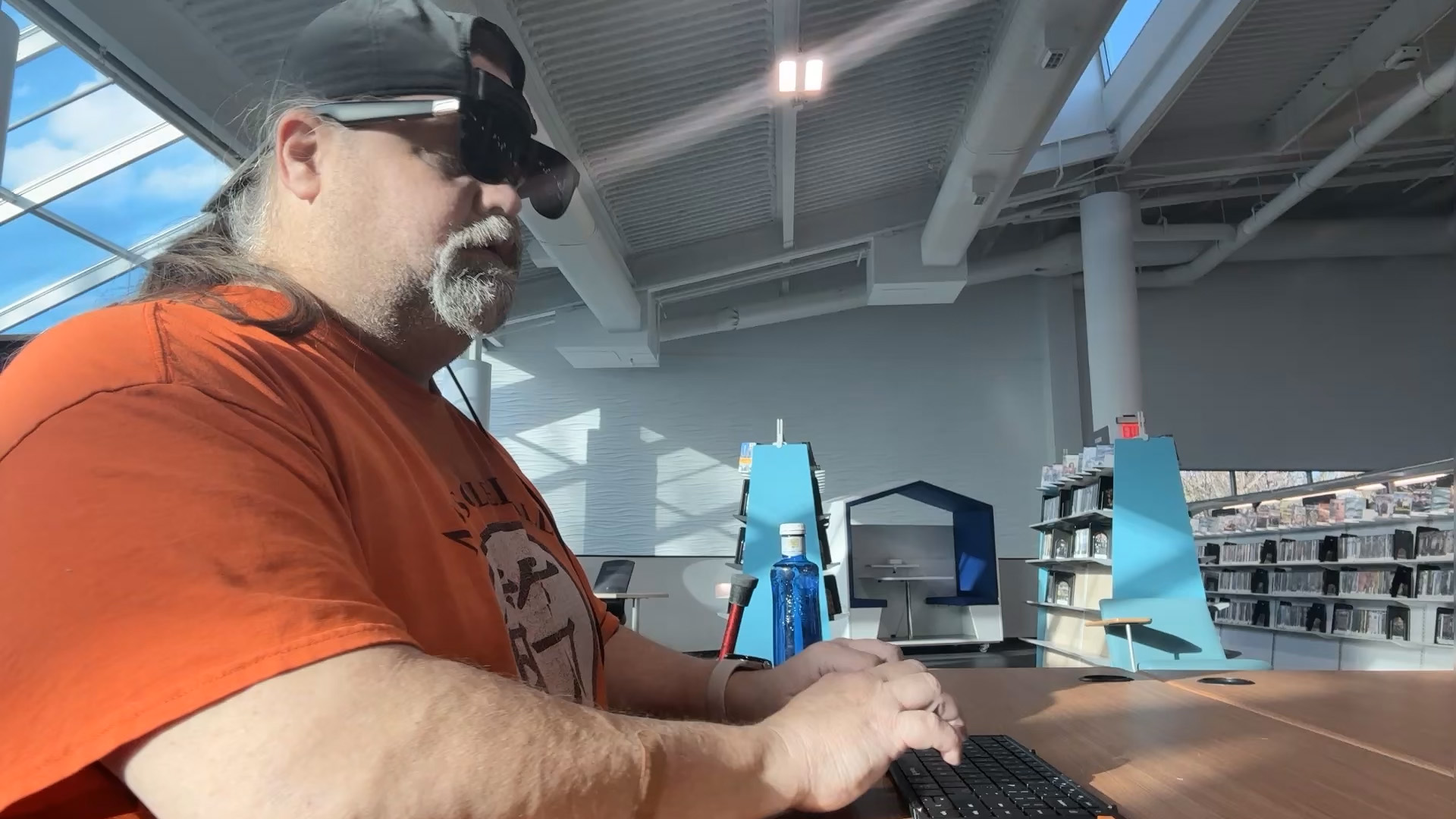
We're not quite there, but getting closer
Xreal and Samsung Dex enable productivity on the go in a way that hasn't been possible before
Overall, I'm glad I tried it out, and believe me, the Xreal One Glasses, and Beam Pro are permanent residents in my travel bag from now on; no question. While I can leave my laptop at home, I don't know that I will.
When you consider dual screen laptops, foldable laptops, rollable laptops, and more that are out there, it's a lot of capability to leave home for what still feels like a 1.0 concept. We're almost there though, and that's the most exciting part. Xreal and Samsung Dex enable productivity on the go in a way that hasn't been possible before, and I'm genuinely hoping both will continue to push the envelope even further.

Adam has been a leader in the tech media field for over a decade, with bylines at SlashGear, CNN Underscored, CNET, Digital Trends, and more. When he's not hosting the Benefit of the Doud podcast, he's busy getting his hands on as many phones, tablets, and laptops as possible. He regularly rotates between iOS and Android, and he fully embraces technology.
You must confirm your public display name before commenting
Please logout and then login again, you will then be prompted to enter your display name.


