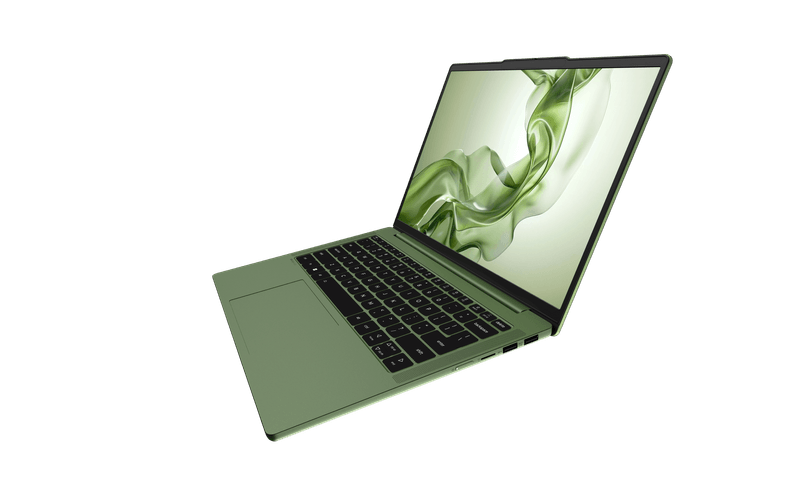How to get Microsoft’s PowerToys on Windows 10
GitHub's got it
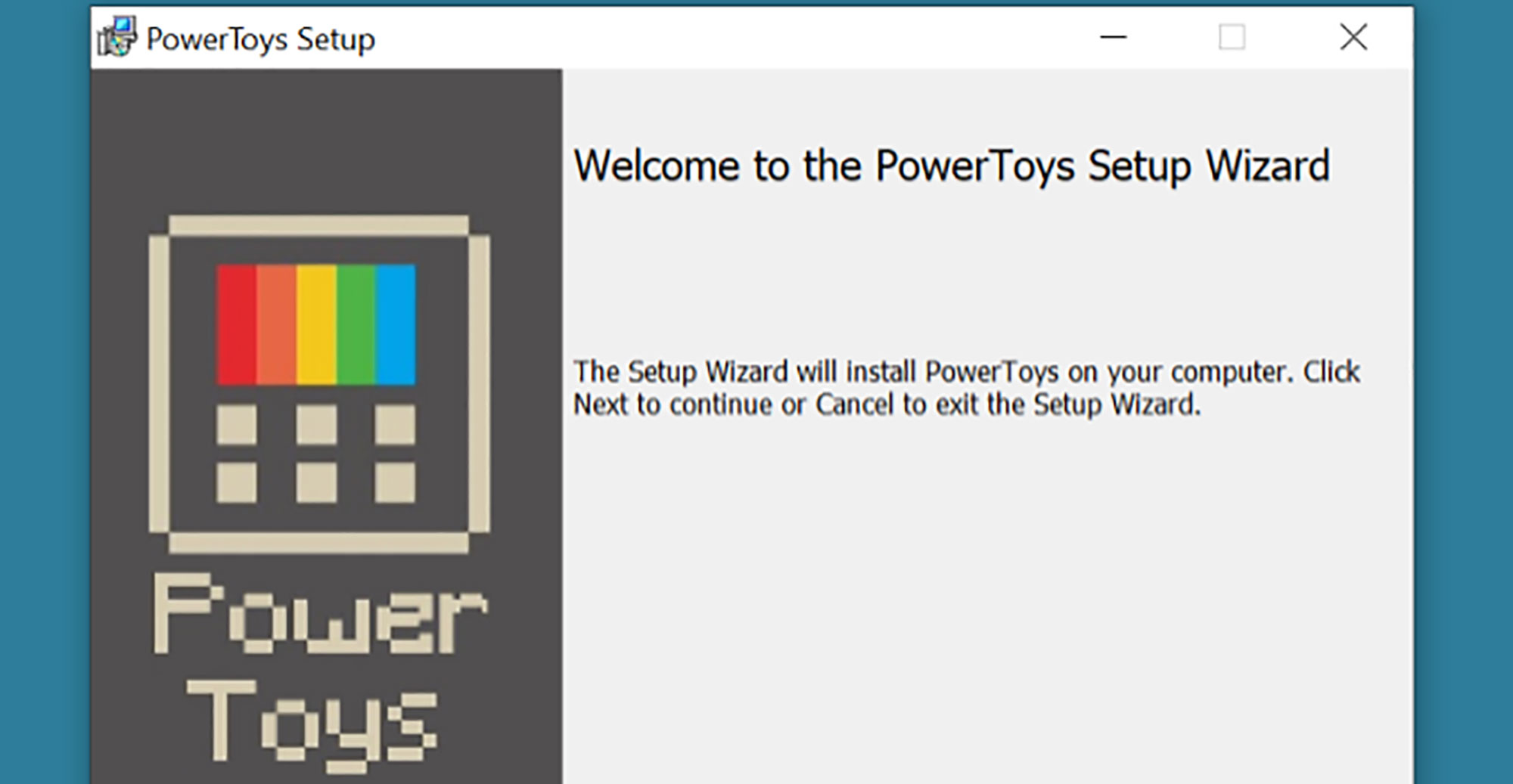
PowerToys was a utility available with Windows XP that was discontinued due to security concerns. As promised, Microsoft has recently made it available for Windows 10. You can freely download the installer from Github. It is currently signed by third party.
The bundle includes FancyZones to create window layouts and Shortcut help to provide contextual help with keyboard shortcuts.
1) In a browser, go to https://github.com/microsoft/PowerToys/releases/tag/v0.11.0.
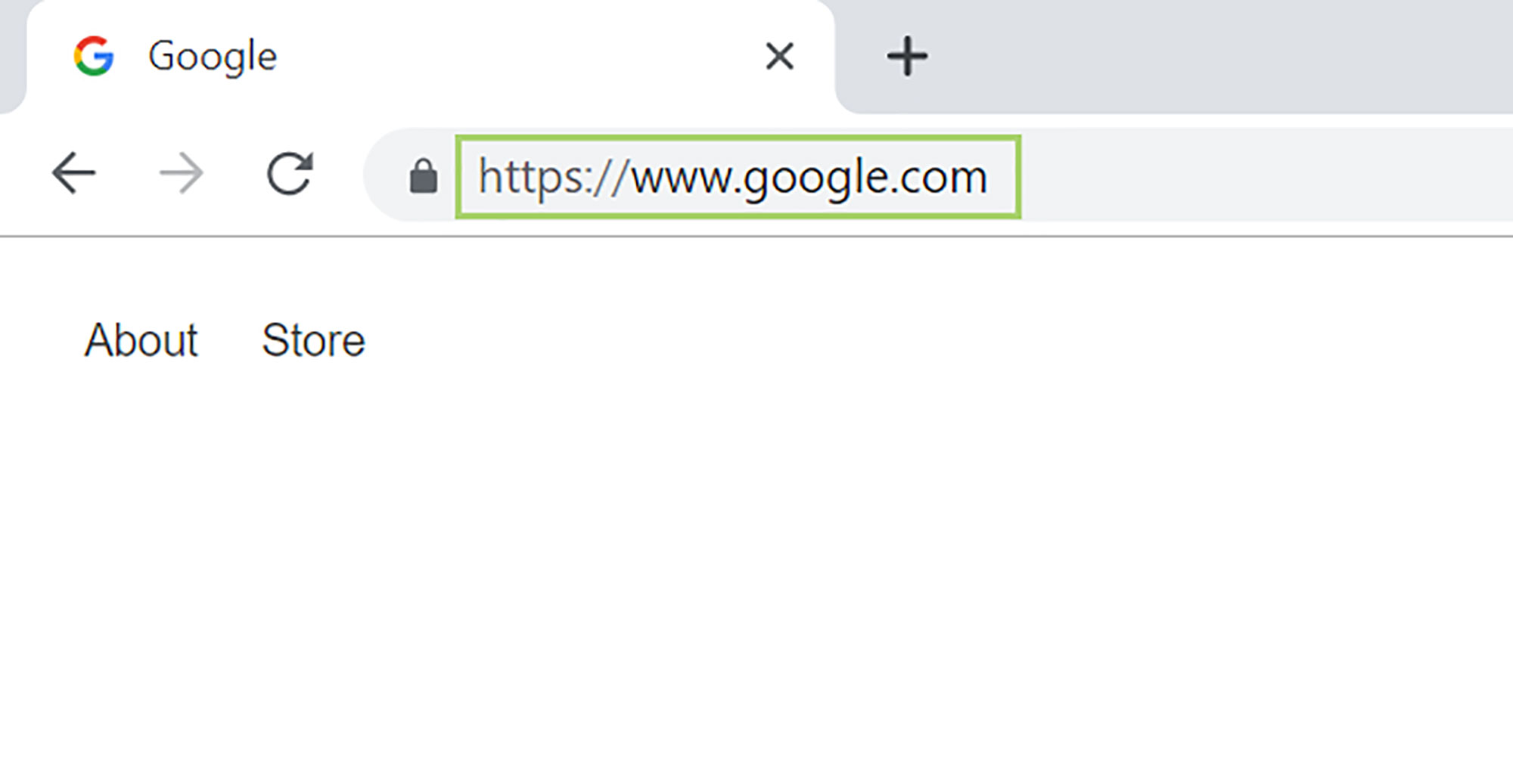
2) Click on PowerToysSetup.msi to download it.
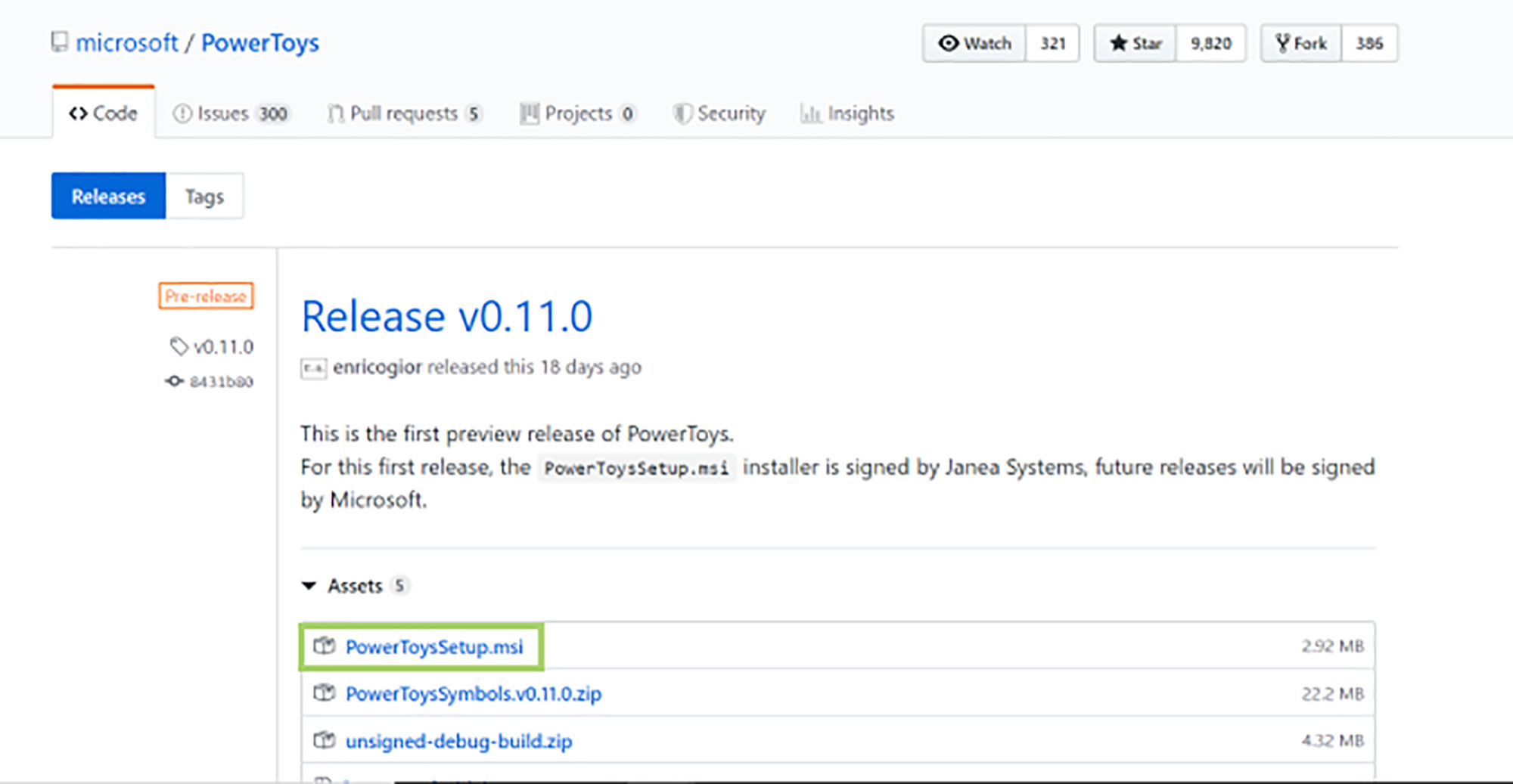
3) Click on the downloaded file to open the setup wizard.
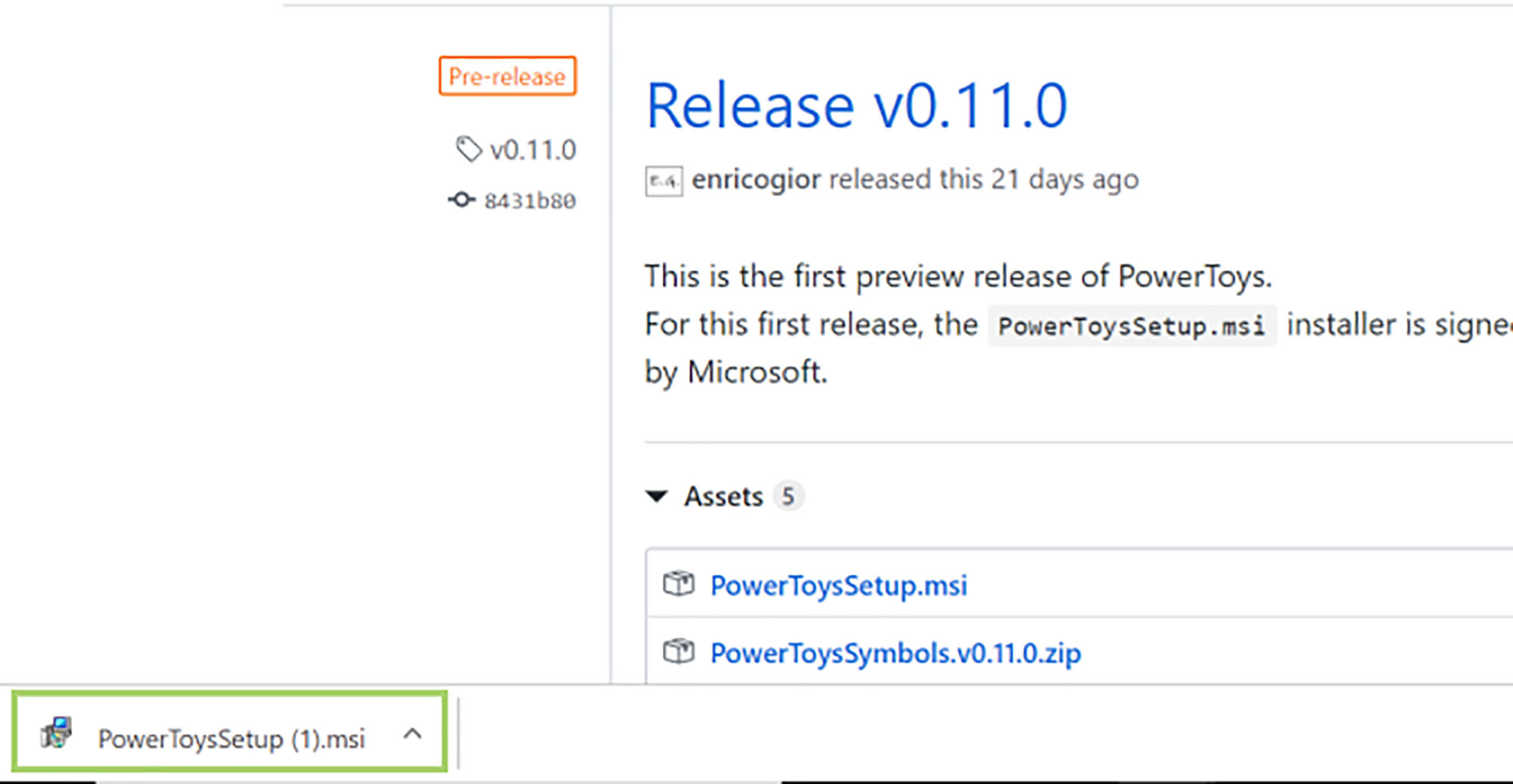
4) When prompted, click Next to continue.
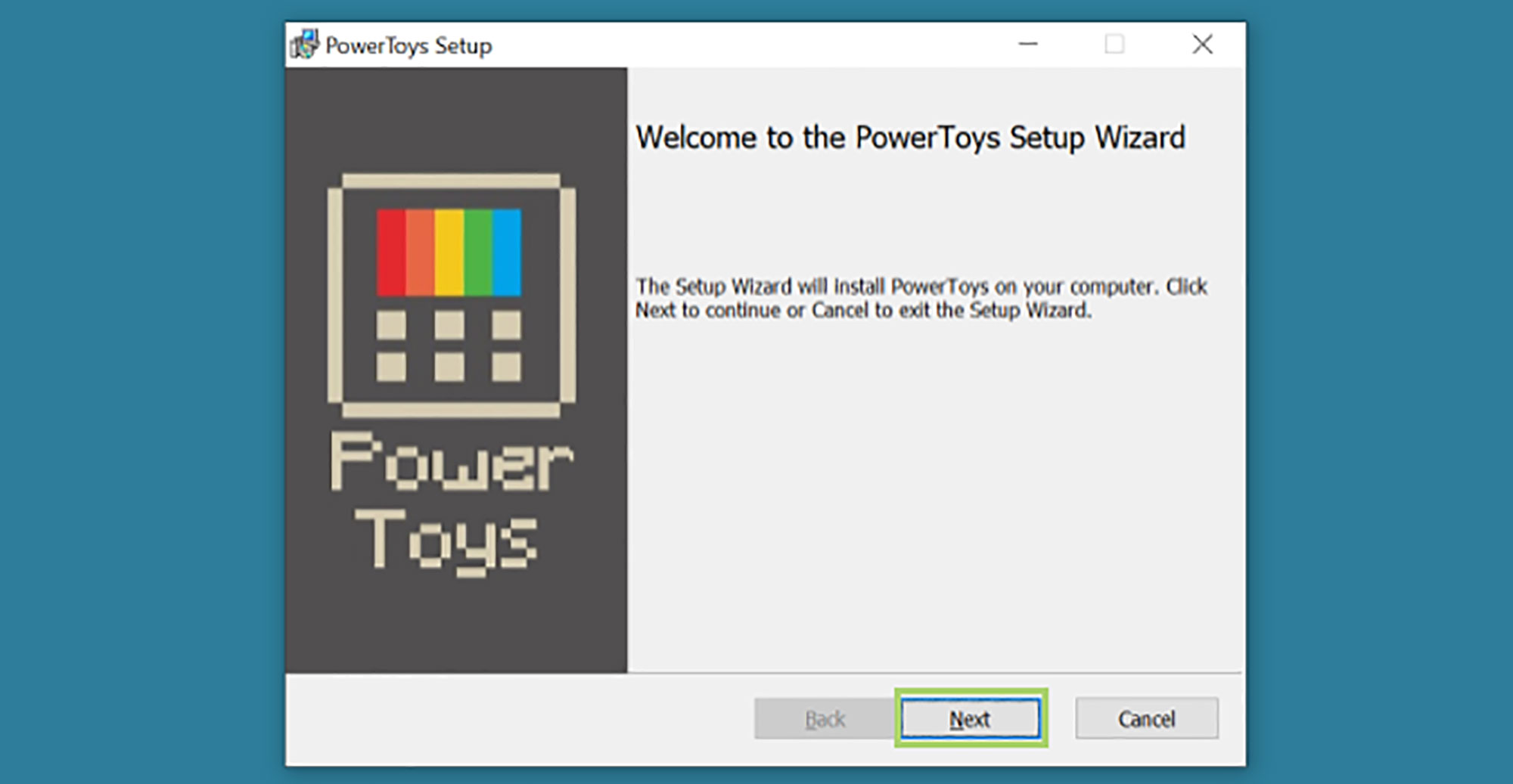
5) Read the License agreement and click the checkbox to accept it.
Stay in the know with Laptop Mag
Get our in-depth reviews, helpful tips, great deals, and the biggest news stories delivered to your inbox.
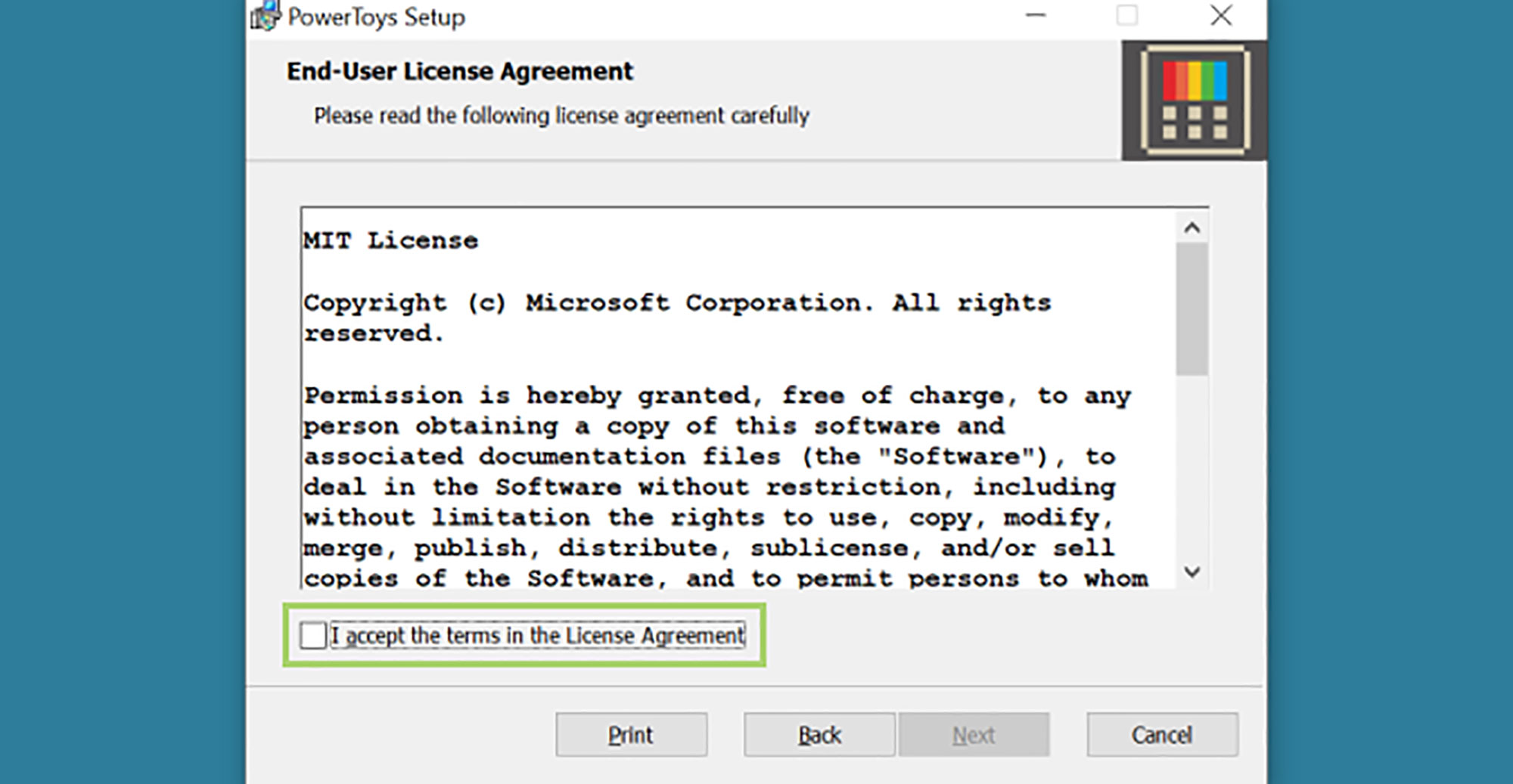
6) Click Next to proceed.
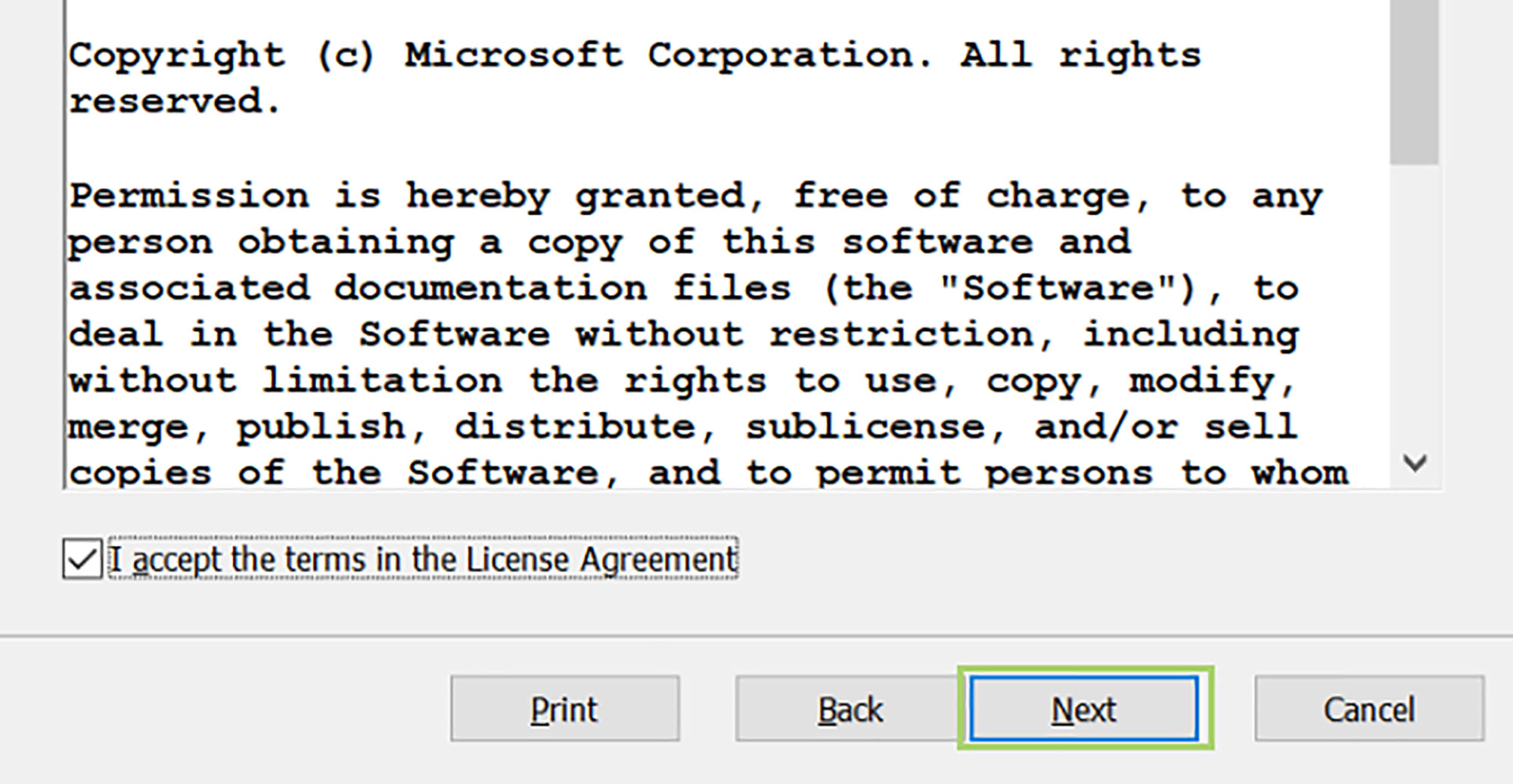
7) Check the destination folder and click Next.
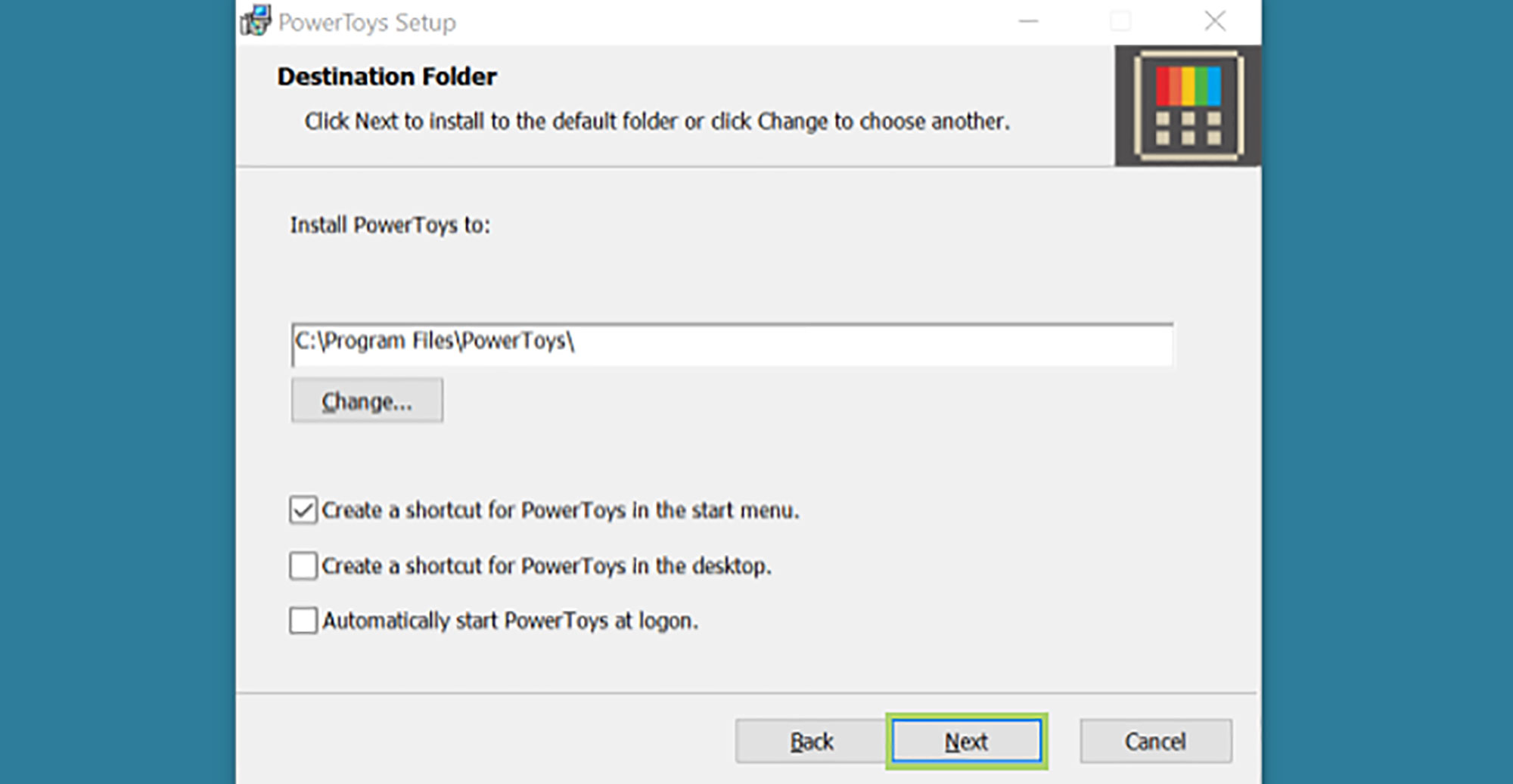
8) Click Install.
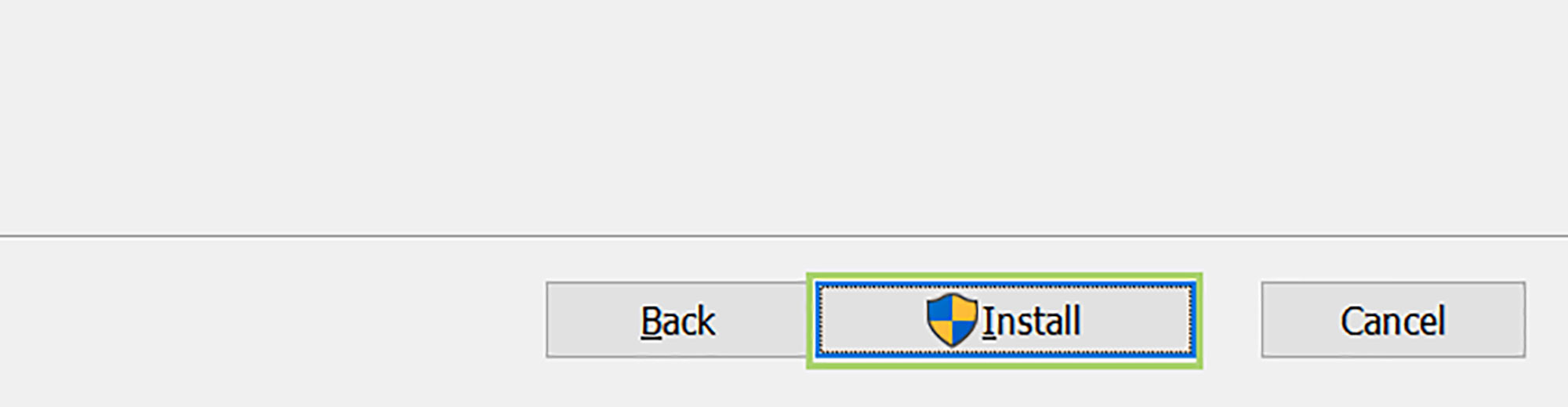
9) After the setup is complete, click Finish. You will see the PowerToys icon in the System tray.

Bryan covers everything you need to know about Windows, social media, and the internet at large for Laptop Mag. Thanks to his extensive knowledge of operating systems and some of the most popular software out there, Bryan has written hundreds of helpful guides, including tips related to Windows 11 drivers, upgrading to a newer version of the OS, editing in Microsoft Photos, or rearranging pages in Google Docs.