How to hide your Mac from a network
Put your Mac in stealth mode on shared networks

Network sharing is a useful functionality if you are on a home network or trusted work group network. You can transfer files, connected hardware resources (like a printer), and even share your desktop for remote collaboration.
As convenient as this is, it also means that your network is visible to those around you, such as neighbors and passersby, and not just family. If you are not actively collaborating or sharing resources, you could always turn off the feature, hiding your Mac’s network visibility in the process.
Before you stop sharing with the network computers, remember that you will also lose the ability to use resources from others on the network. Of course, your device will still be visible to the administrator of the network or to whoever has access to the admin panel of the router.
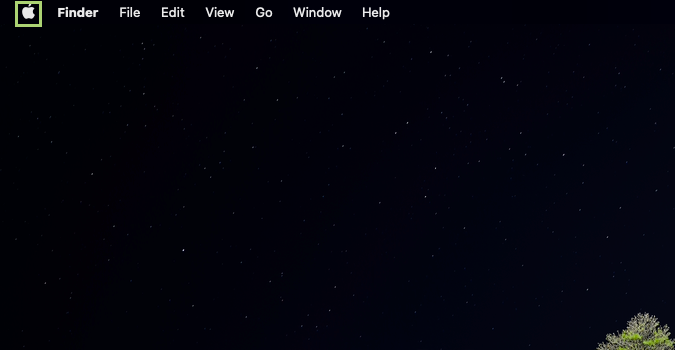
1) Click the Apple icon to open the menu.
2) In the menu, open System Preferences.
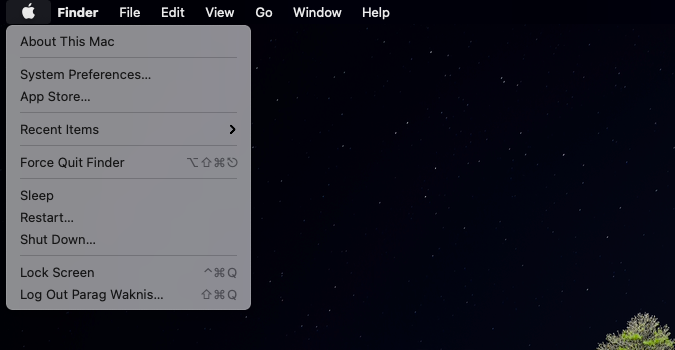
3) In the System Preferences window, select Sharing Preferences.
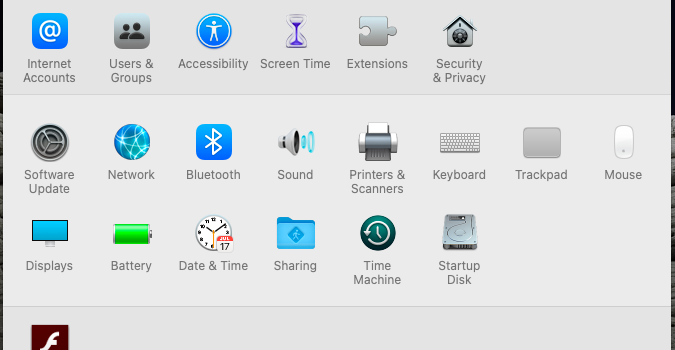
4) In the left pane, unselect all the sharing options.
Stay in the know with Laptop Mag
Get our in-depth reviews, helpful tips, great deals, and the biggest news stories delivered to your inbox.
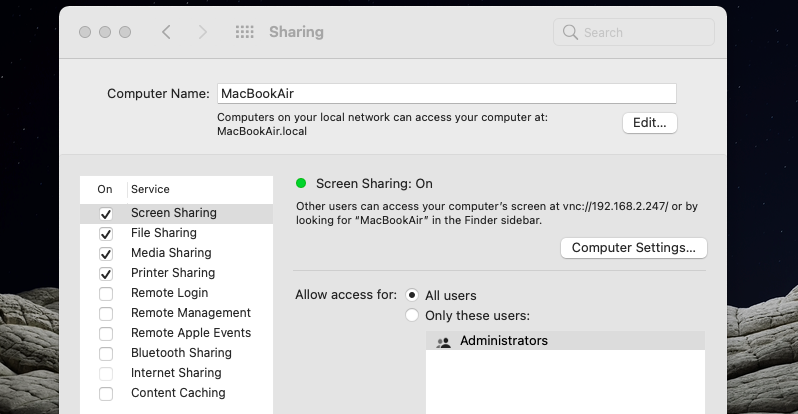
Bryan covers everything you need to know about Windows, social media, and the internet at large for Laptop Mag. Thanks to his extensive knowledge of operating systems and some of the most popular software out there, Bryan has written hundreds of helpful guides, including tips related to Windows 11 drivers, upgrading to a newer version of the OS, editing in Microsoft Photos, or rearranging pages in Google Docs.
