How to add music to Instagram Notes
Here's how to add music to a text or an emoji with Instagram Notes

Everyone seems to be wondering, "How do I add music to Instagram Notes?" After all, thanks to the latest update to Instagram, you can add songs to Instagram Notes. Woot! (If you're not caught up on Instagram features, Instagram Notes lets you share short posts with a specific people who can then reply to them as messages.)
You can attach audio clips and music tracks to text or emojis that last up to 30 seconds and are available for 24 hours. Check out the easy, step-by-step guide below to find out how to add music to Instagram Notes.
How to add music to Instagram Notes
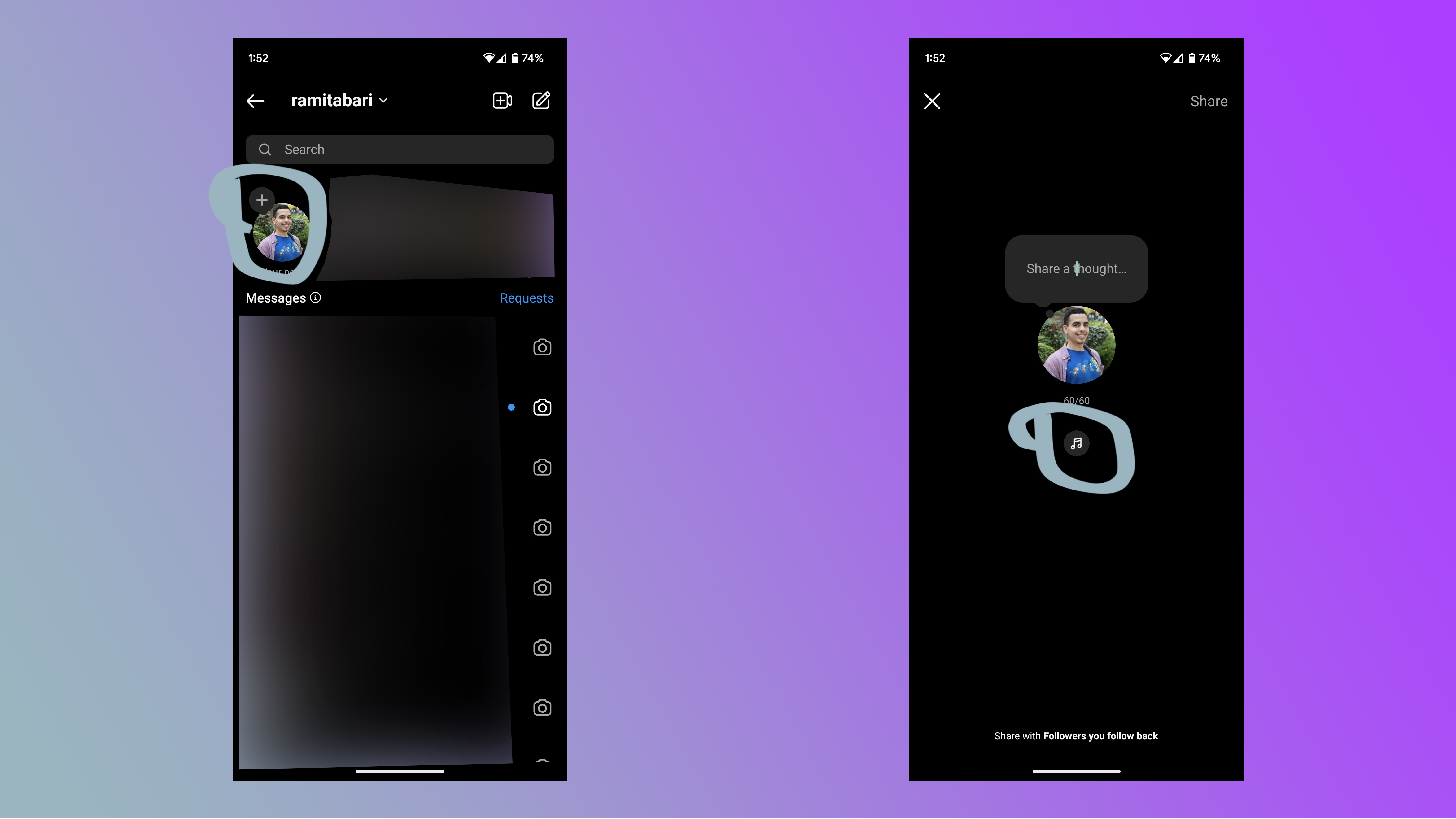
1. Open Instagram — duh.
2. Go to your Messages.
3. Toward the top left, where your profile picture is, there's a [+] symbol. Click that.
4. Now you're in the Notes section, and just below your profile picture there's a music note — click it.
5. Select the audio clip or music track to attach.
Stay in the know with Laptop Mag
Get our in-depth reviews, helpful tips, great deals, and the biggest news stories delivered to your inbox.
6. Now add a text or emoji and then share.
It's as simple as that to add music to your Instagram Notes. These are like status updates, and now people can jam out to whatever vibe you're putting out there.
If you're interested in some Twitter replacements, we covered a report back in May 2023 about Instagram’s new text-based Twitter-like that was leaked.

Rami Tabari is the Reviews Editor for Laptop Mag. He reviews every shape and form of a laptop as well as all sorts of cool tech. You can find him sitting at his desk surrounded by a hoarder's dream of laptops, and when he navigates his way out to civilization, you can catch him watching really bad anime or playing some kind of painfully difficult game. He’s the best at every game and he just doesn’t lose. That’s why you’ll occasionally catch his byline attached to the latest Souls-like challenge.
