How to automatically set your iPhone to 'Do Not Disturb' when you arrive at work or school
Let your phone remember so you don't have to

Knowing how to automatically set your iPhone to "Do Not Disturb" when you arrive at work or school can save from plenty of embarrassing situations. Just thinking about having my phone go off during a college lecture or a work meeting makes me a little twitchy. Save for the person speaking, it’s so quiet you can hear a pin drop. And then — wham! — everyone is suddenly jolted awake by your loud ringtone. As you scramble to silence the cacophony, you can feel others’ judgmental glares burning a hole through your back.
Yikes! Well, you don’t have to worry about humiliating yourself any longer with this cool iPhone perk that lets you set up your device to automatically turn on “Do Not Disturb” the moment you step inside your work or school building.
1. Open the Shortcuts app.
2. Tap on Automation.
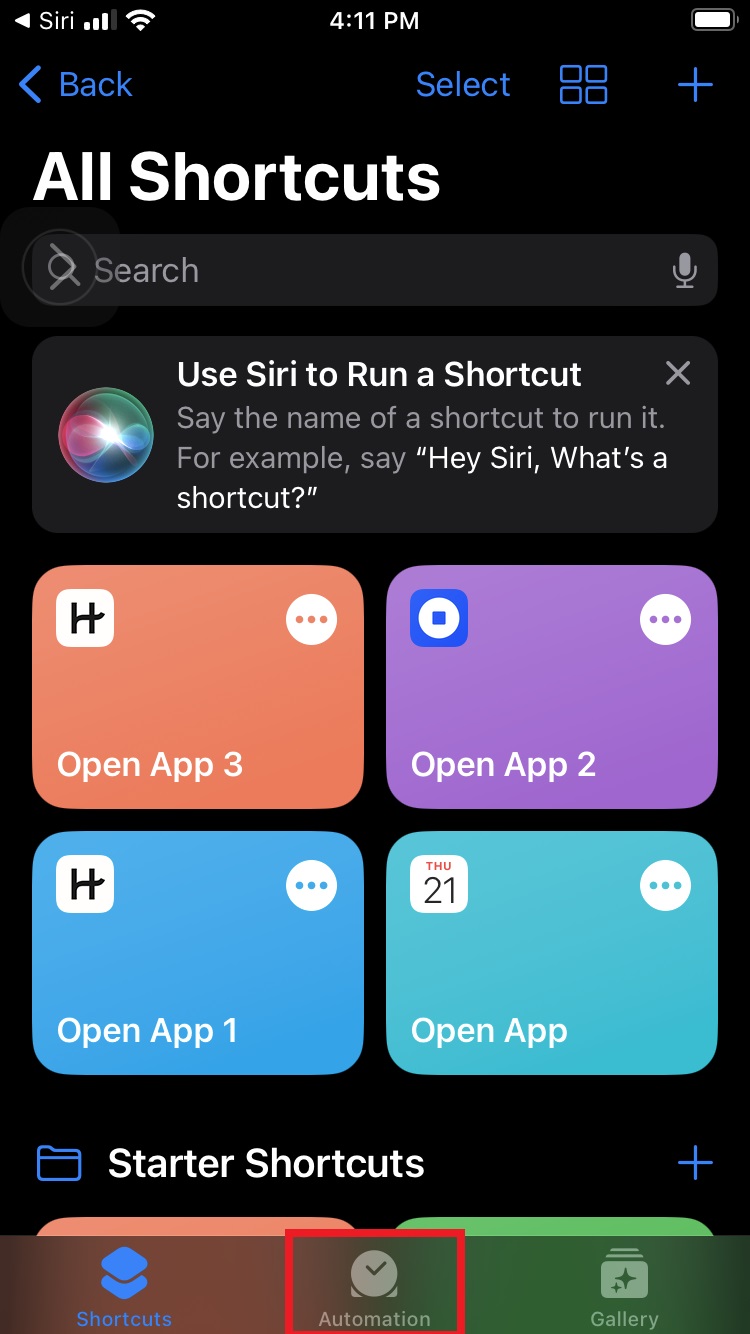
3. Hit the plus (+) button followed by Create Personal Automation.
4. Select Arrive.
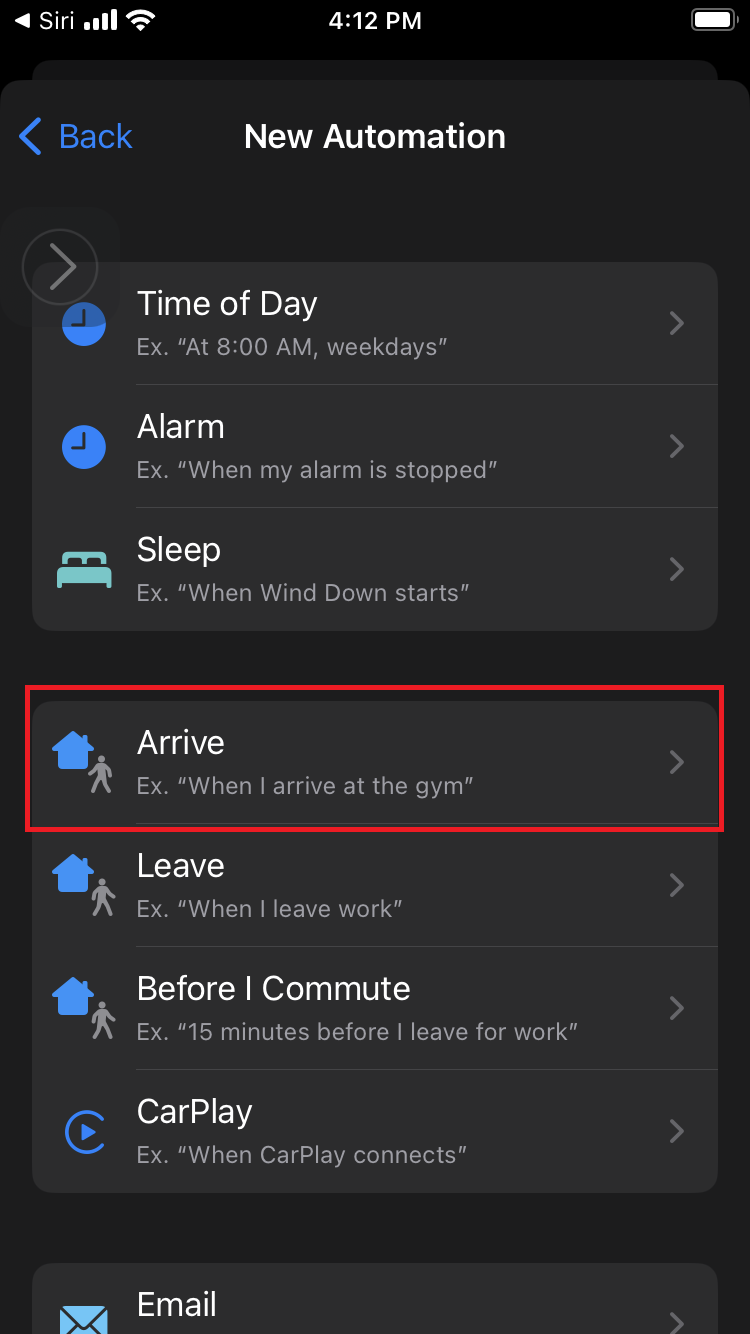
5. Tap on "Choose" next to Location.
Stay in the know with Laptop Mag
Get our in-depth reviews, helpful tips, great deals, and the biggest news stories delivered to your inbox.
6. Enter your work or school's address and tap Done.
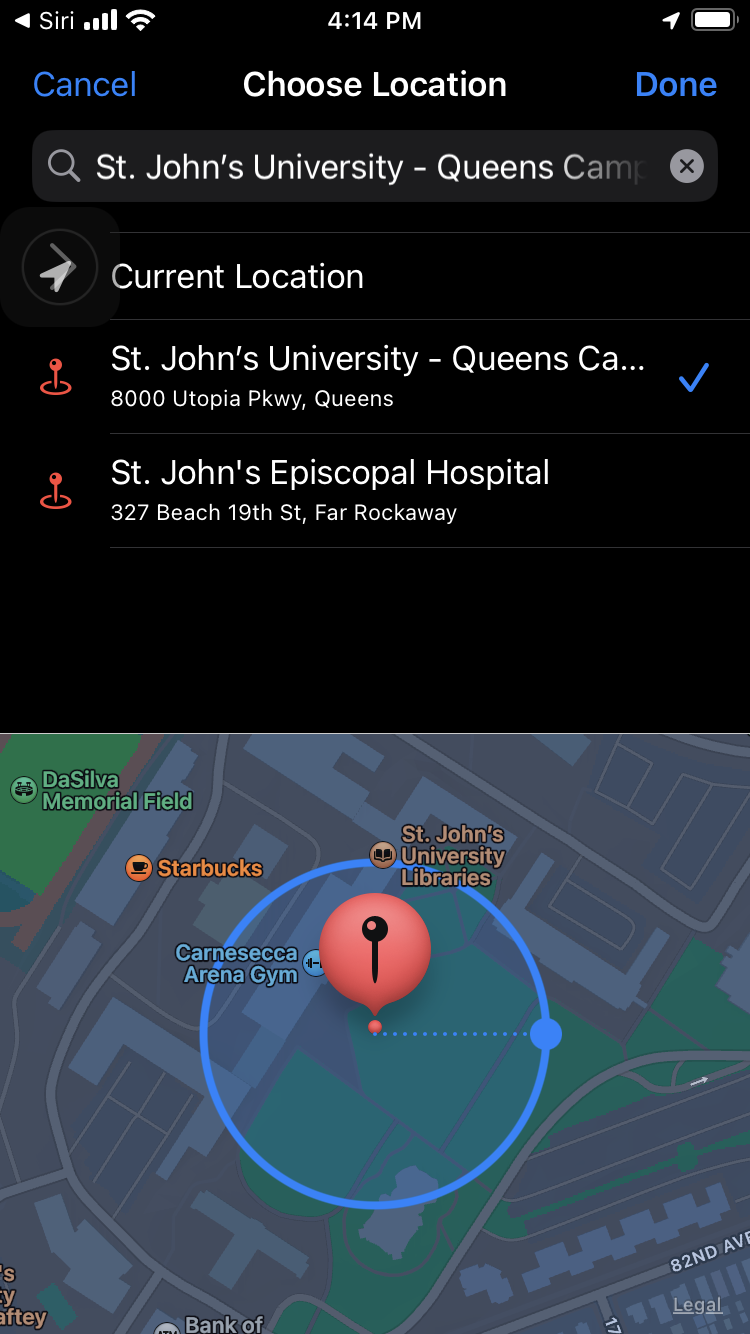
7. If you want, you can add a time range, too.
8. Tap on Next followed by Add Action.
9. Type in "Set Focus" in the search bar and select it.
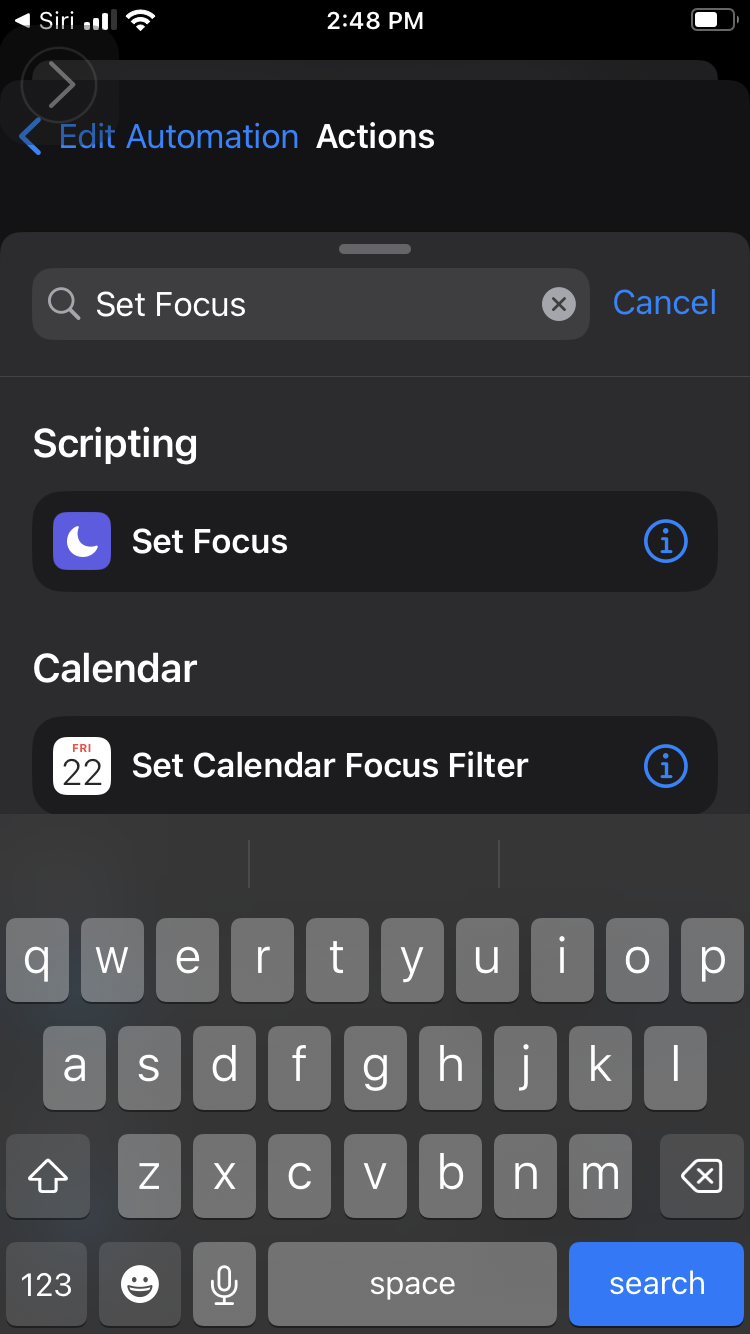
10. Tap Next followed by Done. Now, whenever you arrive at work or school (or whatever location you selected), your iPhone will automatically enable Do Not Disturb mode.
Kimberly Gedeon, holding a Master's degree in International Journalism, launched her career as a journalist for MadameNoire's business beat in 2013. She loved translating stuffy stories about the economy, personal finance and investing into digestible, easy-to-understand, entertaining stories for young women of color. During her time on the business beat, she discovered her passion for tech as she dove into articles about tech entrepreneurship, the Consumer Electronics Show (CES) and the latest tablets. After eight years of freelancing, dabbling in a myriad of beats, she's finally found a home at Laptop Mag that accepts her as the crypto-addicted, virtual reality-loving, investing-focused, tech-fascinated nerd she is. Woot!

