How to block WhatsApp spam — this new feature stops unknown calls and messages
Stop WhatsApp spam in its tracks with this new feature

WhatsApp spam is a scourge, you see that little notification badge on the icon and open it up to see who it is and lo and behold it's some garbage NFT or crypto spam trying to lure you in.
The good news is that WhatsApp just released a tool to fight spammers right in the app and it takes just a few seconds to turn on. From now on when that little notification badge pops up, you can be secure in the knowledge that it is someone you know messaging you and not a money laundering scheme. That is unless a friend or family member is sending you a money laundering scheme (we can't really help with that).
Without further ado here's how to block WhatsApp spam once and for all.
How to block WhatsApp spam
1. Open WhatsApp.

Tap on the WhatsApp icon to open it.
2. Select "Settings."
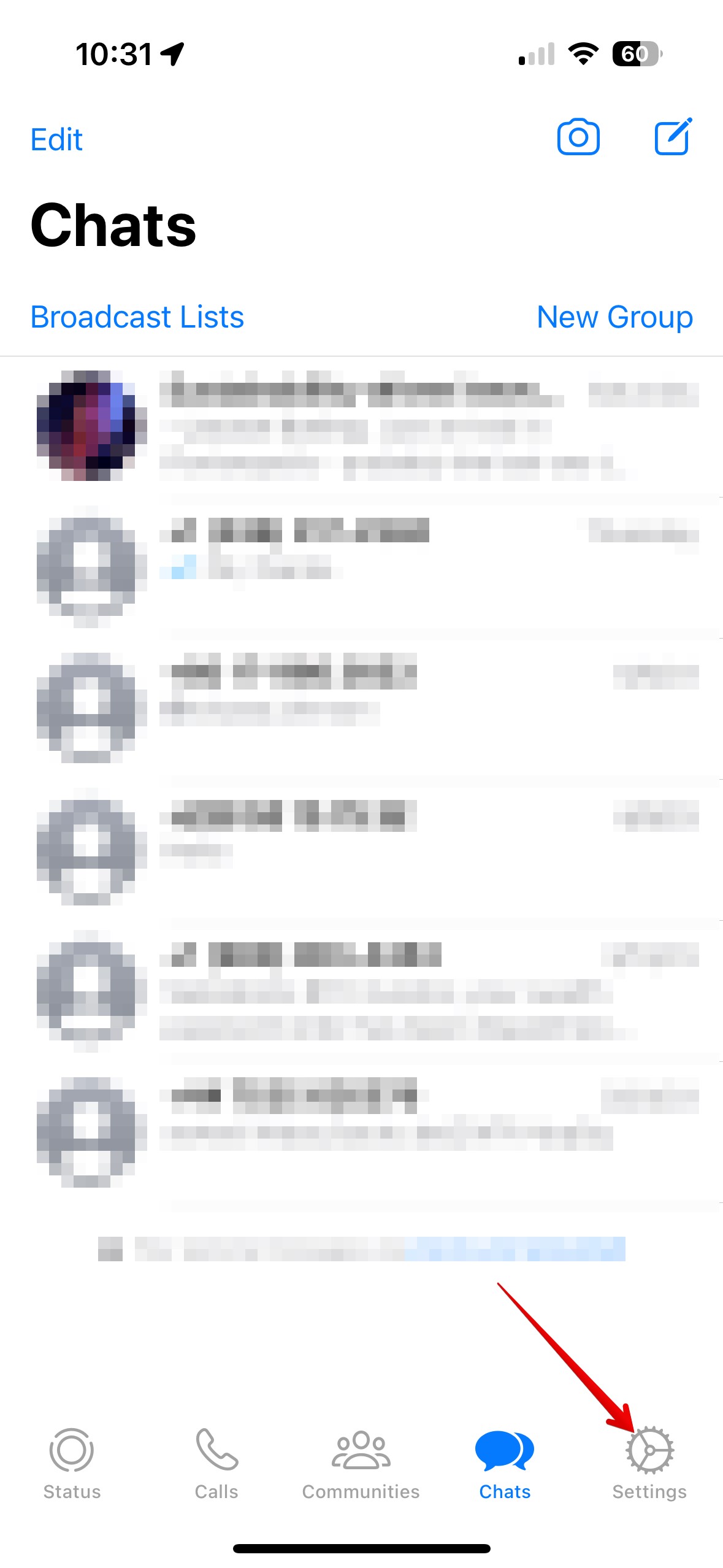
Select "Settings" at the bottom-right corner of the app.
3. Tap on "Privacy."
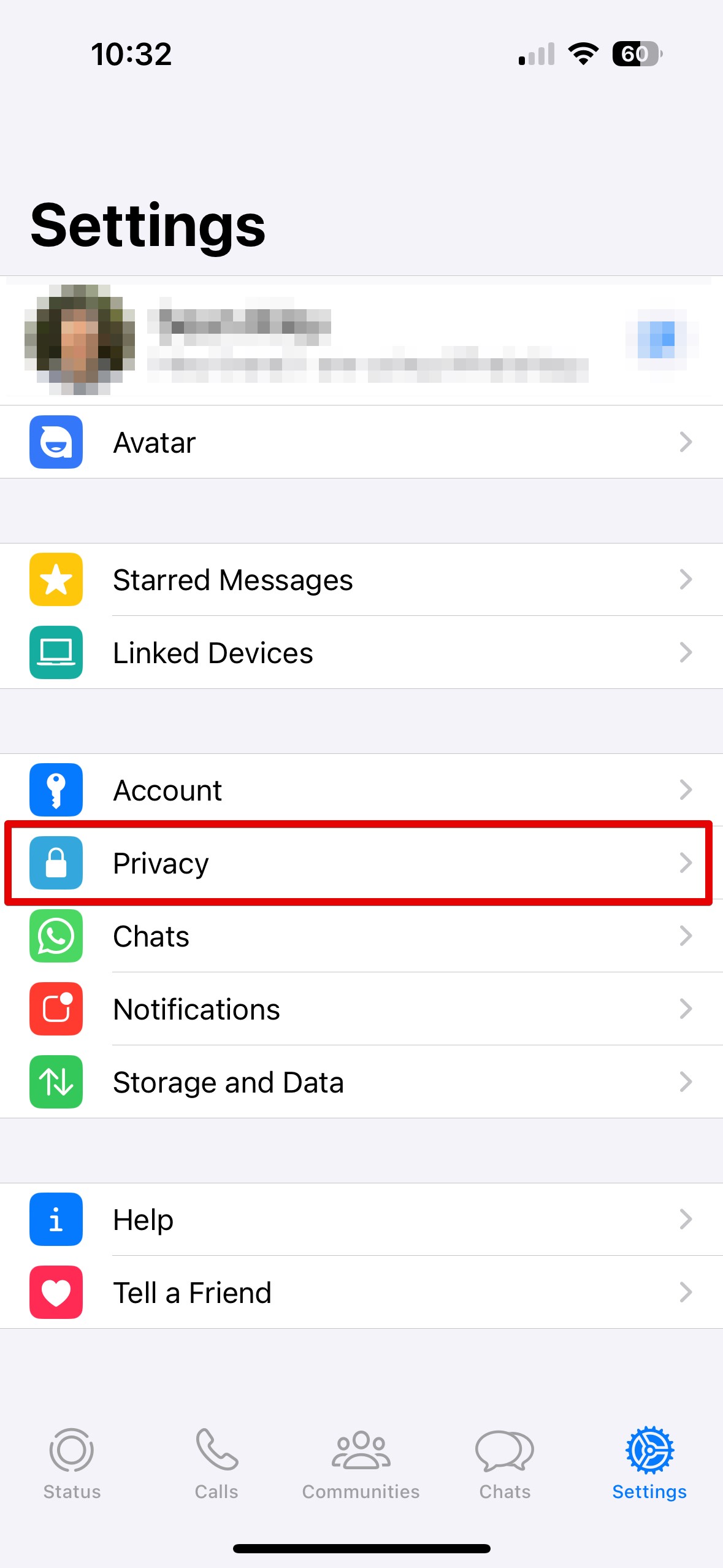
Now tap on "Privacy," which is about halfway down the screen with a white lock on a blue icon.
4. Select "Calls."

Select "Calls" near the bottom of the screen.
5. Toggle the switch next to "Silence Unknown Callers."
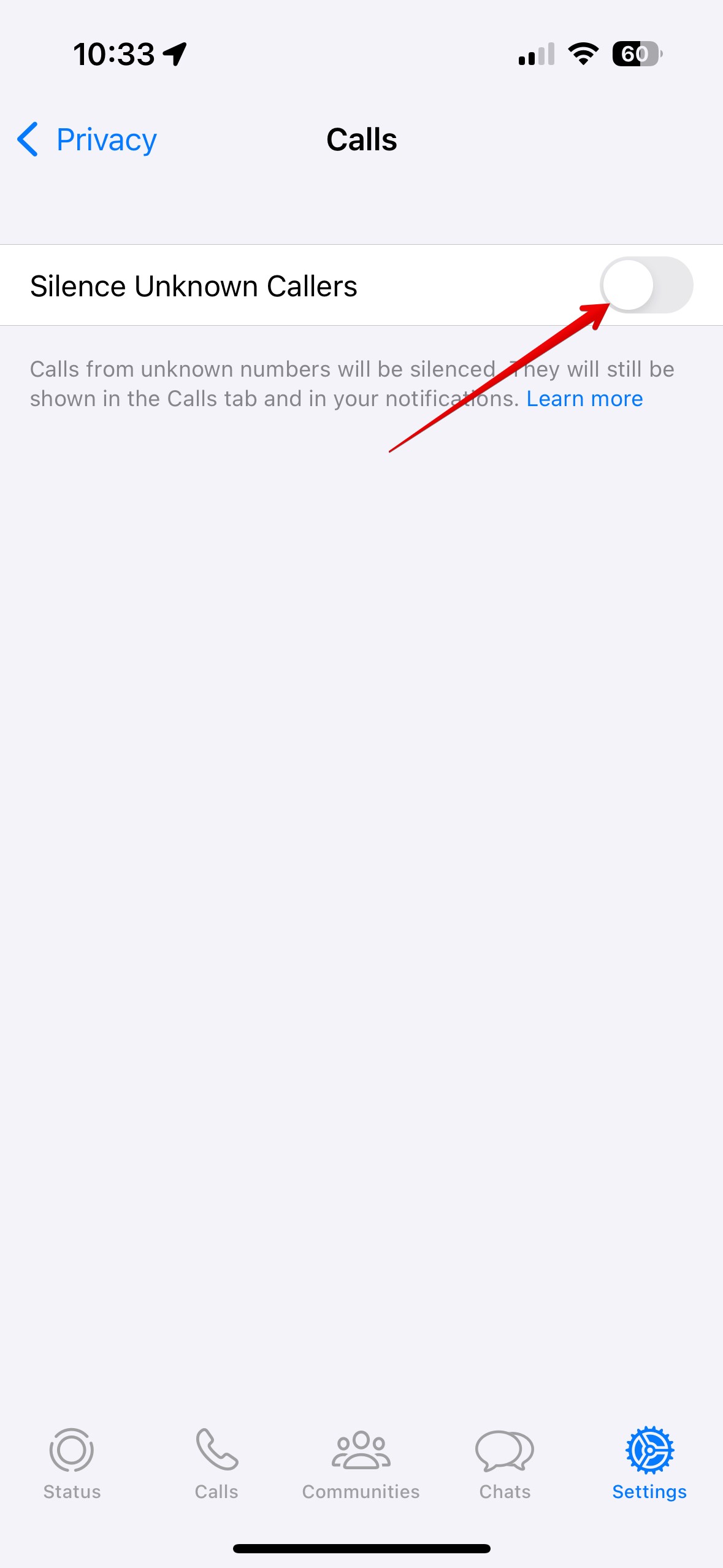
Just tap on the switch next to the text "Silence Unknown Callers" and it should go from grey to green indicating it is now on.
That's it, you should be WhatsApp spam free!
Stay in the know with Laptop Mag
Get our in-depth reviews, helpful tips, great deals, and the biggest news stories delivered to your inbox.
Sean Riley has been covering tech professionally for over a decade now. Most of that time was as a freelancer covering varied topics including phones, wearables, tablets, smart home devices, laptops, AR, VR, mobile payments, fintech, and more. Sean is the resident mobile expert at Laptop Mag, specializing in phones and wearables, you'll find plenty of news, reviews, how-to, and opinion pieces on these subjects from him here. But Laptop Mag has also proven a perfect fit for that broad range of interests with reviews and news on the latest laptops, VR games, and computer accessories along with coverage on everything from NFTs to cybersecurity and more.

