How to check data usage on iPhone — keep tabs on your web consumption
Find out which apps are using all your data

"How to check data usage on iPhone" is a query that is rising in popularity on the Google search engine — iOS users want to know how they can keep tabs on their data usage. This is important if you have a phone plan that imposes limitations and provisions on data usage, and you want to make sure you don't cross a specific threshold.
Fortunately, there is a quick-and-easy way to view your iPhone's internet consumption. Check out this step-by-step guide on how to check data usage on your iOS device.
- How to clear cache on iPhone — declutter your iOS device
- Phones with the longest battery life (according to our testing).
How to check data usage on iPhone
Perhaps you have a limited cellular data plan, or maybe you just want to check how much data you're consuming. Either way, we've got easy, step-by-step instructions on how to check data usage on your iPhone.
1. Go to Settings (the icon looks like a gear).
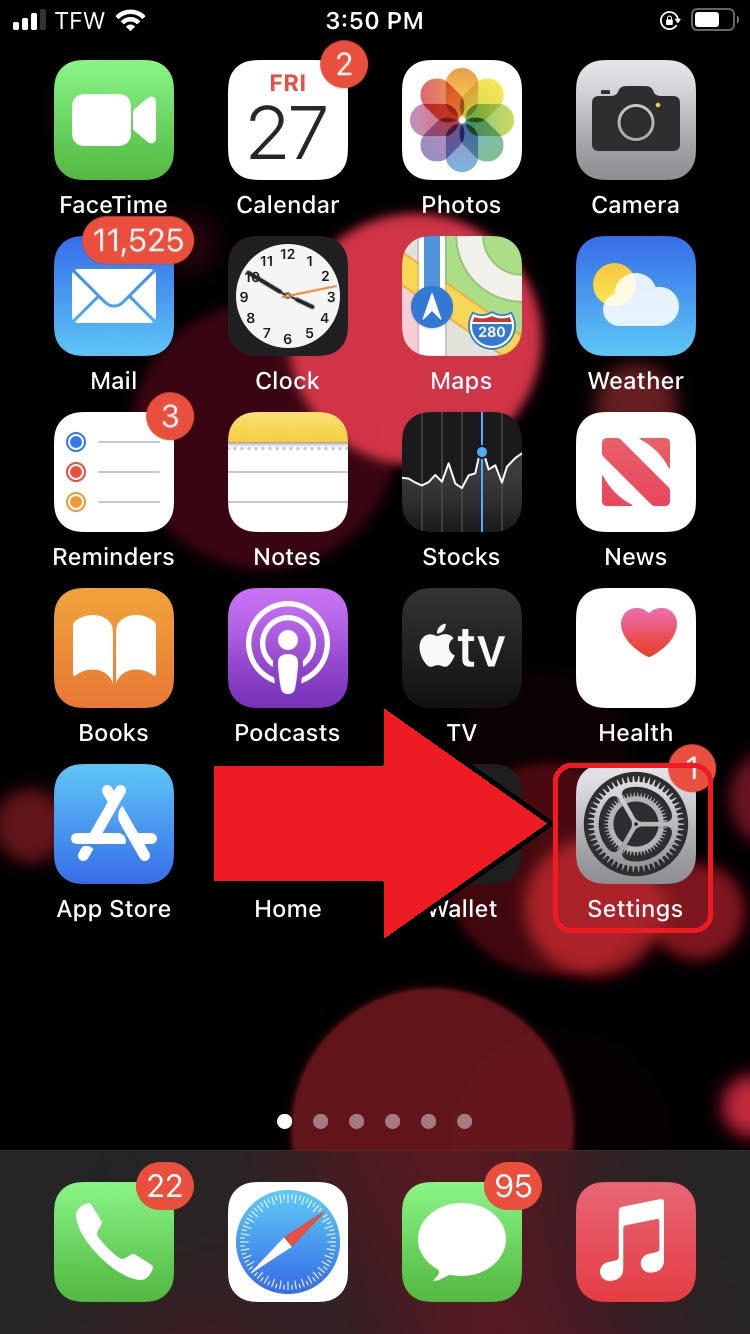
2. Tap on Cellular, which should be located between Bluetooth and VPN.
3. Scroll down to the Cellular Data section.
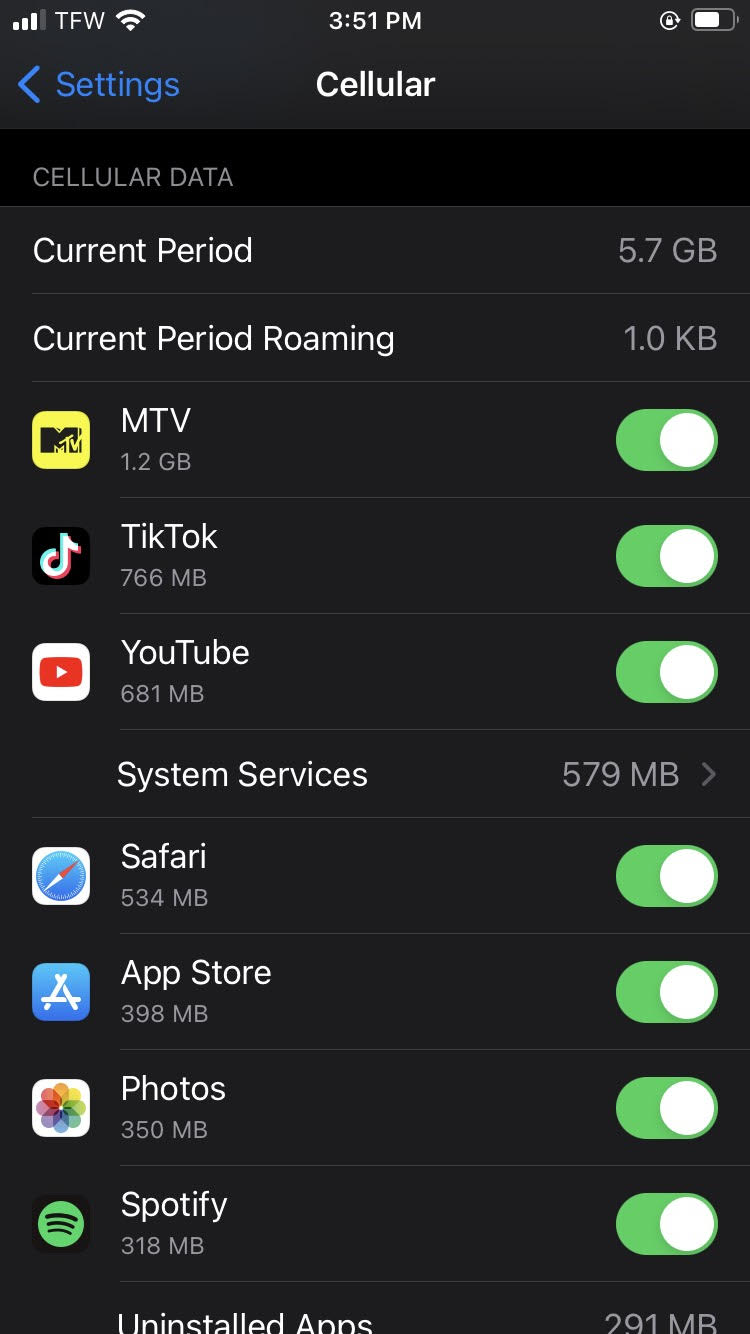
Here, you'll find out how much data your apps have guzzled during the "current period." By the way, Apple's definition of current period is not your billing cycle; it's referring to your last reset. You can scroll down to the bottom to see the beginning date of your last reset. You should tap on "Reset Statistics" regularly (perhaps the first and last days of your next billing cycle) to keep tabs on your data usage.
Stay in the know with Laptop Mag
Get our in-depth reviews, helpful tips, great deals, and the biggest news stories delivered to your inbox.
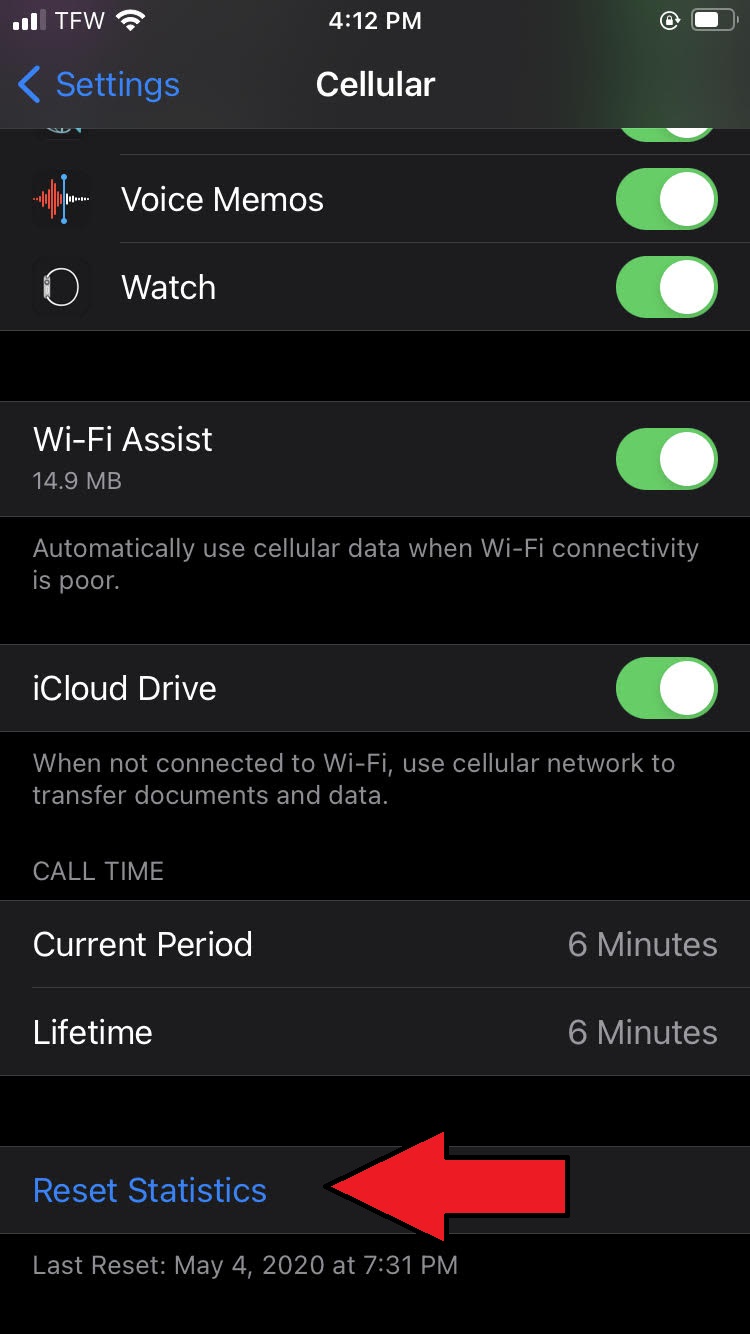
If you don't want a particular app to use your cellular data, you can turn it off by tapping on the accompanying button. When it's on, it'll be green. Once you toggle it off, it should be black. When cellular data is off for that app, it will only use Wi-Fi.
Kimberly Gedeon, holding a Master's degree in International Journalism, launched her career as a journalist for MadameNoire's business beat in 2013. She loved translating stuffy stories about the economy, personal finance and investing into digestible, easy-to-understand, entertaining stories for young women of color. During her time on the business beat, she discovered her passion for tech as she dove into articles about tech entrepreneurship, the Consumer Electronics Show (CES) and the latest tablets. After eight years of freelancing, dabbling in a myriad of beats, she's finally found a home at Laptop Mag that accepts her as the crypto-addicted, virtual reality-loving, investing-focused, tech-fascinated nerd she is. Woot!

