How to check if your password is compromised on iPhone and iPad
Find out if your saved passwords have appeared in a data leak on your iPhone and iPad

Data leaks are a nasty way for hackers to expose and sell your private information and, unfortunately, password leaks happen more often than not. Fortunately, Apple set up a cybersecurity feature to notify iPhone and iPad users when their login credentials for apps and platforms have appeared in a data leak.
Apple's password monitoring feature will let you know if your private credentials for Gmail, Netflix, Amazon Prime, and the rest of your saved passwords have been exposed. It then lets you quickly change these passwords before any malicious hacker catches wind. Here's how to find out if your password is compromised on iPhone and iPad.
How to detect compromised passwords on iPhone and iPad
While Apple's security monitoring will alert you if your account appears in a known data leak, your iPhone or iPad may not inform you until you use the password to log in to an account. For those with apps and accounts rarely logged into, it's a good idea to check your iOS device's security recommendations to see if there are any pending security risks.
You can find out if your saved passwords have appeared in a data leak on your iPhone and iPad with the same method below:
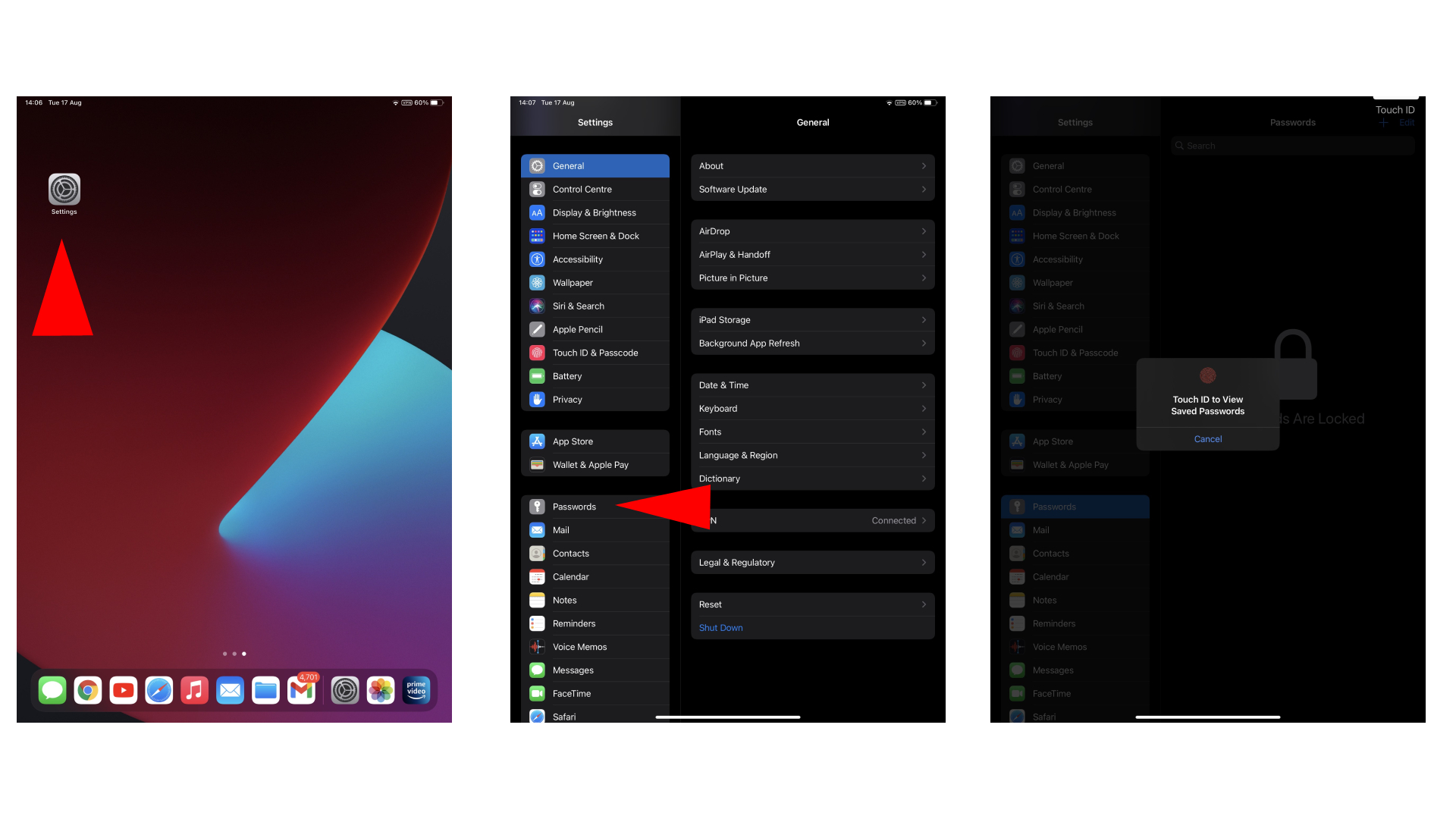
- Open the Settings app on your iPhone or iPad.
- in Settings, navigate and tap on "Passwords."
- Enter your passcode, Touch ID or Face ID.
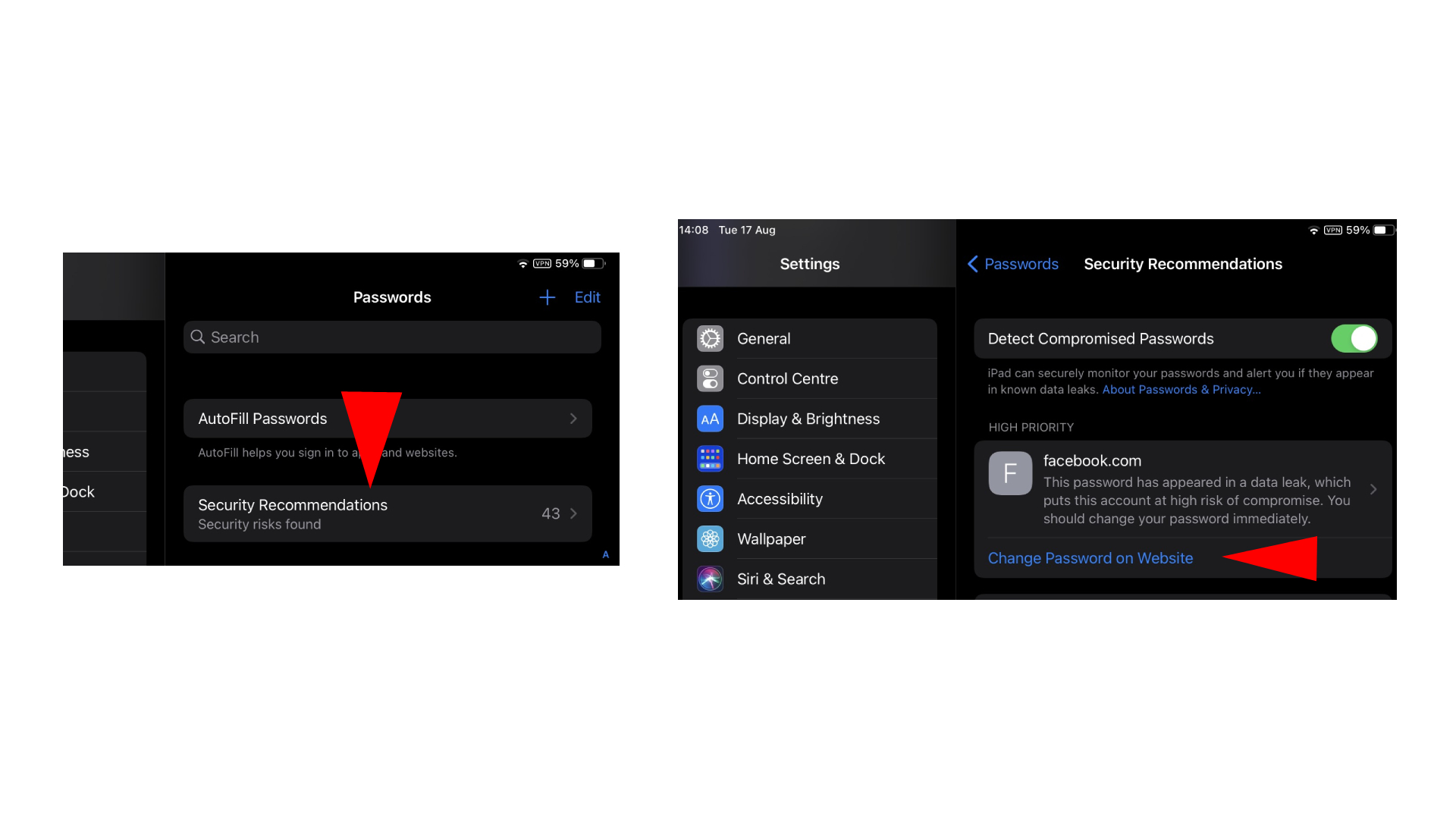
- Under "AutoFull Passwords," check if the "Security Recommendations" have found any security risks. A number will appear to notify you of how many risks have been spotted.
- Tap on "Security Recommendations."
- Your iPhone or iPad will list the accounts that have been compromised and have passwords appear in a known data leak. Tap on "Change Password on Website."
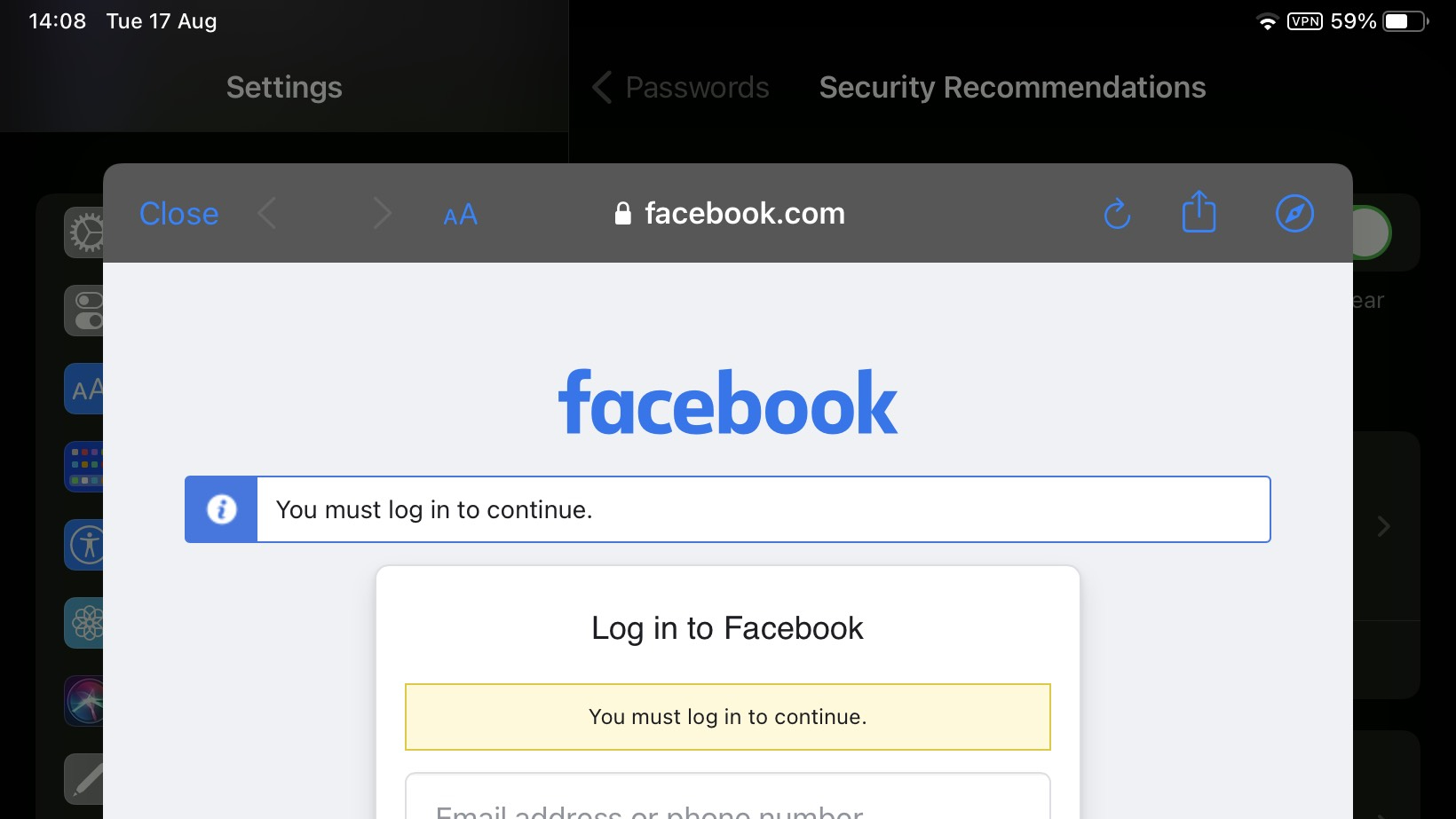
- A pop-up window will appear leading you to the website where you can change your password.
The Passwords menu also lets you see all the passwords for different accounts currently saved. You can immediately delete a password for any website by tapping on the account.
There are plenty of ways to keep your private information safe from prying eyes. Windows 10 has a secret anti-ransomware feature that you should switch on, and you can check if your email addresses have been involved in data breaches using Have I Been Pwned?. Plus, if you're getting sick of spam calls, iPhone and Android phones can permanently stop spam calls.
Stay in the know with Laptop Mag
Get our in-depth reviews, helpful tips, great deals, and the biggest news stories delivered to your inbox.

Darragh Murphy is fascinated by all things bizarre, which usually leads to assorted coverage varying from washing machines designed for AirPods to the mischievous world of cyberattacks. Whether it's connecting Scar from The Lion King to two-factor authentication or turning his love for gadgets into a fabricated rap battle from 8 Mile, he believes there’s always a quirky spin to be made. With a Master’s degree in Magazine Journalism from The University of Sheffield, along with short stints at Kerrang! and Exposed Magazine, Darragh started his career writing about the tech industry at Time Out Dubai and ShortList Dubai, covering everything from the latest iPhone models and Huawei laptops to massive Esports events in the Middle East. Now, he can be found proudly diving into gaming, gadgets, and letting readers know the joys of docking stations for Laptop Mag.
