How to connect PS5 controller to iPhone
This is how you can connect a PS5 controller to Apple devices

Wondering how to connect your PS5 controller to your iPhone? We've got you covered!
Apple Arcade is the best avenue to dive into gaming for those using Apple devices, but there's no reason you should limit yourself to cheap gamepads or touch screen control schemes. Instead, you can connect your PS5 DualSense or DualShock 4 controller to any compatible iPhone, iPad, Apple TV or Mac device to get the most out of your game time.
Not every Apple Arcade game is compatible with controller, but a lot of them are, and even then, you can use a gamepad on anything with support. To know whether an Apple game supports controller, you just have to look for the symbol of the gamepad next to words that say "Controller Supported."
How to connect PS5 controller to iPhone
Apple has a done a great job making this process as pain-free as possible. You can easily connect a PS5 or PS4 controller to your Apple device through a few simple steps utilizing Bluetooth.
1: Before doing anything, ensure that your controller is turned off. Once it is, you must press and hold the PlayStation button and Share button simultaneously.

2: When the controller's lightbar begins flashing, you can stop holding the buttons. Now, the controller is in pairing mode and can be discovered through Bluetooth.

3: Open your Apple device and go to its Bluetooth settings. If Bluetooth is off, you'll need to turn it on.
Sign up to receive The Snapshot, a free special dispatch from Laptop Mag, in your inbox.
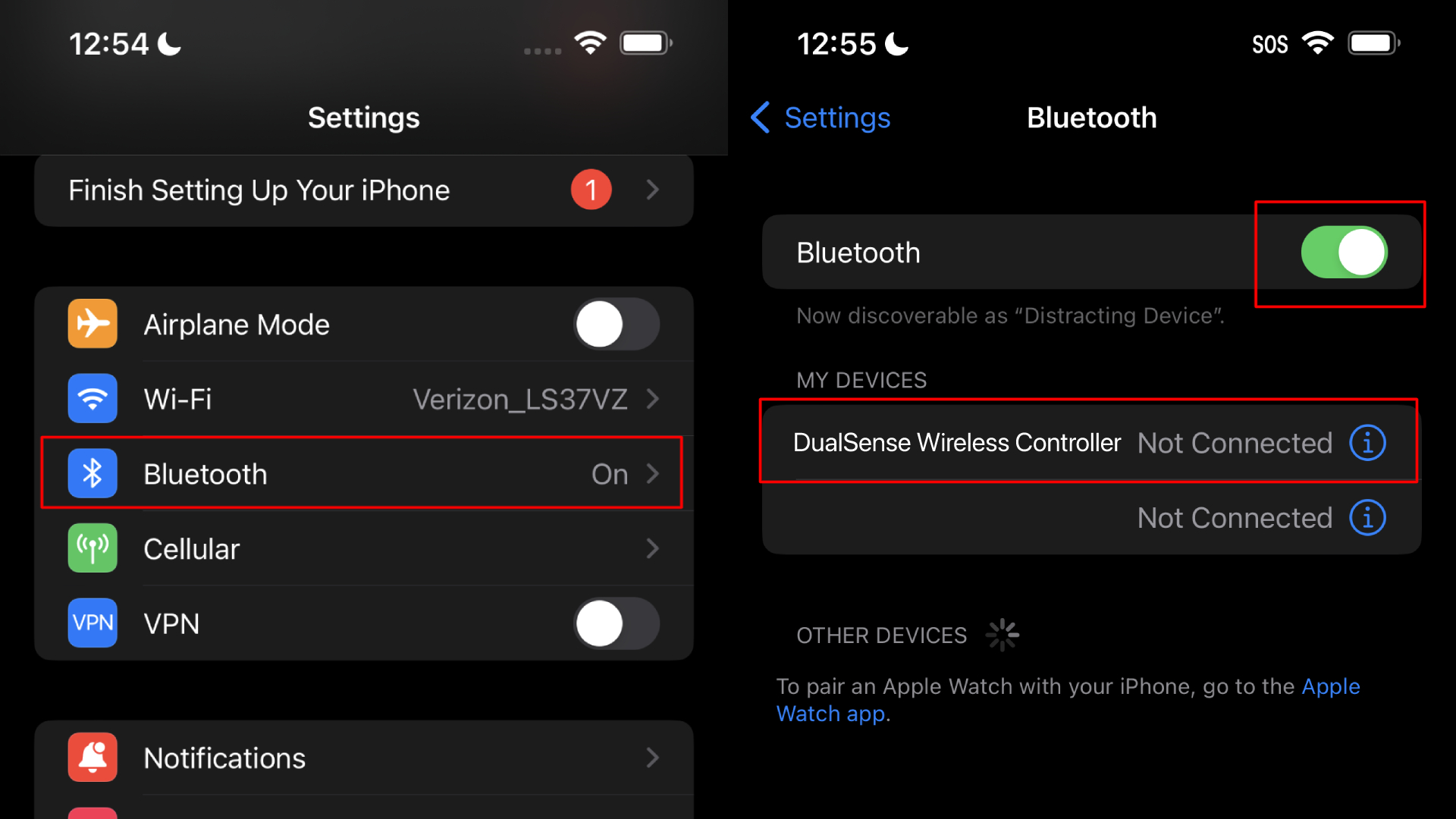
4: The device name should appear as "DualSense Wireless Controller." Click on that! If you've connected a PS4 controller but it isn't working, click on the PlayStation button while it's paired.
It's as simple as that. You should now be able to move around the menu of your Apple device with the DualSense. Launch whatever you were planning to play and enjoy a significantly enhanced gaming experience!

Self-described art critic and unabashedly pretentious, Claire finds joy in impassioned ramblings about her closeness to video games. She has a bachelor’s degree in Journalism & Media Studies from Brooklyn College and five years of experience in entertainment journalism. Claire is a stalwart defender of the importance found in subjectivity and spends most days overwhelmed with excitement for the past, present and future of gaming. When she isn't writing or playing Dark Souls, she can be found eating chicken fettuccine alfredo and watching anime.
