How to edit a PDF in Microsoft Word
You'll be surprised at how easy it is to edit a PDF in Microsoft Word

Back in the day, if you were sent a PDF and tried to edit it in anything other than Adobe Acrobat, you were doomed to hours of frustration. Or you downloaded an application that you'd hope would actually work with this Sisyphean task. However, it's 2021, and things have changed. Now you can edit a PDF in Microsoft Word quickly and easily. But, there's a small catch.
Sometimes, when you're working with a PDF with many images, the formatting will be a little off. According to Microsoft, "the most common format changes will be seen in lines, and pages may break differently than in the original PDF." That isn't all that worrisome and can be adjusted quickly if needed.
- Windows 11: Release date, features and more
- Best laptop in 2021
You should also know that this method is only available in Word for Microsoft 365, Word 2019, and Word 2016. I tried this method in Word 2007, and it was a major fail but, it doesn't hurt to try.
So now that we've got that covered, let us show you how to edit a PDF in Microsoft Word.
How to open your PDF in Word
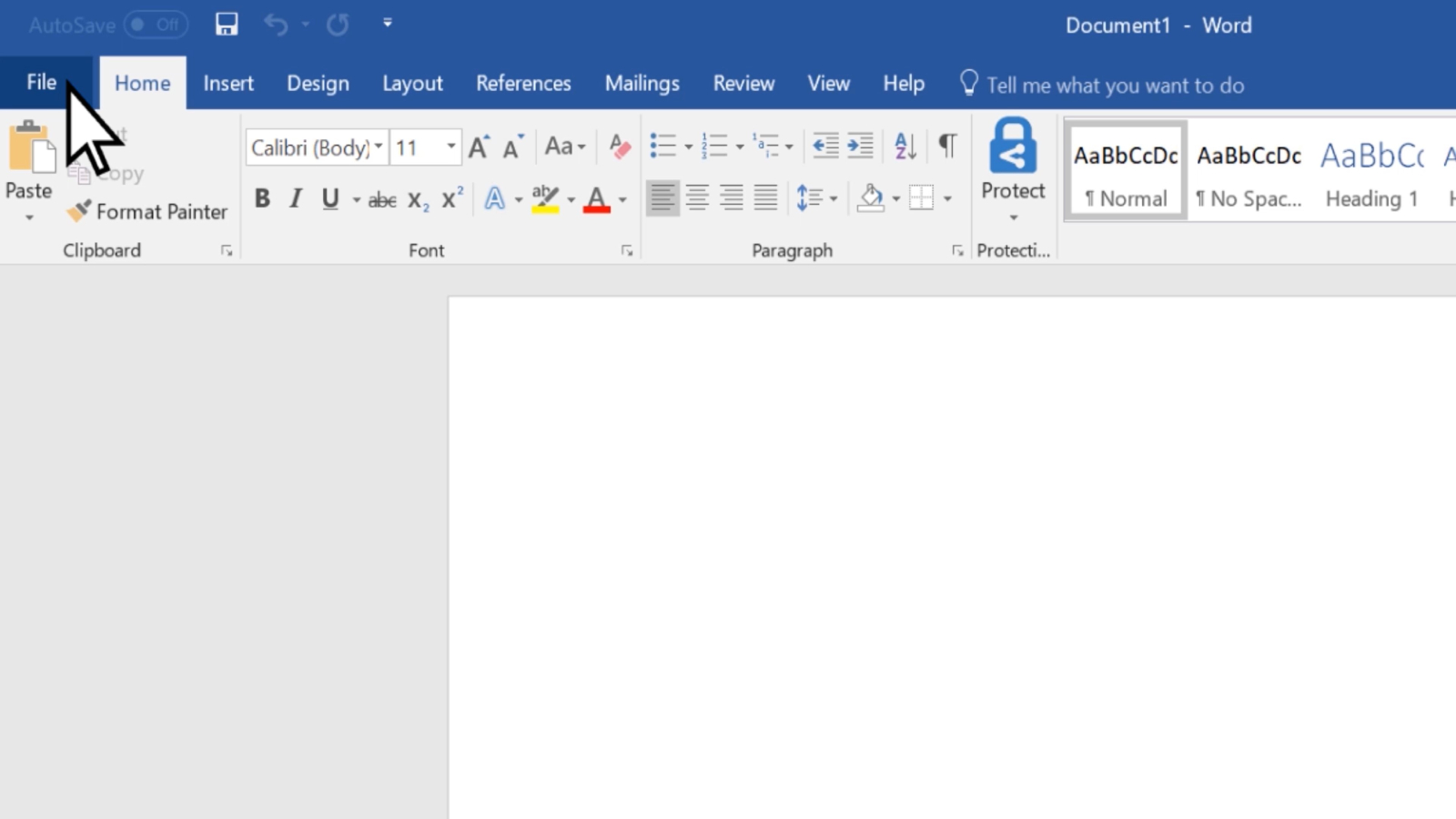
1. Go to File > Open.
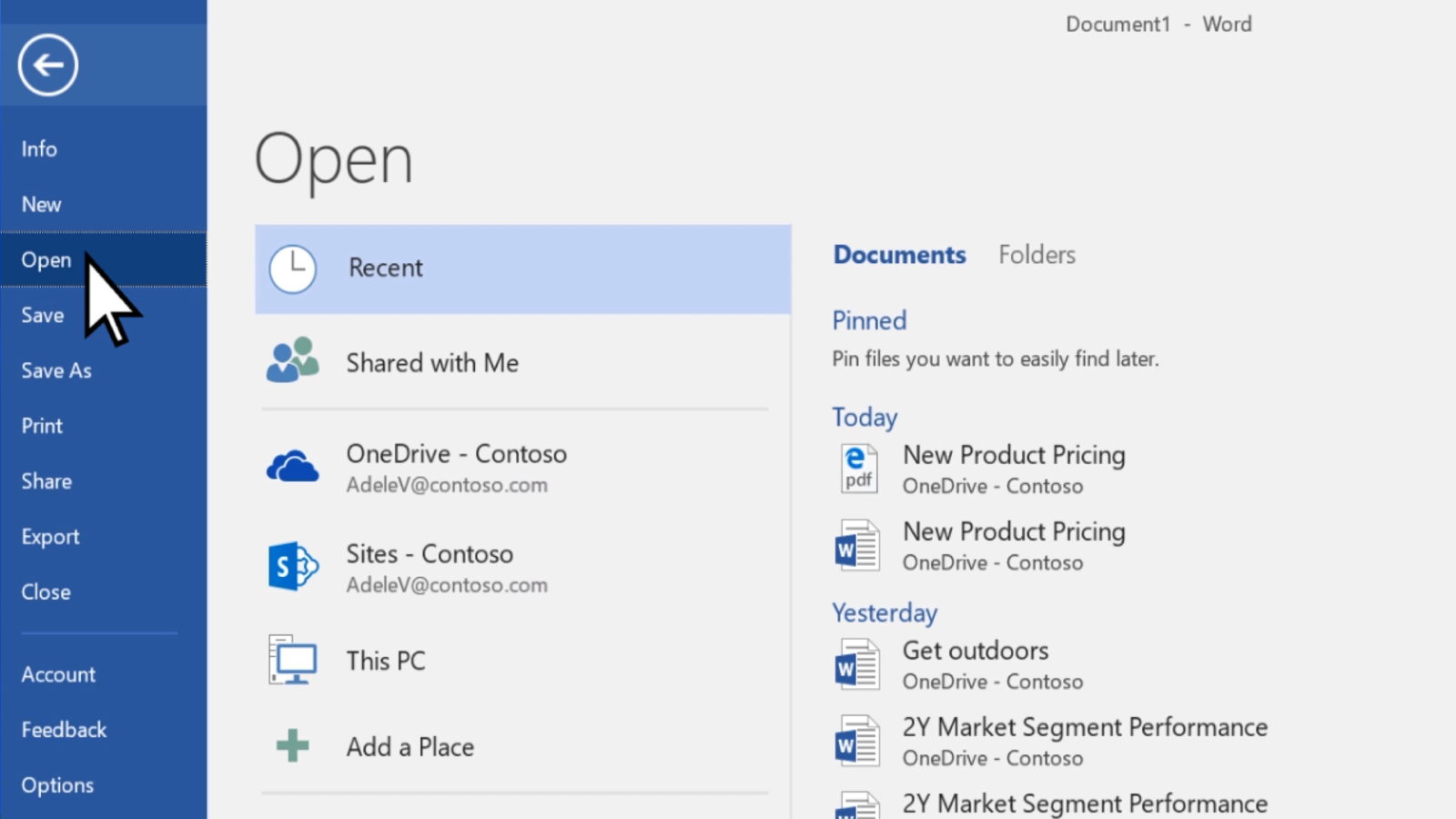
2. Find the PDF and open it (you might have to select Browse and find the PDF in a folder).
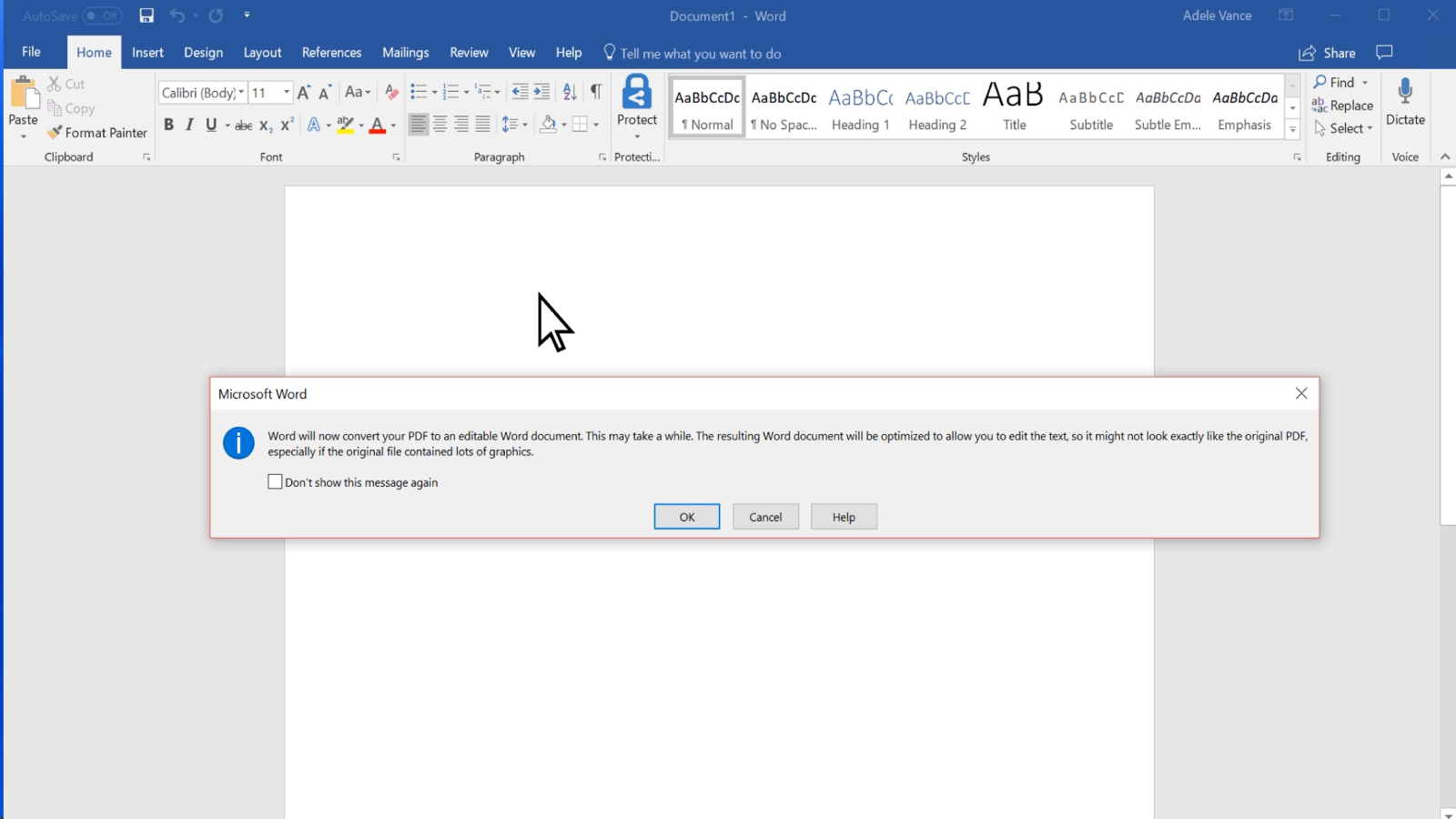
3. Word tells you that it will make a copy of the PDF and convert its contents into a format that Word can display. The original PDF won't be changed at all. Select OK.
Stay in the know with Laptop Mag
Get our in-depth reviews, helpful tips, great deals, and the biggest news stories delivered to your inbox.
That is all she wrote; I know, I thought it would be way more complicated than this but, it's not. Now, once you're done editing your PDF that's been converted to a Word Doc, you can save it once again as a PDF by doing the following.
- Go to File > Save As.
- Select where you want to save your document, like OneDrive.
- In the Save as type box, choose PDF (*.pdf).
- Select Save.
My only suggestion is to make sure you open your new PDF and check the formatting to see if it needs tweaking,. If it doesn't, you can share your newly edited PDF with whomever you wish.

Mark has spent 20 years headlining comedy shows around the country and made appearances on ABC, MTV, Comedy Central, Howard Stern, Food Network, and Sirius XM Radio. He has written about every topic imaginable, from dating, family, politics, social issues, and tech. He wrote his first tech articles for the now-defunct Dads On Tech 10 years ago, and his passion for combining humor and tech has grown under the tutelage of the Laptop Mag team. His penchant for tearing things down and rebuilding them did not make Mark popular at home, however, when he got his hands on the legendary Commodore 64, his passion for all things tech deepened. These days, when he is not filming, editing footage, tinkering with cameras and laptops, or on stage, he can be found at his desk snacking, writing about everything tech, new jokes, or scripts he dreams of filming.
