How to get AI on Snapchat
Enliven your Snapchat experience with AI

"How to get AI on Snapchat" is a search query that's exploding on Google Search now, but we're not surprised. With ChatGPT disrupting the information-seeking industry, almost every tech giant, from Meta to Google, is hopping on the chatbot craze.
And now, Snapchat has hopped aboard the bandwagon, too.
If you're wondering how you too can join in on the Snapchat AI hullabaloo, jump to the next section.
How to get AI on Snapchat
First and foremost, let's get the obvious bit out of the way: you must have the Snapchat app installed on your phone. Download it from the Apple App Store or Google Play. If you've already done that, or you're a seasoned Snapchat user, follow the instructions below.
1. Tap on the Chat icon on the bottom taskbar.
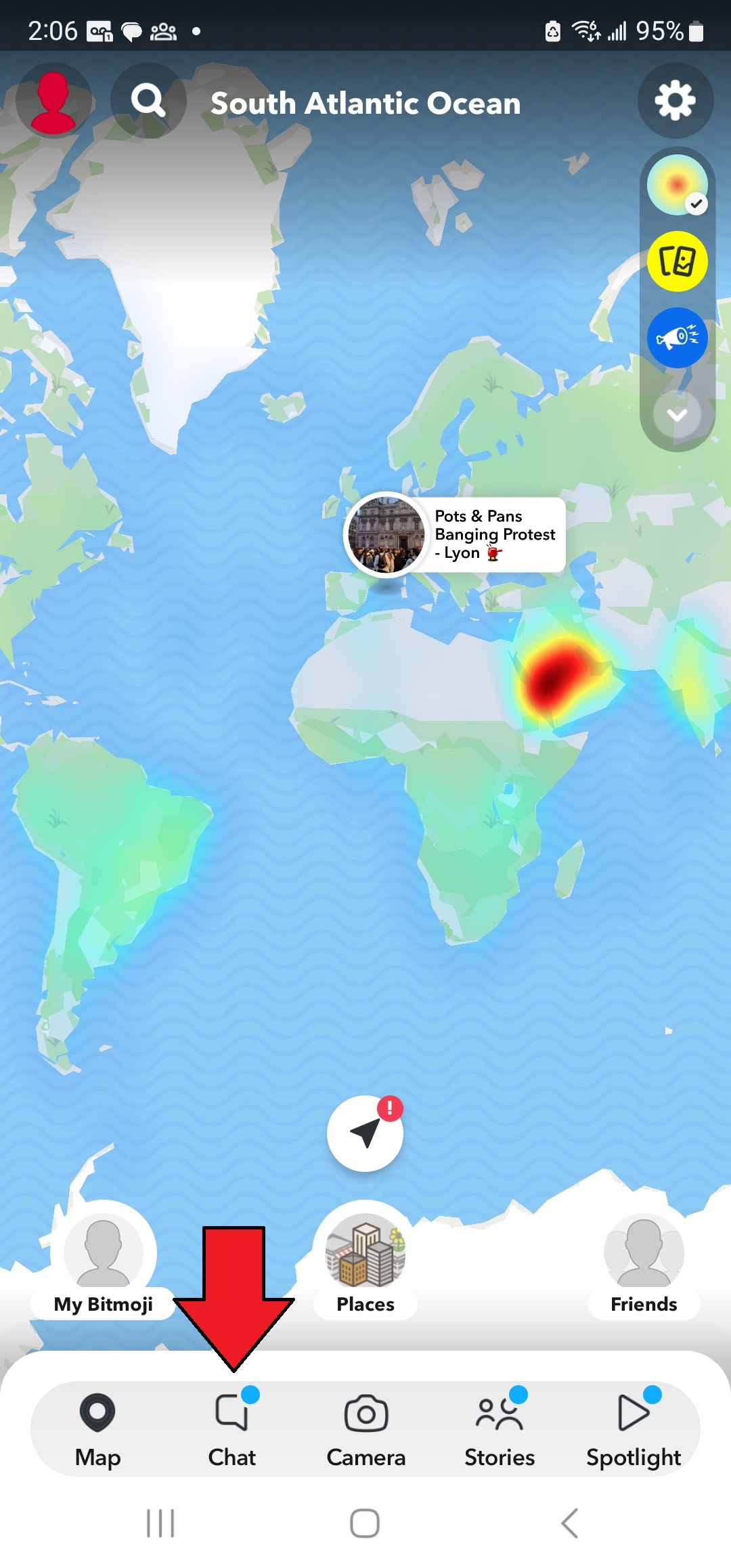
2. Tap on the My AI option.
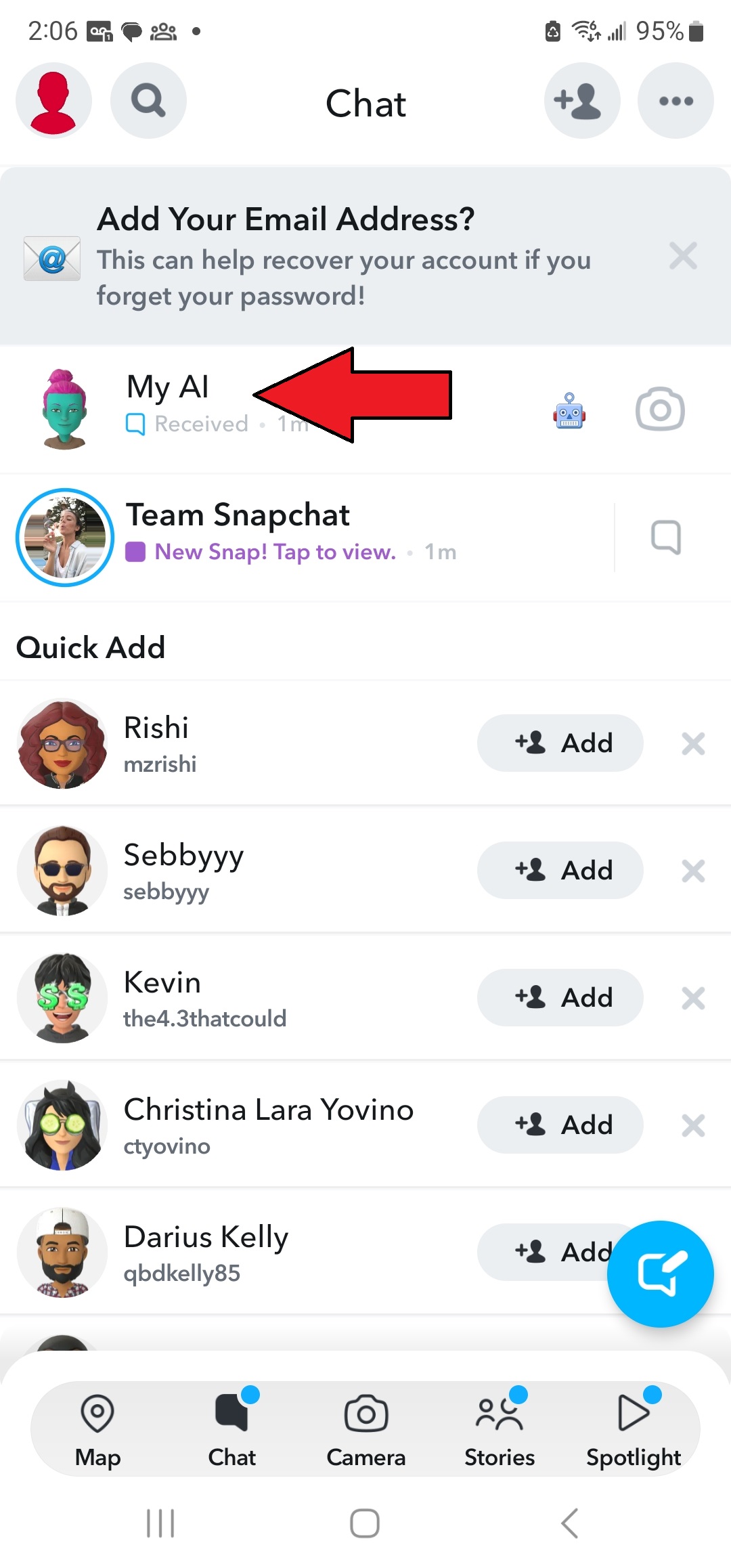
3. Hit "Accept" on the "Say Hi to My AI" window.
Stay in the know with Laptop Mag
Get our in-depth reviews, helpful tips, great deals, and the biggest news stories delivered to your inbox.
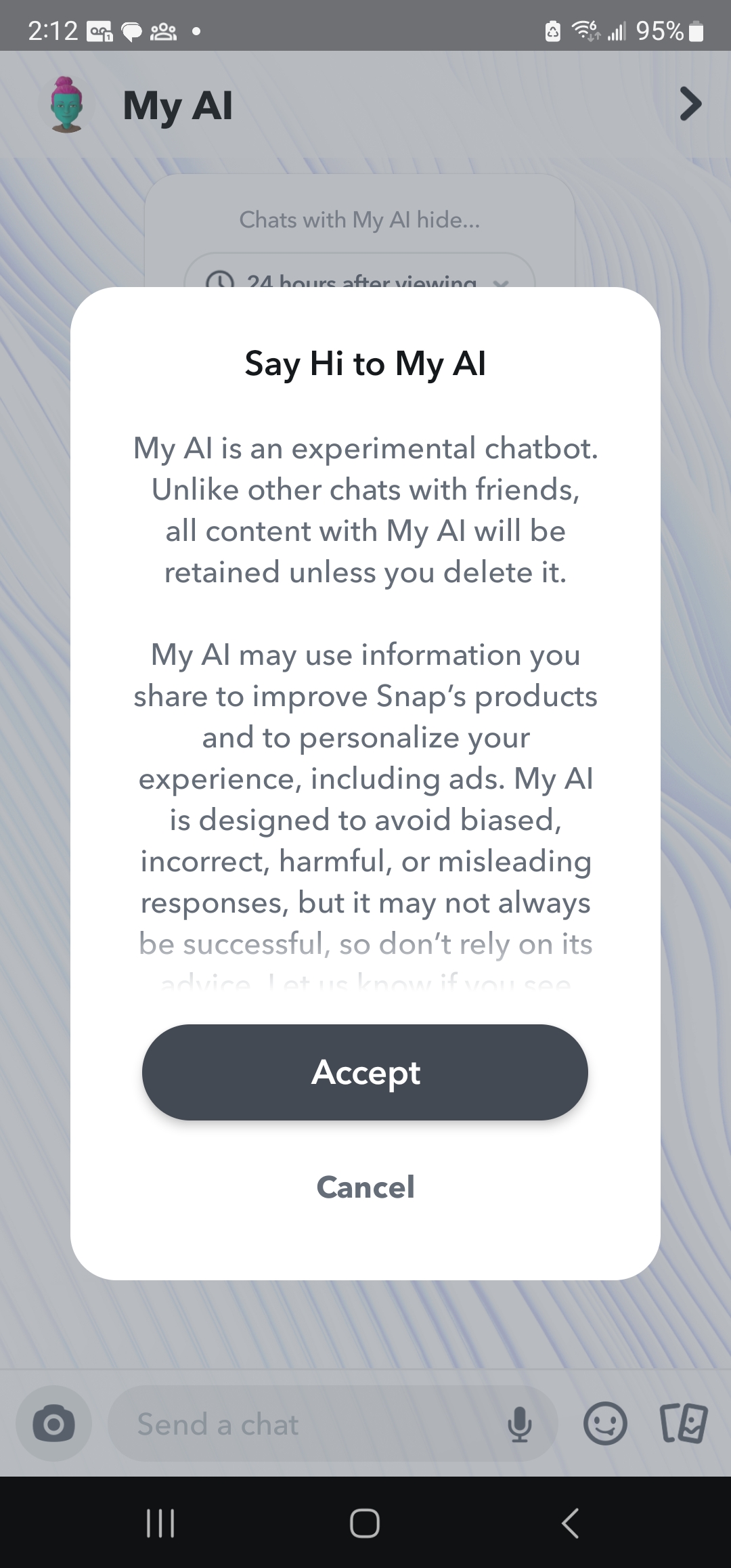
4. Start typing and talking with your new AI chatbot!
Kimberly Gedeon, holding a Master's degree in International Journalism, launched her career as a journalist for MadameNoire's business beat in 2013. She loved translating stuffy stories about the economy, personal finance and investing into digestible, easy-to-understand, entertaining stories for young women of color. During her time on the business beat, she discovered her passion for tech as she dove into articles about tech entrepreneurship, the Consumer Electronics Show (CES) and the latest tablets. After eight years of freelancing, dabbling in a myriad of beats, she's finally found a home at Laptop Mag that accepts her as the crypto-addicted, virtual reality-loving, investing-focused, tech-fascinated nerd she is. Woot!











